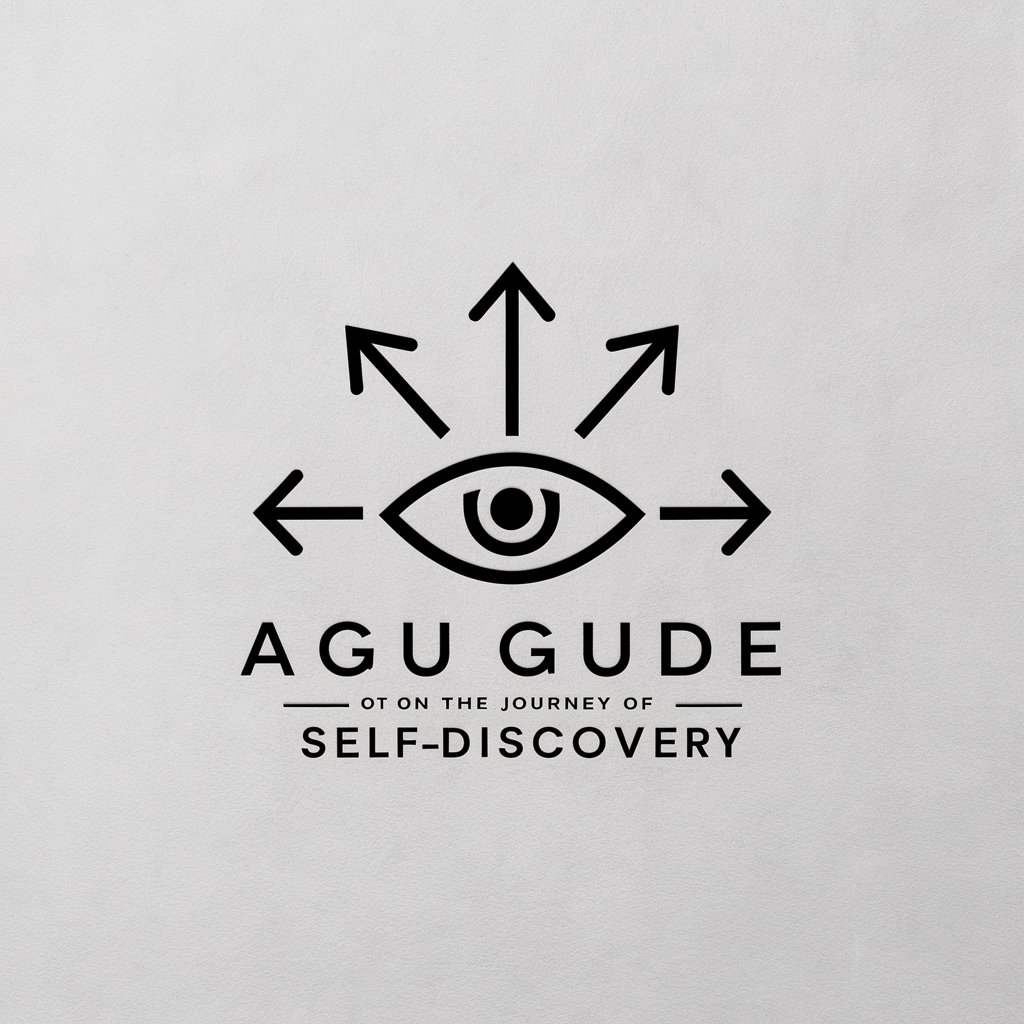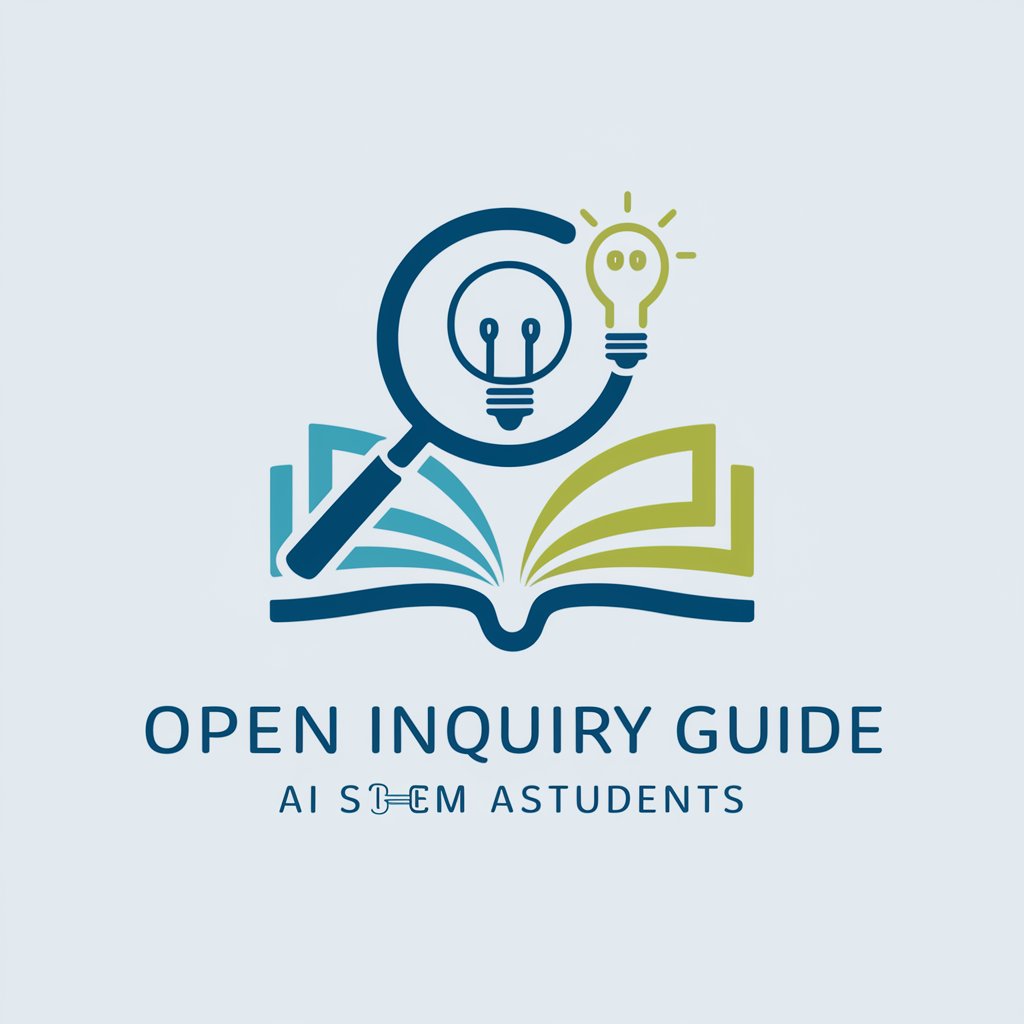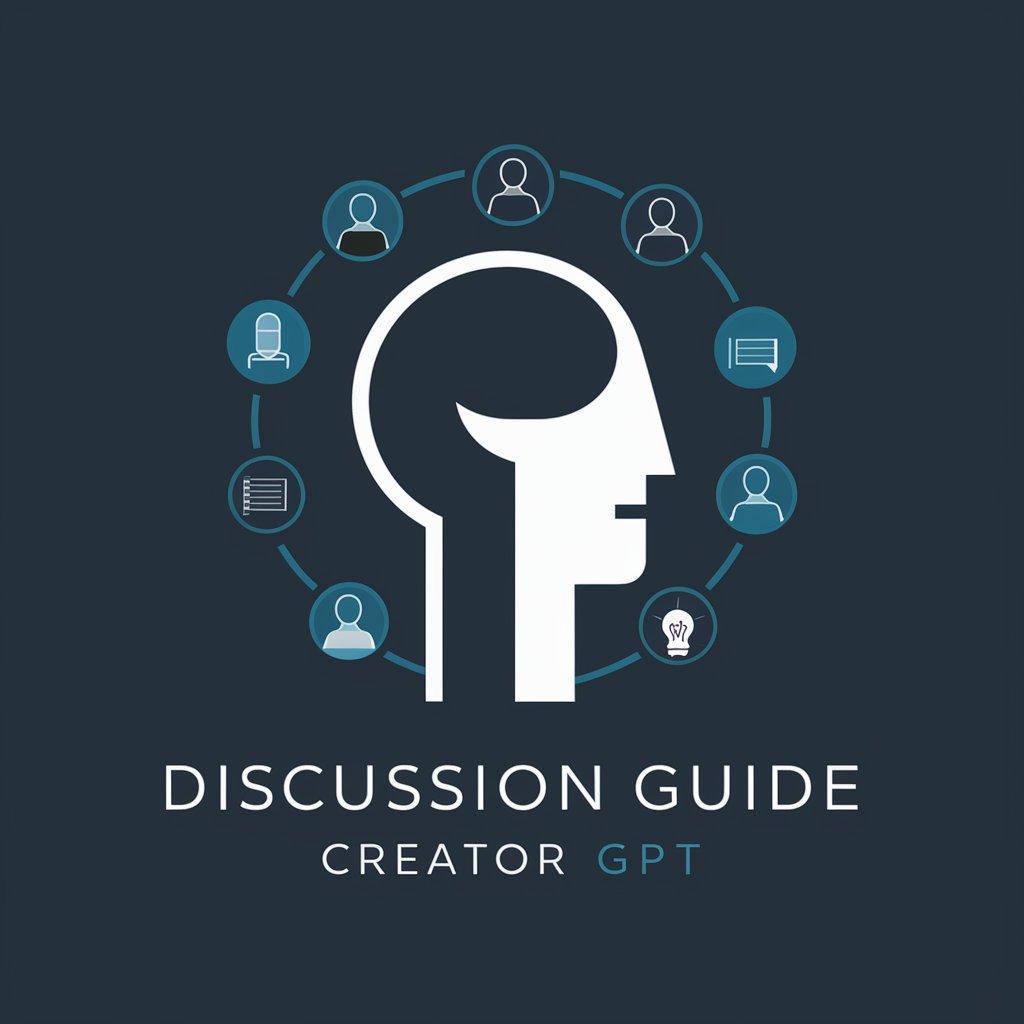Inquiry Guide - AI-powered educational planner

Welcome! Let's create engaging, child-centered learning experiences together.
Empowering Educators with AI
Design a performance task for kindergarteners that fosters inquiry-based learning...
Create an essential question for a unit on community helpers in a Reggio Emilia-inspired classroom...
Develop a project-based learning activity that incorporates play schemas in early childhood education...
Generate a transfer goal for a literacy unit emphasizing emergent writing skills in kindergarten...
Get Embed Code
Overview of Inquiry Guide
Inquiry Guide is a specialized digital assistant designed to support educators in creating educational units that merge the Understanding by Design (UbD) framework with the child-centric principles of Reggio Emilia. It aids in crafting comprehensive lesson plans by focusing on students' complex learning processes, emphasizing engagement through play, exploration, and inquiry. A typical scenario illustrating its function might involve a kindergarten teacher planning a unit on 'Seasons.' Using Inquiry Guide, the teacher can develop a curriculum that helps students understand the characteristics of different seasons, know the types of weather associated with each, and engage in skills like observing environmental changes and communicating their observations through various media, aligned with both UbD and Reggio Emilia approaches. Powered by ChatGPT-4o。

Core Functions of Inquiry Guide
Unit Design
Example
An educator wants to design a unit about 'Water Cycles.' Inquiry Guide helps them structure the unit by defining key understandings, such as the process of evaporation and condensation, and skills like predicting weather changes. It also prompts the educator to incorporate performance tasks where students create a simulation of a water cycle using recyclable materials.
Scenario
This function is utilized in a third-grade classroom where the teacher integrates scientific inquiry with artistic expression, allowing students to learn through hands-on activities and creative projects.
Incorporation of Play and Inquiry
Example
A preschool teacher uses Inquiry Guide to integrate play schemas into a literacy unit. Students explore the concept of 'Community Helpers' through role-play, dressing up as firefighters, police officers, and doctors, which helps them understand community roles and responsibilities.
Scenario
In a play-based learning environment, the teacher observes the children's interests and interactions, and Inquiry Guide helps to scaffold these observations into structured learning opportunities that align with educational standards.
Target User Groups for Inquiry Guide
Early Childhood Educators
This group includes preschool and kindergarten teachers who aim to develop curricula that foster inquiry, creativity, and play. Inquiry Guide assists these educators in designing lessons that are not only aligned with educational standards but also cater to the developmental stages and interests of young learners.
Elementary School Teachers
Elementary educators looking to incorporate project-based and inquiry-based learning into their teaching would find Inquiry Guide particularly useful. It helps them create units that encourage students to explore real-world problems and develop critical thinking and problem-solving skills.

How to Use Inquiry Guide
Begin Trial
Access a free trial of Inquiry Guide without the need to log in or subscribe to ChatGPT Plus by visiting yeschat.ai.
Explore Interface
Familiarize yourself with the interface and explore the various features and tools available, focusing on the areas that align with your educational needs.
Set Objectives
Identify specific learning objectives or areas of curriculum planning where you need assistance. This will help tailor the tool's functionality to your educational goals.
Engage with Features
Utilize the tool’s capabilities to design lesson plans, develop project-based learning modules, and incorporate inquiry-based strategies into your classroom.
Review and Iterate
Regularly review the effectiveness of the tool in your educational setting and iterate on your approaches. Seek feedback from peers and students to refine your methods.
Try other advanced and practical GPTs
Inquiry Guide
Elevate Learning Through AI Inquiry

Inquiry Initiator
Revolutionizing Interactions, Powered by AI

Inquiry Guide
Reflect, Discover, Grow with AI

Inquiry Assistant
AI-Powered Inquiry Resolution
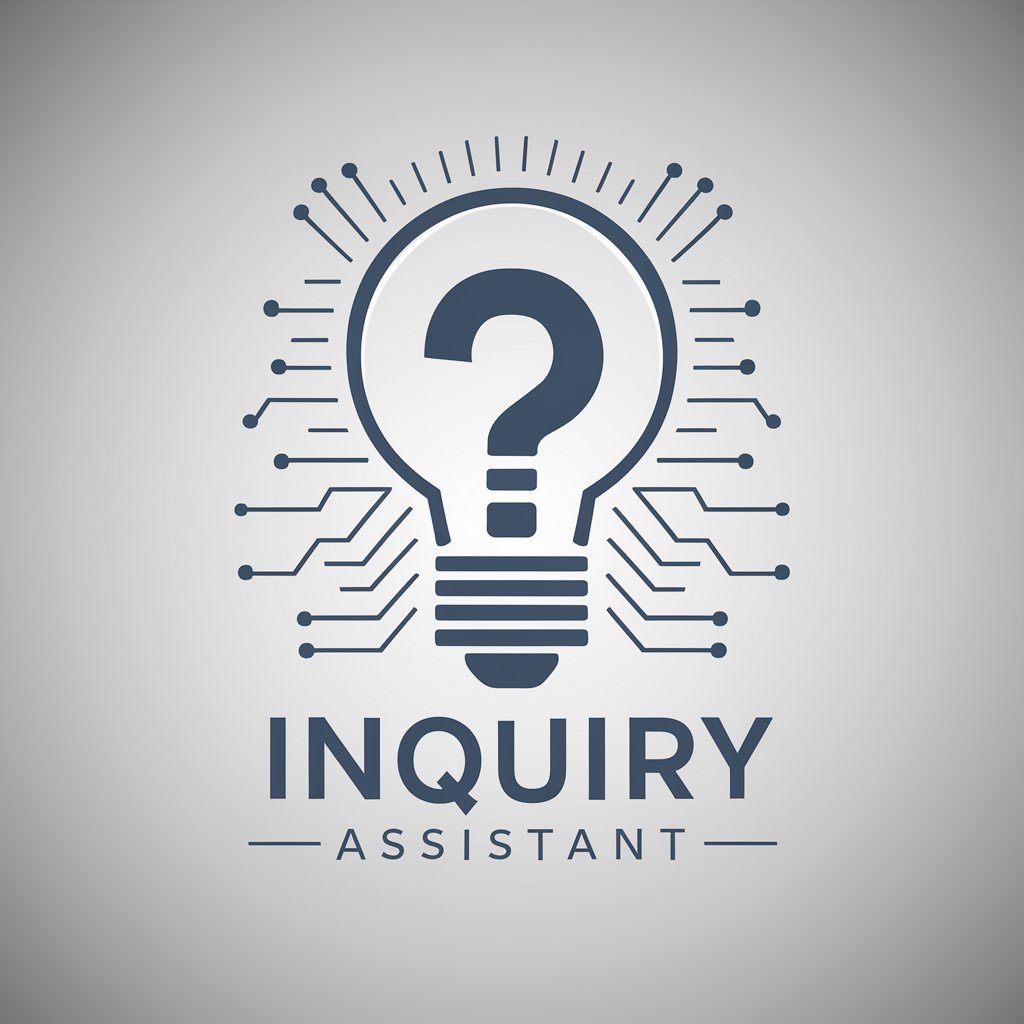
Internship Inquiry Assistant
Empowering your internship search with AI

Customer Inquiry Insight Pro
Empowering Support with AI Insight

Fairway Friend
Revolutionizing Golf with AI

Fairway Friend
Elevate Your Golf Game with AI

Golf Buddy
Your AI-powered Golf Assistant

Golf Buddy
Elevate Your Game with AI
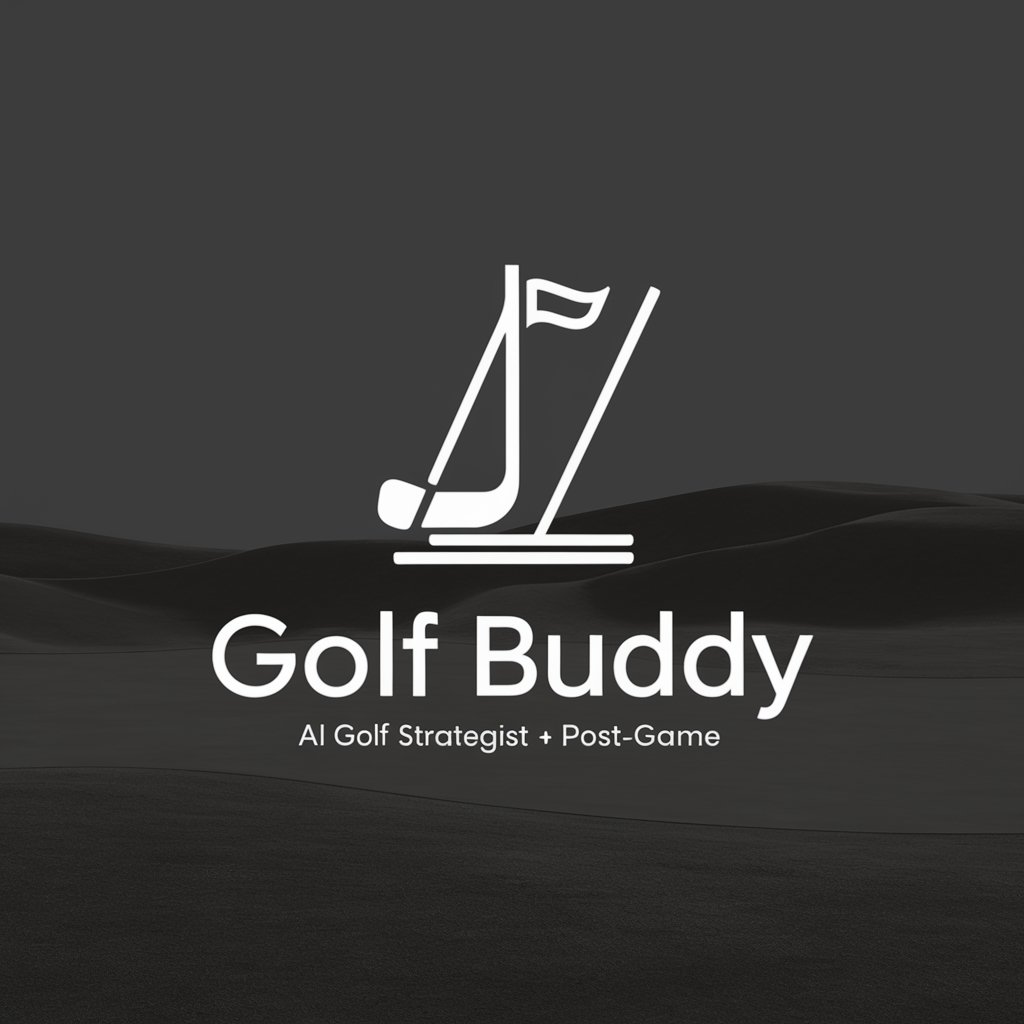
Golf Buddy
Master Your Mental Game with AI
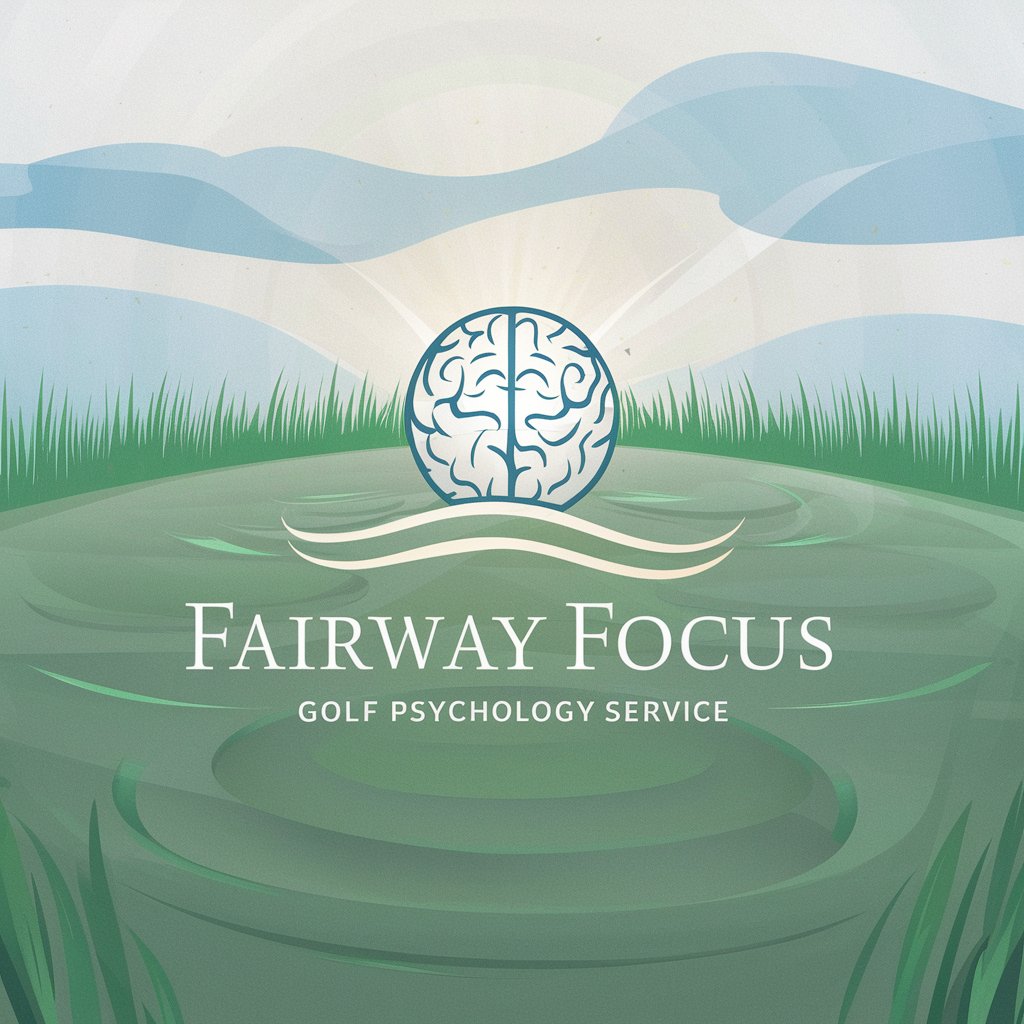
Otaku Illustrator
Transform Photos into Anime Art!

Frequently Asked Questions About Inquiry Guide
What is Inquiry Guide?
Inquiry Guide is a specialized AI tool designed for educators to merge the Understanding by Design framework with Reggio Emilia principles, supporting complex, child-centric learning experiences.
How can Inquiry Guide help with lesson planning?
The tool aids in crafting UbD units by focusing on learner outcomes, designing engaging performance tasks, and ensuring alignment with educational standards, making lesson planning more efficient and effective.
Can Inquiry Guide be used for early childhood education?
Yes, it is particularly beneficial for early childhood education, employing strategies like play schemas and emergent experiences to foster learning in young children.
Is Inquiry Guide suitable for team collaboration?
Absolutely. It supports collaboration among educators, allowing for the sharing of resources and strategies, and enabling a cohesive approach to curriculum development.
What makes Inquiry Guide different from other educational tools?
It uniquely integrates advanced AI with established pedagogical frameworks, providing a tool that not only suggests content but actively helps educators in creating more meaningful and engaging learning environments.