
Apps Script Framework - Google Workspace Automation

Welcome to Apps Script Framework, your partner in automation and efficiency!
Empowering automation with AI
Design a script that automates data entry in Google Sheets...
Create a web app using Google Apps Script that integrates with Google Forms...
Develop an automation to sync Google Calendar events with an external system using Zapier...
Generate a Google Docs report automatically from a Google Sheets data set...
Get Embed Code
Introduction to Apps Script Framework
The Apps Script Framework, developed by Terricolabs, is a specialized toolkit designed for creating and managing web apps and automations within the Google Workspace environment. This framework leverages Google Apps Script, a powerful scripting platform developed by Google that allows users to automate tasks across Google applications like Sheets, Docs, Forms, and more. The design purpose of the Apps Script Framework is to streamline the development of custom integrations and automations, making it easier for users to extend the functionality of Google Workspace apps. For example, it enables the creation of custom functions in Google Sheets to automate complex calculations, or the development of web apps that interact with Google Docs to generate dynamic reports. The framework is also adept at integrating with external automation systems such as Zapier and Maker.com, facilitating a broader range of automation solutions that extend beyond Google's ecosystem. Powered by ChatGPT-4o。

Main Functions of Apps Script Framework
Automating Google Sheets
Example
Automatically updating data from external sources
Scenario
A finance team uses the framework to automate the import of daily sales data into a Google Sheet, saving hours of manual entry and reducing errors.
Generating Google Docs Reports
Example
Creating dynamic reports based on data
Scenario
A project management team generates weekly status reports in Google Docs, pulling in data from Google Sheets to provide real-time updates on project progress.
Custom Web Apps
Example
Building internal tools for business processes
Scenario
An HR department develops a web app for leave management, using Google Forms for leave applications and Google Sheets as a database for tracking.
Integration with External Automation Tools
Example
Connecting Google Workspace with Zapier for cross-application workflows
Scenario
A marketing team automates the process of adding new email subscribers from a Google Form to their email marketing platform, using Zapier to facilitate the data transfer.
Ideal Users of Apps Script Framework Services
Small to Medium Enterprises (SMEs)
SMEs benefit significantly from the Apps Script Framework due to its cost-effectiveness and the ability to customize applications to fit their unique business processes without extensive software development resources.
Educational Institutions
Educators and administrators can use the framework to automate administrative tasks, create educational resources, and manage student data more efficiently, allowing them to focus more on teaching and less on paperwork.
Project Managers
Project managers find the framework valuable for automating routine tasks, such as status reporting and resource allocation, thereby improving project efficiency and team collaboration.
IT Professionals
IT professionals use the framework to develop custom integrations and automations that solve specific problems within their organization, enhancing productivity and reducing IT workload.

Using Apps Script Framework: A Guide
Start with a Free Trial
Begin by visiting a dedicated platform for a hassle-free trial, offering immediate access without the need for ChatGPT Plus subscription or login.
Explore the Documentation
Familiarize yourself with the Apps Script Framework documentation to understand its capabilities, prerequisites, and how to set up your first project.
Identify Your Needs
Determine the specific Google Workspace applications you wish to automate or extend (e.g., Sheets, Docs, Forms) and the type of integration needed with external systems.
Develop Your Script
Utilize the Google Apps Script editor to write and test your script, leveraging the Framework's functions for enhanced productivity and automation.
Deploy and Monitor
Deploy your script as a web app or bound script within Google Workspace applications, and use logging and monitoring tools to track its performance and troubleshoot any issues.
Try other advanced and practical GPTs
App Script Helper
AI-powered scripting assistant for Google Apps.

Quiz Exam Pro: Create Your Own School Quiz Test
AI-Powered Educational Assessments
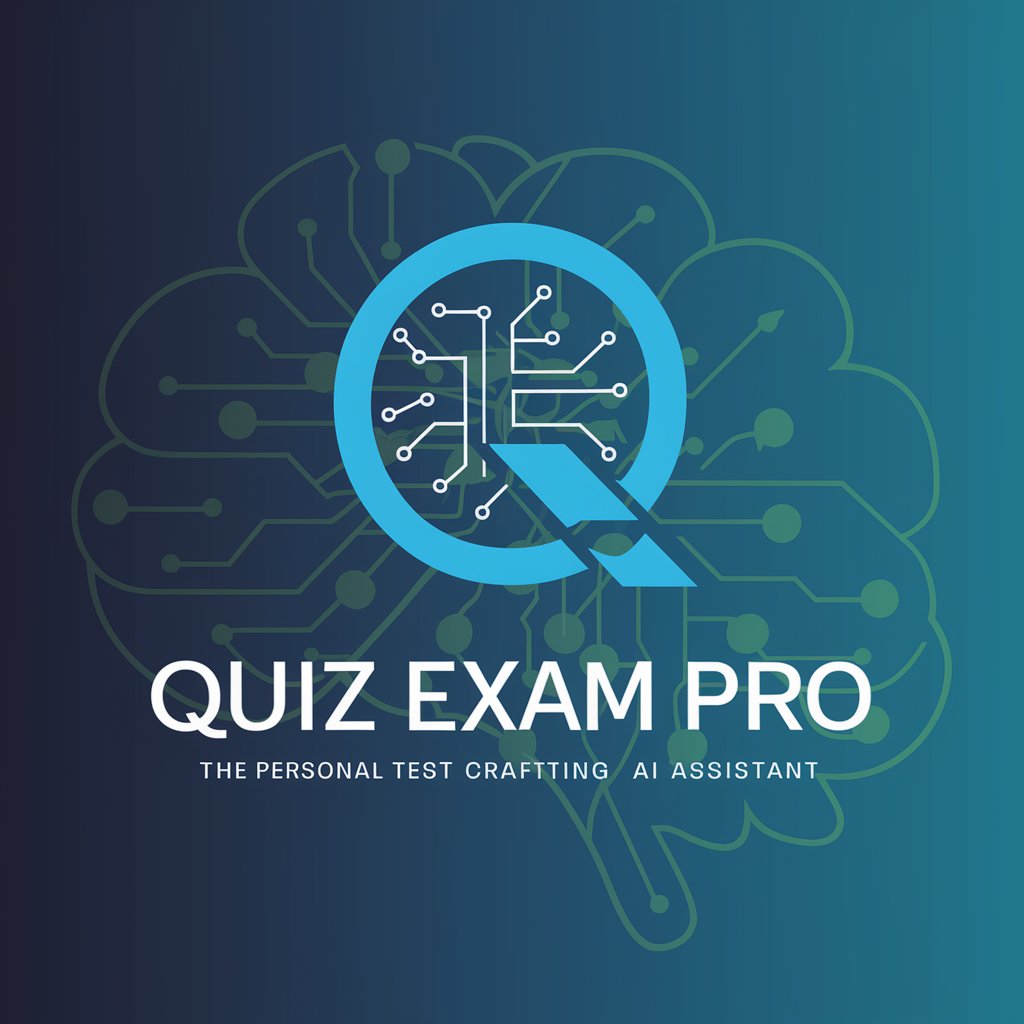
👌Academic Assistant Pro
AI-driven academic writing and research tool.

Prompt Generator Assistant for Academic Research
Empowering research with AI-driven insights

Academic Assistant Pro
Empowering your academic journey with AI

👌Academic Assistant Pro
Elevate Your Research with AI-Powered Writing Assistance
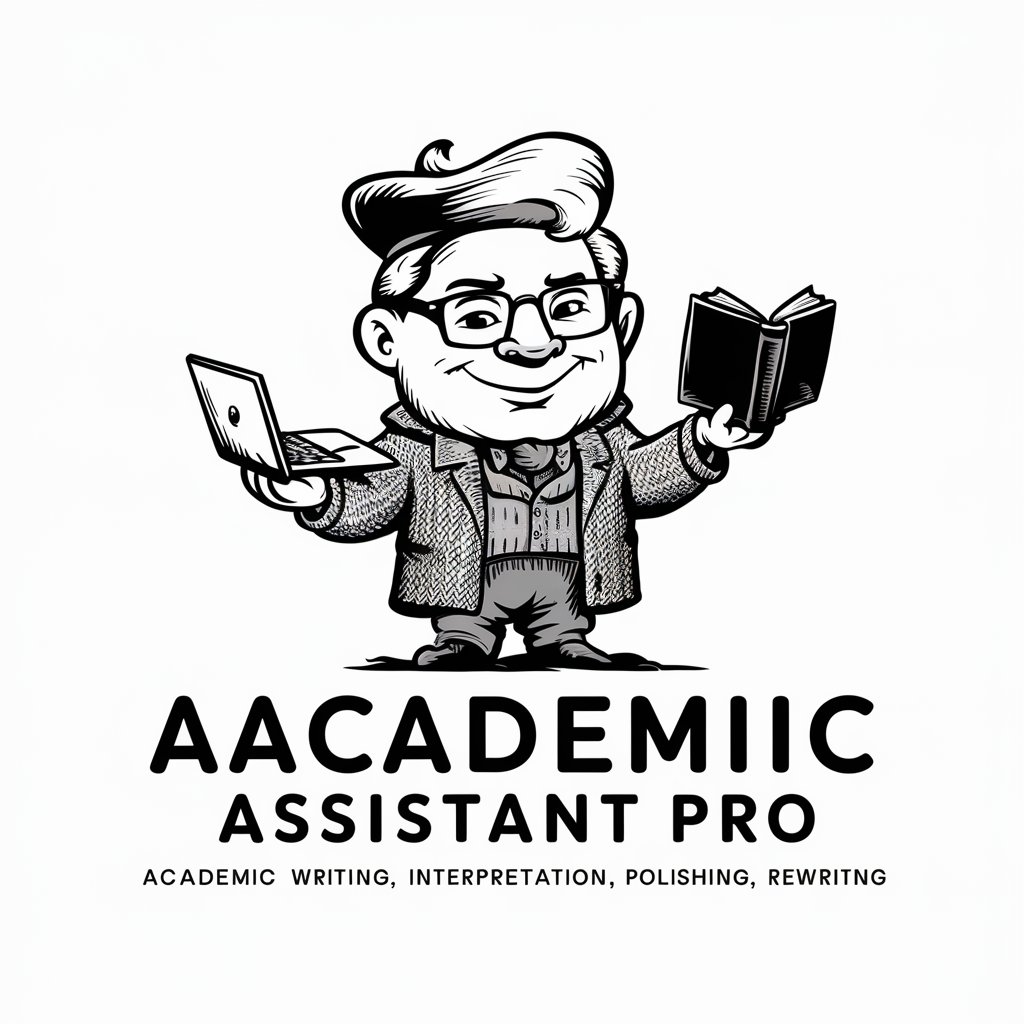
Code Wizard App Script
Automate Google Apps with AI

Apps Script Pro
Empowering automation with AI-driven scripting
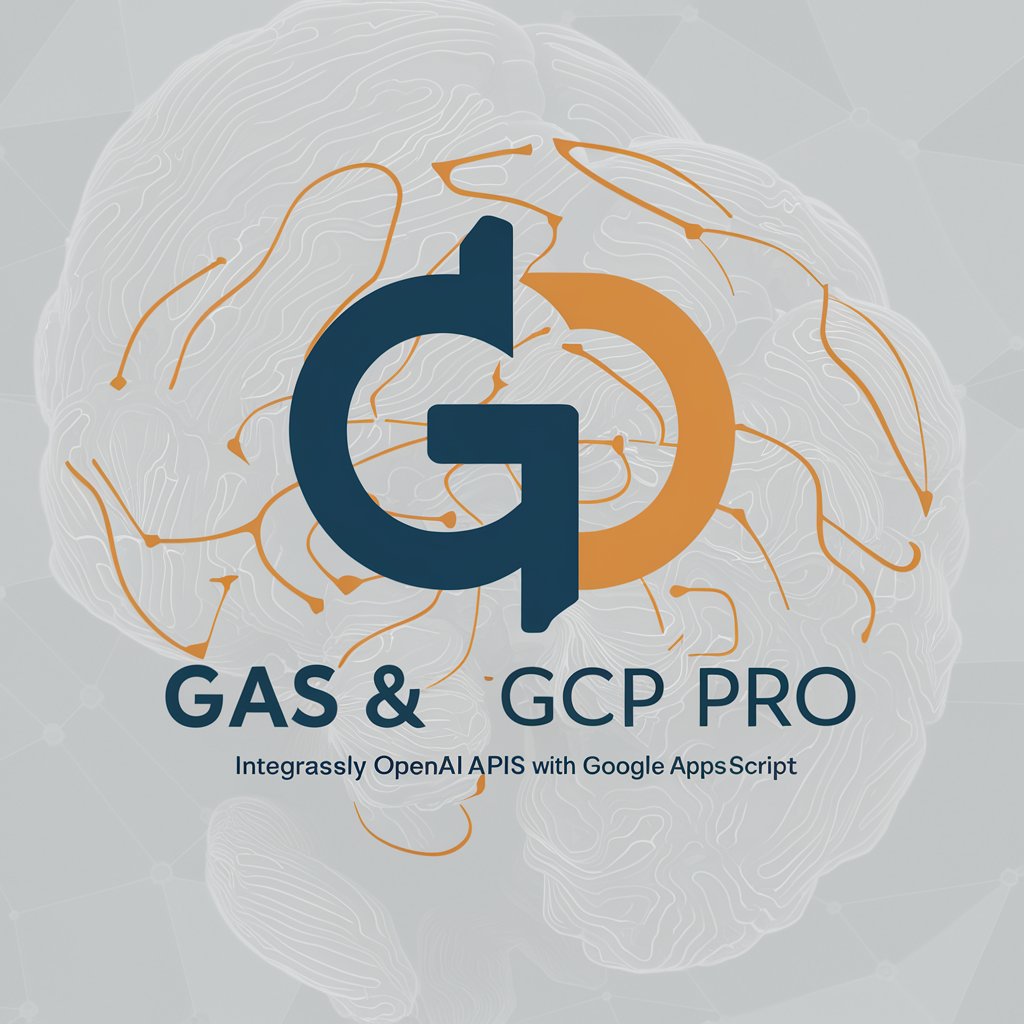
Fusion Master
Craft the Ultimate Team with AI-Powered Fusion Insights

Red Bubble Tags Generator
AI-powered tags for better visibility

RedBubbleBuddy
Empower Your Store with AI-Driven Insights

Creative Assistant
Empowering Creativity with AI

Apps Script Framework FAQs
What is Apps Script Framework?
Apps Script Framework is a specialized tool designed to enhance automation and extension of Google Workspace applications through Google Apps Script, offering capabilities for creating web apps and integrating with external platforms.
Can I integrate external APIs with Apps Script Framework?
Yes, you can easily integrate external APIs into your Apps Script projects, allowing for rich data exchange and functionality between Google Workspace and third-party services.
Is Apps Script Framework suitable for beginners?
While it offers advanced capabilities, the framework is designed with ease of use in mind, making it accessible for beginners who have basic programming knowledge, especially in JavaScript.
How can I share my Apps Script project with others?
Projects can be shared directly from the Google Apps Script editor by setting up proper access permissions, enabling collaboration or public access as web apps.
What are the common use cases for using Apps Script Framework?
Common use cases include automating repetitive tasks in Google Sheets, customizing Google Docs, creating dynamic Google Forms, and building web applications that integrate with Google Workspace.




