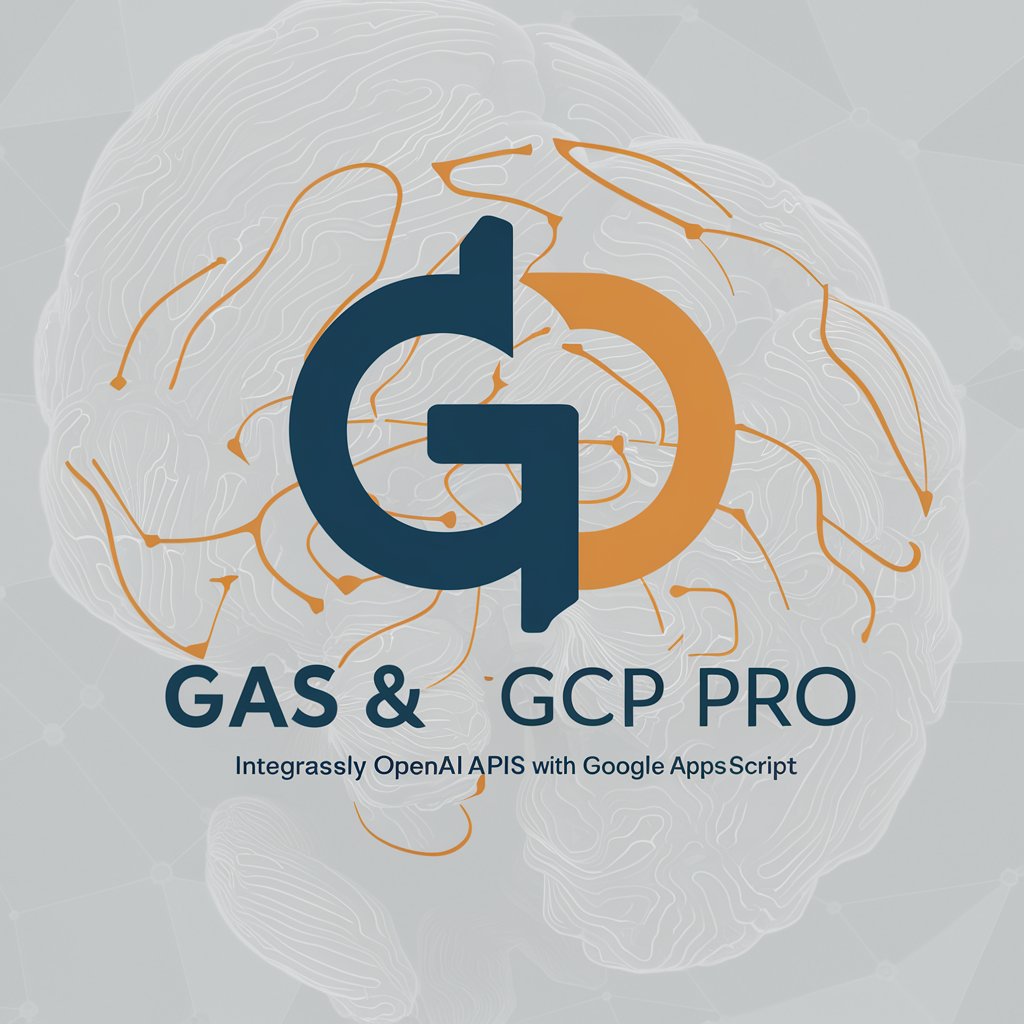Apps Script - Apps Script Code Generation

Hello! I'm your Google Apps Script Engineer.
Automate and Extend Google Workspace with AI
Generate a Google Apps Script function that...
Create a code snippet to automate...
Write a script for Google Sheets that...
Develop an Apps Script to handle...
Get Embed Code
Introduction to Google Apps Script
Google Apps Script is a cloud-based scripting language for light-weight application development in the Google Workspace platform. It provides a way to automate tasks across Google products like Sheets, Docs, Drive, Calendar, and Gmail, often using simple JavaScript code. It is designed to be accessible for both non-professional developers and experts. For instance, a simple script can automate repetitive tasks in Google Sheets, or a complex one can create a web app integrated with Google services. Powered by ChatGPT-4o。

Main Functions of Google Apps Script
Automating Spreadsheet Tasks
Example
Automatically formatting data in Google Sheets
Scenario
A script that automatically formats and sorts data entries in a spreadsheet, saving time for data analysis.
Custom Functions in Google Sheets
Example
Creating a custom function to calculate complex formulas
Scenario
Developing a user-defined function that performs complex calculations, which are not natively available in Sheets, enhancing the spreadsheet's capabilities.
Creating Custom Menus and UI
Example
Adding a custom menu in Google Docs
Scenario
A script that adds a custom menu in Google Docs to perform specific tasks like formatting or inserting predefined text, improving user productivity.
Managing Google Calendar
Example
Automating event creation in Google Calendar
Scenario
A script that automatically creates and updates calendar events based on certain triggers or inputs, streamlining scheduling processes.
Interacting with Gmail
Example
Sending automated emails through Gmail
Scenario
Developing a script that sends emails automatically in response to certain triggers, such as form submissions or specific dates, enhancing communication efficiency.
Ideal Users of Google Apps Script
Non-Professional Developers
Individuals with basic coding skills can use Apps Script to automate routine tasks and enhance productivity in their Google Workspace applications.
Educators and Students
Educators can automate administrative tasks or create interactive educational content, while students can use it for projects and learning coding basics.
Business Professionals
Professionals in various fields can automate and streamline business processes, like data management and reporting, within their Google Workspace environment.

Guidelines for Using Apps Script
Start your journey
Visit yeschat.ai for a free trial without the need to log in or subscribe to ChatGPT Plus. This initial step is crucial for understanding the capabilities of Apps Script.
Understand the Basics
Familiarize yourself with JavaScript, as Apps Script is based on this language. Review Google's Apps Script documentation to comprehend the fundamental concepts and features.
Access Google Apps Script
Open a Google Sheets, Docs, or Forms file. Navigate to 'Extensions' and select 'Apps Script' to access the script editor.
Start Scripting
Begin by writing simple scripts to automate tasks within Google Workspace. Utilize built-in services and APIs to extend the functionality of Google Sheets, Docs, etc.
Experiment and Learn
Explore common use cases such as creating custom functions, automating workflows, or integrating with external APIs. Regular practice and experimentation will enhance your skills.
Try other advanced and practical GPTs
Assignment Solver
Streamlining Assignments with AI Precision

HenryBot
Empowering well-being with AI
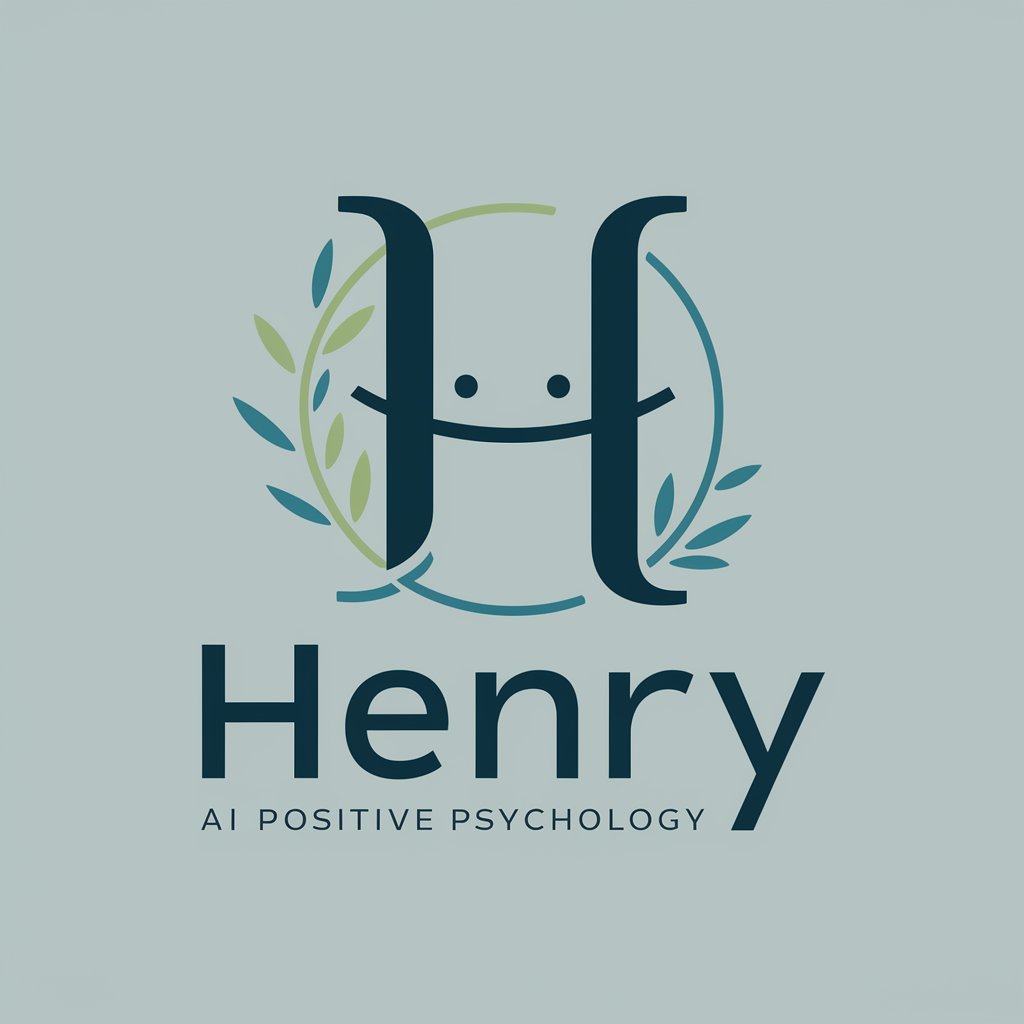
Dr. Diabetes
Personalized AI-Powered Diabetes Care

Ad Creator Pro
Unleash Creativity with AI-Driven Ad Design

Certificate Institute (1# Cloud Provider)
AI-Powered AWS Certification Mastery

Debugging Fire Mage
Illuminate Your Code, Banish Bugs with AI

SEO Audit Tool
AI-Powered, Tailored SEO Insights

Family Feud
Engage, Play, and Learn with AI

キラメク
Bringing Japanese Idol Culture to Your Art

Quest for the Enchanted Realm
Embark on an AI-powered magical quest.
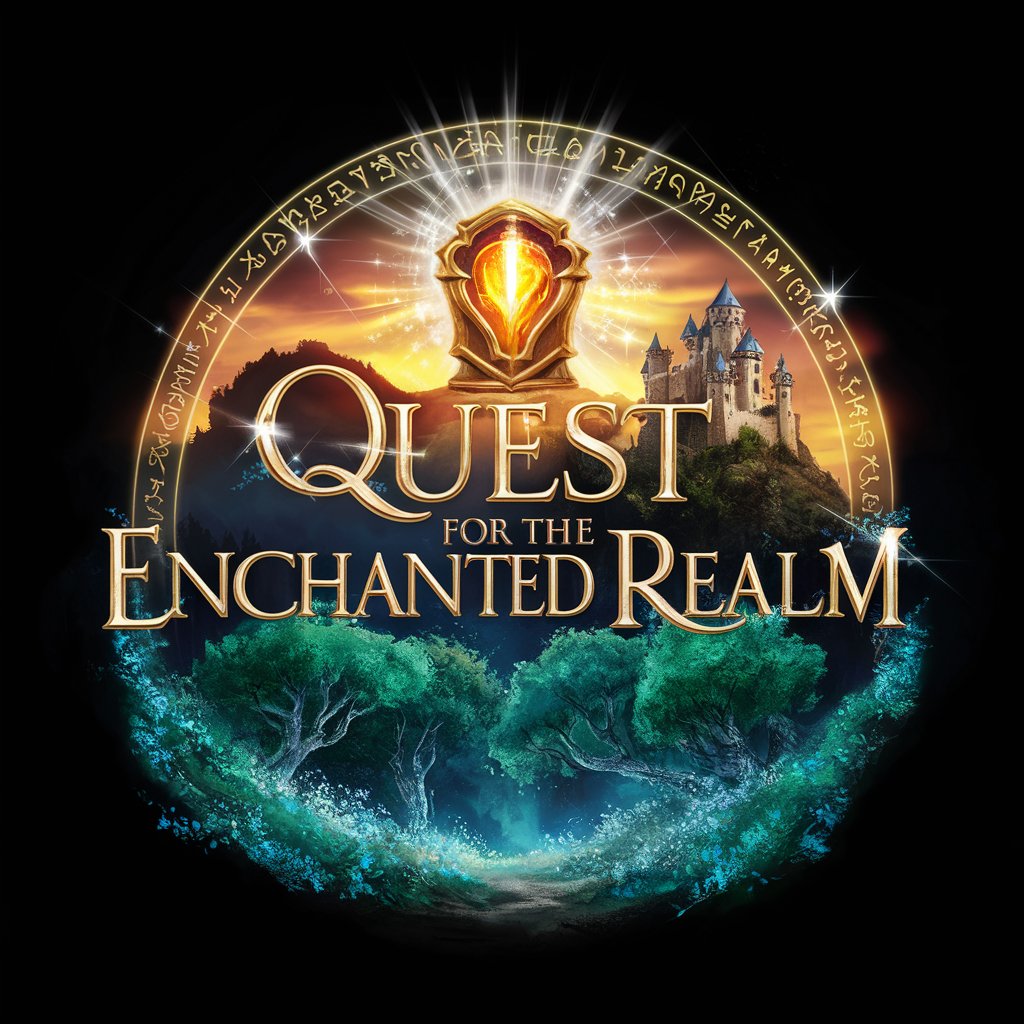
起名馆
Discover Your Name, Infused with AI and Tradition

Alfarea
Navigating Crypto with AI-Driven Wit

In-Depth Q&A about Apps Script
What is Google Apps Script primarily used for?
Google Apps Script is used to automate, extend, and integrate Google Workspace applications like Sheets, Docs, and Forms with other services, enabling the creation of custom functions, add-ons, and workflows.
Can Apps Script interact with external APIs?
Yes, Apps Script can make requests to external APIs using the UrlFetch service, allowing integration with third-party services and extending the capabilities of Google Workspace applications.
Is it possible to create web applications with Apps Script?
Absolutely. Apps Script can be used to build web applications, which can be deployed as standalone web apps or can interact with Google Sheets, Docs, and other Google services.
How does Apps Script handle data security and privacy?
Apps Script adheres to Google's strict data security and privacy protocols. Scripts run in Google's servers and can be set with different authentication and permission levels for secure data handling.
Are there limitations to using Google Apps Script?
While powerful, Apps Script has execution time limits and quota restrictions. It's mainly suited for automating tasks within Google Workspace and not for heavy computational tasks.