Creative Assistant - AI-Powered Creative Support

Hello! Let's optimize your Redbubble listings with perfect tags, titles, and descriptions!
Empowering Creativity with AI
Suggest a title for a nature-themed t-shirt.
Write a description for a coffee mug with a cat design.
Generate tags for a travel-themed notebook.
Help me with a title for my new artwork.
Get Embed Code
Introduction to Creative Assistant
Creative Assistant is designed as an AI-powered tool intended to support individuals and businesses in enhancing their creative projects. This includes generating titles, descriptions, and tags for products on online platforms like Redbubble, optimizing content for better search visibility, and ensuring tags are specific, accurate, and reflective of the artwork's theme, style, and color palette. For instance, if a user uploads an AI-generated artwork of a sunset over the ocean, Creative Assistant could suggest a title like 'Serene Ocean Sunset', craft a description highlighting the artwork's calming colors and peaceful vibe, and provide tags such as 'sunset, ocean, serene, peaceful, watercolor'. Powered by ChatGPT-4o。

Main Functions of Creative Assistant
Content Generation
Example
For a digital illustration of a whimsical forest, Creative Assistant could generate a title like 'Enchanted Forest Whimsy', a concise description capturing the essence and allure of the artwork, and relevant tags such as 'whimsical forest, enchanted, magical trees, fantasy, colorful, digital illustration'.
Scenario
This function aids artists and sellers in crafting compelling, search-optimized listings for their online stores, making their products more discoverable to potential buyers.
SEO Optimization
Example
By analyzing the most searched keywords related to an artwork's subject matter, Creative Assistant suggests tags and keywords that improve the artwork's visibility on search engines and platforms.
Scenario
For instance, if an artist creates a series of cat-themed artworks, Creative Assistant can recommend highly searched tags like 'cute cat art, feline illustration, pet lover gift', ensuring the artwork reaches its target audience effectively.
Content Personalization
Example
Creative Assistant tailors content suggestions based on the unique style and theme of each artwork, ensuring that the generated titles, descriptions, and tags resonate with the artwork's specific characteristics.
Scenario
When an artist uploads a minimalist geometric design, Creative Assistant can provide succinct, targeted content that highlights the minimalist nature and geometric patterns, appealing directly to enthusiasts of modern, minimalist art.
Ideal Users of Creative Assistant Services
Independent Artists and Creators
Artists and creators looking to market their artwork online but may lack the time or expertise to optimize their product listings for better visibility and engagement. Creative Assistant helps by automating the content creation process, allowing artists to focus more on their craft.
Online Retailers and E-commerce Entrepreneurs
Retailers and entrepreneurs with online stores on platforms like Redbubble, who need to efficiently manage multiple product listings. Creative Assistant's ability to generate SEO-friendly titles, descriptions, and tags can significantly enhance product discoverability and sales potential.
Marketing Professionals
Marketing professionals seeking innovative tools to streamline content creation for online campaigns. Creative Assistant provides a quick and efficient way to generate compelling copy, enabling marketers to create more effective online content strategies.

How to Use Creative Assistant
1
Start by visiting yeschat.ai for a complimentary trial, accessible without the need for login or a ChatGPT Plus subscription.
2
Choose a specific use case or task you'd like assistance with, such as content creation, brainstorming, or data analysis.
3
Interact with the Assistant by clearly stating your requirements or asking specific questions related to your chosen task.
4
Utilize the feedback or output provided by the Assistant to refine your query or proceed with your project.
5
Explore advanced features and settings to customize the Assistant's responses according to your preferences or project needs.
Try other advanced and practical GPTs
RedBubbleBuddy
Empower Your Store with AI-Driven Insights

Red Bubble Tags Generator
AI-powered tags for better visibility

Fusion Master
Craft the Ultimate Team with AI-Powered Fusion Insights

Apps Script Pro
Empowering automation with AI-driven scripting
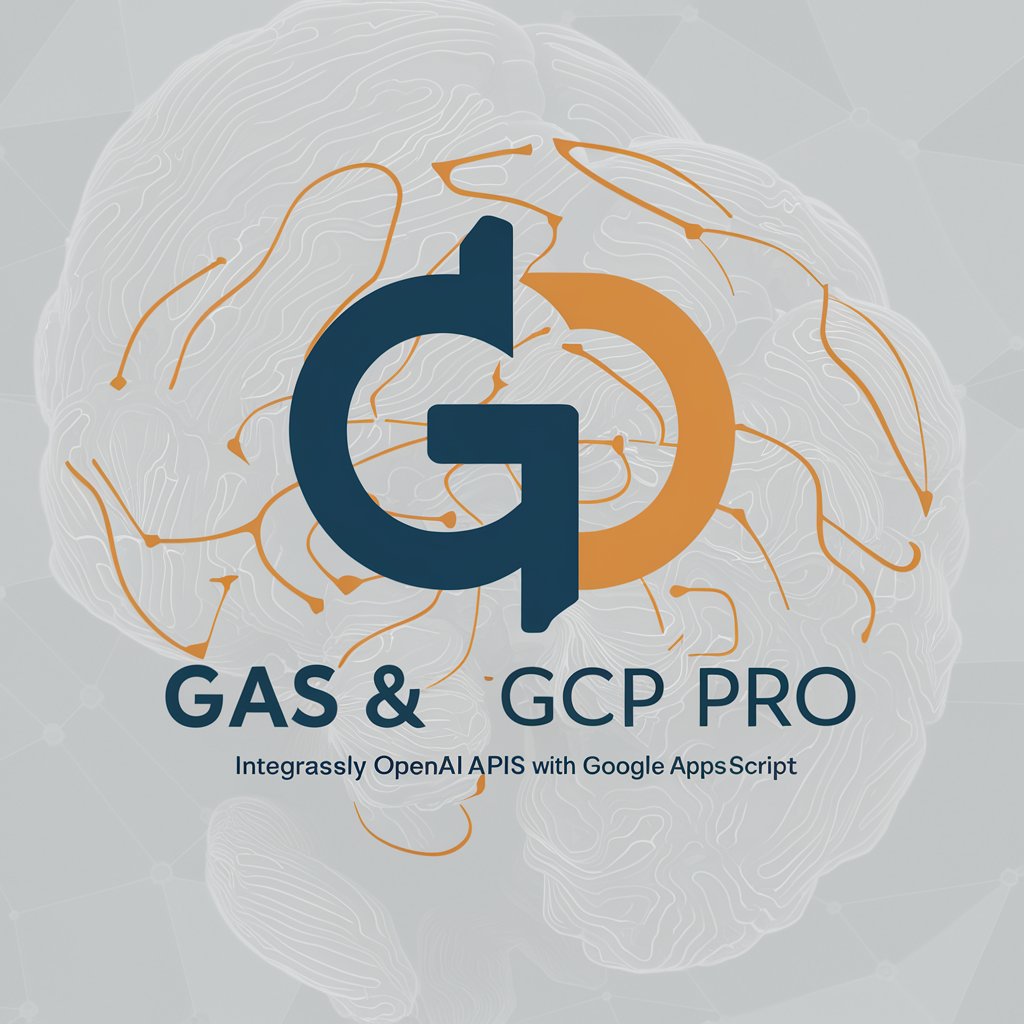
Code Wizard App Script
Automate Google Apps with AI

Apps Script Framework
Empowering automation with AI

Merch Listing GPT
Optimize your listings, boost your sales

Redbubble Mentor for Redbubble Listing
Optimize your Redbubble listings with AI-powered SEO

Redbubble Helper
AI-powered Redbubble Listing Enhancer

RedBub Product Assistant
Elevate Your Designs with AI-Powered Tagging

Redbubbled - Creative Assistant
Empowering Creativity with AI

practice
Elevate Skills with AI-Powered Practice

Creative Assistant FAQs
What is Creative Assistant?
Creative Assistant is an AI-powered tool designed to support various creative and analytical tasks, enhancing productivity and creativity.
Can Creative Assistant generate art or images?
While primarily focused on text-based tasks, Creative Assistant can assist in brainstorming and outlining concepts for creative projects, including art and imagery.
Is Creative Assistant suitable for academic research?
Yes, it can help with literature review, data analysis, and drafting research papers, though users should always verify the accuracy and originality of the content.
How does Creative Assistant handle data privacy?
Creative Assistant prioritizes user privacy, ensuring that interactions are secure and confidential, with data handling practices compliant with relevant privacy regulations.
Can I integrate Creative Assistant into other software or workflows?
Depending on its design, Creative Assistant could be integrated into various digital environments or workflows to streamline tasks and enhance efficiency.
