
Redbubble Mentor for Redbubble Listing - Instant SEO Recommendations

Hello! Ready to optimize your Redbubble listings?
Optimize your Redbubble listings with AI-powered SEO
Upload your image so that I can write SEO for you.
What are some good title suggestions for this image?
Can you help me with tags for my listing?
Need help with product dimensions.
Get Embed Code
Overview of Redbubble Mentor for Redbubble Listing
The Redbubble Mentor for Redbubble Listing is designed to assist users in optimizing their Redbubble product listings for better visibility and sales. It provides immediate SEO guidance upon image upload, helping to tailor the product's title, tags, and description to enhance searchability and appeal. By analyzing the uploaded image and the specified target product, it generates SEO-optimized content, ensuring that the listings stand out in Redbubble's marketplace. For example, when a user uploads an image of a landscape painting, the mentor could suggest a title like 'Serene Mountain Sunset', tags such as 'landscape, sunset, nature, tranquility', and a captivating description that highlights the beauty and unique aspects of the painting. Powered by ChatGPT-4o。

Key Functions of Redbubble Mentor for Redbubble Listing
SEO-Optimized Title Generation
Example
For a digital artwork featuring a cosmic theme, the mentor might suggest a title like 'Galactic Dreamscape: A Stellar Journey'.
Scenario
This function is applied when a user uploads an image and specifies the product type, such as a T-shirt or sticker. The mentor analyzes the image's content and theme to generate a compelling, SEO-friendly title.
Tag Creation
Example
For a floral design, the mentor could provide tags like 'flowers, botanical, spring, bloom, nature'.
Scenario
After an image upload, the mentor suggests relevant, comma-separated tags that improve the product's discoverability on Redbubble's platform, catering to specific themes or elements present in the design.
Engaging Product Description Writing
Example
For a notebook cover featuring an abstract pattern, the mentor might craft a description emphasizing the design's creativity, such as 'Unleash your thoughts into this uniquely designed notebook, where each page is a canvas for your ideas, framed by the mesmerizing swirls of our abstract cover art'.
Scenario
This function is utilized to highlight the unique selling points of the product and the design, making it more appealing to potential buyers by describing the aesthetics, functionality, and potential uses of the product.
Dimension Information Provision
Example
If a user needs to resize an artwork for a pillow, the mentor can provide the required dimensions and offer guidance on adjusting the image to fit these specifications.
Scenario
This is particularly useful when a user's image does not meet the product's required dimensions. The mentor assists in providing the necessary size information and offers tips for resizing.
Target User Groups for Redbubble Mentor for Redbubble Listing
Emerging Artists and Designers
Individuals new to the Redbubble platform or to selling art online can greatly benefit from the mentor's guidance. It helps them understand how to effectively present their artwork, ensuring their products are seen and appreciated by a wider audience.
Experienced Sellers Seeking Optimization
Veteran Redbubble users looking to enhance their product visibility and sales can utilize the mentor to refine their listings. The SEO optimization and tailored advice can help even seasoned sellers find new ways to stand out in a crowded marketplace.

How to Use Redbubble Mentor for Redbubble Listing
1
Start by visiting yeschat.ai to access a free trial without the need to sign up or have ChatGPT Plus.
2
Upload your design image directly into the chat interface to receive immediate SEO recommendations for your Redbubble listing.
3
Specify the target product for your design when prompted to ensure tailored SEO advice, including title, tags, and description.
4
Apply the provided SEO-optimized title, tags, and description to your Redbubble listing to enhance visibility and sales potential.
5
For additional assistance, such as image resizing or detailed product dimension information, simply ask within the chat interface for instant support.
Try other advanced and practical GPTs
Merch Listing GPT
Optimize your listings, boost your sales

Creative Assistant
Empowering Creativity with AI

RedBubbleBuddy
Empower Your Store with AI-Driven Insights

Red Bubble Tags Generator
AI-powered tags for better visibility

Fusion Master
Craft the Ultimate Team with AI-Powered Fusion Insights

Apps Script Pro
Empowering automation with AI-driven scripting
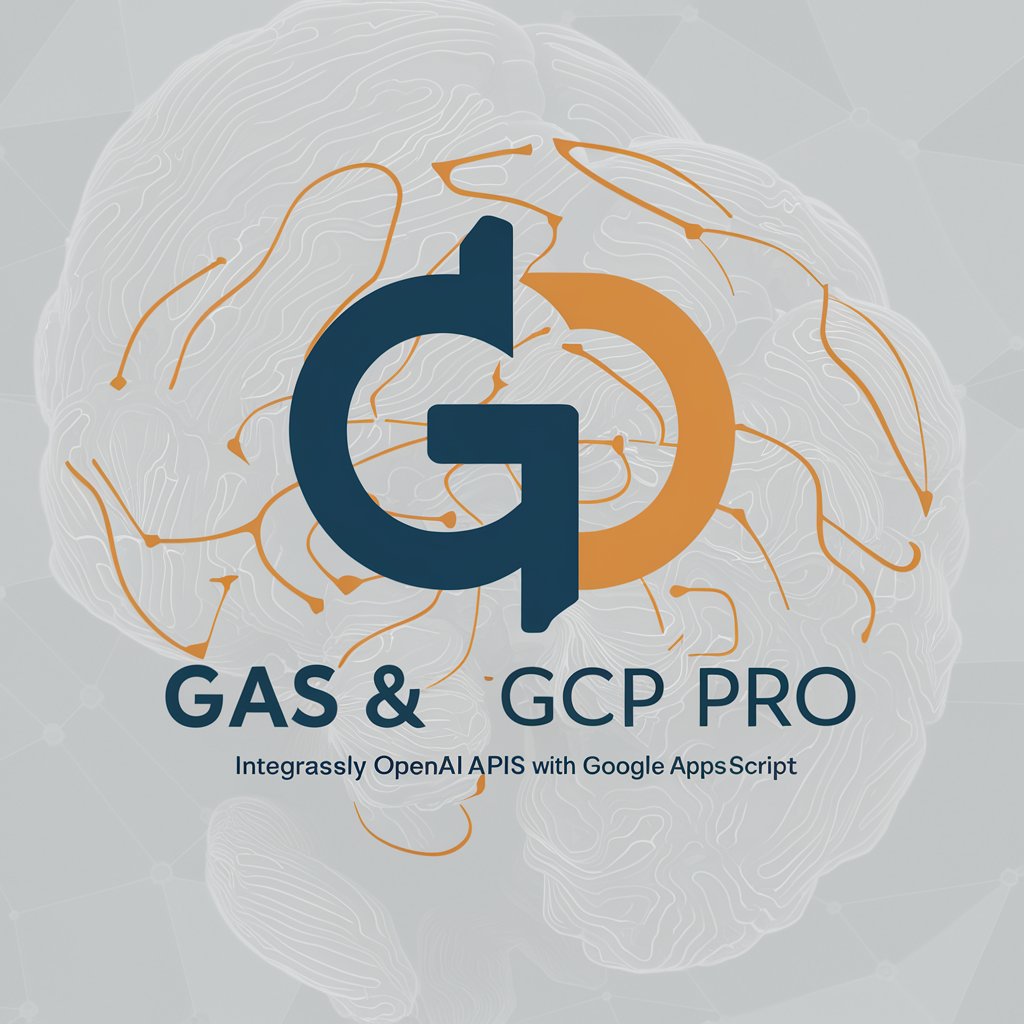
Redbubble Helper
AI-powered Redbubble Listing Enhancer

RedBub Product Assistant
Elevate Your Designs with AI-Powered Tagging

Redbubbled - Creative Assistant
Empowering Creativity with AI

practice
Elevate Skills with AI-Powered Practice

Practice Planner
Tailored practice planning, powered by AI

Practice Pal
Master Languages, Embrace Cultures

Redbubble Mentor for Redbubble Listing FAQs
What is Redbubble Mentor and how does it help with my listings?
Redbubble Mentor is an AI-powered tool designed to optimize your Redbubble listings for better visibility and sales. It provides immediate SEO recommendations, including titles, tags, and product descriptions, tailored to your uploaded design and specified product.
Can Redbubble Mentor help me choose the right tags for my product?
Yes, upon uploading your design, Redbubble Mentor generates a list of relevant, SEO-friendly tags that can help your product get discovered more easily by potential buyers.
How does Redbubble Mentor ensure my product descriptions are engaging?
The tool crafts unique, engaging product descriptions by highlighting the distinctive aspects of your design and how it complements the chosen product, making your listing more attractive to customers.
Is there support for resizing images to fit specific Redbubble product dimensions?
Yes, Redbubble Mentor can assist with downsizing images to meet Redbubble's product dimension requirements. For upsizing images, it recommends using specialized AI tools to preserve quality.
How often can I use Redbubble Mentor for optimizing my listings?
You can use Redbubble Mentor as often as needed to optimize new or existing listings. The tool is designed to provide instant support and recommendations whenever you upload a new design.


