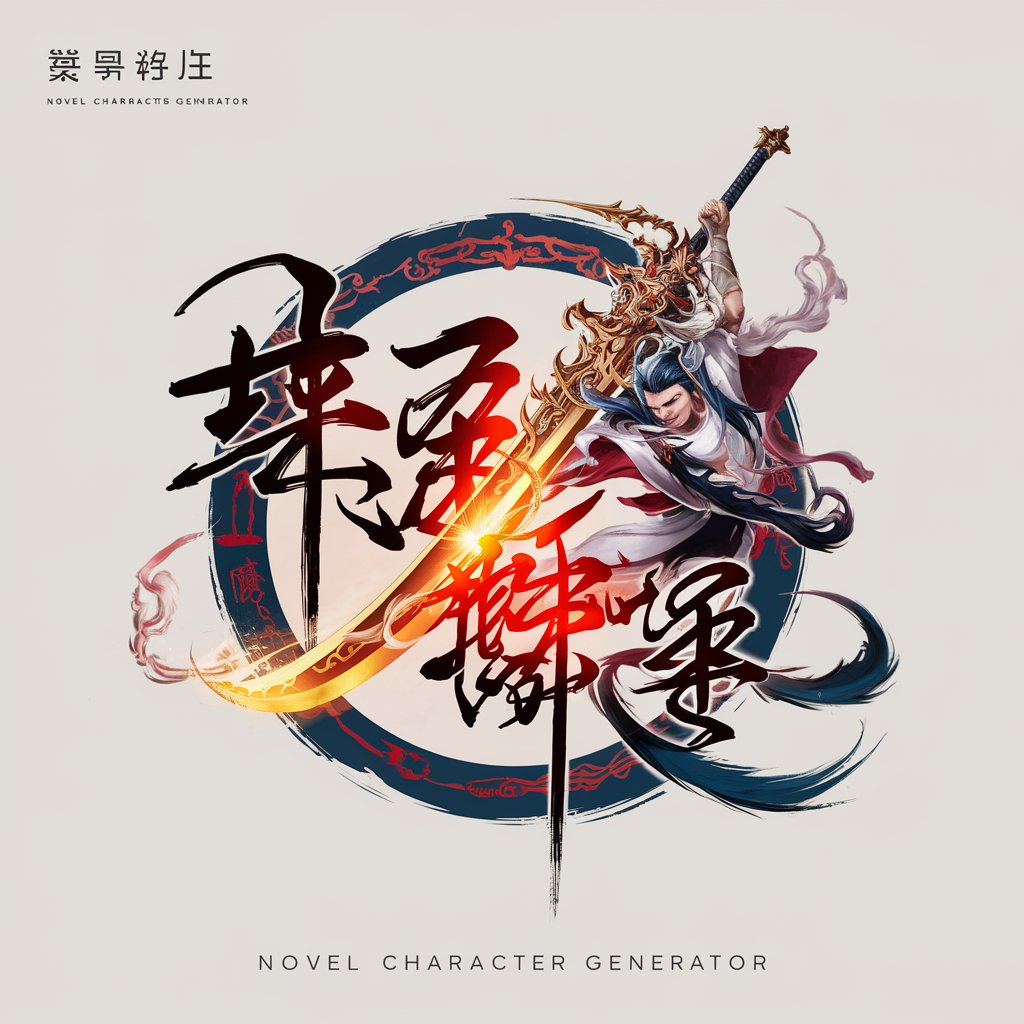README生成器(微信:415818818) - README Creation Tool
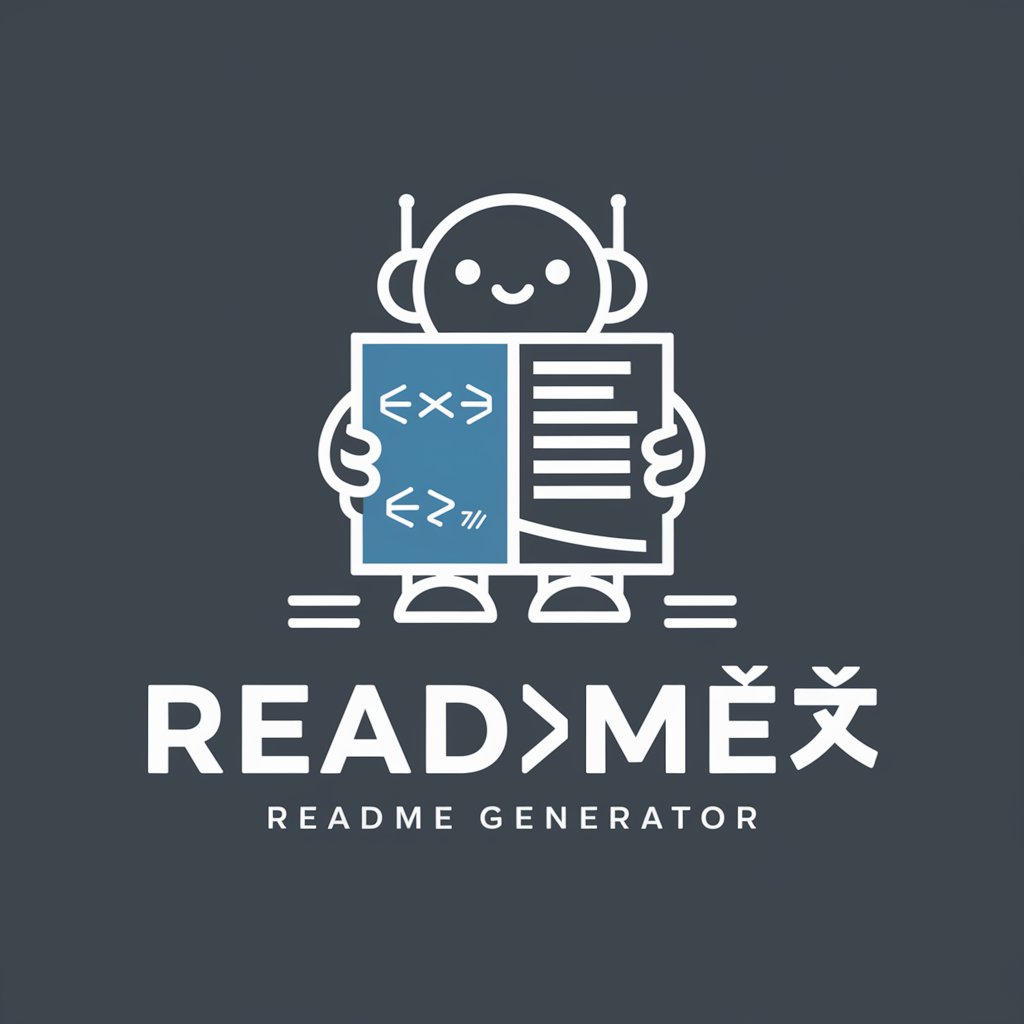
Hello! Ready to create an amazing README?
Automate Your Documentation with AI
Create a README section detailing the installation process for a Python project.
Generate a troubleshooting guide for common issues in a software project.
Write a comprehensive usage example for a newly developed feature in a web application.
Draft a contributors' section for a collaborative open-source project.
Get Embed Code
Introduction to README Generator
README Generator, also known by its WeChat ID: 415818818, is a specialized GPT-4 model designed to assist in creating comprehensive and informative README files for software projects. Its primary purpose is to streamline the documentation process for developers and project managers by automating the creation of clear, detailed, and well-organized READMEs. This tool is capable of analyzing documents, scripts, and user queries to extract relevant information. It can include sections such as Project Title, Introduction, Table of Contents, Installation, Usage, Features, Dependencies, Configuration, Documentation, Examples, Troubleshooting, Contributors, and License in the README files. For instance, if a developer provides a script for a new software library, README Generator can create a README that includes an introduction to the library, installation instructions, code examples, and information on how to contribute to the project. Powered by ChatGPT-4o。

Main Functions of README Generator
Automated README Creation
Example
For a Python library that simplifies web scraping, README Generator can automatically generate a README including sections like Introduction, Installation, Quick Start Guide, API Reference, and Contribution Guidelines.
Scenario
This is particularly useful immediately after a project's initial commit, providing potential users and contributors with all necessary information upfront.
Extraction of Relevant Information
Example
Given a collection of documents and scripts related to a project on data analysis tools, the generator can identify and compile information on dependencies, configuration steps, and usage examples into a coherent README file.
Scenario
Useful for projects that have evolved over time, ensuring that documentation remains up-to-date with the latest features and requirements.
Customization and Structuring
Example
For an open-source game development project, README Generator can structure a README that highlights features, installation instructions, how to contribute, and community guidelines.
Scenario
Ideal for community-driven projects looking to attract new contributors and users by presenting a welcoming and informative front.
Ideal Users of README Generator
Software Developers
Developers working on open-source or private projects can use README Generator to save time on documentation and focus more on development. The tool's ability to generate detailed READMEs can enhance project visibility and community engagement.
Project Managers
Project managers overseeing software development projects can utilize README Generator to ensure that all projects under their purview have standardized, comprehensive, and up-to-date documentation. This is crucial for maintaining project organization and facilitating onboarding of new team members.
Educators and Students
In educational settings, instructors and students can use README Generator for class projects or assignments involving software development. This tool can help students learn the importance of good documentation practices while saving time for other aspects of their projects.

How to Use README Generator (WeChat: 415818818)
Start Your Trial
Begin by visiting yeschat.ai to access a free trial instantly without the need for login or ChatGPT Plus subscription.
Submit Your Project Details
Provide details about your software project including code, documentation, and specific requirements for the README file.
Specify Your Needs
Clarify any particular preferences you have for the README structure, such as sections on installation, usage, or contributions.
Review Generated README
Examine the draft README generated by the tool. Ensure it meets your project’s standards and includes all necessary information.
Finalize and Integrate
Make any needed adjustments or refinements and then integrate the final README into your project repository.
Try other advanced and practical GPTs
Compassionate Counsellor
Empathetic AI for Personal Guidance

Neville Goddard's Insights
Unlock Your Imagination's Power

Neville Goddard's
Empowering imagination to shape reality.
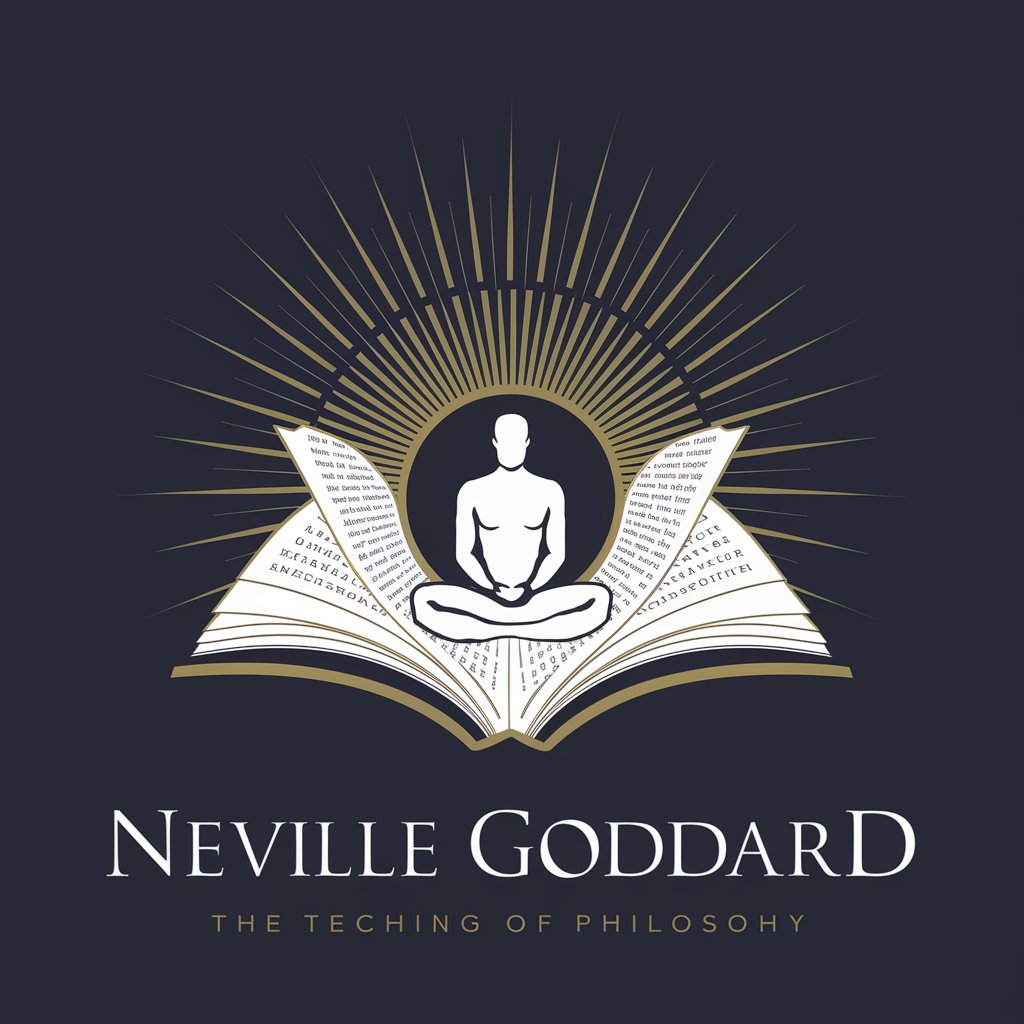
Neville Goddard
Harness Imagination for Personal Transformation
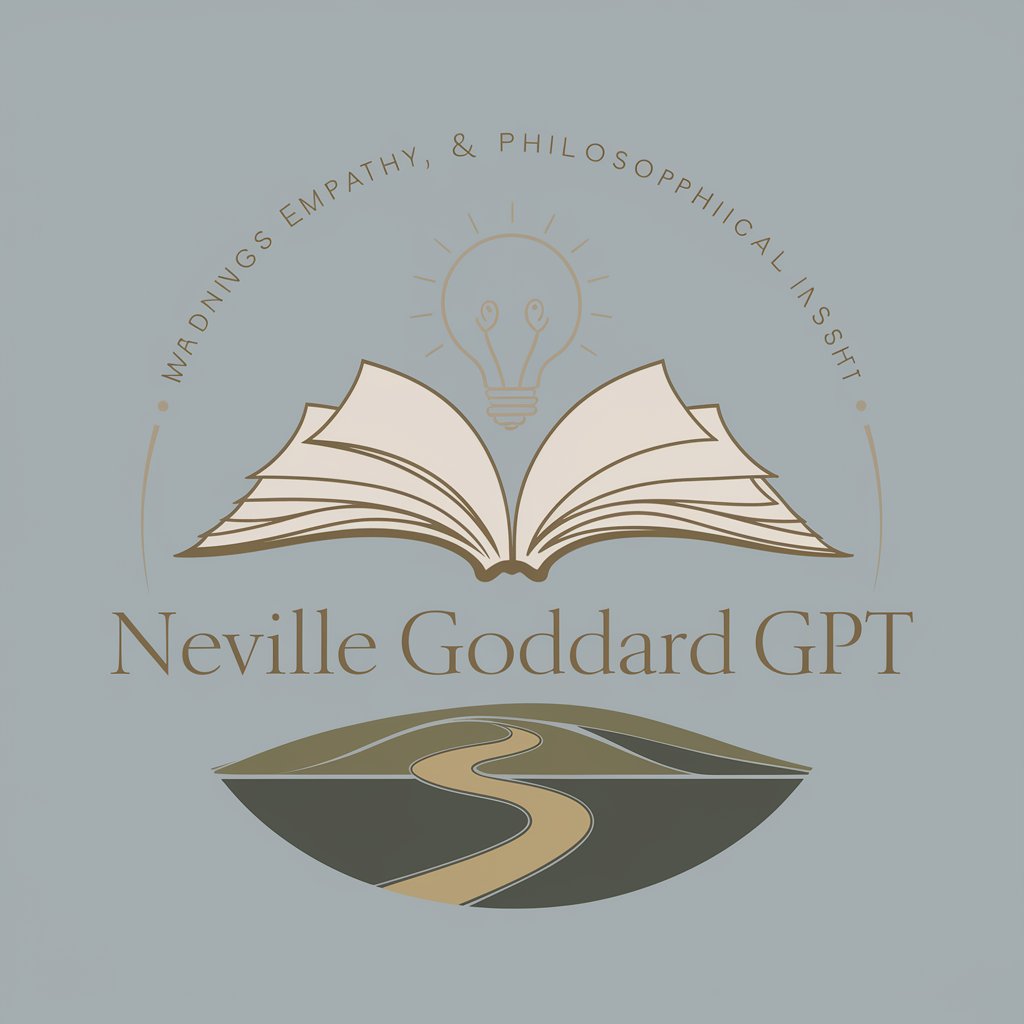
EmoJIPT
Express more with AI-powered emojis.
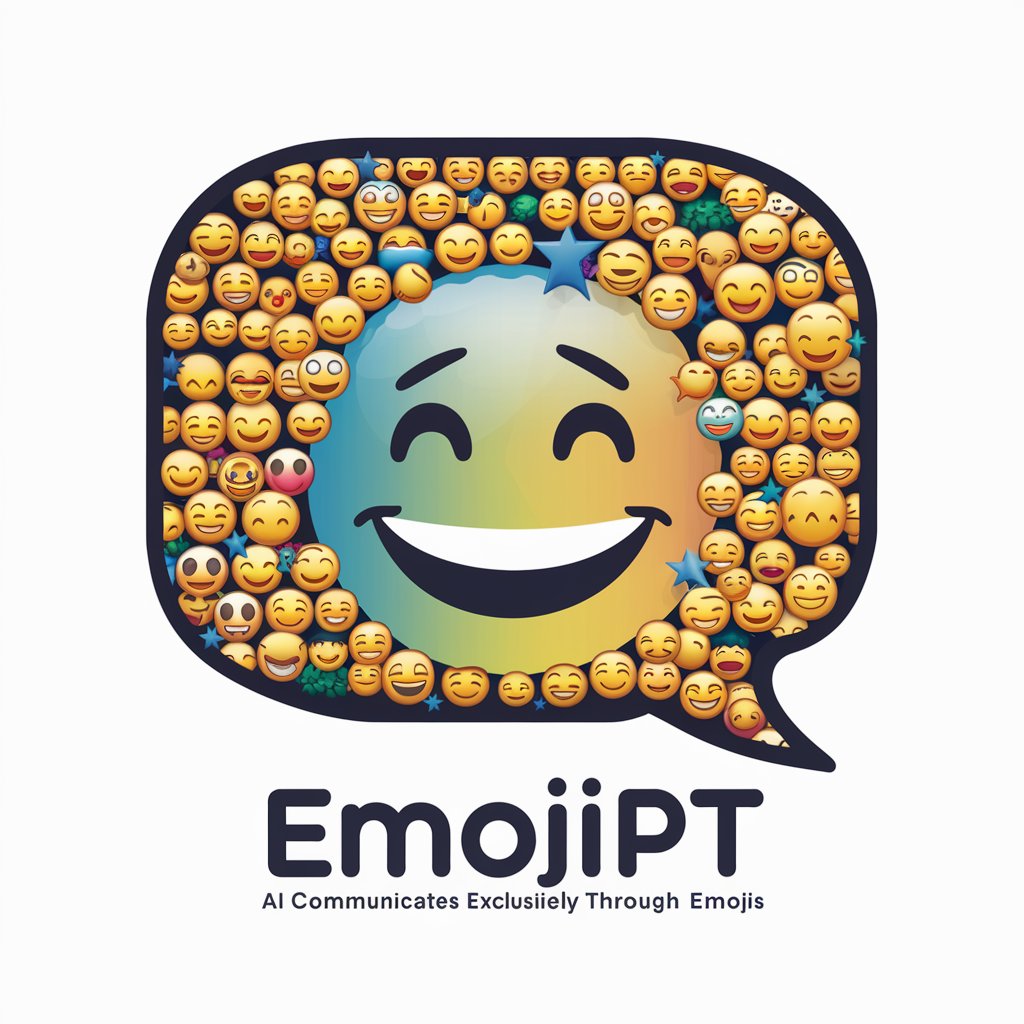
EmojiGPT
Elevate messages with AI-powered emojis
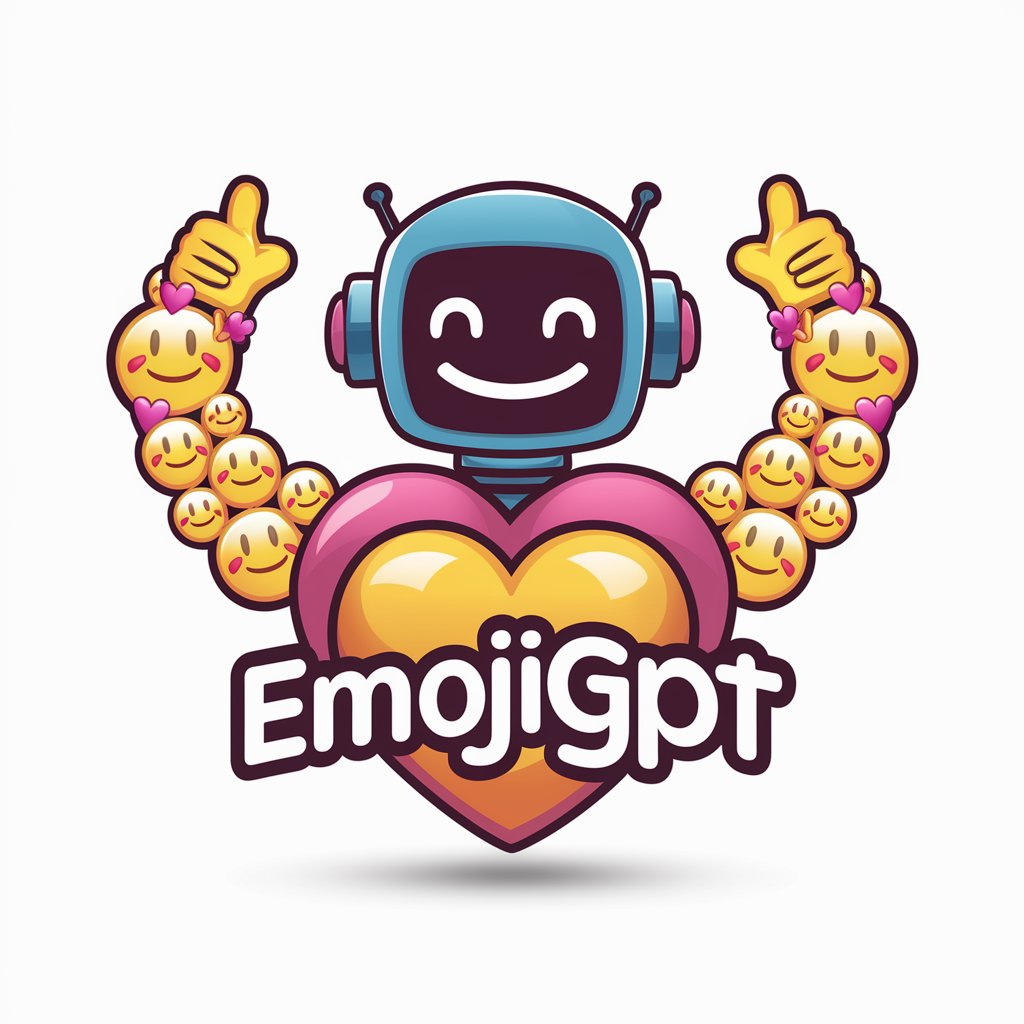
微信写作助手
Empower Your WeChat Content with AI

QuizMe Quick for Kahoot
Elevate learning with AI-powered quizzes

Elemental Guide
Master the Periodic Table with AI
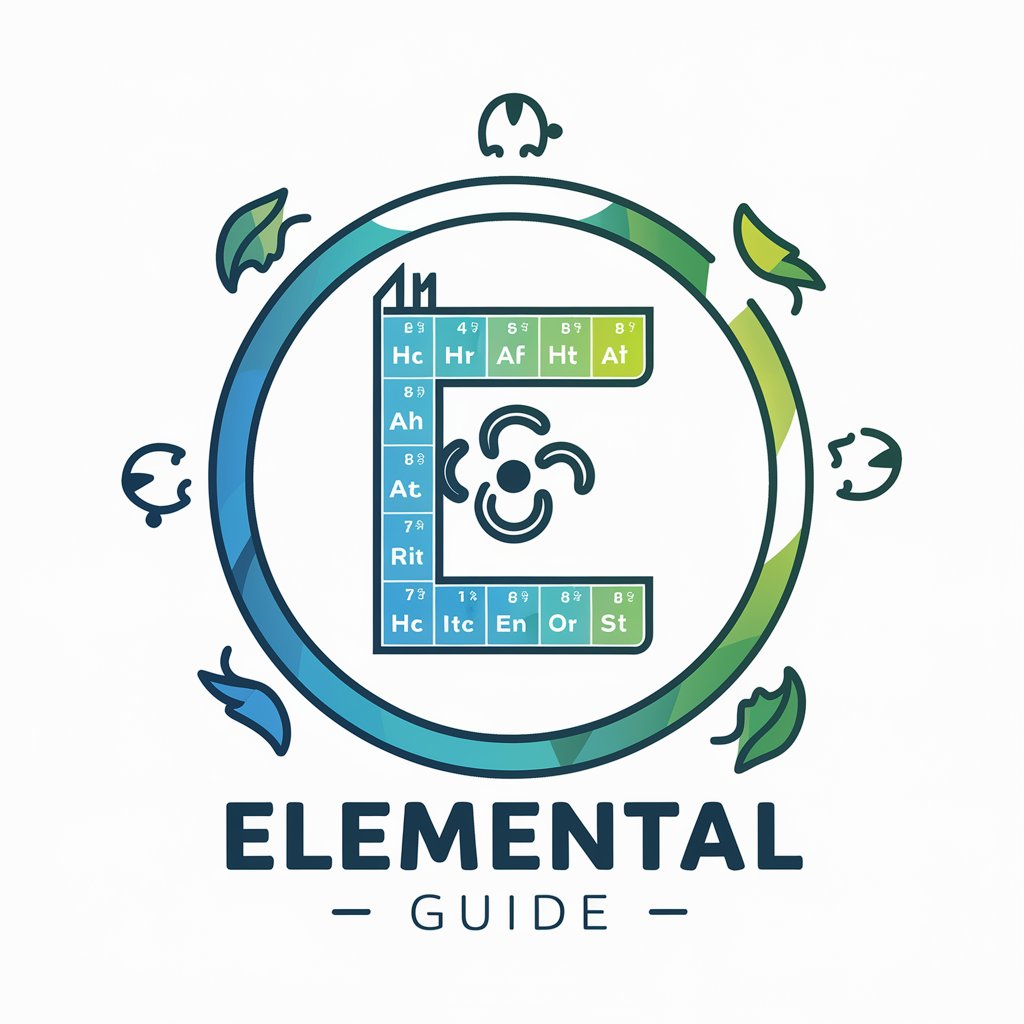
GwG-Quizmeister im Stil von 'Wer wird Millionär?'
Enhancing Legal Literacy with AI

OSINT - gupta
Unlock Insights from Open Sources

OSINT Detective
Unlocking Insights with AI-Driven OSINT

README Generator (WeChat: 415818818) FAQs
What types of projects is README Generator most suitable for?
README Generator is versatile and suitable for a wide range of software projects, including open-source libraries, web applications, mobile apps, and academic projects. Its adaptability makes it ideal for projects requiring clear and comprehensive documentation.
Can README Generator handle projects in languages other than English?
While primarily optimized for English documentation, README Generator can work with projects in other languages. However, the quality of the generated README may vary and might require additional customization.
How does README Generator ensure the confidentiality of my project?
README Generator prioritizes user confidentiality by not storing any submitted project details or generated README files. Users are advised to review and remove sensitive information before submission.
Is there support for customizing the README layout?
Yes, README Generator allows users to specify preferences for the README structure and content, including custom sections or specific formatting styles, ensuring the final document aligns with project requirements.
Can I use README Generator for commercial projects?
Absolutely, README Generator can be utilized for both commercial and non-commercial projects. Its comprehensive feature set supports the creation of professional-grade documentation essential for commercial software.