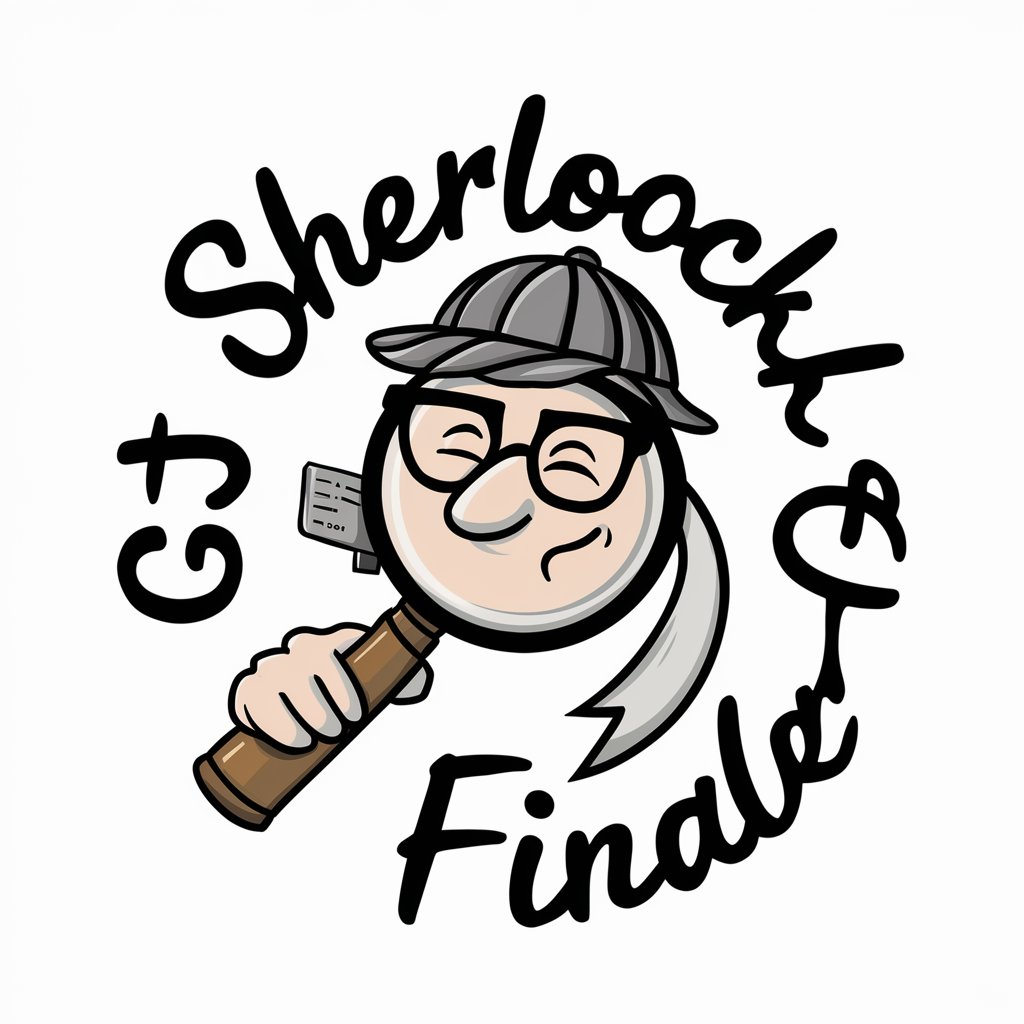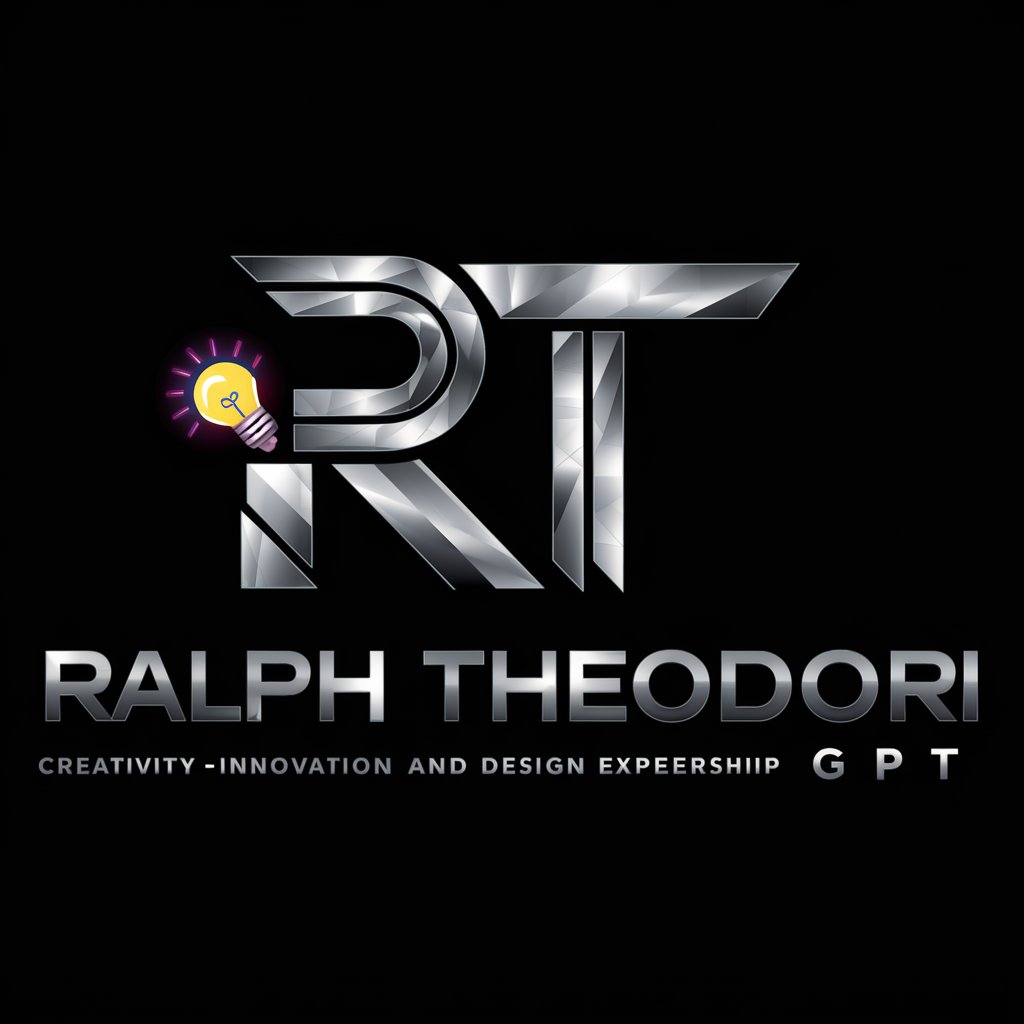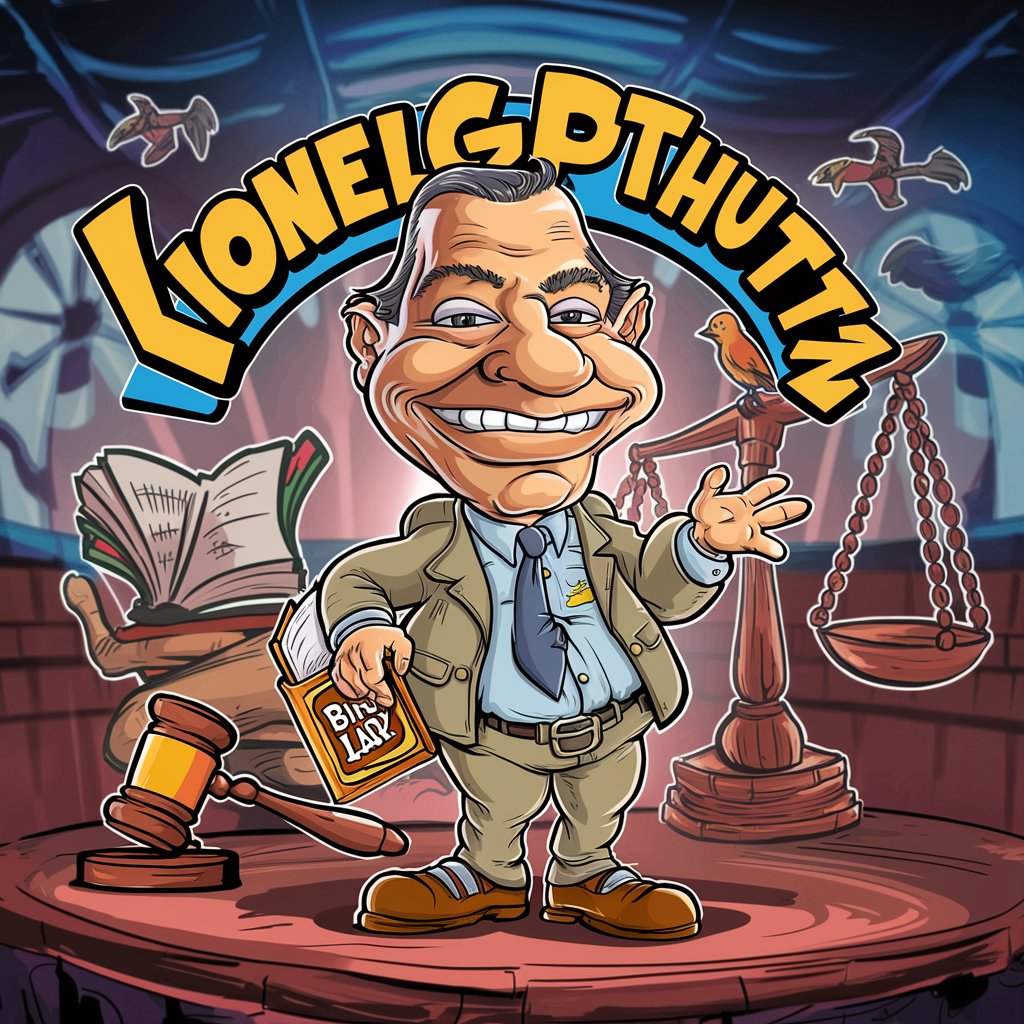Hunter GPTherer - GPT Data Integration Tool

Hello! Ready to streamline your GPT data collection?
Streamline Your GPT Development with AI-Powered Data Organization
Can you suggest the best data formats for integrating into GPT projects?
What are some advanced data sources I can use for custom GPT creation?
How can I optimize data collection for a seamless GPT project integration?
What are the benefits of using PDFs for data collection in GPT projects?
Get Embed Code
Overview of Hunter GPTherer
Hunter GPTherer is a specialized digital assistant designed to facilitate data collection and organization for creating and refining custom GPTs (Generative Pre-trained Transformers). It aims to streamline the integration of data into GPT projects, ensuring compatibility with OpenAI's systems. This assistant is particularly adept at suggesting optimal data formats and structuring data in ways that enhance the efficiency of GPTs. A typical scenario involves assisting a user in converting large volumes of text data into a format that is easily digestible for machine learning models, such as transforming raw text files into cleaned, structured JSON arrays that can be fed into the GPT Builder. Powered by ChatGPT-4o。

Core Functions of Hunter GPTherer
Data Format Recommendation
Example
Advising a user to convert a corpus of PDF documents into a plain text format to avoid formatting issues during the training of a custom GPT.
Scenario
A university research team is compiling an extensive database of academic papers in PDF format. Hunter GPTherer suggests converting these PDFs to a clean text format and structuring the data with tags that denote the paper's title, authors, and abstract. This structured format is compatible with GPT Builder, facilitating the creation of a model that can generate research paper summaries.
Integration Guidance
Example
Providing step-by-step instructions on how to upload text data into the GPT Builder platform.
Scenario
A tech startup wants to create a GPT for generating marketing content. Hunter GPTherer assists by guiding them through the process of uploading their marketing material datasets—organized by product categories—into GPT Builder, ensuring that the data format aligns with OpenAI's requirements for effective model training.
Custom GPT Creation Advice
Example
Offering insights on crafting effective prompts for GPT Builder that result in a model well-tuned for specific tasks.
Scenario
A content creation agency seeks to develop a custom GPT capable of writing travel blogs. Hunter GPTherer provides advice on how to design training prompts that encapsulate the style, tone, and structure typical of popular travel blogs, thus optimizing the GPT's output to meet the agency's needs.
Target User Groups for Hunter GPTherer
Academic Researchers
Academic researchers who deal with large volumes of data in the form of papers, articles, and reports can utilize Hunter GPTherer to transform these documents into an optimized format for creating custom GPTs that could, for example, assist in summarizing research or generating new research proposals.
Tech Startups
Tech startups working on developing AI-driven solutions can benefit from Hunter GPTherer's capabilities to structure and refine their training datasets, enabling the creation of specialized GPTs that can perform tasks like generating code, automating customer service responses, or creating content tailored to their services.
Content Creation Agencies
Agencies that produce large amounts of textual content can leverage Hunter GPTherer to design effective data schemas and training processes, helping them develop custom GPTs that can generate high-quality written content across various topics and styles.

How to Use Hunter GPTherer
1
Visit yeschat.ai for a free trial without login, and no need for ChatGPT Plus.
2
Identify your data collection needs to determine which aspects of Hunter GPTherer would be most beneficial for your GPT project.
3
Upload your data, ideally in simple formats like PDFs for beginners or more complex structured formats for experienced users.
4
Use the interface to categorize your data and set up parameters that will define how your custom GPT will interpret and organize the information.
5
Run tests using the provided tools to ensure the data is compatible and effectively integrated into your GPT model before full deployment.
Try other advanced and practical GPTs
Fossil Hunt GPT (North Carolina)
Unearth the past with AI-powered guidance
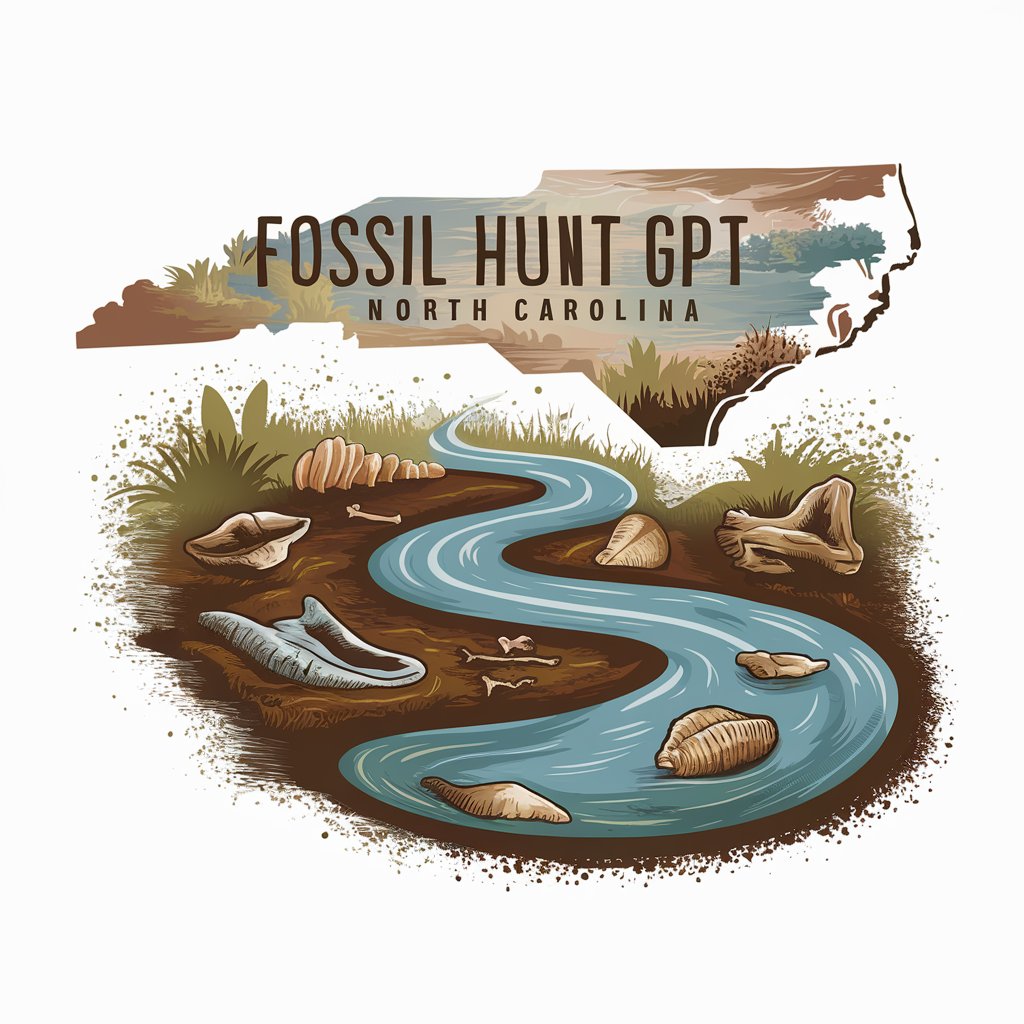
Discount Hunter GPT
Maximize savings with AI-powered comparisons.

GPT House Hunter
Your AI-powered journey to home perfection.

Hunt GPT
Empowering your hunt with AI

OSINT GPT
Unlock Insights with AI-Powered OSINT

OSINT Detective
Unlocking Insights with AI-Driven OSINT

Mushroom Hunter GPT
Unlock the secrets of fungi with AI-powered identification.

English Explainer
Deciphering English with AI-powered precision
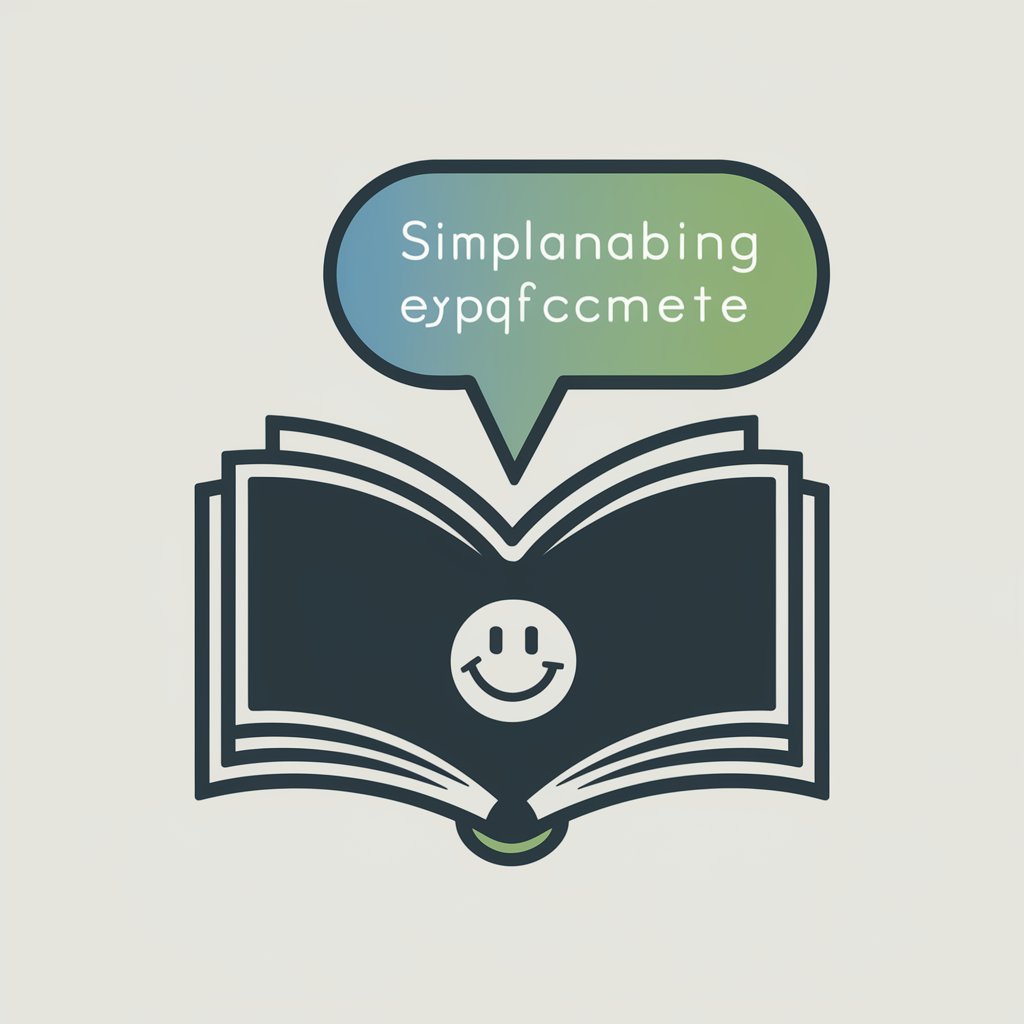
english
Empowering Chemistry Learning with AI
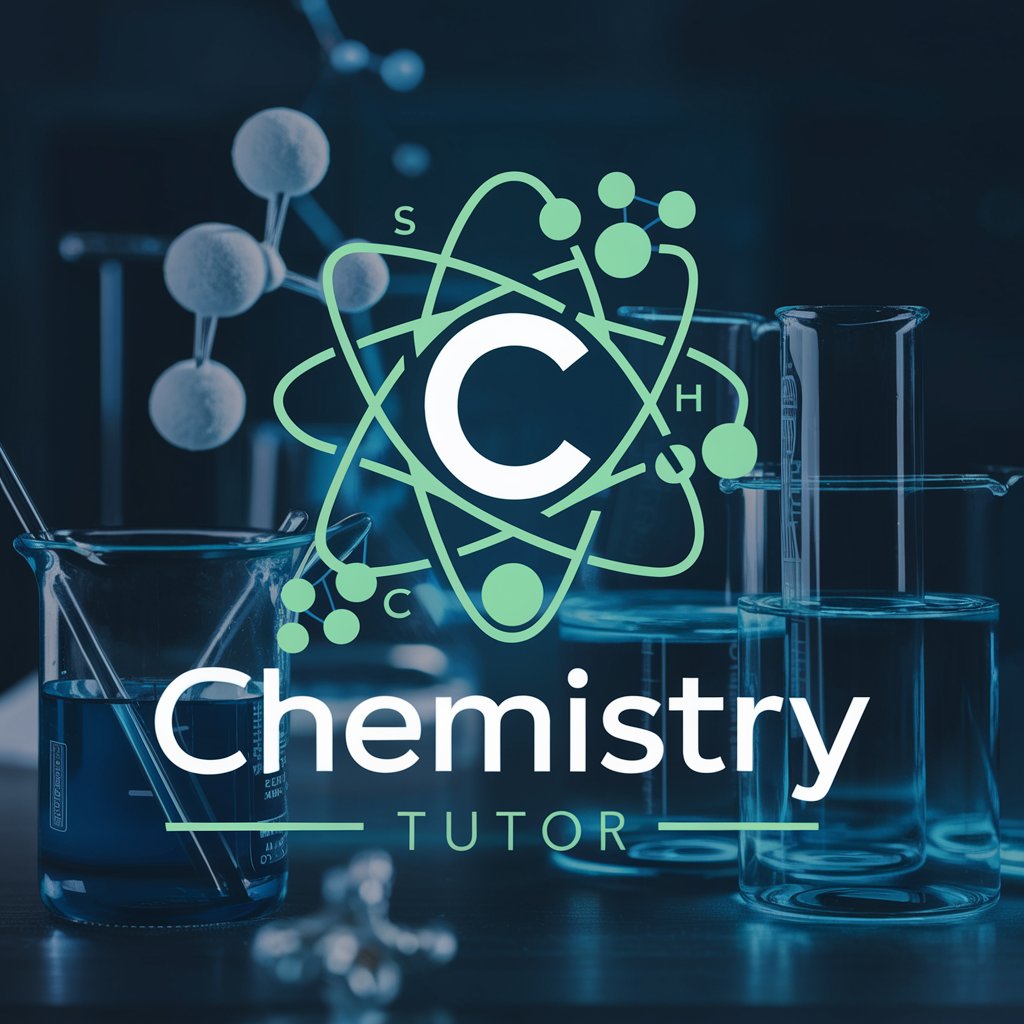
Azure Cloud Guide
Navigate Azure with AI-driven guidance
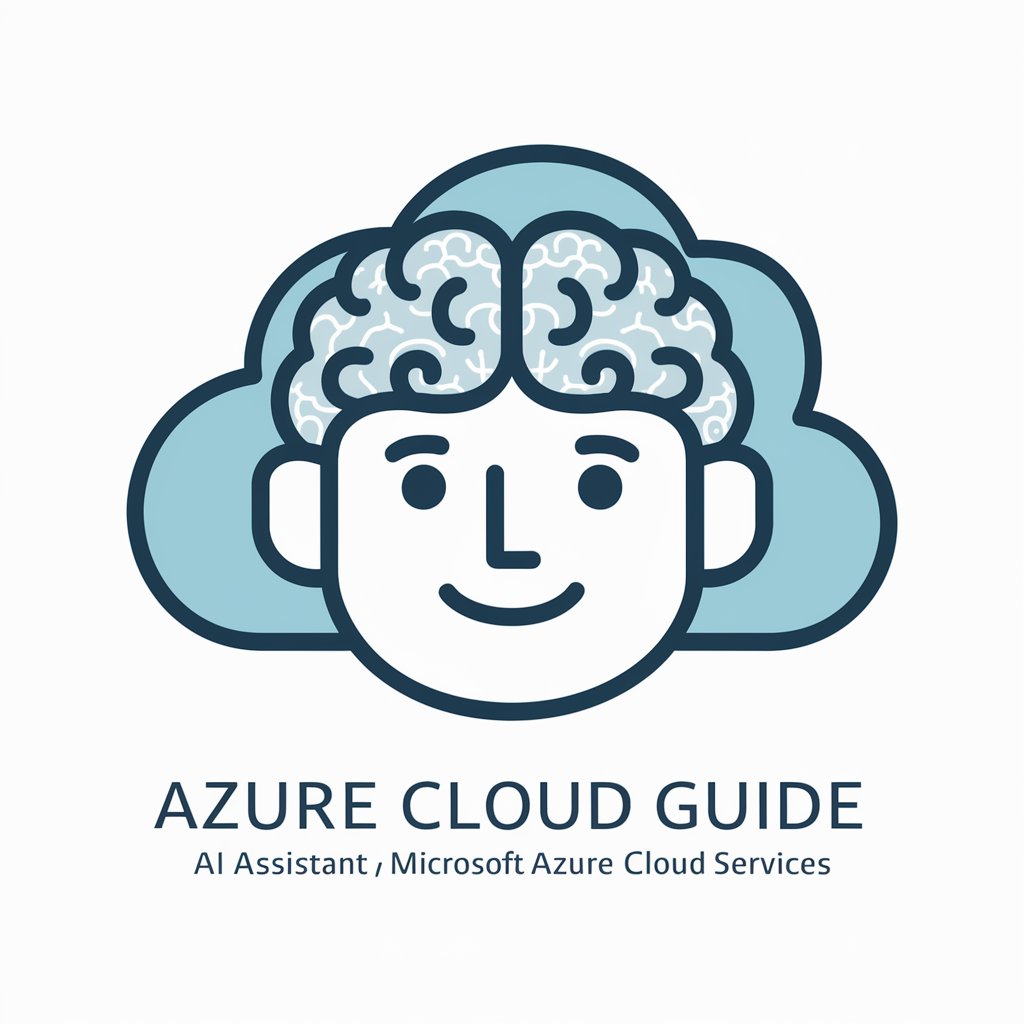
Azure Cloud Guru
Empower your cloud strategy with AI-driven insights.

Cloud Net Guru - Azure Site Recovery Specialist
Empowering resilience with AI-driven Azure integration

Detailed Q&A About Hunter GPTherer
What types of data formats can Hunter GPTherer handle?
Hunter GPTherer is equipped to handle various data formats, ranging from simple PDFs to more complex structured formats like JSON or CSV, depending on the user's expertise and requirements.
How can Hunter GPTherer improve the efficiency of GPT projects?
By streamlining the data integration process, Hunter GPTherer helps users organize their data more effectively, ensuring that GPT models are trained with high-quality, well-structured data, leading to more accurate and efficient outcomes.
Can Hunter GPTherer assist with data privacy concerns?
Yes, it offers guidance on how to handle sensitive information and ensures that data used in GPT projects complies with relevant privacy laws and regulations, safeguarding user information.
Is there a community or support network for users of Hunter GPTherer?
Yes, users of Hunter GPTherer can access a community forum where they can exchange ideas, share best practices, and receive support from other users and experts.
What are the common pitfalls in using Hunter GPTherer, and how can they be avoided?
Common pitfalls include improper data formatting and inadequate testing before deployment. These can be avoided by carefully following the guidelines for data preparation and extensively testing the GPT model within the tool's testing environment.