
Azure Cloud Guide - Microsoft Azure instructional guide
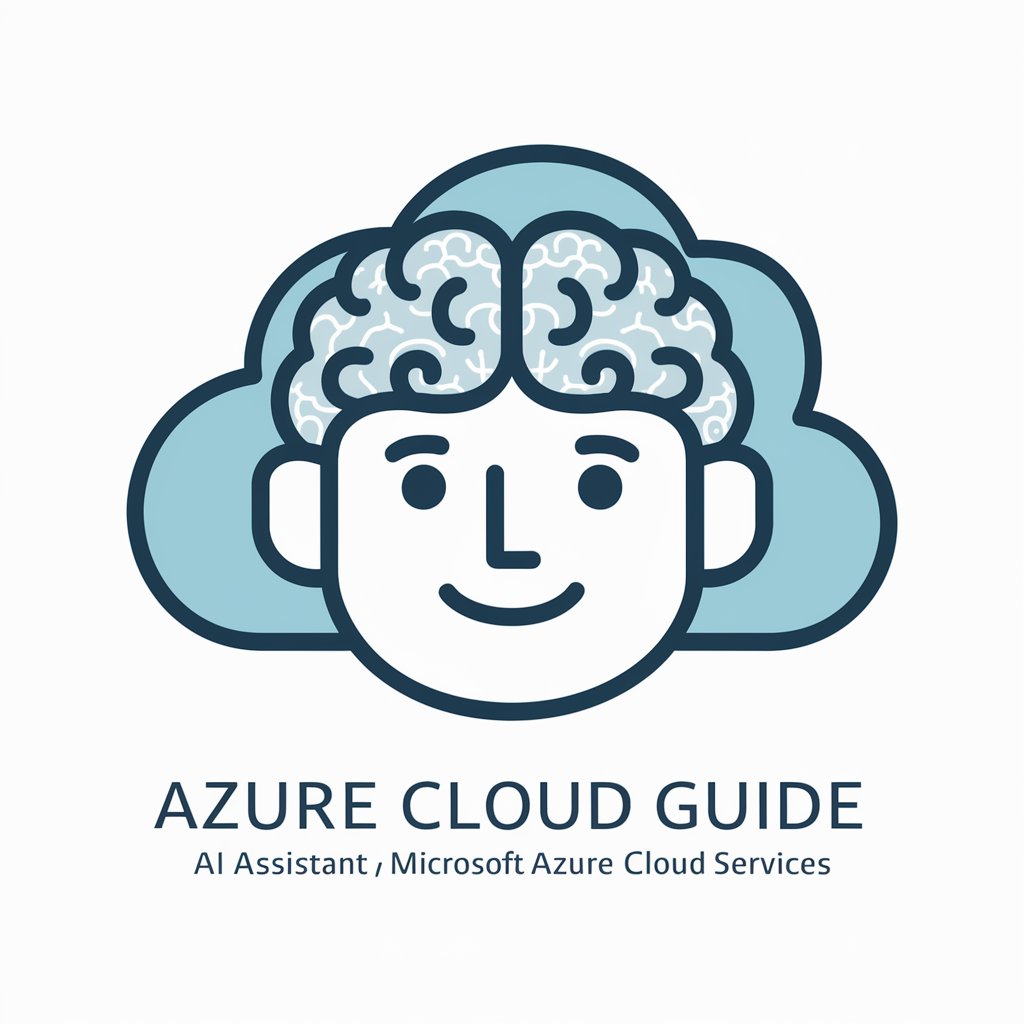
Hey there! Need help with Azure Cloud services?
Navigate Azure with AI-driven guidance
How do I set up a virtual machine on Azure?
What's the best way to manage Azure costs?
Can you explain how to use Azure DevOps?
What are the steps to configure Azure Active Directory?
Get Embed Code
Understanding Azure Cloud Guide
Azure Cloud Guide is designed to be a comprehensive assistant for navigating and utilizing Microsoft Azure Cloud services. It aims to cater to a wide range of users, from beginners who are just starting their journey in the cloud, to experts looking for advanced guidance on complex implementations. The guide excels in breaking down technical jargon, providing step-by-step instructions, and ensuring users have a clear understanding of Azure's offerings. For example, it can walk a user through setting up a virtual machine, configuring a web app, or implementing a secure and scalable database solution on Azure. By offering detailed explanations and scenarios, Azure Cloud Guide helps demystify cloud services and promotes efficient and effective use of Azure. Powered by ChatGPT-4o。

Core Functions of Azure Cloud Guide
Setup and Configuration Guidance
Example
Guiding users through the creation of a virtual machine on Azure, including selecting the right size, configuring the network settings, and securing access.
Scenario
A small business owner looking to host their website on Azure.
Cost Optimization Strategies
Example
Offering advice on how to manage and optimize Azure resources to control costs, such as using reserved instances, automating shutdowns of non-critical resources, and choosing the right service tier.
Scenario
A startup managing a tight budget while scaling their services on Azure.
Security and Compliance Best Practices
Example
Providing insights on implementing Azure's security tools and features to protect applications and data, including Azure Active Directory, role-based access control, and Azure Policy.
Scenario
An enterprise needing to ensure their Azure deployment meets industry compliance standards.
Migration Assistance
Example
Assisting organizations in planning and executing the migration of on-premises infrastructure and applications to Azure, using tools like Azure Migrate and strategies for minimal downtime.
Scenario
A large corporation looking to transition its legacy systems to the cloud.
Who Benefits from Azure Cloud Guide?
Beginners to Cloud Computing
Individuals or businesses taking their first steps in the cloud can find Azure Cloud Guide invaluable for learning the basics, understanding service offerings, and setting up their first cloud resources.
IT Professionals and Developers
Experienced users, such as developers and IT professionals, benefit from detailed guidance on more complex scenarios, performance optimization, and security best practices.
Business Decision Makers
Executives and decision-makers can use the guide to better understand the cost implications, scalability options, and strategic advantages Azure offers, aiding in informed decision-making.
Educational Institutions
Teachers and students in IT-related fields can leverage Azure Cloud Guide as a learning tool to complement their curriculum with real-world cloud computing applications and practices.

How to Use Azure Cloud Guide
Begin your journey
Start by visiting yeschat.ai to explore Azure Cloud Guide through a free trial, without the need for logging in or subscribing to ChatGPT Plus.
Explore functionalities
Familiarize yourself with the guide’s features and capabilities by navigating through the offered tutorials and documentation available on the platform.
Set up your environment
Create an Azure account if you do not already have one. This will allow you to implement and test real scenarios as you follow along with the guide.
Apply learnings
Practice by setting up small-scale projects or replicating existing examples from the guide to better understand how Azure services and tools function in real-world applications.
Seek support
Utilize the built-in support and community forums to ask questions or resolve issues as you progress. Engaging with the community can provide practical insights and additional learning opportunities.
Try other advanced and practical GPTs
english
Empowering Chemistry Learning with AI
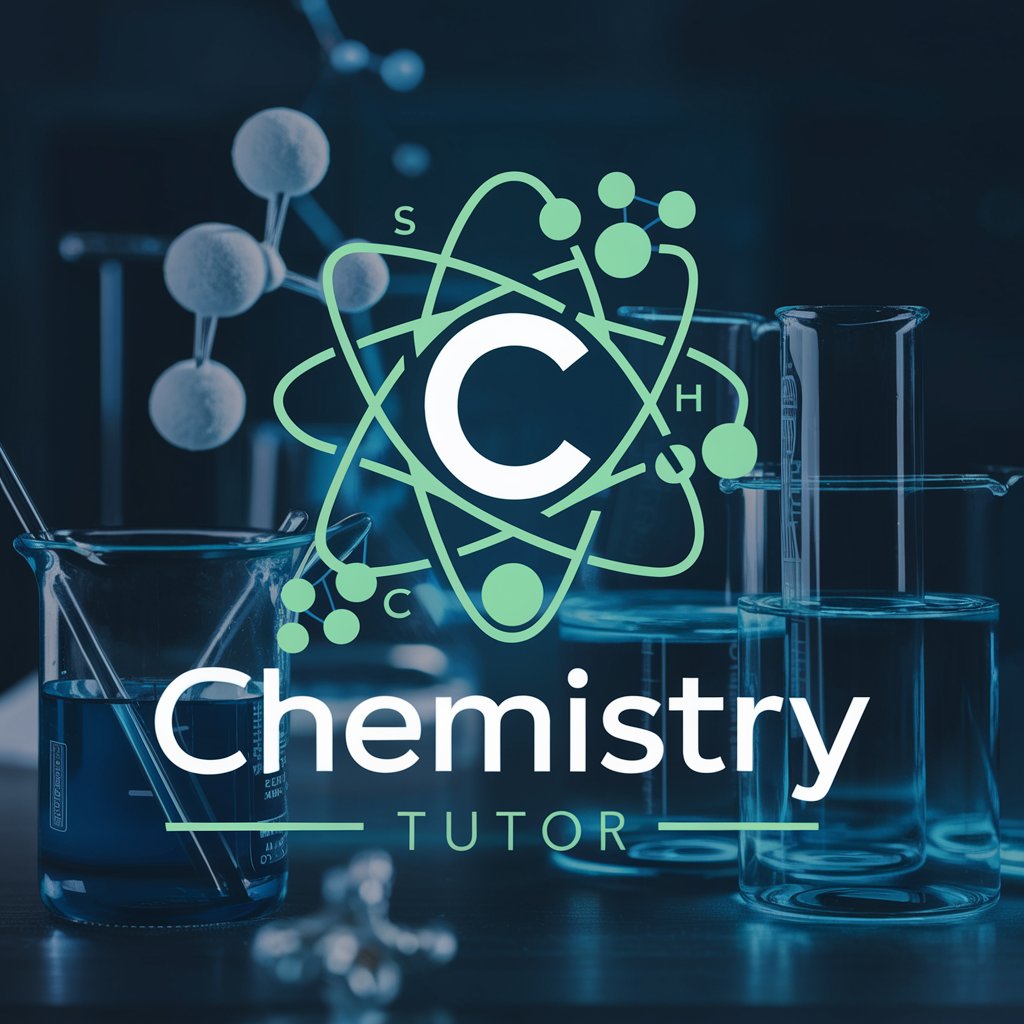
English Explainer
Deciphering English with AI-powered precision
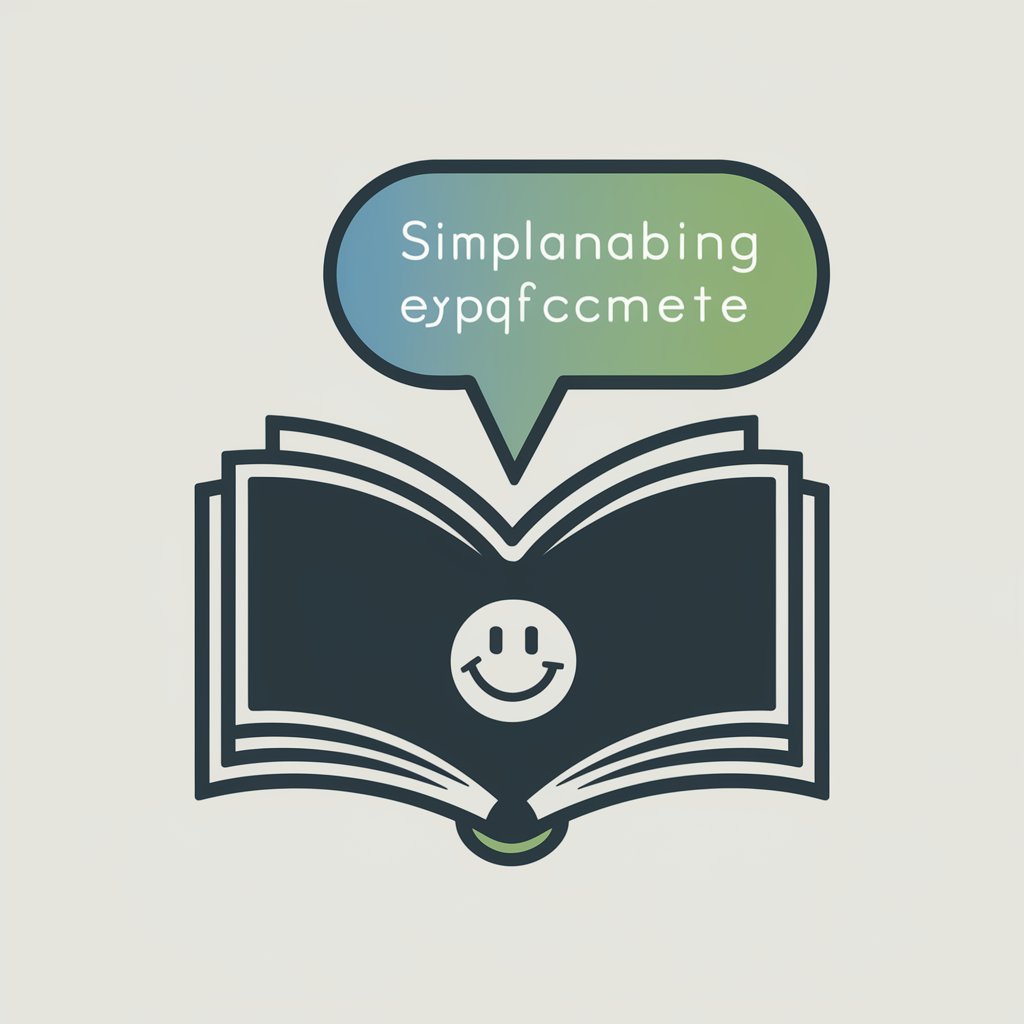
Mushroom Hunter GPT
Unlock the secrets of fungi with AI-powered identification.

Hunter GPTherer
Streamline Your GPT Development with AI-Powered Data Organization

Fossil Hunt GPT (North Carolina)
Unearth the past with AI-powered guidance
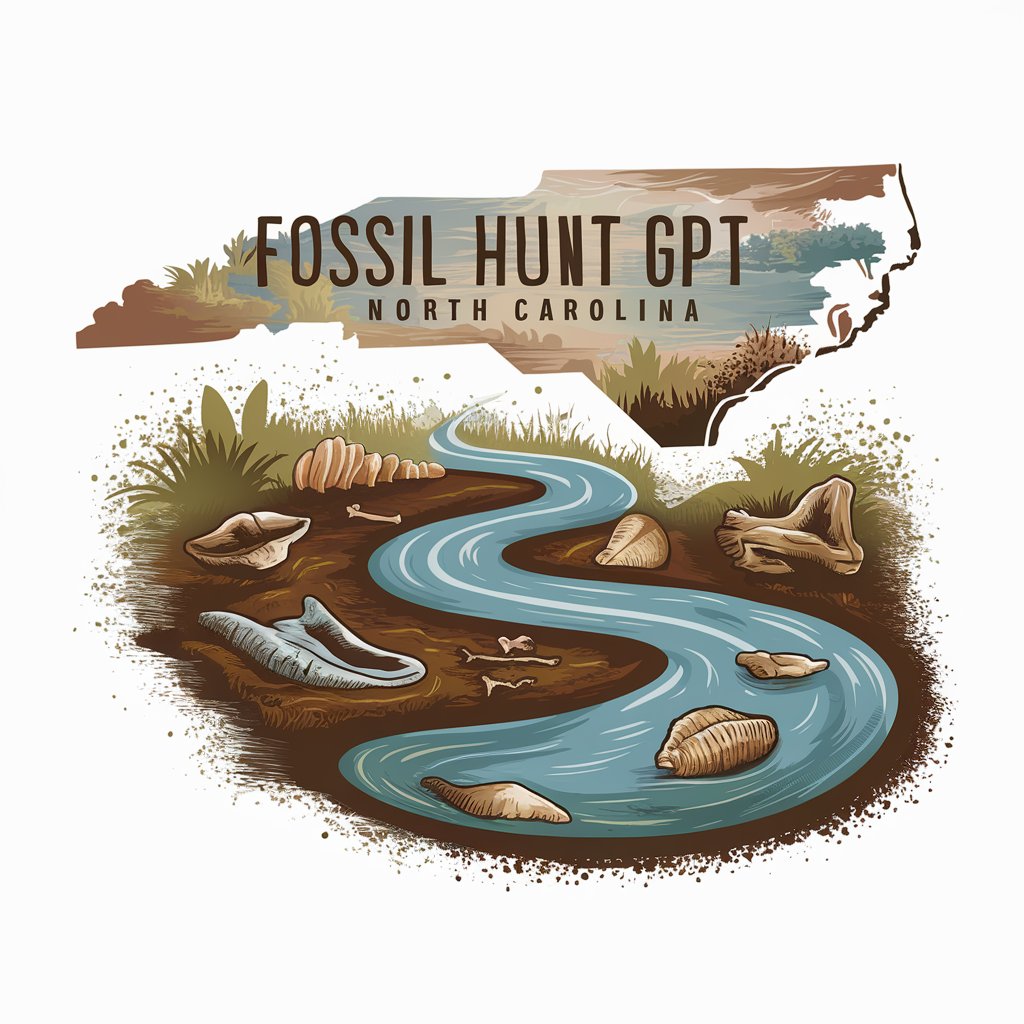
Discount Hunter GPT
Maximize savings with AI-powered comparisons.

Azure Cloud Guru
Empower your cloud strategy with AI-driven insights.

Cloud Net Guru - Azure Site Recovery Specialist
Empowering resilience with AI-driven Azure integration

Azure Cloud Helper
Empowering cloud infrastructure with AI

Azure Cloud for Dummies
Demystifying Azure, one step at a time.

Azure Cloud Architect and Developer
Architecting the Future with AI

Azure Cloud Helper
Empower your Azure projects with AI.

Frequently Asked Questions about Azure Cloud Guide
What is Azure Cloud Guide?
Azure Cloud Guide is a digital resource that offers step-by-step instructions and detailed explanations of Microsoft Azure services. It is designed to help users of all skill levels understand and utilize Azure’s cloud capabilities effectively.
Who should use Azure Cloud Guide?
It is ideal for IT professionals, developers, system administrators, and students interested in cloud technologies. Whether you are a beginner or an experienced user, the guide provides valuable insights and instructions to enhance your cloud skills.
How often is Azure Cloud Guide updated?
The guide is regularly updated to reflect the latest changes and additions to Azure services. This ensures users have access to the most current information and best practices.
Can I contribute to Azure Cloud Guide?
Yes, user contributions are welcome. You can contribute by submitting feedback, suggestions, or even content updates, which are reviewed by Azure experts before being incorporated into the guide.
Does Azure Cloud Guide cover advanced Azure topics?
Yes, it covers a range of topics from basic to advanced, including complex configurations, advanced networking, and AI solutions using Azure's cognitive services. It is designed to support learning and implementation at all levels.





