
Azure Cloud Helper - Azure Assistance Tool

Hi there! Ready to dive into Azure Cloud?
Empower your Azure projects with AI.
Can you explain how to set up a virtual network in Azure?
What are the best practices for securing an Azure environment?
How do I use Azure CLI to automate resource management?
What are the options for connecting on-premises networks to Azure?
Get Embed Code
Overview of Azure Cloud Helper
Azure Cloud Helper is designed as a specialized tool focused on providing interactive, tailored assistance on Azure Cloud and Azure CLI scripting challenges. It is engineered to engage with users seeking to optimize their cloud infrastructure, automate deployment processes, and manage cloud resources efficiently. By incorporating precise context understanding and technical insight, Azure Cloud Helper can navigate through complex cloud scenarios to offer solutions, whether it involves configuration, deployment, or troubleshooting. For example, if a user needs to configure a multi-tier application spread across different Azure regions, Azure Cloud Helper can guide them through setting up VNet peering or using Azure Front Door for optimized connectivity and performance. Powered by ChatGPT-4o。

Core Functions of Azure Cloud Helper
Infrastructure as Code (IaC) Guidance
Example
Guiding users through scripting with Azure CLI to automate the deployment of Azure resources.
Scenario
A developer wants to automate the provisioning of several Azure services such as Azure Functions, SQL Databases, and storage accounts. Azure Cloud Helper can provide step-by-step guidance on writing Azure CLI scripts or ARM templates to manage these resources efficiently.
VNet Configuration and Management
Example
Assistance with setting up and managing Virtual Network configurations, including connectivity between VNets.
Scenario
An IT admin needs to connect multiple VNets across Azure regions. Azure Cloud Helper could advise on the best practices for VNet peering, including the use of Global VNet Peering for connectivity and network performance considerations.
Security Best Practices
Example
Advising on securing Azure environments according to best industry practices.
Scenario
A security officer is tasked with ensuring compliance with GDPR across Azure deployments. Azure Cloud Helper can provide insights into Azure policies, the setup of Azure Security Center, and recommendations on role-based access controls to safeguard data and services.
Target User Groups for Azure Cloud Helper
Cloud Architects
This group benefits from Azure Cloud Helper by receiving architectural guidance and best practices for complex cloud deployments. They can optimize cloud resource usage and implement robust cloud architectures that are scalable, secure, and compliant with regulatory standards.
DevOps Engineers
DevOps engineers utilize Azure Cloud Helper to streamline development and operations tasks, such as continuous integration and continuous deployment (CI/CD) pipelines, by automating Azure tasks using CLI scripts or templates. This improves deployment frequencies, stabilizes service environments, and speeds up lead time to changes.
IT Security Specialists
Security specialists engage with Azure Cloud Helper to enhance the security posture of their Azure deployments. They can receive tailored advice on implementing advanced security tools, techniques, and strategies to protect against evolving threats and ensure compliance with various compliance frameworks.

How to Use Azure Cloud Helper
1
Start with a free trial at yeschat.ai, no sign-up or ChatGPT Plus required.
2
Identify your Azure-related question or the problem you're facing.
3
Choose the Azure Cloud Helper tool from the list of available options.
4
Input your query into the tool, providing as much context and detail as possible.
5
Review the generated guidance, code snippets, or solutions and apply them to your Azure environment.
Try other advanced and practical GPTs
Azure Cloud Architect and Developer
Architecting the Future with AI

Azure Cloud for Dummies
Demystifying Azure, one step at a time.

Azure Cloud Helper
Empowering cloud infrastructure with AI

Cloud Net Guru - Azure Site Recovery Specialist
Empowering resilience with AI-driven Azure integration

Azure Cloud Guru
Empower your cloud strategy with AI-driven insights.

Azure Cloud Guide
Navigate Azure with AI-driven guidance
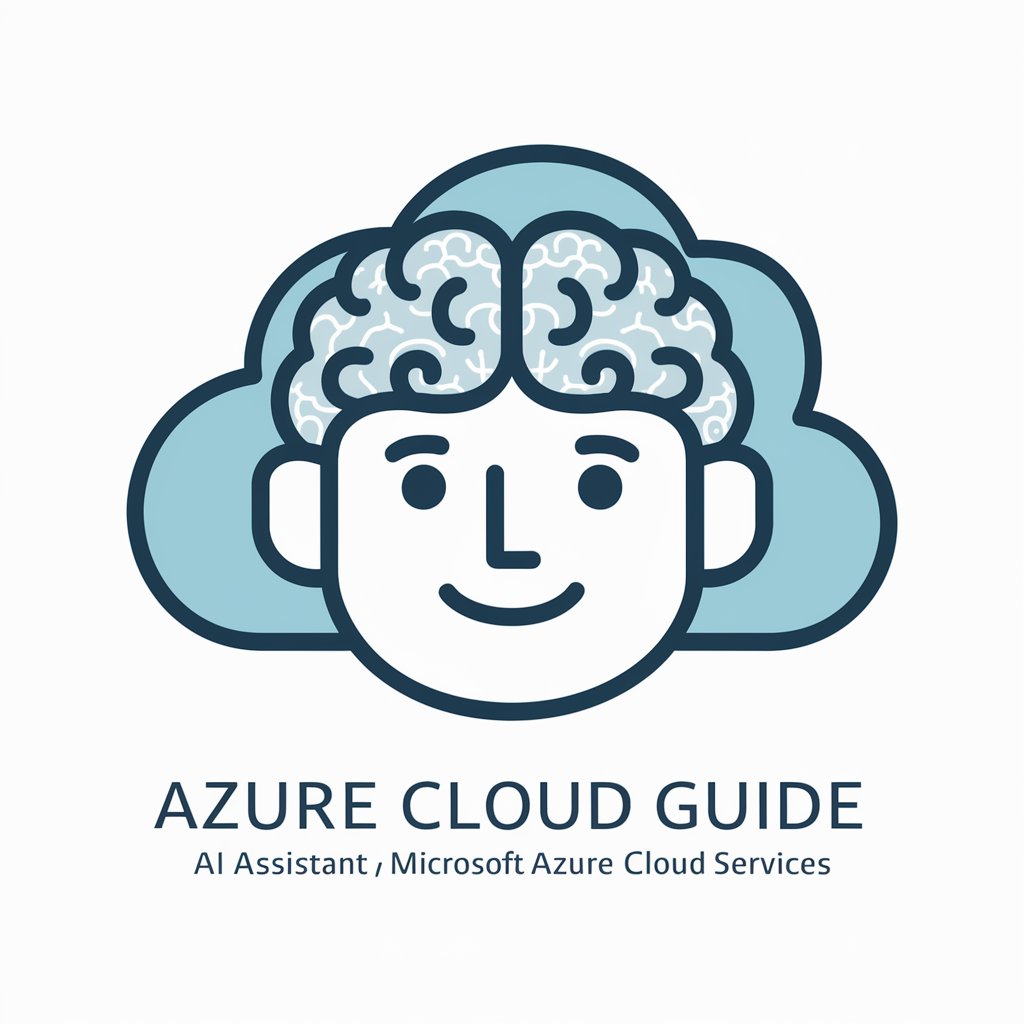
GPT Azure Cloud Developer Engineer
AI-powered Azure Cloud Expertise

Azure Cloud SOC
Empowering security operations with AI

GPT Finder
Explore AI, Enhance Capabilities

GPT Finder
Unlock AI-powered GPTs tailored to your needs

Next.js, Supabase, Shadcn, and Tailwind Developer
Empowering Development with AI Insights
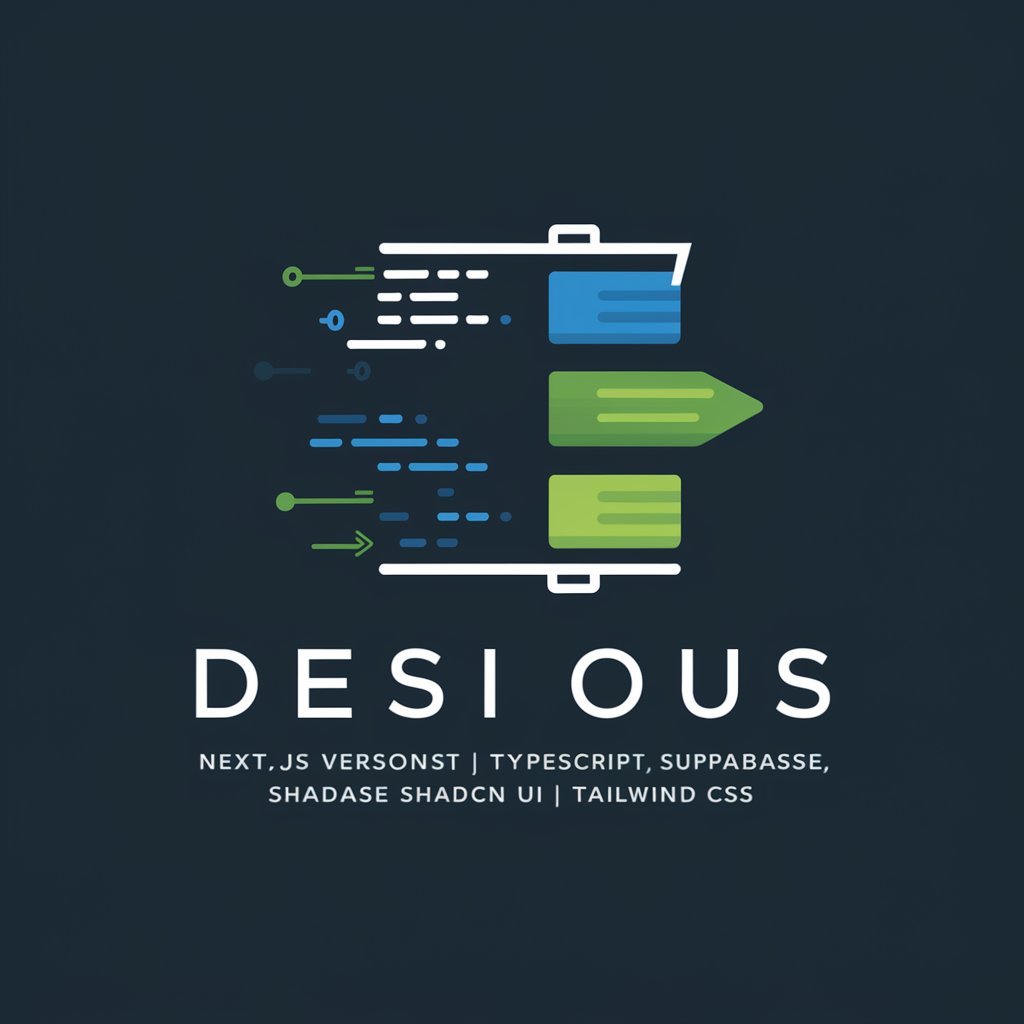
GodGPT
Empowering creativity and problem-solving with AI.

Frequently Asked Questions about Azure Cloud Helper
Can Azure Cloud Helper assist with Azure CLI scripting?
Yes, Azure Cloud Helper is designed to assist with Azure CLI scripting. It can provide command examples, scripting tips, and best practices for automating your Azure resource management efficiently.
Does Azure Cloud Helper support cross-platform cloud integration?
Absolutely. Azure Cloud Helper offers insights and guidance on integrating Azure services with other cloud platforms like AWS and Google Cloud, focusing on connectivity, data sharing, and multi-cloud strategies.
How can I optimize Azure costs with Azure Cloud Helper?
Azure Cloud Helper provides advice on cost-optimization strategies, such as selecting the right Azure services, sizing resources appropriately, and leveraging Azure cost management tools to monitor and control your spending.
Is Azure Cloud Helper useful for beginners?
Yes, it is designed to be user-friendly for beginners, offering clear explanations, step-by-step guides, and easy-to-understand solutions to help new users navigate Azure's complexities.
Can Azure Cloud Helper suggest security best practices?
Indeed, Azure Cloud Helper offers guidance on implementing Azure's security features, such as configuring network security groups, managing access controls, and applying encryption, to enhance the security posture of your Azure deployments.





