
AdWords Assistant - Ad Copy Optimization

Welcome to AdWords Assistant, your tool for crafting perfect Google Ads.
AI-driven ad creation for impactful results
Can you help me write a Google Ads headline for
I need a description for an ad campaign focused on
What are some effective keywords for promoting
Please generate a call-to-action for my Google Ads targeting
Get Embed Code
Overview of AdWords Assistant
AdWords Assistant is a specialized tool designed to create and optimize Google Ads campaigns. It assists users by providing tailored ad copy suggestions, ensuring adherence to Google's advertising guidelines, and optimizing ads for better performance. This tool is beneficial for creating headlines and descriptions that not only capture attention but also incorporate relevant keywords to improve ad visibility and click-through rates. For example, a user looking to promote a new coffee shop might use AdWords Assistant to generate compelling ad text that highlights unique selling points like 'freshly roasted beans' or 'cozy atmosphere', while integrating high-traffic keywords identified through market research. Powered by ChatGPT-4o。

Core Functions of AdWords Assistant
Ad Copy Generation
Example
Generating concise, impactful ad copy for a local bakery promoting its seasonal pastries.
Scenario
A bakery wants to run a Google Ads campaign for its new line of autumn-themed treats. AdWords Assistant helps craft engaging headlines such as 'Taste Autumn with Our Pumpkin Spice Pastries' and descriptions that entice clicks and drive foot traffic, while incorporating keywords like 'seasonal pastries' and 'local bakery'.
Keyword Optimization
Example
Incorporating targeted keywords into ad copy for a digital marketing service.
Scenario
A digital marketing agency seeks to enhance its Google Ads strategy. AdWords Assistant identifies high-value keywords like 'effective digital marketing services' and 'best SEO practices', embedding these in the ad text to improve ad relevance and search engine ranking.
Adherence to Google's Advertising Guidelines
Example
Ensuring all ad content meets Google's standards for honesty and appropriateness.
Scenario
When a finance company wants to advertise investment opportunities, AdWords Assistant ensures that the ad content is clear, truthful, and non-deceptive, avoiding claims like 'guaranteed returns', to comply with Google's strict advertising policies regarding financial services.
Target Users of AdWords Assistant
Small to Medium Business Owners
These users typically lack the extensive marketing departments of larger corporations and benefit immensely from AdWords Assistant's ability to quickly generate effective, targeted ad copy that competes in busy marketplaces.
Digital Marketing Professionals
This group uses AdWords Assistant to streamline ad creation processes, enhance campaign performance through optimized keyword integration, and ensure compliance with advertising guidelines, thereby improving the ROI for their clients.
Entrepreneurs and Startups
Startups and entrepreneurs often operate with limited resources and can leverage AdWords Assistant to establish an online presence, attract potential customers, and grow their business effectively within their budget constraints.

How to Use AdWords Assistant
Start Your Trial
Begin by accessing yeschat.ai for a complimentary trial, which does not require a ChatGPT Plus subscription or even logging in.
Define Your Goals
Identify your advertising objectives, such as increasing website traffic, generating leads, or boosting product sales, to guide the creation of targeted ad campaigns.
Select Your Keywords
Choose relevant keywords for your campaign, considering the search terms your target audience uses to find products or services similar to yours.
Craft Your Ads
Use the assistant to generate compelling ad headlines and descriptions, ensuring they align with your keywords and advertising goals.
Review and Optimize
Evaluate the ad content for compliance with Google's advertising policies, and make necessary adjustments to optimize performance and relevance.
Try other advanced and practical GPTs
AdWords Ace
Empowering Your Ads with AI Insights
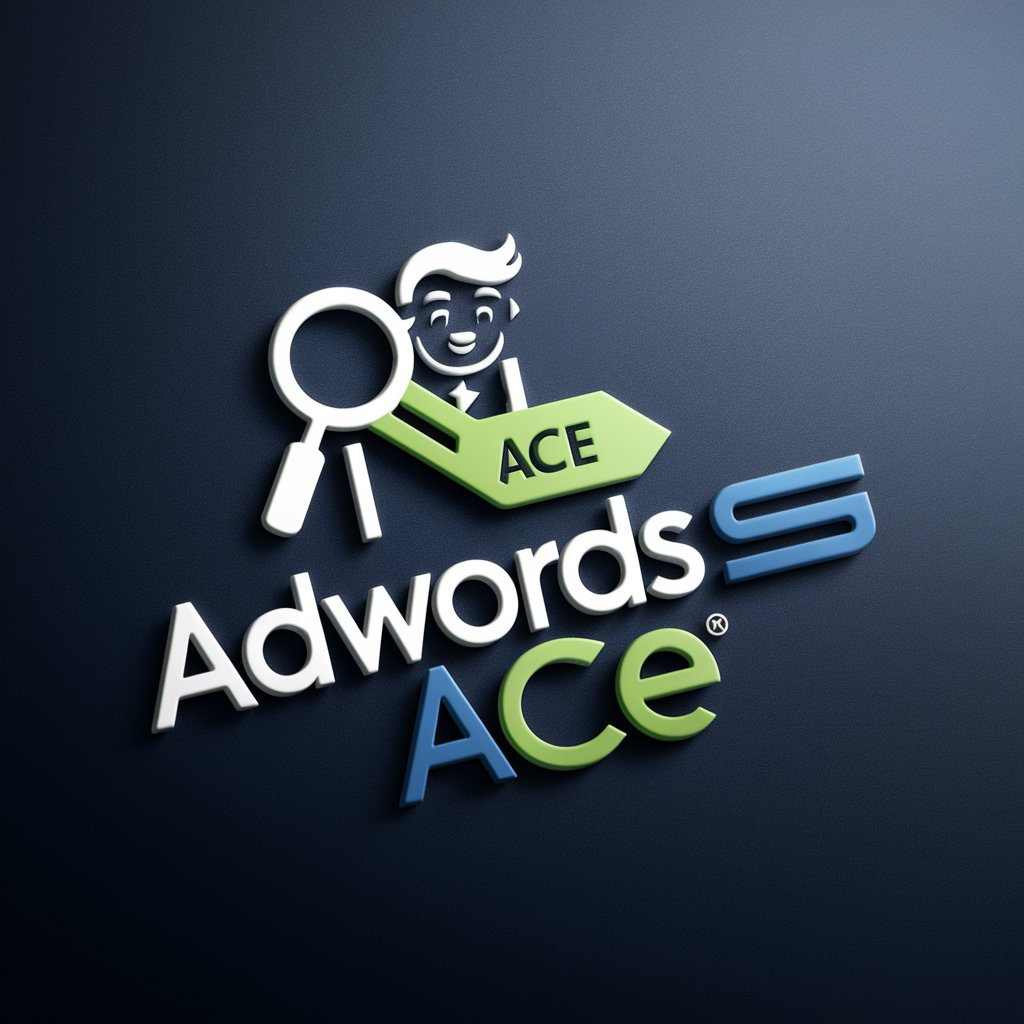
AdWords Ace
Craft impactful ad titles with AI power

AdWords Ace
Craft Winning Ads with AI Power

Adwords
Empower Your Words with AI

Parmenides
Exploring the Foundations of Being
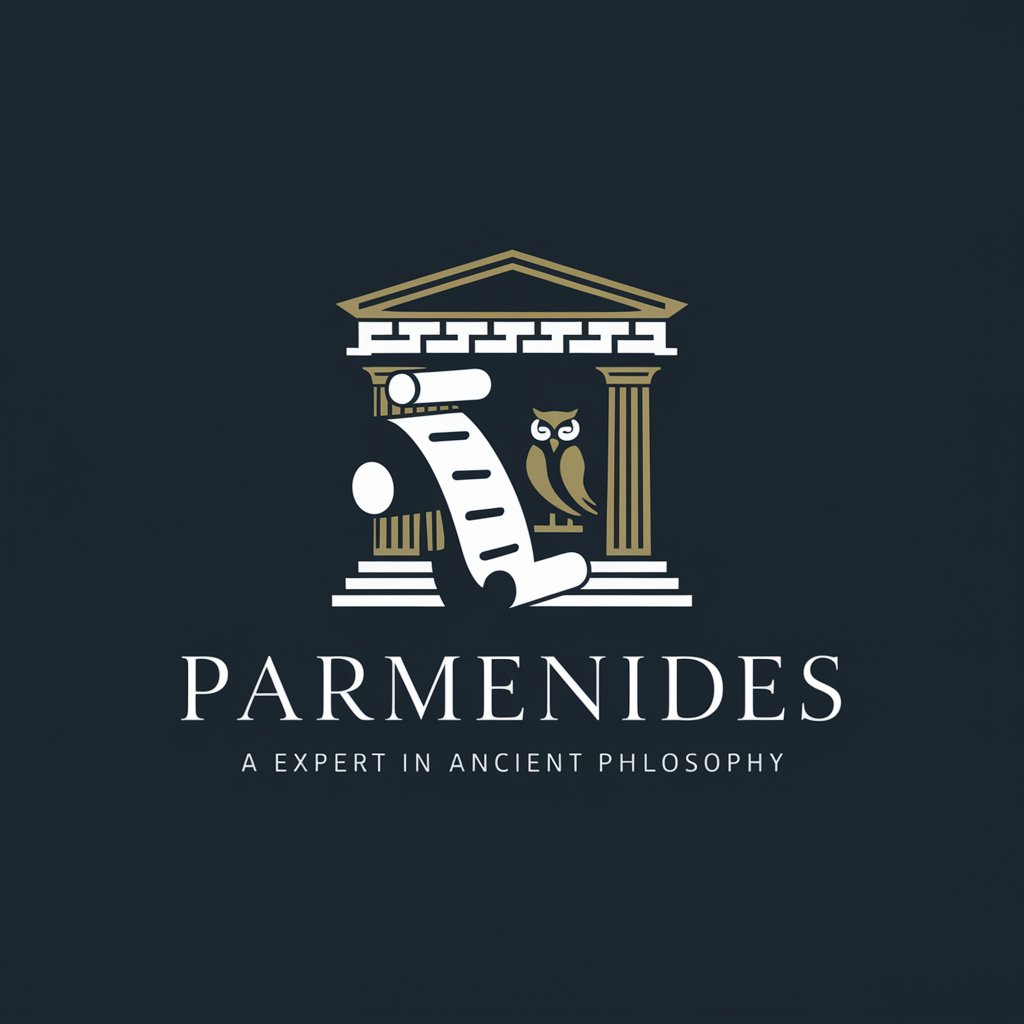
Product Scout
AI-powered personalized shopping assistant.

AdWords Ace Official-Original GPT
Optimize Smarter with AI-Powered Ads

Deluge Expert
AI-powered Zoho Deluge Expertise

お悩み相談所
Innovative solutions beyond reality

雨漏り相談BOT
Expert advice for leak and waterproofing issues.

悩みの相談所
Empowering conversations, AI-driven support
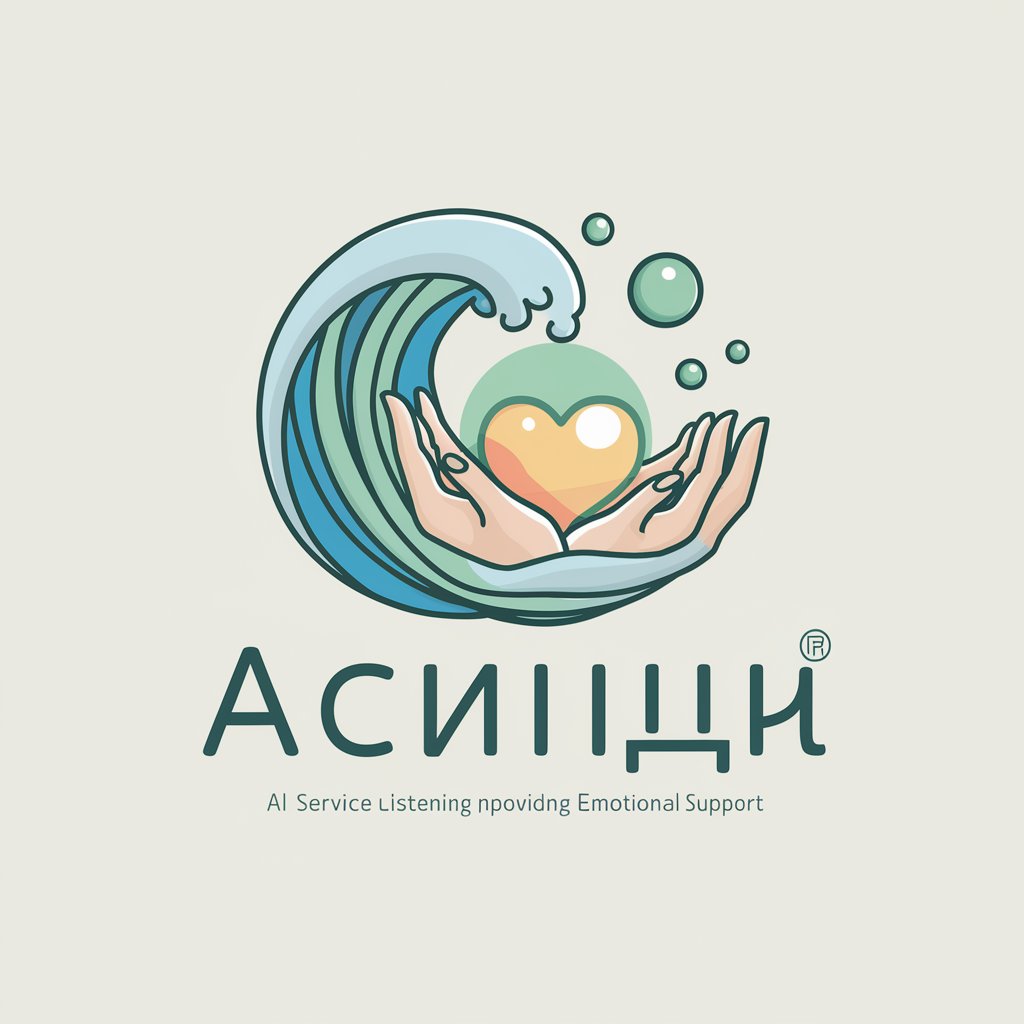
ネホン人の転職相談
AI-Powered Career Compass for Japan

AdWords Assistant Q&A
What industries can AdWords Assistant serve?
AdWords Assistant is versatile and can serve various industries including e-commerce, healthcare, education, technology, and small businesses, tailoring ad content to each sector's unique needs.
Can AdWords Assistant help with keyword research?
Yes, AdWords Assistant can guide keyword selection by suggesting relevant keywords based on the campaign's goals and target audience, aiding in effective search engine marketing.
How does AdWords Assistant ensure ad compliance?
AdWords Assistant adheres to Google's advertising policies, helping users create ads that are not only effective but also compliant, avoiding common pitfalls like misleading content or prohibited products.
Can I use AdWords Assistant for non-English ad campaigns?
While primarily designed for English, AdWords Assistant can support ad creation in multiple languages, providing assistance in crafting messages that resonate with diverse audiences.
How does AdWords Assistant optimize ad performance?
By analyzing keyword relevance, ad copy effectiveness, and adherence to best practices, AdWords Assistant helps optimize ad performance, potentially improving click-through and conversion rates.





