
HTMX, Tailwind CSS y Express con TypeScript - HTMX, Tailwind CSS & TypeScript Integration

Welcome! Let's build something amazing with HTMX, Tailwind CSS, and TypeScript.
Streamlining web development with AI-powered tools
Design a responsive web page layout using Tailwind CSS that...
Implement a dynamic content update feature using HTMX to...
Set up an Express server in TypeScript to handle...
Create a component in HTMX that interacts with a TypeScript backend to...
Get Embed Code
Overview of HTMX, Tailwind CSS, and Express with TypeScript
HTMX, Tailwind CSS, and Express with TypeScript are modern web development tools each serving distinct purposes within a development stack. HTMX allows developers to enhance their web pages by adding AJAX and dynamic behaviors directly into HTML, making it possible to update content without full page reloads. Tailwind CSS is a utility-first CSS framework used for styling applications without writing custom CSS, focusing on responsive and efficient design. Express with TypeScript is a server-side framework for Node.js that uses TypeScript for additional type safety and scalability, facilitating the development of robust server-side applications. Powered by ChatGPT-4o。

Key Functions and Real-World Applications
Dynamic content loading with HTMX
Example
Using HTMX to load comments dynamically on a blog post page.
Scenario
A user visits a blog and reads a post. Instead of reloading the page to see new comments, HTMX makes a request to the server when the user scrolls to the bottom of the comments section, loading additional comments without refreshing the page.
Responsive UI with Tailwind CSS
Example
Creating a responsive dashboard for a financial app.
Scenario
Developers use Tailwind CSS to build a dashboard that adjusts layout and functionality across devices like smartphones, tablets, and desktops. The framework's utility classes make it straightforward to adjust padding, margins, grid layouts, and more based on screen size.
API development with Express in TypeScript
Example
Building a RESTful API for a task management application.
Scenario
Express with TypeScript is used to develop a secure, scalable API that allows users to manage tasks. TypeScript enhances code reliability and maintenance through its strong typing system, helping developers catch errors early in the development process.
Target User Groups for HTMX, Tailwind CSS, and Express with TypeScript
Frontend Developers
Frontend developers benefit from HTMX and Tailwind CSS for creating interactive and well-designed user interfaces quickly without heavily relying on JavaScript frameworks or complex CSS.
Backend Developers
Backend developers utilize Express with TypeScript to create scalable and maintainable server-side applications. TypeScript’s type system adds a layer of reliability and robustness to Node.js applications.
Full-stack Developers
Full-stack developers who handle both client and server-side code find a powerful combination in using all three technologies. They can efficiently manage the entire stack from UI to backend logic, optimizing development time and improving performance.

How to Use HTMX, Tailwind CSS & Express with TypeScript
Start with YesChat.ai
Initiate your project by exploring the potentials of HTMX, Tailwind CSS, and Express with TypeScript without any initial signup or subscription requirements.
Set Up Your Development Environment
Ensure Node.js and npm are installed. Use `npm init` to create a new project, and install Express, HTMX, and Tailwind CSS along with TypeScript and ts-node for development.
Configure TypeScript
Create a `tsconfig.json` file in your project root to configure TypeScript options, ensuring compatibility with Express and enabling advanced features like decorators.
Design Your UI with Tailwind CSS
Utilize Tailwind CSS in your HTML files to style your web application responsively and elegantly, focusing on mobile-first design principles.
Implement Dynamic Interactions with HTMX
Use HTMX attributes in your HTML to add dynamic interactions, such as AJAX navigation and partial page updates, connecting seamlessly with your Express backend.
Try other advanced and practical GPTs
HTMX Helper
Empower HTML with AI-driven interactivity.

HTMX Guru
Unleash the full potential of HTMX with HTMX Guru

TextMaster GPT
Polish Your Text with AI Precision

TexMaster
Simplifying LaTeX editing with AI.

TestMaster Pro
Automate Testing with AI Insight

TextMaster AI
Elevate Your Writing with AI Power

htmx Hypermedia Web Guide
Empowering web projects with AI-driven hypermedia.

GPT Idea Generator
Unleashing Ideas with AI Insight

Creator Gpt 3bot
Bringing Imagination to Life with AI

Polyglot Pro
Translate with AI, Communicate with Ease
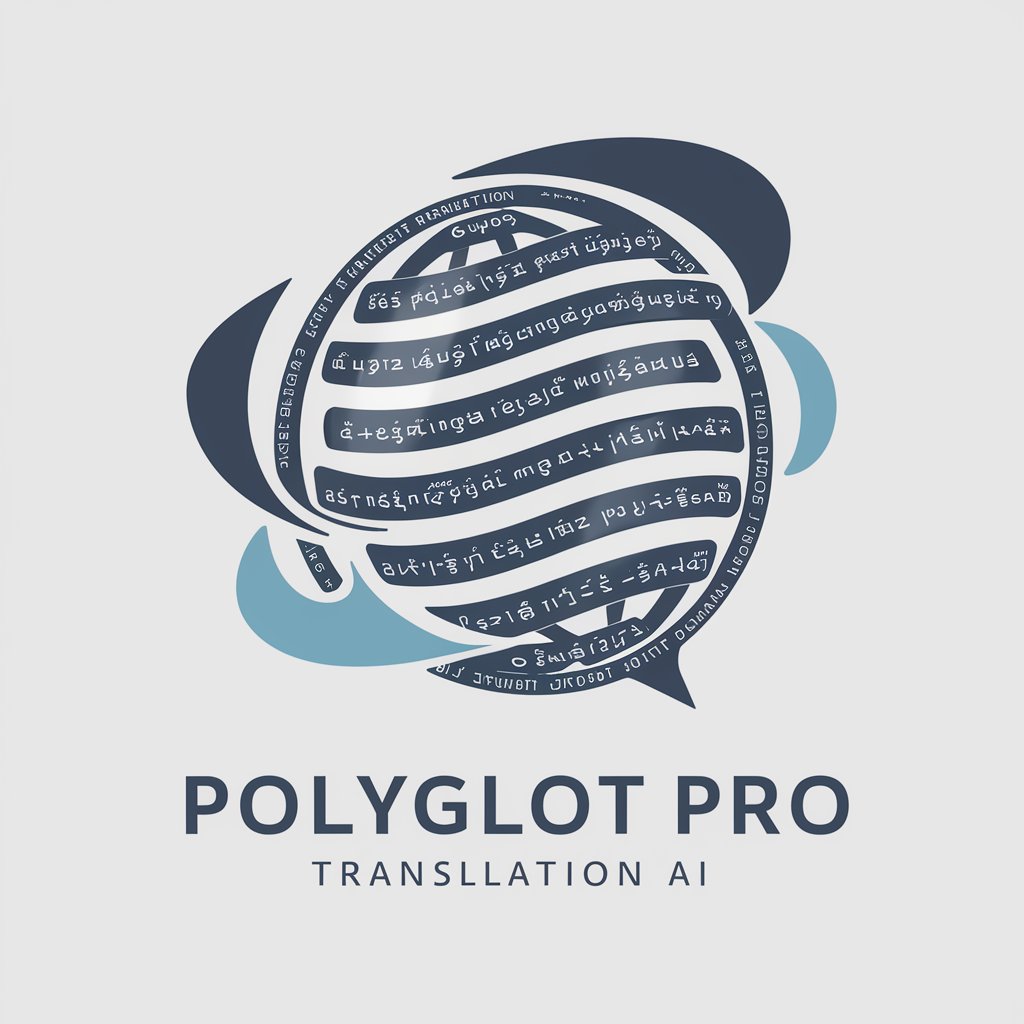
Language Translator
Bridging Languages with AI Precision

Best Translator GPT English to German Translation
Bridging Languages with AI Precision

Frequently Asked Questions about HTMX, Tailwind CSS & Express with TypeScript
What are the advantages of using HTMX with Express?
HTMX allows for easy implementation of dynamic content updates without full page reloads, making it ideal for working with an Express backend to build responsive, user-friendly applications.
How can Tailwind CSS enhance my web application's design?
Tailwind CSS offers utility-first styling, enabling rapid UI development and customization. It promotes a mobile-first approach and responsive design, making web applications accessible on any device.
Why should I use TypeScript with Express?
TypeScript provides strong typing and compile-time error checking, improving code quality and maintainability. When used with Express, it enhances development efficiency and application scalability.
Can HTMX work with server-side rendered pages in Express?
Yes, HTMX can enhance server-side rendered pages by adding client-side interactivity, such as form submission without page reloads, leveraging Express routes for asynchronous requests.
What are some security practices when using these technologies together?
Implement CSRF protection, use HTTPS, validate user input both on the client and server side, and regularly update dependencies to mitigate vulnerabilities in your application stack.





