
BB - Backend Integration Guide
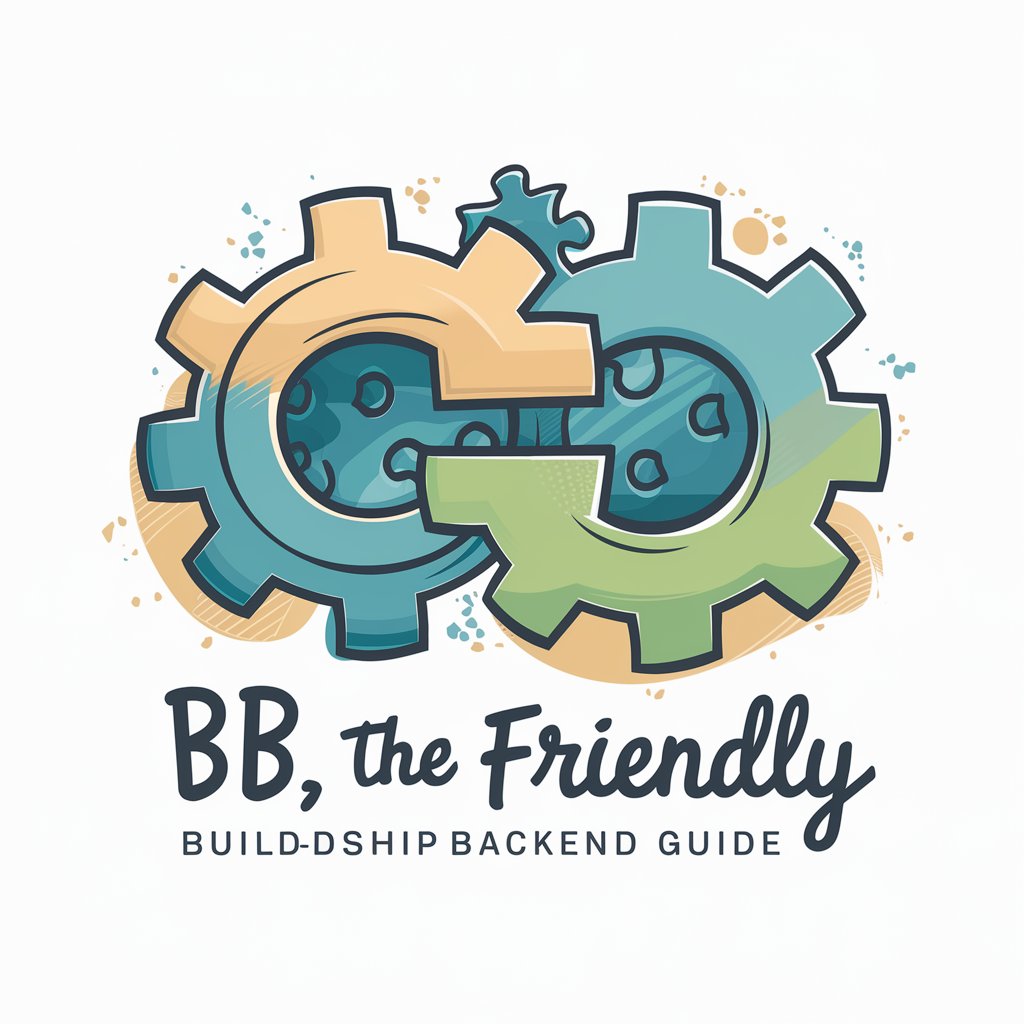
Hey there! How can I assist with your backend integrations today?
Streamline your backend integrations effortlessly.
How can I integrate Firebase with Buildship for real-time database management?
What are the best practices for using Supabase with Buildship?
Can you guide me through setting up authentication with Firebase in Buildship?
What troubleshooting tips do you have for Supabase integration in Buildship?
Get Embed Code
BB: Your Buildship Backend Integration Guide
BB, short for Buildship Backend guide, is a digital assistant designed to streamline the process of integrating backend services, specifically Firebase and Supabase, with Buildship's development environment. Its purpose is to provide developers with step-by-step guidance, best practices, and troubleshooting tips for effective integration. BB shines in scenarios where developers are looking to expand their backend capabilities without getting bogged down by the complexities of service integration. For instance, when a developer needs to integrate Firebase Authentication into their project for secure user authentication, BB can provide a detailed walkthrough of the setup process, configuration adjustments, and code snippets to expedite the integration. Powered by ChatGPT-4o。

Core Functions of BB
Step-by-Step Integration Guides
Example
Guiding a developer through the process of setting up Firebase Cloud Messaging in their Buildship project for push notifications.
Scenario
A developer wants to add push notification capabilities to their mobile app. BB breaks down the integration process into manageable steps, including Firebase project setup, API key generation, and SDK installation within the Buildship environment.
Best Practices and Optimization Tips
Example
Offering advice on structuring Firebase Realtime Database rules for optimal security and performance in a Buildship app.
Scenario
A developer is concerned about securing user data while maintaining quick access times. BB provides recommendations on rule structuring, indexing, and data retrieval methods to enhance both security and performance.
Troubleshooting and Debugging Assistance
Example
Identifying common errors during Supabase integration and suggesting solutions.
Scenario
A developer encounters a 'permission denied' error when attempting to access Supabase from their Buildship project. BB suggests checking API keys, reviewing Supabase table permissions, and ensuring that the project's environment variables are correctly set.
Who Benefits from BB?
Backend Developers
Developers focused on backend functionalities will find BB invaluable for integrating advanced features like authentication, database management, and serverless functions with Firebase and Supabase, making their projects more robust and scalable.
Frontend Developers Seeking Backend Integration
Frontend developers looking to add backend services to their applications without deep backend expertise will benefit from BB's clear, concise guides, enabling them to implement complex integrations smoothly.
Project Managers
Project managers overseeing development projects that require quick and efficient integration of backend services will appreciate BB for its ability to facilitate smooth communication and understanding between frontend and backend teams, ensuring project timelines are met.

Getting Started with BB
1
Begin by exploring yeschat.ai to access a free trial instantly, no signup or ChatGPT Plus required.
2
Choose 'Buildship Backend Guide' from the available service options to start using BB for your project integrations.
3
Specify your project requirements by detailing your backend needs, including any specific Firebase or Supabase functionalities you're looking to integrate.
4
Utilize BB's step-by-step guides and tips to integrate selected services into your Buildship project, ensuring a smooth setup process.
5
For optimal use, regularly consult BB for updates on best practices and troubleshooting advice tailored to evolving project needs.
Try other advanced and practical GPTs
BuildShip Backend Guide
Build complex backend workflows effortlessly with AI.
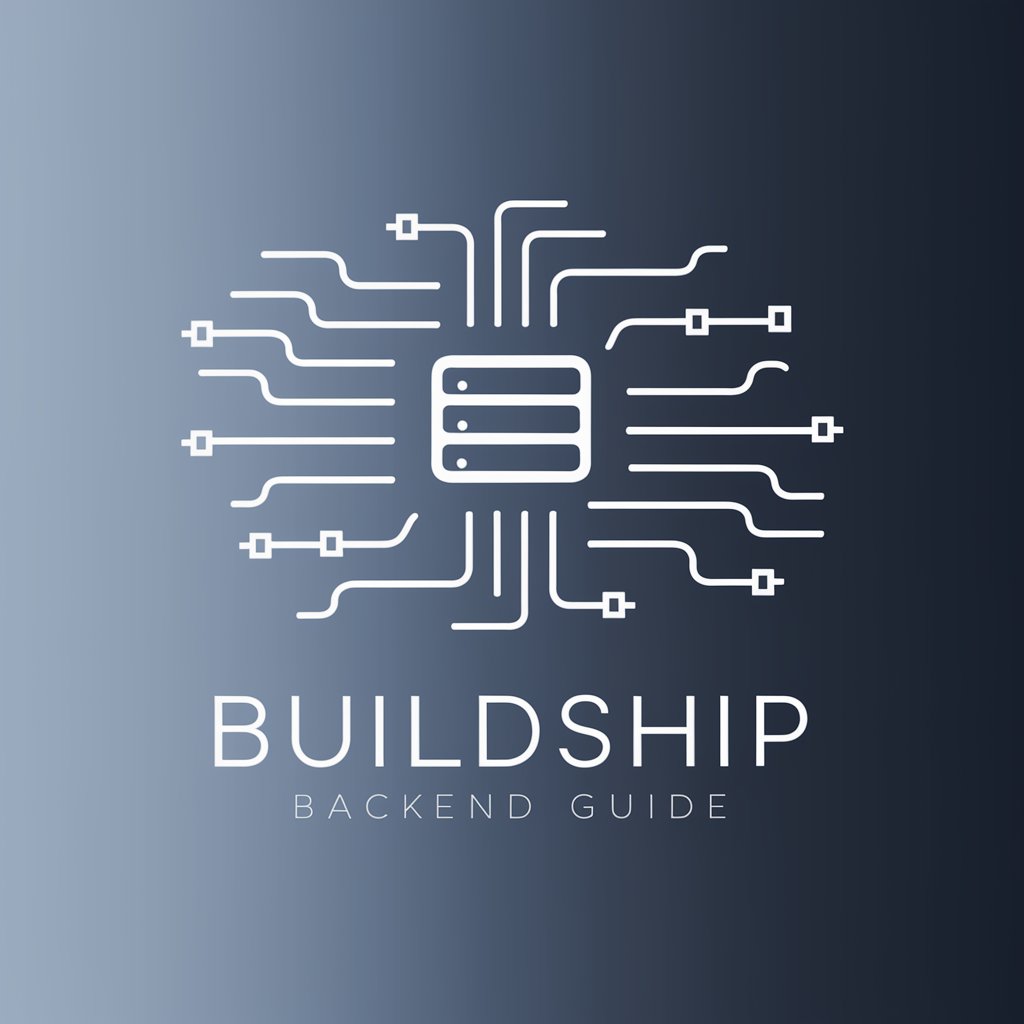
BuildShip Architect
Elevate Development with AI-powered Guidance
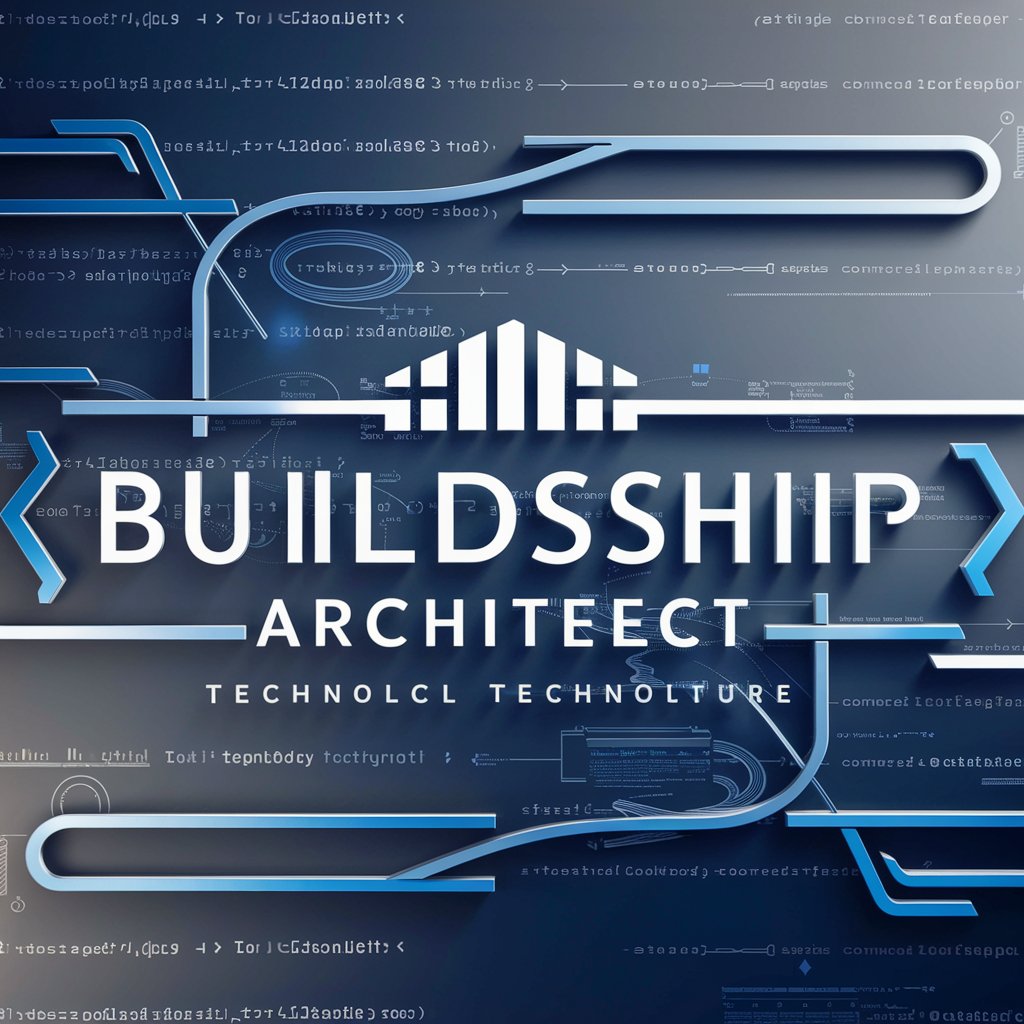
Penetration Testing with Kali Linux!
Master cybersecurity with AI-powered Kali Linux

The Riddle Master
Unravel mysteries, sharpen your wit.

Slow Spanish News Conversation Tutor
Master Spanish through Current News

think fast and slow
Simplifying complex texts with AI power.

BuildShip GPT
Elevate backend development with AI

FlutterFlow Guru
Empowering app creation with AI-driven Dart expertise.
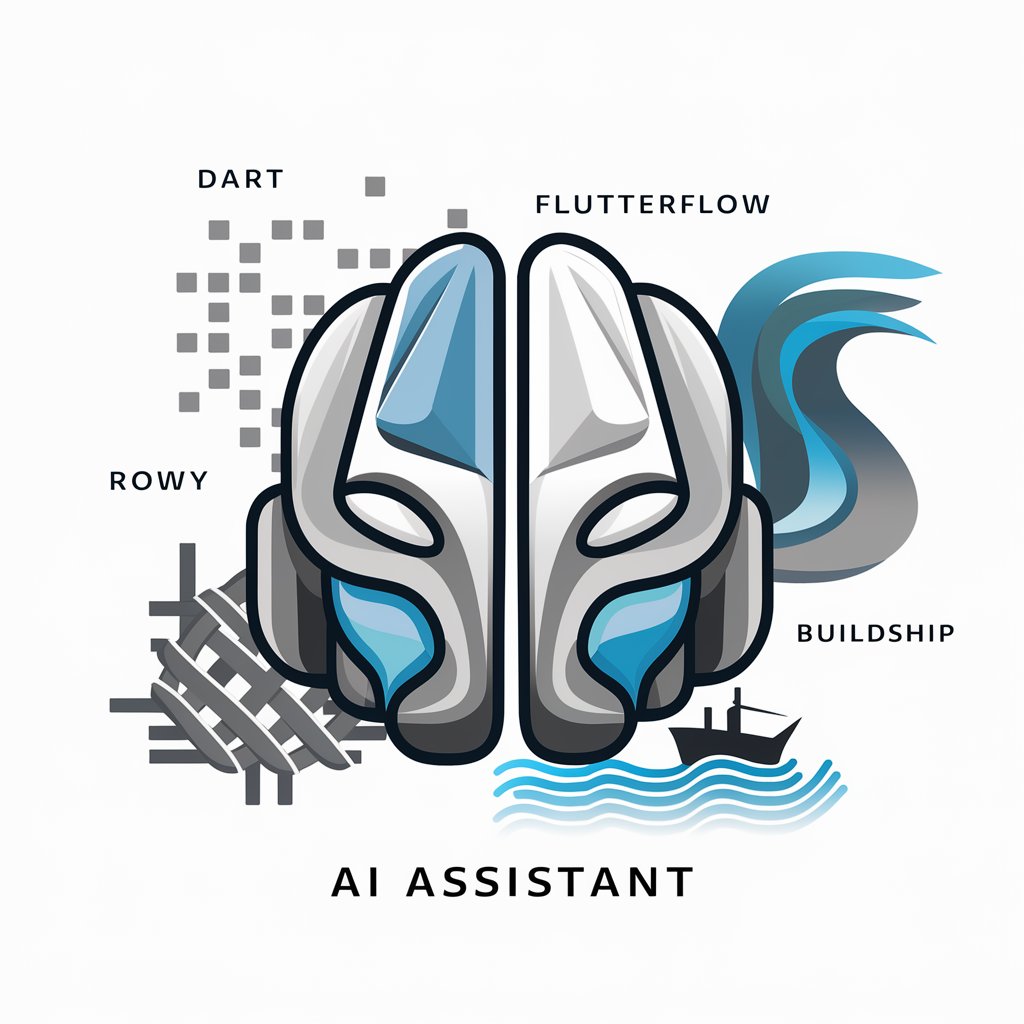
Cartoonify THIS!
Turn images into AI-powered 3D cartoons.

Cartoonify Me
Bringing photos to life with AI-powered cartoons

Cartoonify Me
Bringing photos to life with AI-powered cartoons

JunoGPT
Empower Your Language Journey with AI
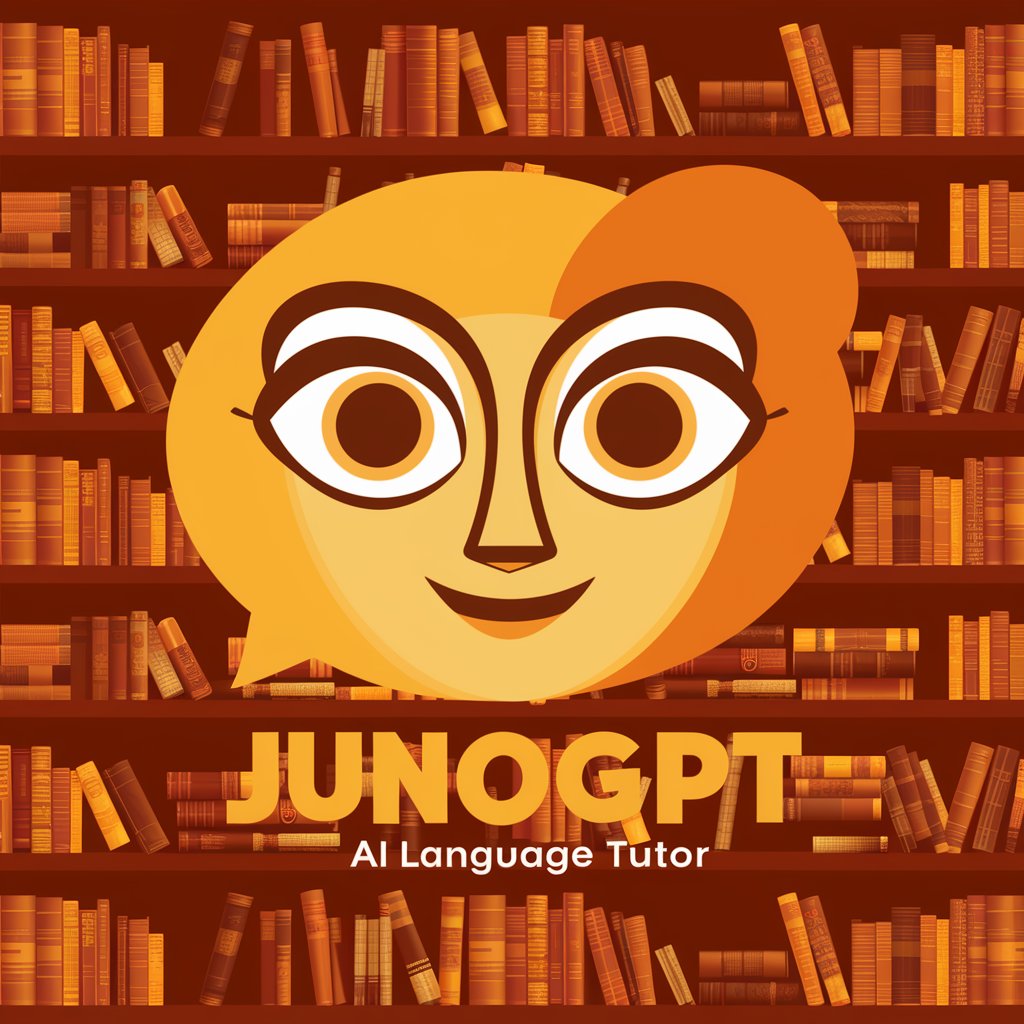
Frequently Asked Questions about BB
What is BB and how does it assist with backend integrations?
BB is a specialized guide designed to help users integrate popular backend services like Firebase and Supabase with Buildship projects. It offers step-by-step instructions, best practices, and troubleshooting tips to streamline the integration process.
Can BB help with both Firebase and Supabase integrations?
Yes, BB is equipped to assist with integrating both Firebase and Supabase into Buildship projects. It provides detailed guides for each service, helping users leverage their functionalities within the backend environment.
What kind of support does BB offer for troubleshooting?
BB offers comprehensive troubleshooting tips to address common issues encountered during the integration process. It also provides advice on best practices to prevent potential problems.
How often is BB updated with new information?
BB is regularly updated to reflect the latest best practices, integration tips, and troubleshooting advice, ensuring users have access to the most current information.
Can BB tailor its advice to specific project needs?
Yes, BB asks users for specific project details to provide tailored advice. This personalized approach ensures that the guidance offered is as relevant and effective as possible for the user's unique project requirements.





