
BuildShip Backend Guide - Backend Development Simplified
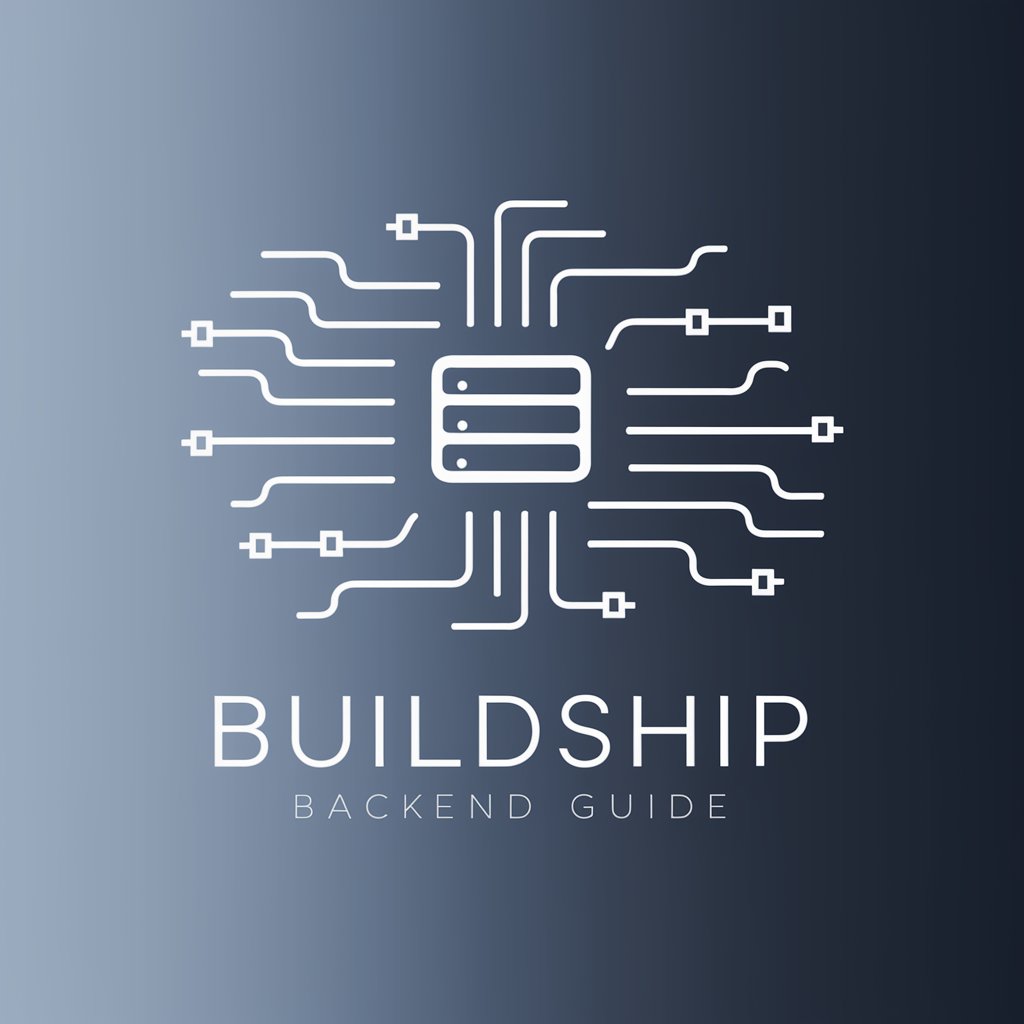
Welcome to the BuildShip Backend Guide!
Build complex backend workflows effortlessly with AI.
How do I integrate third-party services with BuildShip?
What are the steps to create a new workflow in BuildShip?
Can you explain how to use AI-generated nodes in BuildShip?
What are the key features of BuildShip for backend development?
Get Embed Code
Introduction to BuildShip Backend Guide
BuildShip Backend Guide is designed to streamline backend development processes, particularly for those new to low-code development platforms. It provides a comprehensive suite of tools and features aimed at simplifying the creation, management, and deployment of backend workflows, APIs, and functions, leveraging the power of AI to enhance productivity. For example, a user can create a backend workflow that integrates with Stripe for payment processing, utilizes OpenAI for dynamic content generation, and implements scheduled tasks for routine data updates—all without deep coding knowledge. This enables rapid development and deployment of backend services, making it especially beneficial for startups, solo developers, and businesses looking to accelerate their digital transformation. Powered by ChatGPT-4o。

Main Functions of BuildShip Backend Guide
API Creation and Management
Example
Users can quickly build scalable APIs that connect with databases, external services like Stripe or OpenAI, and even trigger based on custom events.
Scenario
A developer needs to create an API that retrieves user data from a database and sends a customized welcome email via SendGrid. Using BuildShip, they can visually assemble this workflow, integrating database queries and the SendGrid API without manual coding.
Automated Backend Tasks
Example
Scheduling and automating backend tasks, such as data synchronization, report generation, or sending periodic notifications.
Scenario
A business requires daily sales reports to be generated and emailed to the management team. With BuildShip, they set up a scheduled task that queries their sales database, generates a report, and uses an email service to distribute it automatically every morning.
AI-Powered Automation
Example
Integrating AI models to enhance backend processes, such as content generation, image processing, or predictive analytics.
Scenario
An e-commerce platform wants to offer personalized product recommendations. Using BuildShip, they incorporate an AI model that analyzes user behavior and generates tailored suggestions, improving user engagement and sales.
Ideal Users of BuildShip Backend Guide
Startup Teams
Startups can leverage BuildShip to quickly develop and iterate on their backend infrastructure, enabling them to focus on product development and go-to-market strategies without being bogged down by backend complexities.
Solo Developers
Individual developers looking to bring their ideas to life can use BuildShip to handle the backend aspect of their projects efficiently, allowing them to launch MVPs faster and with fewer resources.
Business Analysts
Business analysts and non-technical users can use BuildShip to create and manage backend processes, such as automated reporting or data management tasks, without needing in-depth programming knowledge.

Guidelines for Using BuildShip Backend Guide
Begin with a Free Trial
Start your journey by accessing a free trial at yeschat.ai, where no login or ChatGPT Plus subscription is required.
Explore the Dashboard
Familiarize yourself with the BuildShip dashboard, which offers intuitive navigation and a comprehensive overview of tools and resources available for your backend development needs.
Utilize Learning Resources
Dive into our extensive learning materials to understand how to efficiently build workflows, integrate APIs, and utilize AI models within your projects.
Experiment with AI-Generated Nodes
Leverage the power of AI to generate custom workflow nodes tailored to your requirements, enhancing the flexibility and capability of your backend solutions.
Deploy and Test
Take advantage of BuildShip's instant deploy feature to test and refine your backend workflows, ensuring optimal performance and reliability.
Try other advanced and practical GPTs
BuildShip Architect
Elevate Development with AI-powered Guidance
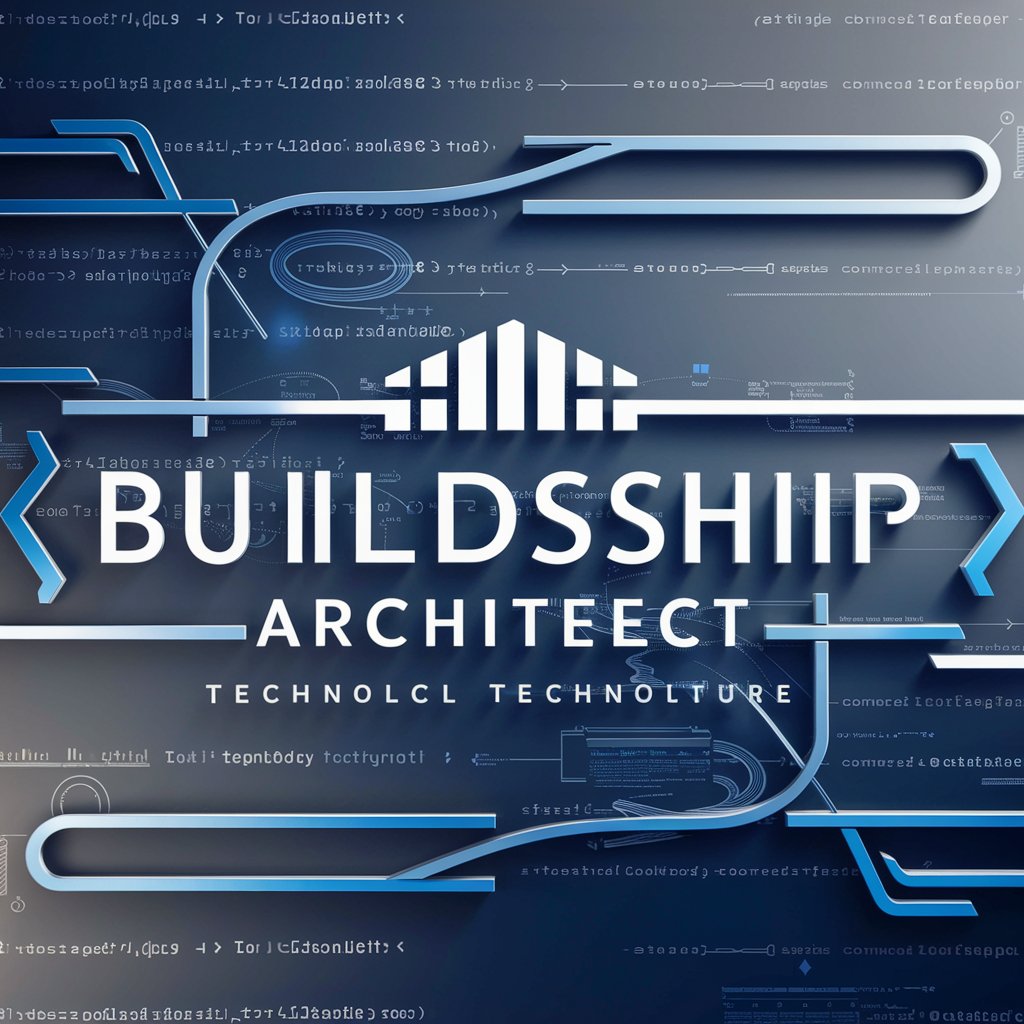
Penetration Testing with Kali Linux!
Master cybersecurity with AI-powered Kali Linux

The Riddle Master
Unravel mysteries, sharpen your wit.

Slow Spanish News Conversation Tutor
Master Spanish through Current News

think fast and slow
Simplifying complex texts with AI power.

AutoHotkey v2 Syntax Checker
Elevate your AHK scripts with AI precision.

BB
Streamline your backend integrations effortlessly.
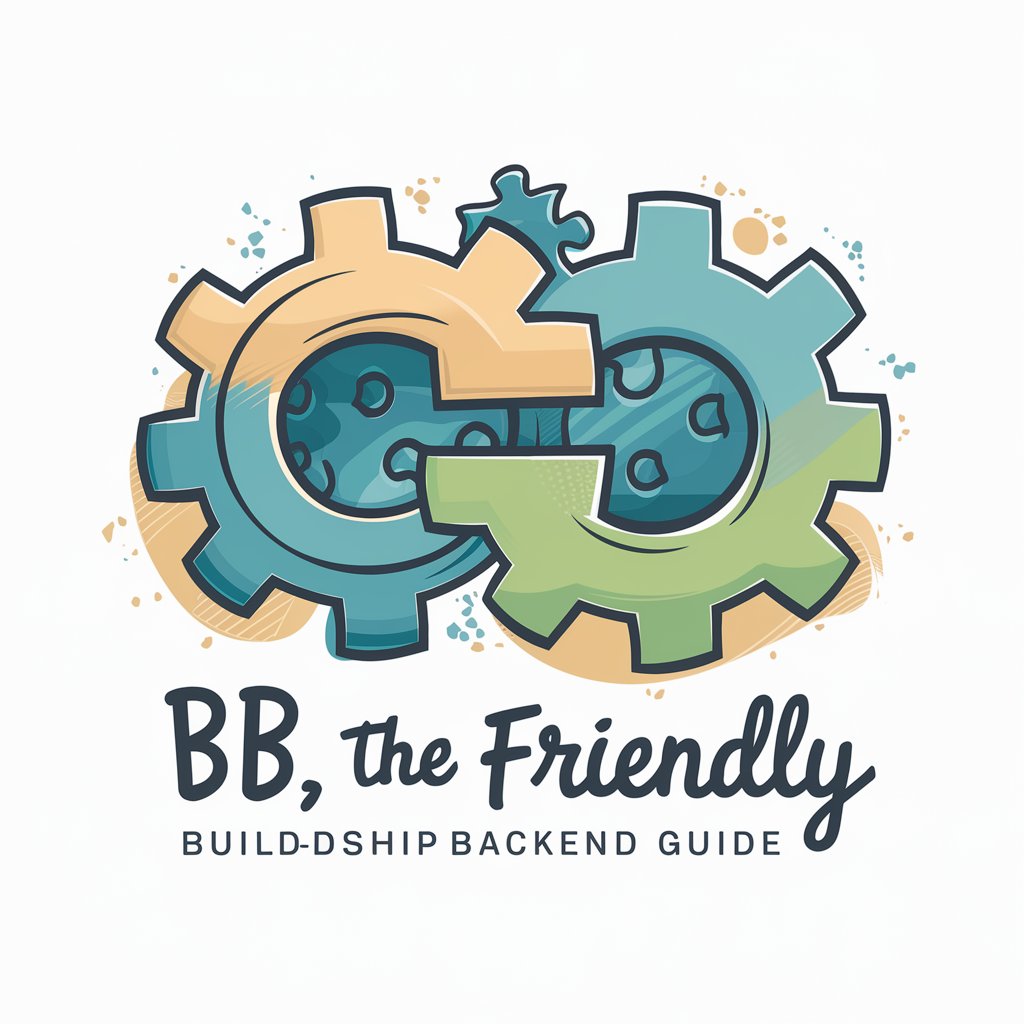
BuildShip GPT
Elevate backend development with AI

FlutterFlow Guru
Empowering app creation with AI-driven Dart expertise.
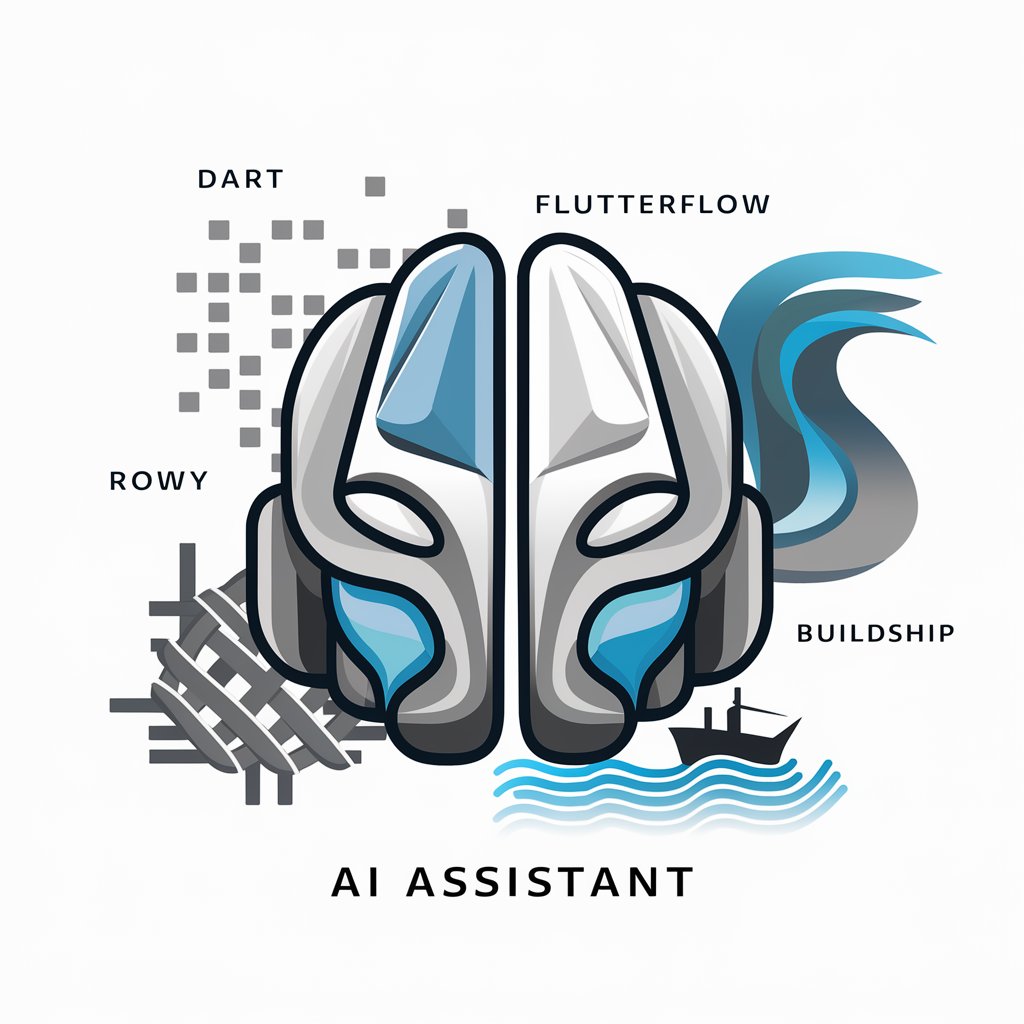
Cartoonify THIS!
Turn images into AI-powered 3D cartoons.

Cartoonify Me
Bringing photos to life with AI-powered cartoons

Cartoonify Me
Bringing photos to life with AI-powered cartoons

Frequently Asked Questions about BuildShip Backend Guide
What is BuildShip Backend Guide?
BuildShip Backend Guide is an AI-powered tool designed to simplify the process of backend development. It offers a visual interface for creating scalable APIs, scheduled tasks, and integrating with external services, making backend workflows more accessible and manageable.
How can I integrate third-party APIs using BuildShip?
You can easily integrate third-party APIs by utilizing pre-built nodes from the Nodeverse or generating custom nodes using AI. BuildShip supports a wide range of API services, allowing for seamless integration with your favorite tools and platforms.
Is BuildShip suitable for beginners?
Yes, BuildShip is designed to be user-friendly for both beginners and experienced developers. Its low-code approach and extensive learning resources make it easy to start building complex backend workflows without a steep learning curve.
Can I use BuildShip for commercial projects?
Absolutely. BuildShip is equipped to handle the demands of commercial projects, offering scalability, security, and flexibility. Its serverless architecture ensures you only pay for the resources you use, making it cost-effective for projects of any size.
How does BuildShip ensure the security of my data?
BuildShip prioritizes data security by allowing users to manage API keys and secrets using Google Cloud Secret Manager. Additionally, it is GDPR compliant, offering options to select your project's deployment region to ensure your data remains within your preferred location.





