
AutoHotkey v2 Syntax Checker - AutoHotkey v2 Syntax Analysis

Welcome to AutoHotkey v2 Syntax Checker!
Elevate your AHK scripts with AI precision.
Design a logo for an advanced AI specializing in AutoHotkey v2...
Create a logo that represents precise and efficient coding assistance...
Generate a logo for an AI tool focused on AutoHotkey v2 script validation...
Design a sleek and modern logo for an AI that helps with AutoHotkey v2...
Get Embed Code
Overview of AutoHotkey v2 Syntax Checker
The AutoHotkey v2 Syntax Checker, as an AI-driven tool, is designed to assist users in creating and validating scripts in AutoHotkey version 2, ensuring adherence to the latest syntax and best practices. It cross-references generated scripts against an extensive knowledge base derived from the latest AutoHotkey v2 documentation. This functionality is crucial for ensuring that scripts are not only syntactically correct but also optimized for performance and maintainability. For example, when a user inputs a script, the Syntax Checker evaluates each line for syntax accuracy, suggests improvements, and identifies deprecated elements, offering a modern alternative where necessary. Powered by ChatGPT-4o。

Core Functions of AutoHotkey v2 Syntax Checker
Syntax Validation
Example
The user inputs a script using legacy commands or syntax from v1.1; the Syntax Checker identifies these issues and suggests the updated v2 syntax.
Scenario
A developer updating their library of scripts to AutoHotkey v2 benefits from real-time syntax corrections, ensuring their scripts are up-to-date and functional.
Performance Optimization Suggestions
Example
Upon detecting inefficient loops or suboptimal code patterns, the Syntax Checker proposes more efficient alternatives.
Scenario
An IT professional automating repetitive tasks can refine their scripts for faster execution and reduced resource consumption.
Deprecated Features Identification
Example
If a script includes commands or functions phased out in v2, the Syntax Checker points these out and provides the new recommended methods.
Scenario
A hobbyist learning AutoHotkey benefits from learning the most current coding practices, ensuring their skills are relevant and up-to-date.
Target User Groups for AutoHotkey v2 Syntax Checker
Developers
Programmers and developers who utilize AutoHotkey for creating scripts or applications can ensure their code adheres to the latest standards, benefiting from enhanced readability, maintainability, and compatibility.
IT Professionals
IT specialists and system administrators can use the Syntax Checker to streamline their automation scripts, improving efficiency in their routine management tasks and reducing the likelihood of errors.
Hobbyists and Enthusiasts
Individuals exploring or learning AutoHotkey as a hobby or new skill can leverage the Syntax Checker to adopt best practices from the start, enhancing their learning curve and ensuring a solid foundation in script writing.

How to Use AutoHotkey v2 Syntax Checker
Initiate your journey
Start by navigating to yeschat.ai for an introductory trial, accessible without the need for signing in or subscribing to premium services.
Familiarize with the interface
Explore the user interface to understand where you can input your AutoHotkey v2 code for syntax checking and review any available documentation or help resources.
Input your code
Copy and paste your AutoHotkey v2 script into the designated input area. Ensure your code is well-organized for a straightforward review process.
Run the syntax check
Use the provided functionality to initiate the syntax checking process. The tool will analyze your code for errors, best practices, and compatibility with AutoHotkey v2 standards.
Review and refine
Carefully review the feedback provided by the syntax checker. Make adjustments to your script based on the suggestions to enhance its functionality and adherence to AutoHotkey v2 guidelines.
Try other advanced and practical GPTs
NyatGPT (KO)
Engage with AI, Enhance Your Knowledge

Resident Relations Advisor
Enhancing Community Living with AI

Ophthalmology Resident
Empowering Ophthalmology Professionals with AI
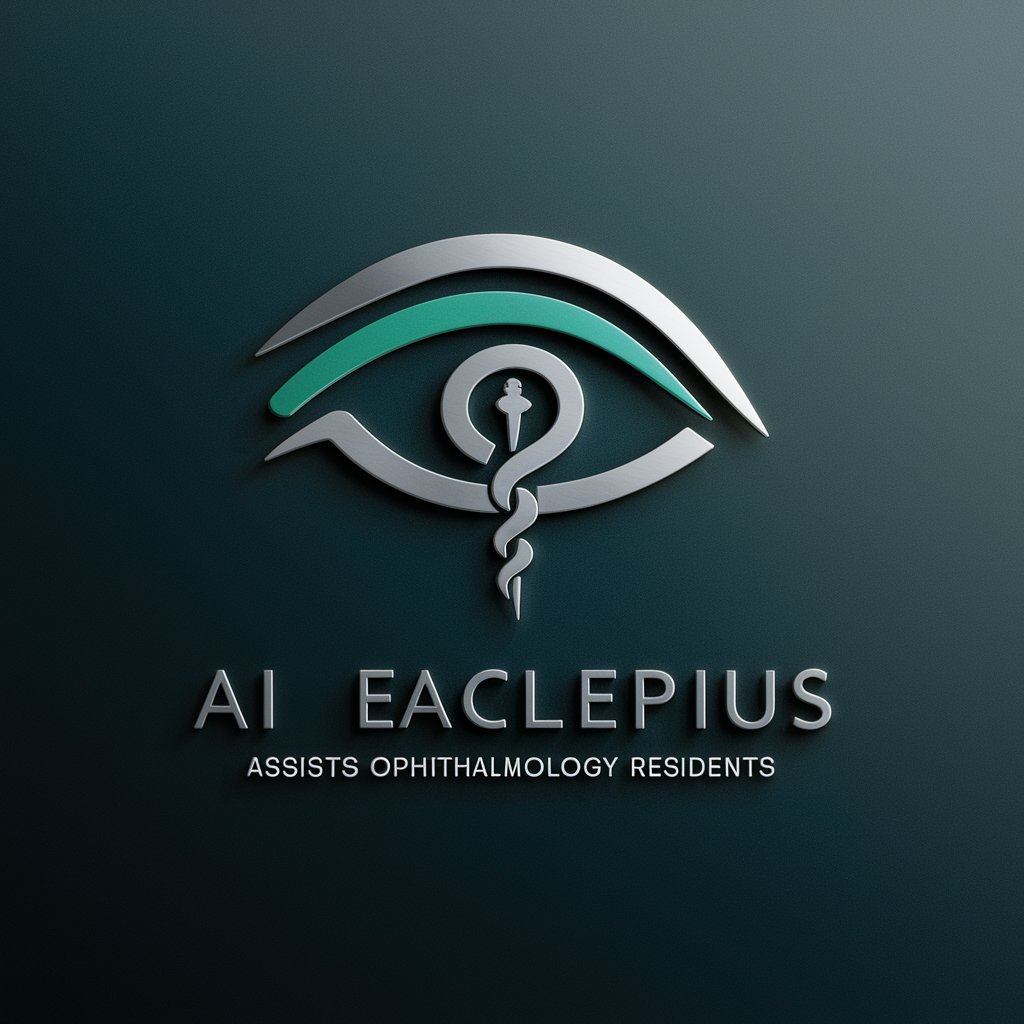
Resident Evil (PS1) Assistant
Navigate, Survive, Conquer with AI
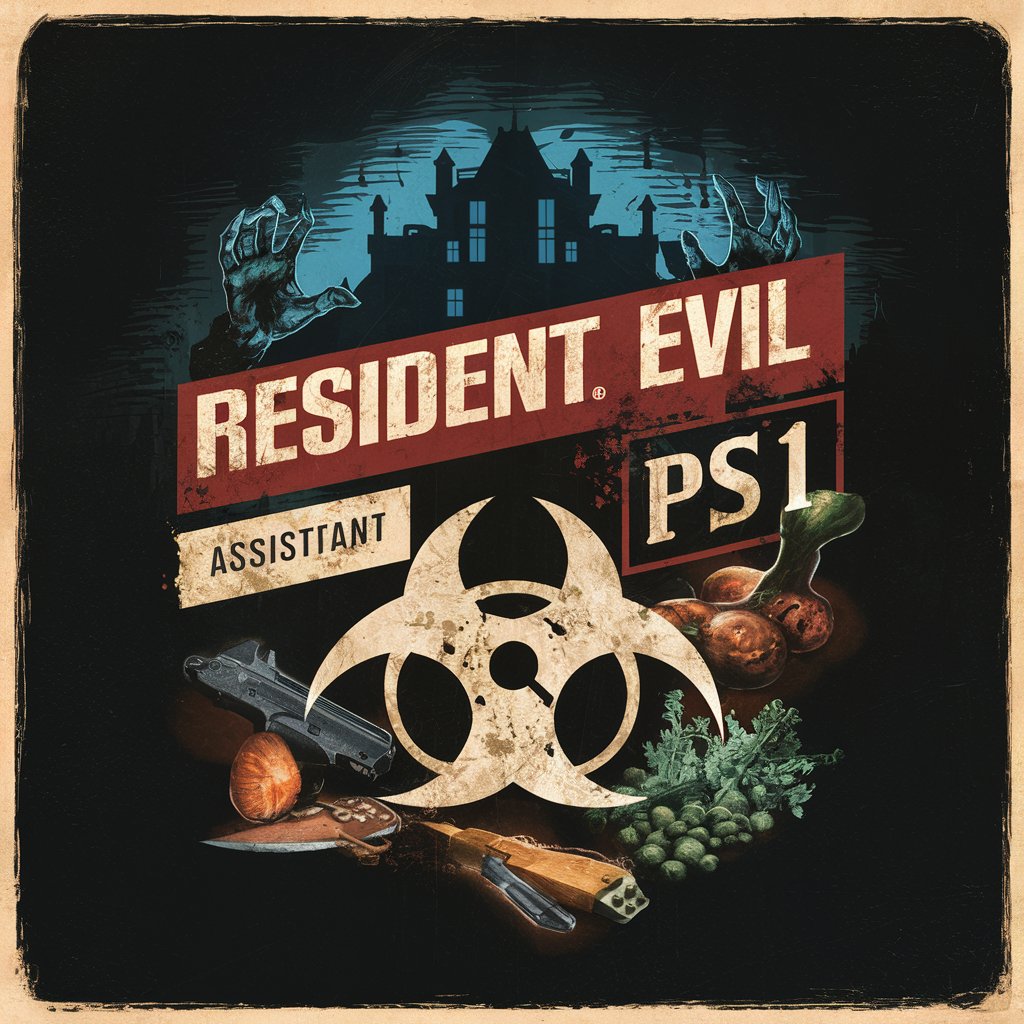
LitRPG Adventure Creator
Craft Your Adventure with AI

論文解説
Demystifying Research with AI
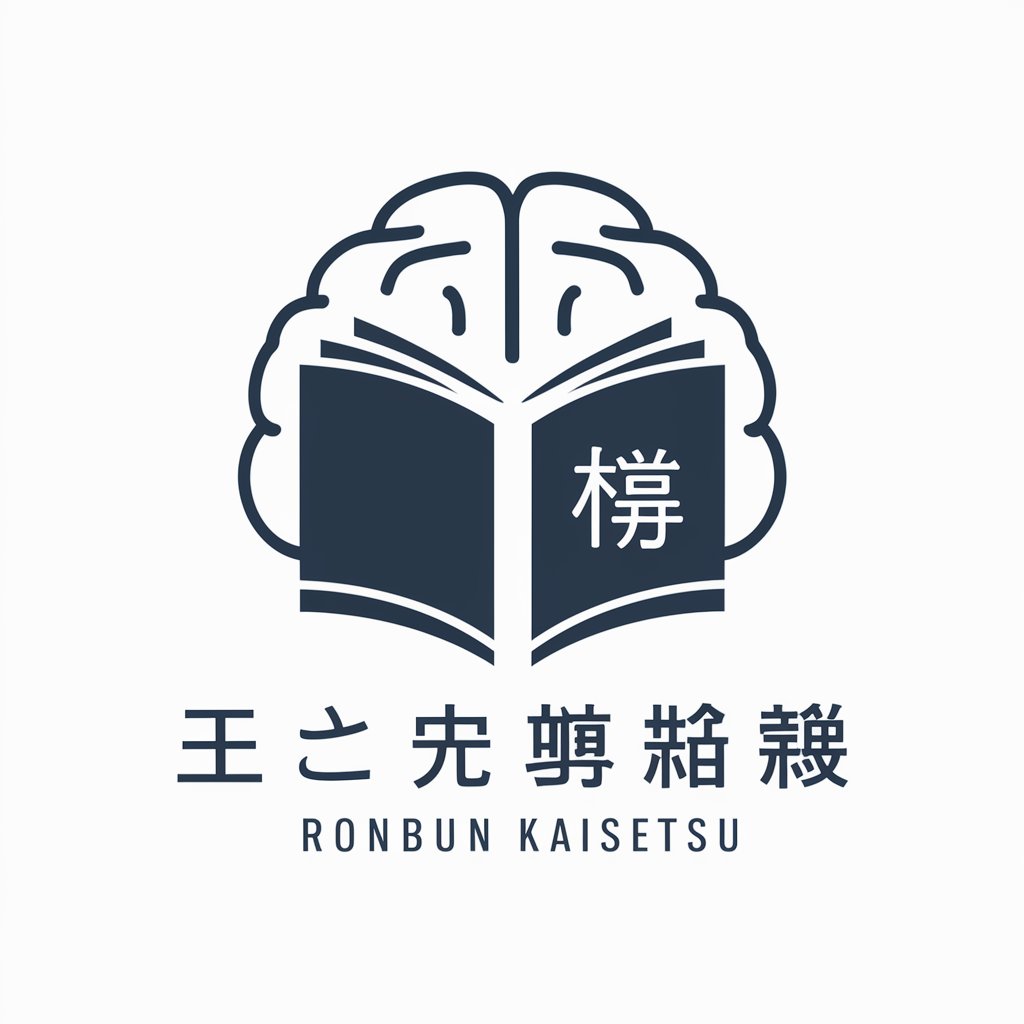
think fast and slow
Simplifying complex texts with AI power.

Slow Spanish News Conversation Tutor
Master Spanish through Current News

The Riddle Master
Unravel mysteries, sharpen your wit.

Penetration Testing with Kali Linux!
Master cybersecurity with AI-powered Kali Linux

BuildShip Architect
Elevate Development with AI-powered Guidance
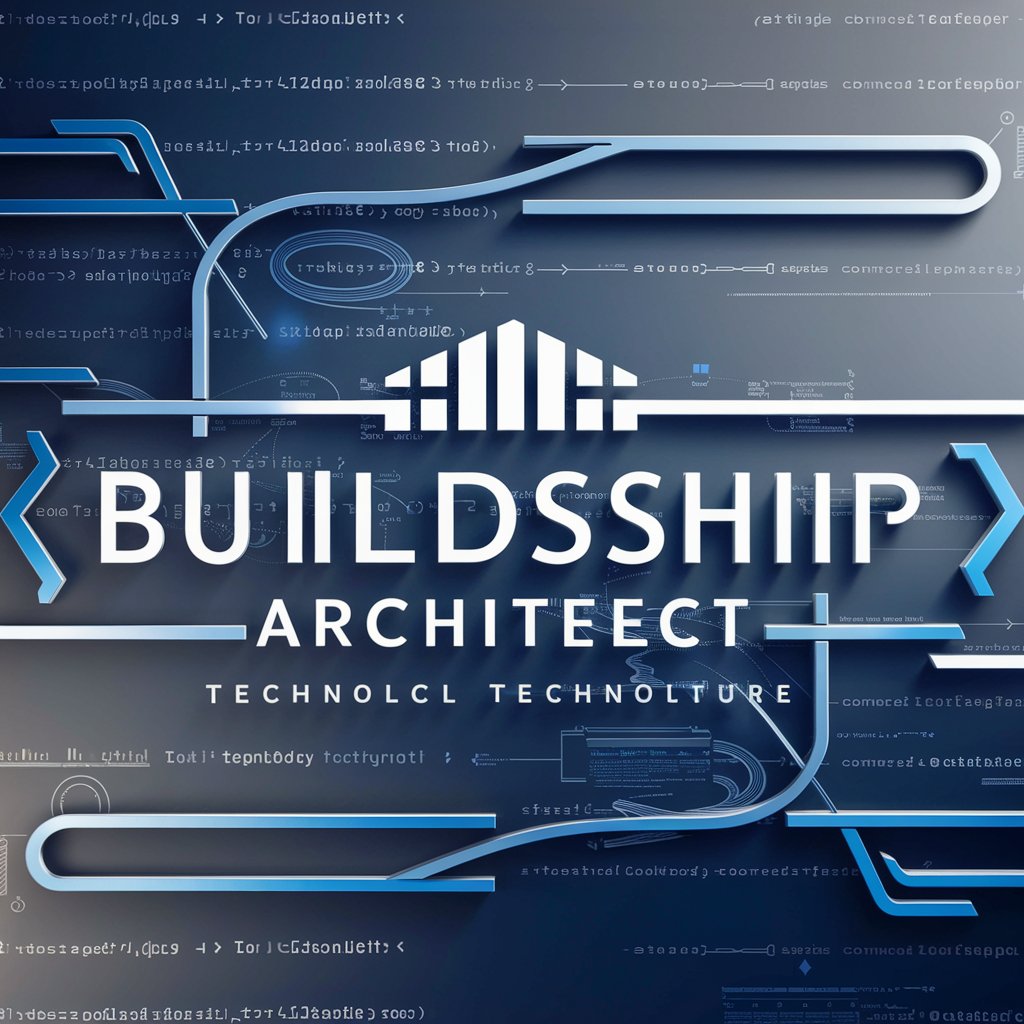
BuildShip Backend Guide
Build complex backend workflows effortlessly with AI.
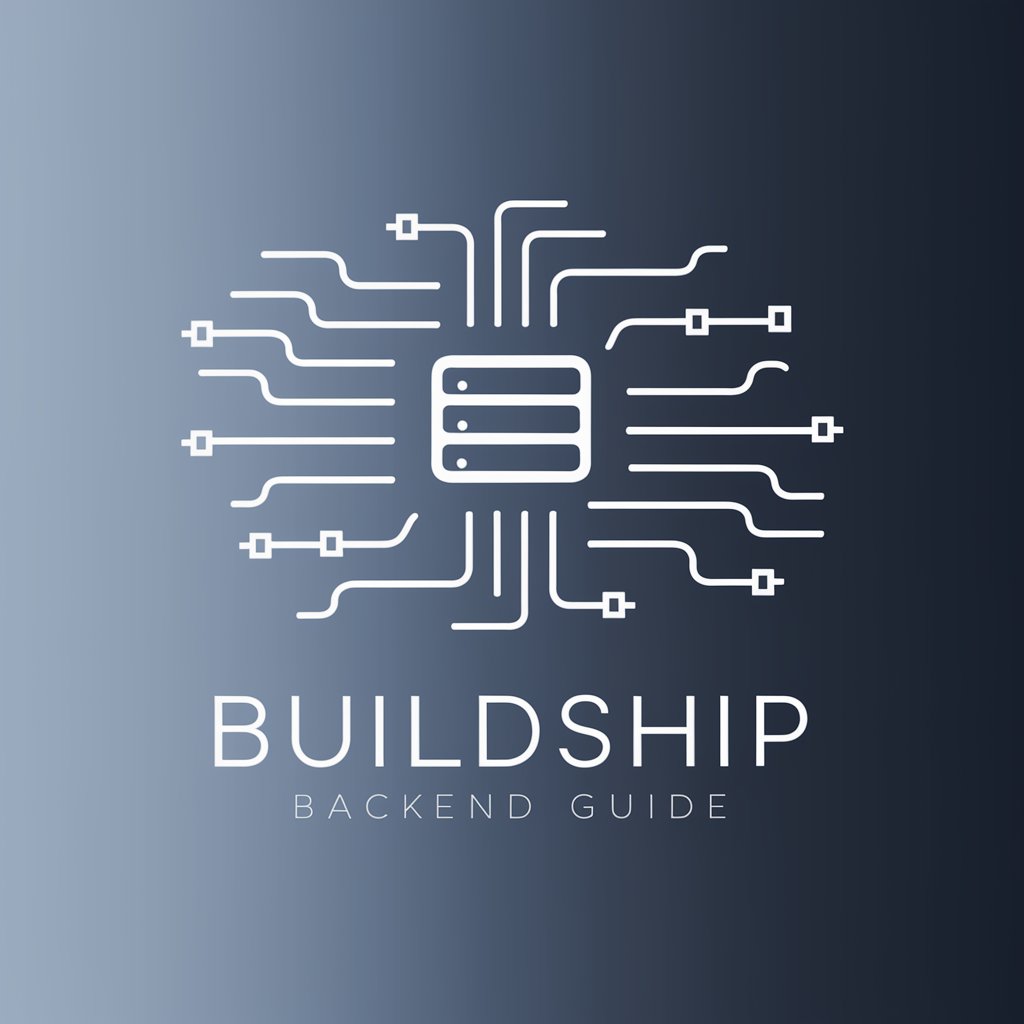
FAQs on AutoHotkey v2 Syntax Checker
What exactly does the AutoHotkey v2 Syntax Checker do?
It analyzes AutoHotkey version 2 scripts to identify syntax errors, suggest improvements, and ensure the script follows the latest AutoHotkey v2 guidelines.
Is AutoHotkey v2 Syntax Checker suitable for beginners?
Absolutely, it's designed to be user-friendly and provide actionable feedback that can help beginners understand and correct their scripts effectively.
Can I check scripts of any size?
While there's no strict limit on script size, very large scripts may require more time to analyze and might be more challenging to debug in one go.
Does the syntax checker update with AutoHotkey v2 changes?
Yes, it's regularly updated to reflect the latest AutoHotkey v2 documentation and guidelines, ensuring your scripts are always compliant with current standards.
How can I improve my script based on the checker's feedback?
Review the feedback carefully, focusing on suggested changes and errors pointed out. Research each issue if necessary, and apply the recommendations to improve your script's syntax and performance.





