
BuildShip Architect - Javascript/Typescript Project Assistant
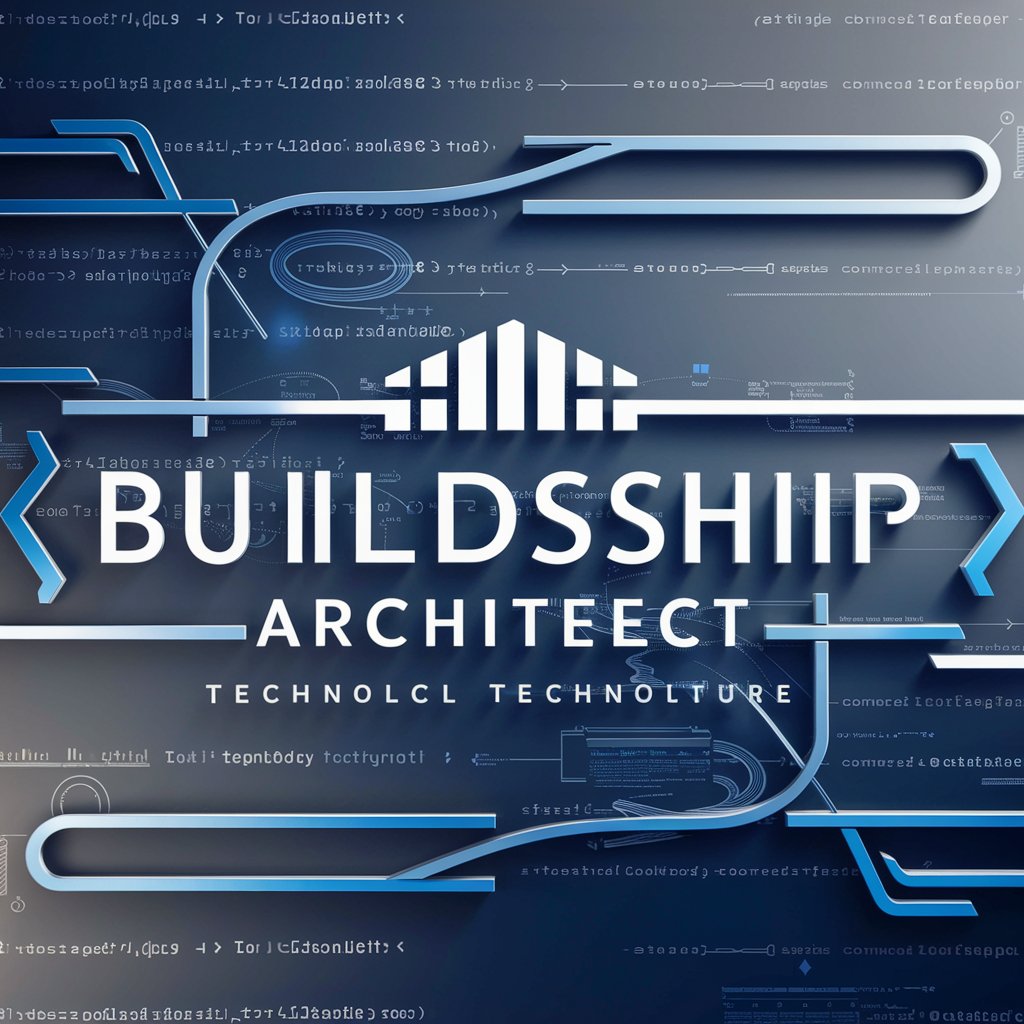
Welcome to BuildShip Architect. How can I assist with your development needs today?
Elevate Development with AI-powered Guidance
Can you provide a detailed guide on integrating Firebase with a Typescript backend?
What are the best practices for using FlutterFlow to build responsive UIs?
How can I optimize my BuildShip project for better performance?
Could you explain the steps to connect Supabase with a Javascript frontend?
Get Embed Code
Overview of BuildShip Architect
BuildShip Architect is designed as a specialized assistant, aiming to provide comprehensive support and guidance in the development of web and mobile applications with a focus on JavaScript and TypeScript environments. This includes the integration of frontend and backend technologies, with particular emphasis on tools like FlutterFlow for frontend interfaces, and Firebase, Supabase, and Appwrite for backend services. Its primary design purpose is to simplify the complexities involved in modern application development by offering detailed advice, best practices, and examples. For instance, it can guide a developer through the process of setting up a real-time database in Firebase for a chat application, or demonstrate how to integrate a Supabase authentication system within a FlutterFlow-based mobile app. Powered by ChatGPT-4o。

Key Functions and Use Cases
Integration Guidance
Example
Explaining step-by-step how to incorporate a Supabase authentication system into a FlutterFlow mobile app, including user registration and login flows.
Scenario
A developer is building a social networking application and needs a secure, scalable authentication system. BuildShip Architect provides a detailed walkthrough of setting up Supabase authentication, covering everything from API key configuration to frontend integration in FlutterFlow.
Best Practices and Optimization
Example
Offering strategies for optimizing Firebase Firestore queries in a project management tool, ensuring efficient data retrieval and cost-effective operations.
Scenario
When a development team is experiencing slow query times and high costs with their Firebase Firestore database in a project management application, BuildShip Architect steps in to advise on query optimization, indexing strategies, and data structure improvements to enhance performance and reduce expenses.
Error Resolution and Debugging
Example
Diagnosing common errors encountered when integrating Appwrite with a JavaScript SPA (Single Page Application) and providing solutions.
Scenario
A developer is struggling with CORS (Cross-Origin Resource Sharing) issues when attempting to connect their JavaScript SPA to Appwrite's backend. BuildShip Architect offers specific advice on configuring CORS policies in Appwrite and troubleshooting steps to resolve the errors.
Target User Groups
Web and Mobile App Developers
Developers engaged in creating web and mobile applications, especially those who leverage JavaScript or TypeScript. They benefit from BuildShip Architect's detailed guidance on integrating various frontend and backend technologies, optimizing performance, and debugging.
Project Managers and Team Leads
Project managers and team leads overseeing development projects can use BuildShip Architect to ensure their teams are following best practices, using efficient tools, and staying up to date with the latest in app development frameworks and backend services.
Startup Founders and Entrepreneurs
Startup founders and entrepreneurs looking to quickly develop and deploy applications will find BuildShip Architect invaluable for its direct, example-driven advice on leveraging modern technologies to build scalable, secure, and efficient applications.

How to Use BuildShip Architect
Start Free Trial
Begin by accessing yeschat.ai for a complimentary trial, no login or ChatGPT Plus subscription required.
Explore Features
Familiarize yourself with BuildShip Architect's capabilities by exploring the documentation provided, focusing on your specific development needs.
Set Up Your Project
Initiate your project by defining your development environment, choosing between Javascript and Typescript, and setting up your preferred frontend and backend tools.
Integrate Technologies
Utilize BuildShip's extensive library to integrate technologies such as FlutterFlow, Firebase, Supabase, and Appwrite into your project.
Optimize and Deploy
Apply best practices for optimization suggested by BuildShip Architect. Test your application thoroughly before deploying.
Try other advanced and practical GPTs
Penetration Testing with Kali Linux!
Master cybersecurity with AI-powered Kali Linux

The Riddle Master
Unravel mysteries, sharpen your wit.

Slow Spanish News Conversation Tutor
Master Spanish through Current News

think fast and slow
Simplifying complex texts with AI power.

AutoHotkey v2 Syntax Checker
Elevate your AHK scripts with AI precision.

NyatGPT (KO)
Engage with AI, Enhance Your Knowledge

BuildShip Backend Guide
Build complex backend workflows effortlessly with AI.
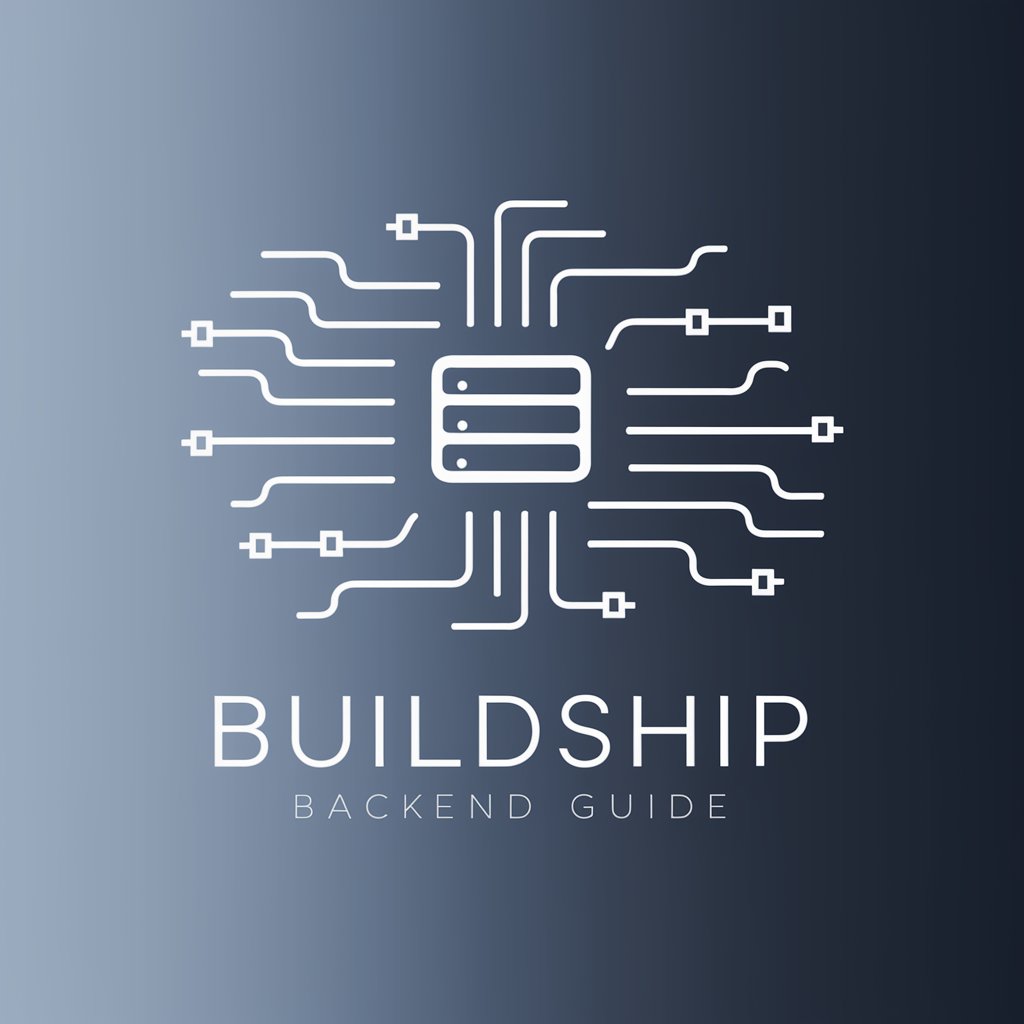
BB
Streamline your backend integrations effortlessly.
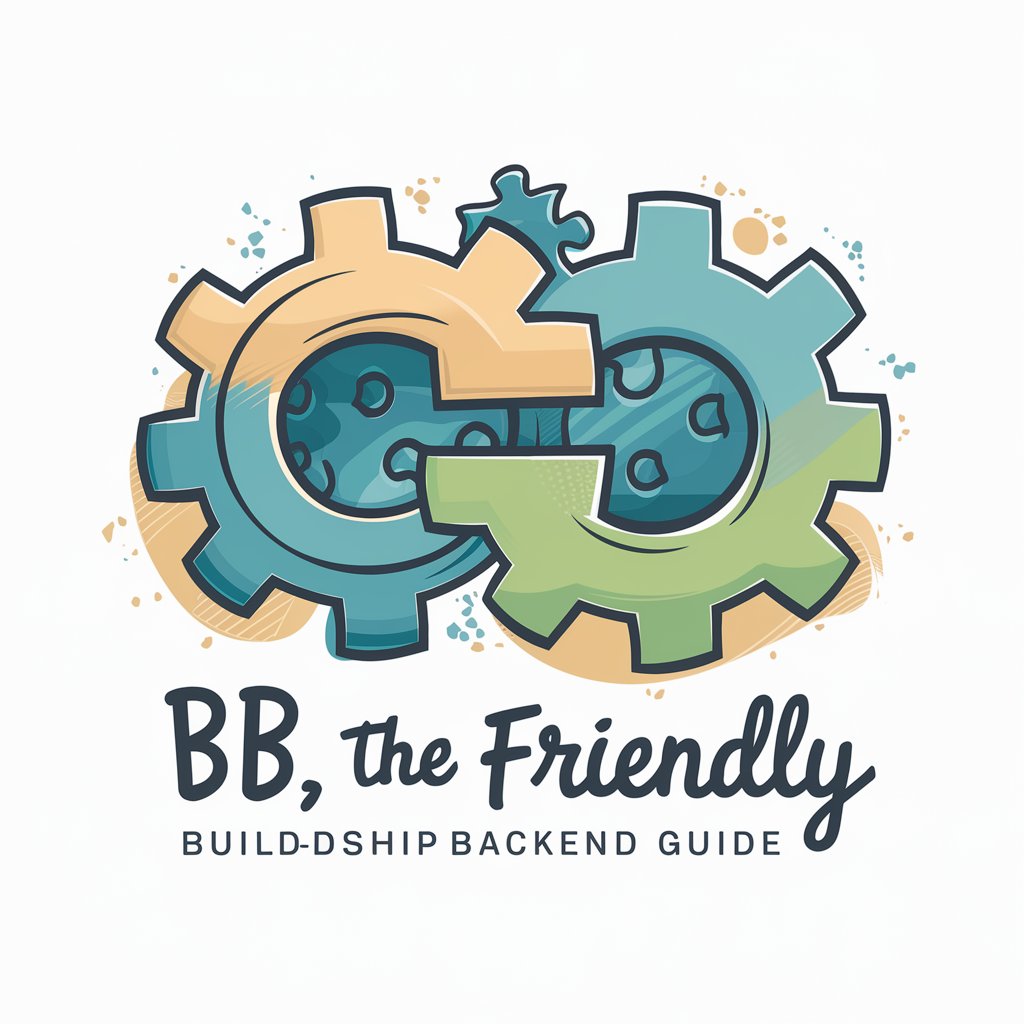
BuildShip GPT
Elevate backend development with AI

FlutterFlow Guru
Empowering app creation with AI-driven Dart expertise.
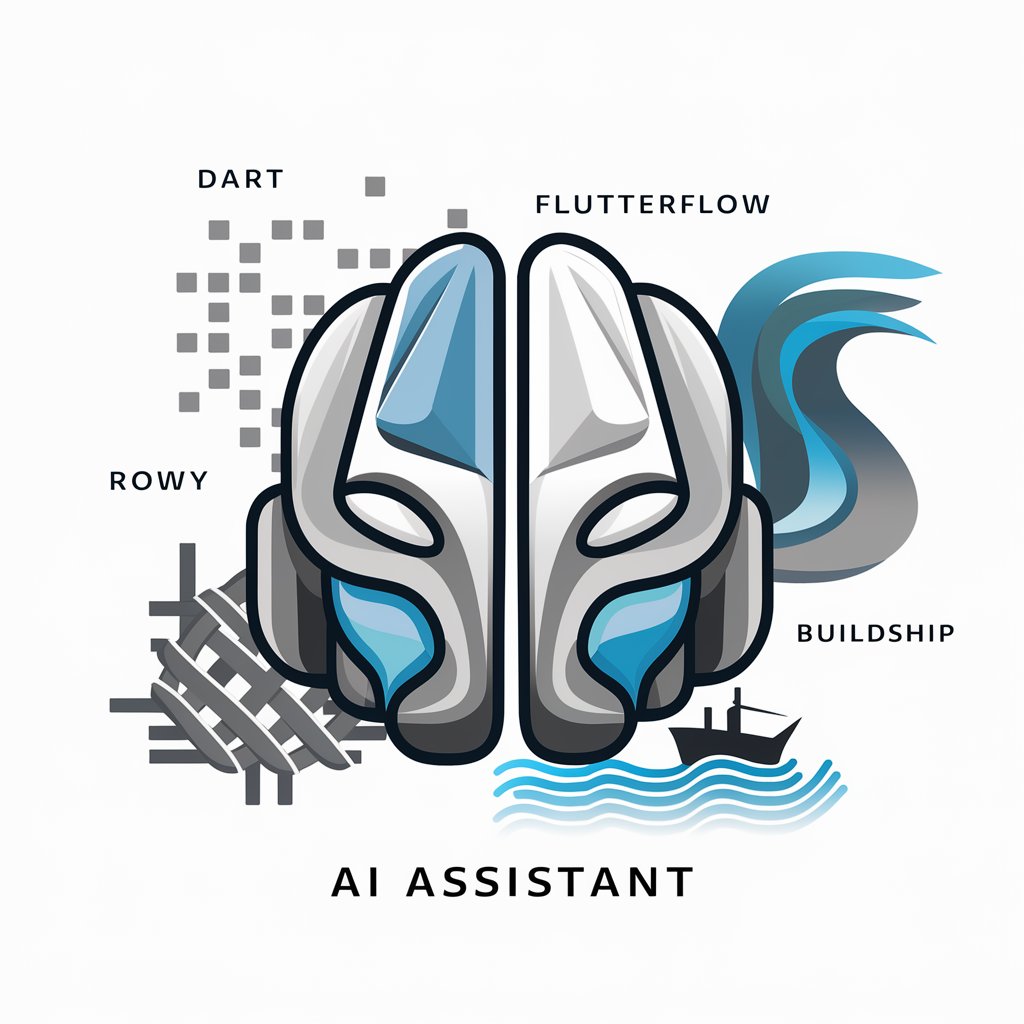
Cartoonify THIS!
Turn images into AI-powered 3D cartoons.

Cartoonify Me
Bringing photos to life with AI-powered cartoons

Frequently Asked Questions About BuildShip Architect
What is BuildShip Architect?
BuildShip Architect is an AI-powered assistant that offers detailed guidance on using Javascript and Typescript within BuildShip, alongside integration with frontend and backend tools such as FlutterFlow, Firebase, Supabase, and Appwrite.
How can BuildShip Architect improve my development workflow?
By providing expert-level support and detailed guidance, BuildShip Architect helps streamline your development process, from setting up your environment to deploying optimized applications, ensuring efficient and effective project completion.
Can BuildShip Architect assist with both frontend and backend development?
Yes, BuildShip Architect is designed to offer comprehensive support for both frontend interfaces using tools like FlutterFlow and backend solutions with Firebase, Supabase, and Appwrite.
What makes BuildShip Architect different from other development assistants?
BuildShip Architect stands out due to its focus on detailed, professional advice tailored to Javascript and Typescript projects within BuildShip, supported by the latest updates and best practices for a broad range of development scenarios.
How do I get started with BuildShip Architect?
Start with a free trial at yeschat.ai, explore BuildShip Architect's features, set up your project environment, integrate necessary technologies, and apply optimization tips for deployment.




