Enhanced Bibliographer - Bibliography Creation Tool
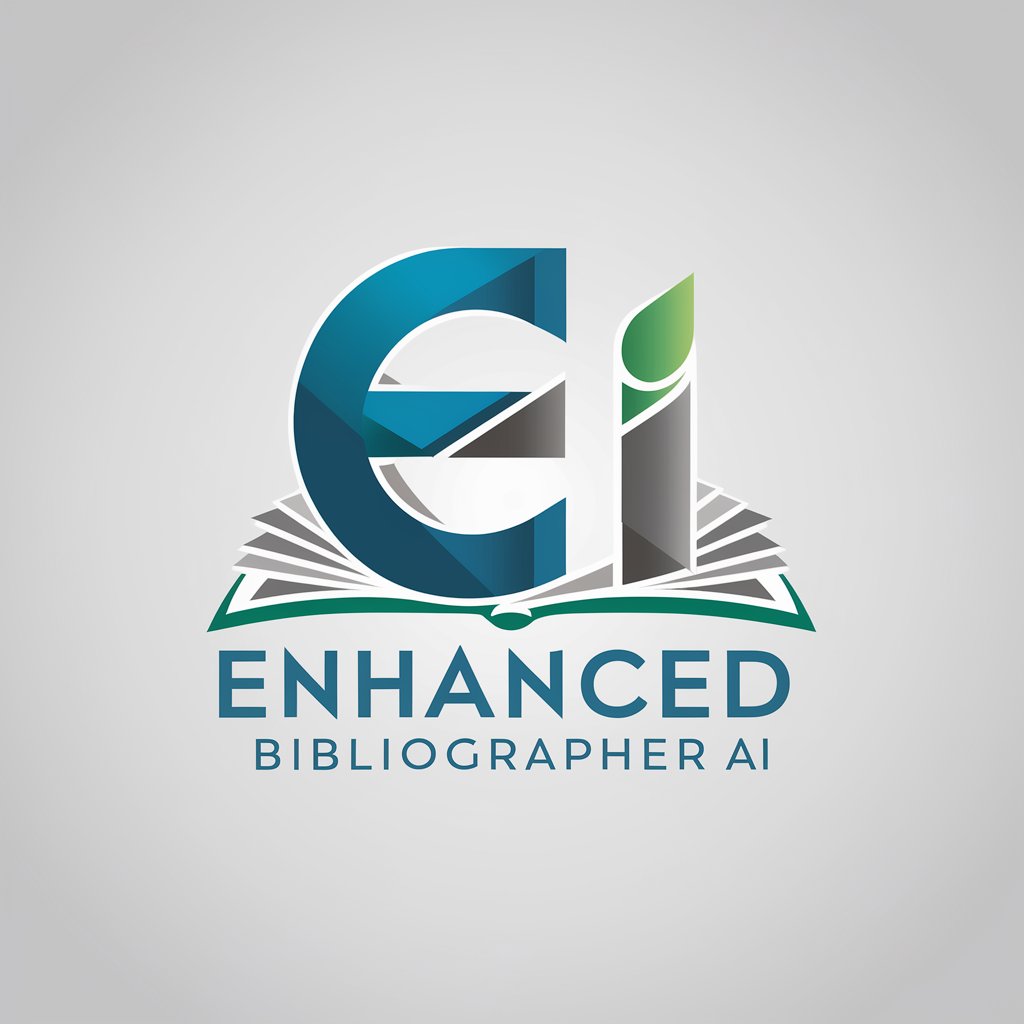
Welcome! How can I assist you with your bibliographic needs today?
Streamline Your Citations with AI-Powered Precision
Generate a bibliography entry for...
How do I cite a source in...
Provide an in-text citation using...
What is the correct format for referencing...
Get Embed Code
Introduction to Enhanced Bibliographer
Enhanced Bibliographer is a specialized AI tool designed to streamline the process of creating bibliographies and in-text citations across various academic and professional formats. The primary design purpose is to assist users in generating accurate, consistent bibliographic entries and citations, thereby saving time and reducing errors in academic writing, research documentation, and publication processes. Enhanced Bibliographer supports multiple citation styles, including APA, MLA, Chicago, and others, adjusting to specific requirements upon user request. For example, when provided with a link to a digital article, it extracts essential information such as author names, publication date, article title, and journal name to create a complete bibliographic entry in the specified style. Moreover, it generates corresponding in-text citations that can be directly inserted into documents. This AI tool is particularly adept at handling cases where certain information might be missing, such as the publication date, by utilizing a set of intelligent fallback mechanisms, such as using the current date. Powered by ChatGPT-4o。

Main Functions of Enhanced Bibliographer
Automatic Bibliographic Entry Generation
Example
Given a URL to a scholarly article, Enhanced Bibliographer can automatically extract necessary details and format them into a bibliographic entry. If the article was published on April 10, 2024, by Jane Doe and titled 'The Future of AI,' it would generate an entry like: Doe, J. (2024). The Future of AI. Journal of AI Research.
Scenario
Useful for students and researchers compiling sources for a literature review.
In-Text Citation Creation
Example
From the same article, it can create an in-text citation appropriate to the requested style. For APA, this would appear as (Doe, 2024).
Scenario
Beneficial for authors who need to integrate references directly into their manuscripts without disrupting their writing flow.
Handling Missing Information
Example
If a web article's publication date is unavailable, Enhanced Bibliographer uses the current date for citation purposes, ensuring the bibliographic entry remains compliant with citation standards.
Scenario
Helpful when citing web pages or documents without clear publication dates, maintaining citation integrity in academic and professional documents.
Ideal Users of Enhanced Bibliographer Services
Academic Researchers and Students
This group benefits from streamlined bibliography creation, saving time and ensuring accuracy in their research papers, theses, and dissertations. Enhanced Bibliographer's support for multiple citation styles makes it versatile across various disciplines.
Authors and Content Writers
Individuals engaged in writing books, articles, or any content requiring sourced information can utilize Enhanced Bibliographer to efficiently produce accurate citations, enhancing the credibility of their work.
Librarians and Academic Staff
Professionals responsible for guiding students and researchers in proper citation practices can leverage Enhanced Bibliographer as a teaching tool, demonstrating the nuances of various citation styles and the importance of bibliographic accuracy.

How to Use Enhanced Bibliographer
Start with a Free Trial
Access yeschat.ai to begin using Enhanced Bibliographer for free, with no need to log in or subscribe to ChatGPT Plus.
Choose Your Citation Style
Specify your preferred citation style (APA, MLA, Chicago, etc.) or use the default style provided.
Provide Source Links
Submit the URLs of the articles or pages you need to cite. You can include multiple links for comprehensive bibliography creation.
Review Generated Citations
Check the automatically generated bibliographic entries and in-text citations for accuracy and completeness.
Customize as Needed
Request any adjustments or additional citation formats if necessary, ensuring the final output meets your specific needs.
Try other advanced and practical GPTs
Ask Shakespeare
Explore Shakespeare with AI-powered insights
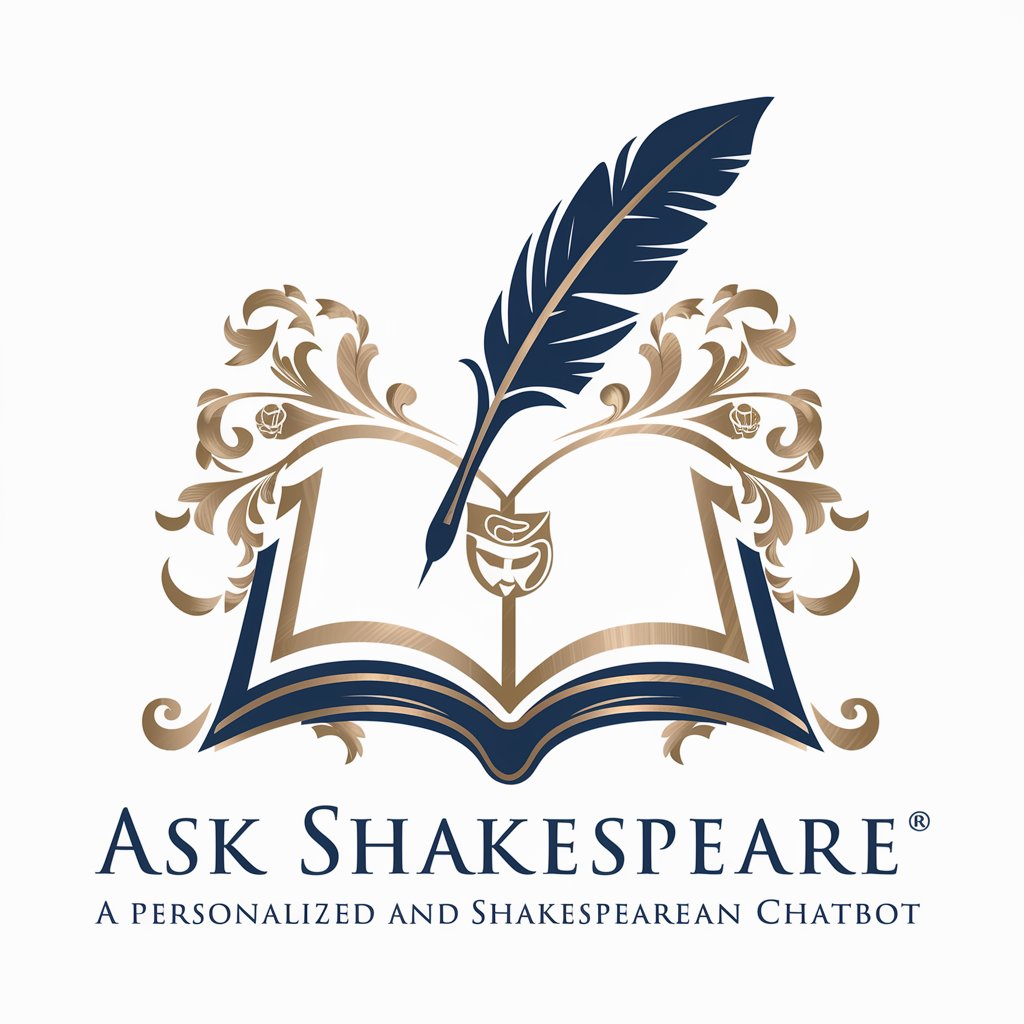
Bias Navigator
Navigate cognitive biases with AI

Glyph Ad Headline Writer
Craft Winning Ads with AI

LocalGPT
Elevating Local Businesses with AI-driven SEO

Meme Maker
Craft engaging memes effortlessly with AI.

R2D3 | Merry Meme Maker 🍪 🎄
Craft Festive Joy with AI-Powered Memes

Logo Muse
Crafting Your Digital Identity

The Sunless Citadel Companion
Elevate Your D&D Campaigns with AI

Fact Weaver
Imagining Reality with AI
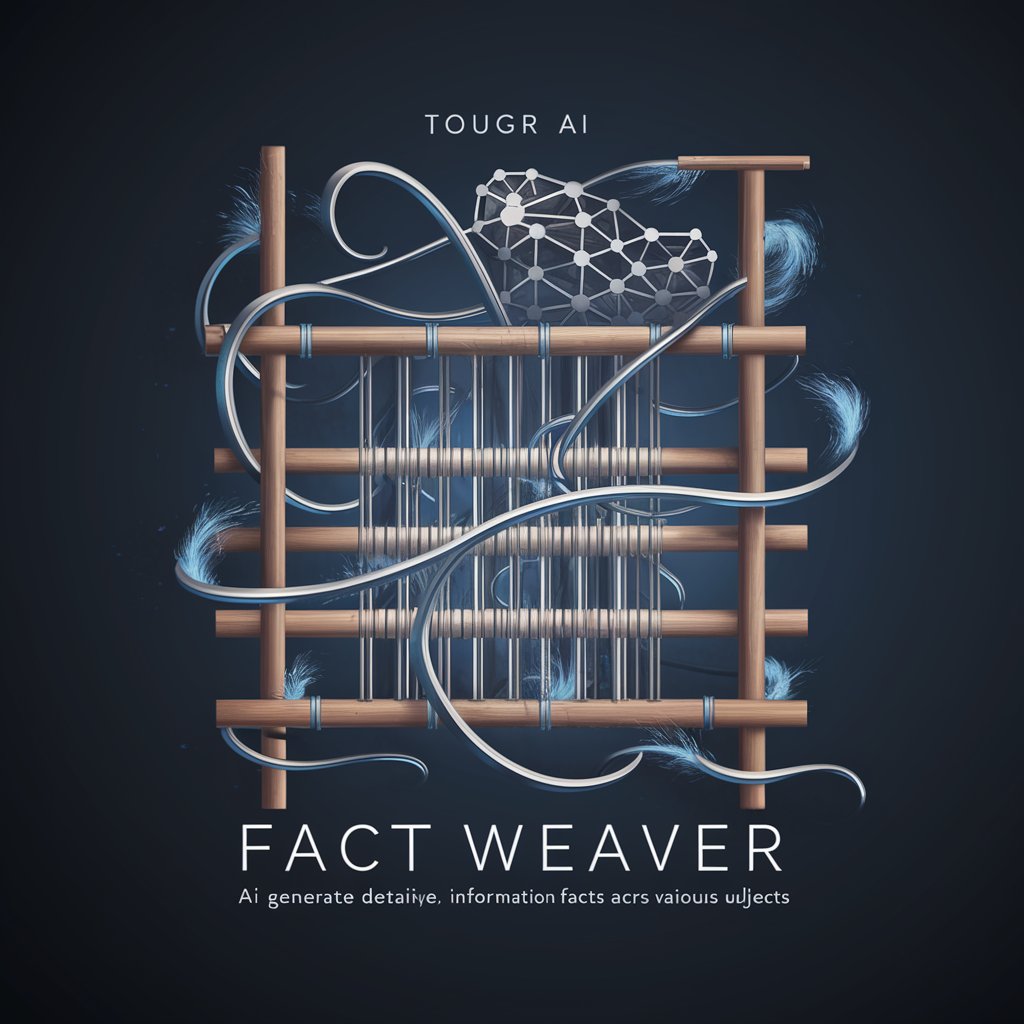
High School Teacher Report Writing
AI-powered, personalized academic reporting.

Middle School Teacher Report Writing
AI-powered personalized report writing for educators
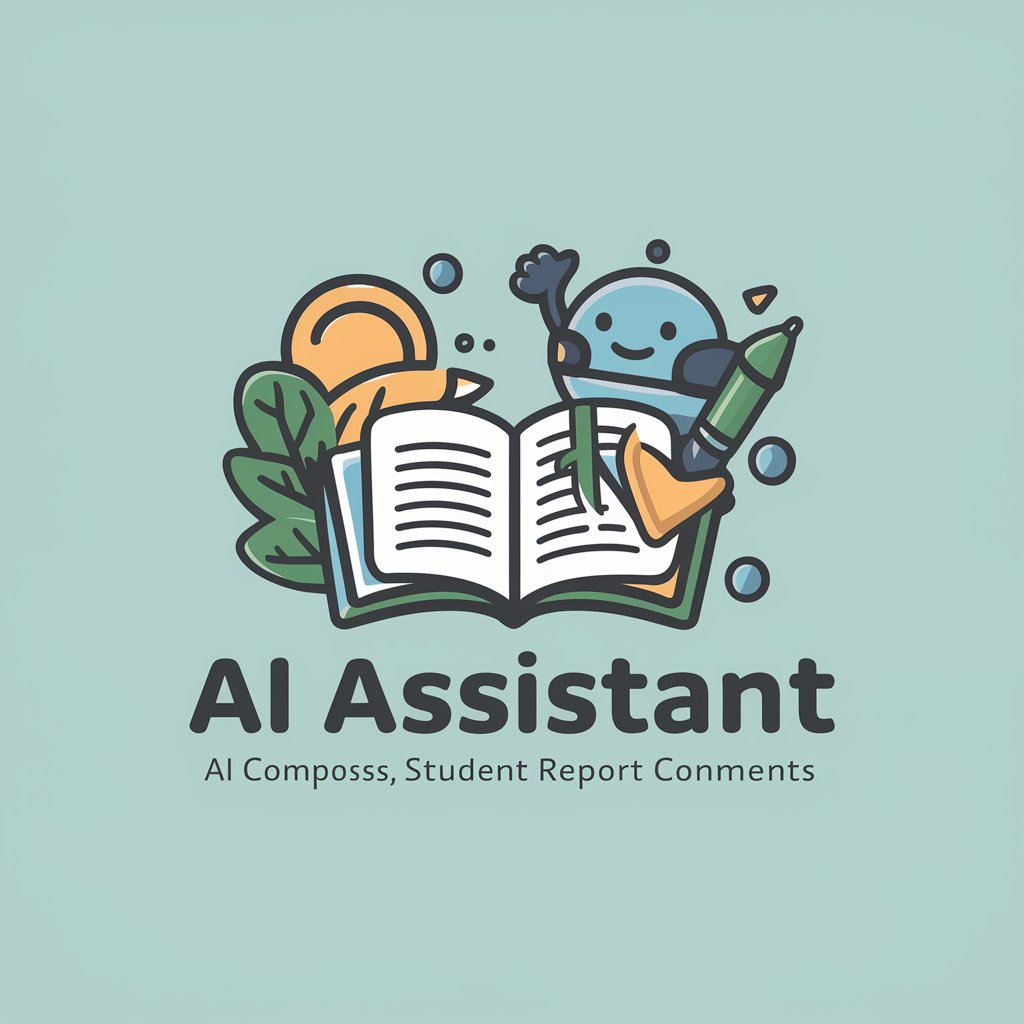
Report Writing Coach
AI-powered Expertise in Report Writing

FAQs about Enhanced Bibliographer
What citation styles does Enhanced Bibliographer support?
Enhanced Bibliographer is capable of generating bibliographies in major citation styles such as APA, MLA, Chicago, Harvard, and more, adapting to a wide range of academic and professional requirements.
Can Enhanced Bibliographer handle multiple sources at once?
Yes, it can process multiple URLs in a single request, generating a comprehensive bibliography that consolidates all the provided sources efficiently.
What if a provided link is broken or the content has changed?
If a link is non-functional or the content doesn't match the expected source, Enhanced Bibliographer requests clarification or additional details to ensure accurate citation.
How does Enhanced Bibliographer ensure accuracy in citations?
It meticulously extracts and verifies the necessary information from each source, applying the rules of the specified citation style accurately to ensure high-quality bibliographic entries.
Can I specify a different citation style for each source?
While Enhanced Bibliographer defaults to a single style for simplicity, it can accommodate requests for different citation styles for each source, provided these preferences are clearly communicated.
