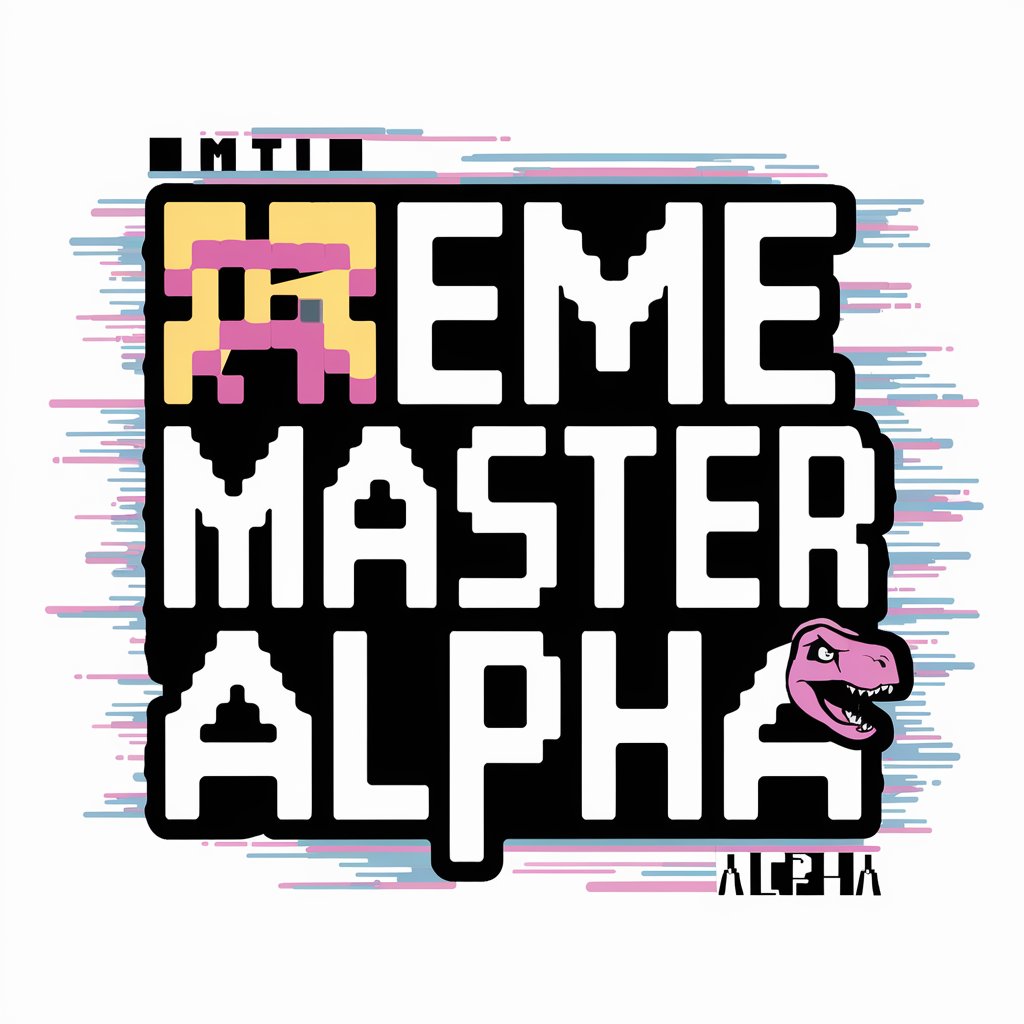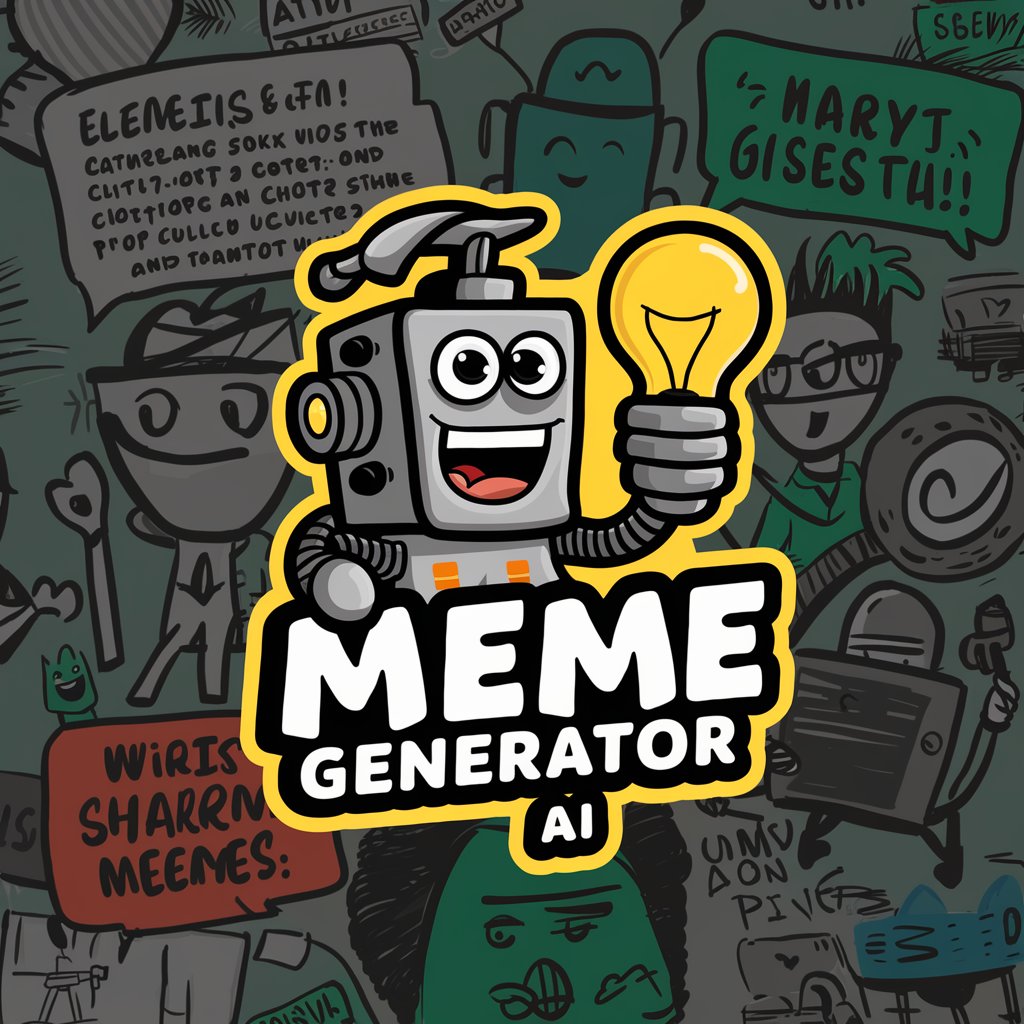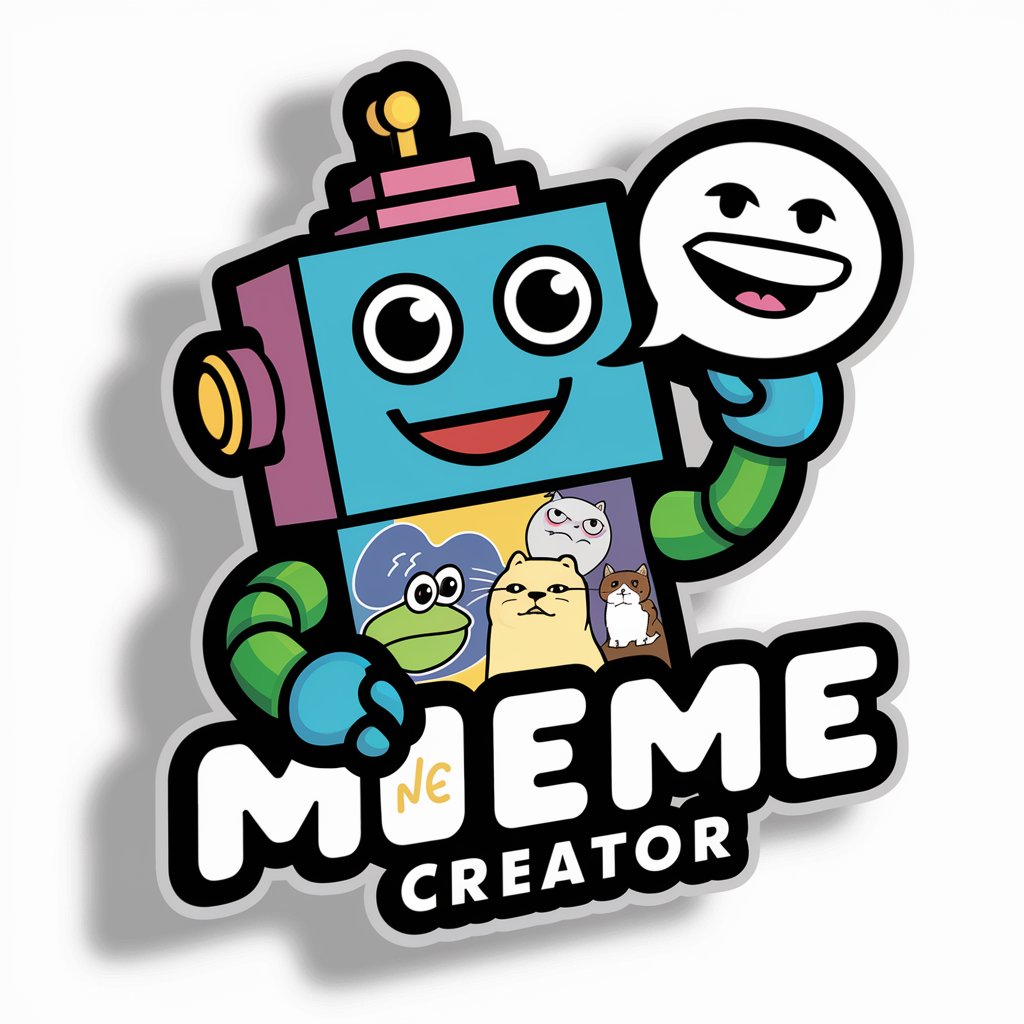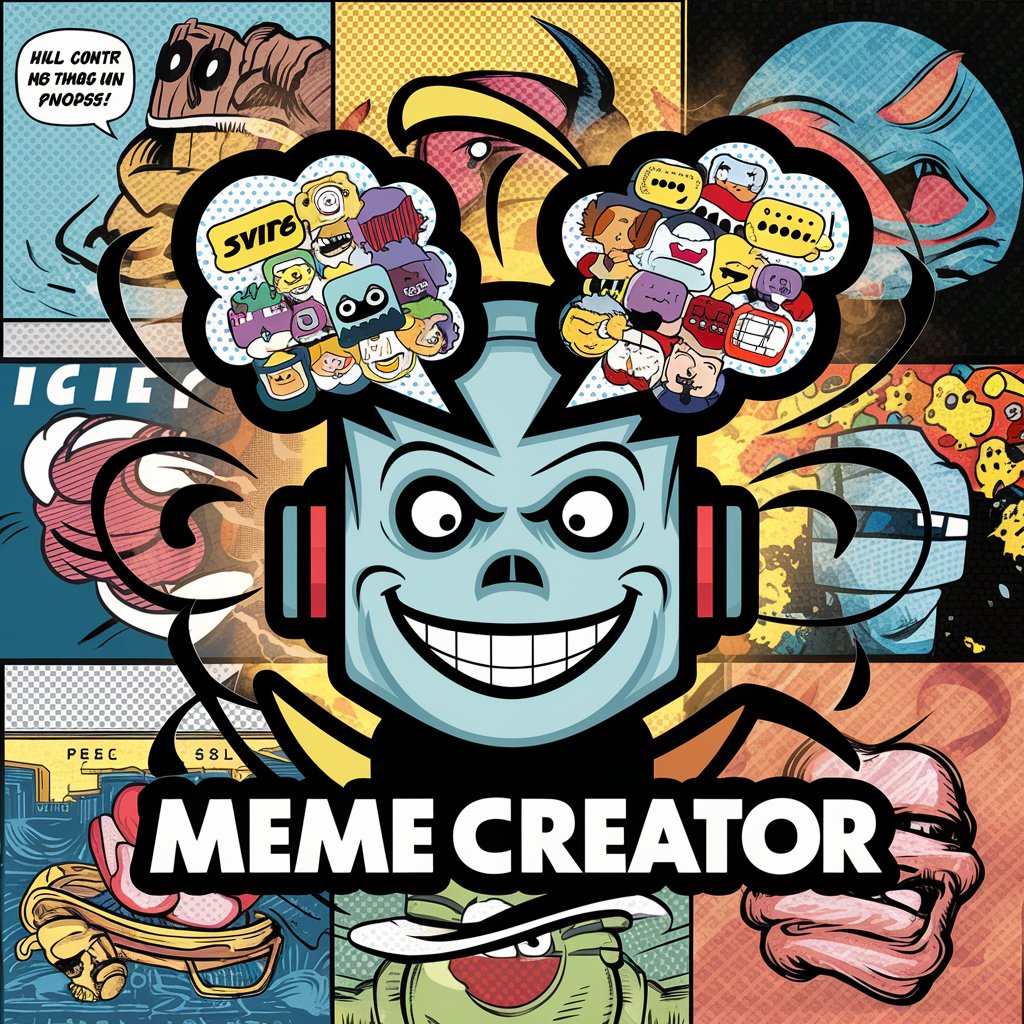Meme Maker - AI-Powered Meme Creation

Ready to create some memes? Let's get started!
Craft engaging memes effortlessly with AI.
Generate a meme that captures the feeling of...
Create a hilarious image where...
Imagine a scene where...
Make a funny meme about...
Get Embed Code
Overview of Meme Maker
Meme Maker is designed to assist users in creating memes, blending humor, creativity, and cultural commentary into visual content. It operates by understanding user inputs, often in the form of text or ideas, and translating these into meme formats or images that resonate with internet culture. Meme Maker facilitates the generation of memes by offering tools to select templates, customize text, and edit images to fit the humor or message intended by the user. For example, if a user wants to make a meme about procrastination, Meme Maker can suggest templates like a distracted boyfriend or a person staring at a computer with humorous captions that reflect procrastination themes. Powered by ChatGPT-4o。

Core Functions of Meme Maker
Template Selection
Example
Choosing a popular meme format like 'Grumpy Cat' or 'Drake Hotline Bling'.
Scenario
A user wants to express dissatisfaction with early mornings. Meme Maker can suggest the 'Grumpy Cat' template to craft a meme that humorously communicates this sentiment.
Custom Text Insertion
Example
Adding personalized captions to fit the user's message.
Scenario
In a 'Drake Hotline Bling' meme, the user can customize the text to contrast disliked versus preferred situations, like 'Drake disapproving early meetings' and 'Drake approving work from home'.
Image Editing
Example
Adjusting images with filters, cropping, or adding elements to enhance the meme.
Scenario
A user can take a personal photo and edit it to fit a meme format, adding humorous elements or text to share an inside joke within a friend group.
Target User Groups for Meme Maker
Social Media Enthusiasts
Individuals who frequently use platforms like Twitter, Instagram, or Reddit and want to create and share memes to engage with their audience or participate in trending conversations.
Content Creators
Bloggers, vloggers, and other digital creators who use memes to add humor and relatability to their content, enhancing engagement and building a rapport with their followers.
Casual Users
People looking to make light-hearted content for personal amusement or to share with friends and family, without the need for advanced graphic design skills.

How to Use Meme Maker
Start Without Hassle
Head over to yeschat.ai for a free trial, no sign-up or ChatGPT Plus required, making it effortlessly accessible.
Select Your Template
Choose from a variety of meme templates or upload your own image to customize. Consider popular formats for wider appeal.
Craft Your Message
Inject humor, wit, or insightful commentary into your meme. Keep it concise and relevant to your chosen image.
Customize and Review
Adjust text placement, font size, and style to ensure readability and visual impact. Preview your creation.
Share and Enjoy
Download your meme and share it across social media platforms or with friends. Observe reactions and engage with your audience.
Try other advanced and practical GPTs
R2D3 | Merry Meme Maker 🍪 🎄
Craft Festive Joy with AI-Powered Memes

Meme Maker
Turn ideas into memes instantly with AI.
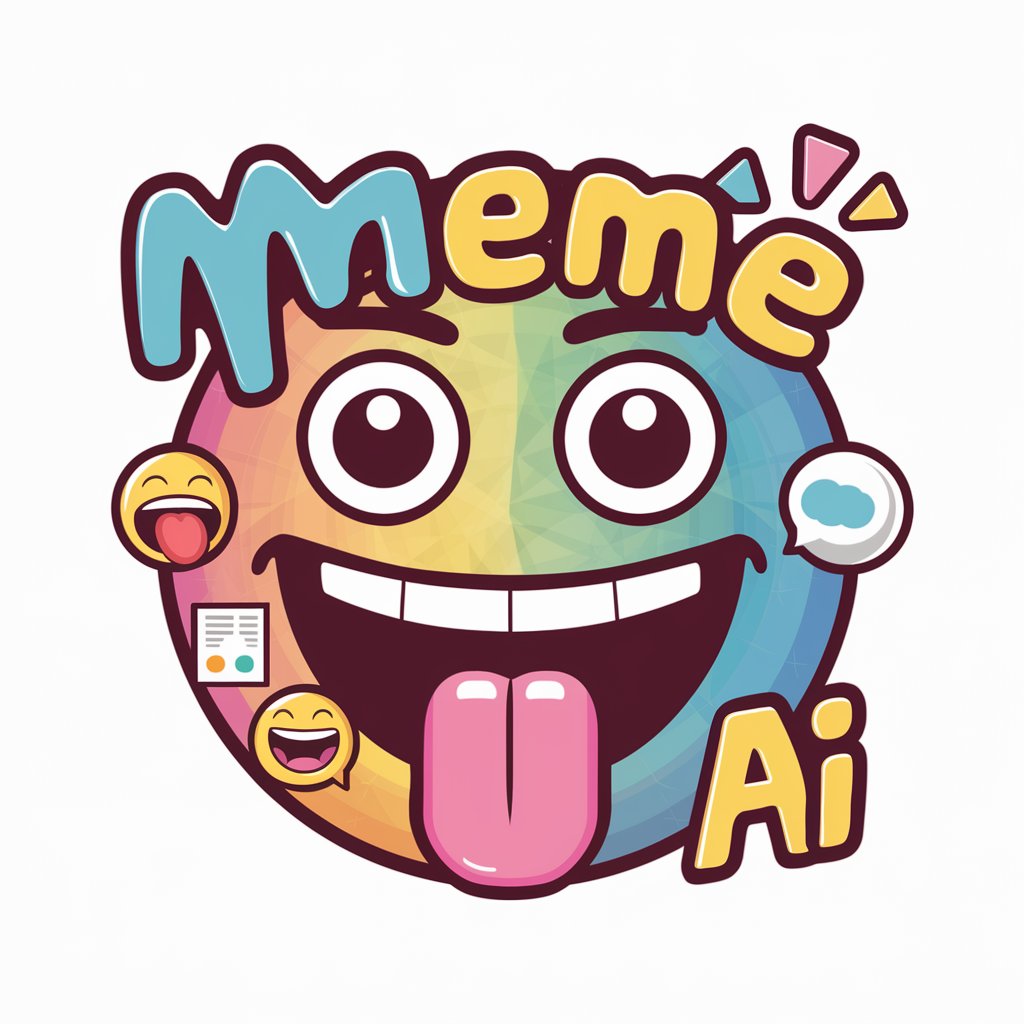
Meme Maker
Craft Memes with AI-Driven Wit

LLM Anime Visual Novel Game
Craft Your Anime Story Adventure

Editeur de Visual Novel
Craft Interactive Stories with AI

Visual Novel Companion
Bringing stories to life with AI.

LocalGPT
Elevating Local Businesses with AI-driven SEO

Glyph Ad Headline Writer
Craft Winning Ads with AI

Bias Navigator
Navigate cognitive biases with AI

Ask Shakespeare
Explore Shakespeare with AI-powered insights
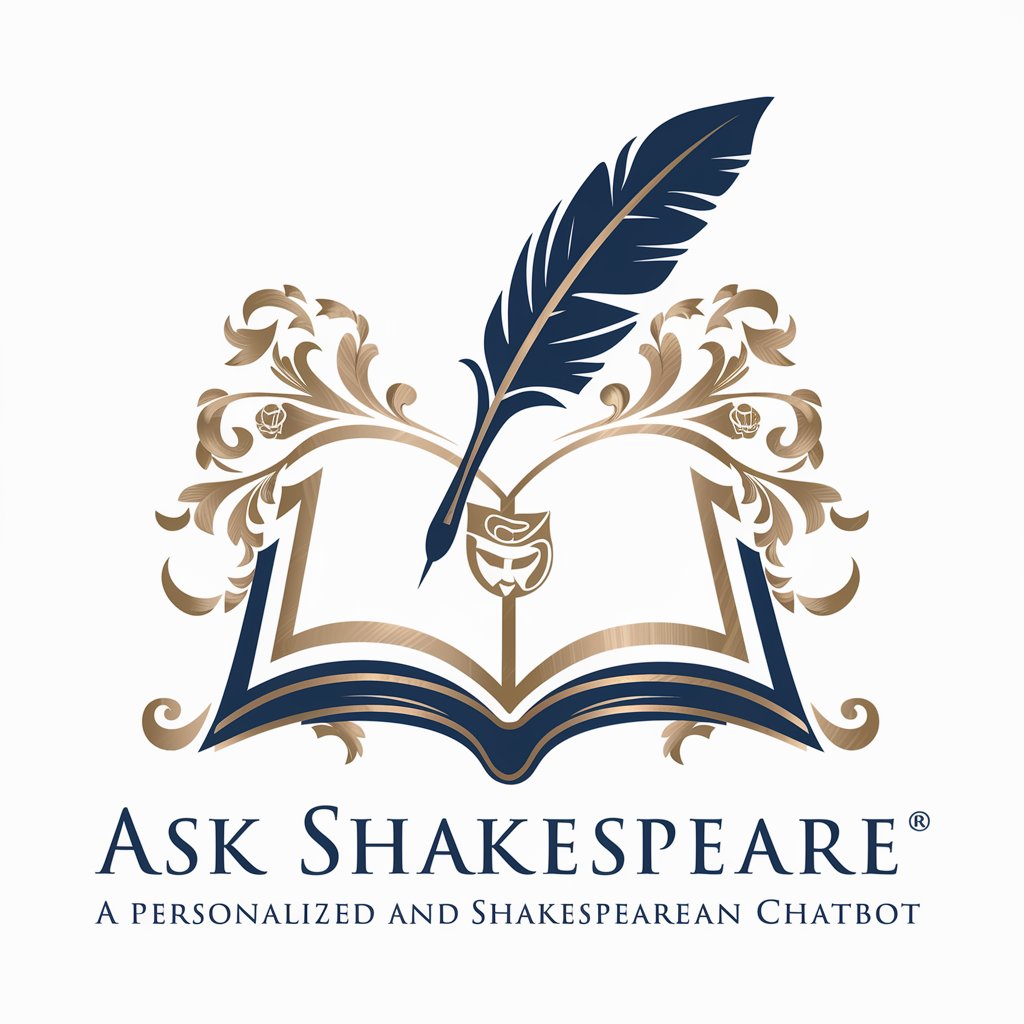
Enhanced Bibliographer
Streamline Your Citations with AI-Powered Precision
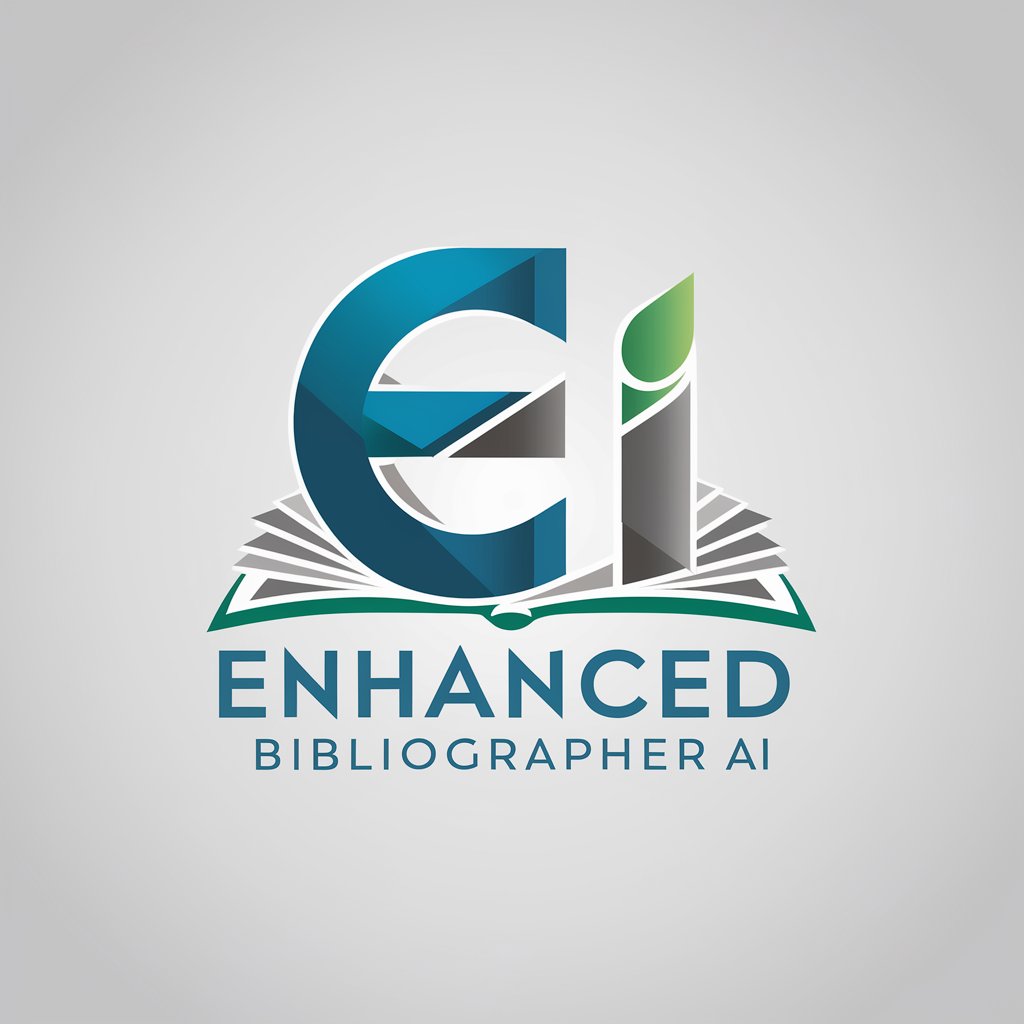
Logo Muse
Crafting Your Digital Identity

Frequently Asked Questions about Meme Maker
What is Meme Maker?
Meme Maker is an AI-powered tool designed to help users create humorous, engaging, and shareable memes with ease, offering a variety of templates and customization options.
Do I need any graphic design experience to use Meme Maker?
Absolutely not! Meme Maker is user-friendly and requires no prior graphic design experience. Its intuitive interface and straightforward functionality make meme creation accessible to everyone.
Can I use my own images with Meme Maker?
Yes, you can upload your own images to personalize your memes further. This allows for a higher level of customization and originality in your creations.
Is Meme Maker free to use?
Meme Maker offers a free trial that allows users to explore its features without signing up or subscribing to ChatGPT Plus, making it easily accessible for anyone wanting to create memes.
How can Meme Maker benefit educators or professionals?
Educators and professionals can use Meme Maker to create engaging content that resonates with their audience, whether for educational purposes, brand promotion, or simply to add humor and interest to presentations and social media.