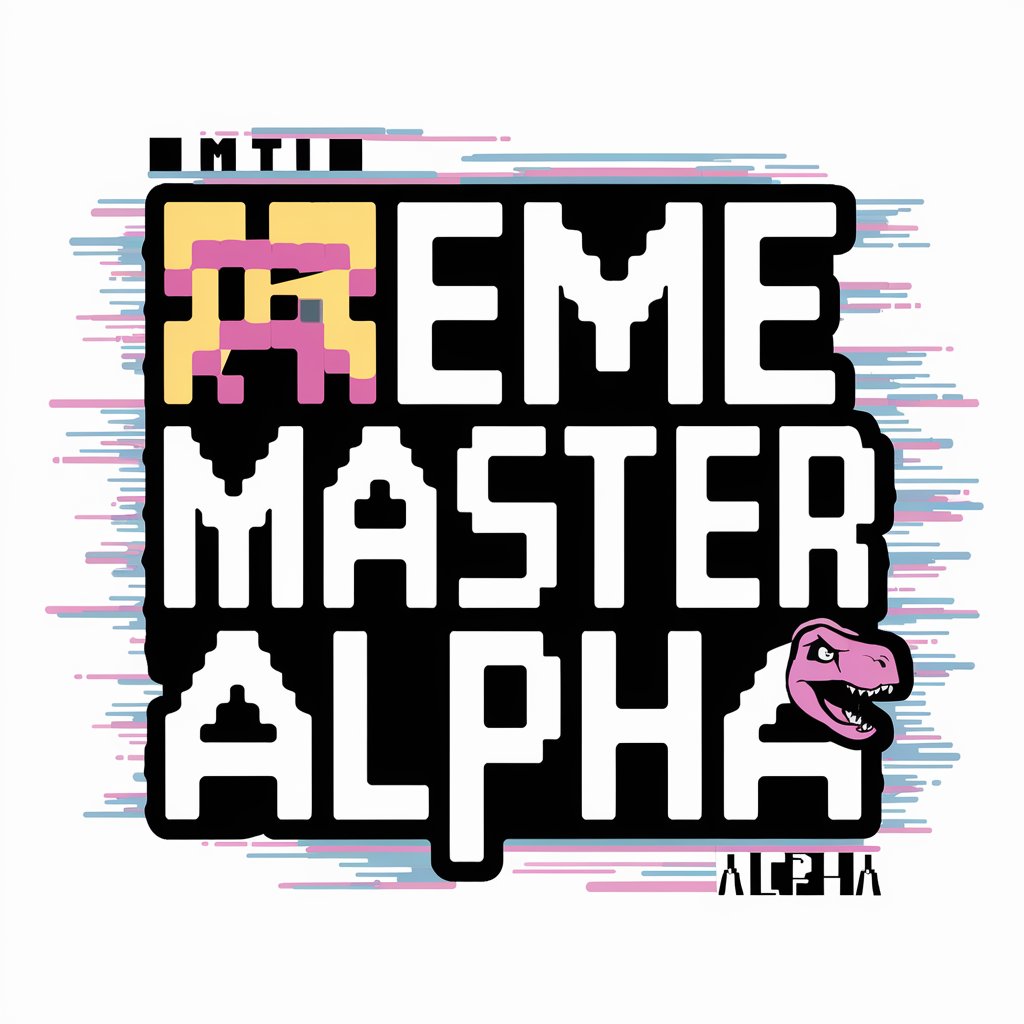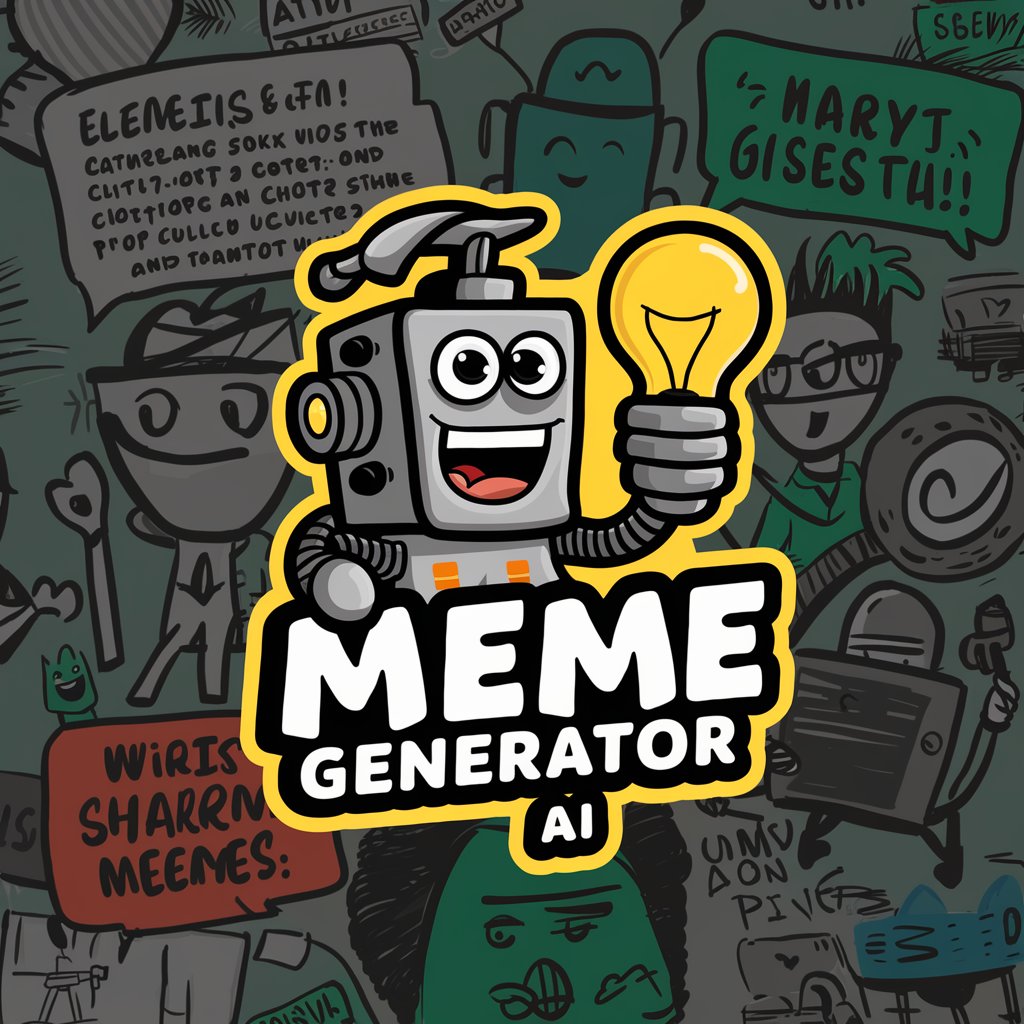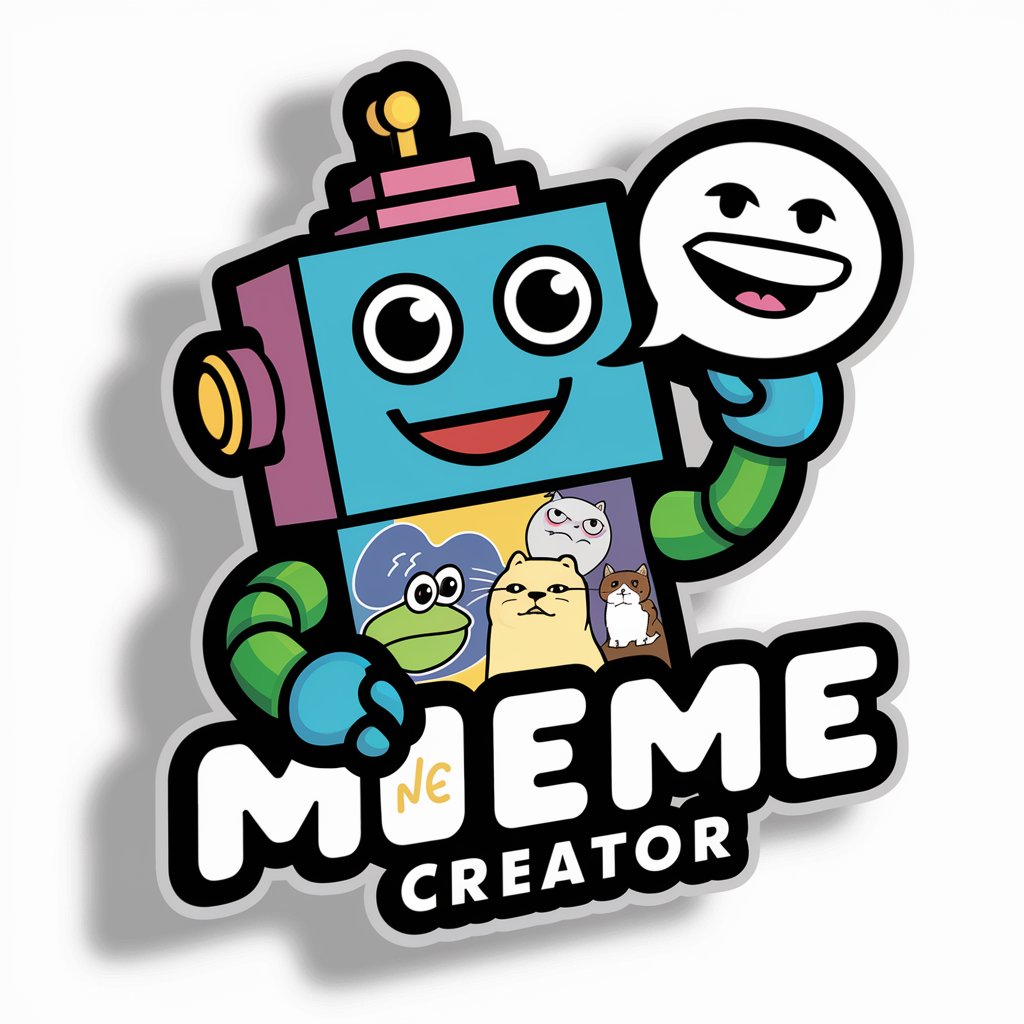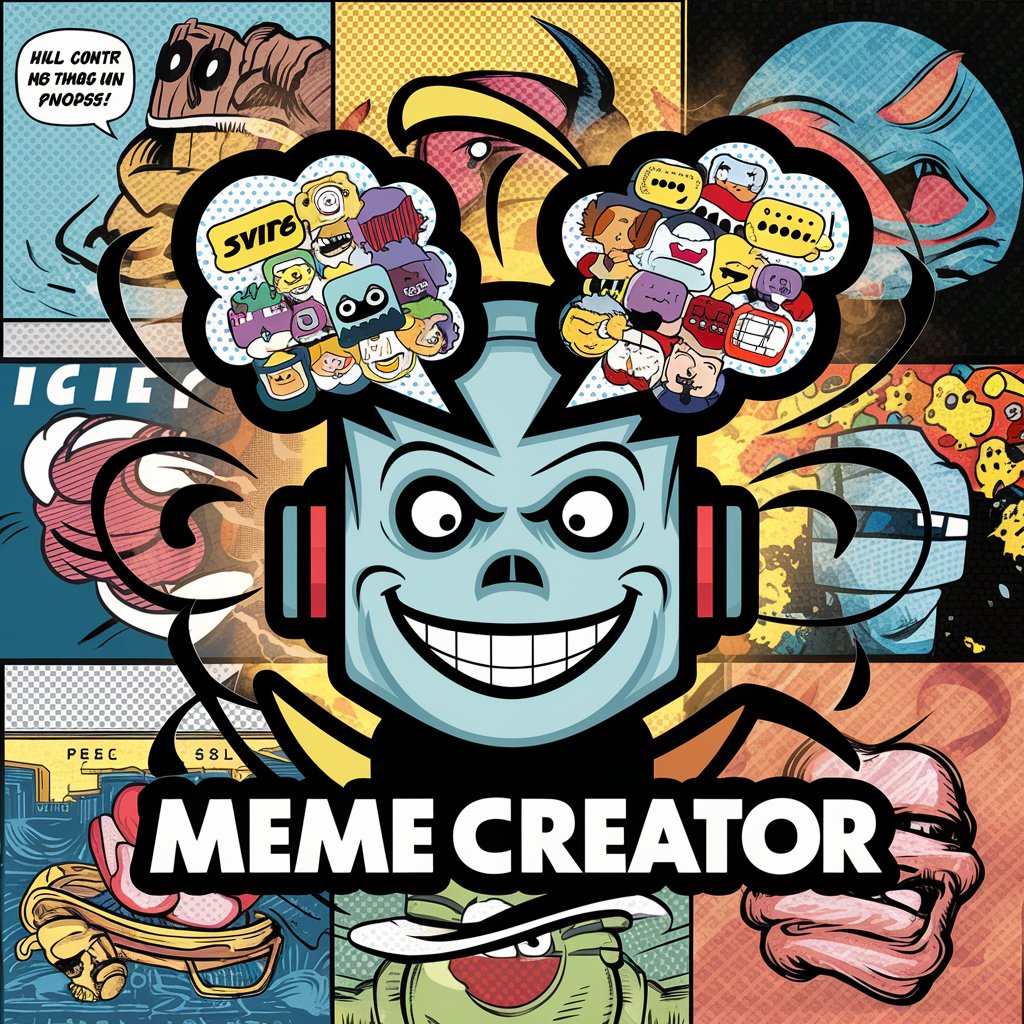Meme Maker - AI-Powered Meme Creation

Hey there! Ready to make some memes?
Craft Memes with AI-Driven Wit
Suggest a caption for this meme:
What's a funny meme idea for
How can I make this meme more viral?
Create a meme about
Get Embed Code
Understanding Meme Maker
Meme Maker is your dedicated digital assistant for all things meme-related. Equipped with a profound knowledge of internet culture and the latest trends, it's designed to assist users in crafting, sharing, and enjoying memes. Meme Maker can suggest popular meme formats based on current internet trends or specific themes provided by the user. It's also adept at generating captions, offering advice on what might catch the public's eye, and providing tips to enhance meme virality. For instance, if you're looking to make a meme about 'working from home', Meme Maker can suggest formats like the 'Distracted Boyfriend' but with a twist, showing the boyfriend distracted by household chores instead of office work, encapsulating the humor and relatability of remote work challenges. Powered by ChatGPT-4o。

Core Functions of Meme Maker
Format Suggestion
Example
Suggesting the 'This Is Fine' dog comic for expressing feelings about overwhelming situations, like the 2020s.
Scenario
When a user feels overwhelmed by current events and wants to create a meme that encapsulates 'everything is chaos but I'm trying to stay positive'.
Caption Generation
Example
Creating a witty caption for a 'Woman Yelling at a Cat' meme format, tailored to a specific situation like missing your online delivery.
Scenario
A user wants to express frustration humorously about missing an important delivery. Meme Maker crafts a dialogue that captures the situation's absurdity, making it relatable and shareable.
Viral Content Tips
Example
Providing tips on using trending hashtags, the best times to post for maximum engagement, and how to engage with the community to boost visibility.
Scenario
A user has created a meme they believe has viral potential. Meme Maker advises on strategic posting and community engagement to maximize reach and impact.
Who Benefits from Meme Maker?
Social Media Enthusiasts
Individuals who love sharing content and engaging with their online communities. They benefit from Meme Maker by constantly having fresh, relatable content that resonates with current trends, increasing their social media presence and engagement.
Content Creators & Marketers
Professionals looking to harness the power of humor and virality to promote products or messages. Meme Maker offers them a quick way to tap into current memes, understand what's resonating with audiences, and craft messages that are likely to be shared widely.
Meme Aficionados
Those who have a deep appreciation for meme culture and enjoy not just consuming but also creating and sharing memes. Meme Maker serves as an endless source of inspiration and guidance for creating content that's both funny and timely.

How to Use Meme Maker
Start with a Free Trial
Begin by visiting yeschat.ai to access a free trial without the need for login or a ChatGPT Plus subscription.
Choose Your Meme Format
Browse through a wide selection of popular meme templates or upload your own image to start creating your meme.
Craft Your Caption
Use the text input fields to add captions to your meme. Feel free to experiment with different styles and tones to fit your message.
Customize Your Meme
Adjust font size, color, and placement to make your meme stand out. You can also add additional elements like stickers or filters for extra flair.
Share Your Creation
Once you're satisfied with your meme, easily share it across your social media platforms directly from Meme Maker for instant laughs and engagement.
Try other advanced and practical GPTs
LLM Anime Visual Novel Game
Craft Your Anime Story Adventure

Editeur de Visual Novel
Craft Interactive Stories with AI

Visual Novel Companion
Bringing stories to life with AI.

Build a Visual Novel Game
Craft Your Story with AI

Visual Novel Sage
Unlock the depths of visual novels with AI-powered insights.

Visual Novel Explorer
Discover your next visual novel adventure, powered by AI.
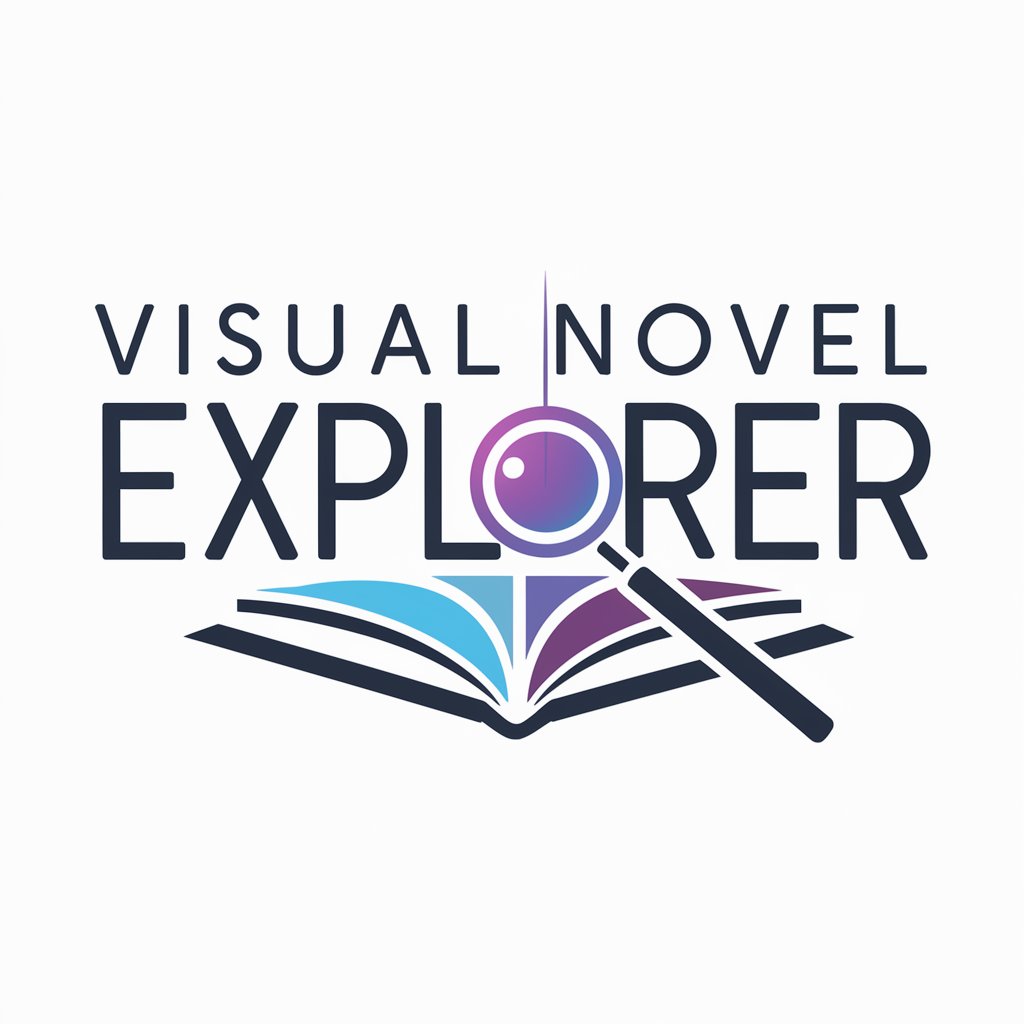
Meme Maker
Turn ideas into memes instantly with AI.
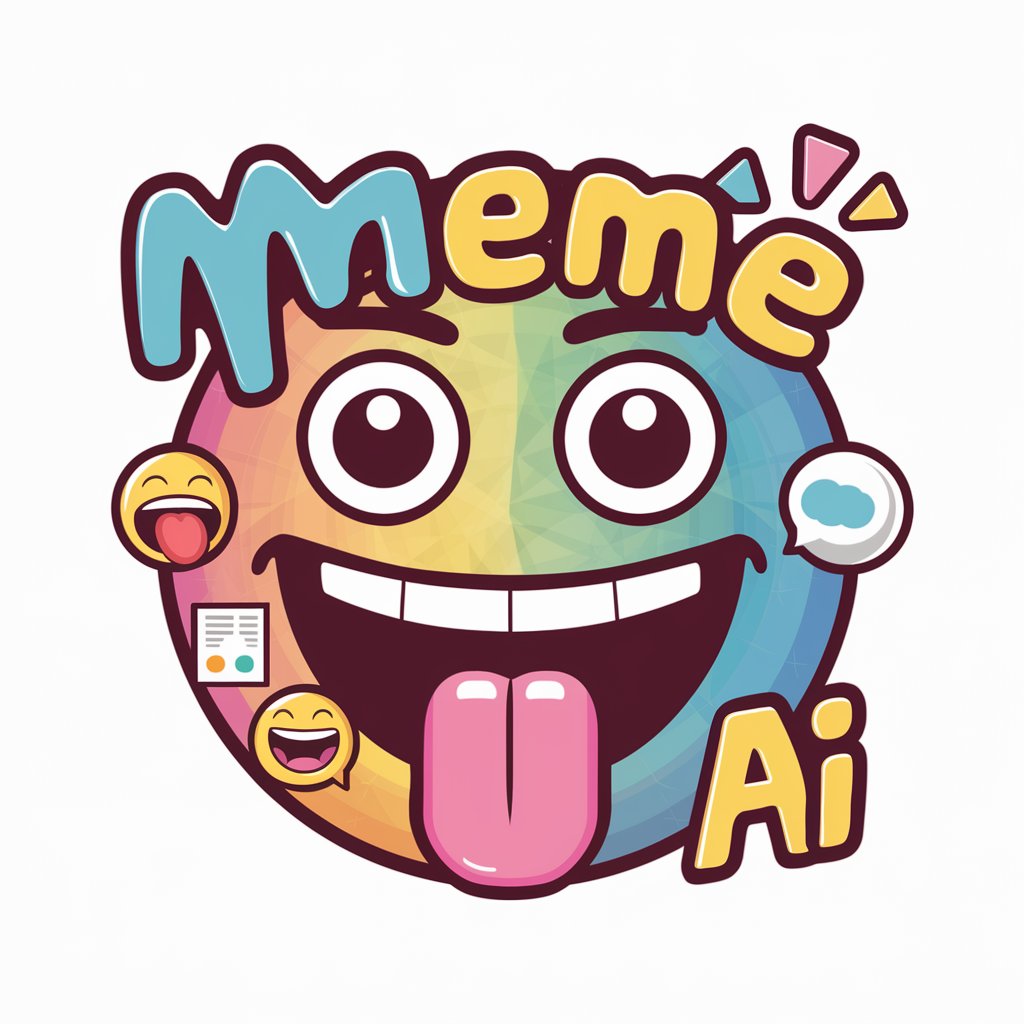
R2D3 | Merry Meme Maker 🍪 🎄
Craft Festive Joy with AI-Powered Memes

Meme Maker
Craft engaging memes effortlessly with AI.

LocalGPT
Elevating Local Businesses with AI-driven SEO

Glyph Ad Headline Writer
Craft Winning Ads with AI

Bias Navigator
Navigate cognitive biases with AI

Frequently Asked Questions about Meme Maker
What makes Meme Maker different from other meme generators?
Meme Maker is AI-powered, offering unique suggestions for captions based on the latest internet trends, ensuring your memes are always fresh and relevant.
Can I upload my own images to use in Meme Maker?
Yes, Meme Maker allows you to upload personal images to create custom memes, providing a personalized touch to your humor.
Are there any restrictions on the content I can create with Meme Maker?
While Meme Maker encourages creativity, it adheres to a policy against creating or endorsing content that could be considered offensive or in poor taste.
How can I make my meme go viral?
Focus on relatable, timely, and humorous content. Utilizing trending topics and hashtags when sharing your meme can also increase its visibility.
Is Meme Maker suitable for professional use?
Absolutely. Beyond just humor, Meme Maker can be used for marketing campaigns, brand engagement, and other professional contexts where a light-hearted touch is beneficial.