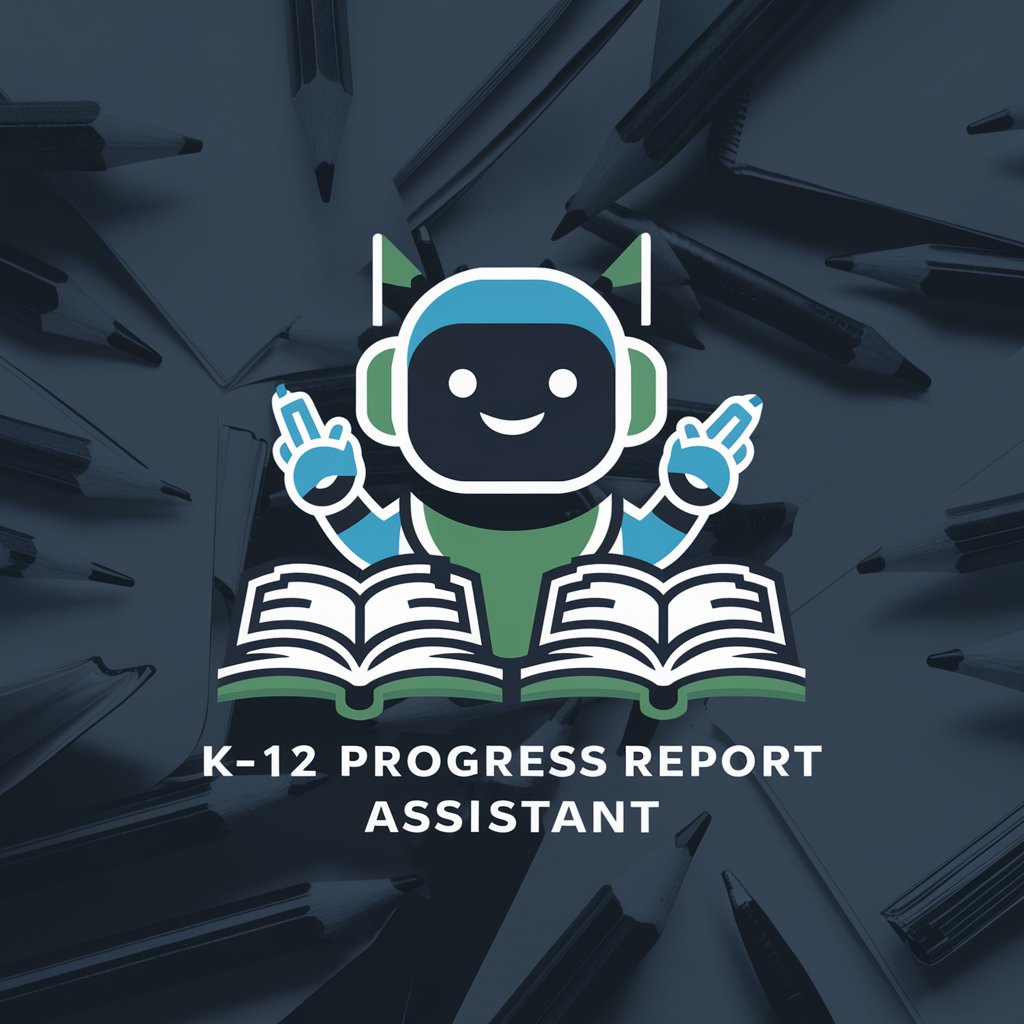Middle School Teacher Report Writing - Tailored Student Reports
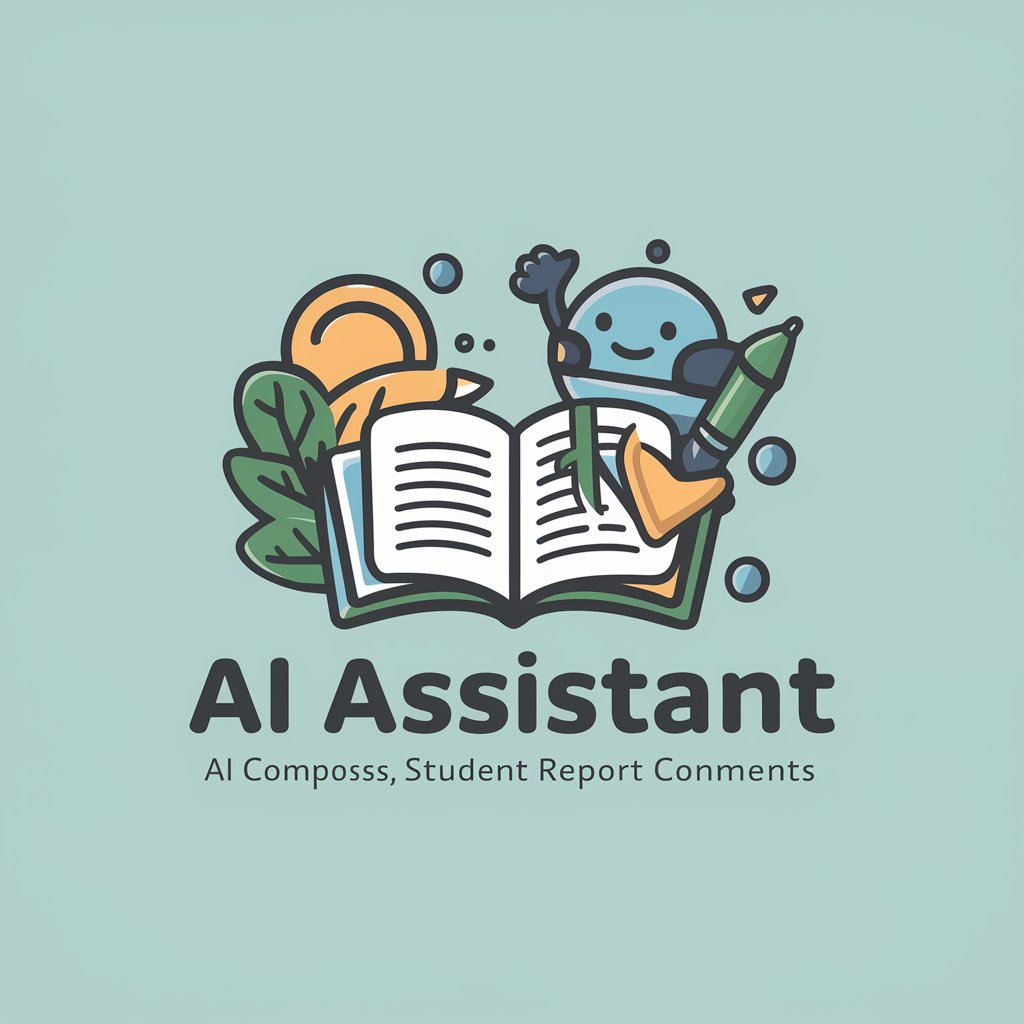
Hello, I'm here to assist with writing student report comments.
AI-powered personalized report writing for educators
Please specify the length of the report comment.
Which subject is this report comment for?
Are there specific outcomes you want to address within the comment?
Can you provide any feedback you have given to the student throughout the semester?
Get Embed Code
Introduction to Middle School Teacher Report Writing
Middle School Teacher Report Writing is designed to assist educators in crafting meaningful, concise, and constructive report comments for their middle school students. This specialized tool focuses on creating personalized feedback that reflects students' academic progress, areas of strength, opportunities for improvement, and notable achievements over a semester. For instance, if a teacher needs to write a report comment for a student excelling in mathematics but struggling with time management, the tool guides the teacher in articulating these observations in a supportive and professional manner. It emphasizes the use of neutral pronouns and a balanced tone to ensure inclusivity and respect. Powered by ChatGPT-4o。

Main Functions of Middle School Teacher Report Writing
Customized Report Comments
Example
For a student who has shown exceptional growth in English but needs to participate more actively in discussions, the tool helps draft a comment that highlights this progress while gently encouraging more engagement.
Scenario
A teacher uses the tool at the end of the semester to create personalized comments for each student, focusing on both their achievements and areas for growth.
Inclusivity and Neutrality
Example
Comments are generated using neutral pronouns and language to accommodate all students, fostering a respectful and inclusive environment.
Scenario
In a diverse classroom, the tool ensures that report comments respect each student's identity by avoiding gendered pronouns and biased language.
Feedback Integration
Example
Teachers can input specific feedback they have given throughout the semester, and the tool incorporates this into a comprehensive comment.
Scenario
Before report card season, a teacher compiles all feedback given to a student, inputs it into the tool, and generates a summary that captures the student's performance and attitude throughout the term.
Ideal Users of Middle School Teacher Report Writing Services
Middle School Teachers
Educators teaching grades 6-8, who require assistance in writing report card comments that are constructive, personalized, and sensitive to the developmental and academic needs of early adolescents. They benefit from the tool's ability to streamline the report writing process while ensuring that each comment is meaningful and tailored to the individual student.
Special Education Teachers
Teachers working with students who have diverse learning needs, including those requiring accommodations. These educators find the tool's customization features particularly beneficial for addressing the unique strengths and challenges of each student in a manner that is both encouraging and honest.
School Administrators
Principals and vice principals overseeing the report card process may use this tool to ensure consistency and quality in teacher comments across the school. It aids in maintaining a standard of communication that reflects the school’s values of inclusivity, respect, and academic integrity.

How to Use Middle School Teacher Report Writing
Start Your Trial
Begin by accessing yeschat.ai to explore Middle School Teacher Report Writing with a free trial, no login or ChatGPT Plus subscription required.
Determine Report Criteria
Decide on the length of the report comment needed and any specific criteria set for it, such as subject focus and key outcomes to address.
Collect Student Feedback
Gather any feedback provided to the student throughout the semester. This can include grades, comments, or observations about their learning journey.
Engage with the Tool
Interact with the Middle School Teacher Report Writing tool by providing details about the student's performance, the subject, and desired comment focus.
Receive Custom Report Comment
Utilize the generated report comment, which includes positive points, areas for improvement, and strengths, tailored to fit the specified criteria and student's progress.
Try other advanced and practical GPTs
High School Teacher Report Writing
AI-powered, personalized academic reporting.

Fact Weaver
Imagining Reality with AI
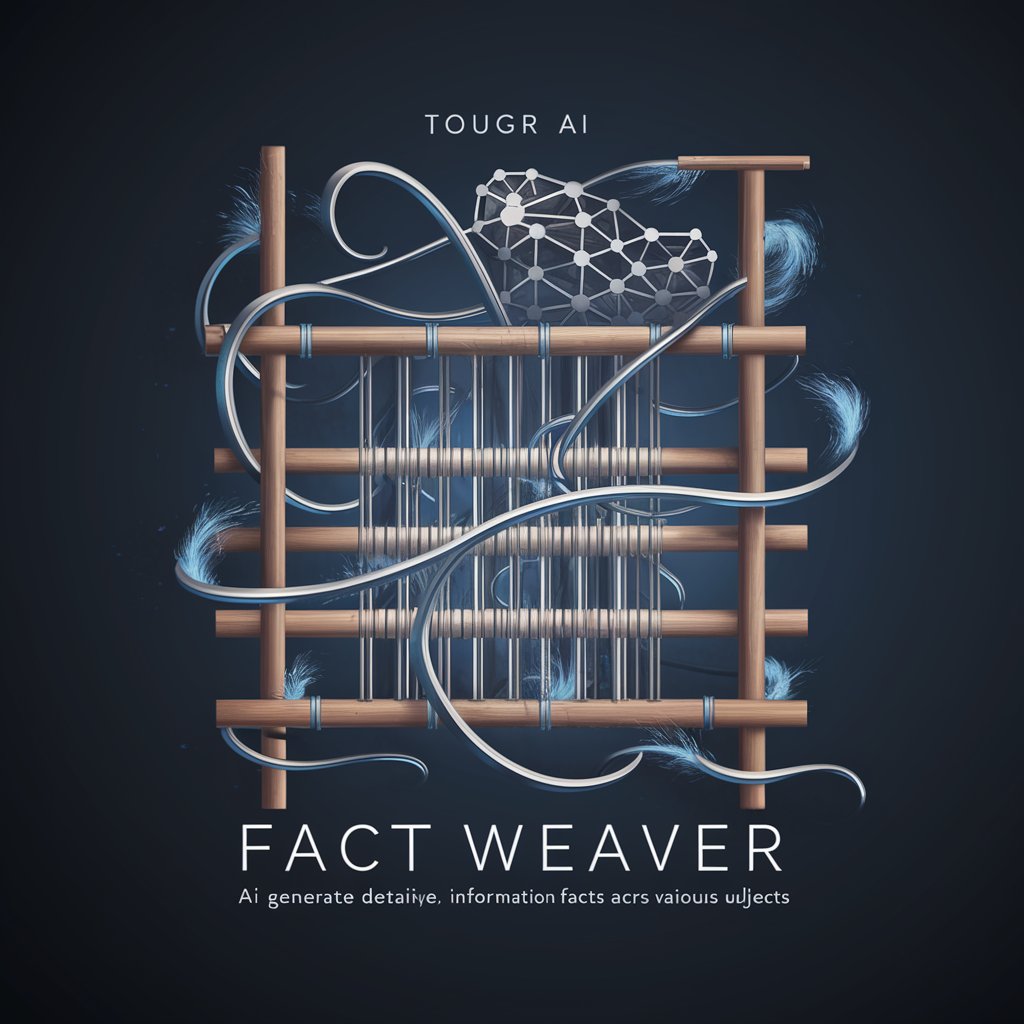
The Sunless Citadel Companion
Elevate Your D&D Campaigns with AI

Logo Muse
Crafting Your Digital Identity

Enhanced Bibliographer
Streamline Your Citations with AI-Powered Precision
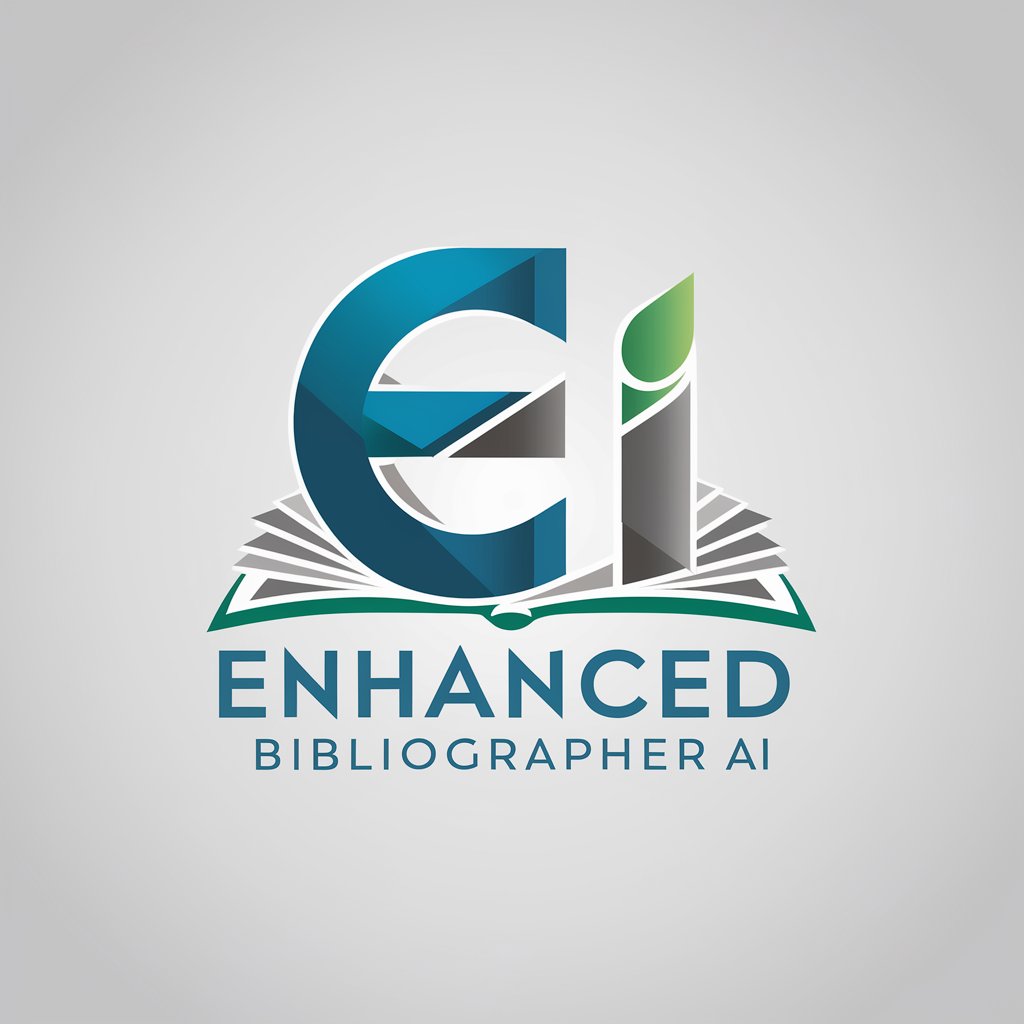
Ask Shakespeare
Explore Shakespeare with AI-powered insights
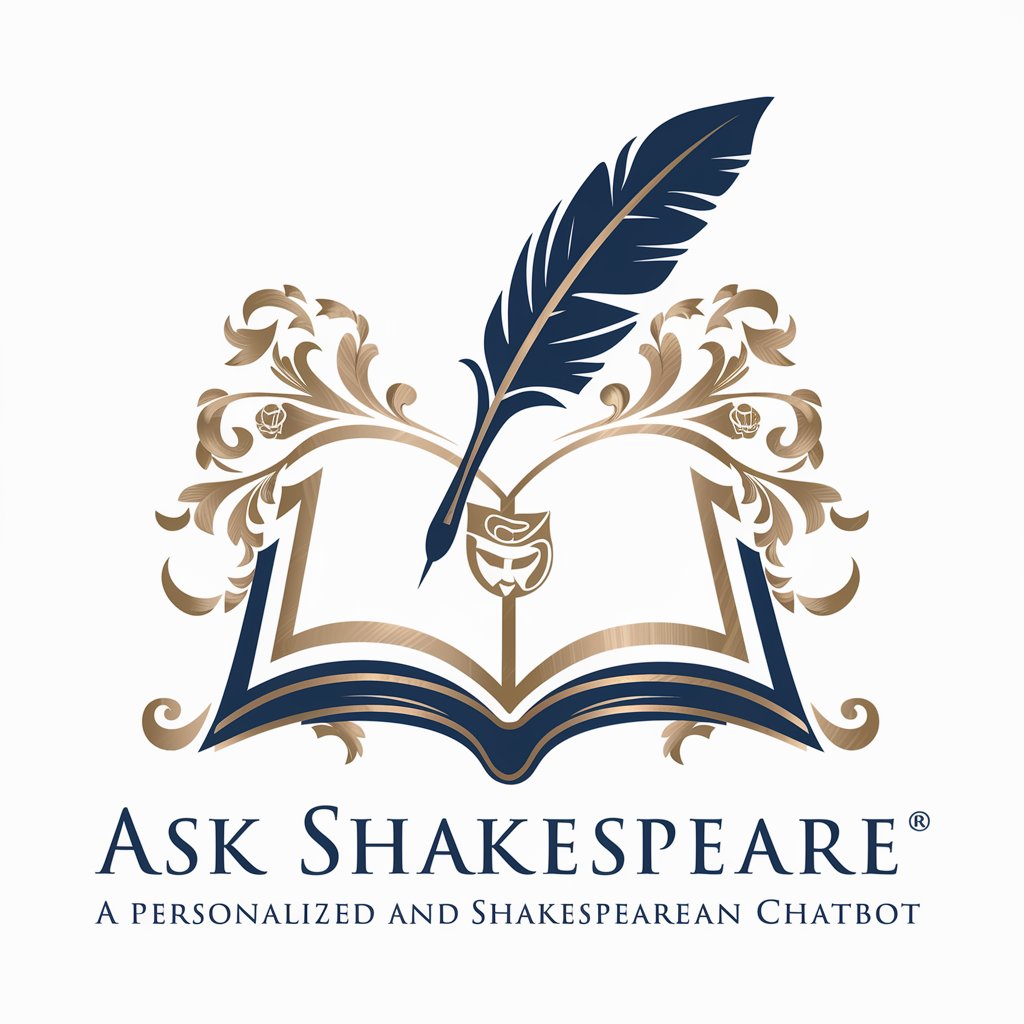
Report Writing Coach
AI-powered Expertise in Report Writing

GPT do David pra editar reportagens
AI-Powered Portuguese Report Editing
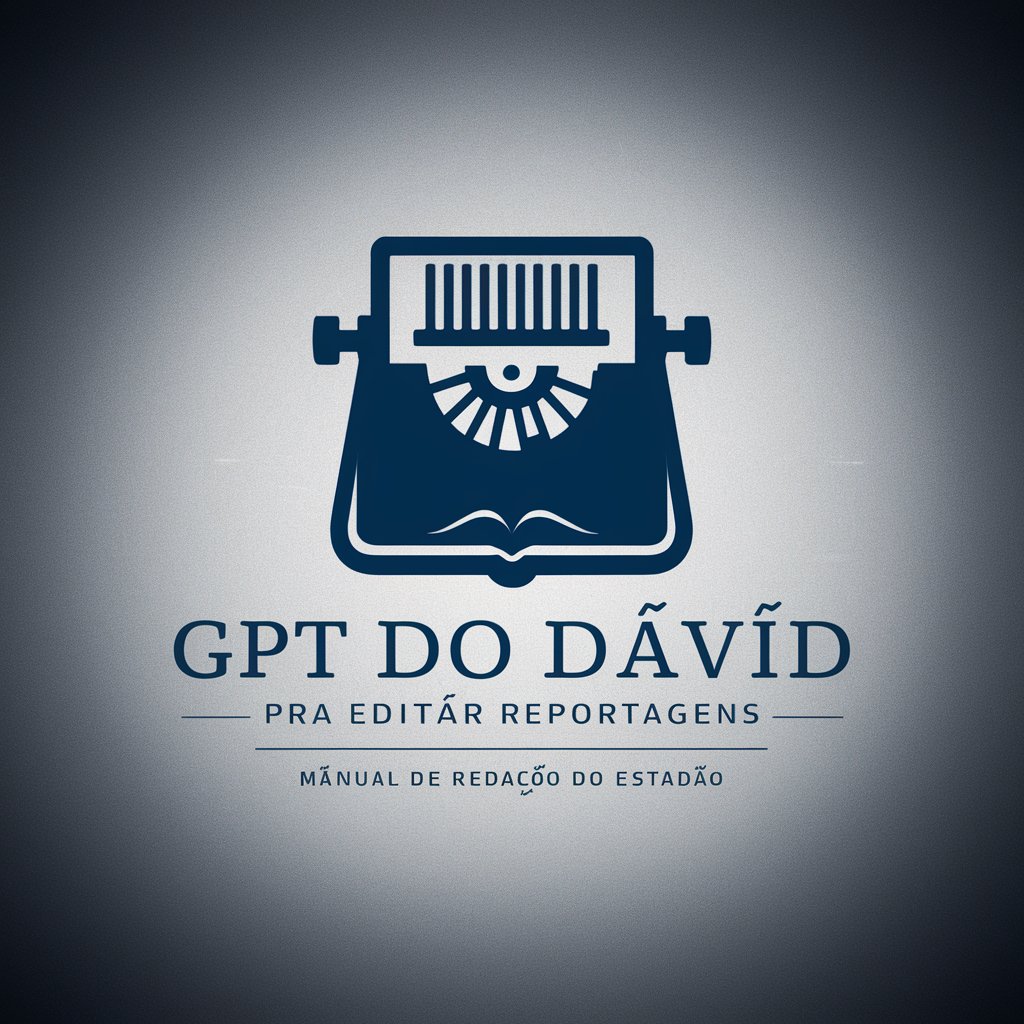
Market Analyst Clerk
Streamline your market analysis with AI.

book reports
Transforming Reading into Insight with AI
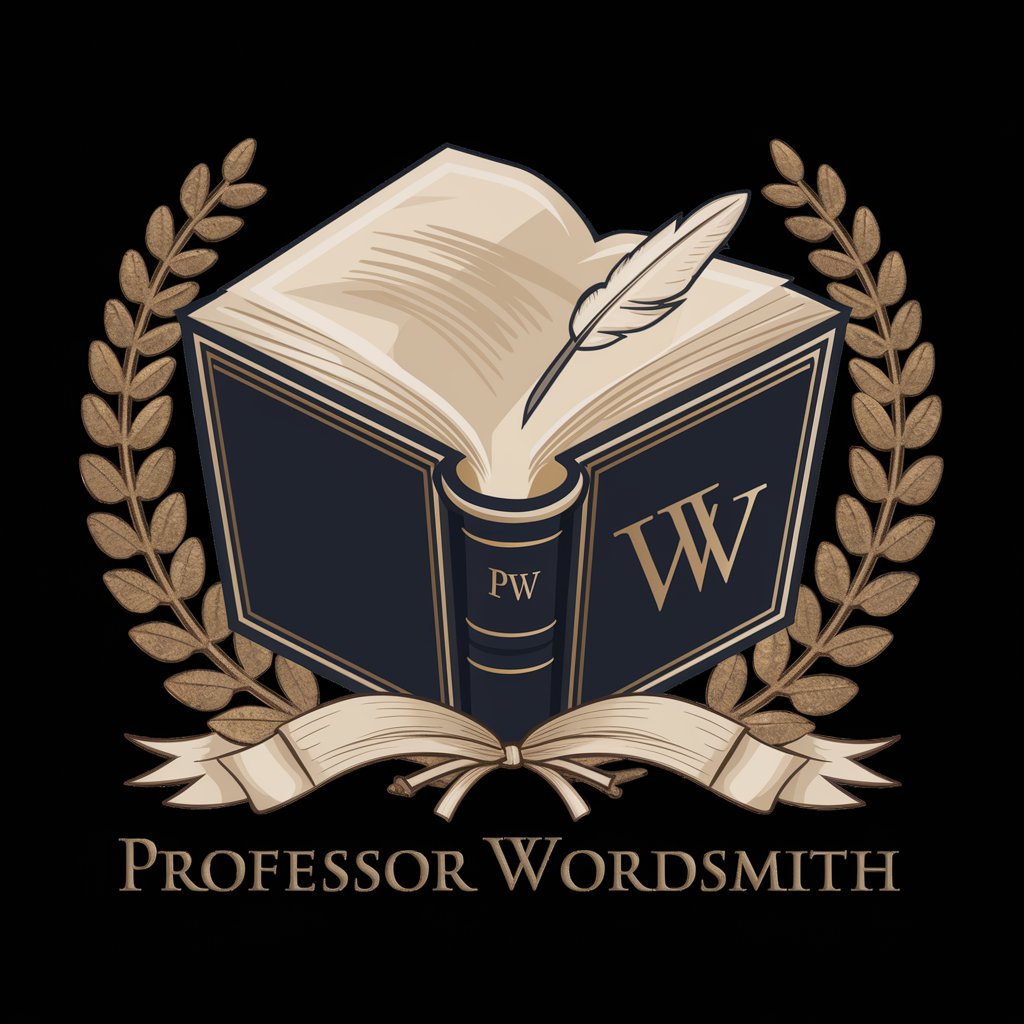
Automated Report Writing
Digitize Archaeology with AI Precision
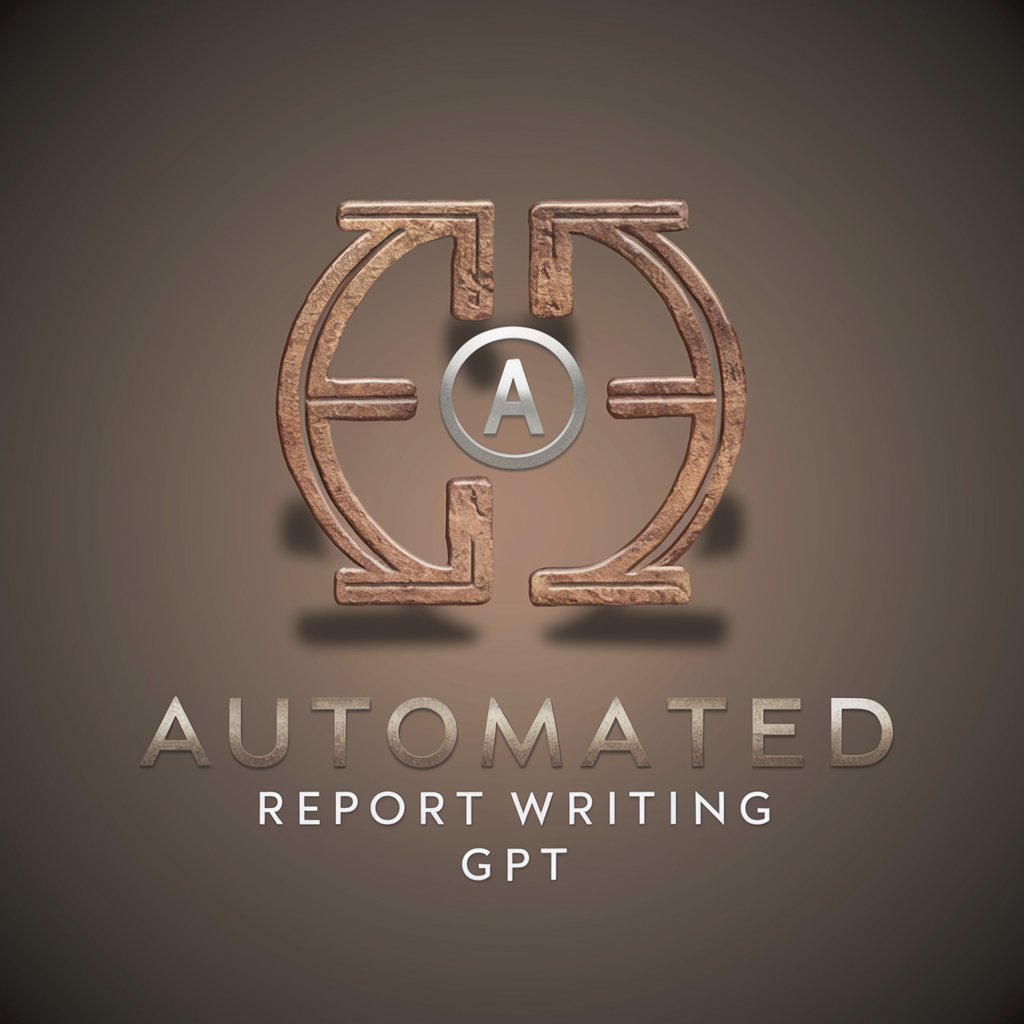
AEvA: The Report Card Writing Assistant
Transforming feedback with AI-powered personalization

Frequently Asked Questions about Middle School Teacher Report Writing
Can Middle School Teacher Report Writing handle multiple subjects in one report?
Yes, while it's optimized for individual subject reports, users can specify multiple subjects by clearly delineating them within the provided information to generate comprehensive comments that cover all areas of a student's academic performance.
Is it possible to adjust the tone of the report comments?
Absolutely. The tool is designed to maintain a professional and supportive tone by default, but users can request adjustments to make the comments more formal or slightly more casual, depending on the school's culture and guidelines.
How does the tool ensure privacy and security of student information?
Middle School Teacher Report Writing prioritizes privacy by not storing any personal or sensitive information entered during the report writing process. It encourages the use of placeholders like [STUDENT NAME] to further ensure confidentiality.
Can the generated report comments be edited?
Yes, the generated comments serve as a foundational draft. Teachers are encouraged to review and make any necessary edits to ensure that the final report aligns perfectly with their observations and the student's performance.
Does this tool offer suggestions for improvement based on a student's performance?
Indeed, it identifies areas for improvement in a sensitive manner, offering constructive feedback that can guide students towards better performance while highlighting their strengths and achievements.