
statAI: Data analysis and report writing assistant - Data Analysis & Reporting

Welcome to statAI, your data analysis assistant.
Empower Your Research with AI
Analyze the dataset to uncover trends in customer behavior.
Generate a report on the statistical significance of the study results.
Create visualizations to illustrate the relationship between variables in the data.
Interpret the data to provide actionable insights for the business strategy.
Get Embed Code
Introduction to statAI: Data Analysis and Report Writing Assistant
statAI is designed as a comprehensive tool to assist in interpreting complex data sets and creating detailed reports, especially tailored for the realm of research, statistical analysis, and academia. Its primary aim is to streamline the process of data examination, hypothesis testing, and the dissemination of findings in a format that adheres to the rigorous standards of academic publication, particularly in psychology. For example, a user might upload a dataset of survey responses to analyze the correlation between two variables, such as stress levels and productivity. statAI would then perform the necessary statistical tests, generate visualizations, and help draft a report that outlines the findings in a clear, professional manner following APA guidelines. Powered by ChatGPT-4o。

Main Functions of statAI
Statistical Analysis
Example
Performing a two-way ANOVA to explore the interaction between age and time of day on purchasing behavior.
Scenario
A retail company wants to understand how age group and time of day affect purchasing amounts. statAI can analyze sales data to find patterns, offering insights into customer behavior that can inform marketing strategies.
Data Visualization
Example
Creating an interaction plot for the effect of age group on purchasing during different times of the day.
Scenario
A researcher studying consumer behavior uploads data and requests visual representation. statAI generates plots that vividly illustrate the interaction effects, aiding in the presentation and understanding of complex interactions.
Report Writing
Example
Drafting a research report following APA 7th edition guidelines, including statistical results, discussion, and references.
Scenario
A graduate student needs to prepare their thesis findings for submission. statAI assists by structuring their results in an APA-compliant format, generating tables and figures, and writing up the results section.
Ideal Users of statAI Services
Academic Researchers
Individuals engaged in empirical research who require detailed analysis and presentation of data. They benefit from statAI's ability to perform complex statistical tests, create visualizations, and draft reports that meet academic standards for publication.
Students
Undergraduate and graduate students working on theses or dissertations who need assistance in data analysis, interpretation, and report writing in a format that adheres to specific style guides such as APA.
Data Analysts in Industry
Professionals in business, marketing, healthcare, and other sectors who seek to understand data patterns, predict trends, and communicate findings in a clear, concise manner. statAI provides the tools to analyze large datasets, identify significant patterns, and present results in a professional format.

How to Use statAI: Data Analysis and Report Writing Assistant
Start your journey
Begin by accessing a free trial at yeschat.ai, offering immediate use without the need for a login or subscription to ChatGPT Plus.
Prepare your data
Ensure your data is organized and formatted correctly (e.g., CSV, Excel). Clear, well-structured data is crucial for accurate analysis.
Define your analysis goals
Clearly articulate your objectives, such as hypothesis testing, pattern identification, or predictive modeling, to tailor the analysis to your needs.
Engage with statAI
Interact with statAI by uploading your data and asking specific questions. Utilize statAI's capabilities for data visualization, statistical analysis, and report generation.
Review and iterate
Examine the outputs and reports generated by statAI. If necessary, refine your questions or data and consult statAI again for further insights.
Try other advanced and practical GPTs
Company analysis report writing master
Transform Data into Business Intelligence

Help Writing Reviews for Direct Reports
Streamline Your Review Process with AI

AEvA: The Report Card Writing Assistant
Transforming feedback with AI-powered personalization

Automated Report Writing
Digitize Archaeology with AI Precision
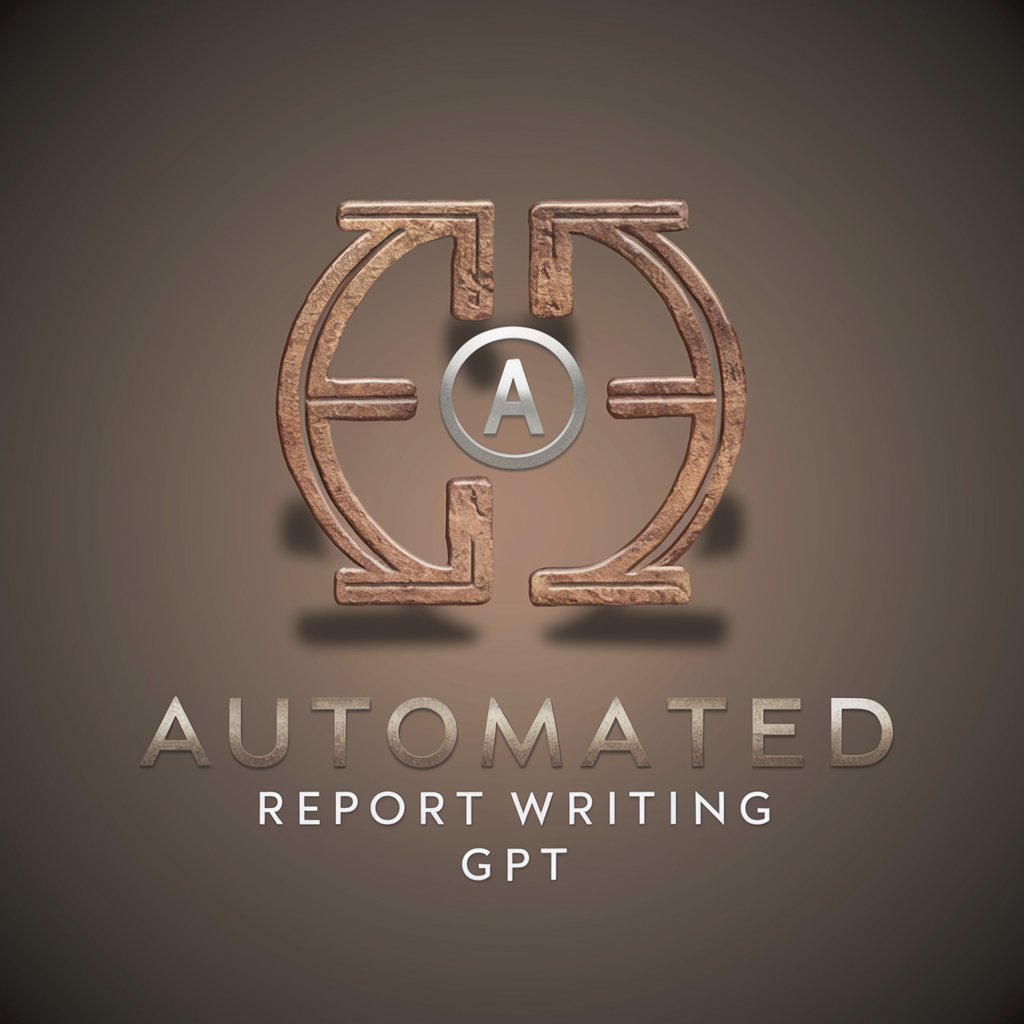
book reports
Transforming Reading into Insight with AI
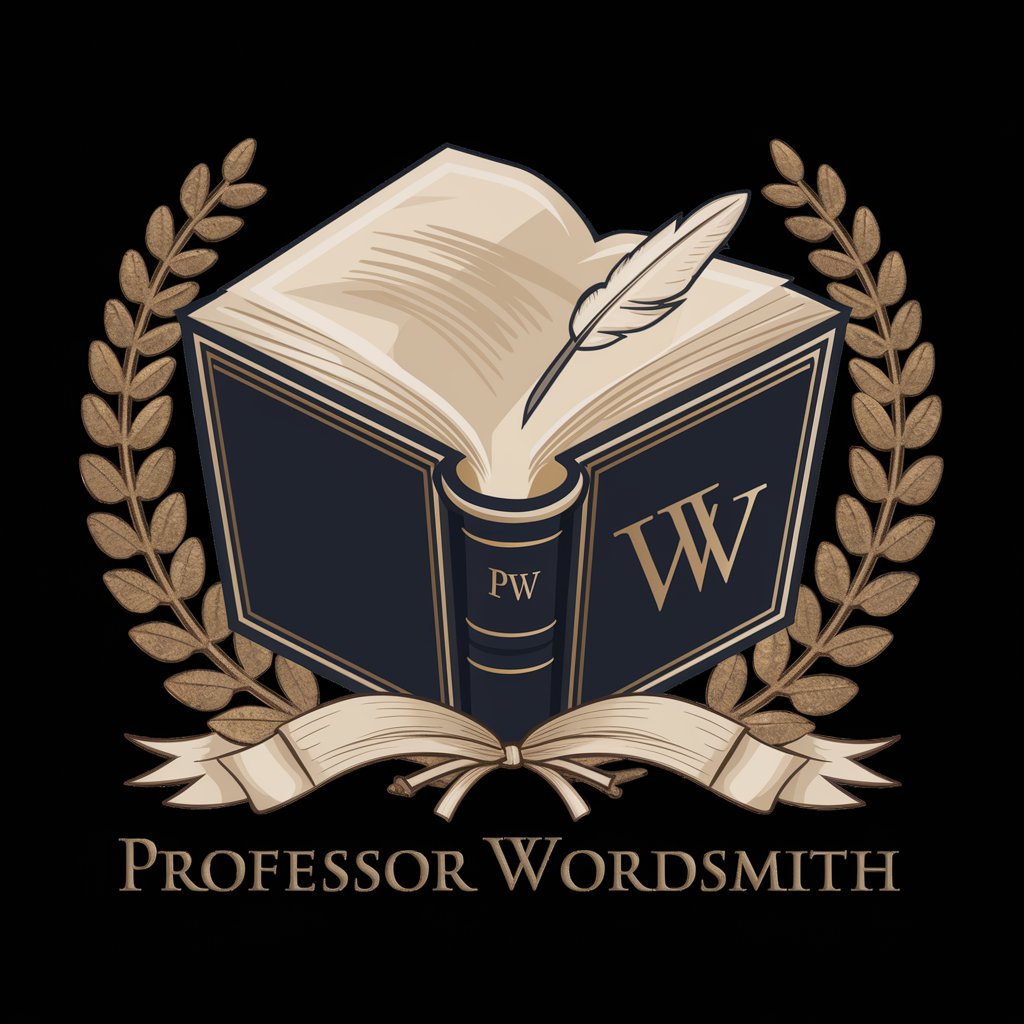
Market Analyst Clerk
Streamline your market analysis with AI.

Teollinen internet
Empowering Industry with AI
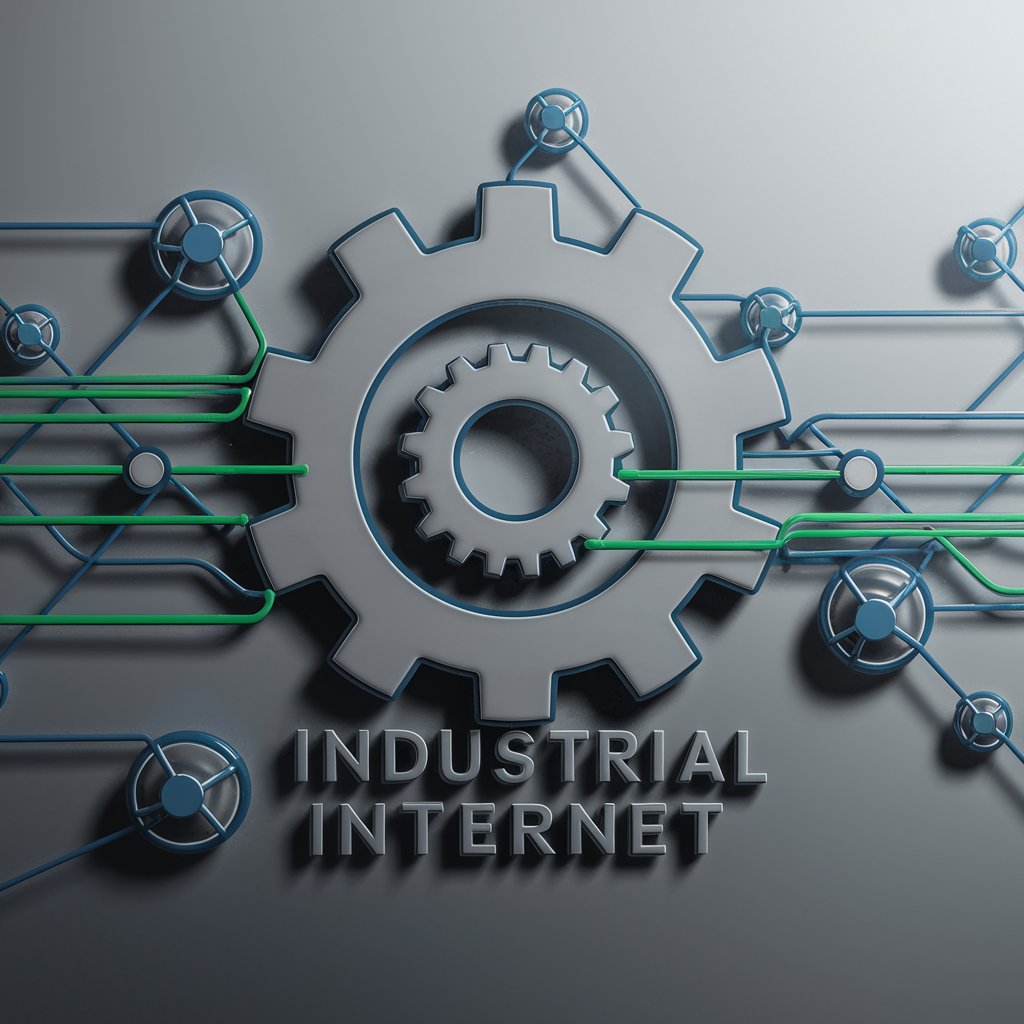
RoastGPT
Unleash the power of AI for unmatched roasting humor.

RoastGPT
Crafting Wit with AI-Powered Humor

RoastGPT
Fire up humor with AI!

MCAT Master Tutor
AI-powered MCAT Mastery at Your Fingertips

MCAT Tutor
Empowering Your MCAT Success with AI
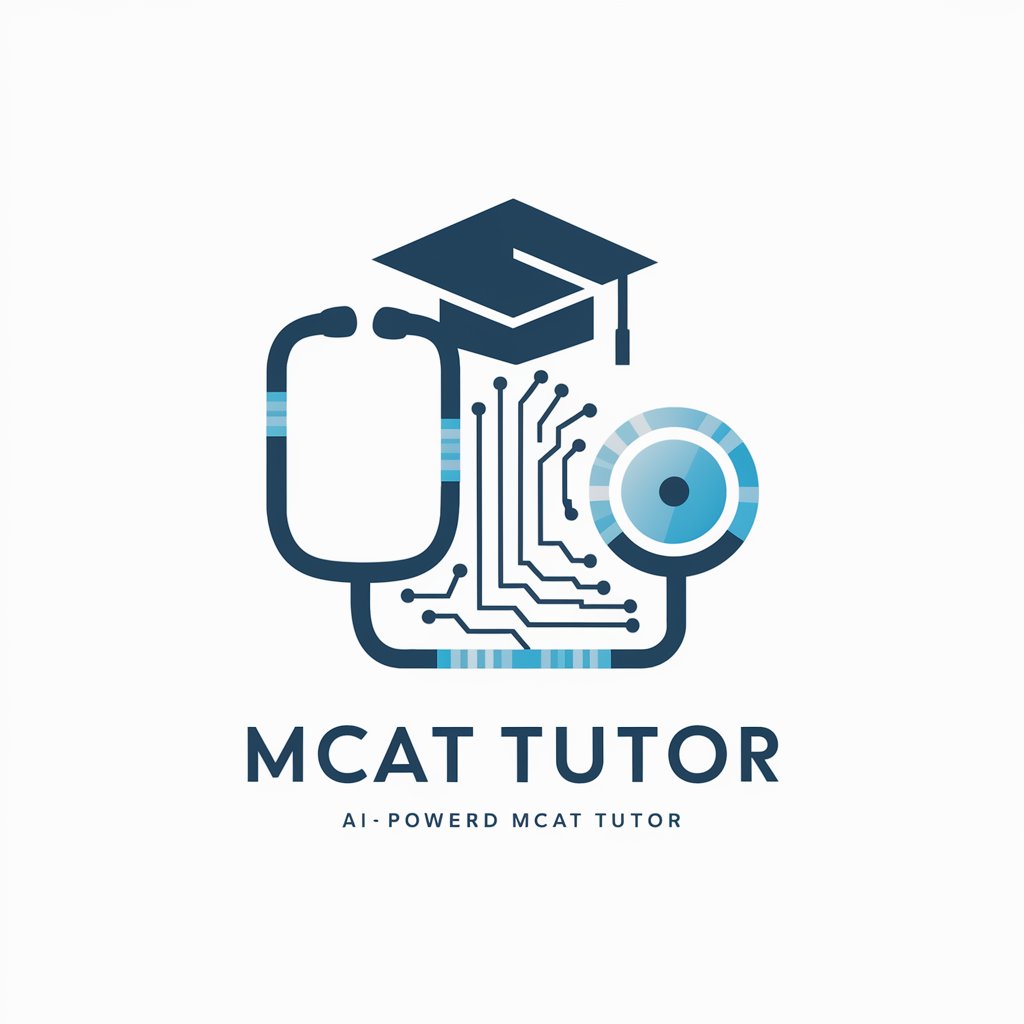
Frequently Asked Questions about statAI
What types of data can statAI analyze?
statAI is capable of analyzing various data formats including CSV, Excel, and JSON files. It can handle both quantitative and qualitative data for a wide range of analyses.
Can statAI generate reports suitable for academic publication?
Yes, statAI can generate reports adhering to academic standards, including APA format, making them suitable for journal submission or academic presentations.
Does statAI support predictive modeling?
Yes, statAI supports various predictive modeling techniques, including regression analysis, decision trees, and machine learning algorithms, to forecast future trends or outcomes based on your data.
How does statAI ensure data privacy?
statAI is designed with privacy in mind, ensuring that your data is processed securely. Users retain control over their data, which is not stored or shared without consent.
Can beginners use statAI effectively?
Absolutely, statAI is user-friendly and designed to assist users of all skill levels. It provides guidance and explanations throughout the analysis process, making complex data analysis accessible to beginners.




