
Tradingview Quantitative Analyzer - Advanced Trading Analysis

Welcome! Ready to dive into your trading strategy analysis?
Elevate trading with AI-powered insights
Analyze trading strategy performance with advanced metrics and visualizations.
Evaluate the risk and return profile of your trading strategies.
Perform comprehensive backtesting analysis using detailed financial metrics.
Generate insightful reports and statistical tests for your trading strategies.
Get Embed Code
Introduction to Tradingview Quantitative Analyzer
Tradingview Quantitative Analyzer is a specialized tool designed to provide in-depth analysis of trading strategies by processing backtest trade data exported from Tradingview. Its core functionality revolves around calculating a broad spectrum of quantitative performance and risk metrics to offer a comprehensive evaluation of a trading strategy's performance. This tool is built to handle complex data sets, applying advanced statistical models and financial calculations to derive metrics such as Cumulative Return, Annualized Volatility, Sharpe Ratio, Maximum Drawdown, and many others. Through its analysis, traders and analysts can gain insights into the effectiveness, risk profile, and potential improvements for their trading strategies. For example, by analyzing the Maximum Drawdown metric, a user can understand the largest single drop from peak to trough in their trading strategy's value, providing insight into the strategy's risk during adverse market conditions. Powered by ChatGPT-4o。

Main Functions of Tradingview Quantitative Analyzer
Performance Metrics Calculation
Example
Cumulative Return, Sharpe Ratio, Maximum Drawdown
Scenario
A user uploads a CSV file containing their trading strategy's historical trade data. The tool processes this data to calculate various performance metrics, such as the Cumulative Return, which shows the total return of the strategy over its backtest period. The Sharpe Ratio is calculated to measure the strategy's risk-adjusted return, and the Maximum Drawdown is determined to assess the strategy's historical risk.
Risk Assessment
Example
Value at Risk (VAR), Expected Shortfall, Downside Risk
Scenario
Through analyzing a strategy's trade data, the tool estimates the Value at Risk (VAR), providing a statistical measure of the maximum potential loss over a specified time frame. The Expected Shortfall metric is calculated to estimate the expected loss in worst-case scenarios, and Downside Risk assesses the volatility of negative returns, offering insights into the strategy's risk under adverse conditions.
Statistical Analysis
Example
Skewness, Kurtosis, Stability of Timeseries
Scenario
The tool performs statistical tests to analyze the distribution characteristics of a strategy's returns, calculating metrics like Skewness and Kurtosis to understand the return distribution's asymmetry and tail risk. The Stability of Timeseries metric is evaluated to assess the consistency of the strategy's performance over time, identifying potential vulnerabilities.
Monte Carlo Simulation
Example
Equity Curve Simulation
Scenario
A Monte Carlo simulation feature allows users to simulate the equity curve of their trading strategy under various random market conditions. This helps in assessing the strategy's robustness and potential performance in future scenarios, providing a probabilistic view of expected returns and risks.
Rolling Window Analysis
Example
Performance over time
Scenario
The Rolling Window Analysis function evaluates the strategy's performance metrics over rolling periods, offering insights into how the strategy's effectiveness and risk profile have evolved. This is crucial for understanding the strategy's adaptability to changing market conditions and for identifying periods of underperformance or increased risk.
Ideal Users of Tradingview Quantitative Analyzer
Retail Traders
Retail traders who wish to rigorously evaluate their trading strategies against historical data can benefit greatly. The tool offers a deep dive into performance and risk, enabling traders to refine their strategies based on solid quantitative analysis.
Quantitative Analysts
Quantitative analysts looking for a detailed and comprehensive analysis of trading strategies will find this tool invaluable. The ability to assess strategies using advanced metrics and statistical tests allows for a deeper understanding of strategy performance and risk.
Portfolio Managers
Portfolio managers can utilize the tool to assess the risk and return profiles of individual trading strategies, aiding in the construction and optimization of a diversified investment portfolio. The insights gained from the analysis can help in strategic decision-making and risk management.
Financial Researchers
Financial researchers who are studying market trends and trading strategy effectiveness will find the tool's comprehensive metrics and statistical analyses useful for their research. It provides a robust framework for testing hypotheses and validating trading concepts.

How to Use Tradingview Quantitative Analyzer
1
Start by visiting yeschat.ai for a complimentary trial, with no account creation or ChatGPT Plus subscription required.
2
Export your trading strategy history from Tradingview as a CSV file, ensuring all relevant data for analysis is included.
3
Upload the exported CSV file directly to the Tradingview Quantitative Analyzer interface for processing.
4
Review the generated metrics and statistical tests provided by the tool to evaluate your trading strategy's performance.
5
Utilize the comprehensive analysis to refine and optimize your trading strategies for better performance.
Try other advanced and practical GPTs
TradingView Tactician
Empowering your trades with AI-driven strategy customization.

Parenting Advisor
Empowering Parents with AI-Powered Guidance

Parenting Advisor
Empowering Parents with AI-Driven Insights

Parenting Coach
Empowering Parents with AI-Driven Insights

Parenting Pal
AI-Powered Support for Every Parent

MCAT Tutor
Empowering Your MCAT Success with AI
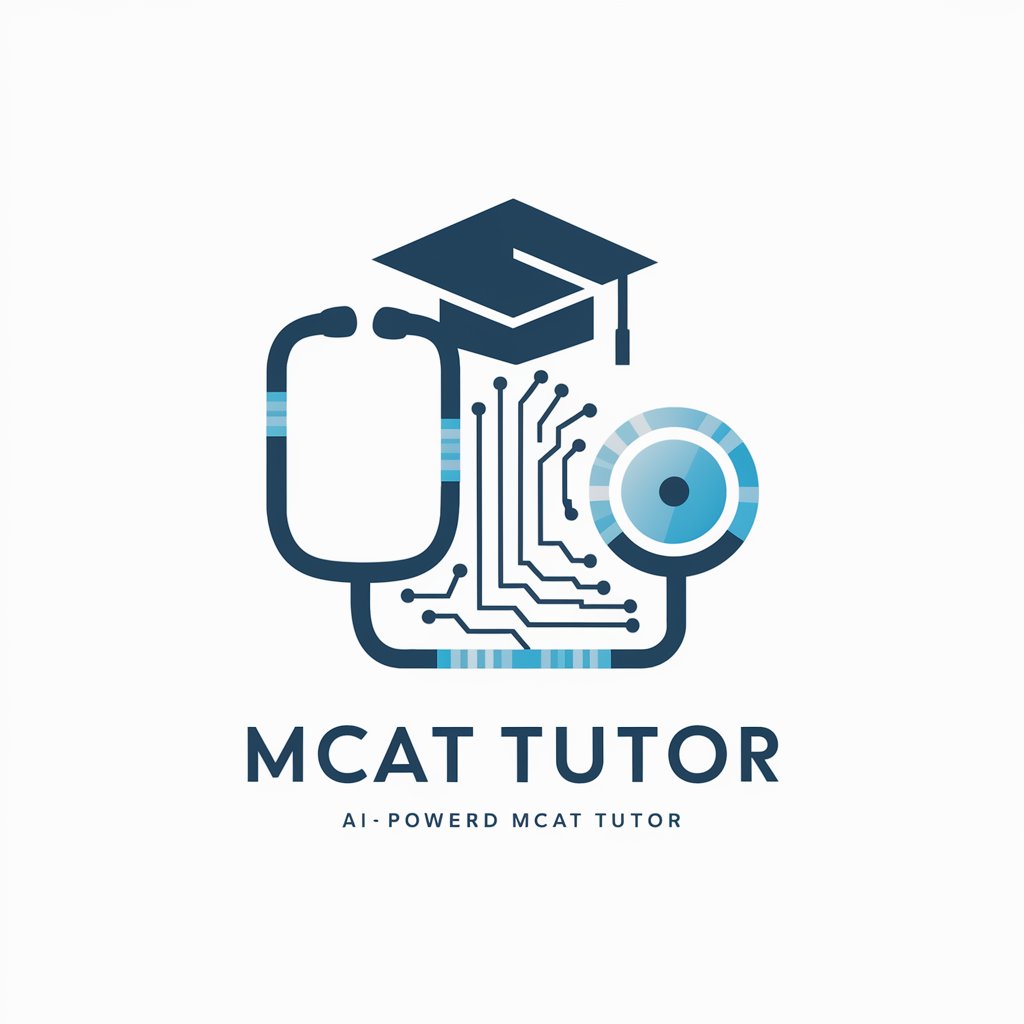
MT4&MT5 and TradingView Expert (TradeMaster AI)
Empowering Trades with AI

주식 천재
Empowering Investments with AI Insights

Statamic CMS Guru
Empowering development with AI insights
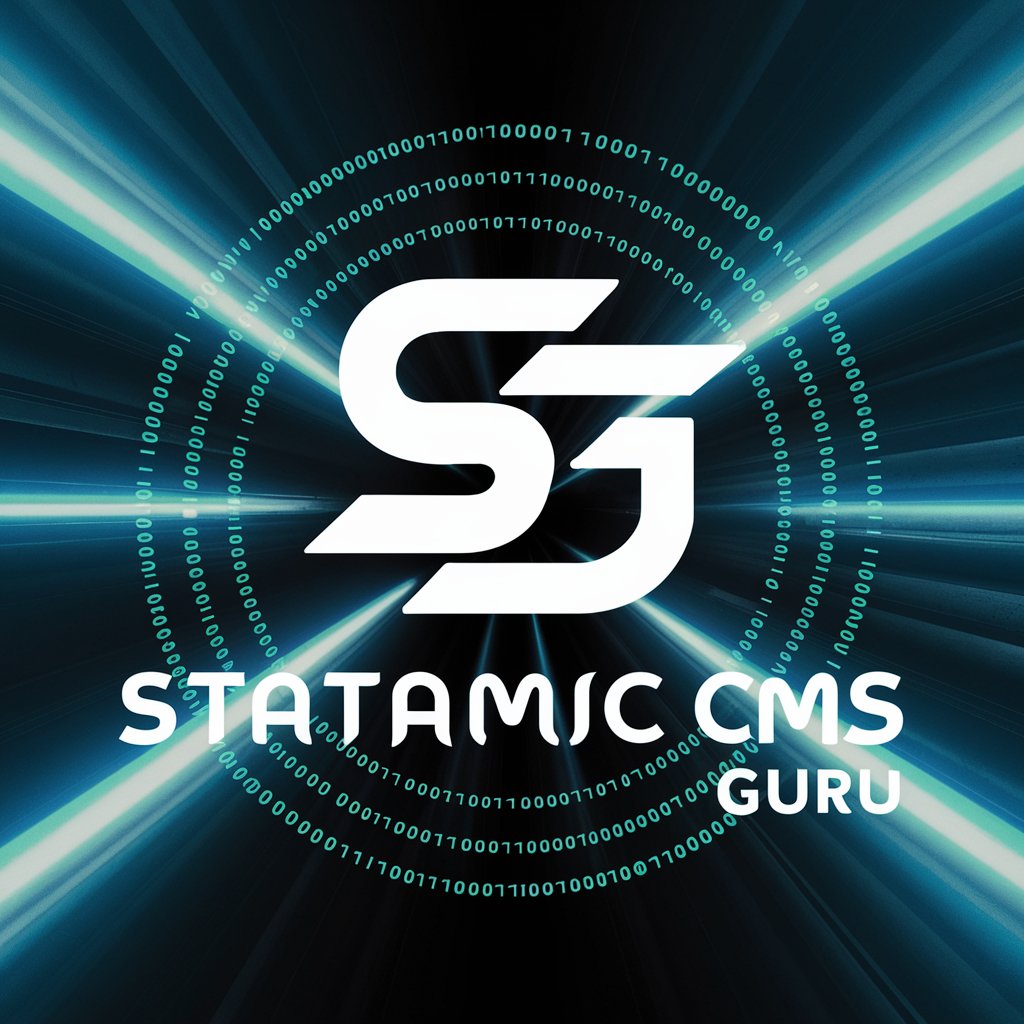
Tailor
Your Personal AI-Powered Stylist

Resume Tailor
Empower your job search with AI-powered resume and cover letter crafting.

Resume Tailor
Tailoring Your Resume with AI Precision

Frequently Asked Questions about Tradingview Quantitative Analyzer
What kind of data do I need to use Tradingview Quantitative Analyzer?
You need to export your trading strategy's historical data from Tradingview in CSV format. This data should include dates, entry and exit points, profit or loss, and other relevant trading activity details.
How does Tradingview Quantitative Analyzer help improve trading strategies?
By providing detailed metrics and statistical analysis, such as Sharpe ratio, maximum drawdown, and annualized returns, the tool helps identify strengths and weaknesses in your strategy, facilitating targeted improvements.
Can I use Tradingview Quantitative Analyzer for any type of trading strategy?
Yes, the tool is designed to analyze a wide range of trading strategies, whether they are based on stocks, forex, cryptocurrencies, or commodities.
What makes Tradingview Quantitative Analyzer different from other analysis tools?
This tool specifically utilizes advanced quantitative analysis techniques to provide in-depth insights into trading strategy performance, making it particularly valuable for sophisticated traders and analysts.
How often should I analyze my trading strategy with this tool?
It's recommended to analyze your strategy regularly, such as monthly or quarterly, and after any significant market events or changes in your trading approach, to ensure continuous optimization.





