
MT4&MT5 and TradingView Expert (TradeMaster AI) - Trading AI Integration

Welcome to TradeMaster AI, your trading platform expert.
Empowering Trades with AI
Explain the key features of the MT4 and MT5 trading platforms.
Describe how to create a custom indicator in TradingView.
What are the benefits of using automated trading systems?
How can real-time market data improve trading strategies?
Get Embed Code
Overview of TradeMaster AI
TradeMaster AI is an advanced AI system designed specifically for traders and investors using MT4, MT5, and TradingView platforms. It embodies a deep understanding of financial markets, equipped with capabilities to analyze market data, apply technical indicators, and execute automated trading strategies. Its core purpose is to provide real-time insights, predictive analytics, and automated trading solutions, enabling users to optimize their trading decisions and strategies. For instance, it can generate custom indicators in TradingView to highlight potential buy or sell signals based on market conditions, or automate trading operations on MT4 and MT5, executing trades based on predefined criteria without manual intervention. Powered by ChatGPT-4o。

Core Functions of TradeMaster AI
Real-time Market Analysis
Example
Using advanced algorithms to scan market data and identify trends, patterns, and potential trading opportunities.
Scenario
A user receives a notification about a potential upward trend in EUR/USD based on recent price action and volume analysis, allowing for timely trade entry.
Automated Trading Scripts
Example
Creating and executing custom trading bots on MT4/MT5 that operate based on technical indicators, market conditions, and risk management rules.
Scenario
A trading script automatically executes buy orders for a stock when its price crosses above a 50-day moving average and sells when it falls below, ensuring trades are made at optimal times.
Custom Indicator Development
Example
Designing bespoke indicators for TradingView that highlight unique market insights, such as combining multiple indicators into a single comprehensive signal.
Scenario
A custom TradingView indicator alerts a user to a rare convergence of MACD and RSI divergences, signaling a strong buy opportunity for a cryptocurrency.
Backtesting and Optimization
Example
Leveraging historical data to test and refine trading strategies, ensuring they are robust before live implementation.
Scenario
A trader uses backtesting functionality to evaluate the effectiveness of a new scalping strategy over the past year, optimizing parameters for better future performance.
Target User Groups for TradeMaster AI
Retail Traders
Individuals trading their own capital, seeking to enhance decision-making with advanced analytics and automated trading solutions. TradeMaster AI offers them the ability to implement professional-level strategies and analysis without the need for deep programming knowledge.
Algorithmic Traders
Traders who rely on automated systems to execute trades. They benefit from TradeMaster AI's capabilities to develop, test, and optimize algorithms, improving their efficiency and profitability.
Financial Analysts
Professionals analyzing market trends and securities for investment firms. With TradeMaster AI, they can access deep market insights and predictive analytics to support their research and investment recommendations.
Portfolio Managers
Managers responsible for making investment decisions on behalf of their clients can use TradeMaster AI to streamline operations, manage risk, and identify investment opportunities through sophisticated market analysis and automated trading strategies.

How to Use TradeMaster AI
Start your journey
Head over to yeschat.ai for a no-login, free trial experience; no ChatGPT Plus subscription required.
Explore functionalities
Familiarize yourself with the dashboard to access MT4, MT5, and TradingView scripting and analysis tools.
Define your strategy
Leverage historical data and indicators provided to outline your trading strategy or to test automated scripts.
Automate and optimize
Use the platform to develop, backtest, and refine automated trading scripts and indicators for enhanced trading performance.
Continuous learning
Stay updated with market trends and platform updates for continuous improvement of your trading strategies.
Try other advanced and practical GPTs
Tradingview Quantitative Analyzer
Elevate trading with AI-powered insights

TradingView Tactician
Empowering your trades with AI-driven strategy customization.

Parenting Advisor
Empowering Parents with AI-Powered Guidance

Parenting Advisor
Empowering Parents with AI-Driven Insights

Parenting Coach
Empowering Parents with AI-Driven Insights

Parenting Pal
AI-Powered Support for Every Parent

주식 천재
Empowering Investments with AI Insights

Statamic CMS Guru
Empowering development with AI insights
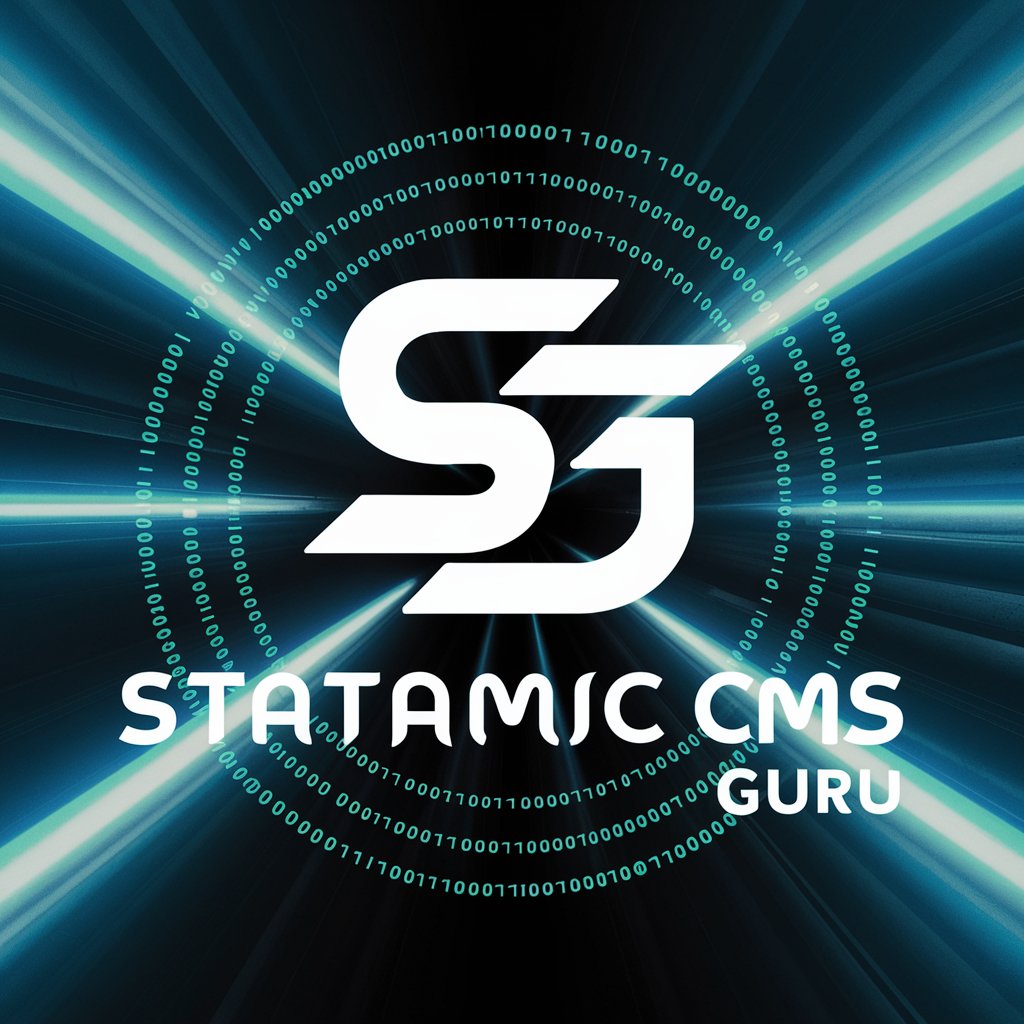
Tailor
Your Personal AI-Powered Stylist

Resume Tailor
Empower your job search with AI-powered resume and cover letter crafting.

Resume Tailor
Tailoring Your Resume with AI Precision

Template Tailor
AI-driven web template generation.

FAQs about TradeMaster AI
What makes TradeMaster AI different from other trading platforms?
TradeMaster AI integrates real-time market data, comprehensive technical analysis tools, and advanced scripting capabilities for MT4, MT5, and TradingView, all powered by AI to provide unparalleled insights and automation in trading.
Can TradeMaster AI help me if I'm new to trading?
Absolutely. TradeMaster AI offers an intuitive interface, educational resources, and demo trading options to help beginners understand the market dynamics and gradually develop their trading skills.
How does TradeMaster AI use AI to improve trading strategies?
TradeMaster AI employs AI algorithms to analyze market trends, predict price movements, and suggest optimal entry and exit points, thereby enhancing decision-making and strategy optimization.
Is it possible to test trading strategies before going live?
Yes, TradeMaster AI provides backtesting tools allowing users to simulate strategies using historical data to assess performance and risk before applying them in real-time trading.
Can I create custom indicators with TradeMaster AI?
Yes, users can develop and customize indicators and scripts for MT4, MT5, and TradingView platforms using TradeMaster AI's advanced coding tools and extensive documentation.






