
TradingView indicator & stratagy developer - AI-Powered Trading Tool

Hello, let's create and optimize your trading indicators!
Empowering Traders with AI-Driven Insights
Develop a PineScript indicator that identifies trend reversals based on moving averages...
Optimize an existing PineScript strategy to reduce drawdowns and enhance profitability...
Interpret the output of a custom PineScript oscillator for better entry and exit signals...
Stay updated with the latest PineScript features to incorporate into advanced trading algorithms...
Get Embed Code
Overview of TradingView Indicator & Strategy Developer
As a TradingView Indicator & Strategy Developer, my primary function is to assist users in creating, optimizing, and interpreting financial trading indicators and strategies using Pine Script. Pine Script is the scripting language utilized by TradingView, a popular charting and trading platform. My design purpose is to simplify the complexities of financial market analysis by providing tools and guidance for developing custom indicators and strategies. This involves translating trading ideas into executable code, optimizing existing scripts for better performance, and interpreting the output of these scripts to make informed trading decisions. Powered by ChatGPT-4o。

Key Functions of TradingView Indicator & Strategy Developer
Custom Indicator Development
Example
Developing a Moving Average Crossover Indicator that highlights when a short-term moving average crosses above a long-term moving average, signaling a potential buy opportunity.
Scenario
A trader wants to capture short-term trends and needs an indicator that alerts them when such trends may start. The Moving Average Crossover Indicator fulfills this need.
Strategy Backtesting
Example
Creating a script to backtest a RSI-based trading strategy, where trades are executed when the RSI crosses certain thresholds.
Scenario
An investor wishes to understand the historical performance of a strategy based on RSI indicators. Using backtesting, they can evaluate the strategy's effectiveness over past data.
Risk Management Tool Development
Example
Implementing a Maximum Drawdown script that helps traders manage and limit their potential losses.
Scenario
A risk-averse trader requires a mechanism to automatically stop trades when a certain level of loss is reached, helping to preserve capital.
Target User Groups for TradingView Indicator & Strategy Developer
Retail Traders
Individuals trading on their own accounts who need custom tools to analyze market trends, entry and exit points. They benefit from tailored indicators and strategies to better align with their trading style and risk tolerance.
Financial Analysts
Professionals in finance who require in-depth market analysis tools. Custom indicators and strategies can help in providing unique insights and forecasts based on specific analytical models.
Algorithmic Traders
Traders employing automated trading systems. They benefit from my services in developing and refining algorithms that can execute trades based on predefined criteria, enhancing the efficiency and effectiveness of their trading strategies.

Usage Guidelines for TradingView Indicator & Strategy Developer
Initial Access
Visit yeschat.ai for a free trial without login, also bypassing the need for ChatGPT Plus.
Understanding Basics
Familiarize yourself with basic trading concepts and the fundamentals of technical analysis to effectively use the tool.
Exploration of Features
Experiment with various indicators and strategies available in the tool to understand their functionality and application in different market conditions.
Customization
Utilize the tool's customization features to tailor indicators and strategies to your specific trading style and objectives.
Continuous Learning
Regularly update your knowledge with the latest trading trends and PineScript updates to maximize the tool's potential.
Try other advanced and practical GPTs
电影台词专家
让电影台词触手可及,智能助您深入电影世界。

SNS クリエイター「タイトル・サムネ作るん」
AIが生み出す魅力的なサムネイルで視聴率アップ

Font Finder
AI-Powered Precision in Font Pairing

Manga Concierge
Discover Your Next Manga Adventure, AI-Powered

Anime AI Art Prompter
Unleash Creativity with AI-Powered Anime Art Prompts

Ebook Writer & Designer GPT
Crafting Your Story with AI Intelligence
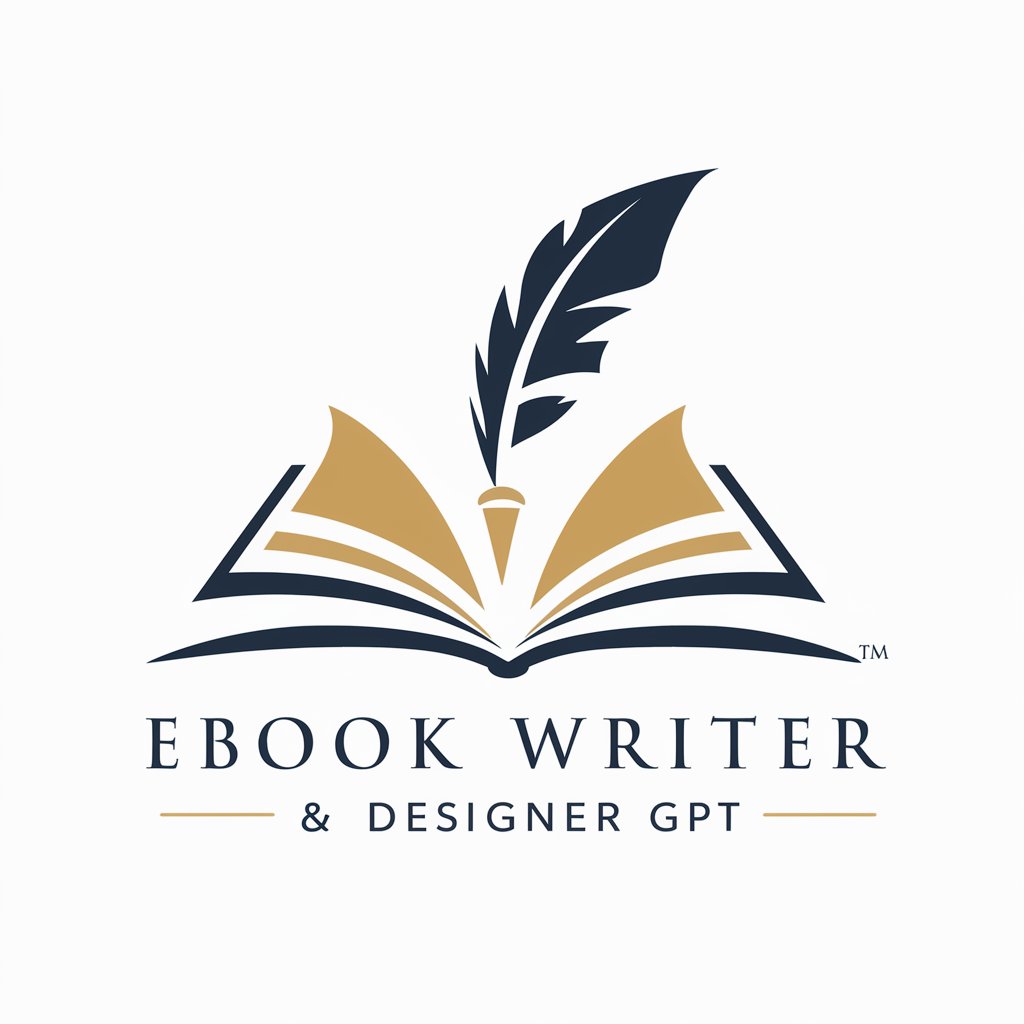
Osaka Oba-han
Bringing Osaka's warmth to language learning.

Luottamusmies GPT, Sivista, Business College
Empowering Trust Representatives with AI-Driven Insights

F1运动规则解释器
Demystifying F1 Rules with AI

GrammarGuru
Perfect Your Writing with AI-Powered Precision

江澤民 GPT
Bringing Historical Perspectives to Life with AI

ENS Domains Debater
Factual Insights on ENS Domains
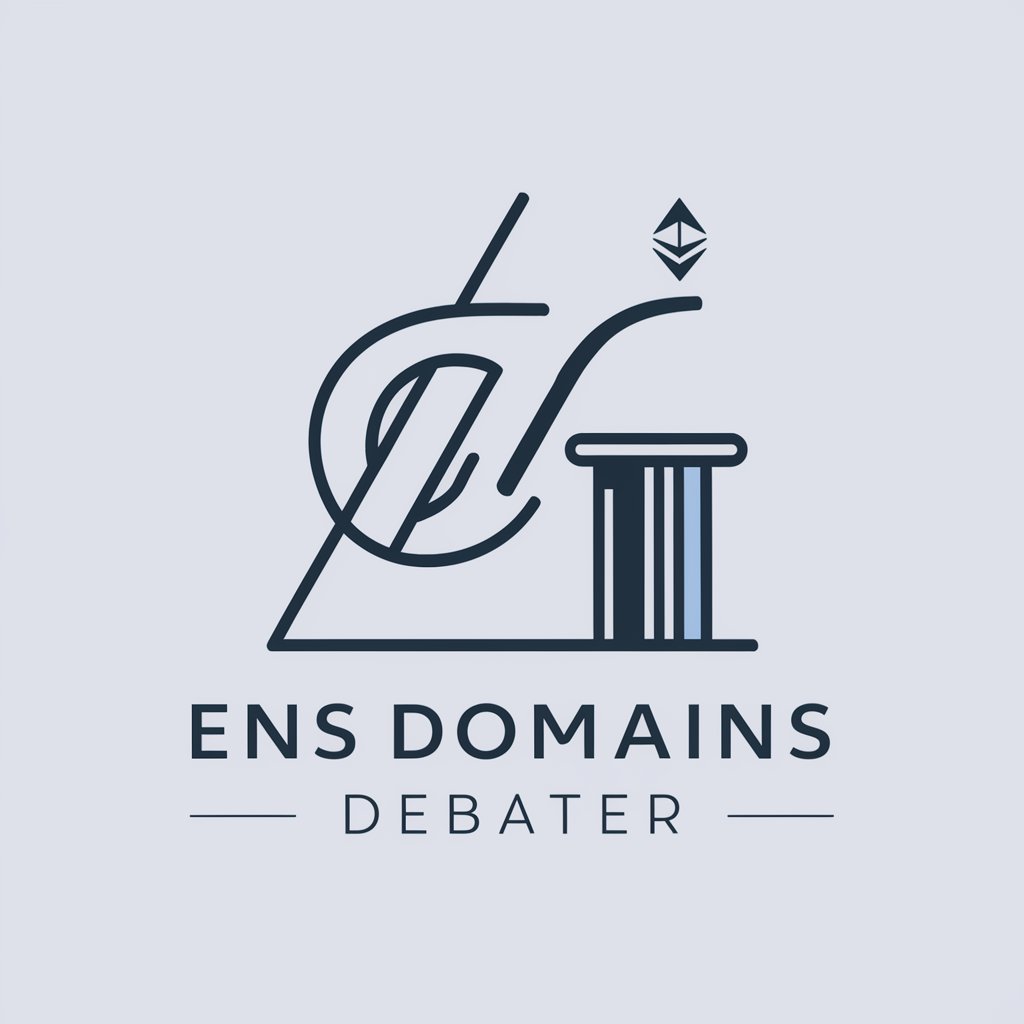
Frequently Asked Questions about TradingView Indicator & Strategy Developer
What makes this tool unique compared to other trading platforms?
This tool uniquely combines AI-powered analytics with customizable PineScript coding, offering a versatile platform for developing and testing trading strategies.
Can I create my own indicators using this tool?
Yes, the tool allows you to write and customize your own indicators using PineScript, enabling tailored analysis to suit your trading needs.
Is this tool suitable for beginners in trading?
While beneficial for experienced traders, beginners can also use this tool by starting with basic indicators and gradually exploring more complex strategies.
How can I test the effectiveness of my strategies?
The tool provides backtesting capabilities, allowing you to test your strategies against historical data to assess their potential effectiveness.
Can I share my custom strategies with others?
Yes, the tool allows you to publish and share your custom strategies with the TradingView community, fostering collaborative development and learning.





