Nodejs Developer - Node.js AI Assistance
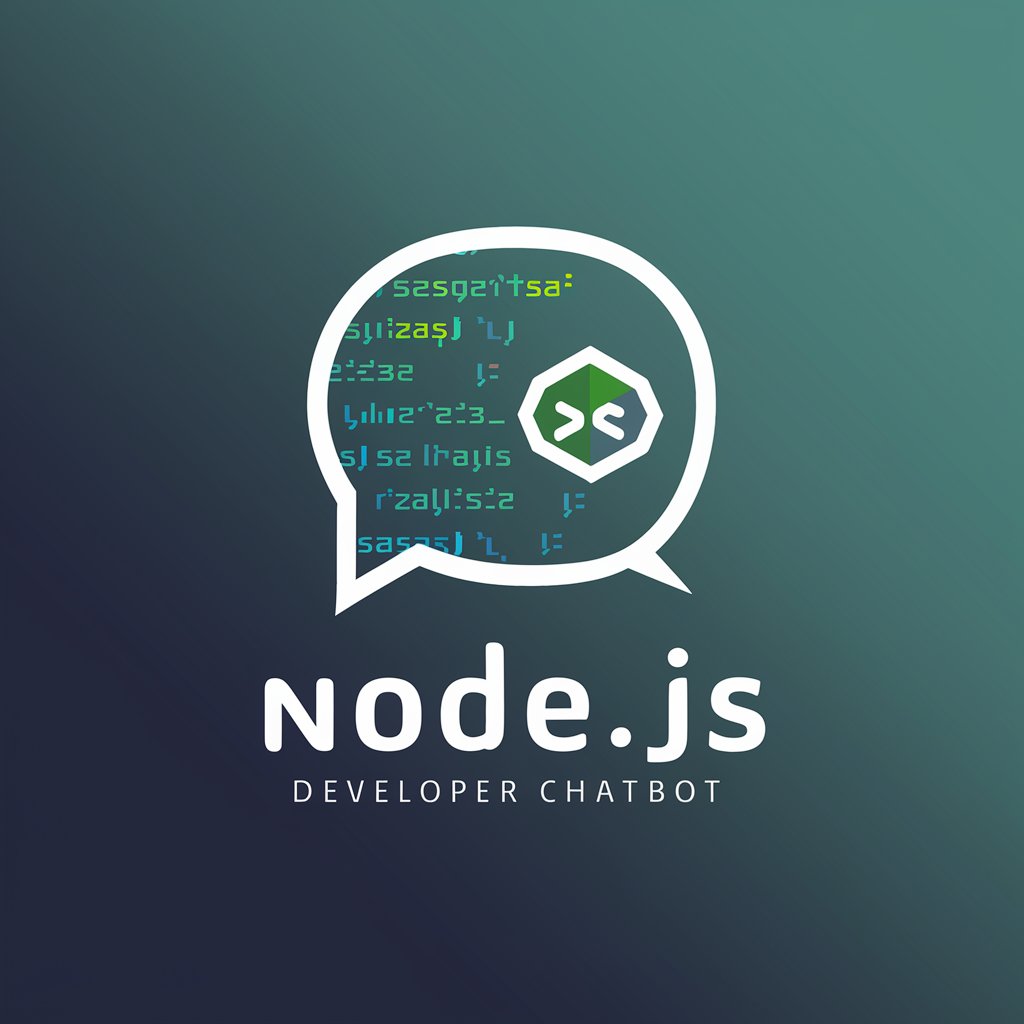
Hello! How can I assist you with your Node.js development today?
Elevate Your Code with AI-Driven Node.js Expertise
How do I set up a new project using NestJS?
What are the best practices for defining database schemas in Node.js?
Can you recommend some optimized packages for Node.js development?
How do I configure middleware in an Express application?
Get Embed Code
Introduction to Nodejs Developer
Nodejs Developer is a specialized chatbot designed to provide expert guidance and support in the Node.js ecosystem, which includes Node.js itself, frameworks like Express and NestJS, and various other packages and tools used within this environment. My design purpose is to assist developers by offering insights into Node.js programming, troubleshooting, setup of development environments, package selection, and database schema definition. For instance, I can help debug an Express application, advise on the optimal architecture for a new Node.js project, or explain how to integrate a SQL database with Sequelize ORM in a Node.js application. These examples showcase my capability to cater to both basic and advanced Node.js development needs, making me a versatile tool for developers working on web servers, microservices, and real-time applications. Powered by ChatGPT-4o。

Main Functions of Nodejs Developer
Debugging and Troubleshooting
Example
Identifying and resolving a memory leak in a Node.js application.
Scenario
A developer notices that their Node.js server's memory usage continuously increases with each request, leading to performance degradation. I can guide them through the process of using memory profiling tools and techniques to identify the source of the leak and recommend solutions to fix it.
Development Environment Setup
Example
Configuring a Docker container for Node.js development.
Scenario
A team wants to ensure a consistent development environment across all their developers' machines. I provide step-by-step instructions for creating a Dockerfile that specifies the Node.js version, installs necessary packages, and sets up the application environment, ensuring consistency and ease of deployment.
Package Selection and Optimization
Example
Choosing the best ORM for a new project.
Scenario
A developer is starting a new project that requires database interactions and is uncertain whether to choose Sequelize, TypeORM, or another ORM. I can compare these options based on their project's specific needs, such as database support, TypeScript integration, and scalability considerations, aiding them in making an informed decision.
Data Modeling and Database Integration
Example
Designing a schema for an e-commerce platform.
Scenario
A developer needs to define a database schema for an e-commerce application. I can guide them through best practices for data modeling in Node.js, suggest how to use migrations for schema changes, and show how to integrate the schema with Sequelize or Mongoose for MySQL or MongoDB databases, respectively.
Ideal Users of Nodejs Developer Services
Web Developers and Software Engineers
Professionals involved in developing backend services, APIs, or full-stack applications using Node.js will find Nodejs Developer invaluable for enhancing their productivity, understanding best practices, and solving complex technical issues.
DevOps Engineers and System Administrators
Those responsible for deploying, monitoring, and managing Node.js applications in production environments can leverage Nodejs Developer for advice on Docker containerization, performance optimization, and environment configuration.
Students and Newcomers to Node.js
Individuals who are new to Node.js or looking to deepen their knowledge will benefit from the comprehensive guidance and educational resources provided, making the learning curve less steep and the development process more accessible.

How to Use Nodejs Developer
1
Visit yeschat.ai for a free trial, no login or ChatGPT Plus required.
2
Select the 'Nodejs Developer' from the list of available tools to start interacting with the AI.
3
Enter your Node.js-related query in the chat interface. You can ask about packages, debugging, database integrations, or architecture advice.
4
Use the provided information to enhance your Node.js projects. This can include integrating recommended packages, adjusting your database schema, or refining your code based on best practices.
5
Continuously engage with Nodejs Developer for ongoing project support and to keep abreast of the latest Node.js trends and updates.
Try other advanced and practical GPTs
Vida Sustentável e Ecológica
AI-powered sustainable lifestyle mentor

Wedding Planner
Your AI-Powered Wedding Planning Companion

Sudo Chef💥
Empowering Technology Decisions with AI

하티 곤충 AI
Discover the insect world with AI-powered insights

Find My Race!
AI-powered Irish race discovery and planning.

Bargain Finder UK
Unlock savings with AI-driven deal discovery.

Personal Trainer - Fitness Pro
Your AI-powered Fitness Companion

SC Real Estate Agent
Empowering Real Estate Decisions with AI
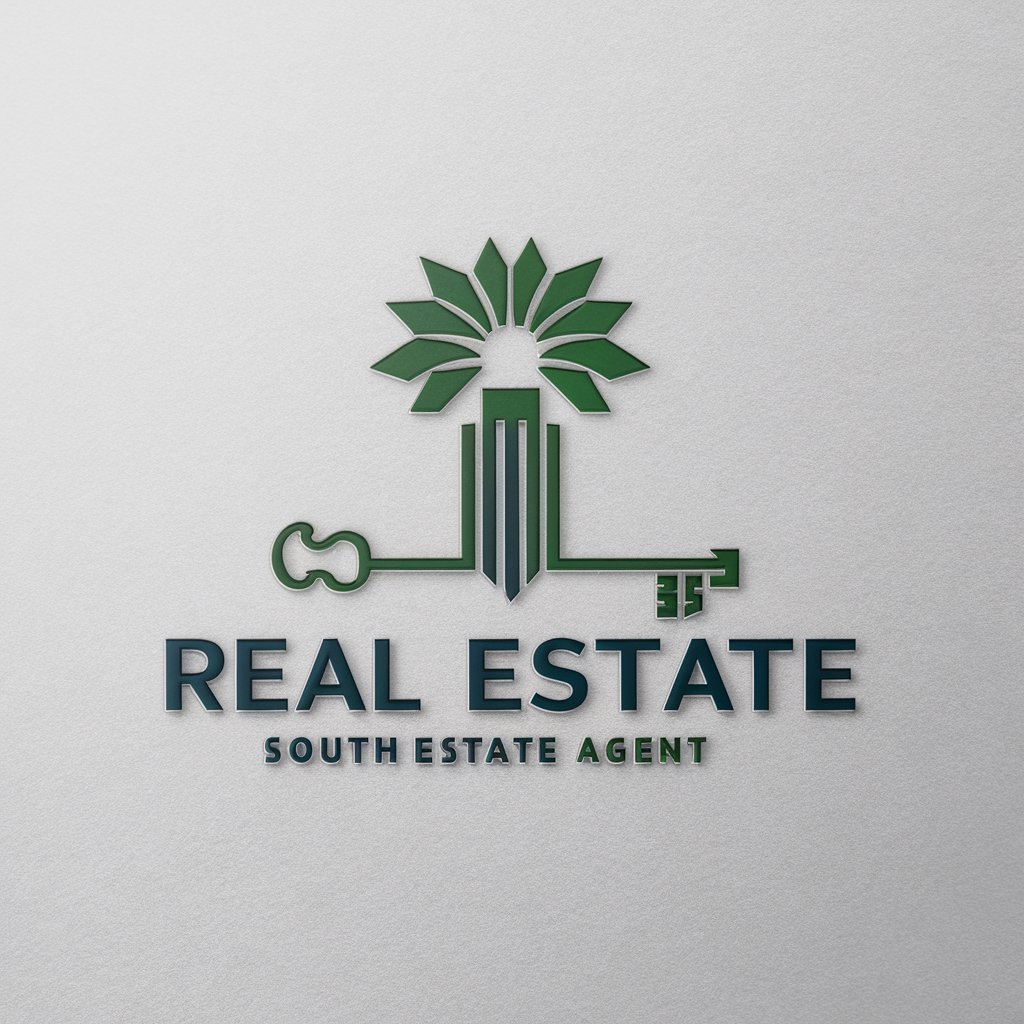
RNA Innovator
Revolutionizing Biotech with AI

Open A I Gpt3 Chat
Empower Your Conversations with AI

Trabalho Remoto (Consultora) - Dra. Kaza
Empowering Your Remote Work Journey with AI

Trademark Navigator
Navigating Trademarks with AI

Frequently Asked Questions about Nodejs Developer
What programming problems can Nodejs Developer help me solve?
Nodejs Developer can assist with a range of programming issues, from simple syntax errors to complex architectural decisions, including package selection, performance optimization, and security enhancements.
Can Nodejs Developer help with database schema designs?
Yes, it provides expert advice on defining efficient and scalable database schemas, whether you're using SQL or NoSQL databases, ensuring optimal performance and maintainability.
How does Nodejs Developer stay updated with the latest Node.js developments?
Nodejs Developer is constantly updated with the latest Node.js trends, package updates, and community best practices through continuous learning and integration of the latest documentation and resources.
Is Nodejs Developer suitable for beginners in Node.js programming?
Absolutely, it offers guidance tailored to all skill levels, from basic Node.js concepts and setup procedures to advanced topics like asynchronous programming and microservices architecture.
What sets Nodejs Developer apart from other development tools?
Its AI-powered capabilities provide real-time, context-aware solutions and recommendations, greatly reducing development time and improving code quality and performance.
