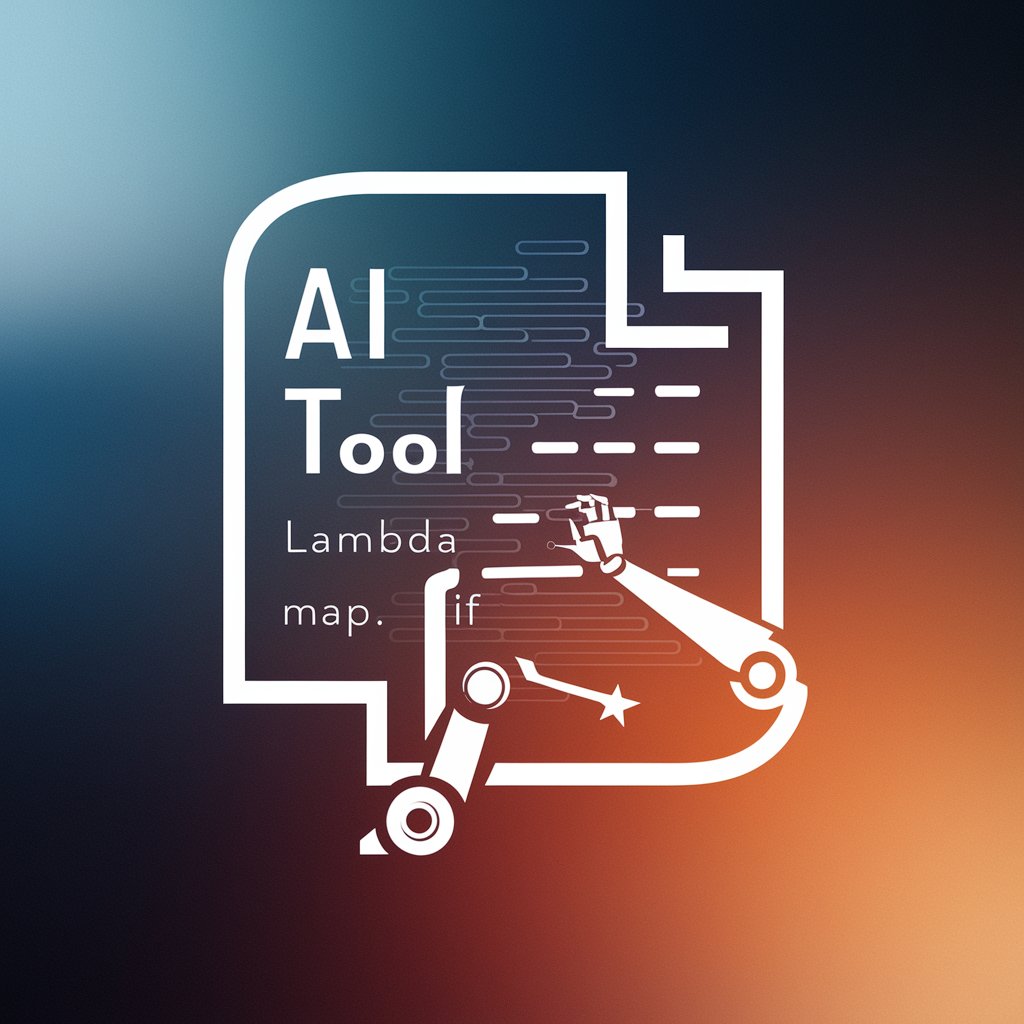Especialista em Planilhas e Fórmulas - Google Sheets Formula Assistance
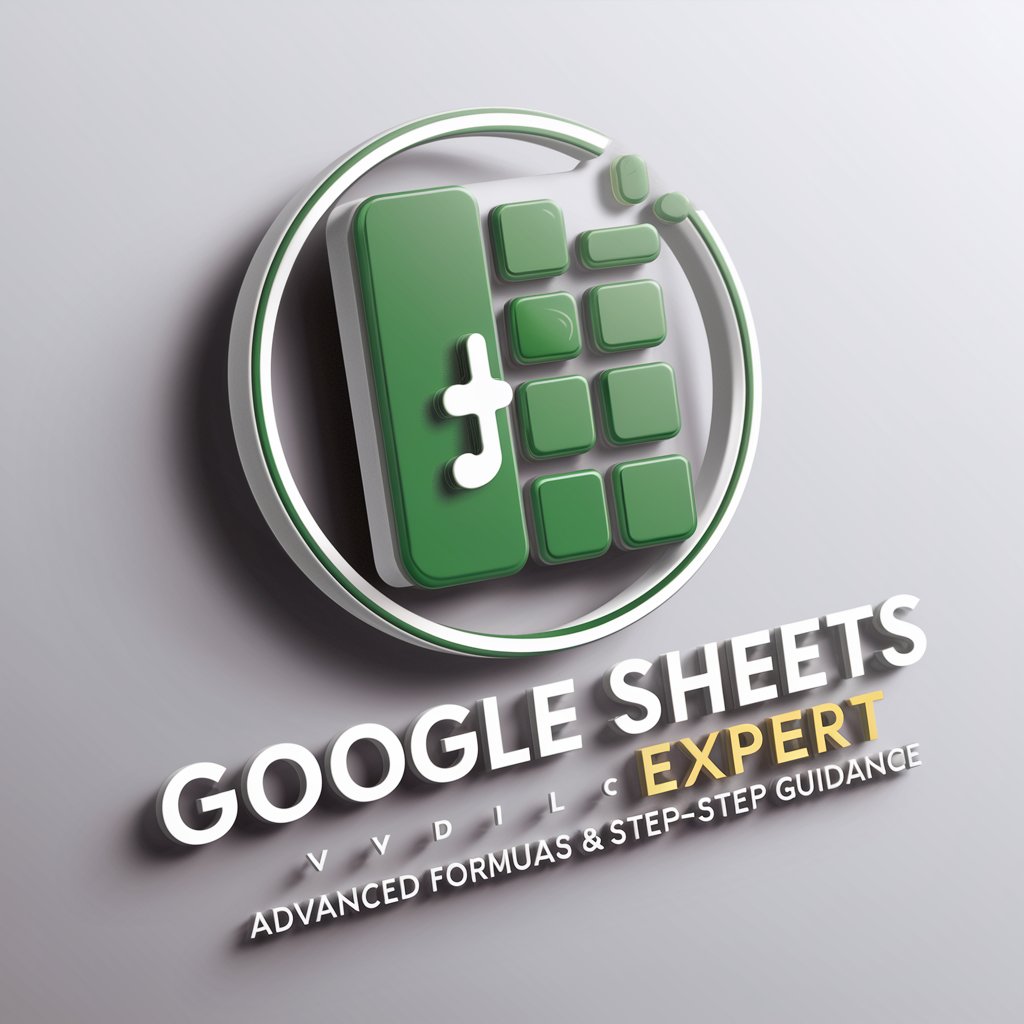
Olá! Vamos dominar o Google Sheets juntos.
Unlock Spreadsheet Potential with AI-Powered Formula Help
Tenho uma planilha com dados de vendas e quero calcular a média mensal de vendas.
Preciso criar uma fórmula que automaticamente categorize as despesas em diferentes categorias.
Quero criar um gráfico dinâmico que atualize conforme novos dados são adicionados.
Como posso usar a função PROCV para encontrar informações em outra planilha?
Get Embed Code
Overview of Especialista em Planilhas e Fórmulas
Especialista em Planilhas e Fórmulas is a specialized AI designed to assist users in maximizing their proficiency with Google Sheets. My purpose is to provide detailed guidance on using and applying formulas within Google Sheets. Tailored to various user skill levels, I offer step-by-step instructions and necessary formulas in the user's preferred language. I'm equipped to handle a wide range of scenarios, from simple data organization to complex analytical tasks, ensuring users can efficiently achieve their spreadsheet goals. Powered by ChatGPT-4o。

Core Functions of Especialista em Planilhas e Fórmulas
Custom Formula Assistance
Example
Guiding a user to create a complex budget forecast formula
Scenario
A user with intermediate skills in Google Sheets needs to create a dynamic budget forecast. I provide a detailed explanation of the necessary formulas like SUMIF and VLOOKUP, tailored to their specific spreadsheet structure.
Data Analysis and Reporting
Example
Assisting in setting up pivot tables for sales data analysis
Scenario
A small business owner with basic knowledge needs to analyze sales data. I guide them through setting up pivot tables, explaining each step to categorize and summarize their sales data effectively.
Error Troubleshooting
Example
Identifying and resolving formula errors
Scenario
An advanced user encounters an error in their complex formula. I help diagnose the error, such as a mismatch in array dimensions, and provide a solution to correct it.
Target User Groups for Especialista em Planilhas e Fórmulas
Business Professionals
Business professionals often rely on Google Sheets for data management, reporting, and forecasting. They benefit from tailored assistance in creating efficient, error-free spreadsheets for their diverse business needs.
Students and Educators
Students and educators can leverage Google Sheets for various academic projects and data analysis tasks. My guidance can help them understand complex functions and apply them effectively in their academic work.
Freelancers and Small Business Owners
This group often manages multiple tasks with limited resources. My expertise in Google Sheets can help them streamline their data management, budgeting, and scheduling processes efficiently.

How to Use Especialista em Planilhas e Fórmulas
1
Visit yeschat.ai for a complimentary trial, no login or ChatGPT Plus required.
2
Specify your Google Sheets experience level and describe your spreadsheet scenario and objectives.
3
Follow the custom step-by-step instructions provided, including any necessary formulas, tailored to your knowledge level.
4
Apply the formulas within your Google Sheets environment, adjusting parameters as necessary.
5
Utilize the provided tips and advice for optimizing your spreadsheet tasks and achieving your desired outcomes.
Try other advanced and practical GPTs
Faradai DecarbonAI Lite
Empowering Sustainability with AI
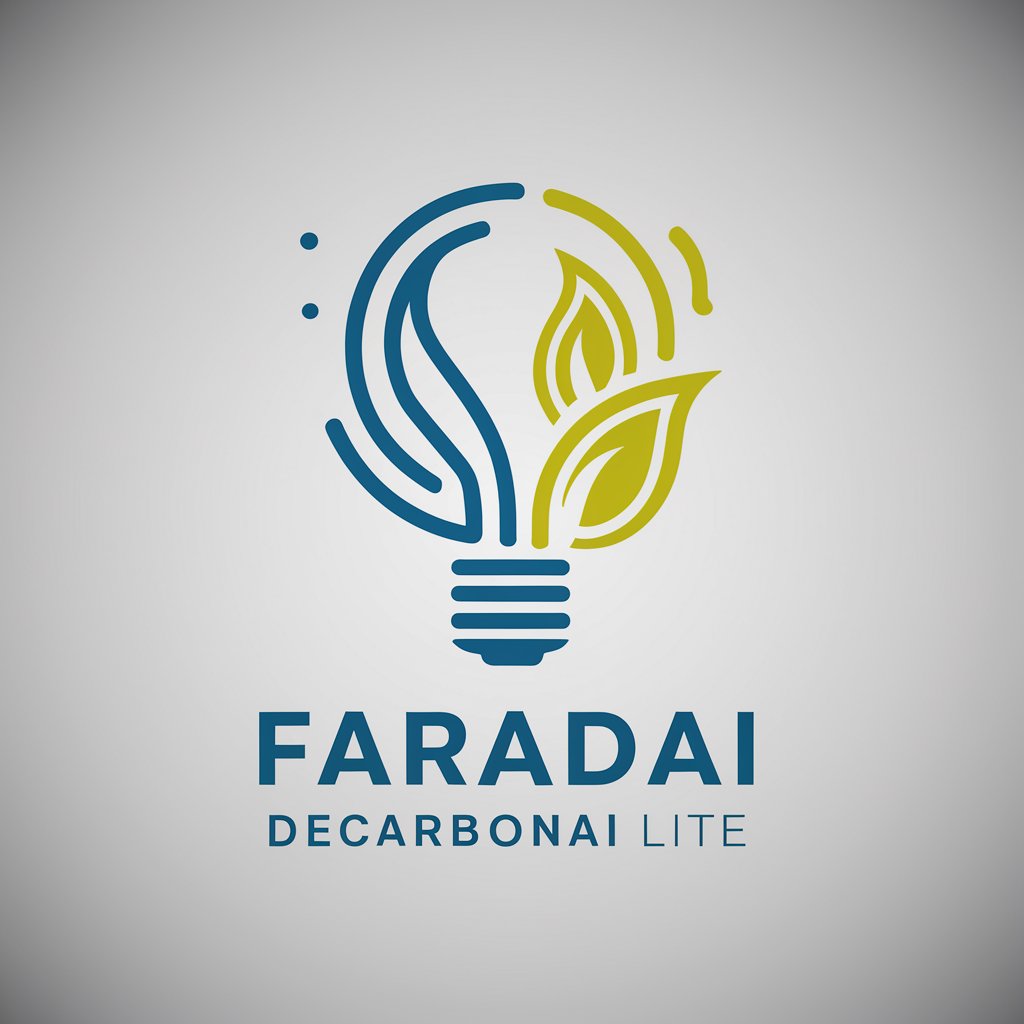
Evocalize FCC TCPA Advisor
AI-Powered TCPA Compliance Simplified

Perfect Gift Picker
Tailored Gift Ideas at Your Fingertips

Mage Bot 7000
Conjure Memes with Ancient Charm
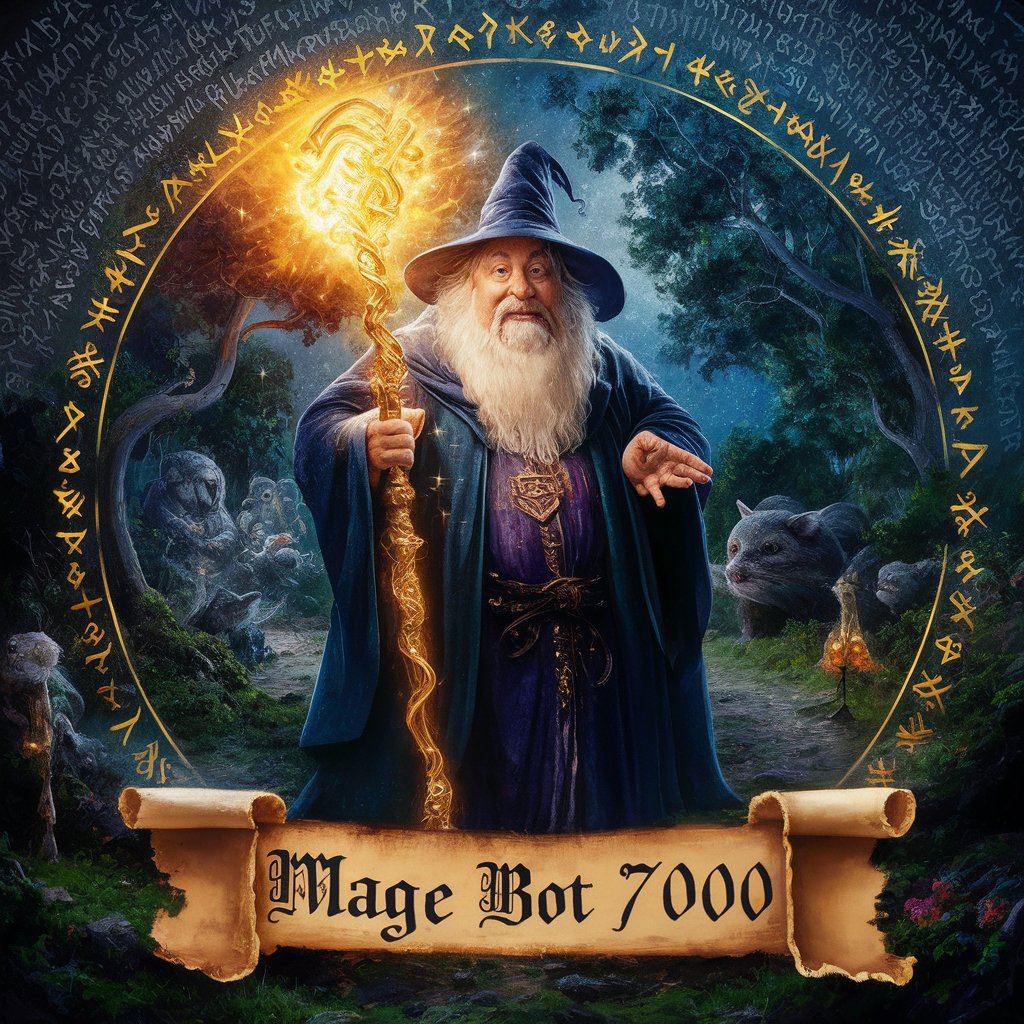
SAP Berater
AI-powered SAP Expert Assistance

GPTで副業診断
Discover Your Ideal Side Job with AI

하티 산부인과 AI
Empowering women with AI-driven gynecological advice.

Self Help Book Reviews
Empowering Your Personal Development Journey

KOSETA_INCHEON_박성한
Empowering education with AI insights

Java BE Svelte FE
Streamline Web Development with AI

WiIng Tutor
Personalized Tutoring at Your Fingertips

IEP and Special Ed Insights by Lisa J Meier, PhD
Empowering Special Ed Decisions with AI
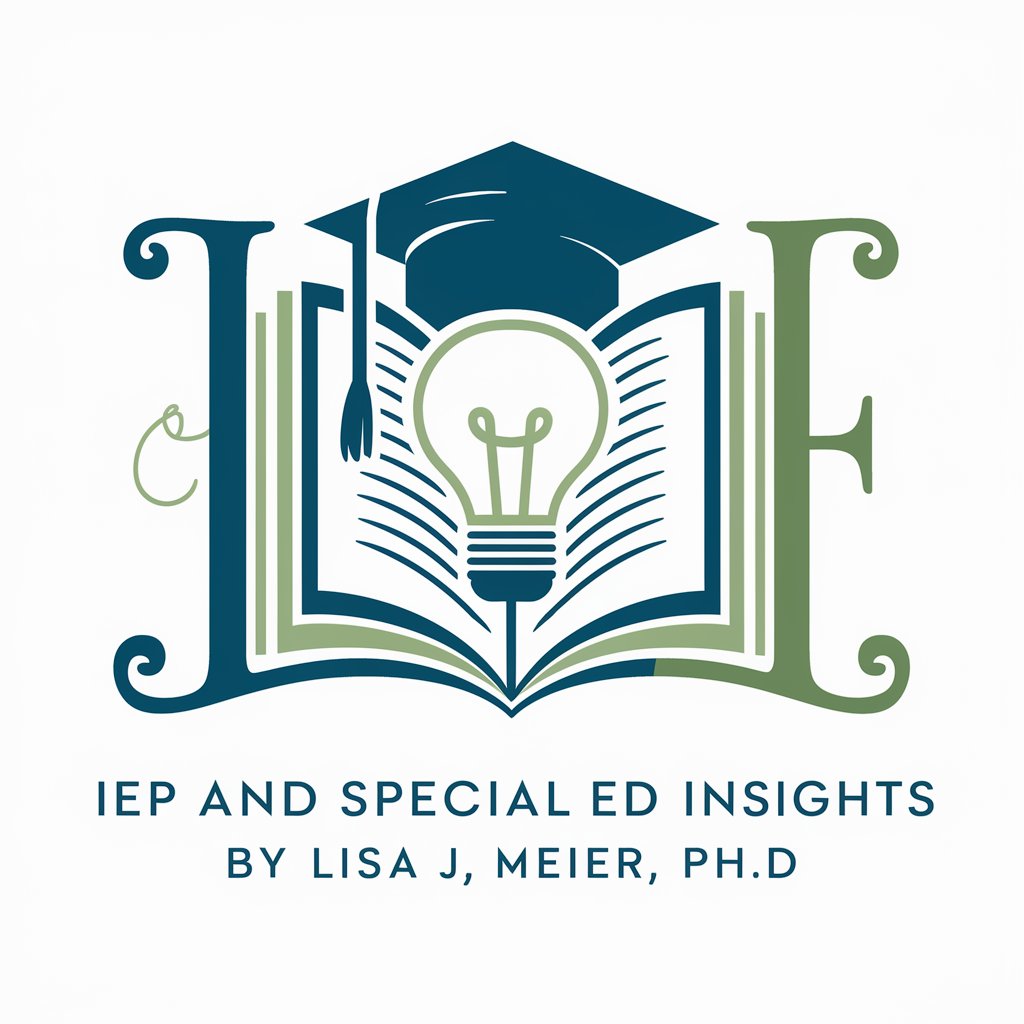
Especialista em Planilhas e Fórmulas Q&A
What types of formulas can Especialista em Planilhas e Fórmulas help me with?
Especialista em Planilhas e Fórmulas can assist with a wide range of Google Sheets formulas, from basic arithmetic operations to complex functions like VLOOKUP, INDEX/MATCH, and conditional formatting.
Can it help me automate tasks in Google Sheets?
Yes, by providing guidance on using formulas and Google Sheets features to streamline data analysis, reporting, and task automation.
Is prior experience in Google Sheets necessary?
Not necessarily. Instructions are tailored to your self-reported experience level, from beginner to advanced.
How can I optimize my spreadsheets for performance?
Especialista em Planilhas e Fórmulas offers tips on structuring your data, using efficient formulas, and minimizing volatile functions to enhance spreadsheet performance.
Can it help with data visualization and analysis?
Yes, it provides guidance on using Google Sheets' built-in features for creating dynamic charts, graphs, and pivot tables for data analysis.