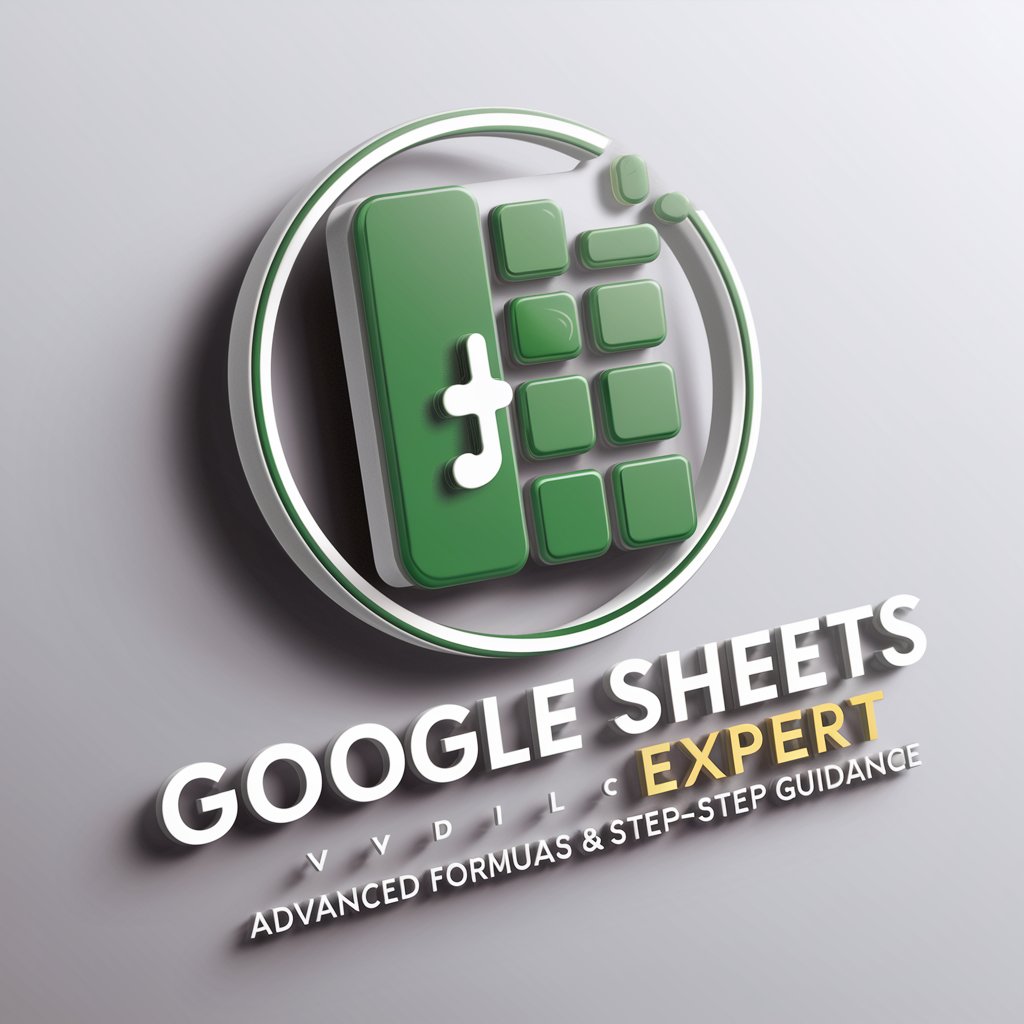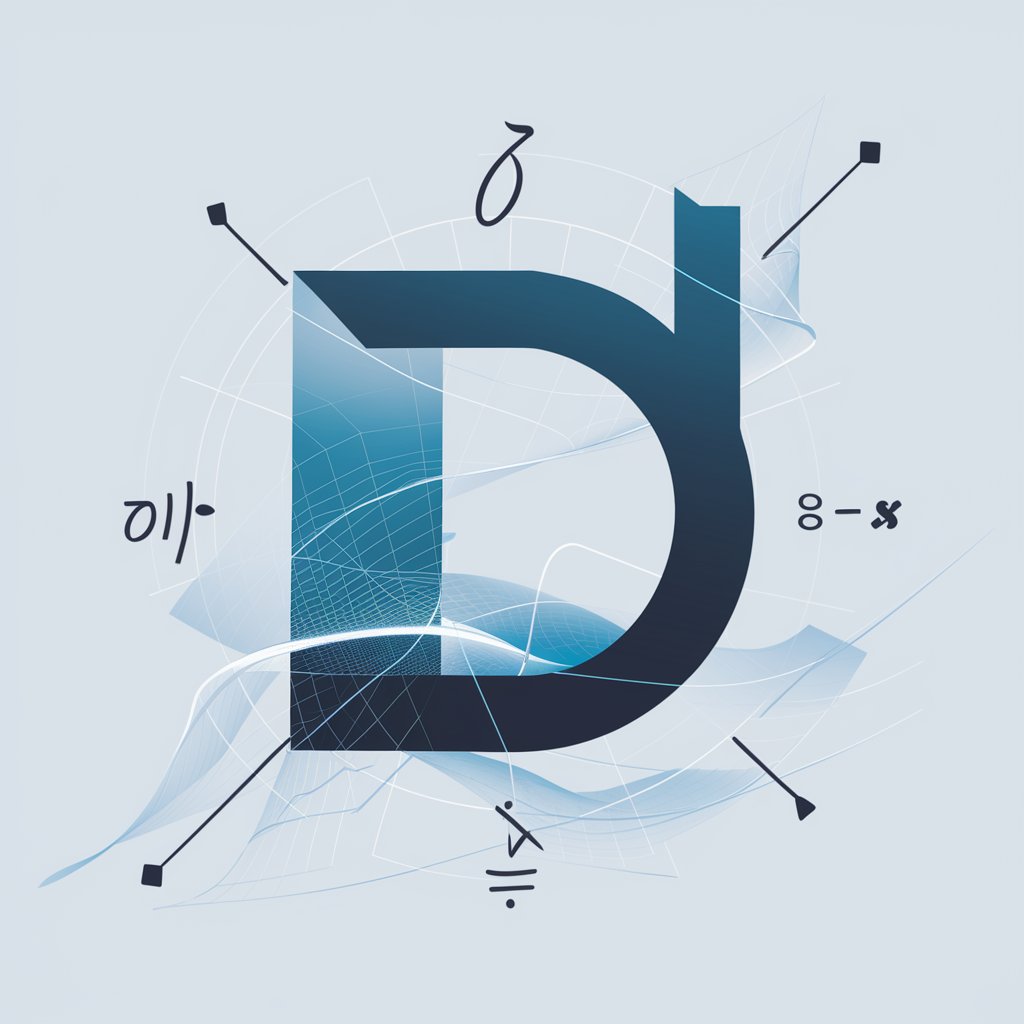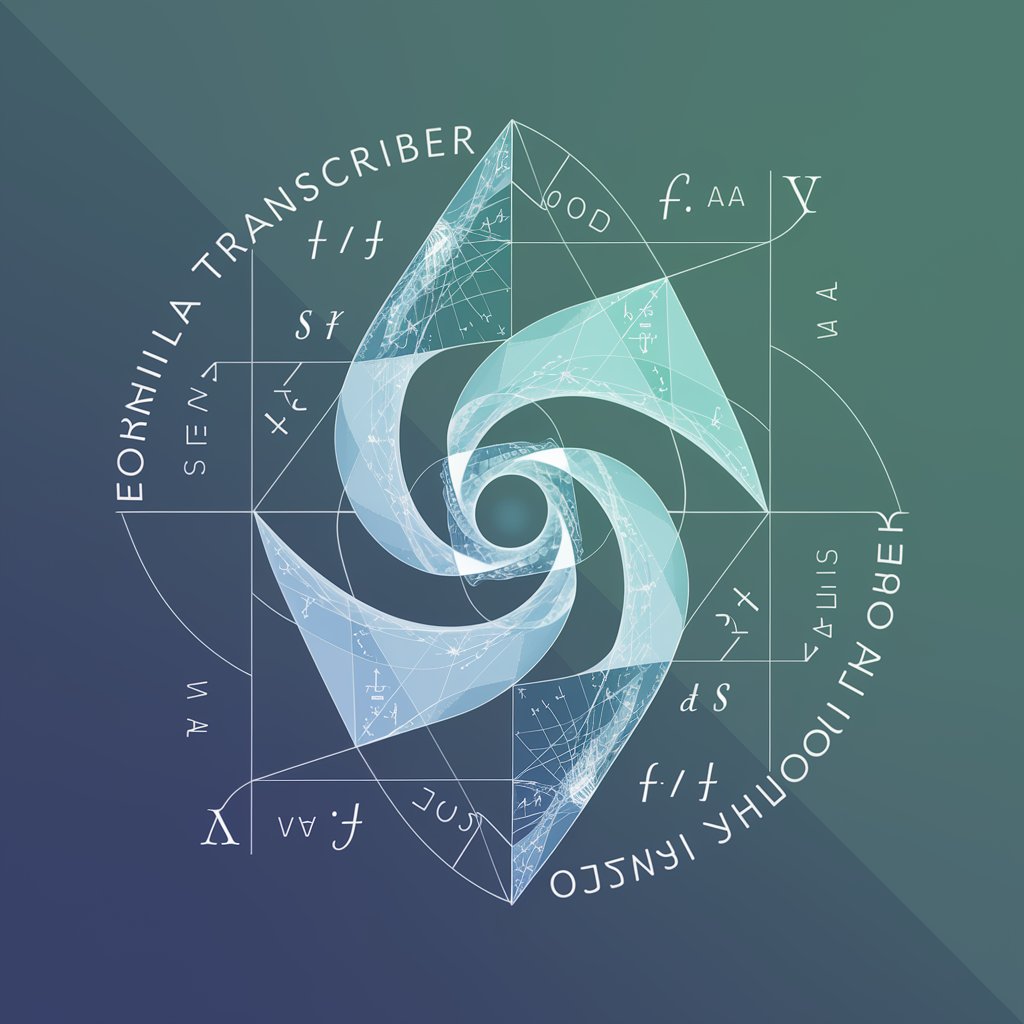Conversor de Fórmulas de Planilha - Spreadsheet Formula Conversion
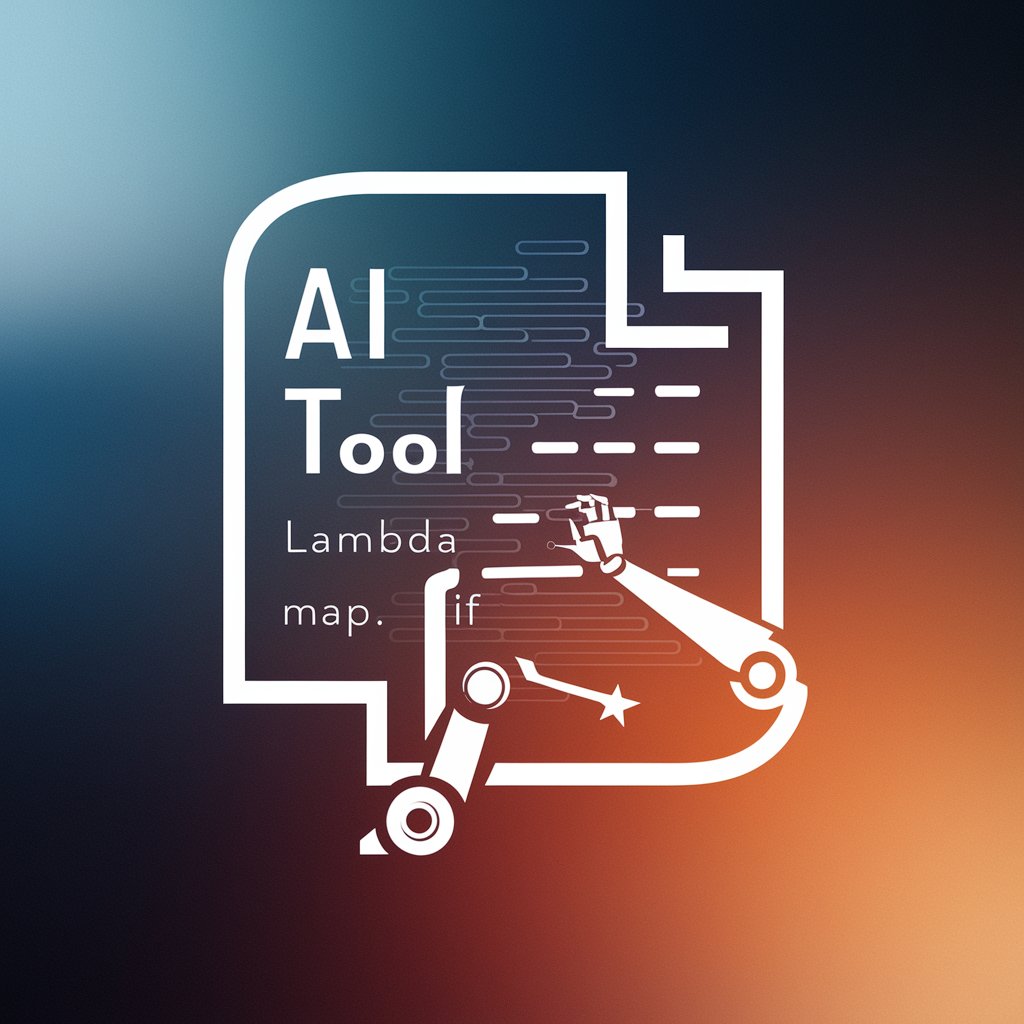
Olá, estou aqui para converter suas fórmulas do Google Sheets!
Transform formulas with AI-powered precision
Convert the following Google Sheets formula using MAP, LAMBDA, and IF:
Adapt this Google Sheets formula to the custom format specified:
Please transform this formula into the standard MAP, LAMBDA, and IF format:
Rewrite the given formula according to the custom MAP and LAMBDA structure:
Get Embed Code
Introduction to Conversor de Fórmulas de Planilha
Conversor de Fórmulas de Planilha is designed to adapt spreadsheet formulas into a specific format utilizing the MAP, LAMBDA, and IF functions. Its primary purpose is to enhance formula flexibility and reusability in spreadsheets, particularly useful in environments like Google Sheets. By converting standard formulas to this advanced format, it facilitates dynamic data manipulation across multiple cells without requiring repetitive formula adjustments. For example, converting a simple IF statement into a MAP-LAMBDA structure allows it to apply conditional logic across an entire column, dynamically responding to each cell's content. Powered by ChatGPT-4o。

Main Functions of Conversor de Fórmulas de Planilha
Conversion to MAP-LAMBDA structure
Example
Converting =IF(A2="";"";D2&" "&A2) to =MAP(A2:A; D2:D; LAMBDA(ColA; ColD; IF(ColA=""; ""; ColD&" "&ColA)))
Scenario
This function is applied when users need to extend the applicability of a formula to a range of cells, ensuring that the formula dynamically adapts to each cell's content within the specified columns.
Incorporation of IF for blank cell checks
Example
Integrating an IF check to return an empty string if the input cell is blank, ensuring the formula only processes cells with data.
Scenario
Useful in data processing tasks where empty cells should be ignored or treated differently, maintaining data integrity by avoiding the generation of erroneous or misleading results from blank inputs.
Use of REGEXMATCH within MAP-LAMBDA
Example
Adapting formulas that use REGEXMATCH for pattern matching within the MAP-LAMBDA structure to apply complex text matching logic across multiple cells.
Scenario
Particularly beneficial in data cleansing or categorization tasks where specific patterns indicate the need for special handling or categorization, applied uniformly across a dataset.
Ideal Users of Conversor de Fórmulas de Planilha Services
Data Analysts
Professionals who manage and analyze large datasets will find this tool invaluable for automating repetitive data processing tasks, ensuring consistency, and enhancing the adaptability of their analyses.
Spreadsheet Power Users
Individuals who frequently use advanced spreadsheet features for complex tasks, such as dynamic reporting or data manipulation, will benefit from the enhanced flexibility and efficiency offered by the converted formulas.
Educators and Students in STEM Fields
Those involved in science, technology, engineering, and mathematics education can use this tool to demonstrate advanced data manipulation techniques, fostering a deeper understanding of functional programming concepts within spreadsheets.

How to Use Conversor de Fórmulas de Planilha
1
Start by visiting yeschat.ai for a complimentary trial, no signup or ChatGPT Plus required.
2
Identify the spreadsheet formula you wish to convert and ensure you have it ready for input.
3
Input your original formula into the tool, specifying the source format and your desired conversion criteria.
4
Utilize the provided MAP, LAMBDA, and IF functions framework to customize your formula conversion.
5
Review the converted formula, then copy and paste it into your spreadsheet application for testing and use.
Try other advanced and practical GPTs
Generador de nombres de empresa
Craft Your Brand Identity with AI-Powered Naming

Assistente de prompt de IA
Elevate AI Conversations with Precision

Assistente de Professora de Português
AI-powered Portuguese teaching assistant

Assistente de Criação de Projetos
Empowering projects with AI-driven solutions

Gurú de Aseguramiento de Calidad de Software
Elevating software quality with AI

Desarrollador de perfiles de moda
AI-powered personalized fashion profiling

📍Analista de Pesquisa de Mercado
Insightful AI-Powered Market Research

Créateur de sommaire de vidéo
Streamline video navigation with AI

GptOracle | My Personal Budgeting Expert
Empowering Financial Futures with AI

Decider
Instant Decisions with AI Power

Business Strategy Integrator
Strategize, Optimize, Revolutionize with AI

K-star Fortune-Telling
Harness your destiny with AI-powered Korean astrology.

FAQs about Conversor de Fórmulas de Planilha
What is Conversor de Fórmulas de Planilha?
It's a specialized tool designed to convert spreadsheet formulas into a specific format using MAP, LAMBDA, and IF functions, facilitating more flexible and advanced data manipulation within spreadsheets.
Can Conversor de Fórmulas de Planilha handle complex formulas?
Yes, it is capable of converting complex spreadsheet formulas by breaking them down into manageable parts using its advanced functions, allowing for intricate data analysis and manipulation.
Is there a learning curve to using Conversor de Fórmulas de Planilha?
While there is a slight learning curve, especially in understanding the MAP, LAMBDA, and IF functions, the tool is designed with user-friendliness in mind. Familiarity with spreadsheet formulas is beneficial.
How does Conversor de Fórmulas de Planilha improve spreadsheet tasks?
By enabling the conversion of traditional formulas to a more dynamic format, it allows users to perform data analysis and manipulation more efficiently, with greater flexibility and precision.
Can I use Conversor de Fórmulas de Planilha with any spreadsheet software?
While designed with Google Sheets in mind, the converted formulas can be adapted for use in other spreadsheet applications that support advanced functions like MAP and LAMBDA.