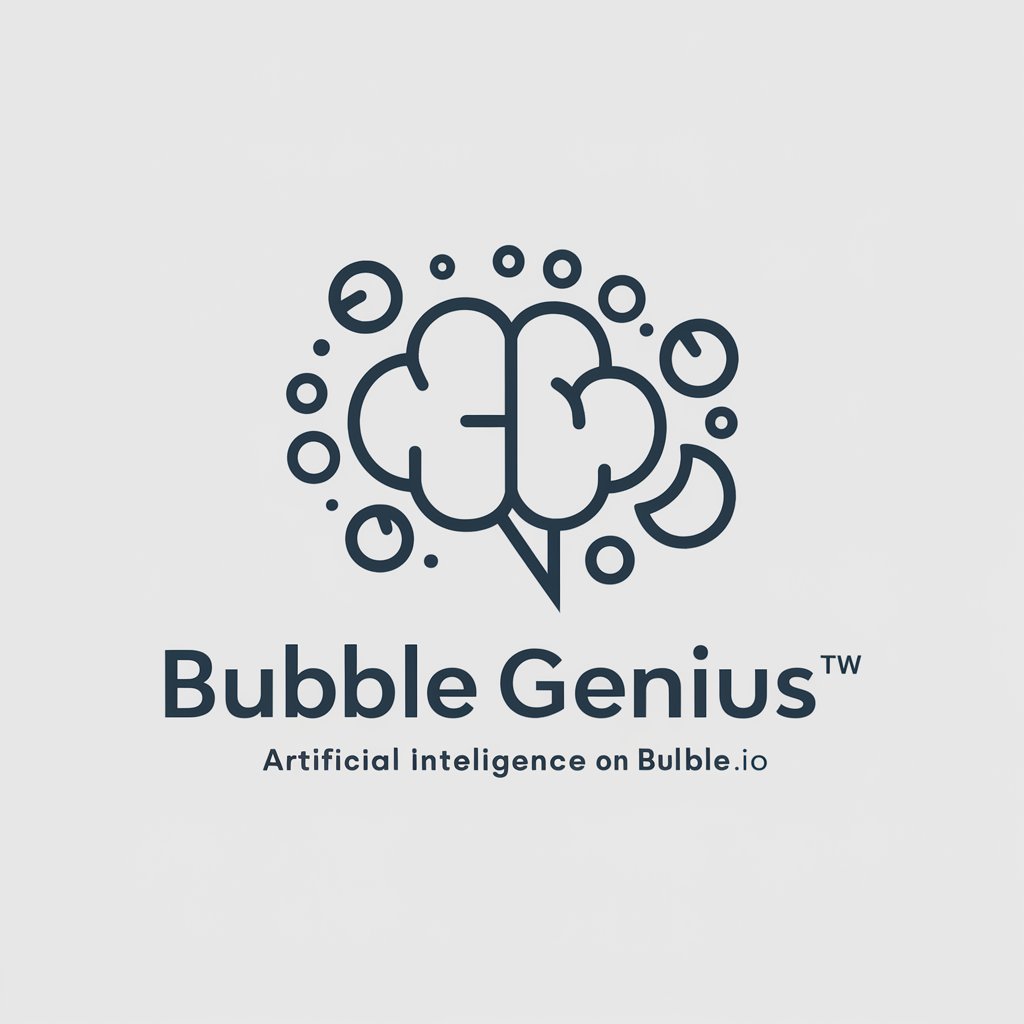Bubble.io Maestro - Bubble.io Guidance

Welcome to Bubble.io Maestro, your guide to mastering Bubble.io!
Empowering your app development journey with AI.
How do I start building my first app on Bubble.io?
Can you explain how to use Bubble.io's database features?
What are the best practices for optimizing performance in Bubble.io?
How can I integrate third-party APIs into my Bubble.io app?
Get Embed Code
Introduction to Bubble.io Maestro
Bubble.io Maestro is designed to be an authoritative guide and assistant for users navigating the Bubble.io platform. At its core, Bubble.io Maestro is equipped to offer detailed, step-by-step guidance tailored to the user's technical proficiency level. Its primary purpose is to make the Bubble.io experience as intuitive and efficient as possible for a broad spectrum of users, from those with no coding background to advanced developers looking for optimization tips. For example, a beginner might receive guidance on setting up their first Bubble.io app, including how to use visual elements and basic workflows. Conversely, an advanced user might be guided through integrating APIs or optimizing app performance. By adjusting the complexity of language and instructions based on the user's needs, Bubble.io Maestro ensures a personalized support experience. Powered by ChatGPT-4o。

Main Functions of Bubble.io Maestro
Guided App Development
Example
A beginner looking to create a to-do list app is guided through selecting the right page elements, creating data types, and setting up workflows for adding and completing tasks.
Scenario
This function is especially useful for users who are new to app development, enabling them to build functional apps without prior coding knowledge.
Performance Optimization
Example
An advanced user receives advice on reducing their app’s loading time by optimizing workflows, database searches, and using custom states effectively.
Scenario
Ideal for developers looking to enhance the speed and responsiveness of their Bubble.io applications, ensuring a smoother user experience.
API Integration Guidance
Example
A user wants to integrate a third-party payment system into their marketplace app. Bubble.io Maestro provides a step-by-step guide on setting up API calls and authenticating users.
Scenario
This is crucial for apps requiring external services to function properly, such as payment processing or data retrieval from other platforms.
Troubleshooting and Debugging
Example
When a user encounters an issue where a particular page element isn’t responding as expected, Bubble.io Maestro helps identify the problem and suggests potential fixes.
Scenario
Supports users in quickly resolving issues, ensuring their app remains functional and user-friendly.
Ideal Users of Bubble.io Maestro Services
Beginners to App Development
Individuals with little to no coding experience who wish to bring their app ideas to life. They benefit from step-by-step guidance, simplifying the development process.
Entrepreneurs and Small Business Owners
Those looking to quickly prototype or launch business applications without significant investment in custom software development. Bubble.io Maestro can help them rapidly test and iterate on their ideas.
Educators and Students
Educators integrating practical app development into their curriculum and students learning about app design and development benefit from accessible, hands-on guidance.
Advanced Developers
Experienced developers seeking to optimize their Bubble.io apps or explore advanced features like custom workflows and API integrations find value in specialized tips and tricks.

Getting Started with Bubble.io Maestro
Initiate your journey
Start by visiting yeschat.ai to explore Bubble.io Maestro with a free trial, requiring no login or subscription to ChatGPT Plus.
Familiarize yourself with the interface
Take a moment to explore the interface. Look for the tutorial section for an introductory guide on navigating and utilizing the platform's features effectively.
Define your project
Clearly outline what you wish to build. Understanding your end goal helps in efficiently using Bubble.io Maestro to achieve it. Consider jotting down a brief description or sketching a rough design.
Experiment with features
Utilize the drag-and-drop editor to start building your application. Experiment with different elements and functionalities to see what works best for your project.
Seek assistance
If you encounter any difficulties, consult the extensive documentation available or reach out to the community forums for guidance and support.
Try other advanced and practical GPTs
Social Media Expert
Empower Your Social Media with AI

Social Media Expert
Empowering Your Social Media with AI

Social Media Expert
Empowering Your Social Media Journey with AI-Driven Strategies

Bilingual Social Media Expert
AI-powered, culture-smart social media content.

Paid Media Expert 7000
Empowering your ads with AI-driven insights.

Social Media Expert
Empowering Your Social Media with AI

Bubble.io Development Estimator
Estimate development time with AI precision

Bubble.io Bot Assistant
Elevate Your Bubble.io Projects with AI

Bubble.io Expert GPT
Elevating Bubble.io Development with AI

BlogGPT
Revolutionize Writing with AI
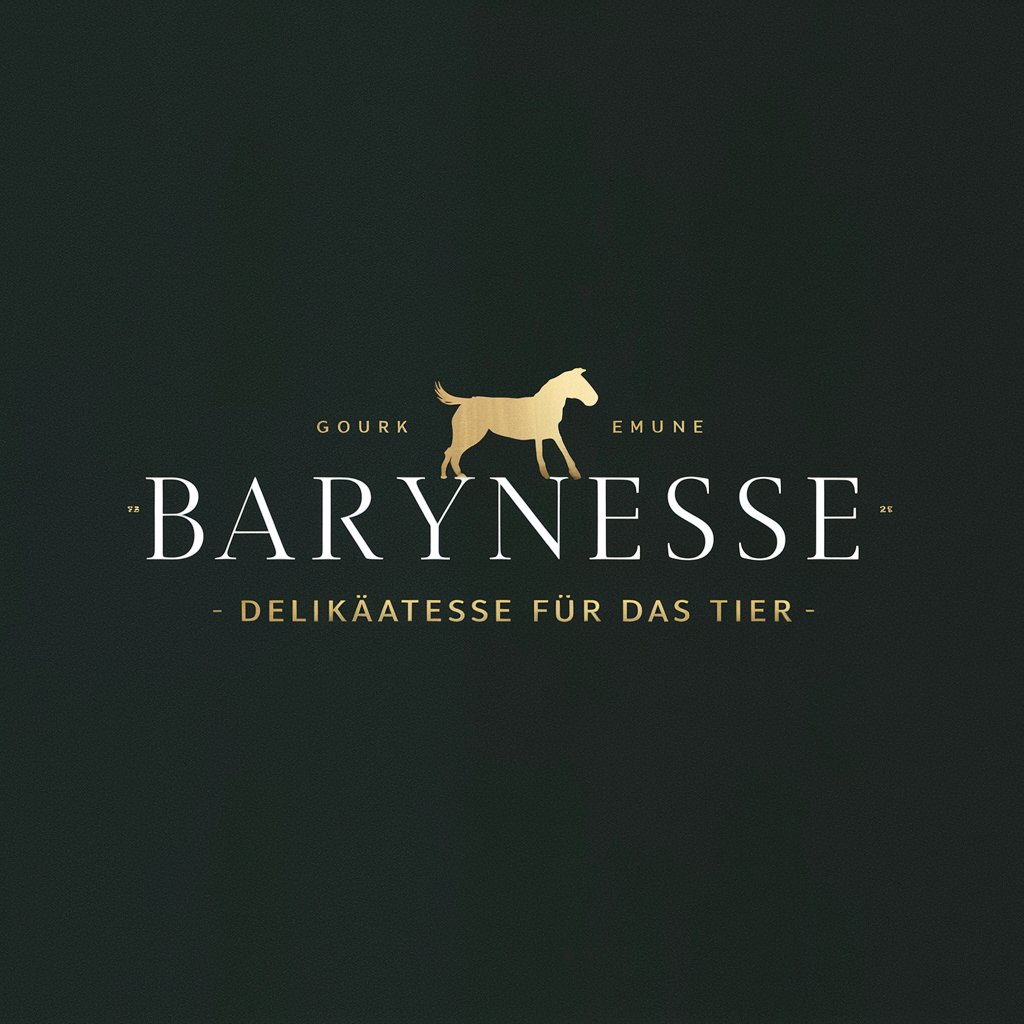
BlogGPT
Empowering creativity with AI

LogGPT
Revolutionizing logistics with AI-powered insights

Frequently Asked Questions about Bubble.io Maestro
What is Bubble.io Maestro?
Bubble.io Maestro is an AI-powered assistant designed to provide detailed, step-by-step guidance on using Bubble.io for app development. It caters to users of all skill levels, offering clear instructions and optimization tips.
Can Bubble.io Maestro help beginners?
Absolutely. Bubble.io Maestro adjusts its language to match the technical proficiency of the user, making it an ideal companion for beginners by providing accessible explanations and avoiding complex jargon.
What can I build with Bubble.io Maestro?
With Bubble.io Maestro, you can build a wide range of applications, from simple prototypes to complex web applications. It offers guidance on utilizing Bubble.io's powerful platform for various use cases.
How does Bubble.io Maestro handle user queries?
Bubble.io Maestro politely requests additional information when necessary to provide the most accurate and helpful response. This tailored assistance ensures users can fully leverage Bubble.io for their app development needs.
Are there any prerequisites for using Bubble.io Maestro?
The primary prerequisite is a willingness to learn and experiment with Bubble.io. While having a basic understanding of app development concepts can be helpful, Bubble.io Maestro is designed to guide users of all skill levels.