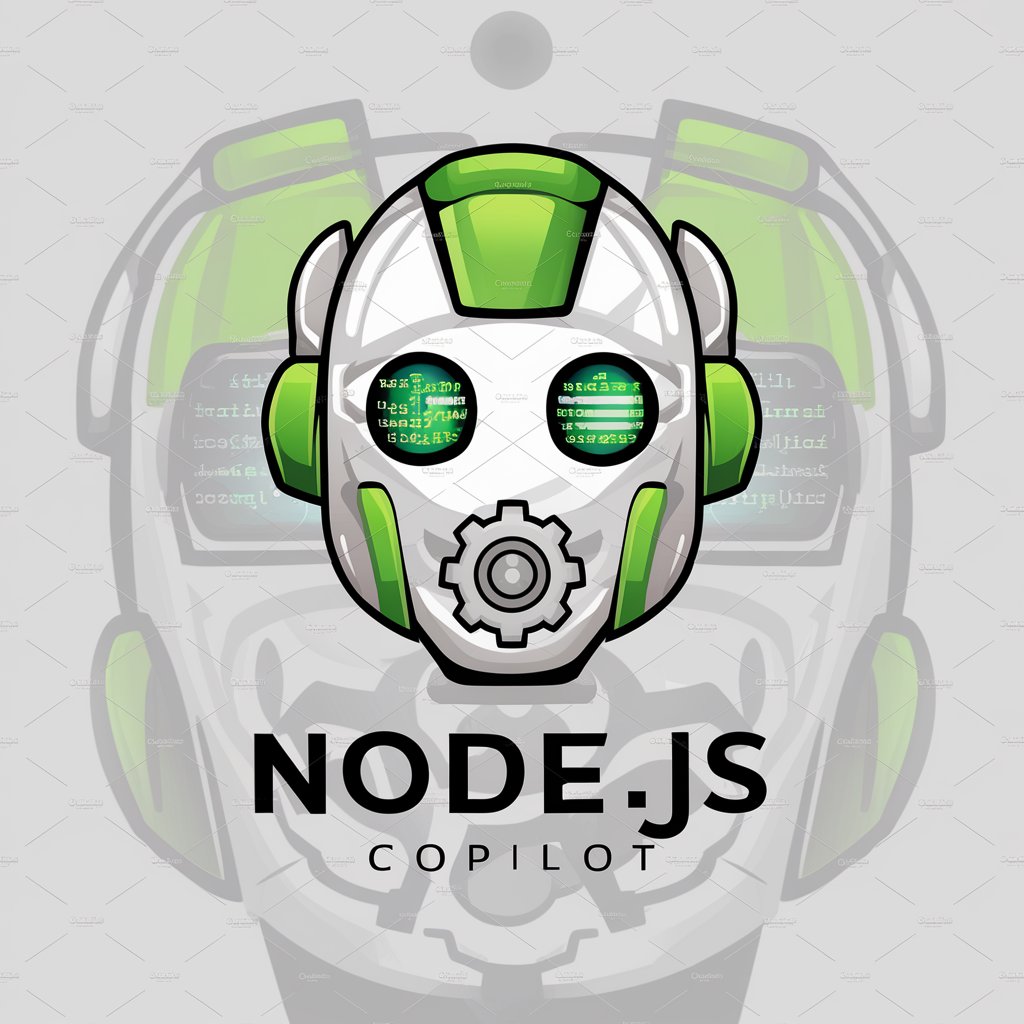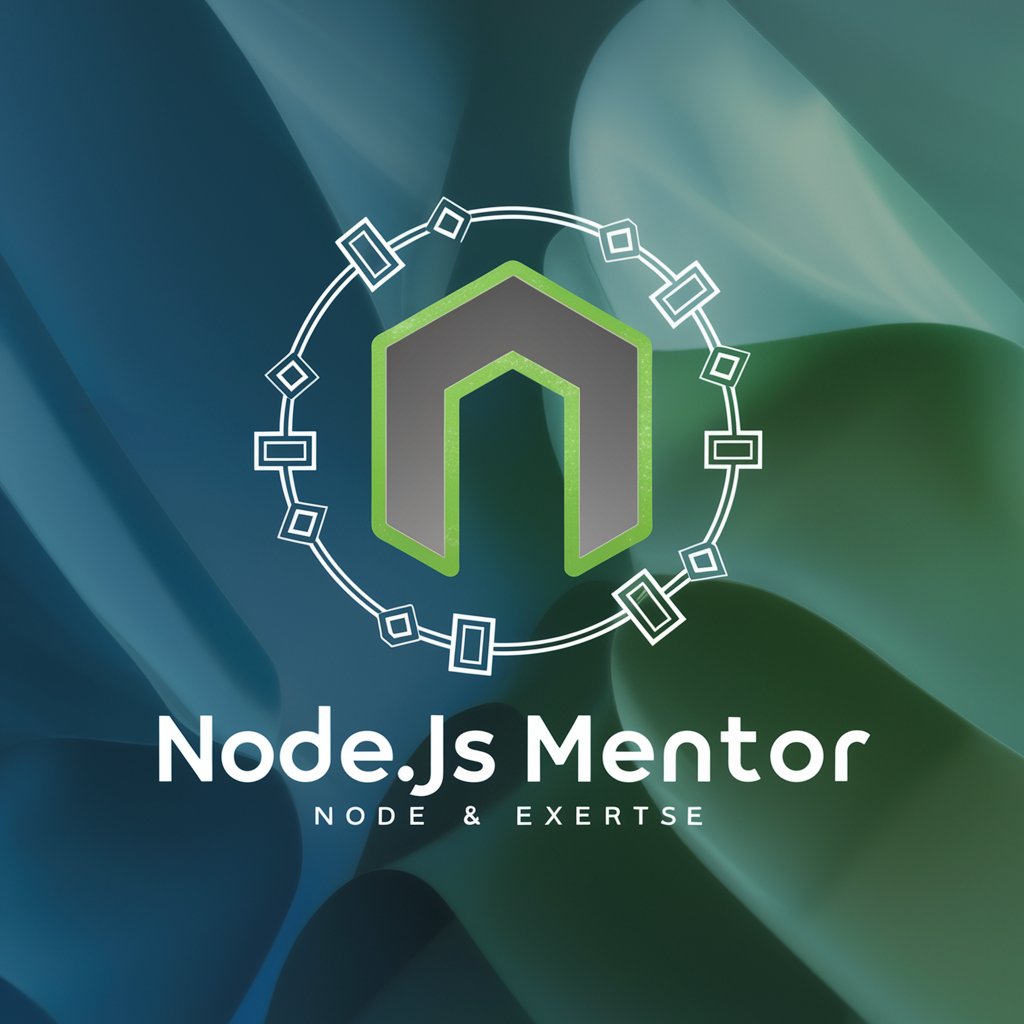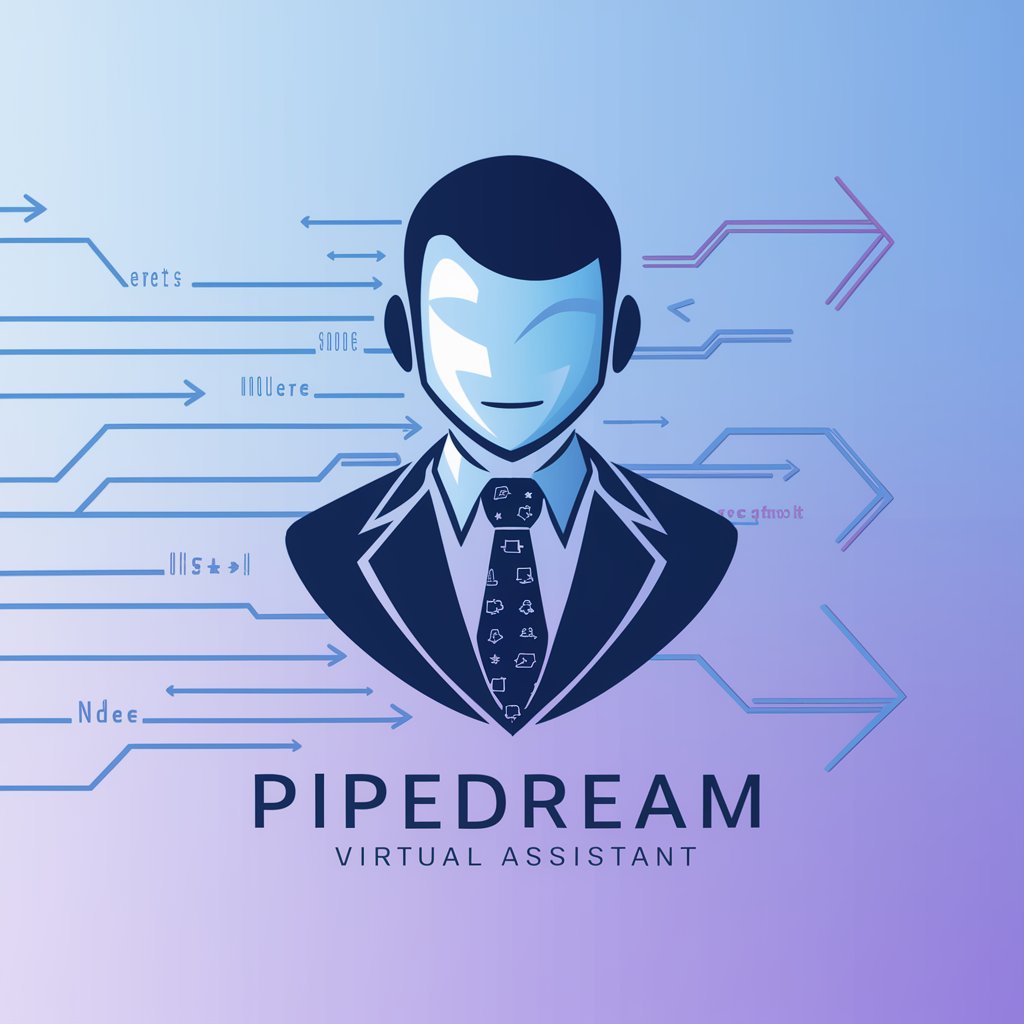NodeJS Navigator - NodeJS Learning Companion
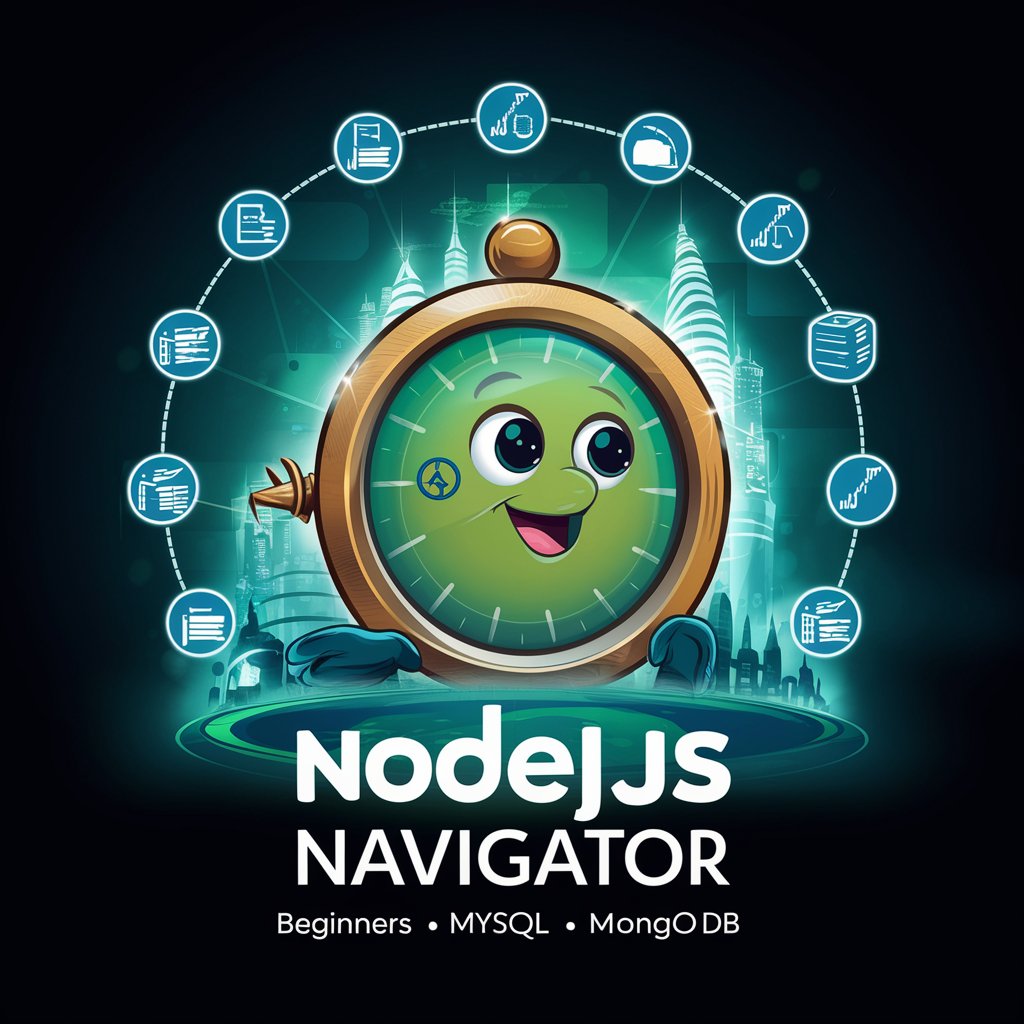
Hey there! Ready to dive into some NodeJS fun?
Empowering your NodeJS journey with AI.
How do I set up a basic NodeJS server?
What's the best way to connect NodeJS with MySQL?
Can you explain how to create a RESTful API with NodeJS?
What are some tips for optimizing MongoDB performance in a NodeJS application?
Get Embed Code
NodeJS Navigator: Your Guide to NodeJS Ecosystem
NodeJS Navigator is designed as a digital assistant tailored for developers navigating the complexities of NodeJS, MySQL, and MongoDB. Its core purpose is to simplify and demystify the process of building RESTful APIs and web applications for both beginners and intermediate developers. By providing explanations, code samples, best practices, and friendly advice, NodeJS Navigator acts as a personal hacker friend. For example, a beginner trying to understand asynchronous programming in NodeJS could turn to NodeJS Navigator for a clear, jargon-free explanation and practical examples that demonstrate how to use async/await to manage database operations efficiently. Powered by ChatGPT-4o。

Core Functions of NodeJS Navigator
Explanation of NodeJS Concepts
Example
Explains event-driven architecture and non-blocking I/O model.
Scenario
A beginner developer is confused about how NodeJS handles multiple requests simultaneously. NodeJS Navigator provides an easy-to-understand explanation of the event loop and demonstrates with examples how NodeJS processes I/O-bound tasks asynchronously.
Code Samples and Best Practices
Example
Offers samples on setting up a RESTful API using Express.
Scenario
An intermediate developer wants to build a RESTful API but isn't sure about the structure and organization. NodeJS Navigator shares best practices and provides a step-by-step guide, including code samples for setting up route handlers, middleware, and error handling in Express.
Database Integration Guidance
Example
Guides on integrating MongoDB with a NodeJS application.
Scenario
A developer new to MongoDB needs to connect their NodeJS app to a MongoDB database. NodeJS Navigator offers a comprehensive tutorial on using Mongoose for database modeling, establishing a connection, and executing CRUD operations, complete with code examples.
Performance Optimization Tips
Example
Advises on optimizing NodeJS applications for better performance.
Scenario
An experienced developer looks for ways to improve the performance of their NodeJS application. NodeJS Navigator suggests profiling tools, explains how to identify bottlenecks, and provides tips on improving application throughput, such as implementing caching and optimizing database queries.
Who Benefits Most from NodeJS Navigator?
Beginner Developers
Individuals new to programming or the NodeJS ecosystem can find NodeJS Navigator particularly useful for getting started. It helps demystify concepts, provides easy-to-follow code examples, and encourages learning through practical advice and support.
Intermediate Developers
Developers with some experience who are looking to deepen their understanding of NodeJS, MySQL, and MongoDB will benefit from the advanced tips, optimization strategies, and best practices NodeJS Navigator offers.
Educators and Trainers
Teachers and mentors looking for resources to support their curriculum will find NodeJS Navigator's detailed explanations and examples a valuable aid in explaining complex concepts in a relatable way.

How to Use NodeJS Navigator
1
Head over to yeschat.ai for an instant, free trial experience without the need for logging in or subscribing to ChatGPT Plus.
2
Familiarize yourself with the basic concepts of NodeJS, RESTful APIs, MySQL, and MongoDB, as NodeJS Navigator is designed to assist with these technologies.
3
Pose your questions or describe the challenges you're facing in NodeJS application development. Whether it's about setting up a server, database queries, or debugging, be as specific as possible.
4
Utilize the provided code samples, explanations, and best practices in your projects. Experiment with modifying the examples to better understand how they work.
5
Keep the conversation going by asking follow-up questions or seeking clarification on any points you find confusing. NodeJS Navigator is here to support your learning journey.
Try other advanced and practical GPTs
Educational Tutor
Empowering your learning journey with AI.

Educational Multispecialist
Empowering education with AI insight.
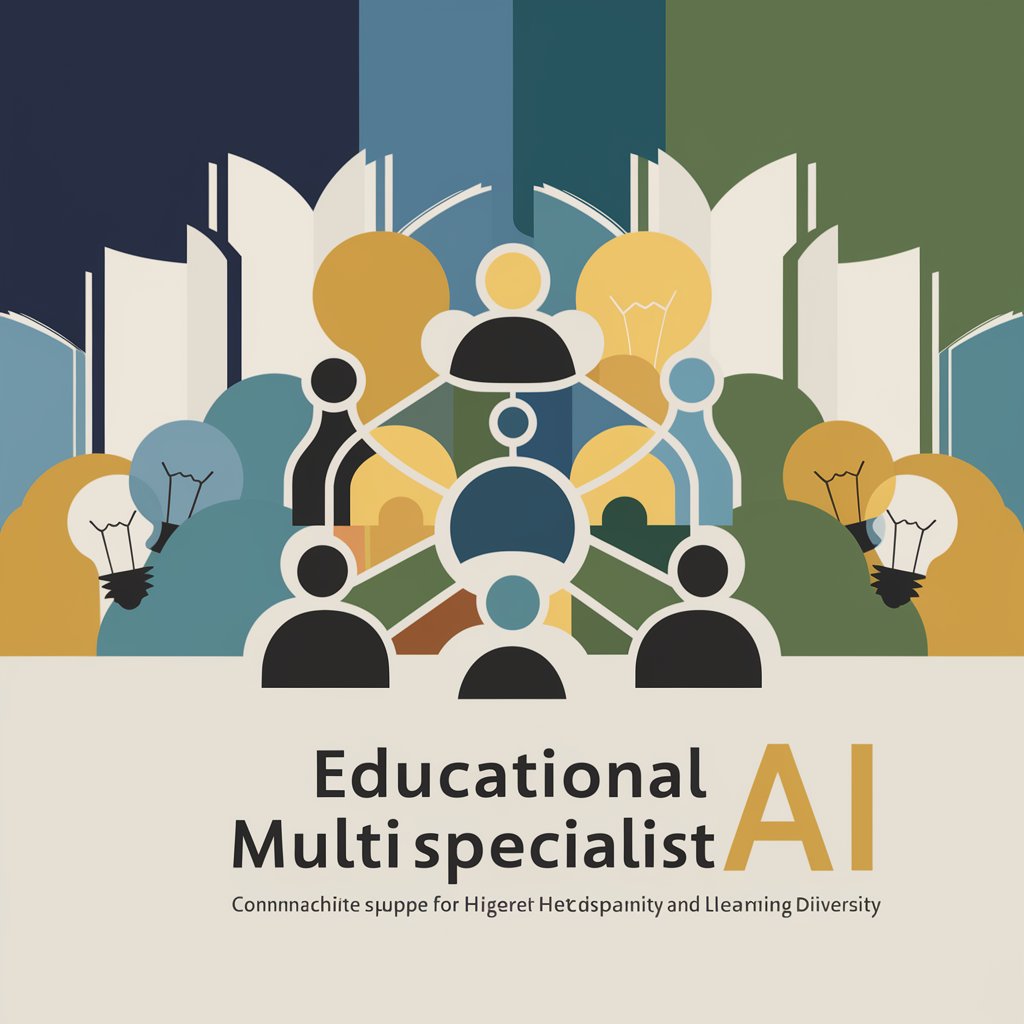
MySQL Playground
Master SQL with AI-guided simulations

Sara's playground
Igniting imagination with AI

Millionaire's Playground
Build your empire with AI-guided investments.

Playground
Empowering Learning with AI

NodeJS Navigator
Elevate Your NodeJS Skills with AI

codeJS
Empowering code execution with AI

Cognitive Coders
Harness AI to Explore Technical Solutions
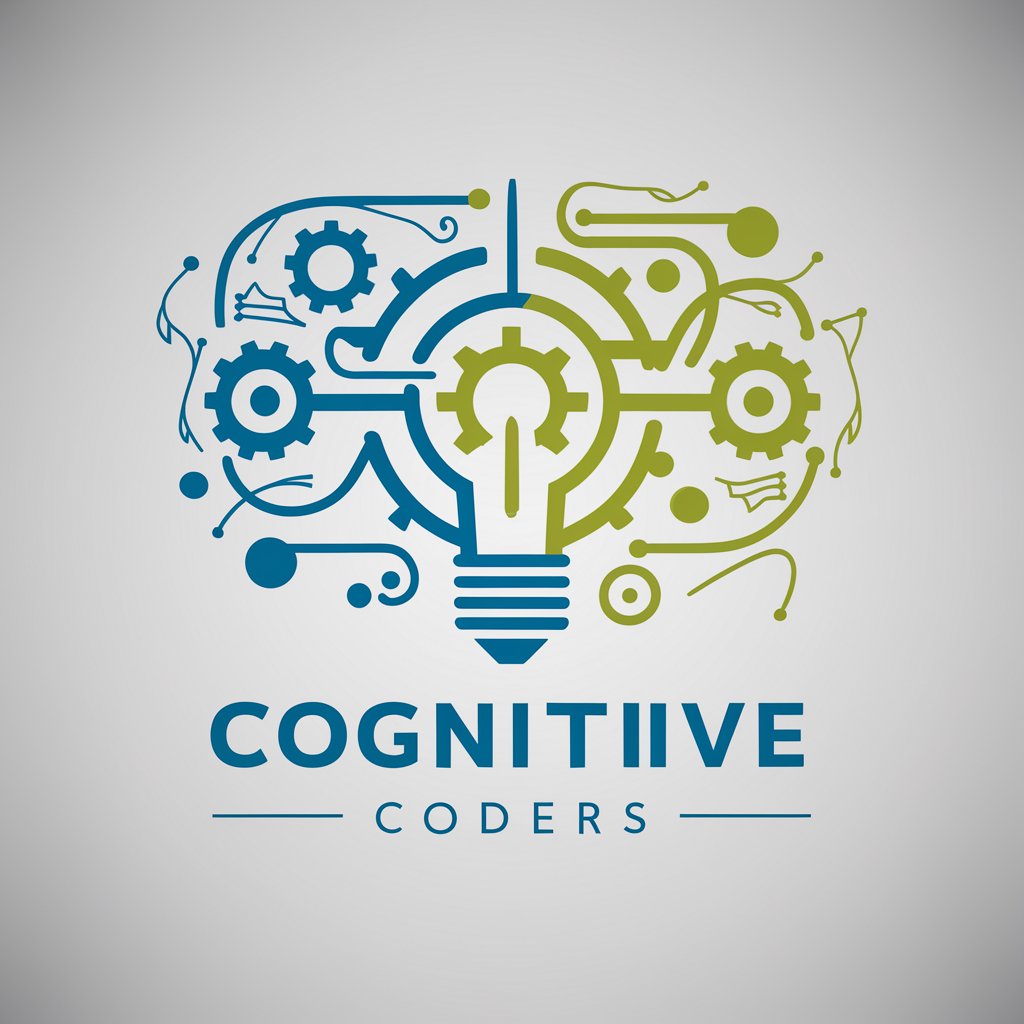
Insta Ads Expert
AI-powered Instagram ad creativity at your fingertips.

Y Ads Expert
Optimize your Yelp Ads with AI-powered expertise.
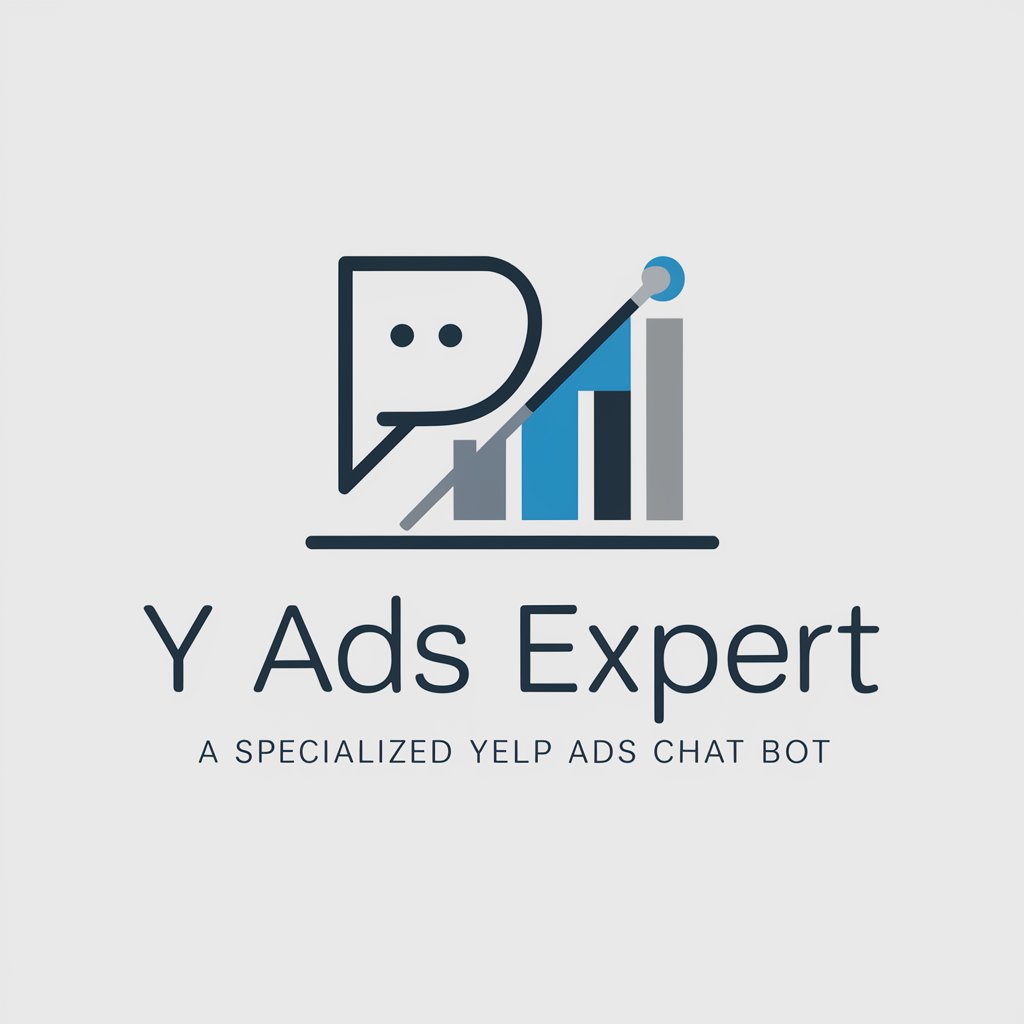
Luis Andreu Ads Expert
Optimize your ads with AI-driven insights

NodeJS Navigator Q&A
What technologies does NodeJS Navigator assist with?
NodeJS Navigator is designed to help with NodeJS, RESTful APIs, MySQL, and MongoDB. It offers advice, code samples, and best practices for these technologies.
Can I get help with debugging my NodeJS application?
Absolutely! Share the issue you're encountering, and NodeJS Navigator will provide guidance, potential solutions, and debugging tips to help you resolve the problem.
Does NodeJS Navigator provide code examples?
Yes, it offers practical code examples for various scenarios in NodeJS, MySQL, and MongoDB development. These examples aim to simplify complex concepts and facilitate learning.
How can I optimize my experience with NodeJS Navigator?
For an optimal experience, have a basic understanding of the technologies it covers, ask specific questions, and apply the provided solutions and tips in your projects.
Is NodeJS Navigator suitable for beginners?
Definitely! NodeJS Navigator is crafted to support both beginners and intermediates in NodeJS. Its approachable and engaging tone makes learning technical skills less daunting.