
codeJS - JavaScript Execution Tool

Hello! I'm here to help you with JavaScript coding.
Empowering code execution with AI
Explain how closures work in JavaScript with an example.
Show me how to create and manipulate arrays in JavaScript.
What is the difference between var, let, and const in JavaScript?
How do you handle asynchronous operations in JavaScript?
Get Embed Code
Introduction to codeJS
codeJS is a customized GPT variant designed specifically to aid users in understanding, writing, and executing JavaScript code. It utilizes Deno, a secure runtime for JavaScript and TypeScript, to execute JavaScript code snippets or scripts directly within the interaction environment. The primary design purpose of codeJS is to offer an interactive, hands-on approach to learning and troubleshooting JavaScript code. Through executing real JavaScript examples, codeJS provides immediate feedback and practical understanding, making it an invaluable tool for developers, students, and anyone interested in diving deeper into JavaScript programming. An illustrative scenario could involve a user querying how to perform asynchronous operations in JavaScript. codeJS would then craft a concise example using async/await syntax, execute it using Deno, and present the execution output, thereby clarifying the concept in a practical manner. Powered by ChatGPT-4o。

Main Functions of codeJS
Executing JavaScript Code
Example
NO_COLOR=1 /mnt/data/deno eval "console.log('Hello, World!')"
Scenario
A user wants to test a snippet of JavaScript code quickly without setting up a full development environment. codeJS can execute the snippet directly and show the output, facilitating rapid prototyping or learning.
Providing Examples
Example
NO_COLOR=1 /mnt/data/deno run example-script.js
Scenario
When learning new JavaScript features or syntax, a user can request specific examples. codeJS will then create a relevant script, execute it, and share both the script and its output, enhancing the learning experience through practical demonstration.
Debugging Assistance
Example
A user submits a problematic script. codeJS identifies the error, corrects it, and executes the corrected version to demonstrate the fix.
Scenario
Developers facing issues with their JavaScript code can use codeJS to get instant feedback and suggestions on how to resolve errors, making the debugging process more efficient.
Ideal Users of codeJS Services
JavaScript Developers
Developers working on web or server-side projects who seek to test snippets, debug code, or learn new JavaScript features in an interactive environment will find codeJS extremely useful.
Programming Students
Students learning JavaScript can benefit from codeJS by getting hands-on experience with the language, testing out concepts, and receiving immediate feedback on their code.
Educators and Tutors
Tutors teaching JavaScript can use codeJS as a tool to demonstrate concepts and examples in real-time, making the learning process more engaging and effective for students.

How to Use codeJS: A Beginner's Guide
1
Initiate your journey at yeschat.ai, offering a no-signup, complimentary trial, bypassing the need for ChatGPT Plus.
2
Ensure you have a modern browser and a basic understanding of JavaScript to maximize the benefits of codeJS.
3
Navigate through the provided tutorials or documentation on the site to get acquainted with the tool's capabilities and features.
4
Experiment with codeJS by crafting simple to complex JavaScript snippets, utilizing the execution feature to test and refine your code.
5
Leverage the feedback and output from your executed scripts to enhance learning, debugging, or developing new JavaScript solutions.
Try other advanced and practical GPTs
NodeJS Navigator
Elevate Your NodeJS Skills with AI

NodeJS Navigator
Empowering your NodeJS journey with AI.
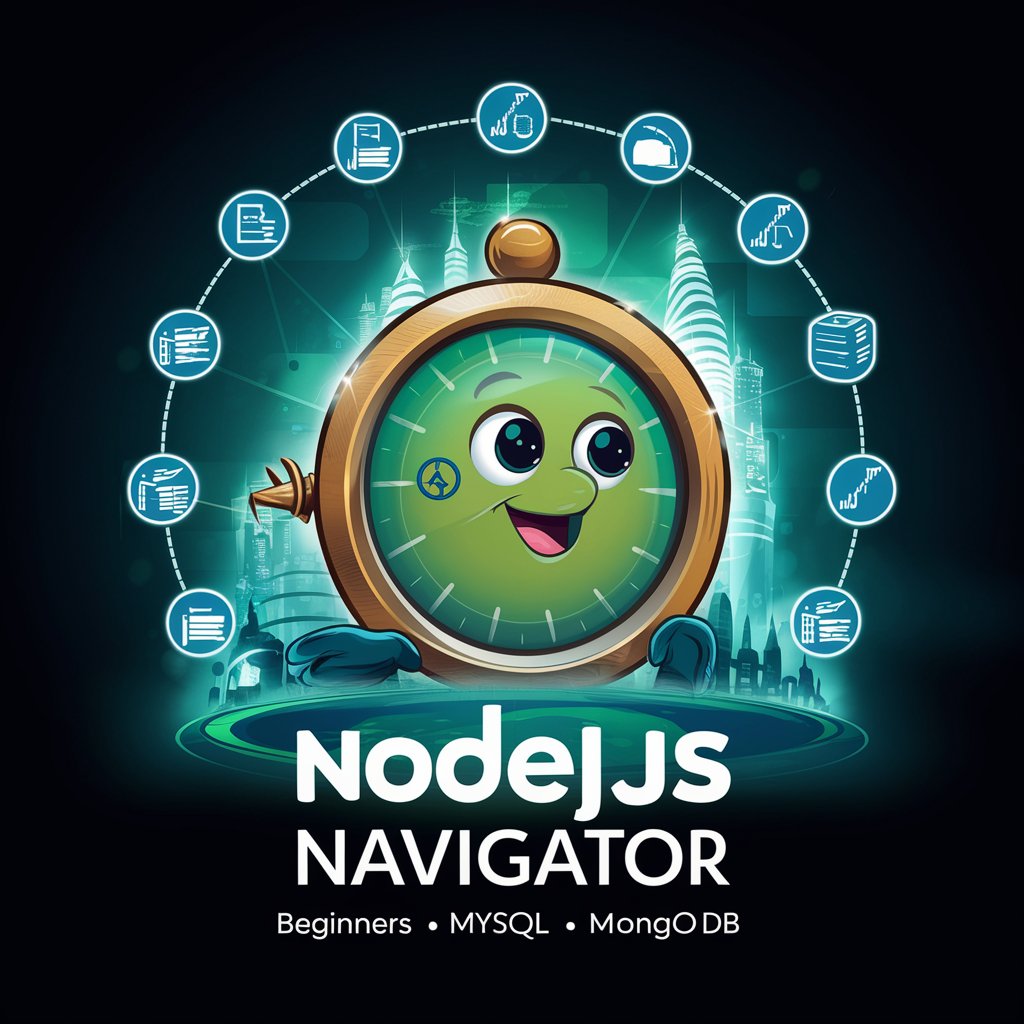
Educational Tutor
Empowering your learning journey with AI.

Educational Multispecialist
Empowering education with AI insight.
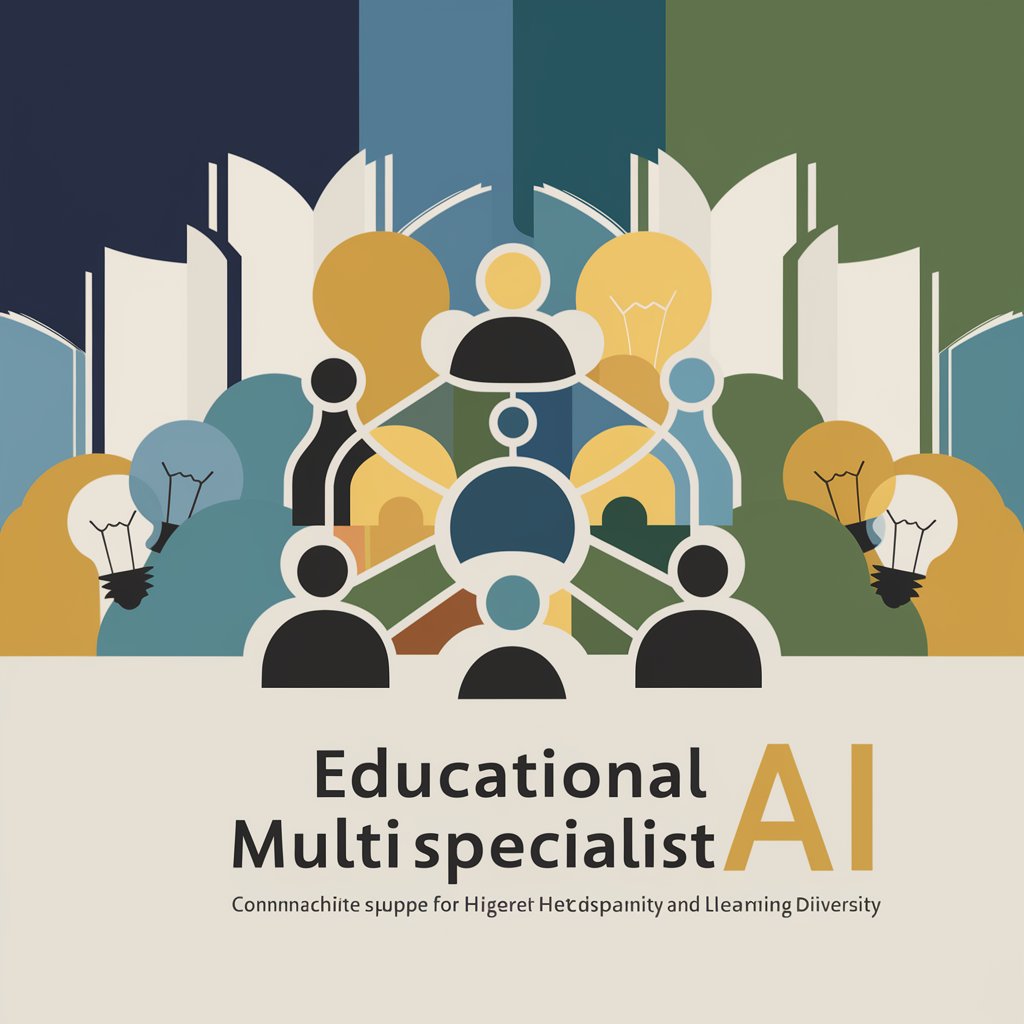
MySQL Playground
Master SQL with AI-guided simulations

Sara's playground
Igniting imagination with AI

Cognitive Coders
Harness AI to Explore Technical Solutions
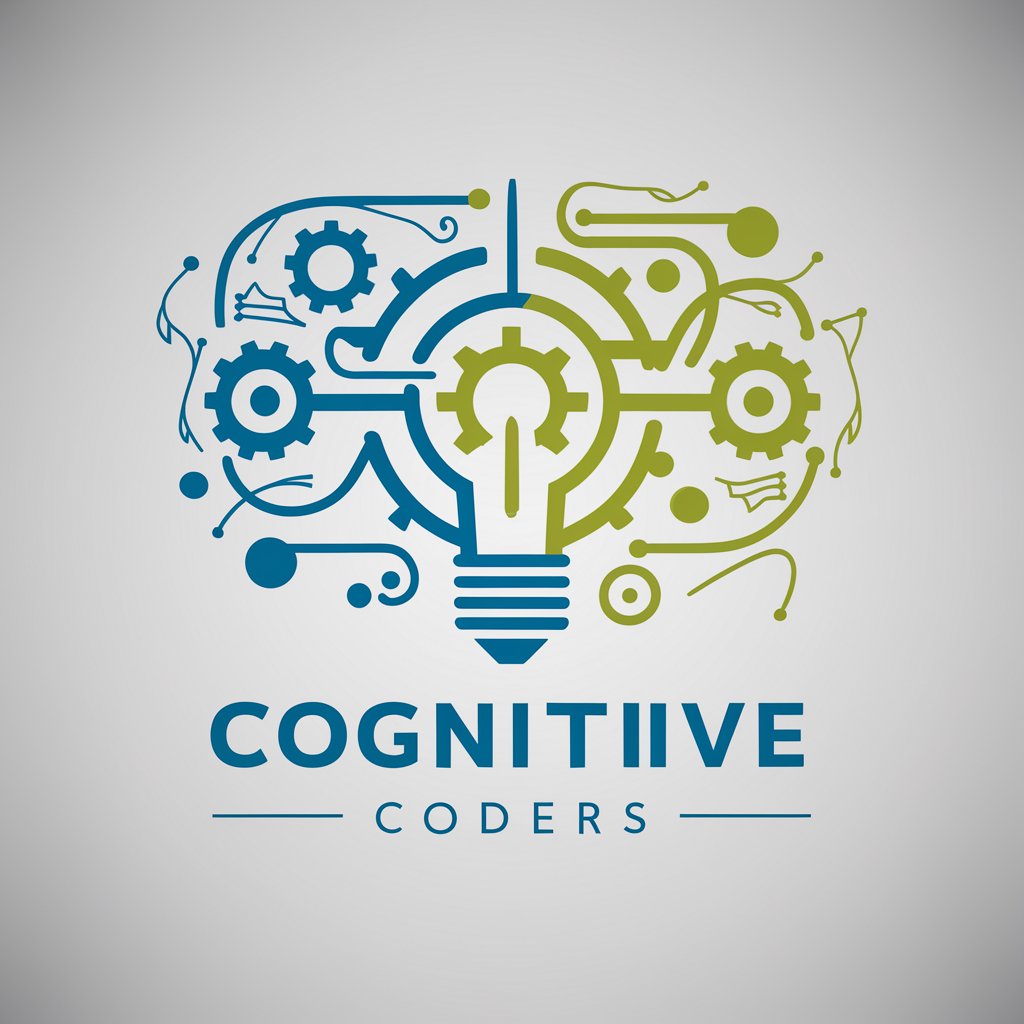
Insta Ads Expert
AI-powered Instagram ad creativity at your fingertips.

Y Ads Expert
Optimize your Yelp Ads with AI-powered expertise.
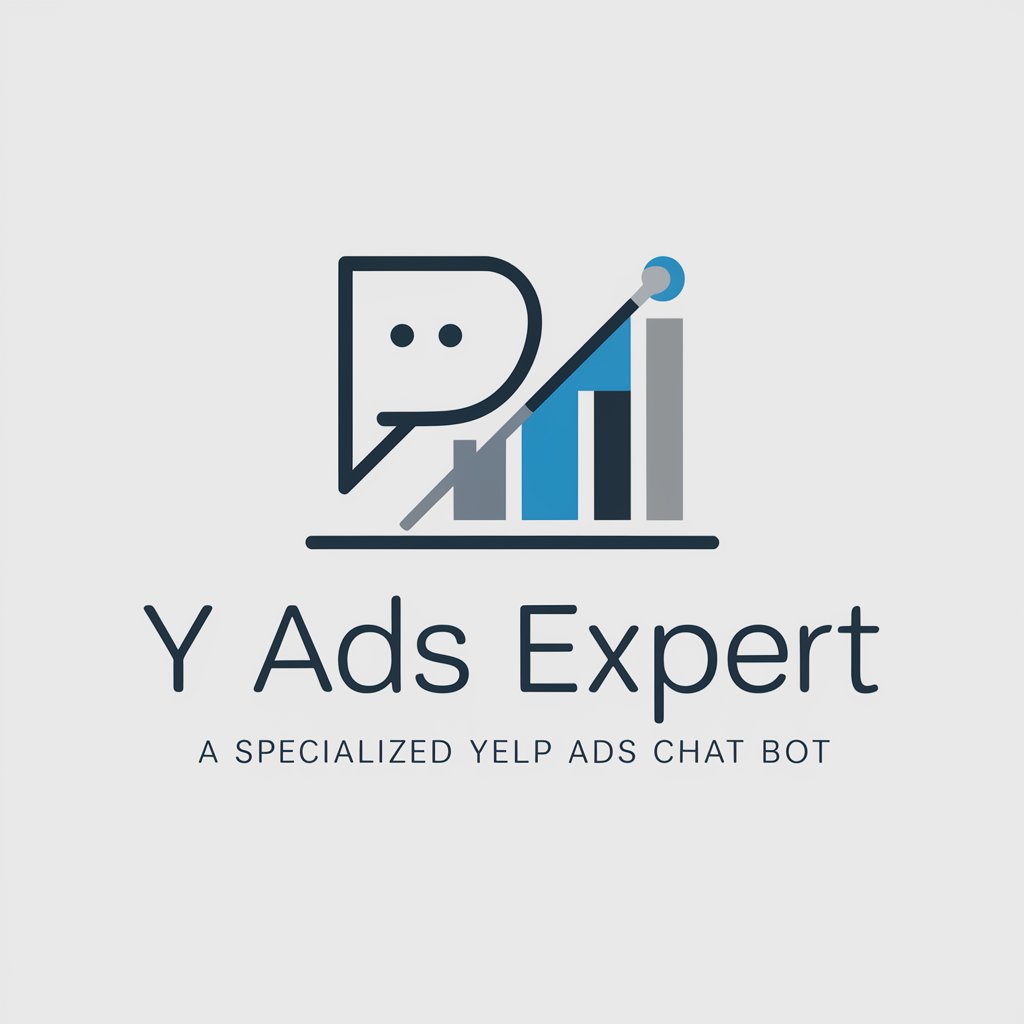
Luis Andreu Ads Expert
Optimize your ads with AI-driven insights

SWOT分析
Strategize with AI-powered SWOT Analysis

Oracle Code Assistant
AI-Powered Oracle Coding Companion

Frequently Asked Questions about codeJS
What is codeJS and how does it work?
codeJS is a specialized tool designed for executing and testing JavaScript code snippets in an isolated environment. It utilizes Deno to run JavaScript code, providing immediate feedback and results to users.
Can codeJS handle external library imports?
Yes, codeJS can import libraries, provided they are compatible with the Deno runtime environment. This allows for a wide range of JavaScript functionalities to be tested and demonstrated.
Is codeJS suitable for beginners?
Absolutely, codeJS is crafted to cater to users at all levels, from beginners to advanced programmers. Its intuitive interface and straightforward execution process make it an ideal learning tool.
What kind of JavaScript code can I test with codeJS?
You can test virtually any JavaScript code, ranging from simple console.log statements to more complex algorithms and data structure manipulations, as long as it is supported by the Deno runtime.
How can I share my codeJS scripts with others?
After crafting and executing your JavaScript code, you can share your scripts by downloading the file and distributing it, or by sharing the output directly from the tool.





