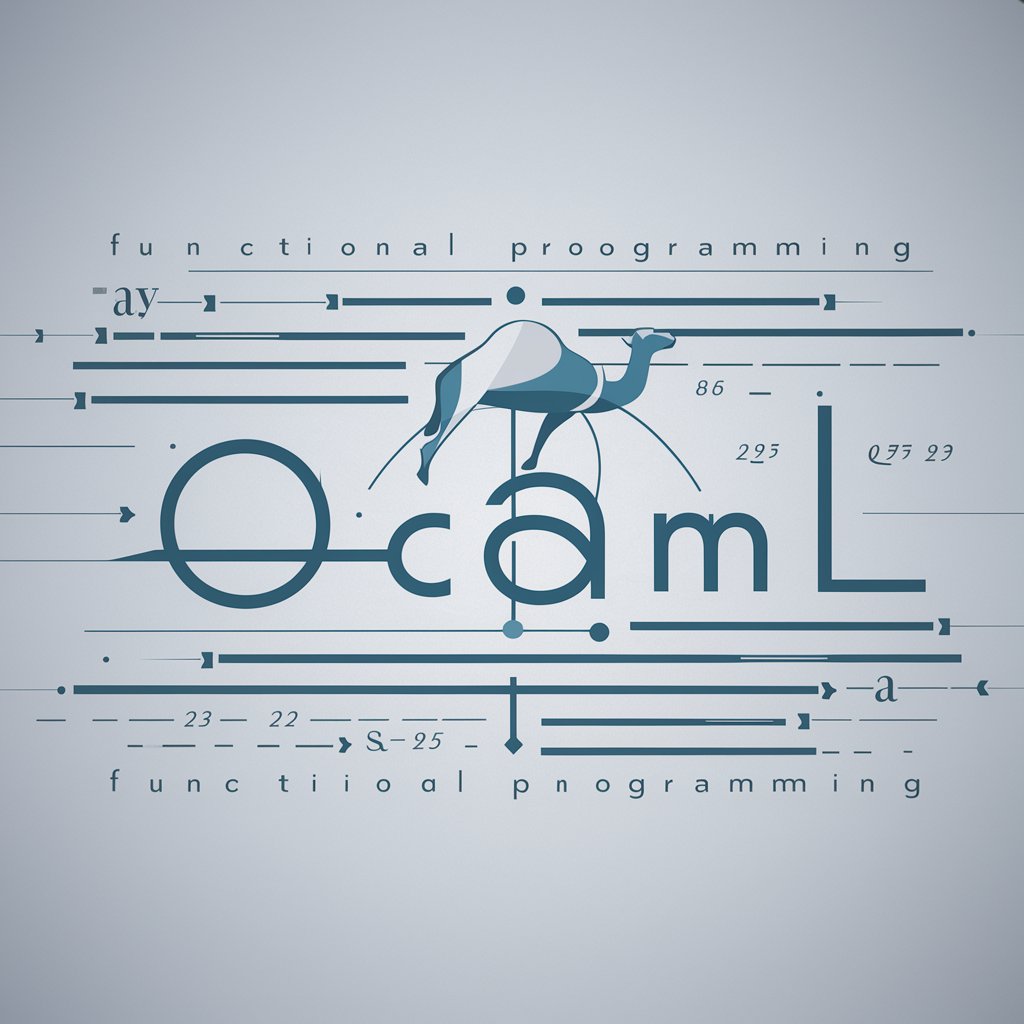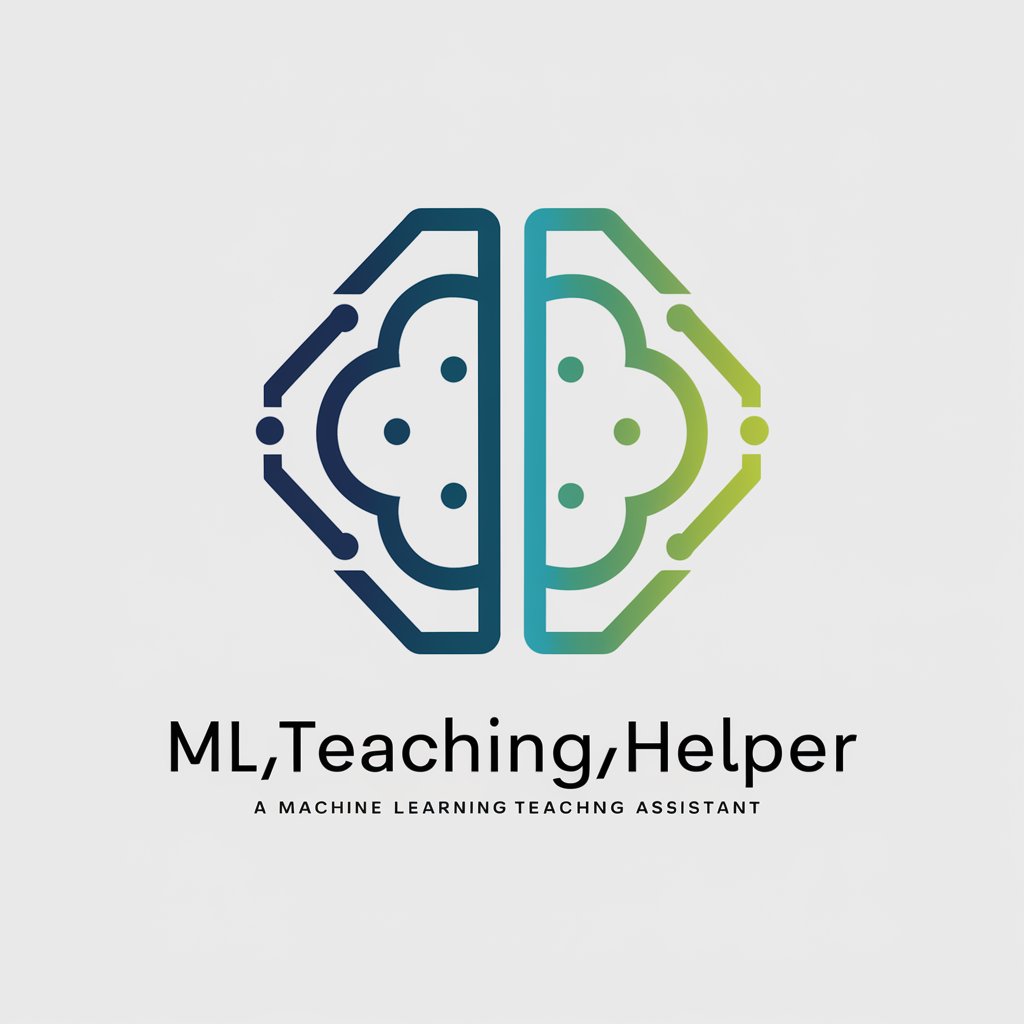🧑💻 OCaml Pattern Matching - powerful OCaml coding tool

Hello, let's simplify your OCaml code with powerful pattern matching techniques.
Simplify coding with AI-powered pattern matching
Explain how to use pattern matching to deconstruct nested data structures in OCaml.
What are best practices for handling edge cases in OCaml pattern matching?
How can OCaml's pattern matching improve code readability and maintainability?
Provide an example of matching multiple conditions using OCaml's pattern matching.
Get Embed Code
Introduction to 🧑💻 OCaml Pattern Matching
🧑💻 OCaml Pattern Matching is a specialized tool designed to leverage the powerful pattern matching features of OCaml, a functional programming language known for its strong typing and functional programming capabilities. Pattern matching in OCaml is primarily used to deconstruct complex data structures (like lists, tuples, or user-defined types) in a way that is both readable and maintainable. It allows developers to write concise, expressive code that handles multiple conditions or matches specific data patterns effectively. For example, a common scenario is parsing JSON data where different keys might lead to different processing logic. Pattern matching simplifies the control flow, reducing the need for verbose if-else statements. Powered by ChatGPT-4o。

Main Functions of 🧑💻 OCaml Pattern Matching
Match with lists
Example
let rec sum = function | [] -> 0 | h :: t -> h + sum t
Scenario
This function is used in scenarios where you need to recursively compute the sum of elements in a list. The pattern '[]' matches an empty list returning zero, and 'h :: t' matches a list with head 'h' and tail 't', recursively adding 'h' to the sum of the tail.
Match with option types
Example
let safe_divide x y = match y with | 0 -> None | _ -> Some (x / y)
Scenario
Used to handle potential division by zero errors in calculations. If 'y' is zero, it returns 'None', avoiding a runtime exception; otherwise, it divides 'x' by 'y' and returns 'Some' of the result, showcasing how pattern matching can manage optional values effectively.
Match with tuples
Example
let handle_coordinates = function | (0, 0) -> 'Origin' | (x, 0) -> 'X-axis' | (0, y) -> 'Y-axis' | _ -> 'Anywhere'
Scenario
This function categorizes a point in a 2D space based on its coordinates. It uses pattern matching to identify if the point is at the origin, on the X-axis, Y-axis, or anywhere else in the quadrant.
Ideal Users of 🧑💻 OCaml Pattern Matching
OCaml Developers
Developers who use OCaml for building applications can greatly benefit from pattern matching to handle data parsing, error handling, and control flow more effectively. It's particularly useful for those dealing with complex data structures or in need of a concise, readable way to express business logic.
Functional Programming Enthusiasts
Enthusiasts or learners of functional programming can deepen their understanding and appreciation of pattern matching as a paradigm. This group benefits by seeing practical, real-world applications of pattern matching in OCaml, enhancing their ability to think in terms of function composition and data transformation.
Data Scientists
Data scientists working in environments that support OCaml, such as those using the F# language (which shares many characteristics with OCaml), can use pattern matching for data cleaning, preprocessing, and analysis. The ability to succinctly express complex matching logic on data structures makes it easier to focus on the analysis rather than the data munging.

Using 🧑💻 OCaml Pattern Matching
Initial Setup
Visit yeschat.ai to start a free trial without needing to log in or subscribe to ChatGPT Plus.
Understand the Basics
Familiarize yourself with OCaml's syntax and functional programming principles, especially focusing on the concept of pattern matching in the language.
Prepare Your Environment
Set up an OCaml development environment, either locally using OCaml compilers like OCamlTop or online through platforms like Try OCaml.
Write Pattern Matching Code
Begin coding by defining types and functions that use pattern matching to deconstruct and analyze data structures.
Test and Refine
Run your code, test with various inputs, and refine your patterns to handle edge cases and improve efficiency and readability.
Try other advanced and practical GPTs
OCaml Assistant
Master OCaml with AI-Powered Guidance

OCaml Mentor
Elevate Your OCaml Projects with AI
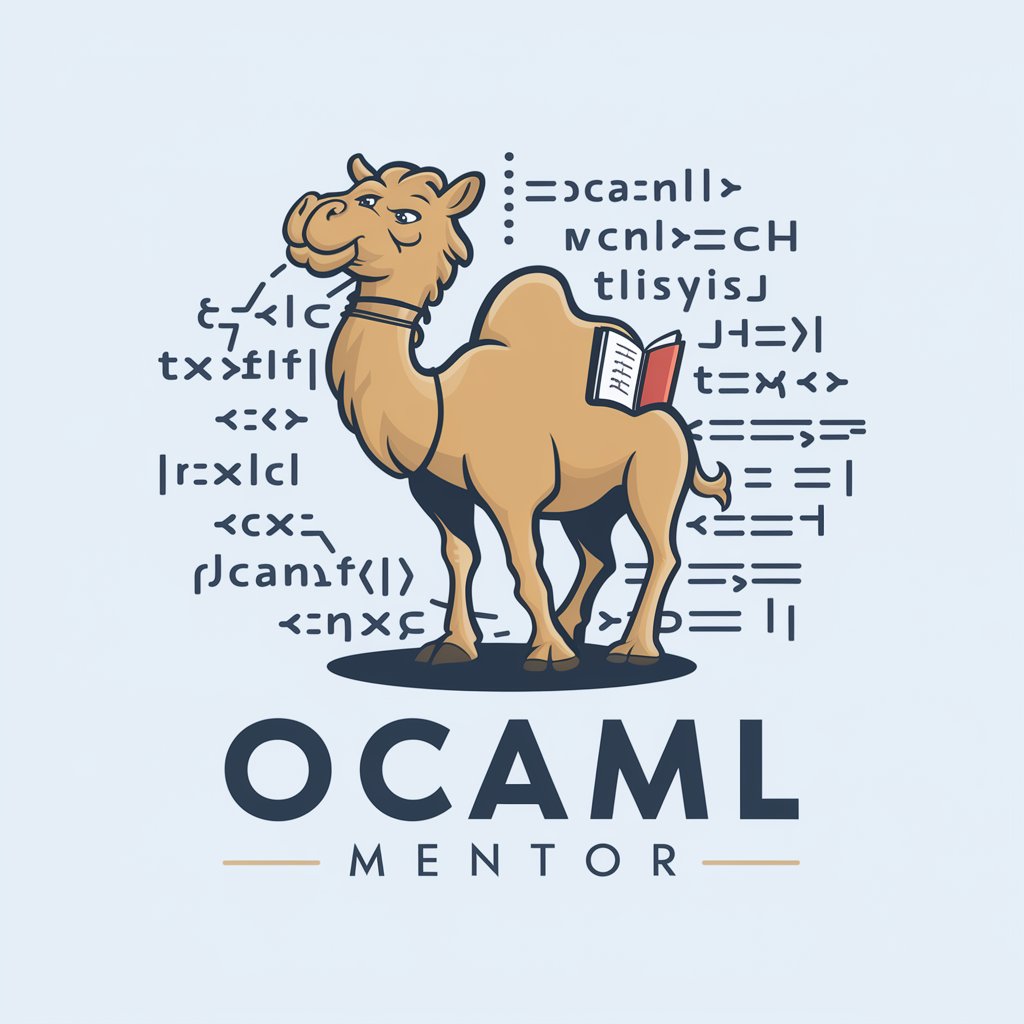
👨💻 OCaml Algebraic Data Types
Crafting Type-Safe Data with AI
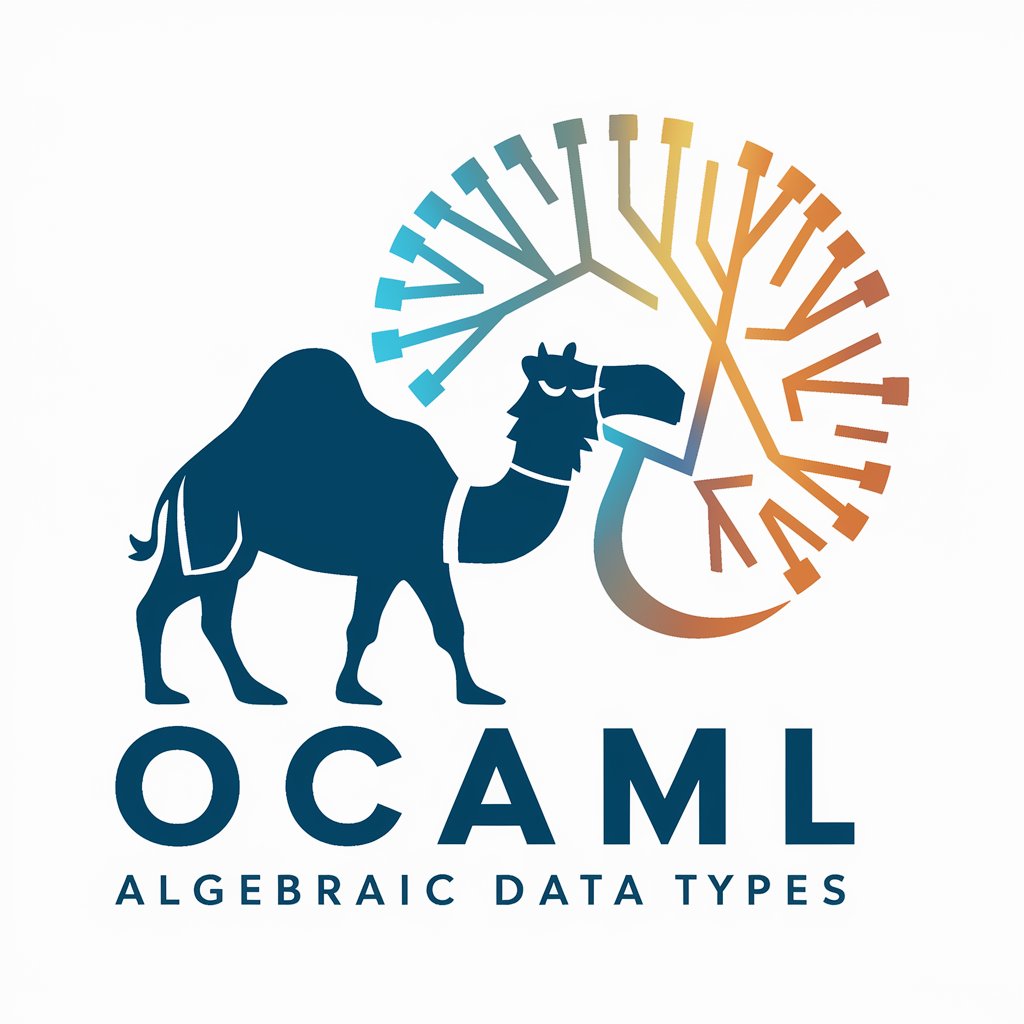
OCaml Flashcards
Master OCaml with AI-powered Flashcards

FlowGPT
Enhance Your Mind with AI-Powered Meditation

SalesEmailGenius
Craft Winning Sales Emails with AI

OCaml Tutor
Master OCaml with AI-powered guidance.

French Translator
Translate English to French with AI

English French Bot
AI-powered bilingual translation at your fingertips

Traduire My Convo
Translate slang effortlessly with AI power.

SquareChat
Empowering Websites with Smart AI Chat
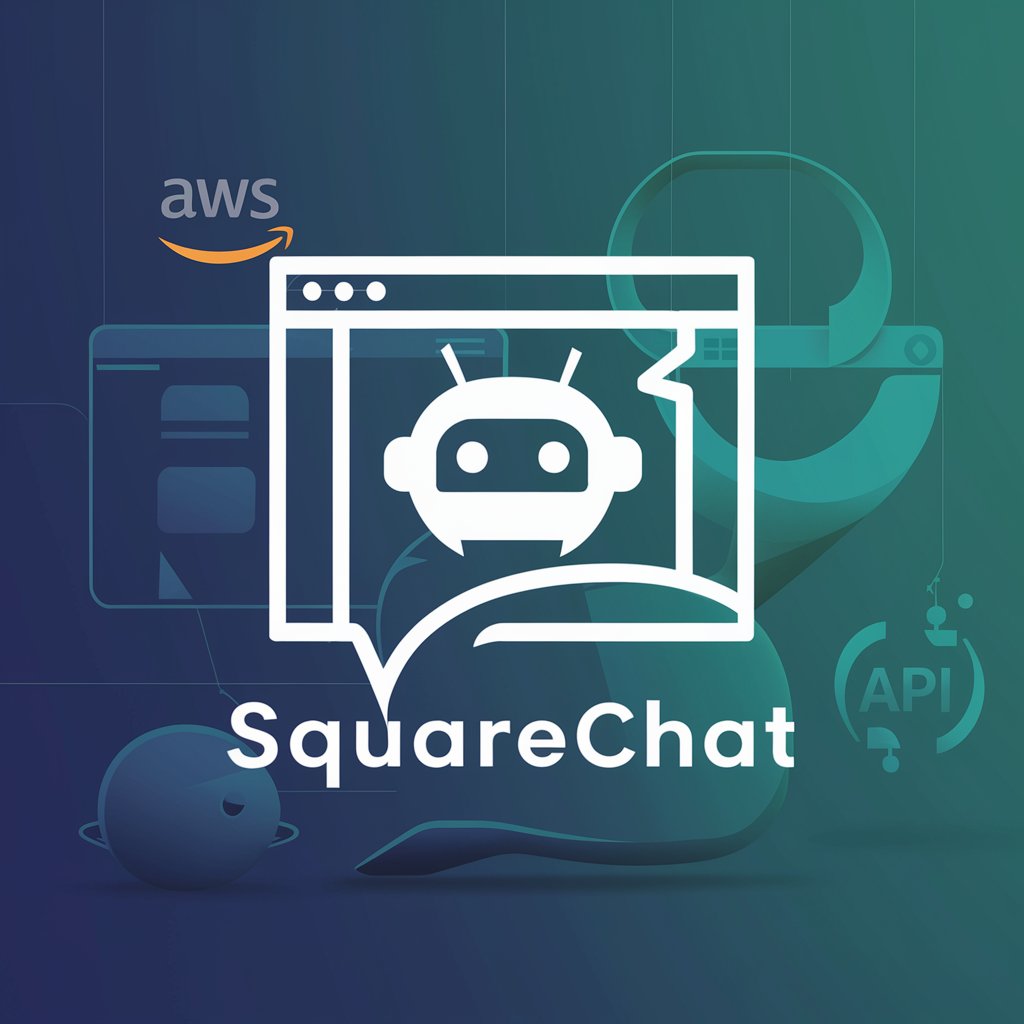
Tooth Fairy Magic Assistant
Bringing magic to your child's milestones!

Q&A about 🧑💻 OCaml Pattern Matching
What is OCaml pattern matching?
OCaml pattern matching is a powerful feature of the OCaml programming language that allows developers to compare a value against a series of patterns and execute corresponding code based on which pattern matches. It's integral to functional programming, making code concise and expressive.
Can pattern matching handle complex data types?
Yes, OCaml pattern matching can deconstruct complex, nested data structures like lists, tuples, and user-defined types. It allows for matching specific elements of these structures, providing a way to directly access and manipulate data based on its shape.
How does pattern matching improve code maintenance?
By using pattern matching, code becomes more readable and easier to debug. Patterns make it clear what cases a function is designed to handle, reducing the likelihood of runtime errors and making the codebase easier to update or refactor.
Are there any performance concerns with pattern matching?
Pattern matching is generally efficient, but performance can degrade if not used wisely. Overly complex patterns or deep nesting can slow down matches, especially if patterns are not well-ordered or optimized for common cases first.
What are some common mistakes to avoid in pattern matching?
Common mistakes include not covering all possible cases, which can lead to match failures at runtime, and using patterns that are too specific or too broad, which can cause incorrect behavior or missed cases.