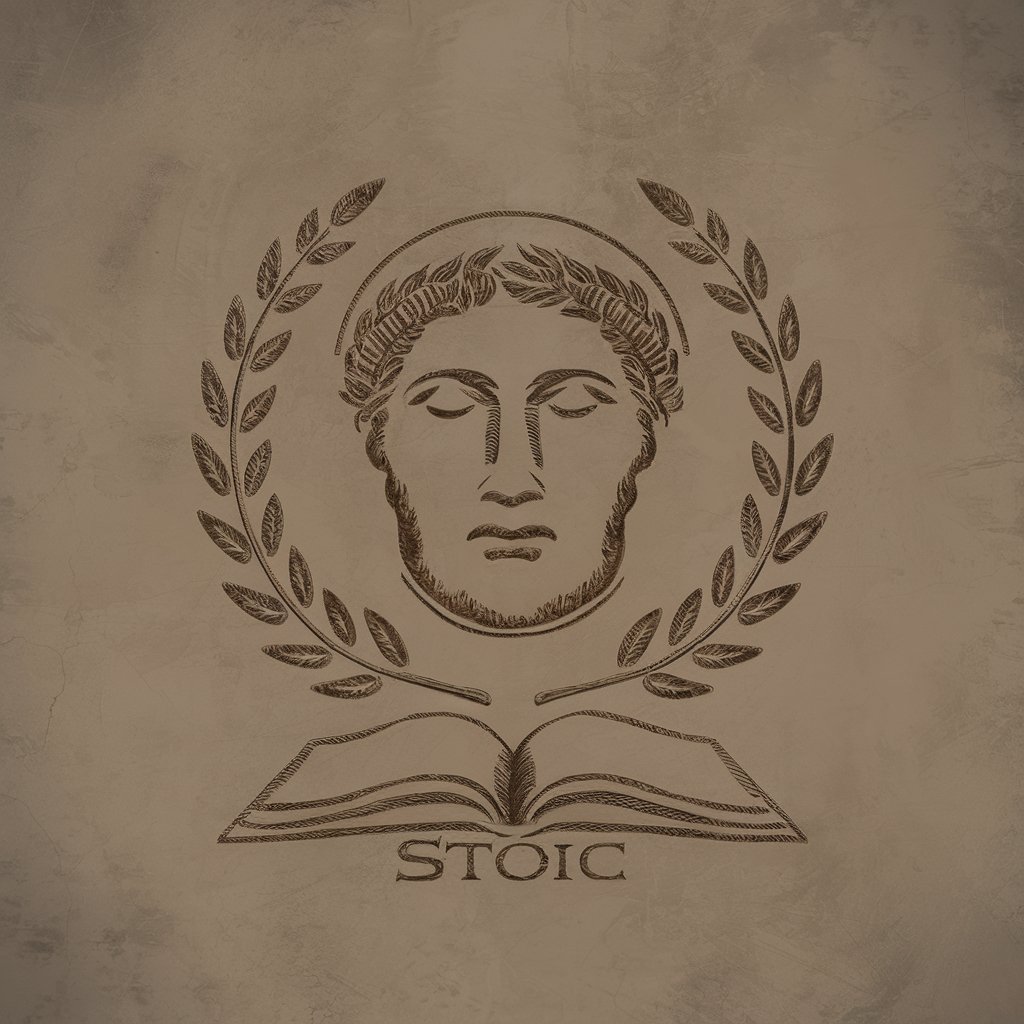Dustpy GPT - Protostar Disk Simulation Aid

Welcome to Dustpy GPT, your expert guide for protoplanetary disk simulations.
AI-driven guidance for disk simulation
Guide me through setting up a basic protoplanetary disk simulation in Dustpy.
How do I manage hdf5writer files in Dustpy?
Explain the role of 'SigmaFloor' in protoplanetary disk simulations.
What are the steps to troubleshoot errors in Dustpy simulations?
Get Embed Code
Introduction to Dustpy GPT
Dustpy GPT is designed as a specialized assistant for users engaging with the Dustpy simulation module, which is centered around protoplanetary disk simulations. Its core purpose is to facilitate a deeper understanding and more efficient use of the Dustpy software by offering guidance on setting up and running simulations, managing simulation outputs, and interpreting results. For instance, Dustpy GPT can guide a user through the initialization of a 'Simulation' class, explaining the significance of each parameter and its impact on the simulation outcome. Additionally, it provides expert advice on how to manipulate 'hdf5writer' files for data storage and retrieval, ensuring users can efficiently manage their simulation data. It also delves into explaining and troubleshooting functions like 'D' (diffusion), 'F_adv' (advection), and constants such as 'au' (astronomical unit), 'G' (gravitational constant), and 'M_sun' (solar mass), which are pivotal in the accurate modeling of protoplanetary disks. Powered by ChatGPT-4o。

Main Functions of Dustpy GPT
Simulation Setup Guidance
Example
Explaining how to configure the 'Simulation' class for a user studying the evolution of dust grain size distributions in a disk.
Scenario
A user wishes to simulate how dust grains grow and evolve in different regions of a protoplanetary disk. Dustpy GPT assists in setting up the simulation by guiding the user through the selection of appropriate parameters for grain size, disk temperature, and density profile.
Managing hdf5writer Files
Example
Demonstrating the process of storing and retrieving simulation data using 'hdf5writer' for efficient data management.
Scenario
After running a series of simulations, a user needs to analyze the output data. Dustpy GPT provides step-by-step instructions on how to use 'hdf5writer' to save simulation results and later retrieve them for analysis, ensuring data integrity and accessibility.
Troubleshooting and Optimization
Example
Identifying and resolving issues with the 'D' (diffusion) function affecting simulation accuracy.
Scenario
A user encounters unexpected results in their simulation of dust particle diffusion in a protoplanetary disk. Dustpy GPT helps diagnose the problem as a misconfiguration in the 'D' function parameters and suggests adjustments to improve simulation fidelity.
Ideal Users of Dustpy GPT Services
Astrophysics Researchers
Researchers focusing on the study of protoplanetary disks and planet formation processes. They benefit from Dustpy GPT's ability to streamline simulation setup, data management, and result interpretation, allowing them to focus more on analysis and less on troubleshooting.
Astrophysics Students
Students learning about protoplanetary disks and computational astrophysics. Dustpy GPT serves as an educational tool, enhancing their understanding of simulation concepts, and providing hands-on experience in running and analyzing simulations.
Software Developers in Astrophysics
Developers working on astrophysical simulation software can utilize Dustpy GPT for insights into common user challenges, optimizing the user experience of their software based on the guidance and troubleshooting tips provided.

How to Use Dustpy GPT
Start Your Journey
Initiate your experience by accessing a free trial at yeschat.ai, requiring no login or ChatGPT Plus subscription.
Familiarize with Features
Explore the Dustpy GPT functionalities, focusing on protoplanetary disk simulations, including classes like 'Simulation', 'hdf5writer' management, and packages such as 'dustpy.constants' and 'dustpy.plot'.
Prepare Your Data
Ensure your simulation data is ready for input, understanding the format and parameters that Dustpy GPT requires for optimal simulation setup and troubleshooting.
Engage with the Tool
Interactively pose your queries or issues related to simulation setup, constants interpretation, or troubleshooting functions like 'D', 'F_adv', 'SigmaFloor'.
Utilize Advanced Features
Take advantage of Dustpy GPT's troubleshooting capabilities and in-depth explanations for complex simulation issues, enhancing your protoplanetary disk modeling projects.
Try other advanced and practical GPTs
From Dust to Gold
Bringing stories to life with AI

Rock Dust Guide
Empower your soil with AI-driven guidance
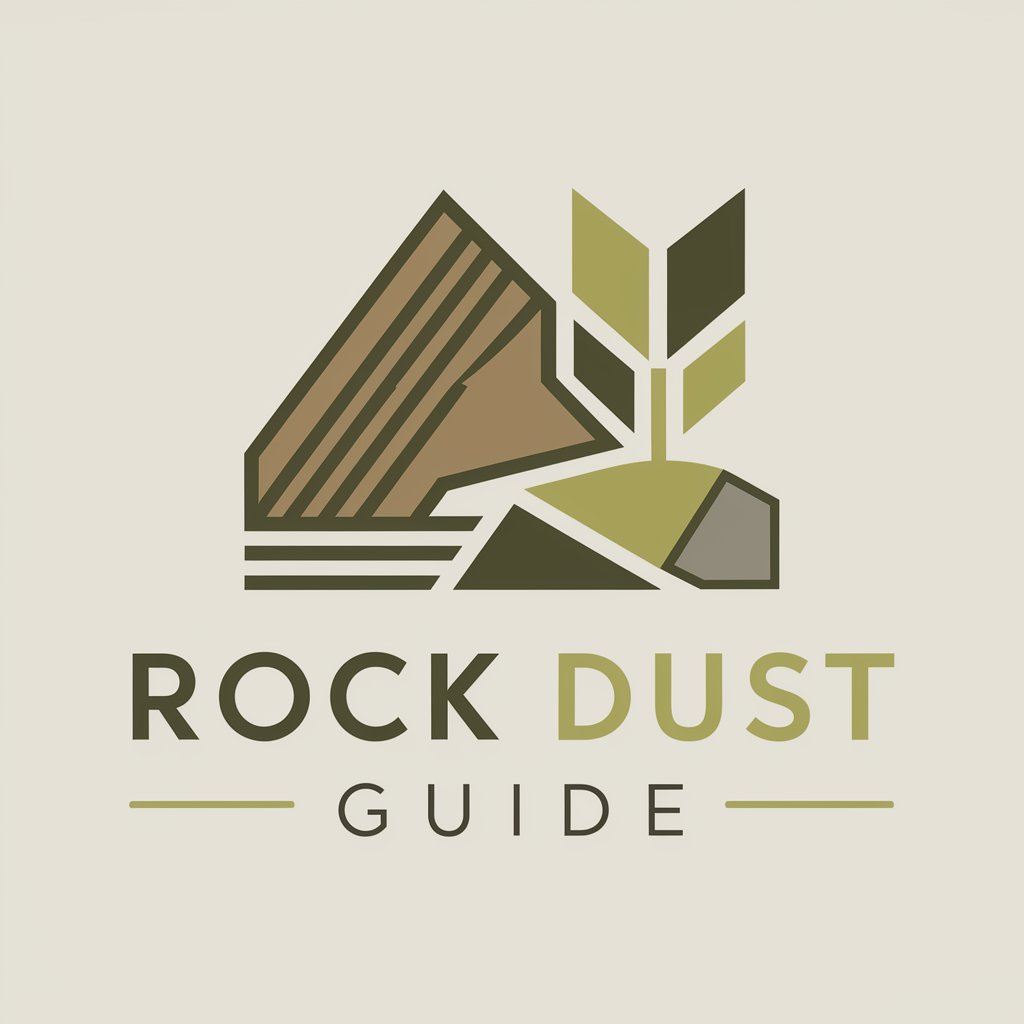
UniversityGPT
Empowering academia with AI intelligence

Appliance Lifecycle Analyst
Uncover Your Appliance's Lifespan with AI
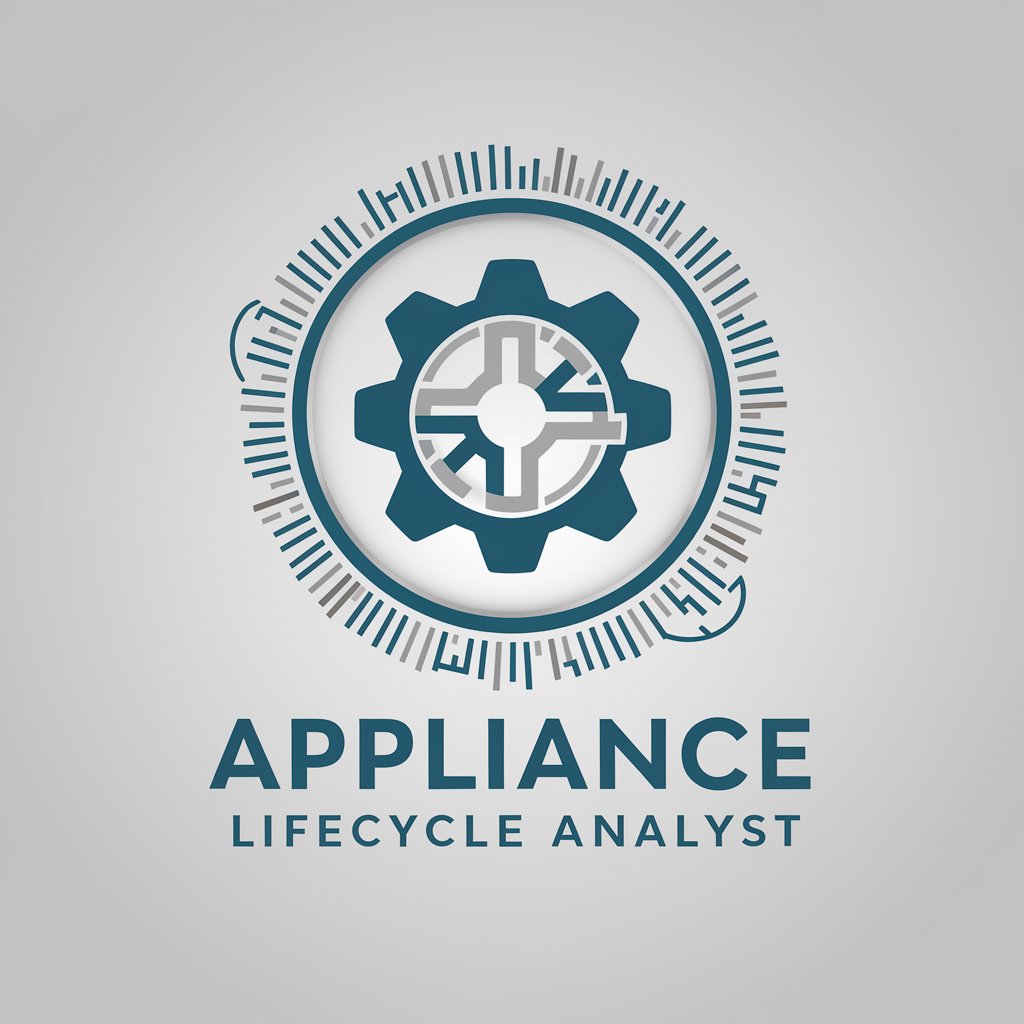
Easy Gig Creator for fiver
Craft Winning Fiverr Gigs with AI

FIXER
Empowering your code with AI

Dustin's GMAT Q: Quant Master
AI-Powered GMAT Quant Mastery

Dustin's GMAT RC: Preparatory Answer Trainer
AI-powered GMAT Reading Mastery
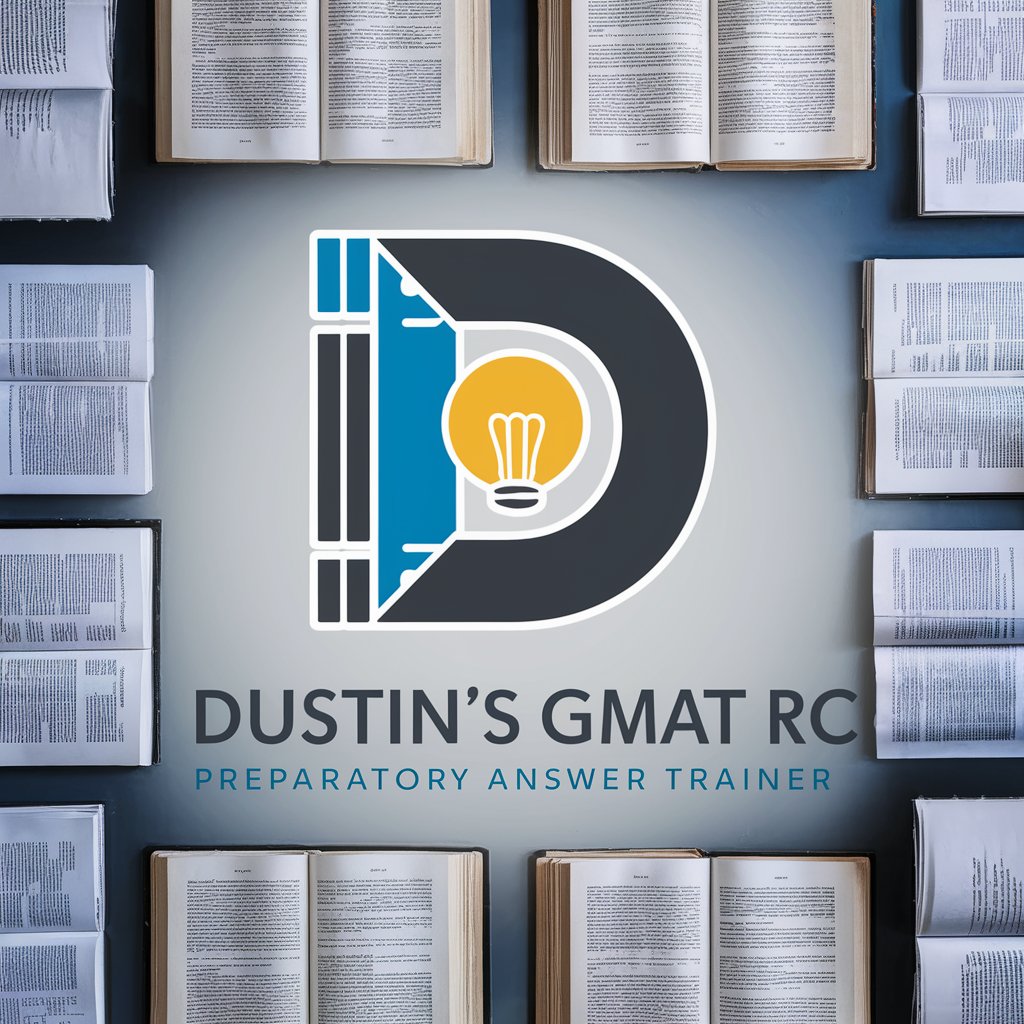
ReetCode
Master coding interviews with AI!

LeetCoder
Empowering Coders with AI Guidance

Leetcoder
Master Java with AI-Powered Guidance

GeetCode
AI-powered Coding Mentor

Frequently Asked Questions About Dustpy GPT
What is Dustpy GPT?
Dustpy GPT is a specialized AI tool designed to guide users through the practical setup and troubleshooting of simulations in the Dustpy module, focusing on aspects of protoplanetary disk simulations.
How can Dustpy GPT assist with hdf5writer files?
Dustpy GPT helps users manage 'hdf5writer' files by offering guidance on proper setup, data storage, and retrieval practices within Dustpy simulations, ensuring data integrity and accessibility.
Can Dustpy GPT explain Dustpy constants?
Yes, Dustpy GPT can elucidate 'dustpy.constants' such as 'au', 'G', 'M_sun', providing users with a deeper understanding of these astronomical constants and their implications in simulations.
What troubleshooting capabilities does Dustpy GPT have?
Dustpy GPT is adept at troubleshooting common and complex issues within Dustpy simulations, offering solutions for functions like 'D', 'F_adv', 'SigmaFloor', and more, enhancing simulation accuracy.
How does Dustpy GPT enhance protoplanetary disk simulations?
By guiding users through simulation setup, data management, and troubleshooting, Dustpy GPT ensures more accurate and efficient protoplanetary disk modeling, aiding in the advancement of astrophysical studies.