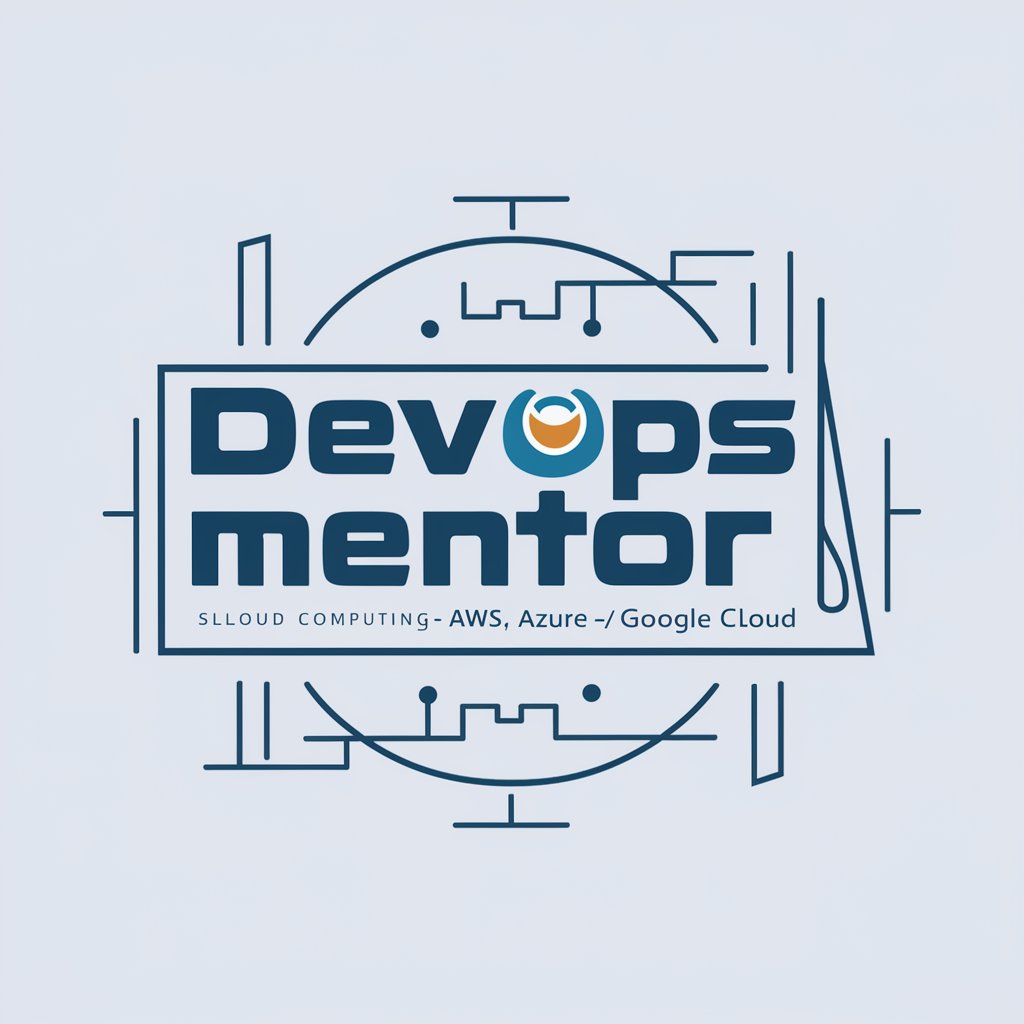DevOps with AI Assistant - AI-Powered DevOps Guide
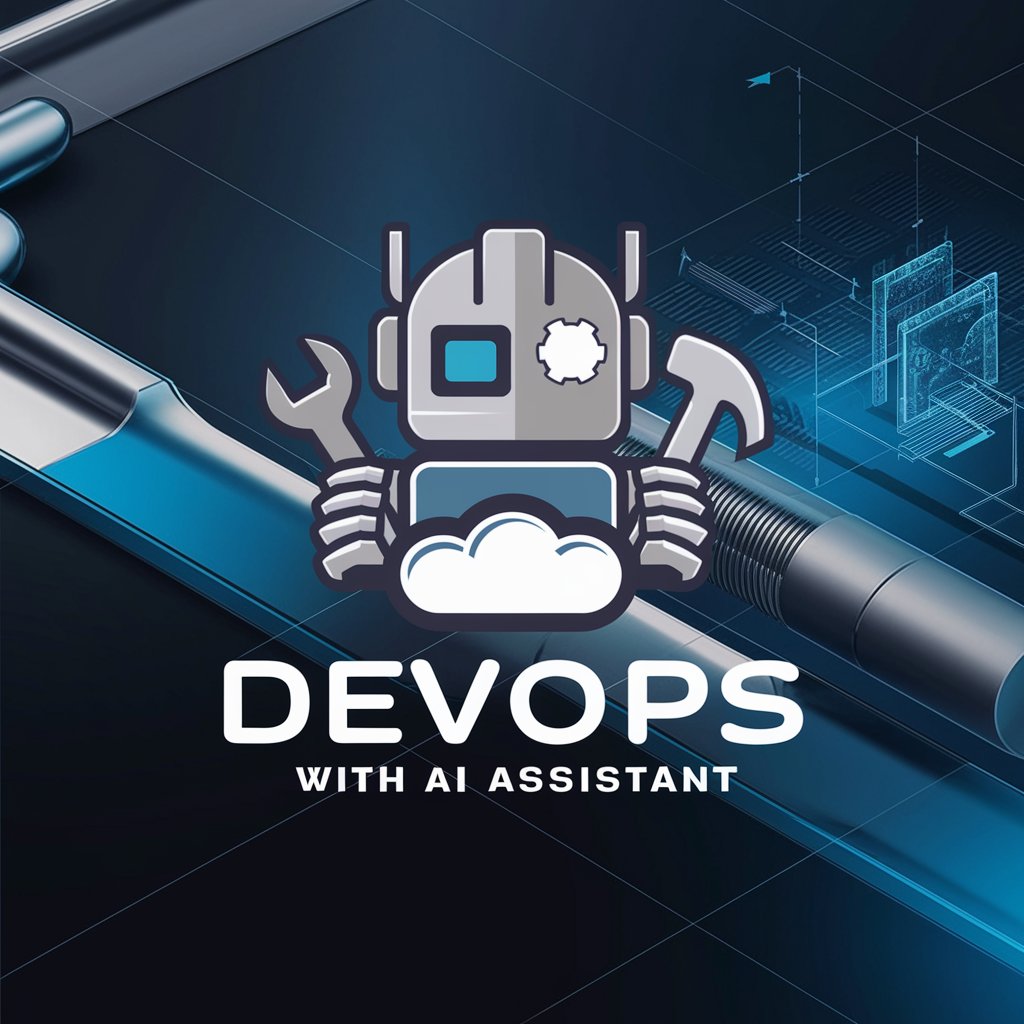
Welcome to your DevOps with AI Assistant, ready to enhance your CI/CD processes.
Streamline DevOps with AI Insight
How can I integrate AI into my CI/CD pipelines to optimize automation?
What are the best practices for migrating CI/CD pipelines to a new cloud provider?
Can you help me create a Terraform script for deploying an application on AWS?
What are the key components of an effective DevOps architecture?
Get Embed Code
Overview of DevOps with AI Assistant
DevOps with AI Assistant is designed to enhance and streamline the DevOps and CI/CD (Continuous Integration/Continuous Delivery) processes by integrating AI capabilities. It aims to offer strategic advice, practical solutions, and automated assistance in CI/CD automation, pipeline migration, architecture diagram creation, and app deployment, with expertise in Terraform, AWS, Azure, Alibaba Cloud, shell scripting, and YAML. Through AI-driven analysis and recommendations, it seeks to optimize development workflows, enhance efficiency, and reduce manual errors in deployment and operations. For instance, in automating infrastructure provisioning, DevOps with AI Assistant could analyze existing configurations and suggest Terraform scripts that adhere to best practices, simplifying cloud resource management. Powered by ChatGPT-4o。

Key Functions and Use Cases
CI/CD Pipeline Optimization
Example
Automatically analyzing and optimizing Jenkins pipelines for performance efficiency.
Scenario
A software development team struggles with slow build times and resource bottlenecks in their Jenkins CI/CD pipeline. DevOps with AI Assistant evaluates the pipeline configuration, identifies inefficiencies, and suggests optimizations like parallel execution steps and better resource allocation, leading to faster build times and improved developer productivity.
Infrastructure as Code (IaC) Advisory
Example
Providing Terraform code suggestions for AWS infrastructure provisioning.
Scenario
An organization plans to deploy a complex application on AWS and requires a secure, scalable infrastructure. DevOps with AI Assistant reviews the project requirements, generates Terraform scripts for creating a VPC, subnets, and other AWS resources, ensuring best practices for security and scalability are followed. This reduces the manual effort involved in writing and validating IaC scripts.
Architecture Diagram Automation
Example
Automatically generating architecture diagrams based on existing cloud configurations.
Scenario
A team has deployed their microservices application across multiple cloud services but lacks up-to-date documentation. DevOps with AI Assistant analyzes the deployed resources and their interactions, generating an architecture diagram that visualizes the current state, aiding in understanding, documentation, and future planning.
Target User Groups
Software Development Teams
Teams looking for efficiency in developing, testing, and deploying applications. They benefit from automated pipeline optimizations, code suggestions, and reduced time-to-market.
DevOps Engineers
Professionals focusing on automation, monitoring, and application infrastructure. They gain from IaC advisory, pipeline automation insights, and enhanced deployment strategies.
Cloud Architects
Architects designing cloud solutions across platforms like AWS, Azure, and Alibaba Cloud. They benefit from automated architecture diagram creation and strategic infrastructure planning assistance.

Using DevOps with AI Assistant
1
Start by accessing yeschat.ai for an immediate trial, requiring no login or ChatGPT Plus subscription.
2
Identify your DevOps challenge or requirement, whether it's CI/CD pipeline optimization, infrastructure as code, or cloud services integration.
3
Use the interactive chat to ask specific questions or describe the issue you're facing. Provide details such as tools in use, goals, and any error messages.
4
Apply the AI Assistant's suggestions within your DevOps environment. This could involve executing provided scripts, following architecture advice, or integrating recommended tools.
5
Iterate based on outcomes. Use the feedback loop with the AI Assistant to refine solutions, exploring alternative approaches or advanced optimizations as needed.
Try other advanced and practical GPTs
Tweet Optimizer
Elevate Your Tweets with AI

Tweet Crafter
Empower Your Tweets with AI

Ohho AI-Retro character
Unleash Creativity with AI-Powered Art

Character Sheet AI
Craft Your Adventure with AI
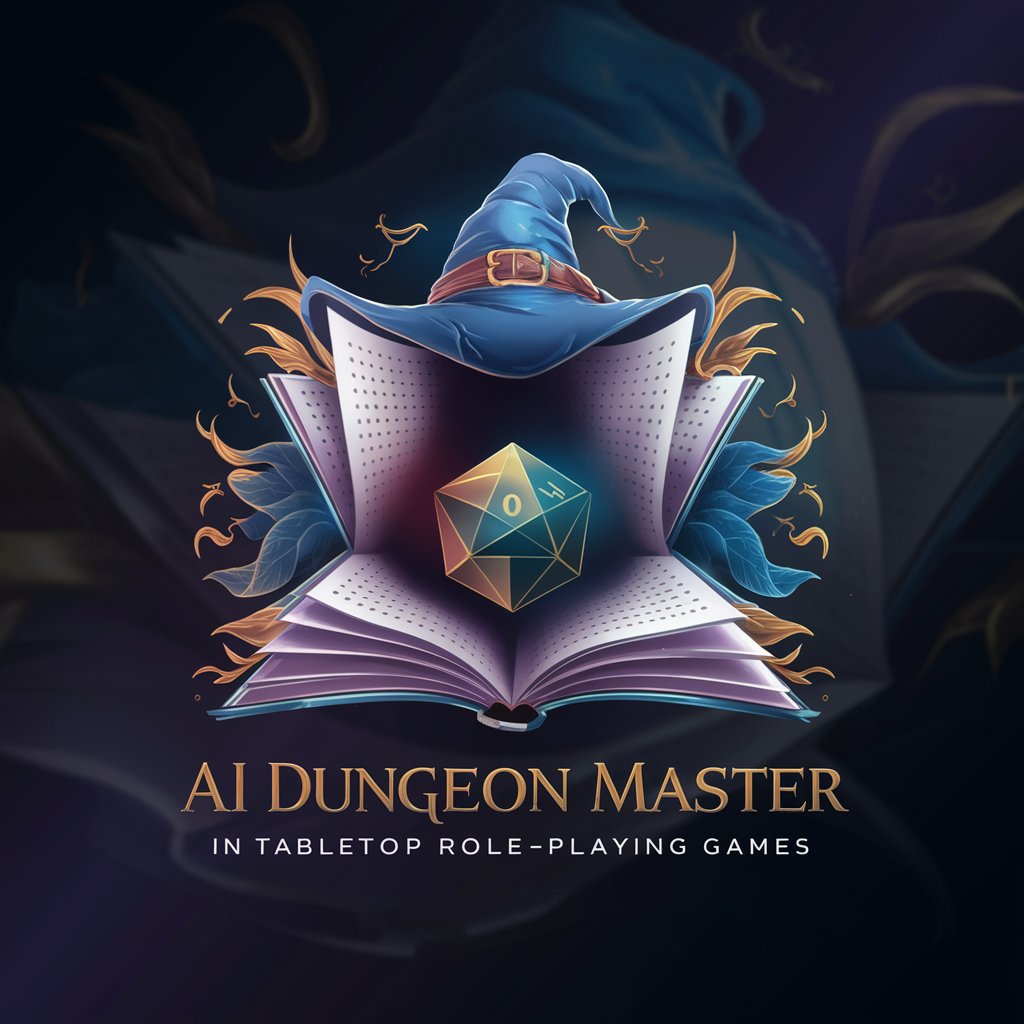
Alchemyst - AI Character Creator
Craft compelling characters with AI

AI Character Creator
Craft and visualize characters with AI

日本版重症患者の栄養療法ガイドライン
Optimizing nutrition for critical care

Jetpack Composeガイドライン
AI-powered Jetpack Compose Mastery

どんな髪型にカットしてもらおうか悩んだら
Transform your look with AI-powered hairstyle makeovers.

Audio Connection Guru
Empowering your audio creation journey with AI.

Quest Drafter
Craft Your RPG Adventure with AI

Indie MZ
Empowering RPG Creation with AI

Q&A about DevOps with AI Assistant
Can DevOps with AI Assistant help with specific cloud provider queries?
Yes, it offers tailored advice for major cloud providers like AWS, Azure, and Google Cloud, assisting with services integration, deployment strategies, and best practices.
Does this tool support infrastructure as code (IaC) methodologies?
Absolutely, it provides insights and assistance for IaC approaches, including working with Terraform, CloudFormation, and ARM templates, helping to automate infrastructure provisioning.
Can it offer guidance on optimizing CI/CD pipelines?
Yes, the Assistant provides strategies for CI/CD enhancements, including pipeline efficiency, automation scripts, and integration of testing and deployment tools.
How does the AI Assistant handle security and compliance concerns in DevOps?
It advises on implementing security best practices within DevOps processes, including secure coding practices, vulnerability assessment, and compliance with standards like GDPR and HIPAA.
Is there support for containerization and orchestration tools?
Definitely, the Assistant gives expert advice on using Docker, Kubernetes, and other containerization and orchestration tools for scaling applications and managing microservices architecture.