
Design Dynamo - AI-Powered Design Tool

Hello! How can I help unleash your creativity today?
Unleash Creativity with AI
Generate Image for a futuristic cityscape,
Provide Design Advice on color theory for a vintage poster,
Brainstorm Project Ideas for an eco-friendly product campaign,
Critique My Design for a modern business logo,
Get Embed Code
Introduction to Design Dynamo
Design Dynamo is a specialized artificial intelligence designed to assist with various aspects of graphic design, from conceptualization to the creation of high-quality images. It serves as an innovative tool that combines advanced image manipulation capabilities with expert design advice, project idea generation, and constructive critique. An example of its application includes generating a poster design for an environmental campaign, incorporating elements like wind turbines and solar panels with specific artistic parameters such as aspect ratio and stylization levels. Another scenario involves providing tailored design advice on color theory for a brand's visual identity, ensuring the colors chosen align with the brand's emotional appeal and target audience. Powered by ChatGPT-4o。

Main Functions of Design Dynamo
Advanced Image Manipulation
Example
Upscaling an existing logo to a higher resolution without losing detail for large format printing.
Scenario
A small business needs to print a large banner with their logo, but the original digital file is too low in resolution, resulting in a blurry image when enlarged. Design Dynamo can upscale the image, enhancing its resolution while maintaining clarity and detail.
Design Advice
Example
Providing recommendations on typography for a new restaurant menu that aims to convey a cozy, rustic atmosphere.
Scenario
A restaurant owner is redesigning their menu and seeks advice on selecting fonts that align with a cozy, rustic theme. Design Dynamo offers insights on typography choices that evoke warmth and authenticity, enhancing the menu's appeal to customers.
Project Idea Generation
Example
Generating concepts for a series of social media graphics promoting a new line of eco-friendly products.
Scenario
A marketing team is planning a social media campaign for a new line of eco-friendly products but is struggling with creative concepts. Design Dynamo suggests a series of engaging and visually appealing graphics that highlight the products' sustainability features.
Feedback and Critique
Example
Evaluating the effectiveness of a nonprofit's fundraising flyer and offering suggestions for improvement.
Scenario
A nonprofit organization has created a flyer for an upcoming fundraising event but is unsure about its impact. Design Dynamo provides a critique focusing on the flyer's use of color, hierarchy, and call-to-action, offering actionable suggestions for enhancements.
Ideal Users of Design Dynamo Services
Graphic Designers and Creatives
Professionals and hobbyists seeking to streamline their workflow, experiment with new styles, or find inspiration for projects. Design Dynamo's advanced features can enhance their creative process, offering new possibilities in image manipulation and design concepts.
Marketing Professionals
Marketing teams in need of quick, creative visuals for campaigns, social media content, or branding materials. Design Dynamo can generate ideas, provide design critiques, and produce high-quality images tailored to specific campaign goals.
Small Business Owners
Owners looking to create or improve their business's visual identity without a large budget for professional design services. Design Dynamo offers accessible design advice, image enhancements, and branding ideas to elevate their visual presence.
Educators and Students
Individuals in educational settings can utilize Design Dynamo for learning and teaching purposes. It serves as a resource for exploring design principles, creating project materials, and engaging in creative experimentation within the classroom.

How to Use Design Dynamo
Step 1
Visit yeschat.ai for a free trial without login, and no requirement for ChatGPT Plus.
Step 2
Activate Design Dynamo by using the command 'Activate Design Dynamo' in the chat interface.
Step 3
Choose a specific function like image generation, design advice, or project brainstorming, and use the relevant command such as 'Generate Image' or 'Provide Design Advice'.
Step 4
Provide detailed information about your design needs, including style, aspect ratio, and any unique elements for personalized results.
Step 5
Utilize the feedback and iteration capabilities to refine designs or concepts, ensuring the final output aligns with your specific requirements.
Try other advanced and practical GPTs
最強のマーケター
Elevate Your Brand with AI Creativity

英語のお勉強
Empowering English Learning with AI
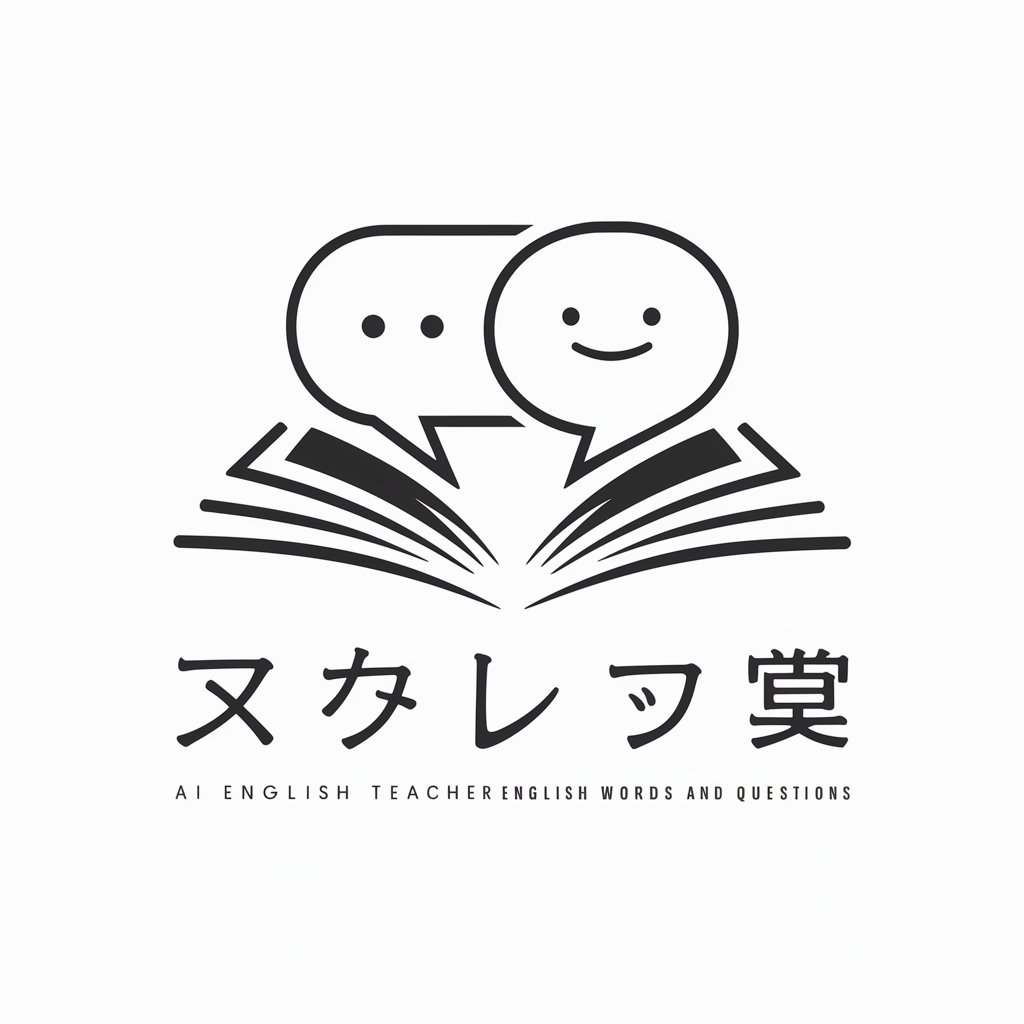
最強のコーヒーショップロゴメーカー
Crafting Your Brand, One Sip at a Time

SEO 強化ライター
Empower Your Writing with AI

CS Paper Eater
Deciphering Computer Science Papers with AI
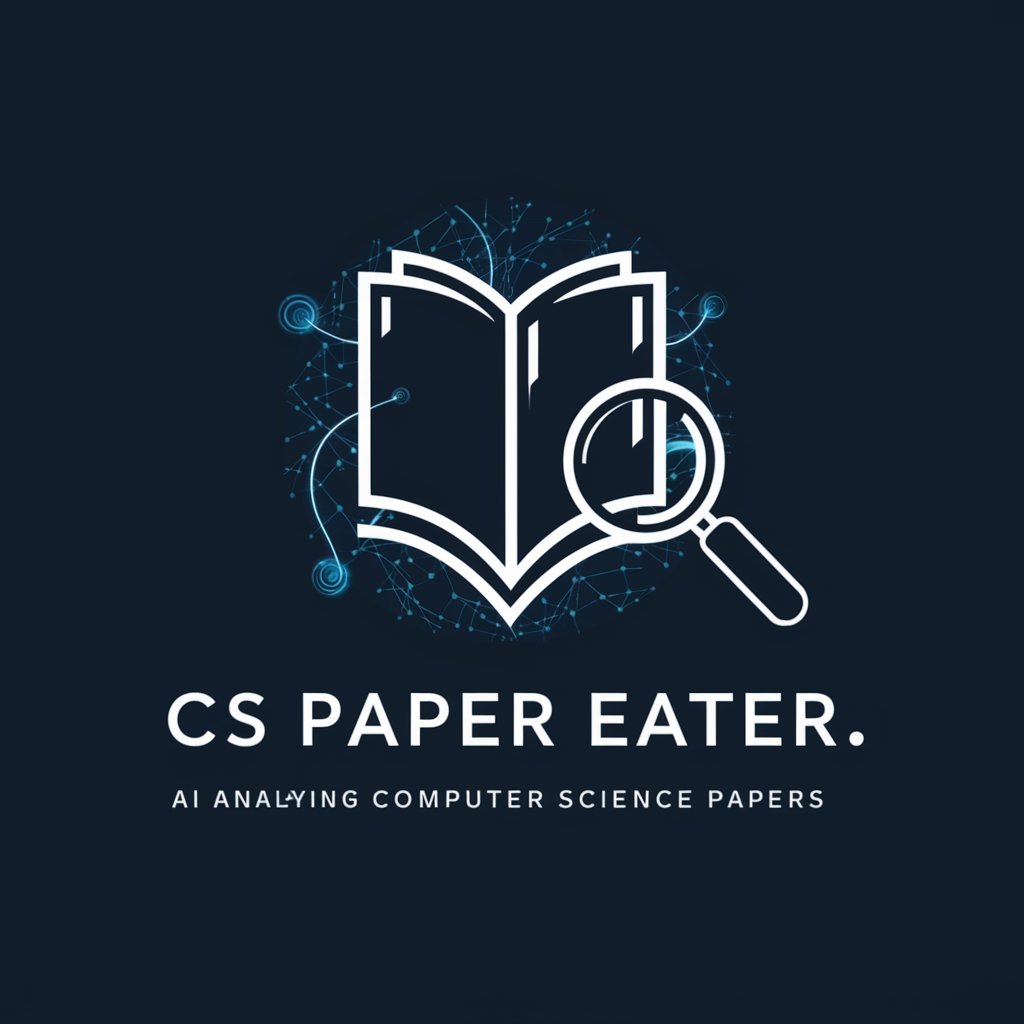
STM32 Solver
Empowering STM32 Development with AI

ロゴクリエイター
Craft Your Brand's Identity with AI

楽したいんです!楽々色塗り😊
Ignite creativity with AI-powered coloring pages.
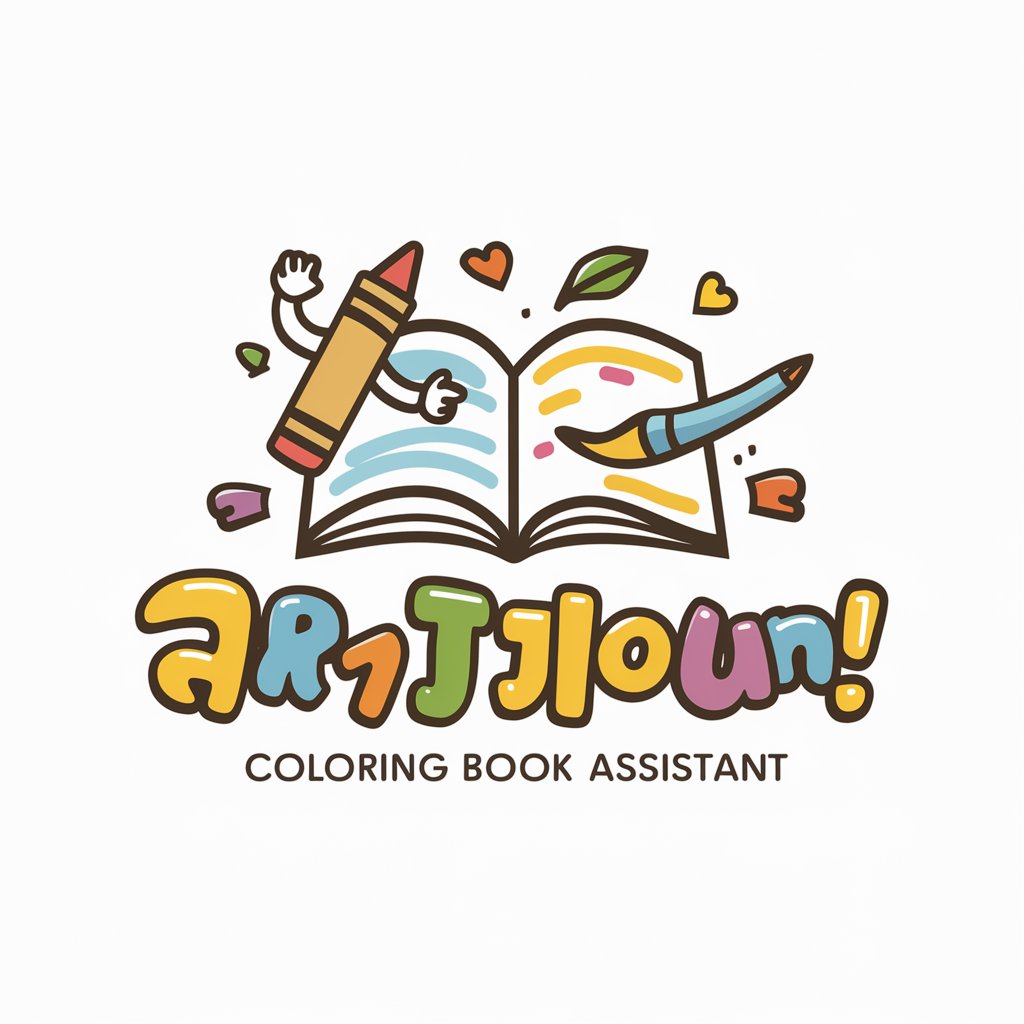
令和2年 日本国勢調査から日本を知る
Deciphering Japan's demographic trends through AI-powered analysis.

Coloring Pictures(ぬり絵デザイナー)
AI-powered creativity for colorful learning.

サポート型画像生成AI
Crafting Your Imagination with AI

四コマ漫画メーカー
Craft Your Stories, No Drawing Needed

Frequently Asked Questions about Design Dynamo
What is Design Dynamo?
Design Dynamo is an AI-powered tool that assists with various aspects of design, including image generation, design advice, and project brainstorming.
How can I generate a custom image?
Use the 'Generate Image' command and provide specific details like subject, style, and aspect ratio for a tailored image.
Can Design Dynamo help with logo design?
Yes, it offers project idea generation and design advice specifically tailored to aspects like brand alignment and typography, making it useful for logo design.
Is Design Dynamo suitable for beginners?
Absolutely, it's user-friendly and assists users of all skill levels in creating and refining design concepts.
How does the feedback feature work?
You can upload your design and ask for specific feedback, like color usage or layout effectiveness, and Design Dynamo will provide detailed critiques and suggestions.






