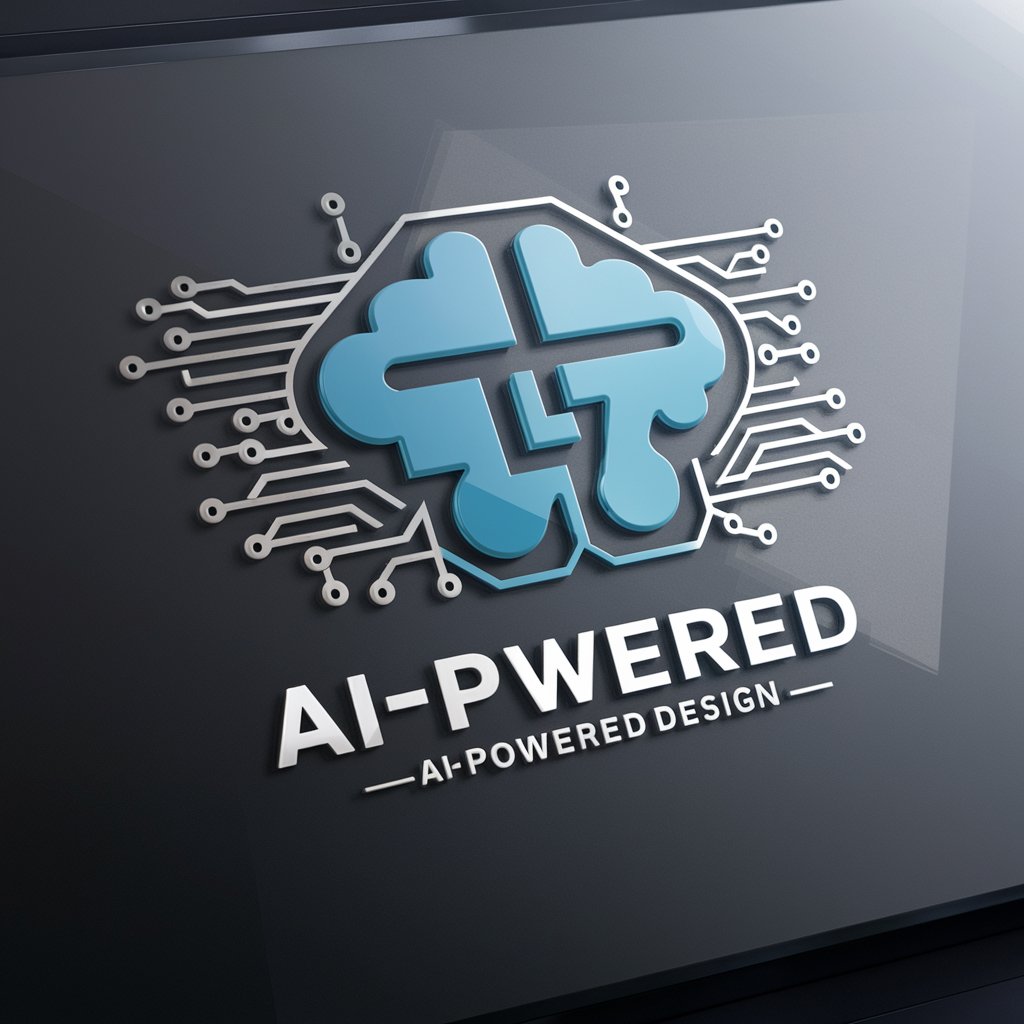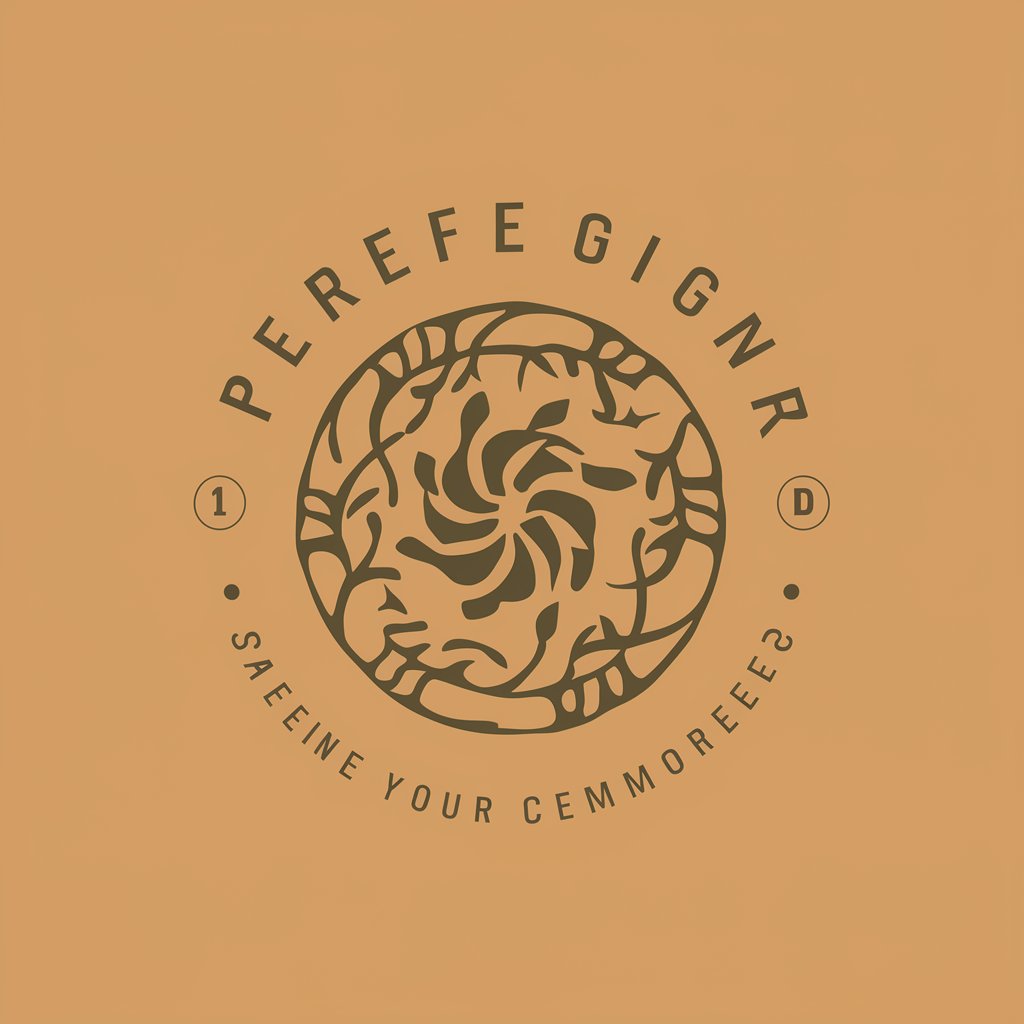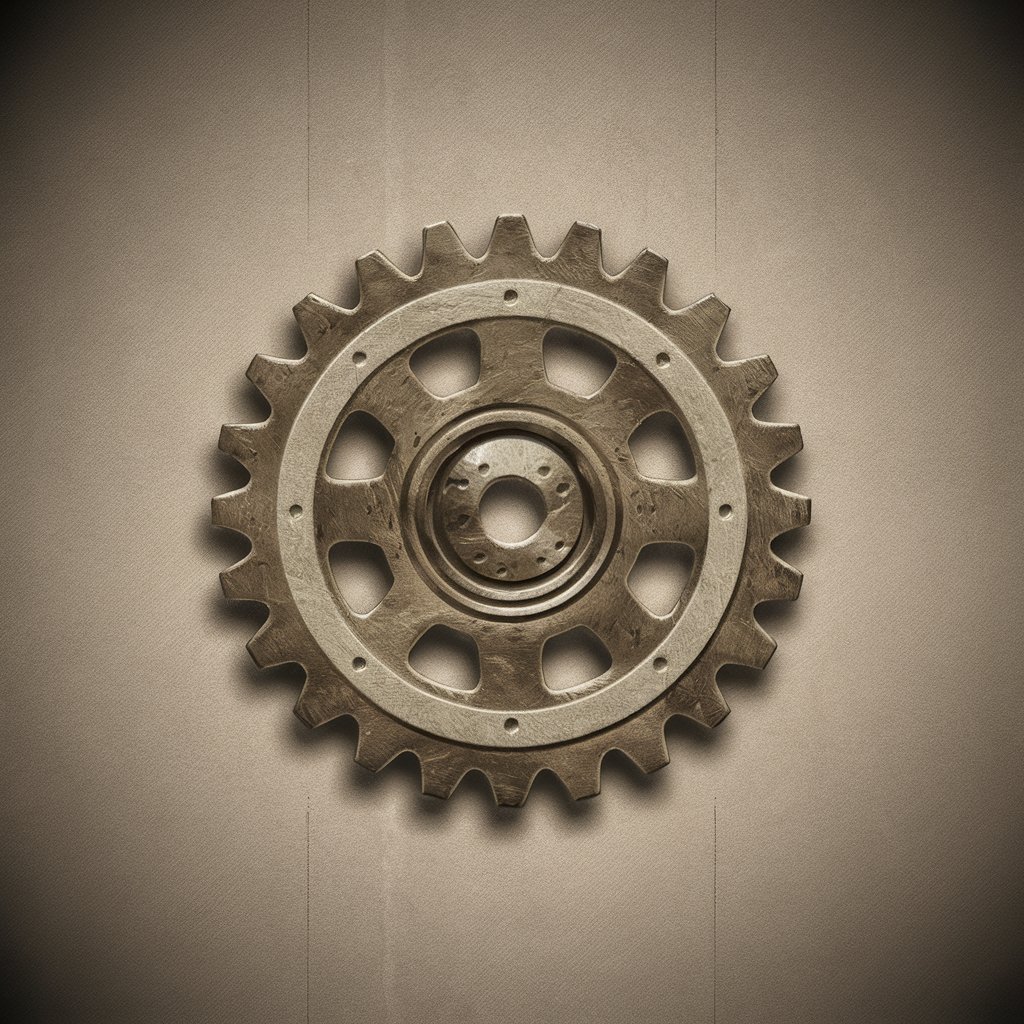ロゴクリエイター - AI-Powered Logo Design

Hello! Let's create the perfect logo together.
Craft Your Brand's Identity with AI
Design a modern logo that combines technology and creativity for an AI service named 'ロゴクリエイター'.
Create a sleek and professional logo for 'ロゴクリエイター', focusing on innovation and artistry.
Generate a vibrant logo for an AI named 'ロゴクリエイター', emphasizing digital art and creative tools.
Craft a stylish logo for 'ロゴクリエイター' with elements of modern design and AI technology.
Get Embed Code
Introduction to ロゴクリエイター
ロゴクリエイター is a specialized AI-driven tool designed to assist users in creating logos by leveraging the capabilities of DALL-E, an advanced image generation technology. Its primary purpose is to transform abstract concepts and ideas into tangible logo designs through an iterative, collaborative process. A core feature of ロゴクリエイター is its ability to generate multiple logo designs in a variety of styles based on user input, facilitating a creative exploration of possibilities. For instance, a user seeking a logo for their new coffee shop could provide details such as the shop's name, desired color scheme, and thematic elements (e.g., vintage, modern, eco-friendly). ロゴクリエイター would then generate a series of logo options adhering to these specifications, each showcasing different artistic interpretations and styles. This process not only saves time and resources but also provides users with a wide array of creative options, enriching the decision-making process. Powered by ChatGPT-4o。

Main Functions of ロゴクリエイター
Iterative Design Generation
Example
Generating three unique logo designs in distinct styles for a startup's branding project.
Scenario
A tech startup wants a logo that symbolizes innovation and sustainability. ロゴクリエイター creates three different designs: one with a futuristic font, another incorporating a green, eco-friendly motif, and a third that combines both elements. This allows the startup to explore various visual representations of their brand values.
Customization and Feedback Integration
Example
Refining a logo design based on user feedback to better meet their vision.
Scenario
After reviewing the initial designs, the client requests adjustments to one of the logos, seeking a brighter color palette and a more dynamic icon. ロゴクリエイター utilizes this feedback to adjust the design, presenting variations that align more closely with the client's revised preferences.
Diverse Style Exploration
Example
Offering logo designs in various artistic styles, such as minimalist, vintage, and abstract.
Scenario
A boutique clothing store is unsure about the direction for its brand identity. ロゴクリエイター generates logos in several styles, helping the store owners visualize how different branding strategies could appeal to their target demographic or alter the store's market positioning.
Ideal Users of ロゴクリエイター Services
Small Business Owners
Entrepreneurs and owners of small to medium-sized businesses stand to benefit significantly from ロゴクリエイター's services. The tool's capacity to rapidly generate a variety of logo designs enables these users to establish or refresh their brand identities without the need for extensive design resources or expertise.
Freelance Designers
Freelancers can use ロゴクリエイター to expand their creative options and streamline their workflow. It serves as a brainstorming partner, providing a base of ideas to refine and customize according to client needs, thus enhancing productivity and creative output.
Marketing and Branding Agencies
Agencies tasked with developing branding strategies and visual identities for their clients can leverage ロゴクリエイター for initial concept generation and ideation. This allows for a more dynamic presentation of ideas to clients and a collaborative approach to finalizing design elements.

How to Use ロゴクリエイター
Start for Free
Navigate to yeschat.ai to begin your logo creation journey without any requirement for logging in or subscribing to ChatGPT Plus.
Define Your Brand
Consider your brand's identity, values, and target audience. This will guide you in choosing styles, colors, and symbols for your logo.
Describe Your Vision
Provide a detailed description of your desired logo, including any specific elements, color schemes, or themes you have in mind.
Review Options
Examine the initial set of three logos presented to you. Each logo will have a distinct style to offer a variety of choices.
Iterate and Finalize
Provide feedback on the options provided. If needed, request modifications or entirely new designs until you are satisfied with the outcome.
Try other advanced and practical GPTs
Design Dynamo
Unleash Creativity with AI

最強のマーケター
Elevate Your Brand with AI Creativity

英語のお勉強
Empowering English Learning with AI
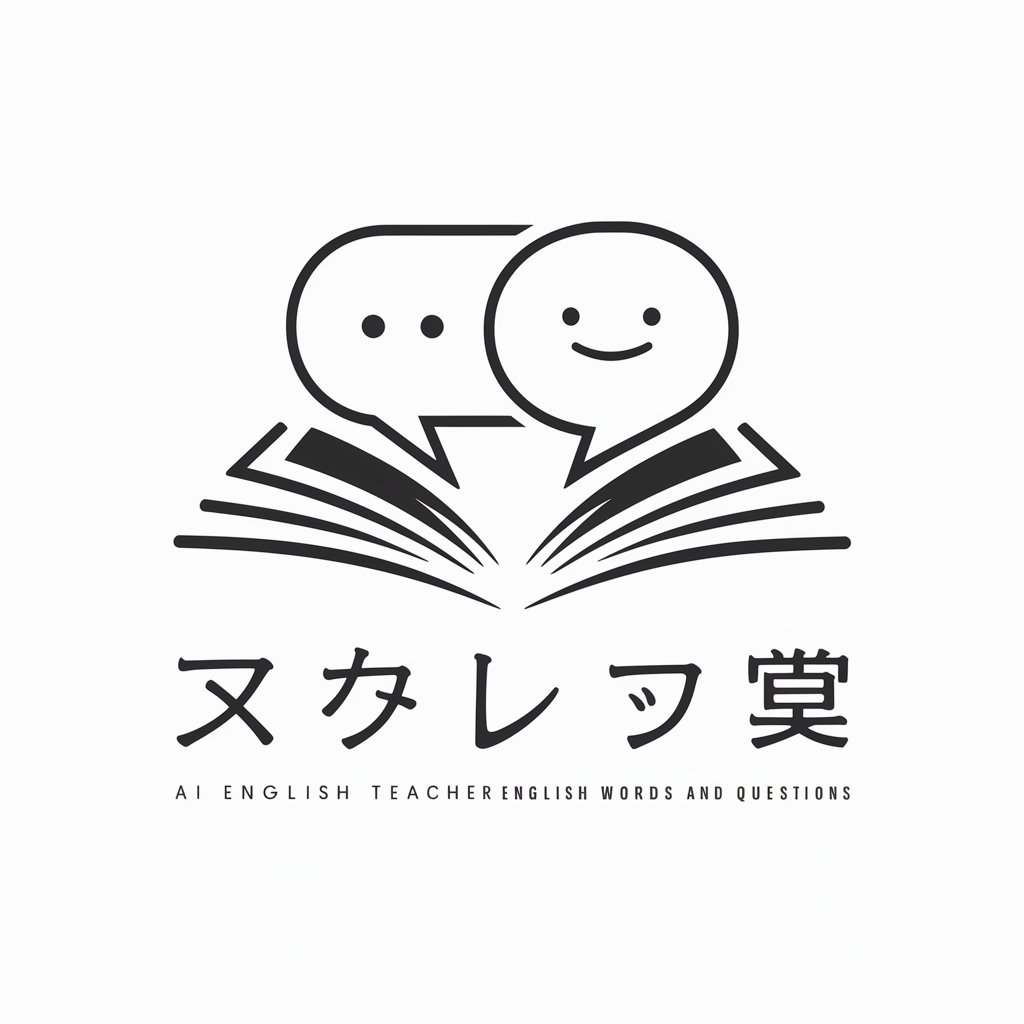
最強のコーヒーショップロゴメーカー
Crafting Your Brand, One Sip at a Time

SEO 強化ライター
Empower Your Writing with AI

CS Paper Eater
Deciphering Computer Science Papers with AI
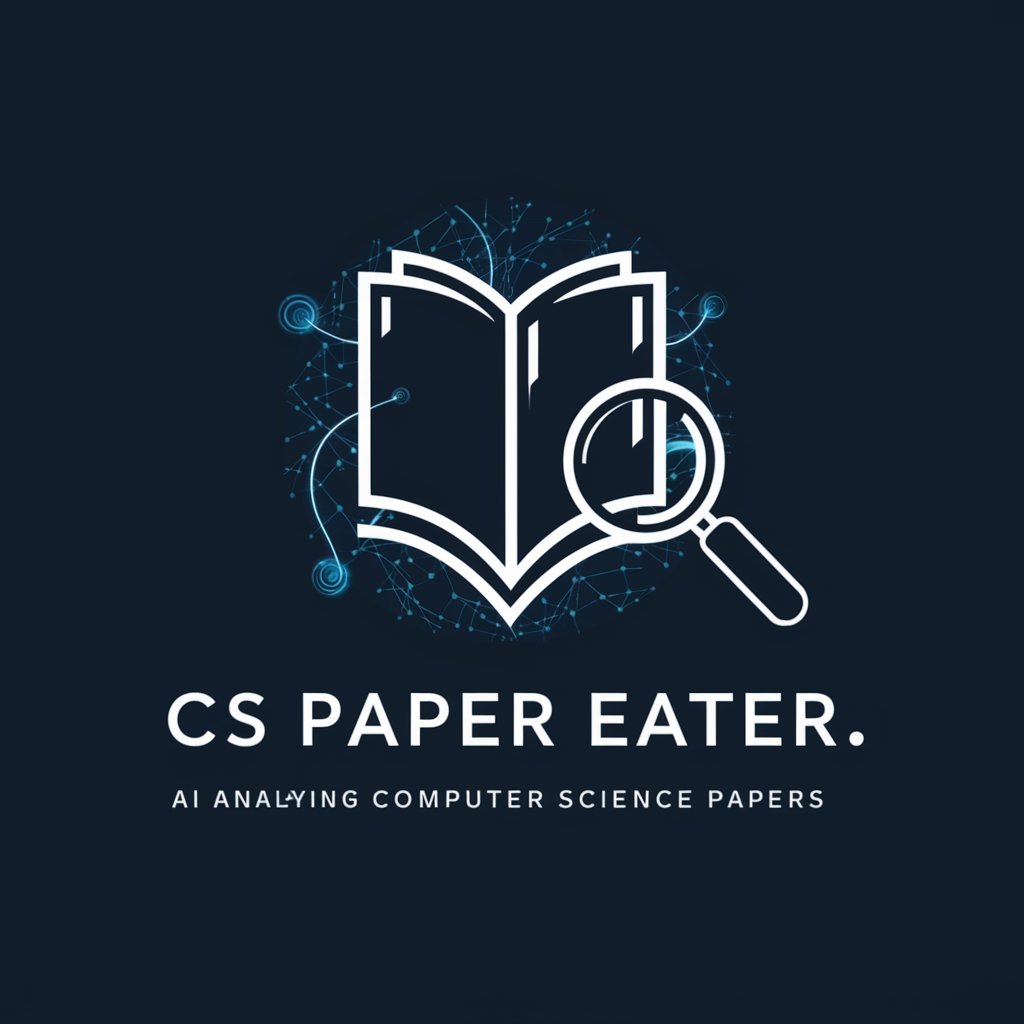
楽したいんです!楽々色塗り😊
Ignite creativity with AI-powered coloring pages.
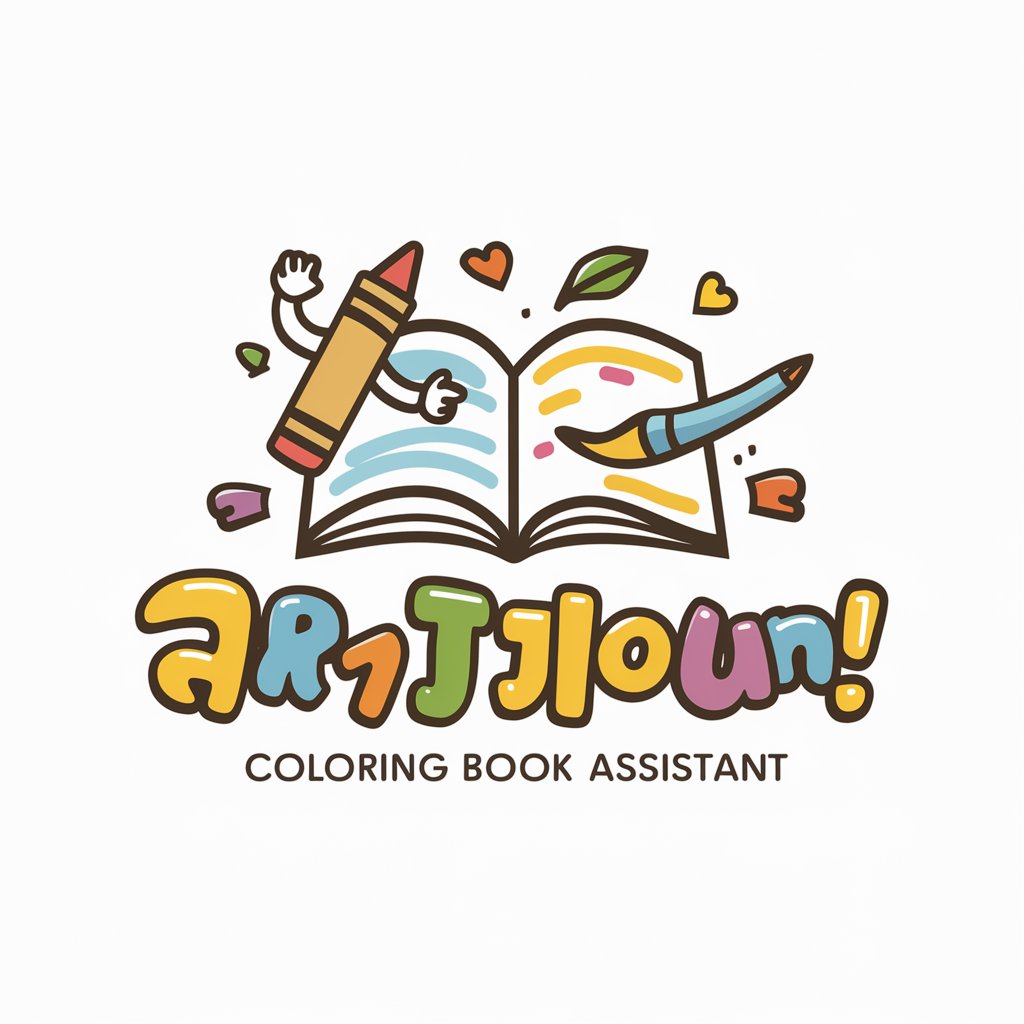
令和2年 日本国勢調査から日本を知る
Deciphering Japan's demographic trends through AI-powered analysis.

Coloring Pictures(ぬり絵デザイナー)
AI-powered creativity for colorful learning.

サポート型画像生成AI
Crafting Your Imagination with AI

四コマ漫画メーカー
Craft Your Stories, No Drawing Needed

El carreador de IE
AI-powered strategic business alignment

Frequently Asked Questions about ロゴクリエイター
What makes ロゴクリエイター unique from other logo design tools?
ロゴクリエイター leverages AI to generate a wide range of logo designs based on detailed user descriptions. Its iterative process, allowing for feedback and redesign, ensures a personalized and satisfactory outcome.
Can I use ロゴクリエイター for commercial purposes?
Yes, logos created with ロゴクリエイター can be used for commercial purposes. You're encouraged to finalize a design that aligns with your brand's identity and legal guidelines.
Is there a limit to how many revisions I can make?
While there's no strict limit to revisions, the tool is designed to reach your desired outcome within a few iterative cycles, ensuring efficiency and satisfaction.
How does ロゴクリエイター understand my brand's needs?
Through your detailed description, including preferences for style, color, and theme, the AI interprets and translates these inputs into logo designs that reflect your brand's essence.
What if I don't like any of the initial designs?
If the initial designs don't meet your expectations, you can provide feedback on what you'd like to change, and ロゴクリエイター will generate new options based on your revised criteria.