Enhanced Visual Article Assistant - Image-Based Article Creation

Hello! I'm here to turn your images into engaging articles.
Transforming images into SEO-driven narratives.
Analyze the image and suggest five thematic ideas for an SEO-optimized article:
Create a landscape-oriented image based on the selected theme:
Generate a comprehensive, SEO-optimized article for the chosen theme:
Evaluate the current SEO trends and suggest improvements for visual content optimization:
Get Embed Code
Overview of Enhanced Visual Article Assistant
Enhanced Visual Article Assistant (EVA) is a specialized tool designed to innovate the way digital content is created. By leveraging advanced AI capabilities, EVA transforms images into comprehensive, SEO-optimized articles. The core of EVA's functionality lies in its ability to interpret visual inputs and suggest thematic article ideas, followed by generating related images and crafting articles tailored to those themes. A scenario illustrating EVA's utility could involve a digital marketer who wants to create engaging content around a new product photo. EVA would analyze the image, propose article themes such as 'Innovative Design Trends in 2024' or 'The Future of Tech Gadgets', generate a fitting image for the selected theme, and then produce a detailed article optimized for search engines. Powered by ChatGPT-4o。

Core Functions of Enhanced Visual Article Assistant
Thematic Idea Suggestion
Example
Given a photograph of an eco-friendly building, EVA might suggest themes like 'Sustainable Architecture Innovations' or 'Green Building Materials for the Future'.
Scenario
This function is particularly useful for content creators looking to explore different angles or narratives for their visual content, ensuring their articles are fresh and engaging.
Image Generation
Example
For a theme on 'Sustainable Architecture Innovations', EVA could generate an image showcasing a futuristic building with eco-friendly features.
Scenario
This aids in providing visual support to the article's theme, enhancing the reader's engagement and comprehension.
SEO-Optimized Article Creation
Example
After selecting the theme 'Green Building Materials for the Future', EVA crafts an article discussing the latest in eco-friendly construction, incorporating keywords and SEO best practices.
Scenario
This function enables users to publish content that is not only informative and relevant but also ranks well on search engine results pages, driving organic traffic.
Target User Groups for Enhanced Visual Article Assistant
Digital Marketers
These professionals can leverage EVA to produce high-quality content that supports their marketing campaigns, enhancing brand visibility and engagement online.
Content Creators & Bloggers
Individuals or teams focused on generating digital content can use EVA to streamline their creative process, ensuring their blogs or platforms are regularly updated with SEO-friendly articles that captivate their audience.
SEO Specialists
SEO experts can utilize EVA to craft content that adheres to the latest SEO standards and practices, helping to improve the search engine ranking of their or their clients' websites.

How to Use Enhanced Visual Article Assistant
1
Begin by visiting yeschat.ai for an immediate trial, which requires no sign-up or ChatGPT Plus subscription.
2
Upload an image relevant to the article topic you have in mind. This will be the basis for generating thematic ideas.
3
Select one of the suggested thematic ideas for your article based on the uploaded image.
4
Wait for the Assistant to generate a related landscape-oriented image and craft a comprehensive, SEO-optimized article.
5
Review the generated article and image. Provide feedback or request adjustments as necessary to ensure the final output meets your requirements.
Try other advanced and practical GPTs
NC2020 Enhanced
Shape Your Cyberpunk Saga
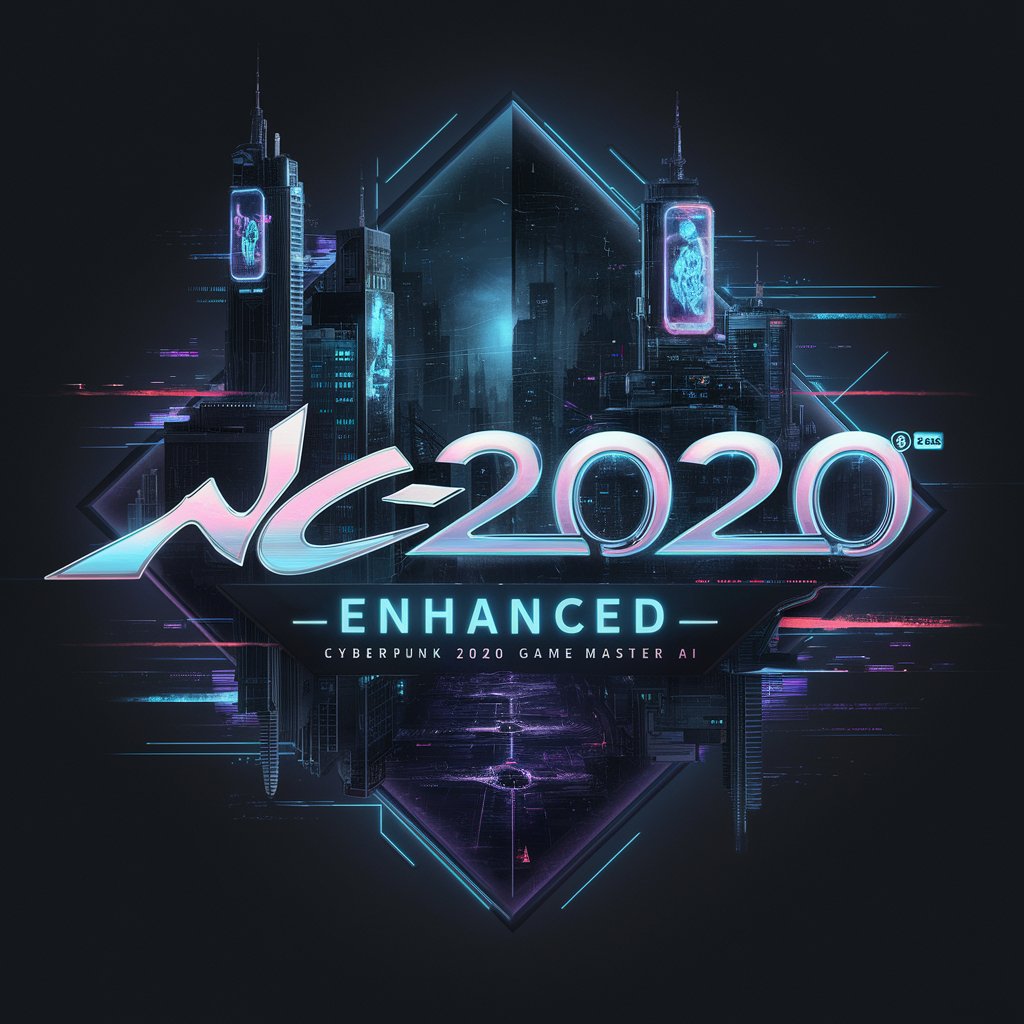
PROMOPrompt Enhanced
Elevate Your Brand with AI-Driven Promotions

Enhanced Intellect
Empower your growth with AI-driven coaching

Career Link Enhanced
Connecting Talent with Opportunity through AI

Bakumatsu Love Story Enhanced
Bringing History to Life with AI

Trigonometry Solver
AI-Powered Solutions for Trigonometry Problems

GPT Locator Enhanced
Find Your Ideal GPT Instantly

Extra Budgetary Fund Regulator
Optimizing fund management with AI

Study Buddy - Helps with homework, research
Empowering your study journey with AI
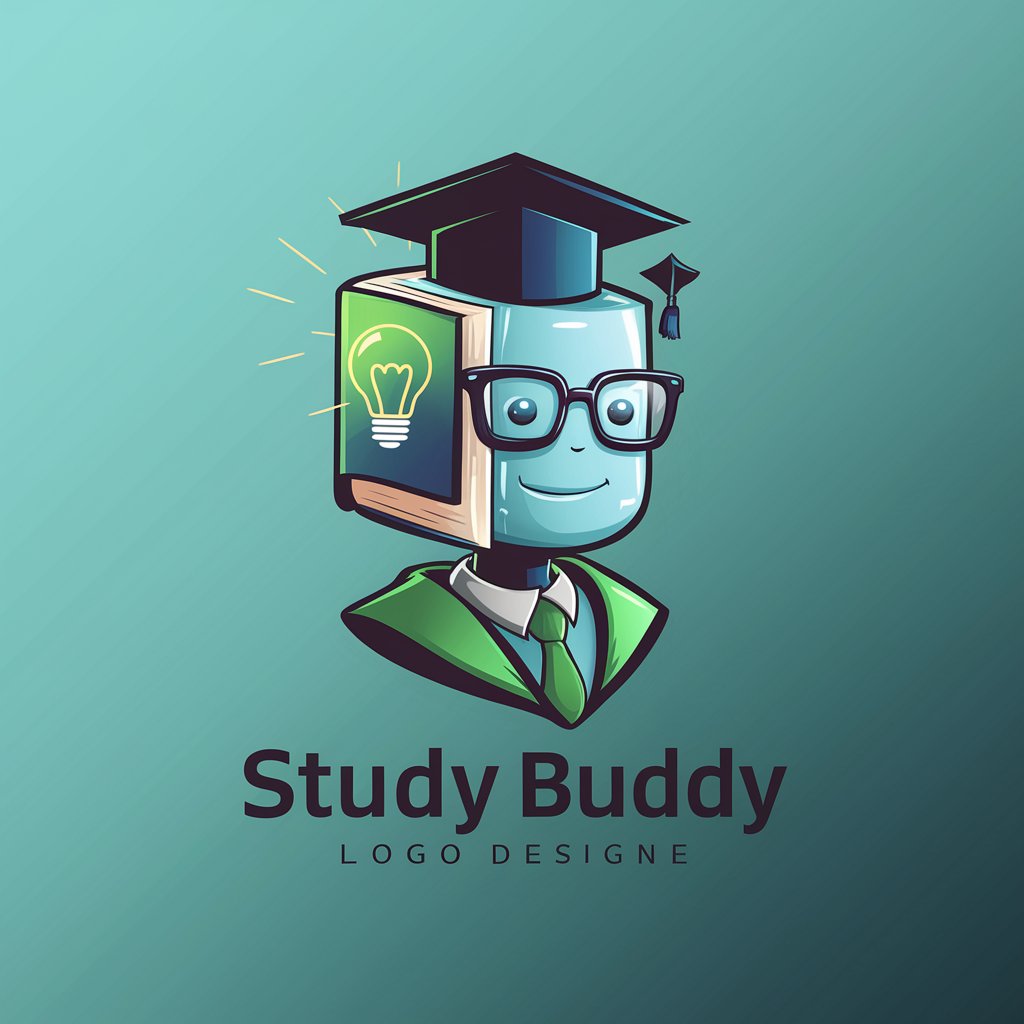
Math Genius - Helps with math problems
Empowering math learning with AI
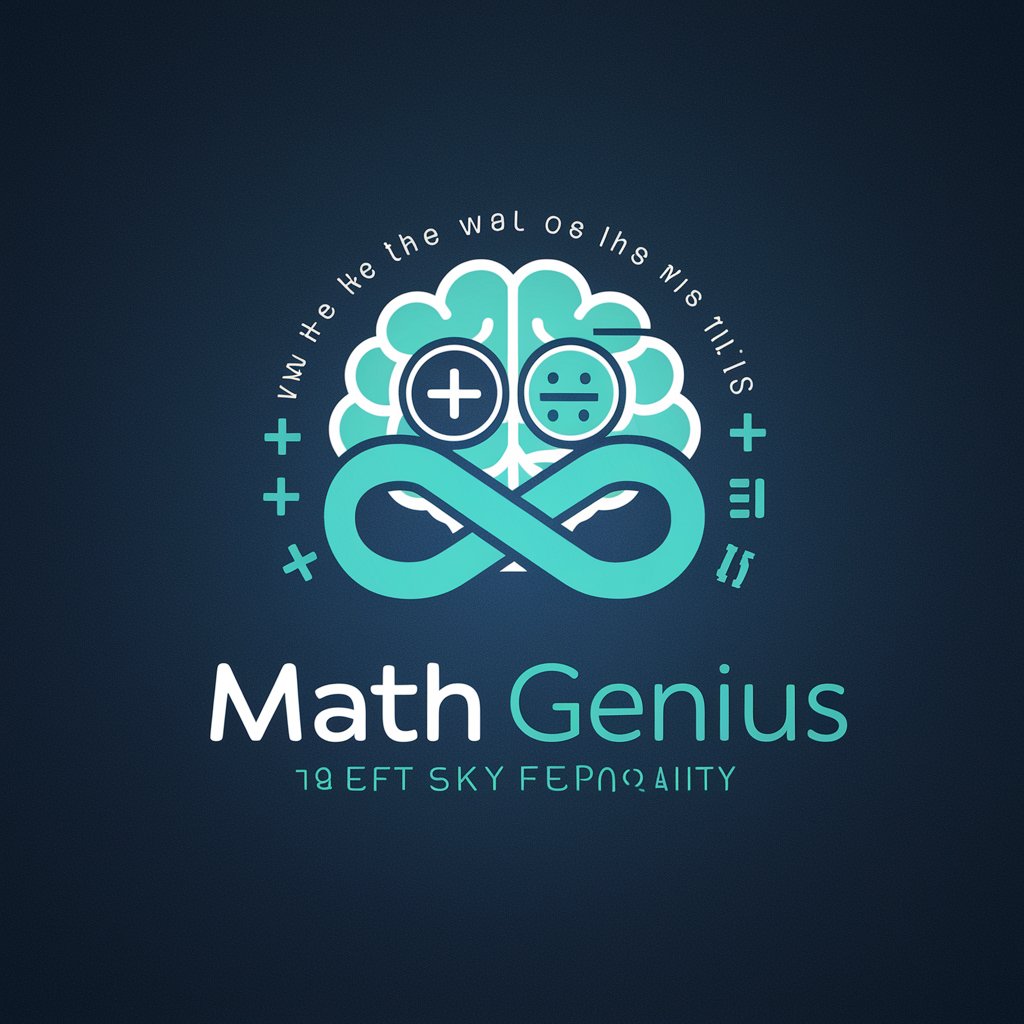
King of Argument - it helps you win the debate
AI-Powered Debate Mastery

Counseler The one who helps you
Empowering You With AI-Powered Support

FAQs About Enhanced Visual Article Assistant
What makes Enhanced Visual Article Assistant unique?
It uniquely combines image analysis with content creation, offering users the ability to generate SEO-optimized articles based on visual inputs. This integration streamlines the content creation process, making it highly efficient and tailored to digital marketing needs.
Can I use any image to generate an article?
Yes, you can use any image as a starting point. However, the relevance and quality of the image will significantly influence the thematic ideas suggested and the overall quality of the generated article.
How does the SEO optimization feature work?
The tool analyzes current SEO trends and algorithms to optimize the article for search engines. This includes keyword optimization, readability adjustments, and ensuring the content matches search intent.
Is the generated content unique?
Yes, the content created by the Assistant is unique. It crafts articles tailored to the provided image and selected theme, ensuring originality and reducing the risk of duplicate content issues.
Can I edit the article after it's generated?
Absolutely. While the Assistant aims to produce ready-to-publish content, you're encouraged to review and make any necessary edits to ensure the article fully aligns with your goals and voice.
