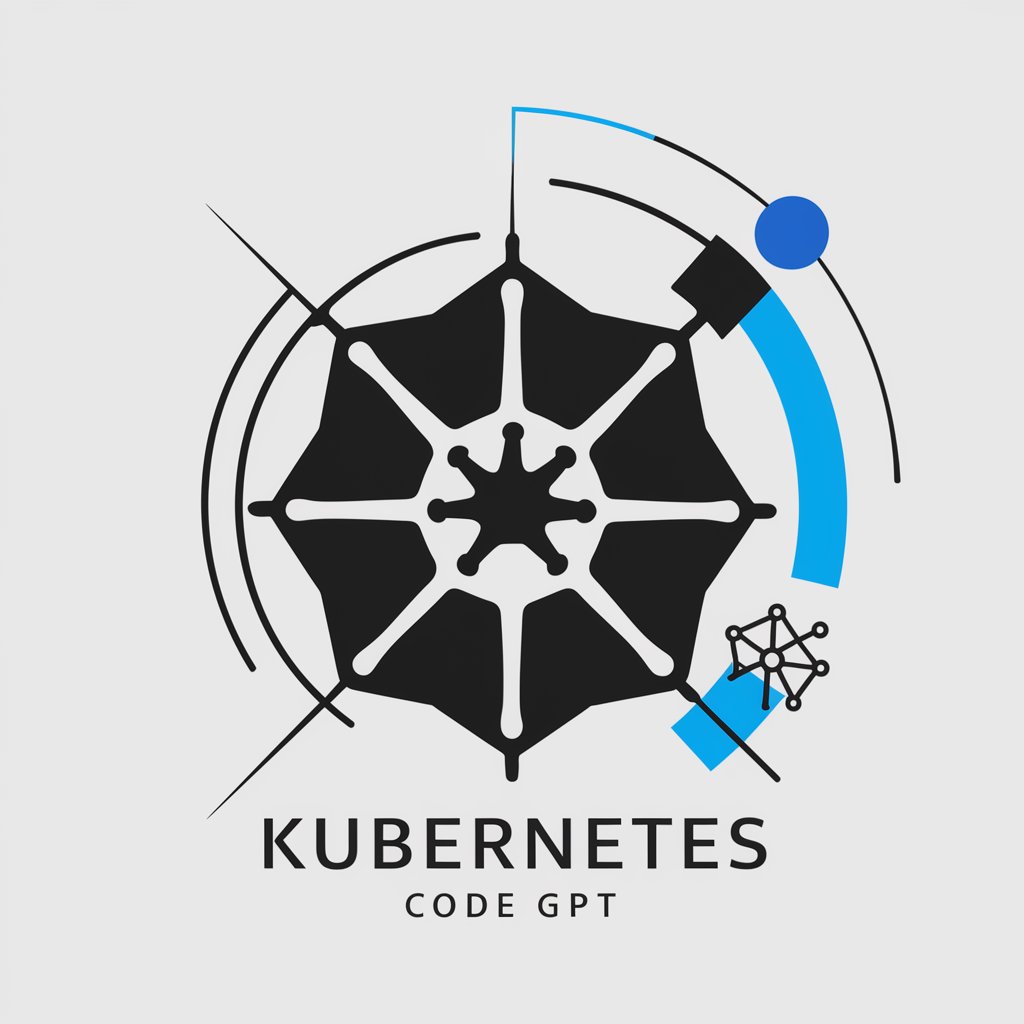Skaffold CLI References - Skaffold CLI DevOps Tool

Welcome! Let's streamline your Skaffold CLI experience.
Streamline Kubernetes workflows with AI-powered Skaffold CLI
How to use Skaffold to build and deploy a Kubernetes application?
What are the global flags available in Skaffold CLI?
How to initialize a new Skaffold project?
What is the command for running Skaffold in debug mode?
Get Embed Code
Introduction to Skaffold CLI References
Skaffold is a command-line tool that facilitates the continuous development of Kubernetes applications. It automates the workflow for building, pushing, and deploying applications, allowing developers to iterate on their applications quickly and efficiently. Skaffold handles the workflow from source to Kubernetes, providing a fast feedback loop for development. It supports a wide range of development practices, including local development, CI/CD integration, and GitOps. For example, a developer can use `skaffold dev` to start a development session that watches for code changes, automatically rebuilds the application, and updates the running instance in Kubernetes, providing instant feedback on the changes. Powered by ChatGPT-4o。

Main Functions of Skaffold CLI References
skaffold dev
Example
skaffold dev
Scenario
This command starts a development session that watches for code changes, automatically rebuilds the application, and updates the running instance in Kubernetes. It's ideal for local development, enabling developers to see changes in real-time.
skaffold build
Example
skaffold build
Scenario
Executes the build process for the defined artifacts in the Skaffold configuration. This is useful in CI/CD pipelines where you need to build images before pushing them to a registry.
skaffold deploy
Example
skaffold deploy --build-artifacts=build.json
Scenario
Deploys pre-built artifacts to a Kubernetes cluster. This command is useful for deploying images that were previously built in a CI pipeline or locally.
skaffold run
Example
skaffold run
Scenario
Performs a full lifecycle deployment. It builds the artifacts, pushes them to a repository, and deploys them to Kubernetes. This is useful for one-off deployments or testing changes in an environment that mirrors production.
skaffold delete
Example
skaffold delete
Scenario
Cleans up resources deployed by Skaffold. This is particularly useful for tearing down test environments or ensuring clean slate deployments.
Ideal Users of Skaffold CLI References
Developers
Developers working on Kubernetes applications benefit from Skaffold's automation of the build, push, and deploy cycle, enabling rapid iteration and feedback on application changes.
DevOps Engineers
DevOps engineers looking to streamline CI/CD pipelines for Kubernetes applications can use Skaffold to automate and standardize the build and deployment processes across different environments.
Platform Engineers
Platform engineers designing development platforms or tooling for Kubernetes environments can integrate Skaffold to provide a consistent and efficient developer experience.

How to Use Skaffold CLI References
Start for Free
Begin by exploring Skaffold without any commitments. Visit yeschat.ai for a hassle-free trial that doesn't require login credentials or a ChatGPT Plus subscription.
Install Skaffold
Download and install Skaffold from the official website or use a package manager. Ensure that Docker and Kubernetes are installed and configured on your system.
Initialize Skaffold
Navigate to your project directory in the terminal and run 'skaffold init' to automatically generate a Skaffold configuration based on your project's existing Docker and Kubernetes setups.
Run Your Application
Use 'skaffold dev' to start the development mode, which automatically rebuilds and redeploys your application upon source code changes.
Leverage Advanced Features
Explore Skaffold's advanced features such as debugging, profile management, and custom build strategies to optimize your development workflow.
Try other advanced and practical GPTs
references - GPT
Empowering your research with AI-driven references
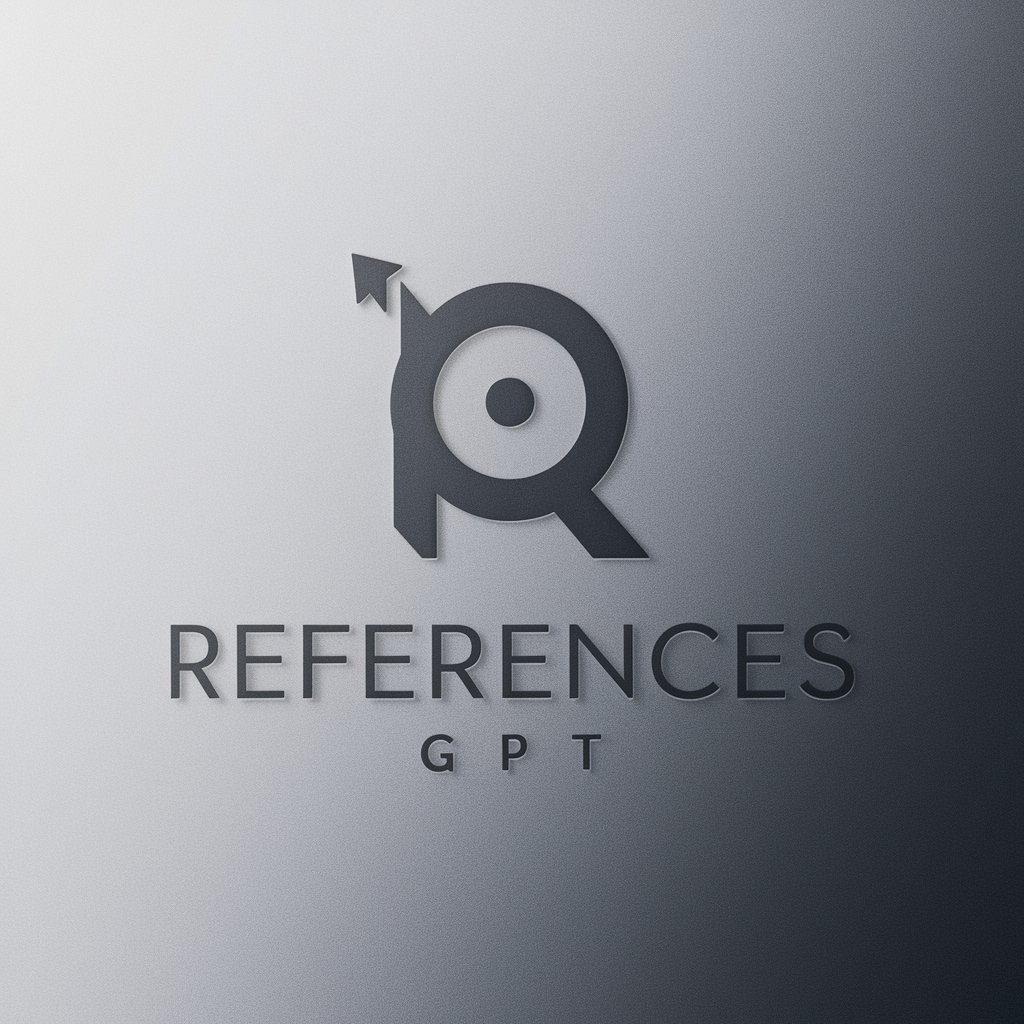
Chef's References
Tailoring recipes to your pantry, AI-powered.

References Assistant
Streamlining Citation with AI Precision

GPT that can't speak w/o making anime references
Learn Japanese, Anime Style!

2 2 Tutor
Elevating Academic Success with AI

2 Word 2 Story
Clarifying language, one pair at a time.

Dynamic Figure Drawing References
AI-powered figure drawing sketches.
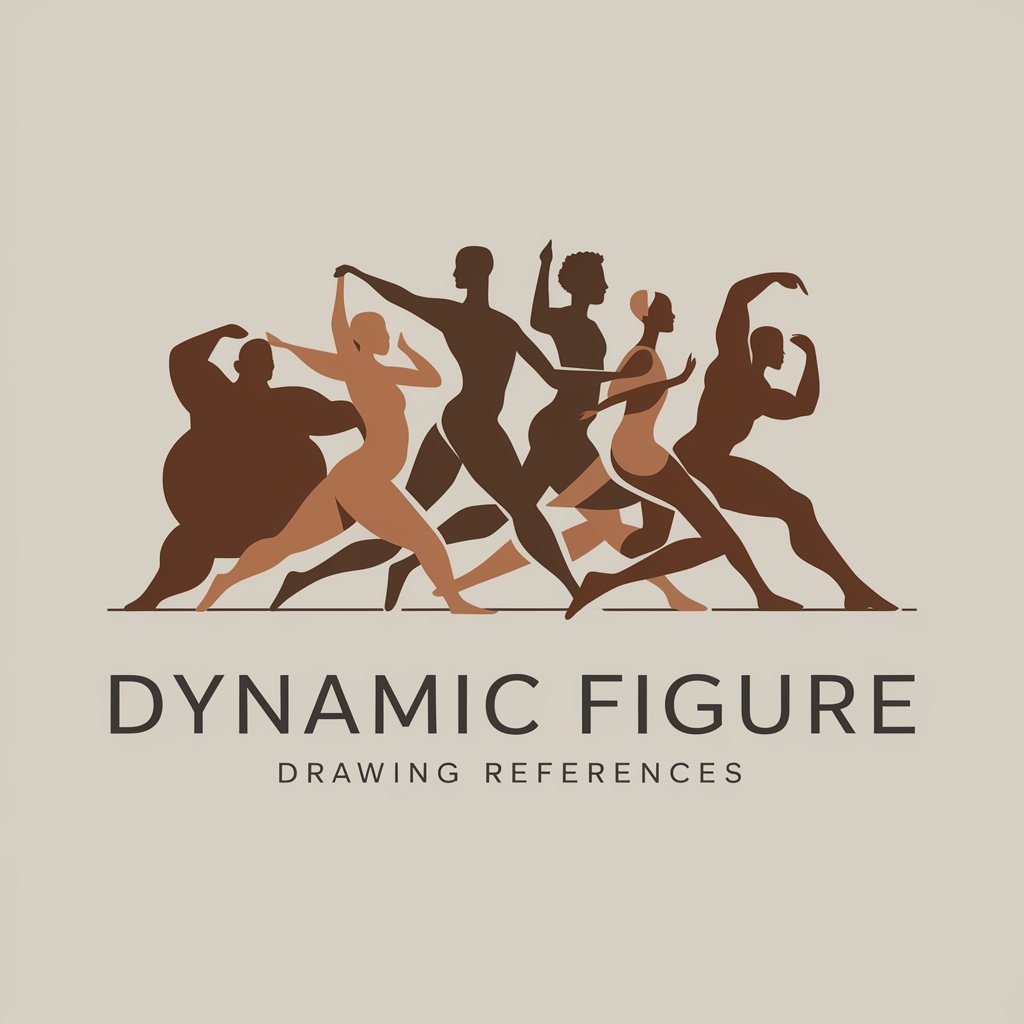
Bible Referencer
Unveil Biblical Connections with AI
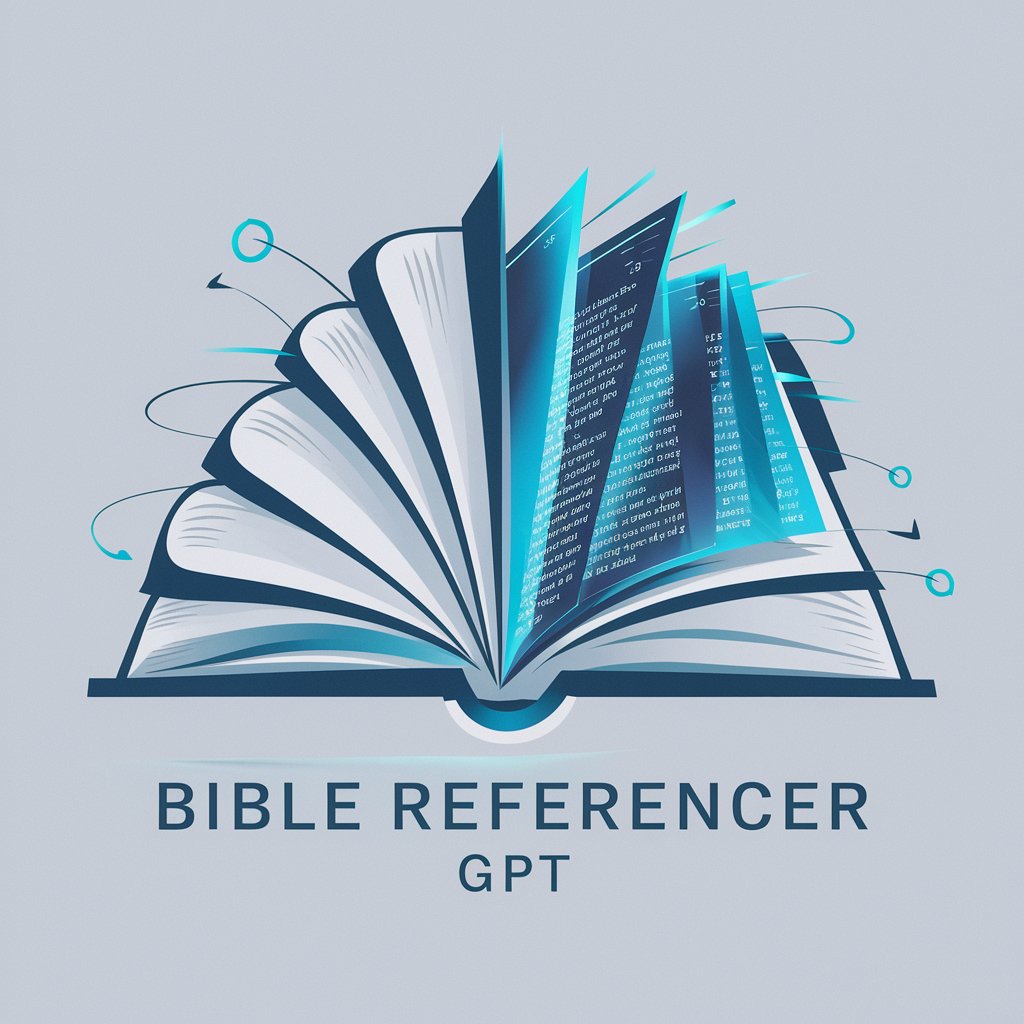
References and Sentences to Academic Text
Streamlining Academic Research with AI

References Finder
Empowering research with AI-driven references

Faithfull Steps
Empowering Faith Through AI

Stylish Steps
Innovating Footwear Design with AI

Skaffold CLI References Q&A
What does 'skaffold run' do?
The 'skaffold run' command builds and deploys your application once, without entering the watch mode. It's useful for continuous integration or one-off deployment scenarios.
How can I customize Skaffold's behavior for different environments?
Skaffold supports profiles, which allow you to override configuration settings for different environments. Use the '-p' or '--profile' flag with commands to specify the active profile.
Can Skaffold help me diagnose issues with my deployment?
Yes, 'skaffold diagnose' runs a set of checks on your project to help identify common configuration errors and outputs the effective Skaffold configuration for your project.
How does Skaffold handle secret management?
Skaffold does not directly manage secrets. It relies on Kubernetes secrets or other secret management tools integrated into your Kubernetes cluster for handling sensitive information.
Is it possible to integrate Skaffold with CI/CD pipelines?
Absolutely, Skaffold is designed to fit into CI/CD pipelines seamlessly. Commands like 'skaffold build' and 'skaffold deploy' can be used in automation scripts to build images and deploy applications.