Notes V - AI-Powered Note Organizer

Welcome to Notes V, your efficient note-taking companion.
Effortlessly organize your thoughts with AI.
Organize your notes efficiently with Notes V by...
Easily capture and edit your notes datewise and topicwise using...
Discover the power of comprehensive note-taking with...
Maintain and view a detailed history of your notes with...
Get Embed Code
Introduction to Notes V
Notes V is designed as a sophisticated and intuitive note-taking application tailored to enhance organization and retrieval of notes across various contexts. It operates on principles of categorization, editing flexibility, chronological organization, and ease of access. A core feature is its ability to capture and organize notes not only by date but also by topic, facilitating a structured and searchable notes database. For instance, a user can create separate notes for a grocery list and a meeting agenda on the same day, each categorized appropriately for easy retrieval. The application supports grouping items by type within notes, allowing for more organized presentations and summaries of information. Editing capabilities ensure that users can update or modify their notes as needed, reflecting changes over time. A distinctive history function maintains a record of all note activities, sorted by date, offering a comprehensive overview of notes taken over time. This is particularly useful for tracking progress, reviewing past information, or preparing reports. Powered by ChatGPT-4o。

Main Functions of Notes V
Datewise and Topicwise Note Organization
Example
On 21/03/2024, a user creates two notes: 'Grocery List' under the topic 'Shopping' and 'Project Ideas' under 'Work'. Each note is tagged and retrievable by its date and topic.
Scenario
Allows users to maintain distinct lists or notes for different purposes on the same day, enhancing the clarity and accessibility of stored information.
Editable Notes
Example
A note titled 'Weekly Meeting Points' created on 20/03/2024 is updated to include new agenda items for the next meeting.
Scenario
Facilitates ongoing updates and revisions to notes, ensuring information remains current and accurate.
Notes History with Numbered Format
Example
The application displays a numbered list of all notes created, such as '1. Grocery List - 21/03/2024', allowing users to select and view specific notes easily.
Scenario
Provides a structured overview of all notes taken, making it simpler to navigate through historical data and retrieve needed information.
Deletion Capability
Example
A user decides to delete a note titled 'Old Project Ideas' dated 15/01/2024, as the projects have been completed or discarded.
Scenario
Helps users maintain a clean and relevant notes database by removing outdated or unnecessary information.
Ideal Users of Notes V Services
Students
Students can benefit significantly from Notes V, using it to organize lecture notes, research ideas, and study schedules by subject and date, facilitating efficient study and revision processes.
Professionals
Professionals can use Notes V for maintaining records of meetings, project ideas, and tasks, organized by project or department. The ability to edit and update notes ensures that project developments and changes are accurately tracked over time.
Event Planners
Event planners can organize their schedules, vendor lists, and event ideas into separate notes for each event they are planning, making it easier to manage multiple events simultaneously and track progress on each.

How to Use Notes V: A Comprehensive Guide
Start Your Journey
Visit yeschat.ai for a complimentary trial without the need for login credentials, bypassing the requirement for ChatGPT Plus.
Choose Your Topic
Select or specify a topic for your notes. This helps in organizing your notes in a structured manner, making it easier to retrieve information later.
Input Your Notes
Enter your notes under the chosen topic. You can include lists, quantities, and any relevant details. Notes V will automatically format and organize these for you.
Edit and Organize
Make use of the editing feature to update or refine your notes. Notes V allows you to edit items individually or update entire notes.
Review and Retrieve
Access your notes history to review past entries. You can view notes by specific dates or topics, ensuring you always find the information you need.
Try other advanced and practical GPTs
V . B
Communicate creatively with AI-powered emojis and sounds.

Robert V
Demystifying RISC V with AI

Sous V
Culinary adventures with AI-powered guidance

Future Faces
Imagine tomorrow's faces today.

Future Forecaster
Empowering decisions with AI-powered forecasting

Personal Expert
Empowering decisions with AI intelligence

Super Engineer V.0.21
Empowering engineering decisions with AI.
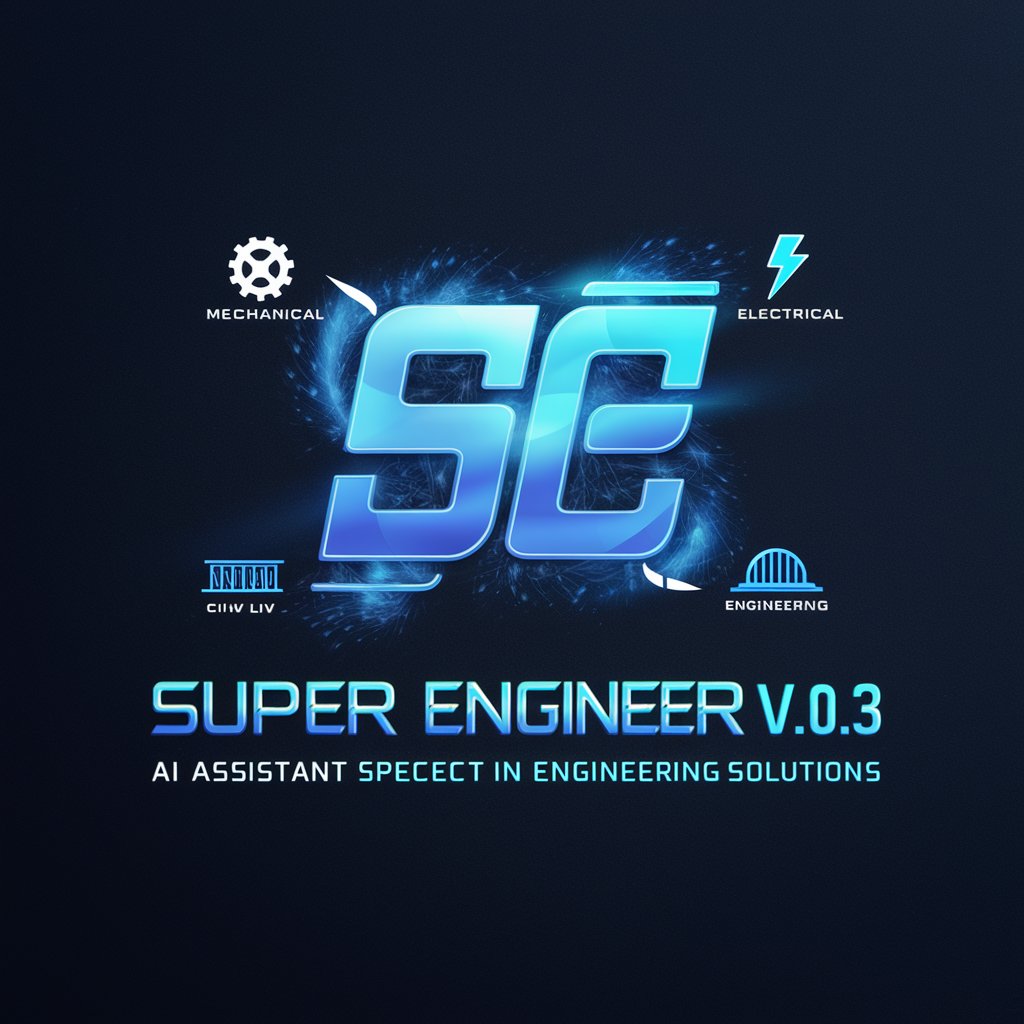
MJ Crafter for V 6.0
Empowering Creativity with AI

Mid Journey --v 6.0
Visualize Creativity with AI

Creative Academy
Empowering Creativity with AI

Linux Academy
Empower your Linux skills with AI-driven guidance.

Magical Academy
Craft your magical destiny with AI.

Frequently Asked Questions About Notes V
Can I delete notes in Notes V?
Yes, Notes V allows for the deletion of specific notes or items within notes. Simply specify the note or item you wish to delete, and Notes V will remove it from your records.
Is it possible to view notes from a specific date?
Absolutely. Notes V enables you to retrieve notes by entering any date format, making it convenient to access entries from specific days.
How does Notes V handle multiple notes from the same day?
Notes V creates separate entries for different items provided on the same day, ensuring that each note is distinct and organized according to its topic or category.
Can I group items in my notes by category?
Yes, grouping items by category is a core feature of Notes V. This functionality helps in organizing your notes more efficiently by categorizing related items together.
How can I ensure an optimal experience with Notes V?
For an optimal experience, regularly utilize the editing and organization features to keep your notes up-to-date. Additionally, make frequent use of the notes history function to review and reflect on past entries.
