Text Purifier - HTML Table Text Extraction
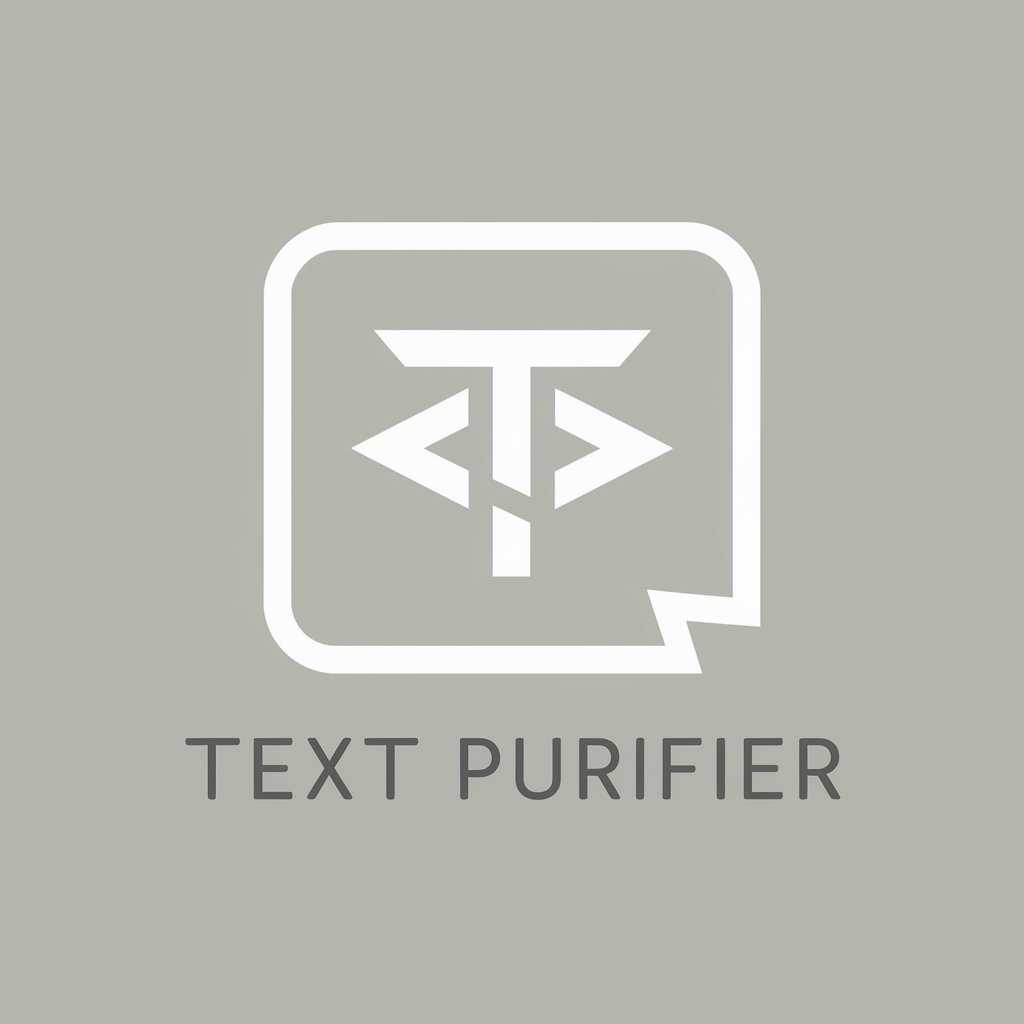
Welcome to Text Purifier, your tool for clean text extraction.
Effortless extraction of text from tables, powered by AI.
Extract text from the following HTML table...
Convert this HTML table into plain text...
Provide clean text from this HTML content...
Remove HTML tags and give plain text for this table...
Get Embed Code
Overview of Text Purifier
Text Purifier is designed to specialize in extracting and purifying text from HTML table data. Its primary function revolves around the removal of HTML tags and formatting, providing users with clean, readable text extracted directly from table cells. This is particularly useful in scenarios where the raw HTML content is cluttered with tags, inline styling, or other web-specific formatting elements that can make the content difficult to read or use in a non-web context. For example, when converting data from a web page table to a spreadsheet, Text Purifier can extract just the essential text, omitting all HTML tags and styling, thereby ensuring the spreadsheet contains clear, unformatted data. Powered by ChatGPT-4o。

Core Functions of Text Purifier
HTML Tag Removal
Example
Given a table cell with '<td><strong>Product A</strong> - In Stock</td>', Text Purifier would output 'Product A - In Stock'.
Scenario
This is particularly useful in web scraping where the goal is to extract product information, stock levels, or other data from e-commerce sites for analysis or inventory management.
Extraction of Text from Complex Table Structures
Example
In a nested table scenario, such as '<td>Category: <table><tr><td>Electronics</td></tr></table></td>', Text Purifier would provide 'Category: Electronics'.
Scenario
Useful for extracting hierarchical data from tables that use nested tables for layout purposes, such as financial reports or organizational charts.
Preservation of Semantic Text Structure
Example
From '<td>List of Items: <ul><li>Item 1</li><li>Item 2</li></ul></td>', the output would be 'List of Items: Item 1, Item 2'.
Scenario
Ideal for cases where the text's logical structure is important, such as in legal documents or product specifications, ensuring the extracted text maintains the original meaning without formatting.
Who Benefits from Text Purifier?
Web Scrapers and Data Analysts
These users often extract large volumes of data from websites for analysis, reporting, or integration into databases. Text Purifier helps by providing clean, ready-to-use text free from HTML clutter.
Content Managers and Digital Marketers
Professionals who manage online content or digital campaigns may need to repurpose content from web to print or other non-web formats. Text Purifier ensures the text is free of web-specific formatting, making it suitable for various media.
Academic Researchers
Researchers who gather data from digital libraries or online archives can use Text Purifier to extract and clean information from tables or datasets presented in HTML format, facilitating easier data manipulation and analysis.

How to Use Text Purifier
Start with a Free Trial
Access Text Purifier effortlessly by visiting yeschat.ai, offering a no-signup, free trial, excluding the need for ChatGPT Plus.
Prepare Your HTML Content
Gather the HTML table data you wish to purify. Ensure it's ready for processing, focusing on the tables containing the text you need extracted.
Use Text Purifier
Input the HTML content into Text Purifier's interface. The tool is designed to process HTML tables, stripping away any tags and formatting to leave behind clean, plain text.
Review Extracted Text
Once Text Purifier processes your HTML table, review the extracted text for accuracy. The tool aims to maintain the original content's integrity, minus the HTML tags.
Optimize Your Experience
For an optimal experience, use Text Purifier for bulk extractions, academic research, or data analysis projects. Its efficiency shines in scenarios requiring clean data without formatting.
Try other advanced and practical GPTs
Slides Presentation Maker
Crafting Smart Presentations Effortlessly

Smart Slides
Effortless AI-powered presentation creation.

Yoda's Knowledge Academy
Empower your mind with the Force of AI.
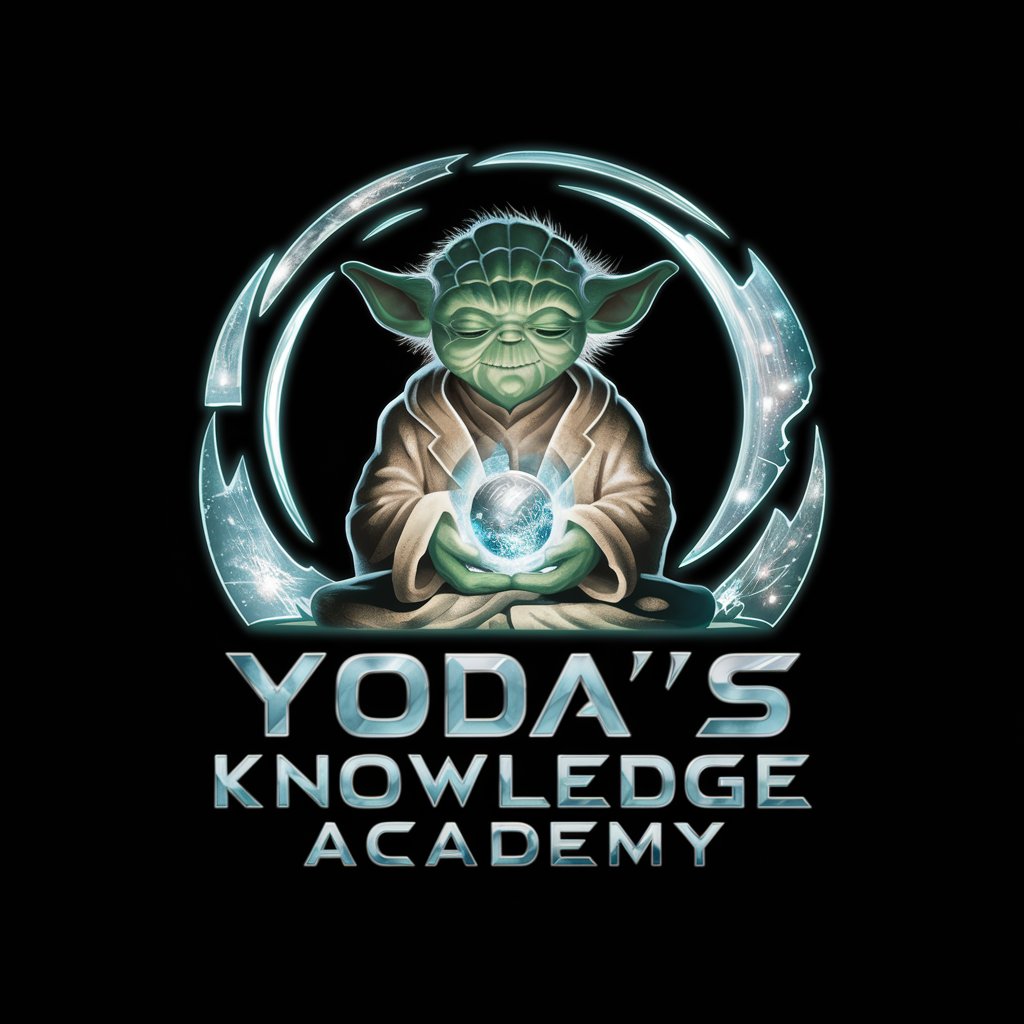
GRE Academy
Empower Your GRE Preparation with AI

Prompt Academy
Master Prompt Engineering with AI
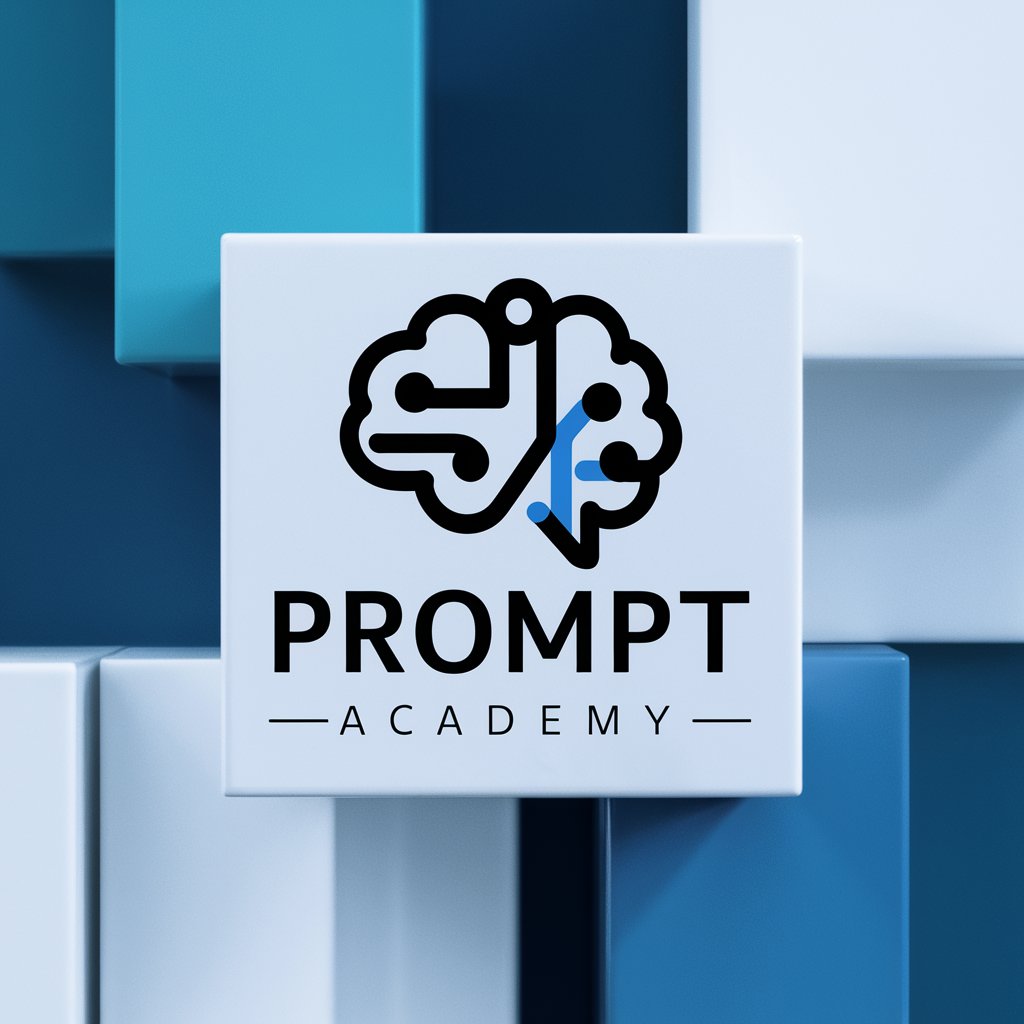
Engineering Academy
Empowering engineering minds with AI.

Text Tailor
Empowering Your Words with AI

Text Therapist
Empowering Relationships with AI

PROFI text
Revolutionizing text correction with AI-powered precision

Text Polisher
Polish Your Text with AI Power

Text Crafter
Empowering Your WordPress Site with AI-Driven Content

Text Enhancer
Elevate Your Writing with AI
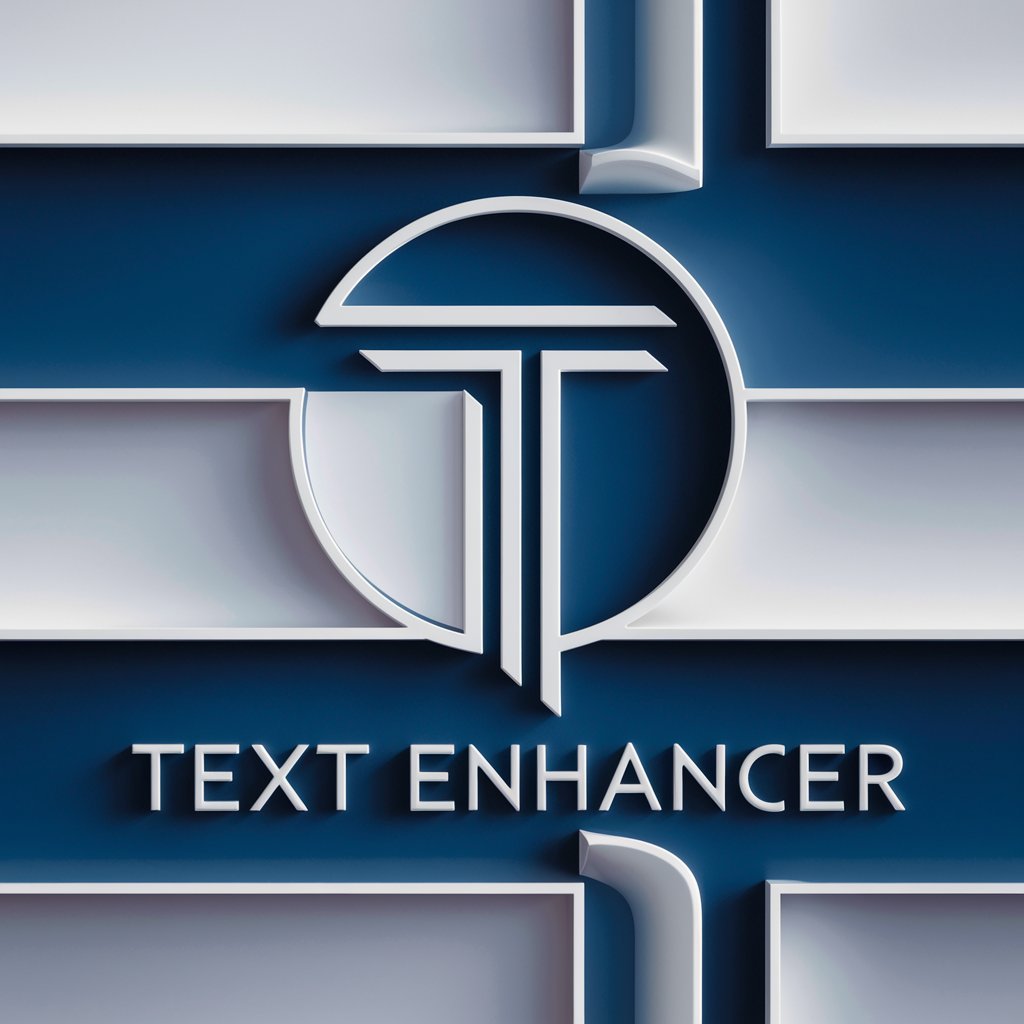
Text Purifier Q&A
What types of HTML content can Text Purifier process?
Text Purifier specializes in processing HTML tables, adept at extracting text while removing all HTML tags and formatting, leaving clean, plain text suitable for further use.
Is Text Purifier suitable for non-technical users?
Absolutely. Text Purifier is designed with a straightforward interface, requiring no prior technical knowledge or understanding of HTML. Users can easily input their HTML table content and obtain purified text.
Can Text Purifier handle complex table structures?
Yes, Text Purifier is capable of navigating through complex HTML table structures, ensuring accurate text extraction by efficiently dealing with nested tables and varied cell configurations.
How does Text Purifier ensure data integrity?
Text Purifier is meticulously designed to only remove HTML tags and formatting, without altering the original text content. This approach guarantees the integrity of the extracted data.
What are some common use cases for Text Purifier?
Text Purifier is widely used in academic research, data analysis, web scraping, content migration projects, and any scenario requiring the extraction of clean text from HTML tables for further processing or analysis.
