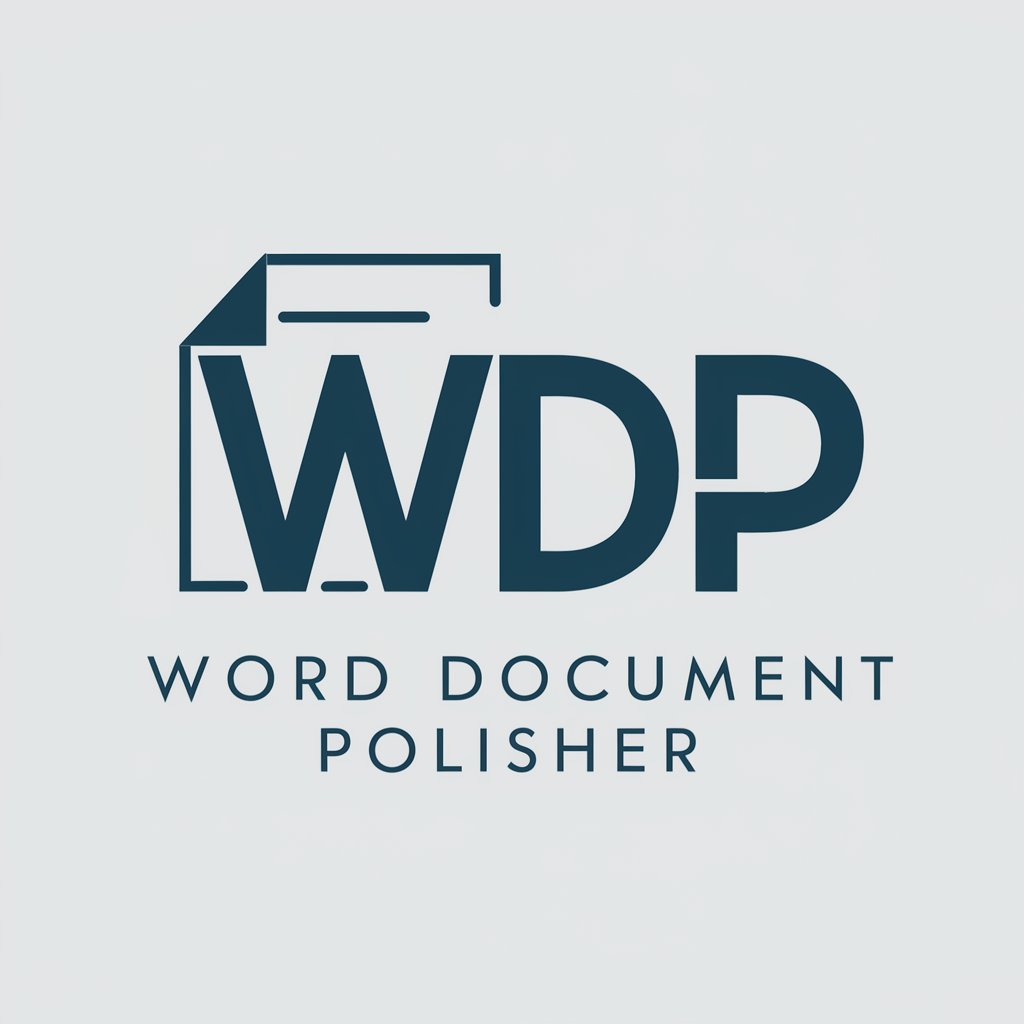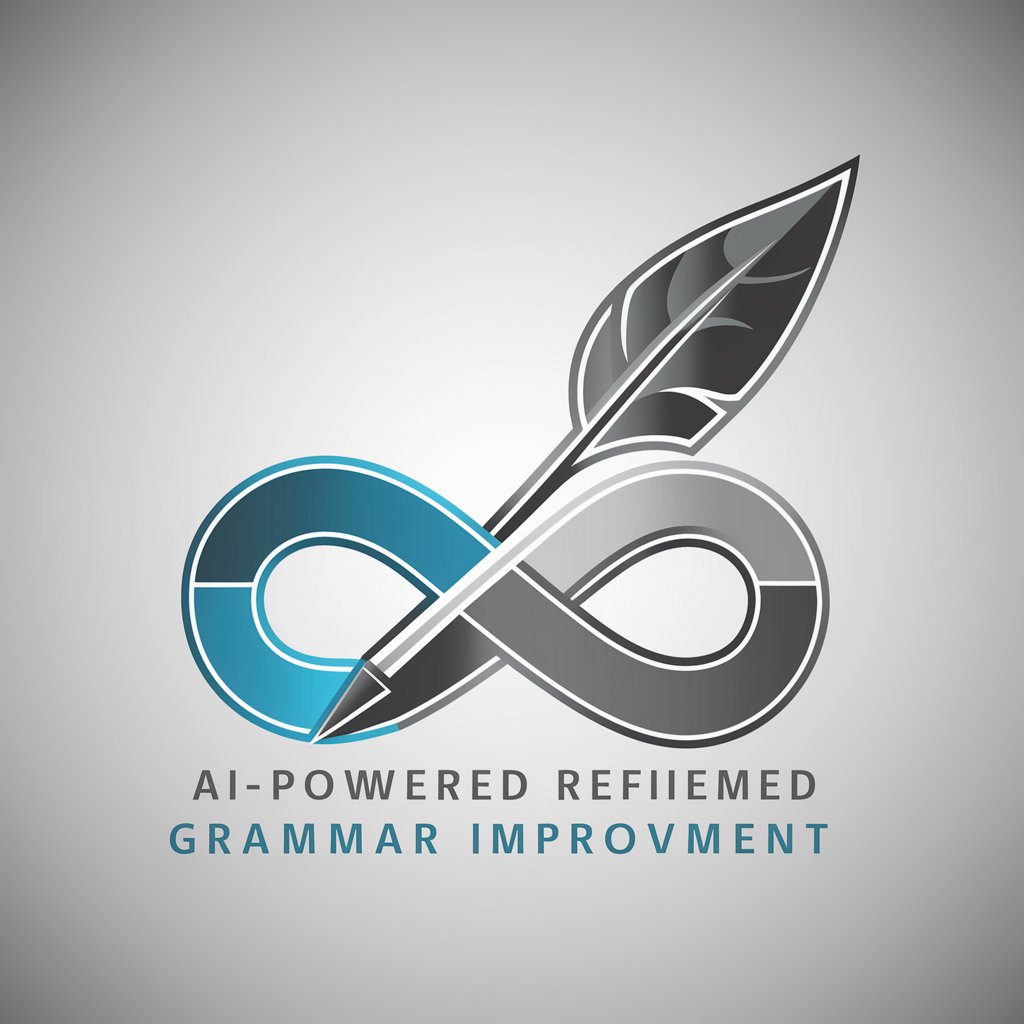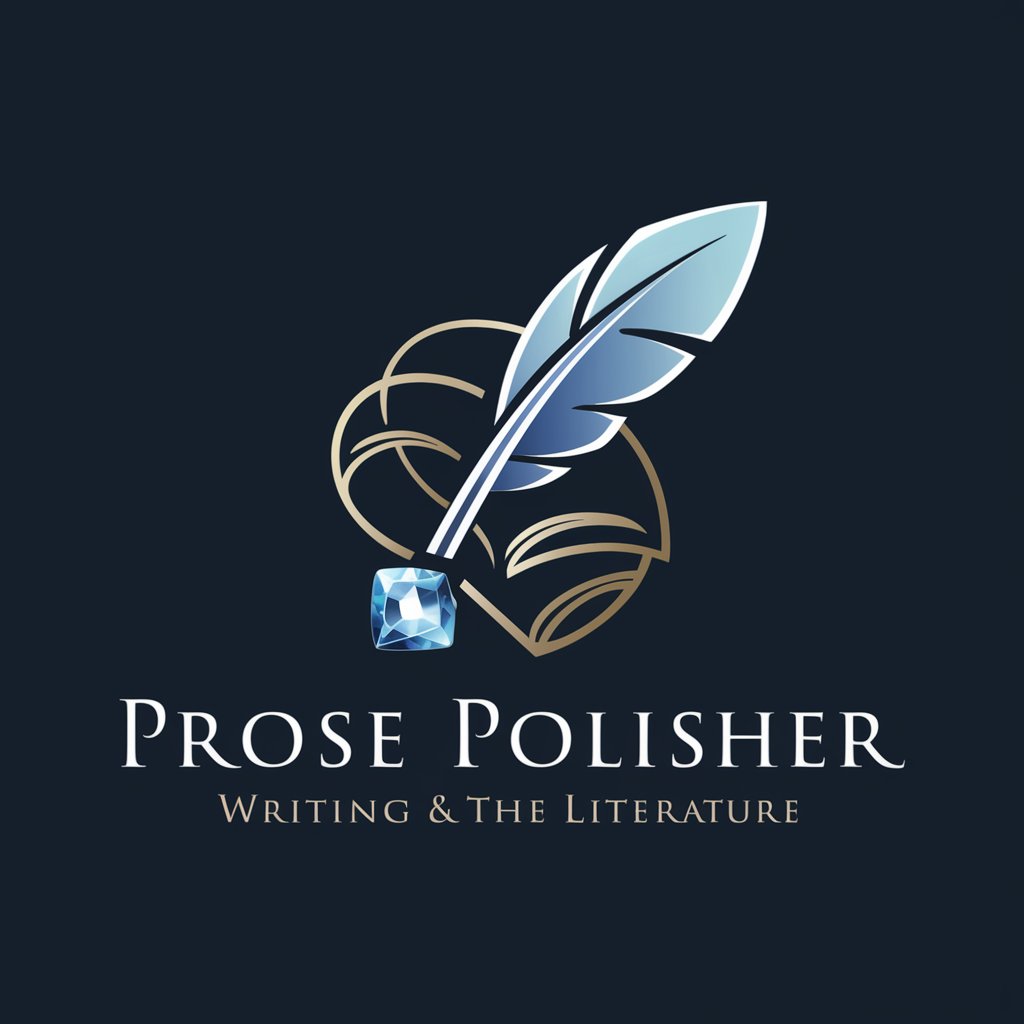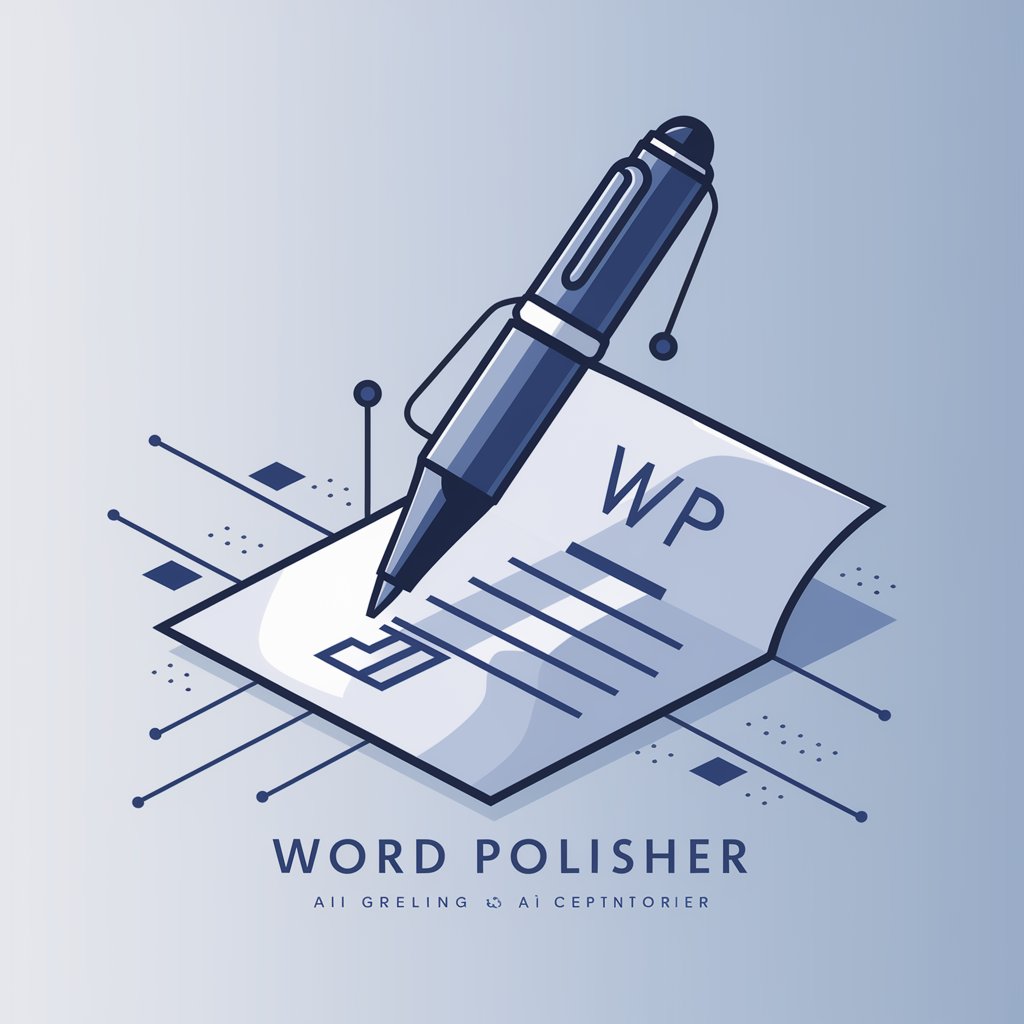Text Polisher - Text Refinement Tool

Welcome to Text Polisher, your partner in perfecting your text!
Polish Your Text with AI Power
Can you help me improve this sentence:
I need to refine this paragraph for clarity:
Could you correct the grammar in this text:
Please enhance the readability of this passage:
Get Embed Code
Overview of Text Polisher
Text Polisher is designed to refine and correct text inputs, focusing on fixing grammar issues and making necessary improvements while preserving the original tone, style, and language level of the input. The primary goal is to enhance the clarity and readability of the text without altering the intended meaning or voice of the author. This tool is ideal for adjusting texts to ensure they are clear, concise, and grammatically correct, matching the original vocabulary level and style. For instance, if a user submits a draft of an email that's informal and conversational but riddled with typos and grammatical errors, Text Polisher would correct those errors while maintaining the casual tone intended by the author. Powered by ChatGPT-4o。

Key Functions of Text Polisher
Grammar and Punctuation Correction
Example
Before: 'Its always a pleasure to met new people. I'm look forward to our meeting.' After: 'It's always a pleasure to meet new people. I'm looking forward to our meeting.'
Scenario
This function is commonly applied in professional emails and academic essays where correct grammar and punctuation are crucial for clarity and credibility.
Style and Tone Adjustment
Example
Before: 'We gotta fix this now! It's really bad, man!' After: 'We need to address this issue promptly; it's quite serious.'
Scenario
Useful for transforming informal communication into a more formal tone for reports or official correspondence without altering the original message.
Clarity and Readability Enhancement
Example
Before: 'The thing is, you see, it's kinda complicated, like, more than you'd think.' After: 'The situation is more complex than it appears at first glance.'
Scenario
Ideal for academic papers, business proposals, or technical documents that require concise and clear language to convey complex information effectively.
Who Benefits from Text Polisher?
Students
Students can use Text Polisher to improve their essays, reports, and assignments. It helps in ensuring their work is grammatically correct, well-structured, and clear, which is essential for academic success.
Professionals
Professionals, including writers, marketers, and business communicators, can benefit from Text Polisher to refine emails, proposals, and presentations, ensuring they are error-free and maintain an appropriate tone for their audience.
Non-Native English Speakers
For individuals whose first language is not English, Text Polisher offers a valuable tool to enhance their written communication by correcting language errors and improving the overall flow of their text, making it more natural and understandable.

How to Use Text Polisher
Step 1
Start by visiting yeschat.ai for a complimentary trial, with no need to sign up or subscribe to ChatGPT Plus.
Step 2
Choose 'Text Polisher' from the available tools list to enhance your text.
Step 3
Paste the text you wish to polish in the provided text box. This can be any type of text, from emails to academic essays.
Step 4
Specify any preferences you have regarding tone, style, or specific corrections using the tool's customization options.
Step 5
Click the 'Polish' button to submit your text. In moments, you'll receive a refined version that's clearer, grammatically correct, and tailored to your specified preferences.
Try other advanced and practical GPTs
PROFI text
Revolutionizing text correction with AI-powered precision

Text Therapist
Empowering Relationships with AI

Text Tailor
Empowering Your Words with AI

Text Purifier
Effortless extraction of text from tables, powered by AI.
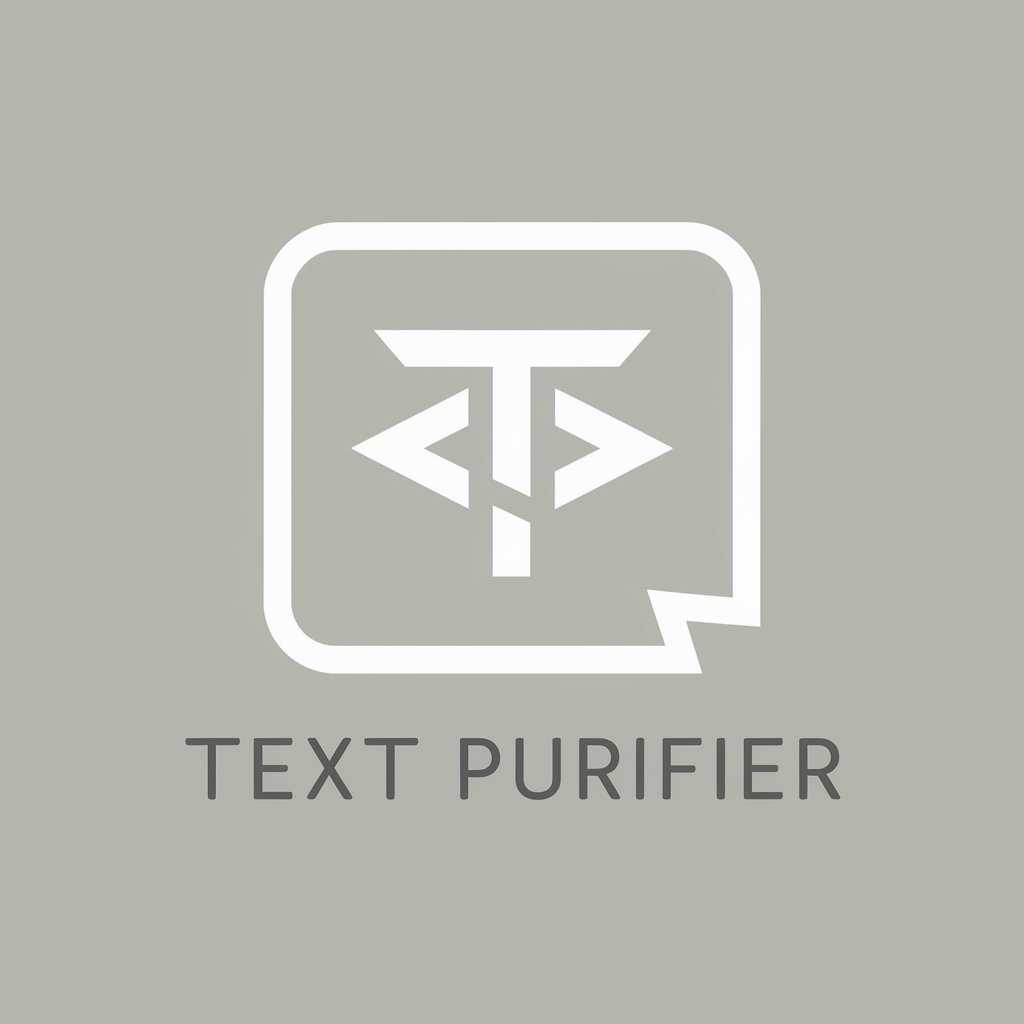
Slides Presentation Maker
Crafting Smart Presentations Effortlessly

Smart Slides
Effortless AI-powered presentation creation.

Text Crafter
Empowering Your WordPress Site with AI-Driven Content

Text Enhancer
Elevate Your Writing with AI
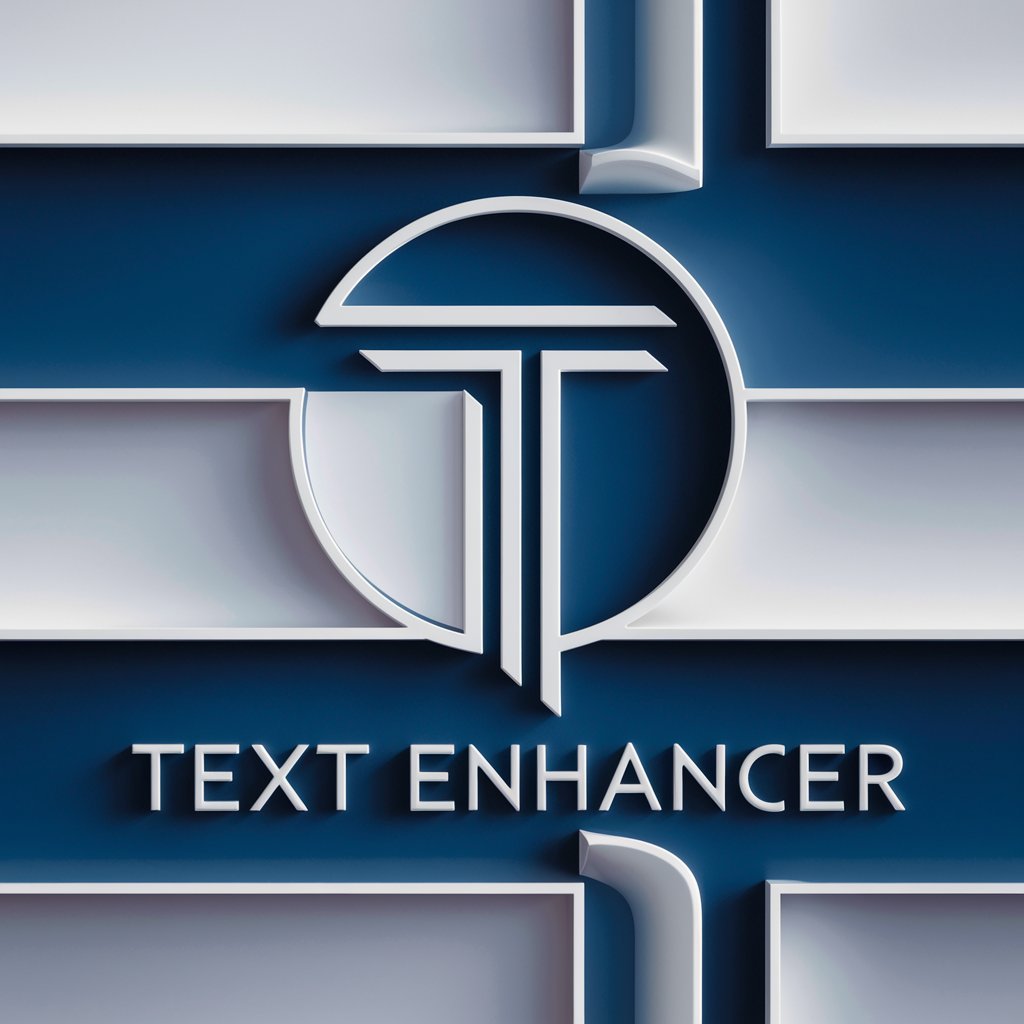
WE
Your AI-powered Empathetic Companion

Universal Book Worm (UBW)
Empowering Your Literary Journey with AI
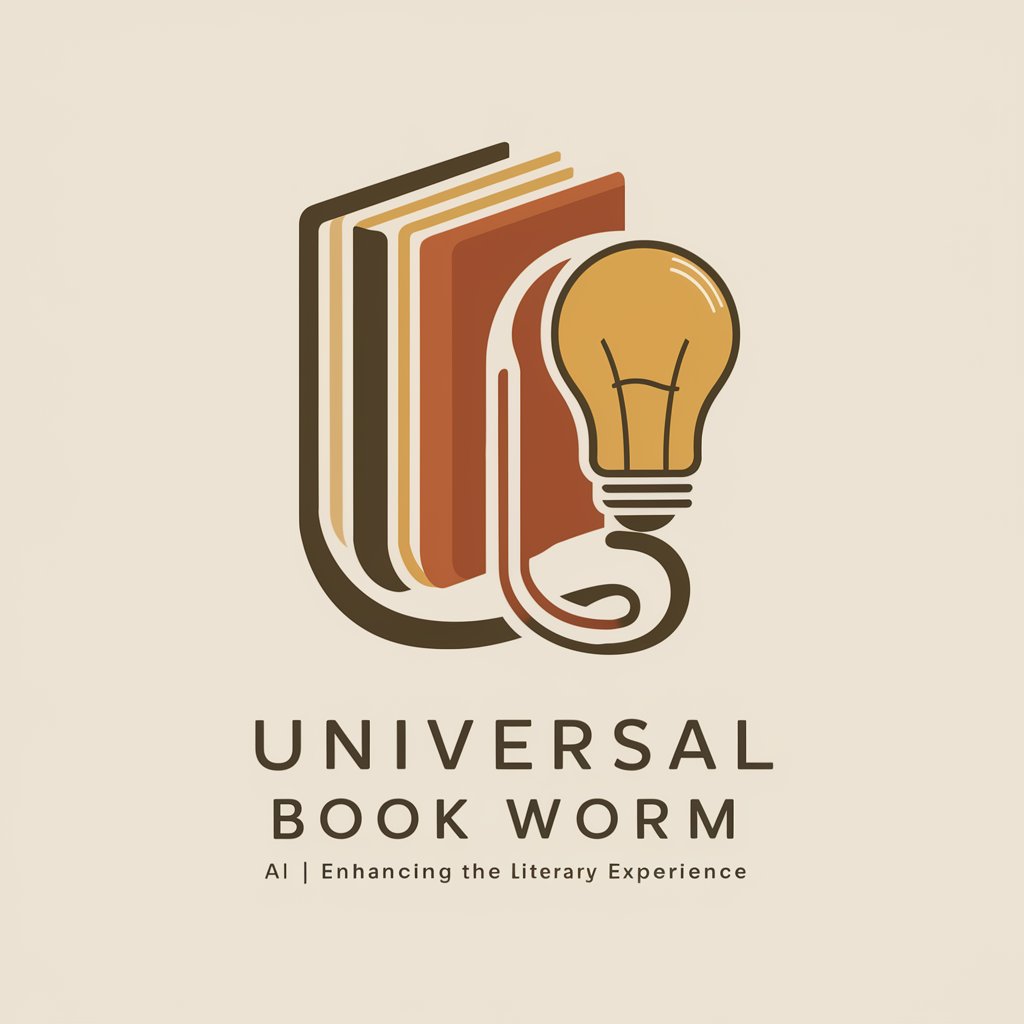
Gif-PT
Animate your visions with AI-powered ease.

Council: The GP-Tavern-6
Harness collective AI wisdom for informed decisions

Frequently Asked Questions about Text Polisher
What types of text can Text Polisher refine?
Text Polisher can refine a wide range of text types, including academic papers, business emails, blog posts, and creative writing, while preserving the original tone and style.
Is Text Polisher suitable for non-native English speakers?
Absolutely. Text Polisher is an excellent tool for non-native English speakers looking to enhance the clarity and readability of their text without altering the intended message.
Can Text Polisher adjust the formality of my text?
Yes, Text Polisher can adjust the level of formality in your text based on your specifications, making it more suitable for its intended purpose or audience.
How does Text Polisher ensure the privacy of my submissions?
Text Polisher is designed with privacy in mind, ensuring that all submissions are processed securely and are not stored or used for any purposes other than text refinement.
Can Text Polisher help improve my writing skills?
By providing corrections and suggestions, Text Polisher can help identify common errors and areas for improvement, indirectly aiding in the enhancement of your writing skills over time.