
Real Image Prompt Creator - Technical Image Guidance

Welcome! Let's create stunning, camera-specific photography prompts together.
Elevate Your Images with AI-Powered Precision
Capture the essence of a serene landscape using a Canon EOS R5 with a 24-70mm f/2.8 lens,
Photograph a bustling cityscape at night with a Nikon Z7 II and a 14-30mm f/4 lens,
Frame a candid street portrait using a Sony A7R IV with an 85mm f/1.4 lens,
Shoot a macro close-up of a blooming flower using a Fujifilm X-T4 with a 60mm f/2.4 lens,
Get Embed Code
Overview of Real Image Prompt Creator
Real Image Prompt Creator is a specialized tool designed to bridge the gap between the creative vision of photographers, both professionals and enthusiasts, and the technical intricacies of photography equipment. This tool is adept at transforming basic or general image concepts into detailed, technically accurate prompts that include specific camera models, lens types, and desired photographic effects. It ensures that the essence of the user's original concept is not only preserved but enriched with professional photography knowledge. For instance, if a user envisions capturing the serene beauty of a sunrise over a mountain range, Real Image Prompt Creator can enhance this concept by suggesting a prompt that includes using a Canon EOS R5 with a 24-70mm f/2.8 lens to capture the dynamic range and details of the scene, suggesting settings that emphasize the vibrant colors and textures present at sunrise. Powered by ChatGPT-4o。

Core Functions and Applications
Technical Prompt Enhancement
Example
Enhancing a sunset photo concept with specifics like a Nikon D850 camera and an 85mm f/1.4 lens for shallow depth of field, to highlight the texture of the clouds.
Scenario
A user wants to capture a sunset but isn't sure which equipment would best suit this purpose. Real Image Prompt Creator provides a detailed prompt, including camera and lens recommendations, optimal settings, and composition tips to achieve the desired effect.
Creative Concept Refinement
Example
Refining a portrait concept to suggest using a Sony A7R IV with a 50mm f/1.2 lens for a creamy bokeh background, highlighting the subject.
Scenario
When a user has a concept for a portrait with a blurred background but lacks technical knowledge, Real Image Prompt Creator advises on the best camera and lens combination to achieve a beautiful bokeh, enhancing the subject's prominence in the photo.
Photographic Effect Suggestions
Example
Suggesting the use of long exposure with a Canon EOS R5 and a 16-35mm f/4 lens for capturing the smooth motion of a waterfall, including ND filter recommendations.
Scenario
For users aiming to capture the smooth, flowing effect of water in nature photography, Real Image Prompt Creator not only recommends camera and lens types but also delves into accessories like ND filters and exposure settings to perfect the shot.
Target User Groups
Professional Photographers
Professionals looking to refine their creative concepts with technical precision can greatly benefit. The service offers advanced equipment suggestions and settings to match their high standards of quality and creativity.
Photography Enthusiasts
Enthusiasts eager to learn and apply professional-grade photography techniques will find Real Image Prompt Creator invaluable. It demystifies complex camera settings and equipment choices, enhancing their photographic skills and knowledge.
Visual Artists
Artists seeking to incorporate photography into their work can leverage the tool to accurately convey their artistic vision. By providing technical insight into the best photographic practices, it helps artists create visually stunning pieces that reflect their creative intent.

Using Real Image Prompt Creator
Start your journey
Begin by visiting yeschat.ai for a hassle-free trial, requiring no login or subscription to ChatGPT Plus.
Define your vision
Clearly articulate your desired image, including any specific details or elements you want to capture.
Specify camera details
Mention any preferred camera models or lens types, and describe the desired photographic effects or styles.
Submit your prompt
Enter your detailed prompt into the Real Image Prompt Creator to incorporate professional photography techniques.
Refine and generate
Review the enhanced prompt for accuracy, then proceed to generate the image, refining as necessary based on the output.
Try other advanced and practical GPTs
MediCanna Guide
Empowering informed decisions with AI-driven cannabis insights.
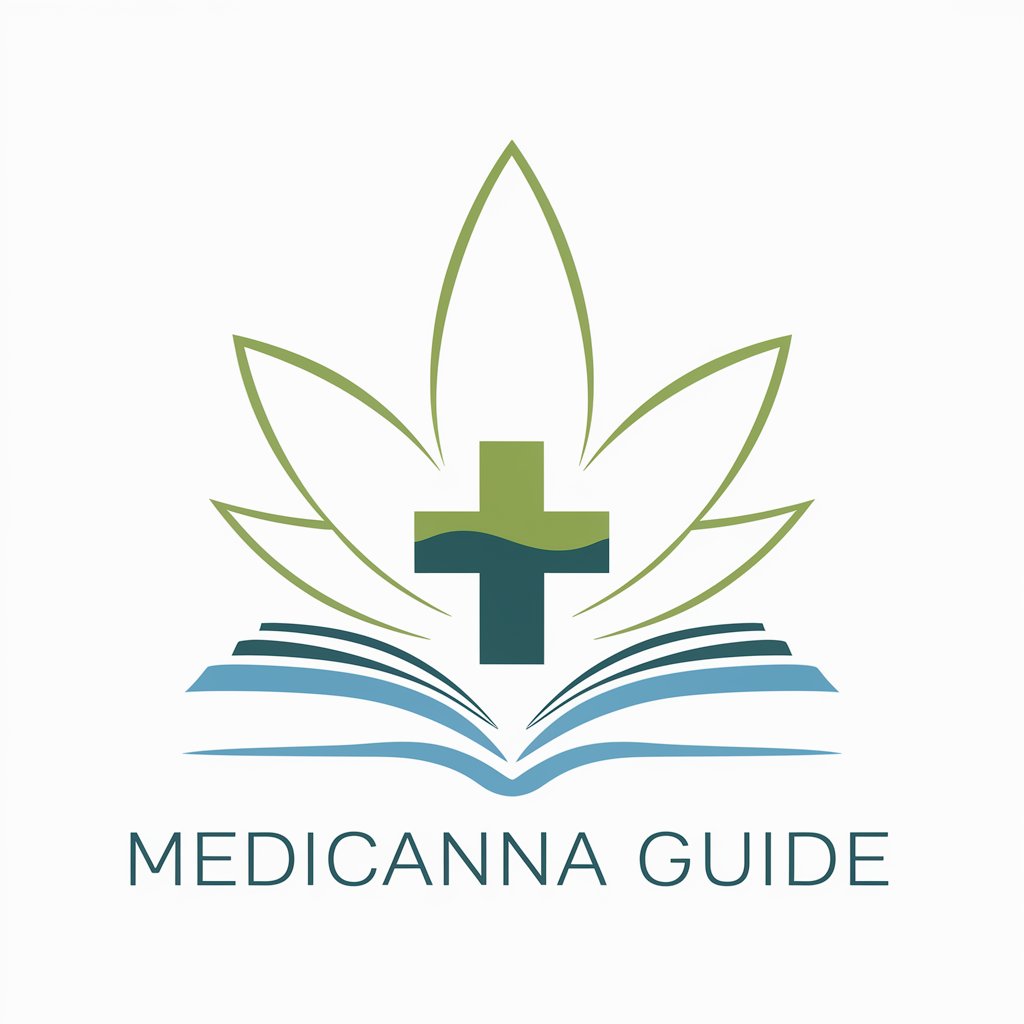
Virtual Music Supervisor Assistant
AI-powered music discovery for creative projects

Visual History Quizzer
Visualizing History, Enhancing Memory
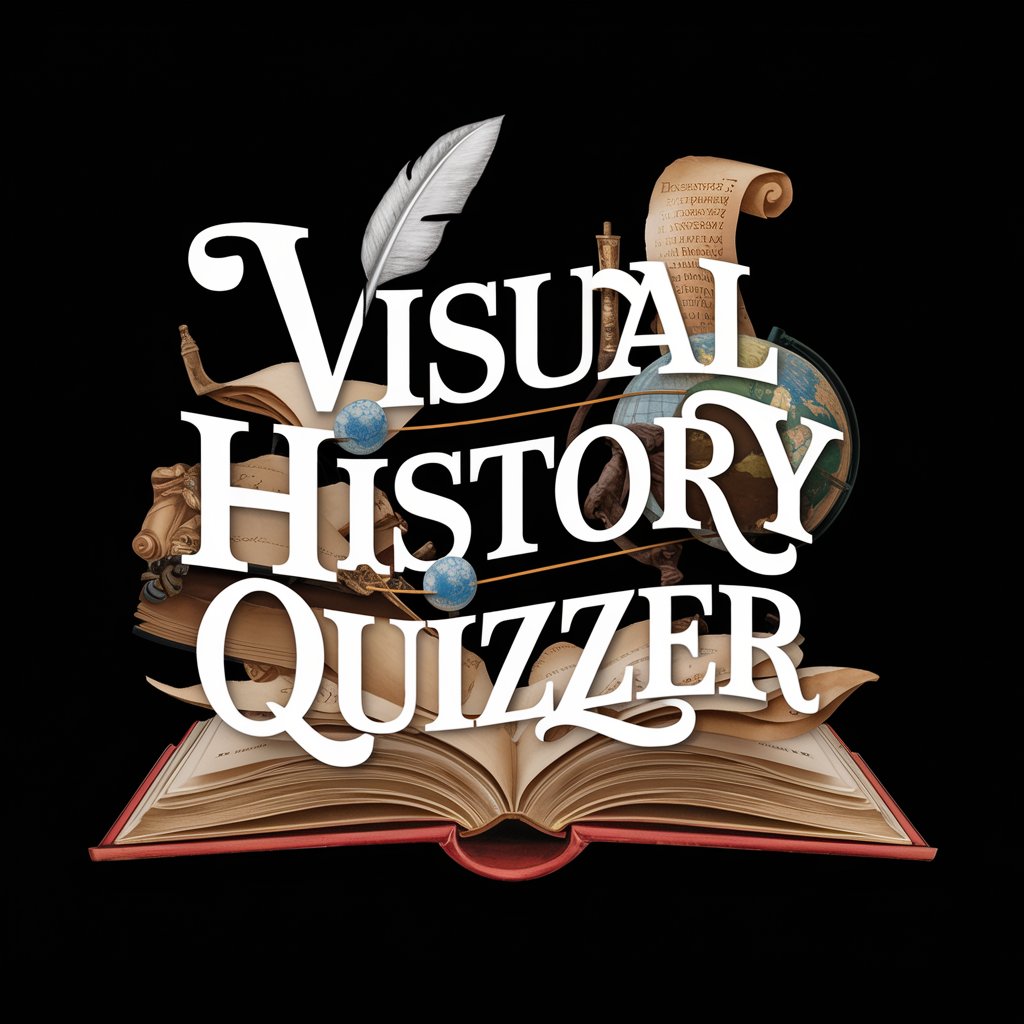
Mushroom Advisor
Unlocking the potential of mushrooms with AI.

Assistant l'exonération redevance spéciale SITCOM
AI-powered guidance for waste fee exemptions
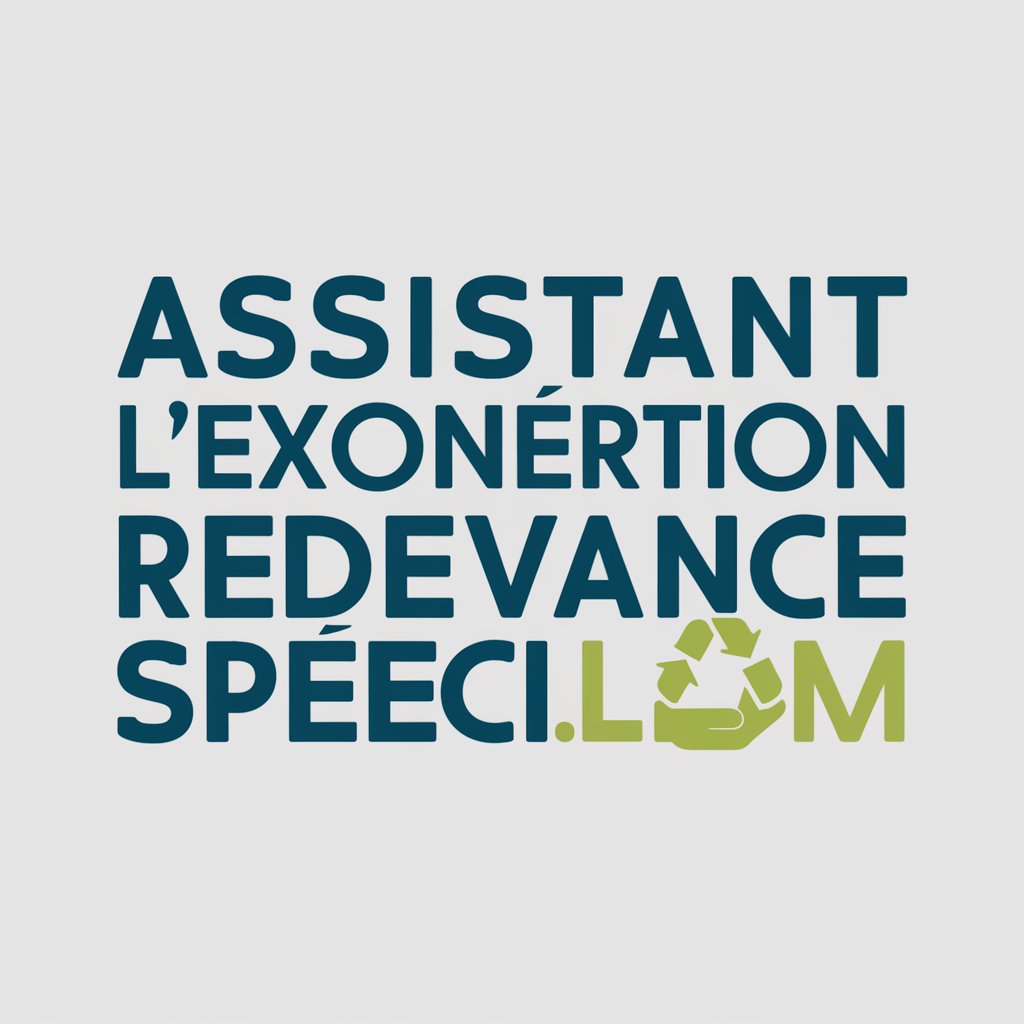
Relevancy Guide - Scott O
Empowering Your Marketing with AI-Powered Insights
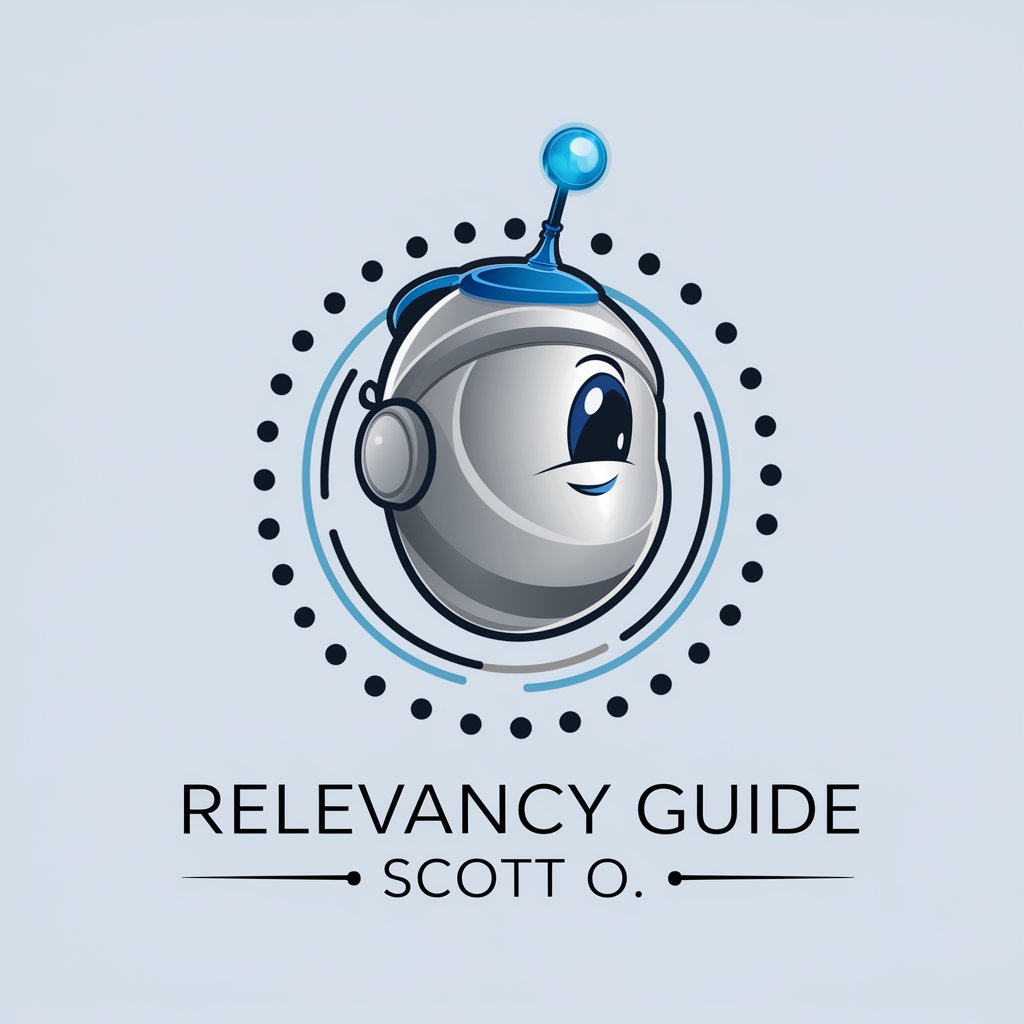
Advaita Guru
Unveil Inner Truth with AI Wisdom
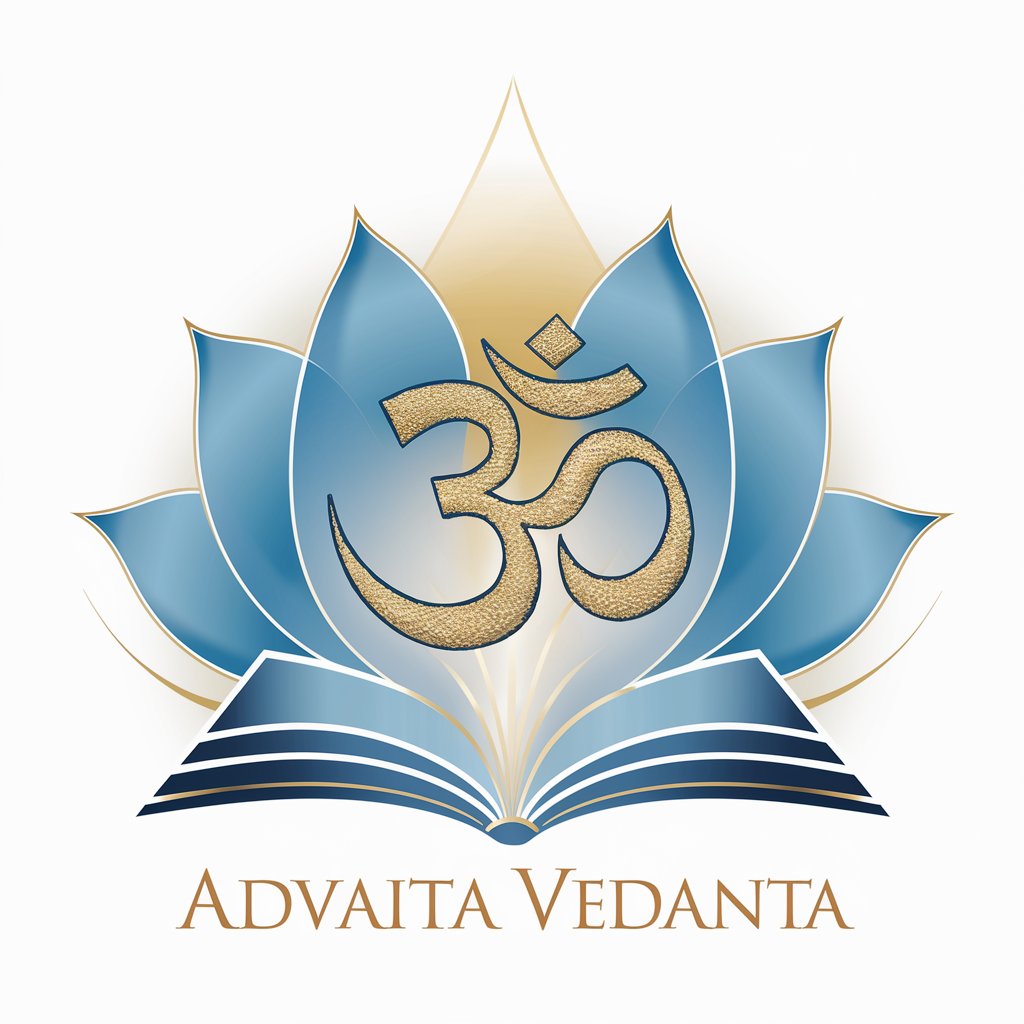
Relevance AI
Empowering decisions with AI insights.

Taylor Writes
Crafting Your Tech Career with AI

Tooby Writes
Enhancing your writing with AI-powered style adaptation.

WILLY WRITES WHITEPAPERS
Crafting Intelligent Insights with AI
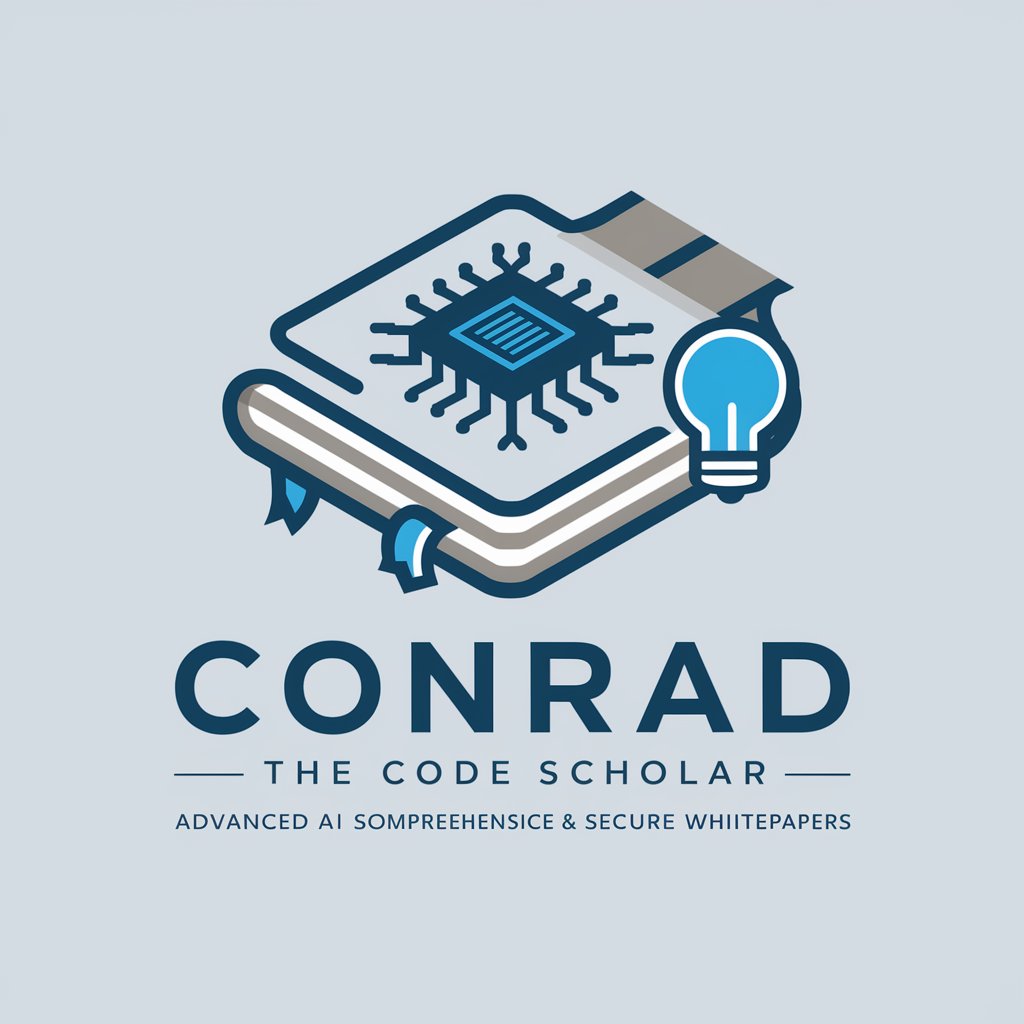
Unlimited
Crafting your ideas with AI precision

Frequently Asked Questions about Real Image Prompt Creator
What is Real Image Prompt Creator?
Real Image Prompt Creator is a specialized AI tool designed to assist photographers and enthusiasts in creating detailed and technically accurate image prompts, incorporating specific camera models and lens types.
Can I use any camera model or lens type in my prompt?
Yes, you can specify any camera model or lens type. If you're unsure, Real Image Prompt Creator can suggest suitable options based on the desired outcome.
Is technical photography knowledge required to use this tool?
No, while having some knowledge can enhance your experience, the tool is designed to bridge the gap between creative vision and technical specifications for all levels of photography enthusiasts.
How can Real Image Prompt Creator improve my photography projects?
By providing a way to experiment with different photographic techniques and effects digitally, you can refine your vision and plan real-world shoots more effectively.
Does the tool offer guidance on achieving specific photographic effects?
Yes, Real Image Prompt Creator can offer suggestions on camera settings, lens choices, and composition techniques to achieve various photographic effects.





