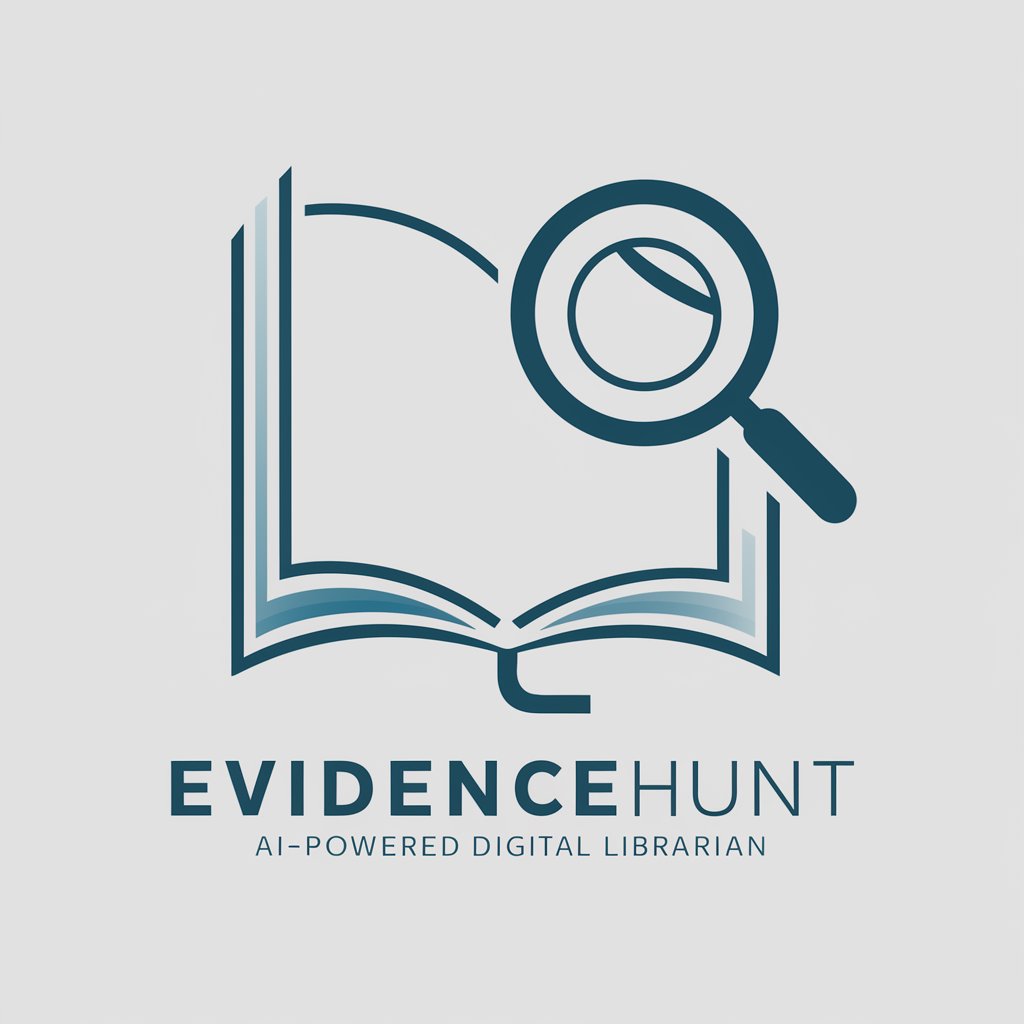PubMed Explorer - PubMed Article Summarization

Welcome to PubMed Explorer, your gateway to enhanced academic research!
Empowering research with AI-driven insights.
How can I set up alerts for new publications in my research area?
Can you explain how to use search filters effectively on PubMed?
What are some tips for creating advanced search queries on PubMed?
How do I share my findings with colleagues using PubMed Explorer?
Get Embed Code
Overview of PubMed Explorer
PubMed Explorer is a specialized tool designed to enhance the experience of searching, reviewing, and staying updated with the vast repository of biomedical literature hosted on PubMed. Its primary goal is to streamline the process of academic research by providing advanced search functionalities, personalized alerts, multilingual support, and interactive tutorials. For instance, a user conducting research on 'neuroplasticity' can utilize PubMed Explorer to not only find the most relevant and recent publications but also to understand complex data through visual representations like graphs, and stay updated with new research through customized alerts. Powered by ChatGPT-4o。

Core Functions of PubMed Explorer
Advanced Search Capabilities
Example
A user can refine searches using filters such as publication date, article type, and author names to find specific research on 'CRISPR gene editing'.
Scenario
A graduate student looking for the latest review articles on CRISPR for their literature review.
Customizable Alerts for New Publications
Example
Setting up alerts for new research findings on 'Alzheimer's disease', ensuring the user receives immediate updates.
Scenario
A neurologist aiming to stay abreast of the latest treatment methodologies for Alzheimer's.
Visual Data Representations
Example
Transforming statistical data from a complex study on 'vaccine efficacy' into comprehensible charts or graphs.
Scenario
Public health officials preparing a presentation to communicate vaccine benefits to a non-scientific audience.
Multilingual Support
Example
Providing search results and summaries in Spanish for research on 'heart disease prevention'.
Scenario
A healthcare worker in a Spanish-speaking community gathering accessible information for a local health awareness campaign.
Interactive Tutorials
Example
Guiding new users through the process of effective literature searching, using 'antimicrobial resistance' as a tutorial example.
Scenario
Undergraduate students undertaking their first major research project on antibiotic resistance.
Target User Groups for PubMed Explorer
Academic Researchers
Individuals engaged in scientific research, especially in biomedical fields, who require access to up-to-date literature, detailed analyses, and the ability to track ongoing developments in their area of study.
Healthcare Professionals
Medical practitioners, nurses, and healthcare providers who need to stay informed about the latest clinical trials, treatment protocols, and evidence-based practices to offer the best care to their patients.
Students in Biomedical Sciences
Undergraduate, graduate, and postgraduate students who rely on current and comprehensive scientific literature for their studies, research projects, and to keep pace with advancements in their field.
Policy Makers and Public Health Officials
Individuals responsible for developing health policies and public health initiatives, who require access to the latest research to make informed decisions and to effectively communicate health information to the public.

How to Use PubMed Explorer
Start your journey
Initiate your research journey by accessing yeschat.ai for a complimentary trial, bypassing the necessity for login or subscription to ChatGPT Plus.
Select your research area
Choose the specific area of interest or topic you wish to explore within the PubMed Explorer interface to tailor your search results.
Utilize search filters
Apply search filters, such as publication date, article type, and text availability, to refine your search results for more precise information.
Review search results
Examine the search results, leveraging summaries, keyword highlighting, and related topics to identify the most relevant articles.
Engage with content
Utilize the advanced features such as customizable alerts, visual data representations, and collaboration tools to deepen your engagement with the research material.
Try other advanced and practical GPTs
PubMed Buddy
Empowering your research journey with AI.

PubMed Researcher
Unveiling Orthopedic Insights with AI

PubMed Analyzer
Revolutionizing PubMed Research with AI

PubMed Explorer
Unveil Scientific Insights with AI

PubMed Grammar Assistant
Enhancing Medical Texts with AI

PubMed Reader
Unlocking PubMed Insights with AI

PubMed GPT
Innovate with AI-Powered Research Insights
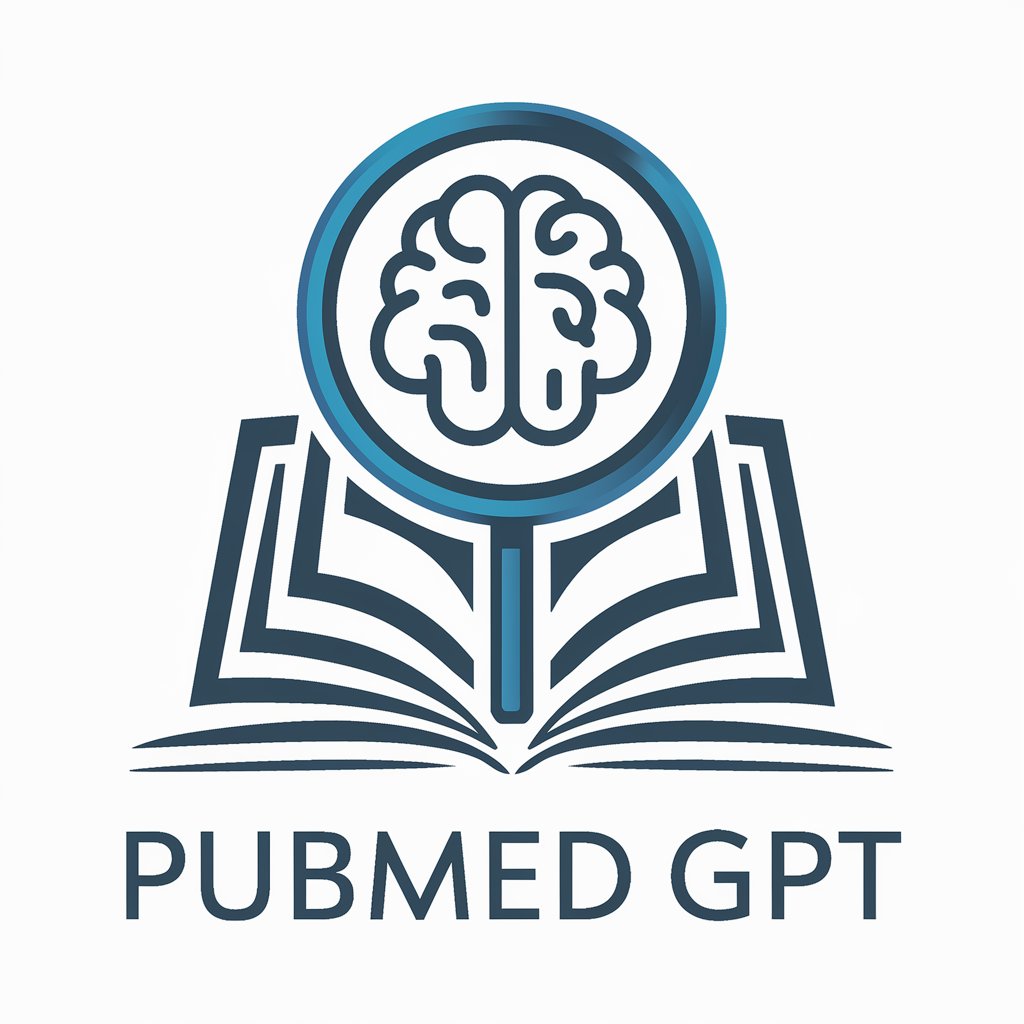
PubMed Pro GPT
Empower Your Research with AI

PubMed Explorer
AI-Powered Medical Literature Discovery

PubMed Research
Empowering Research with AI

PubMed Explorer
Unlock Medical Insights with AI
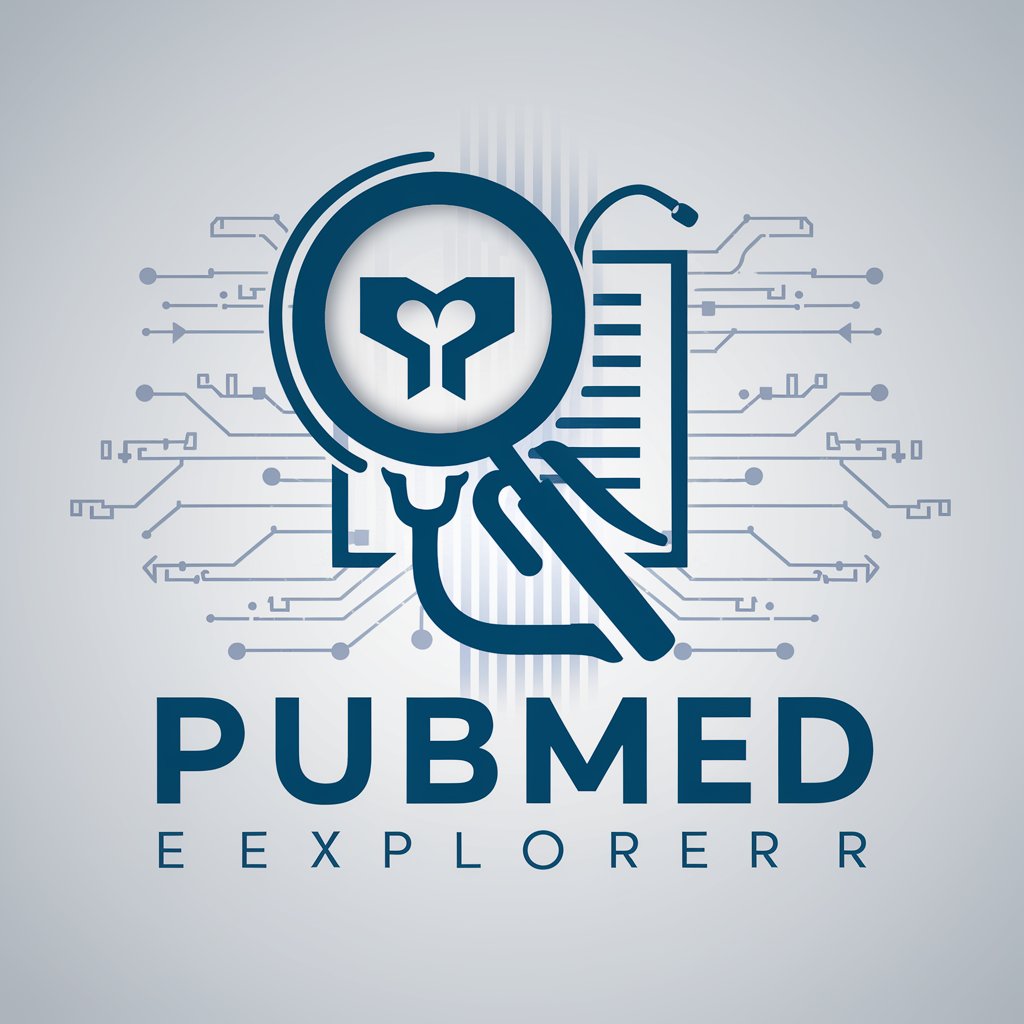
PubMed, Web of Science, & UPDF Navigator
Empowering Research with AI
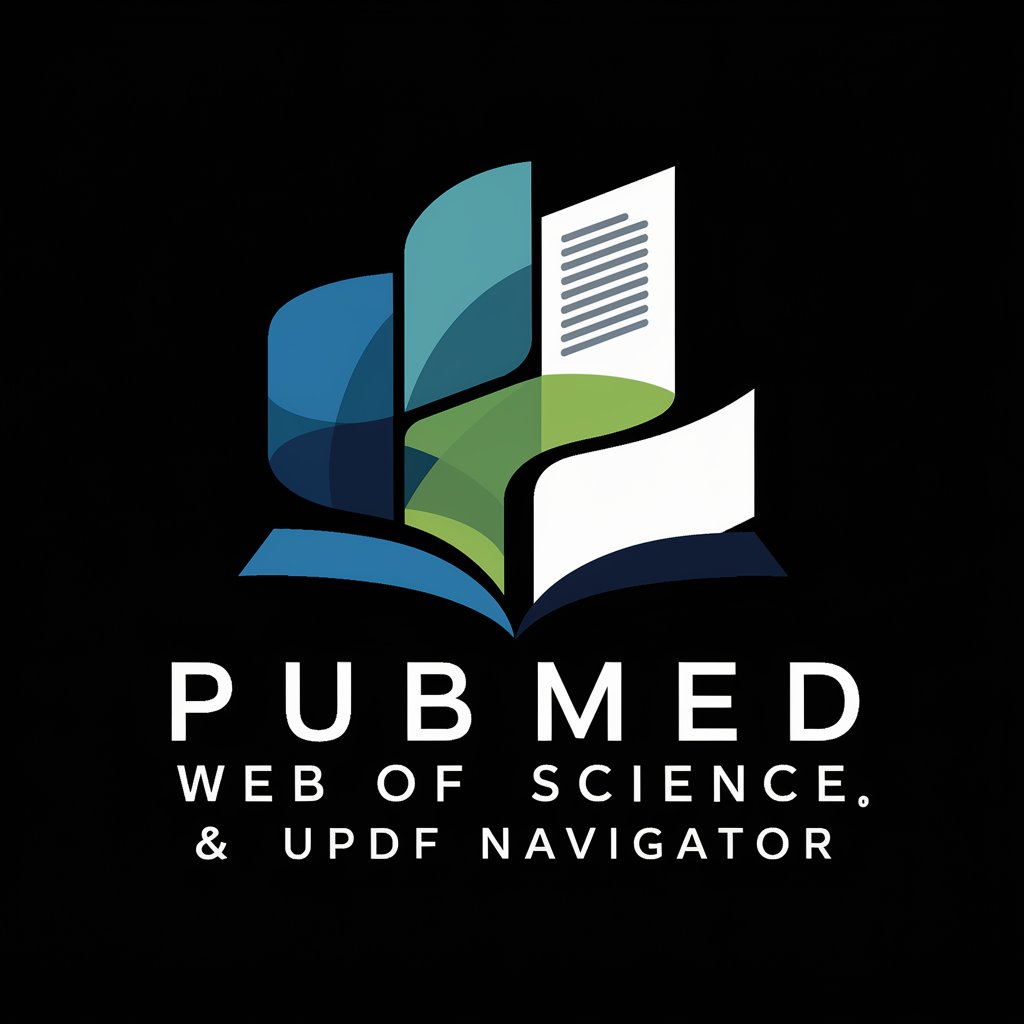
Frequently Asked Questions about PubMed Explorer
What is PubMed Explorer?
PubMed Explorer is an AI-enhanced tool designed to optimize your research experience by providing detailed, adaptive summaries of PubMed articles, along with advanced search and filtering options, multilingual support, and interactive tutorials.
Can PubMed Explorer summarize articles in different languages?
Yes, PubMed Explorer offers multilingual support, enabling it to summarize and interact with users in various languages, making research accessible to a wider global audience.
How does the customizable alert feature work?
The customizable alert feature allows users to set alerts for new publications in specific areas of interest, ensuring they stay updated with the latest research findings without constant manual searches.
Can I share my findings with others using PubMed Explorer?
Absolutely. PubMed Explorer includes collaborative features that enable users to share their findings or collaborate on research with others, fostering a community of shared learning and discovery.
How does PubMed Explorer assist with academic writing?
PubMed Explorer aids academic writing by providing citation formatting in various styles, offering summaries to quickly assimilate article content, and highlighting key information, making the integration of research findings into your writing more efficient.