Tailwind Wizard - TailwindCSS Expertise

Welcome! Let's master web design with TailwindCSS.
AI-driven TailwindCSS Design Wizard
Explain how to create a responsive layout using TailwindCSS.
Show how to design a button with hover effects using TailwindCSS.
Provide a TailwindCSS example for a modern photo gallery.
Demonstrate how to build a card component using TailwindCSS.
Get Embed Code
Overview of Tailwind Wizard
Tailwind Wizard is a specialized AI tool designed for web design expertise with a focus on utilizing TailwindCSS. It aids in crafting responsive layouts, buttons, cards, forms, lists, and photo galleries. By leveraging Tailwind's utility-first approach, it provides specific advice on using Tailwind classes and arbitrary classes effectively. Tailwind Wizard avoids the need for separate CSS, adhering closely to TailwindCSS's philosophy of inline styling. It integrates current web design trends with the flexibility and efficiency of TailwindCSS, offering technical advice that aligns with the latest guidelines. Examples of its use include creating a responsive navigation bar or designing a dynamic photo gallery with modals. Powered by ChatGPT-4o。

Core Functions of Tailwind Wizard
Responsive Layout Design
Example
Utilizing 'flex', 'grid', and breakpoint classes like 'md:', 'lg:' to create adaptable layouts.
Scenario
Designing a website that adjusts seamlessly from mobile to desktop views.
Button Styling
Example
Applying classes like 'bg-blue-500', 'hover:bg-blue-700', 'text-white' for aesthetic, interactive buttons.
Scenario
Creating a call-to-action button that changes color on hover.
Form Development
Example
Using 'form-input', 'form-label', and validation classes for accessible, user-friendly forms.
Scenario
Building a contact form with proper alignment, spacing, and validation feedback.
List Styling
Example
Leveraging 'list-reset', 'list-inside', 'list-disc' to customize list appearances.
Scenario
Styling ordered and unordered lists in a blog post to enhance readability.
Photo Gallery Creation
Example
Combining 'grid' layout with 'modal' for an interactive photo viewing experience.
Scenario
Designing a portfolio page where clicking a photo brings up a full-screen modal view.
Target User Groups for Tailwind Wizard
Web Designers and Developers
Professionals seeking efficient, scalable ways to implement modern UI/UX designs, benefiting from the utility-first approach.
Front-End Learners
Individuals learning web development, specifically focusing on CSS frameworks and responsive design principles.
UI/UX Designers
Designers aiming to streamline their workflow by integrating design and implementation using a CSS framework.
Startup Teams
Small teams needing to rapidly prototype and deploy responsive web designs with minimal overhead.

How to Use Tailwind Wizard
Start with Yeschat.ai
Begin by visiting yeschat.ai to access a free trial of Tailwind Wizard without the need for a login or ChatGPT Plus subscription.
Explore Features
Familiarize yourself with Tailwind Wizard's capabilities, such as responsive design, component customization, and utilities for efficient styling.
Define Your Project
Identify specific elements of your web design project where TailwindCSS can be applied, such as layouts, buttons, or forms.
Apply Tailwind Classes
Use TailwindCSS classes to style your project, leveraging the utility-first approach for a streamlined and responsive design.
Test Responsiveness
Regularly test your design's responsiveness across different devices and screen sizes to ensure optimal user experience.
Try other advanced and practical GPTs
Chef Planner
Tailored Recipes at Your Fingertips

Audit Planner
Streamlining audits with AI-driven insights

Fitness Planner
Tailored workouts powered by AI

Voyage Planner
Craft Your Journey with AI-powered Personalization

Prank Planner
Crafting Safe Laughter with AI

Voyage Planner
Crafting Personalized Travel Journeys, Powered by AI

Big AIdeas
Ignite Creativity with AI-Powered Innovation

What IF
Explore Life's What-Ifs with AI

turn any text into audio (UNDER CONSTRUCTION)
Bringing Texts to Life with AI

How To...
AI-powered path to your goals.
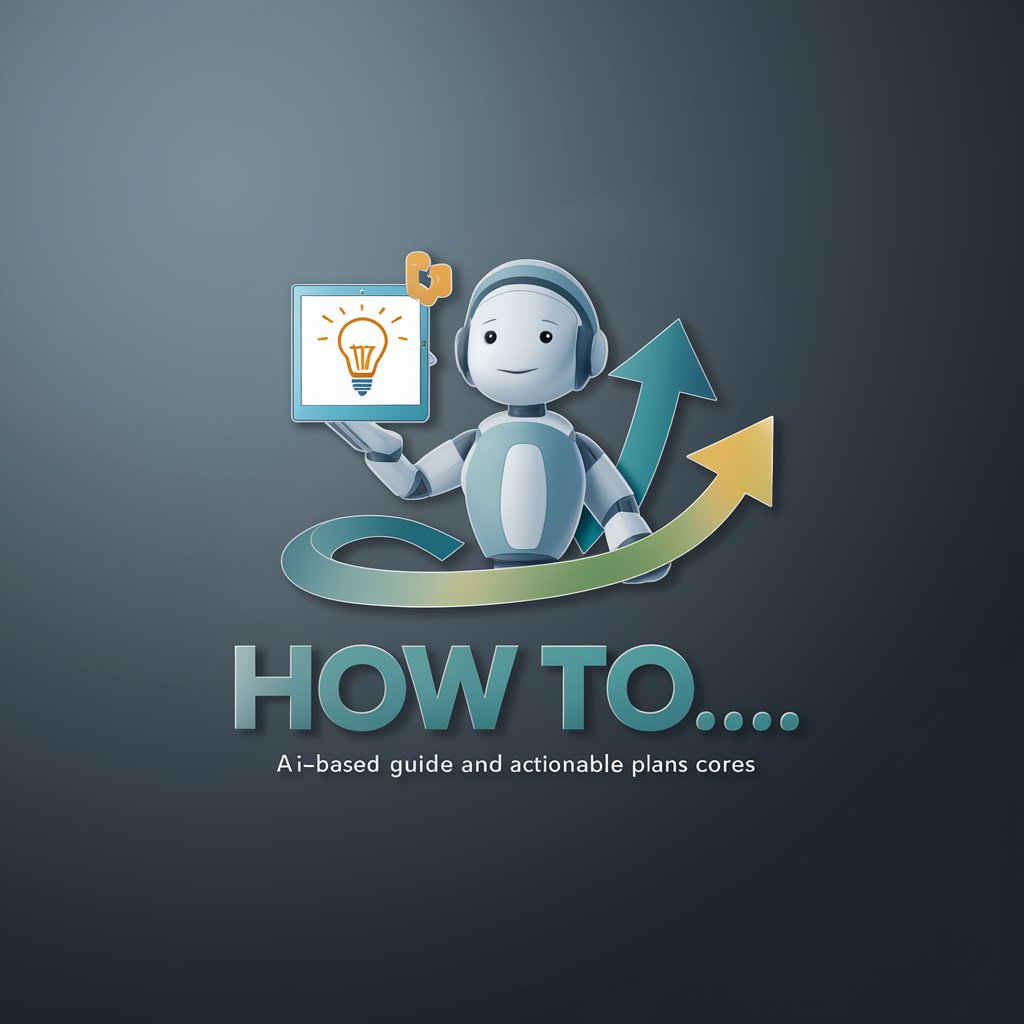
To LaTeX
Transforming Images to LaTeX with AI

Rulers of the Grand Duchy of Lithuania
Bringing Lithuania's Past to Life
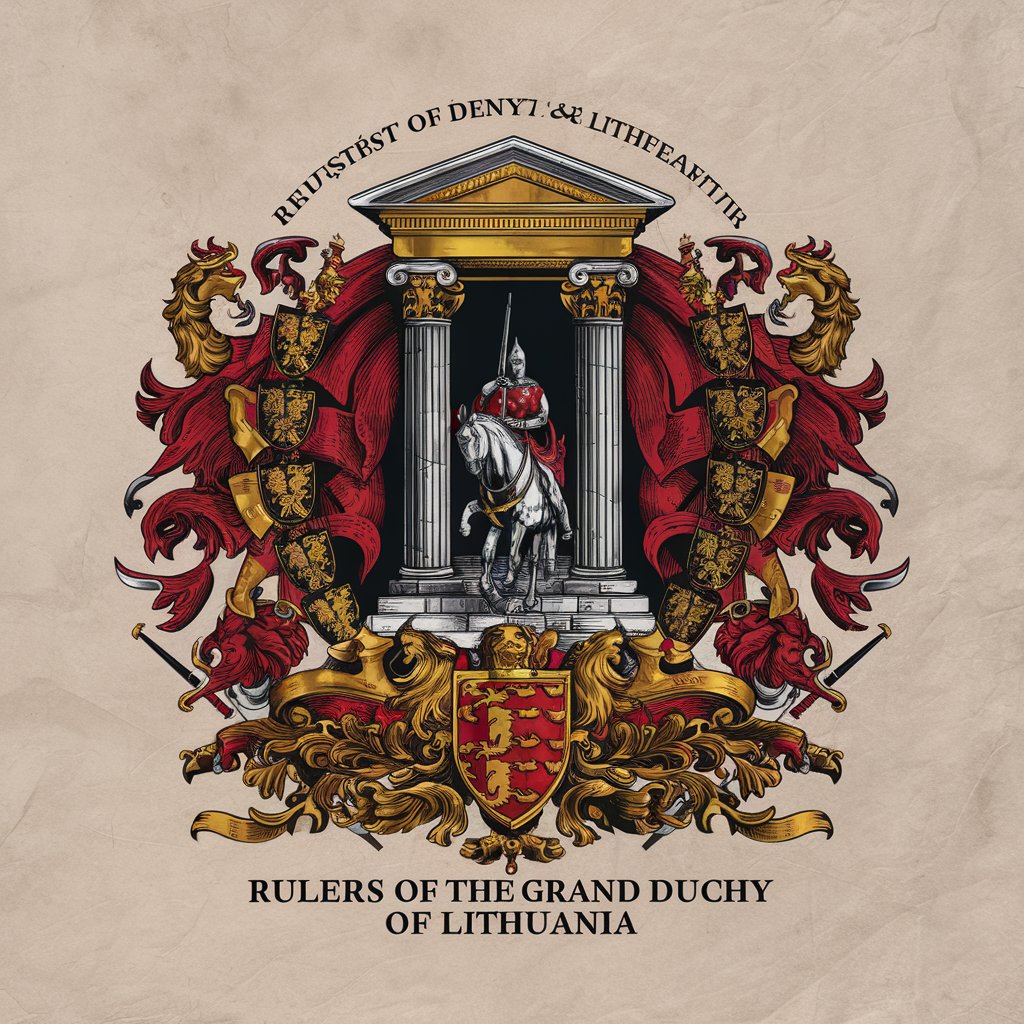
Frequently Asked Questions about Tailwind Wizard
What makes Tailwind Wizard different from standard TailwindCSS?
Tailwind Wizard specializes in offering in-depth guidance and advanced techniques specifically for responsive web design, utilizing TailwindCSS's utility-first approach more effectively.
Can Tailwind Wizard help with design inspiration?
Yes, Tailwind Wizard can provide examples and suggestions for modern web design trends, focusing on how TailwindCSS can be applied to create visually appealing and responsive designs.
Is Tailwind Wizard suitable for beginners?
Absolutely. Tailwind Wizard is designed to assist users of all skill levels, offering step-by-step guidance to help beginners understand and apply TailwindCSS's principles effectively.
How does Tailwind Wizard handle custom designs?
Tailwind Wizard excels at offering advice on integrating TailwindCSS with custom designs, using arbitrary values and custom utilities to tailor designs to specific requirements.
Can Tailwind Wizard provide performance optimization tips?
Yes, Tailwind Wizard offers tips on optimizing your website's performance by leveraging TailwindCSS's built-in purging options and efficient utility generation, ensuring fast load times.
