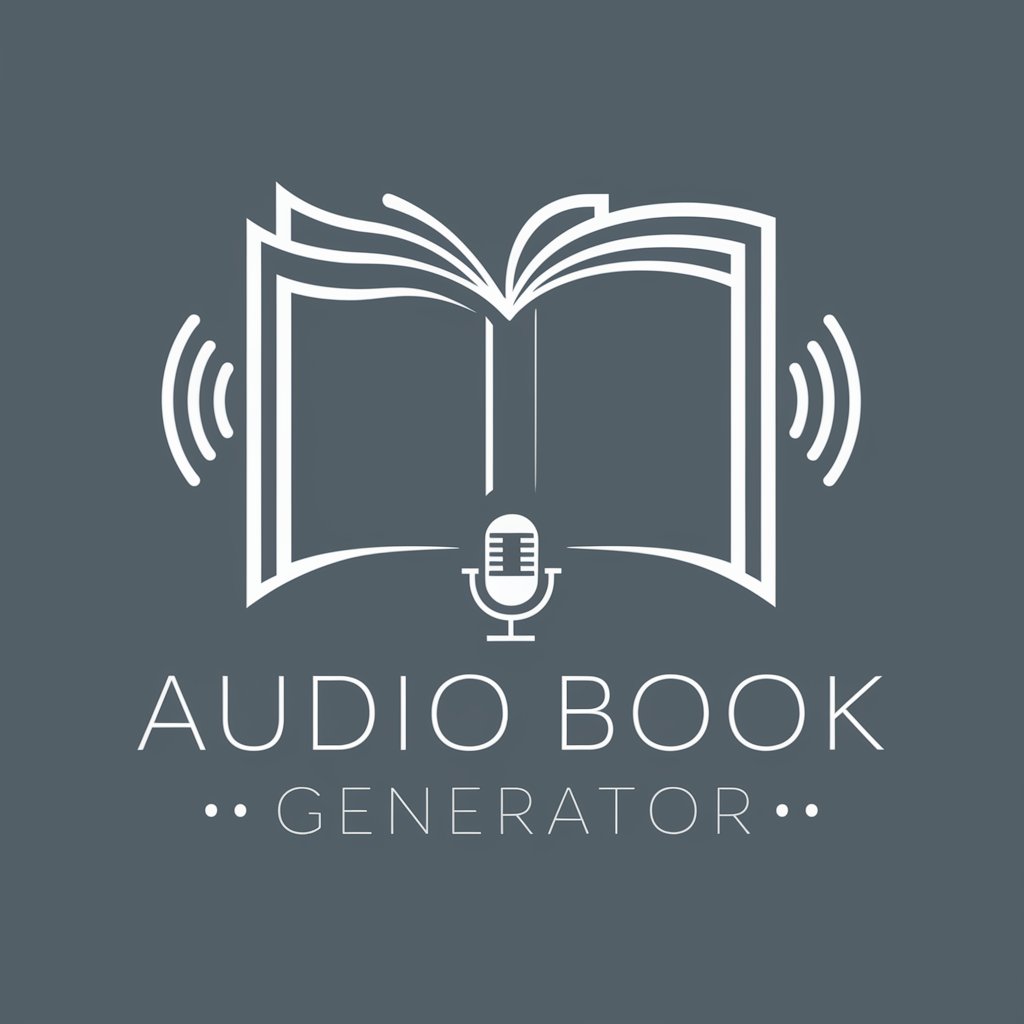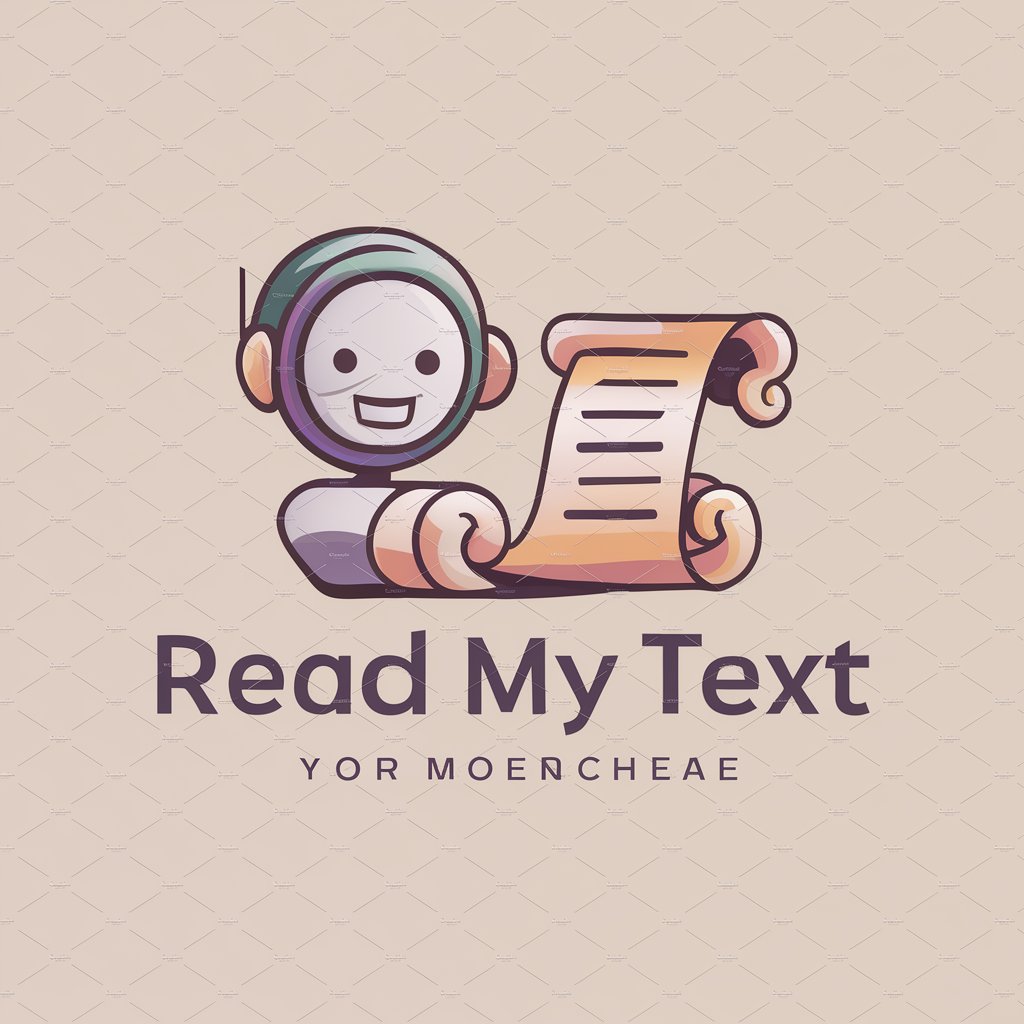turn any text into audio (UNDER CONSTRUCTION) - Text-to-Speech Transformation

Welcome to the future of text-to-audio conversion!
Bringing Texts to Life with AI
Transforming text into clear and natural audio...
Leveraging AI to enhance accessibility through voice...
Innovative Text-to-Speech solutions for various needs...
Personalized audio content at your fingertips...
Get Embed Code
Introduction to Turn Any Text into Audio
Turn Any Text into Audio is designed to leverage advanced Text-to-Speech (TTS) technology, enabling the conversion of written text into spoken words in a natural and understandable way. This platform is constructed with the aim of enhancing accessibility, learning, and user engagement across various fields by providing an auditory version of text-based content. For instance, a user can input educational materials, and the platform will produce an audio version, making it easier for auditory learners or visually impaired individuals to absorb the information. Another scenario includes converting novels or articles into audiobooks or podcasts, allowing users to enjoy literature or stay updated with news while commuting or multitasking. Powered by ChatGPT-4o。

Main Functions and Use Cases
Language Learning
Example
Pronunciation guides and vocabulary building
Scenario
A user studying a new language inputs text in that language into the platform. The output audio helps them understand the correct pronunciation and usage of new words and phrases.
Accessibility Features
Example
Making content accessible for visually impaired individuals
Scenario
Converting written documents, web pages, or emails into audio format enables visually impaired users to access information effortlessly.
Professional Training
Example
Converting training manuals into spoken audio
Scenario
Companies can input their training materials to create audio versions, facilitating an alternative learning mode for employees who prefer auditory learning or need to train while performing tasks that prevent reading.
Storytelling and Audiobooks
Example
Creating audiobooks from written texts
Scenario
Authors or publishers can convert their written content into audiobooks, allowing readers to enjoy stories during activities where reading isn't possible.
Speech Practice
Example
Converting written speeches into audio for practice
Scenario
Public speakers can write their speeches, convert them to audio, and listen back for practice, timing, and to improve the delivery of their presentations.
Ideal Users of Turn Any Text into Audio Services
Students and Educators
Students can utilize the platform for auditory learning, especially beneficial for auditory learners or those with reading difficulties. Educators can create audio content for courses, offering a different medium to engage with course materials.
Professionals and Businesses
Professionals can convert reports, briefs, or continuous learning materials into audio, enabling them to learn and stay informed while multitasking. Businesses can use this for training purposes or to make their services more accessible.
Visually Impaired and Dyslexic Individuals
This group benefits significantly from converting text to audio, enhancing their access to information, literature, and communication, thus fostering inclusivity and accessibility.
Authors and Publishers
They can expand their audience reach by converting written content into audiobooks or serialized audio content, catering to the growing market of listeners who prefer audio formats.
Commuters and Multitaskers
Individuals who spend significant time commuting or who multitask can listen to converted audio content, such as news, books, or professional materials, making efficient use of their time.

Using 'Turn Any Text Into Audio'
1
Visit yeschat.ai for a free trial without login, also no need for ChatGPT Plus.
2
Choose the 'Turn Any Text Into Audio' option from the available tools.
3
Input or upload the text you wish to convert into audio.
4
Select your preferred language, accent, and voice type for the audio output.
5
Click on 'Convert' and wait for the audio file to be generated; download or share it as needed.
Try other advanced and practical GPTs
What IF
Explore Life's What-Ifs with AI

Big AIdeas
Ignite Creativity with AI-Powered Innovation

Tailwind Wizard
AI-driven TailwindCSS Design Wizard

Chef Planner
Tailored Recipes at Your Fingertips

Audit Planner
Streamlining audits with AI-driven insights

Fitness Planner
Tailored workouts powered by AI

How To...
AI-powered path to your goals.
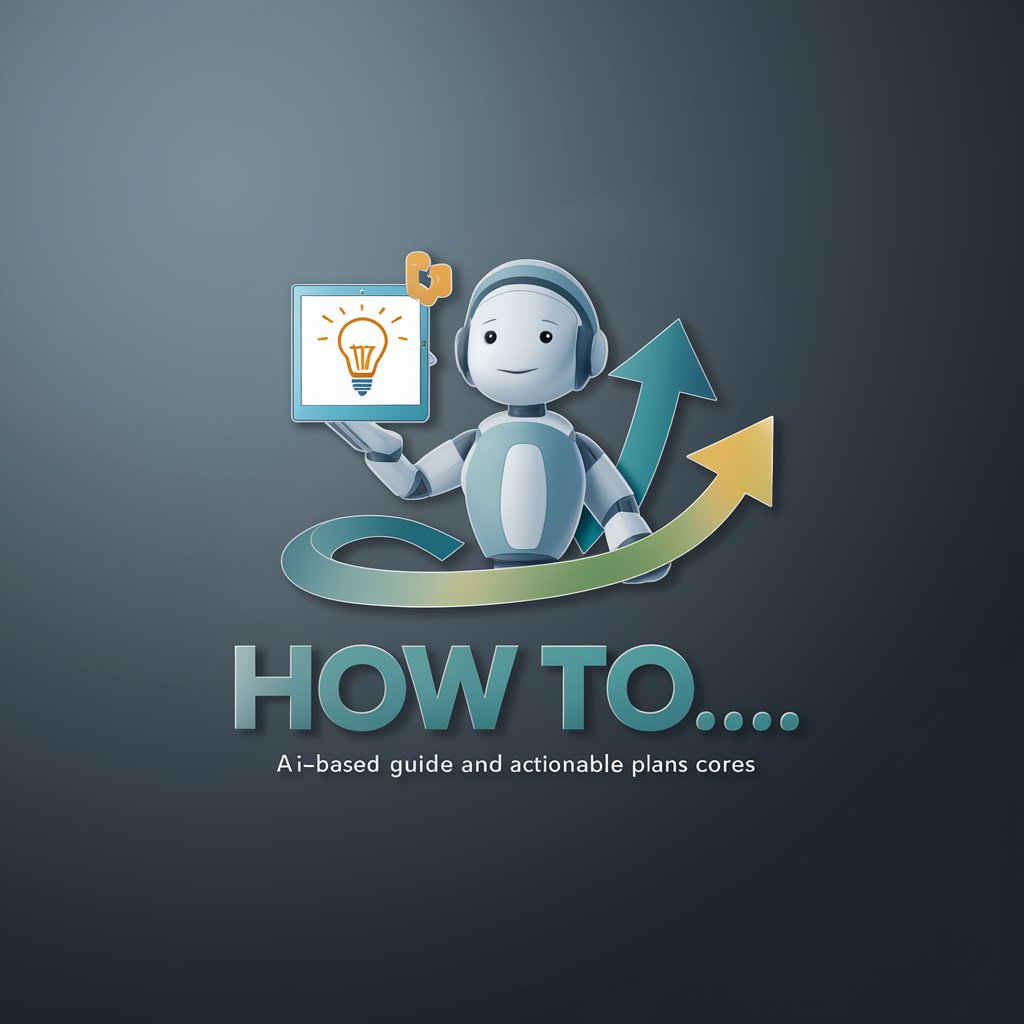
To LaTeX
Transforming Images to LaTeX with AI

Rulers of the Grand Duchy of Lithuania
Bringing Lithuania's Past to Life
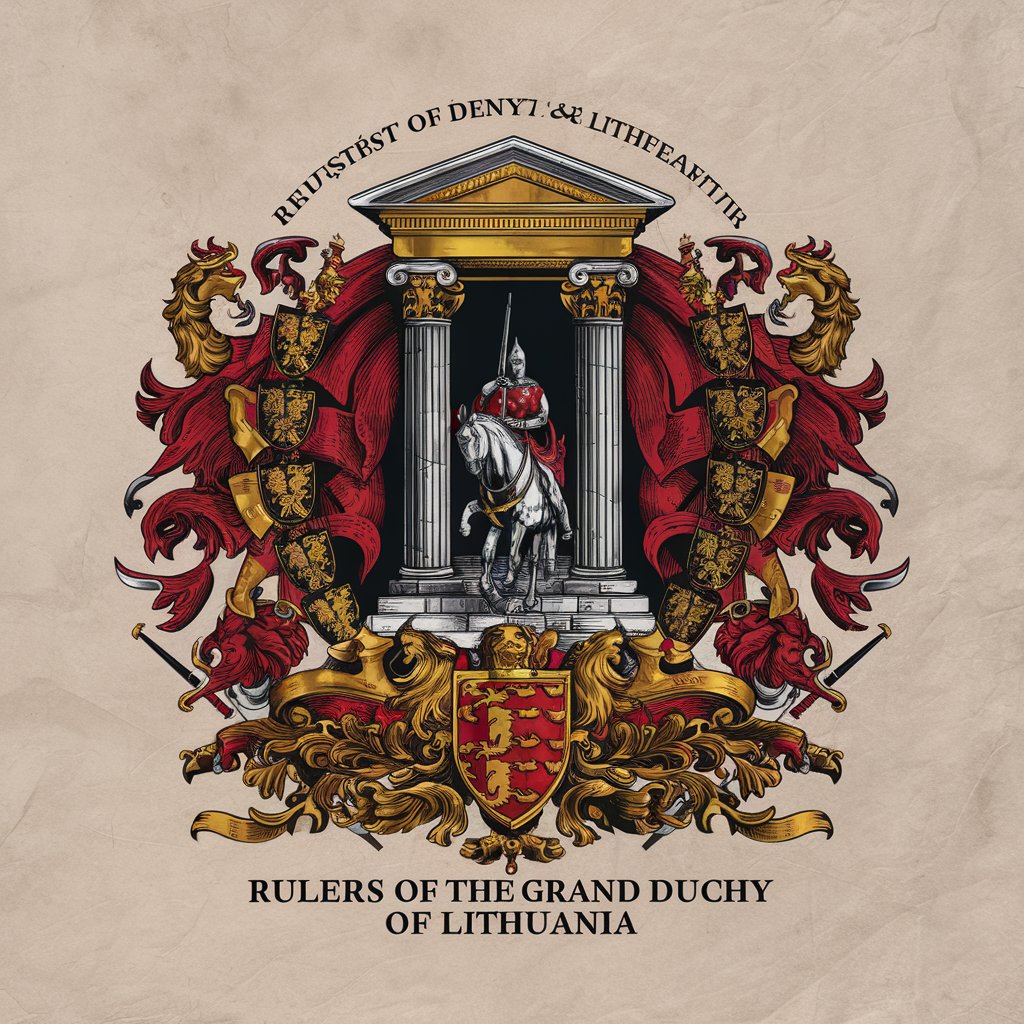
Digital Downloads Advisor
Elevate Your Etsy Listings with AI

Download Detective
Instantly find any file with AI-powered precision.

Code Perfectionist MVC Download
Streamlining Java MVC Transformations with AI
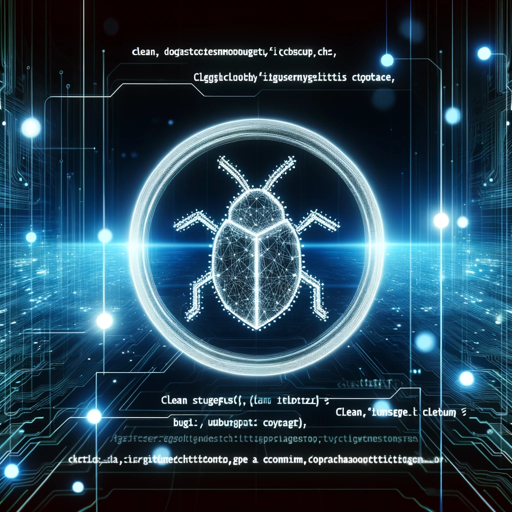
FAQs on 'Turn Any Text Into Audio'
Can I convert long documents with 'Turn Any Text Into Audio'?
Yes, the tool is designed to handle long texts efficiently, converting them into seamless audio files.
Does the tool support multiple languages and accents?
Absolutely, it offers a wide range of languages and accents, allowing for diverse and global usage.
Is there a limit to how many times I can use the free trial?
The free trial offers limited usage. For continuous access, consider subscribing to a plan.
Can I customize the voice type for my audio file?
Yes, you can select from various voice types to find the one that best suits your needs.
How can I share the audio files I create?
After conversion, you can download the audio files and share them via email, cloud storage, or other means.