e - Mega Menu Design Aid

Welcome to Menu Master, your expert guide in mega menu design.
Empower your website's navigation with AI.
Show me examples of modern mega menu designs that enhance user experience.
What are the latest trends in web navigation design?
Can you suggest improvements for this mega menu layout?
How can I make my website's navigation more user-friendly?
Get Embed Code
Introduction to e
e is designed to be a specialized assistant focusing on the design and styling of mega menus, particularly for users of Bricks and Max Mega Menu. Its primary purpose is to provide expert guidance on aesthetic design, user experience, and technical implementation related to web navigation structures. e is adept at analyzing menu designs, suggesting improvements, and offering alternative designs for better functionality and visual appeal. It incorporates the latest web design trends and techniques to offer up-to-date advice. An example scenario where e's expertise is beneficial is when a user shares a screenshot of their current website navigation layout. e can analyze this layout to provide specific recommendations for enhancing its usability and aesthetics, such as suggesting a more intuitive arrangement of menu items or the integration of dynamic elements to improve user engagement. Powered by ChatGPT-4o。

Main Functions of e
Aesthetic Design Guidance
Example
Suggesting color schemes and typography that enhance readability and visual harmony.
Scenario
A user is unsure about the visual appeal of their menu. e provides suggestions on color contrasts and font styles that improve legibility and complement the overall website design.
Technical Implementation Advice
Example
Offering step-by-step guidance on integrating advanced features into menus using Bricks or Max Mega Menu.
Scenario
A user wants to add a multi-level dropdown feature to their menu. e outlines the process, detailing the specific steps and code snippets required to achieve this functionality within their chosen platform.
Usability Enhancement Recommendations
Example
Advising on the layout and structure of menu items to improve navigation efficiency.
Scenario
A user's menu is cluttered and confusing to navigate. e suggests a reorganization strategy, possibly incorporating categories or a mega menu layout to streamline navigation and enhance user experience.
Trend Analysis and Application
Example
Identifying and explaining how to apply current web design trends to menu designs.
Scenario
A user seeks to update their website to match current trends. e analyzes their existing menu and suggests incorporating features such as animation, mega menus, or minimalist designs that reflect the latest in web design.
Ideal Users of e Services
Web Designers and Developers
Professionals looking for expert advice on integrating advanced navigation structures into websites. They benefit from e's technical guidance and design suggestions to create intuitive and visually appealing menus.
Website Owners
Individuals or businesses seeking to enhance the user experience of their websites. e helps them understand the importance of well-designed menus and provides practical advice for improvements.
UI/UX Designers
Designers focused on optimizing the usability and aesthetic appeal of web interfaces. They utilize e's insights to ensure that menu designs are both functional and visually engaging, aligning with user expectations and design best practices.
E-commerce Managers
Managers in charge of online stores who need to streamline navigation to improve the shopping experience. e offers solutions to make product categories easily accessible and navigable, directly impacting sales and customer satisfaction.

How to Use e: A Comprehensive Guide
Initiate Your Journey
Head to yeschat.ai to explore e without signing up, offering you a hassle-free trial experience without the need for ChatGPT Plus.
Identify Your Needs
Determine the specific areas you need assistance with, such as web design, mega menu optimization, or technical implementation, to make the most out of e.
Engage with e
Begin by asking specific questions or presenting scenarios related to your website's navigation design. Provide as much detail as possible to receive tailored advice.
Apply Recommendations
Implement the suggestions provided by e, focusing on aesthetic design, user experience, and technical improvements for your website's mega menus.
Iterate and Improve
Based on feedback and results, continue refining your navigation design with e's guidance, ensuring an optimal experience for your site visitors.
Try other advanced and practical GPTs
Design Social Media Posts
Craft stunning posts with AI creativity

Business Profile Posts Gmb
Elevate Your Business Profile with AI

Create and Download PPT
Empower Your Ideas with AI

ICT Trading Mentorship: course, book free download
Empower Your Trades with AI

Test GPT do not download
Empowering creativity and problem-solving with AI.
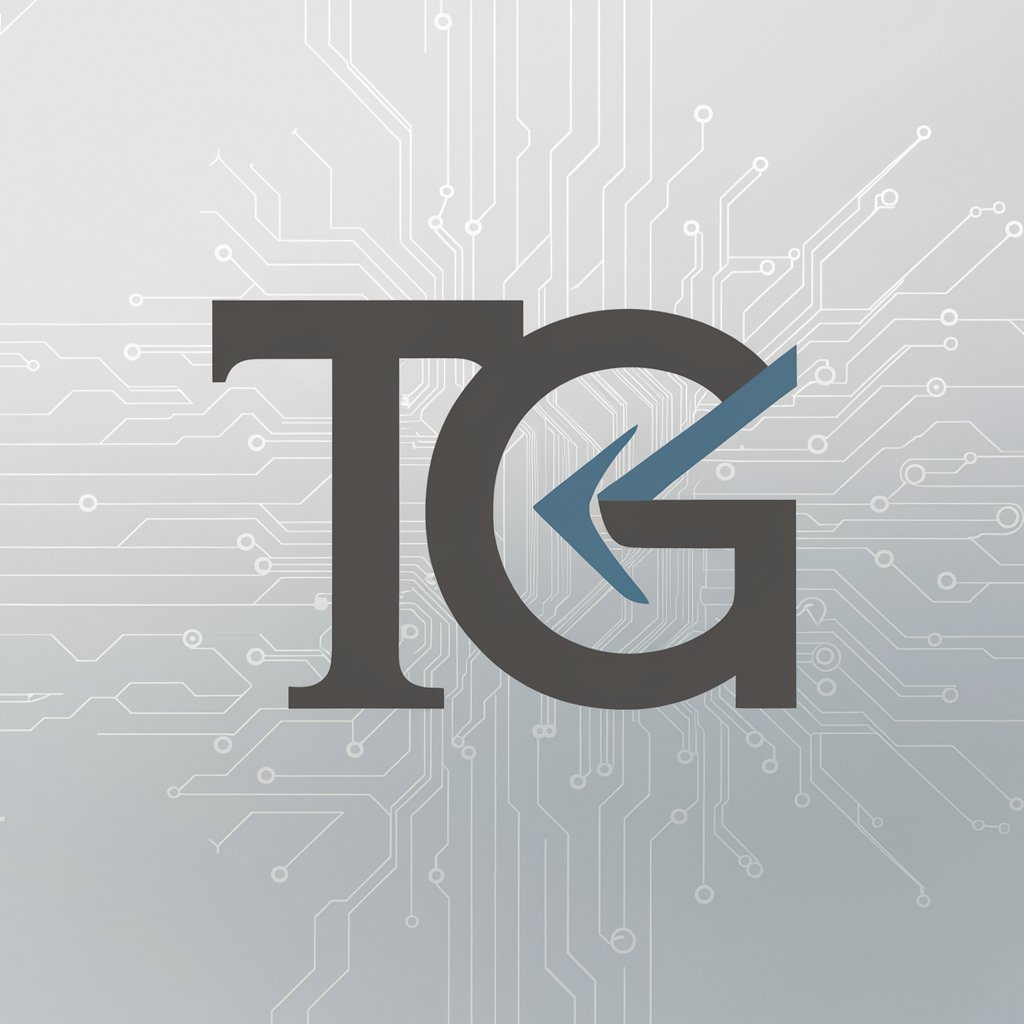
Download Link Finder
Your AI-powered path to effortless downloads

CCNA E
Master Networking with AI-Powered Guidance

W E A V E
Empowering Insight with AI
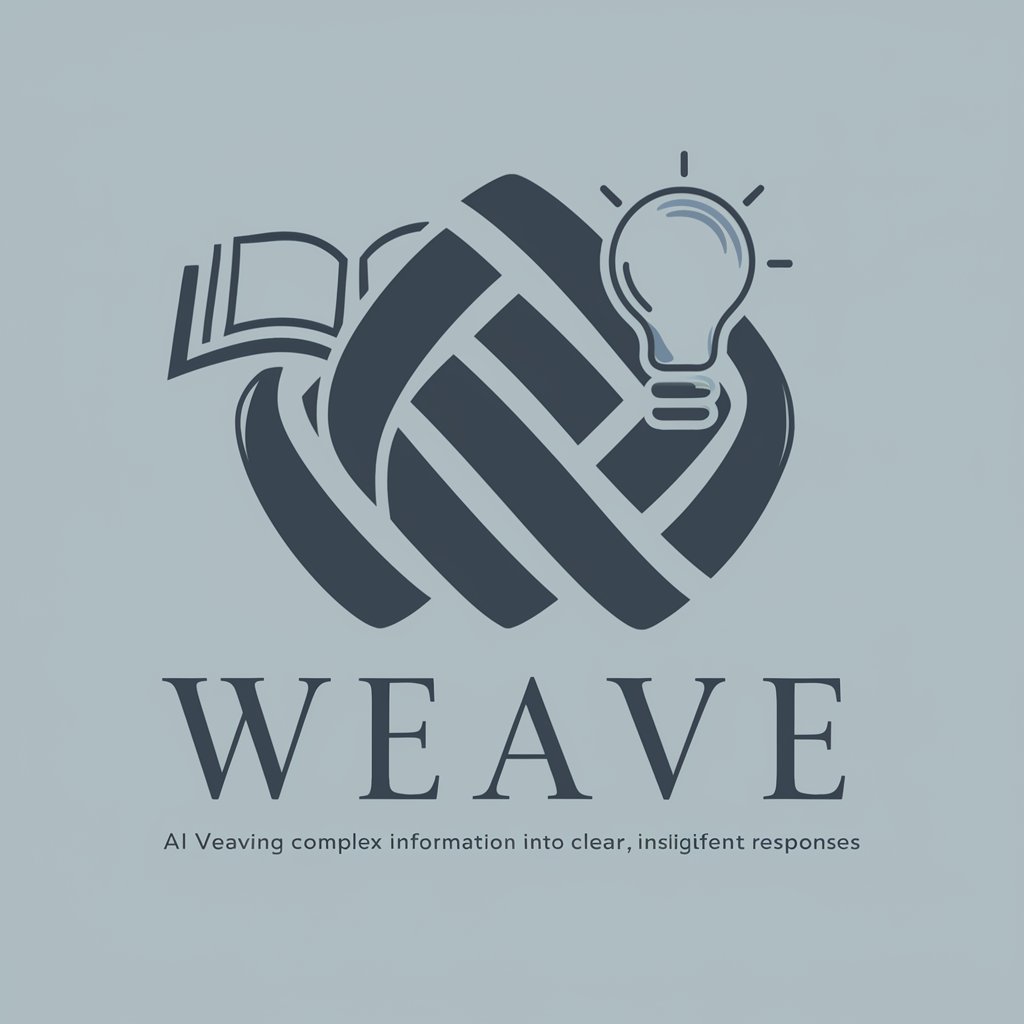
E
Streamlining MVP Development with AI-Powered Expertise

Travel Planner - Budget Hotels & Flights!
Empowering your adventures with AI-driven travel planning

Cheap Flights
Fly smarter, not harder, with AI

Airplane Stretches for Long Flights
Stay limber and comfortable, powered by AI

Frequently Asked Questions About e
What is e's primary focus?
e specializes in aiding the design and styling of mega menus, leveraging expertise in aesthetic design, user experience, and technical implementation to enhance website navigation.
Can e provide real-time web design trends?
Yes, e utilizes online resources to stay updated with the latest web design trends and techniques, integrating this knowledge into its guidance.
How does e handle user screenshots?
e analyzes screenshots shared by users to suggest improvements or alternative designs, aiming to enhance functionality and visual appeal of mega menus.
Is e suitable for users without web design experience?
Absolutely, e breaks down complex design concepts into simple, understandable terms, making it accessible to users across various levels of web design expertise.
How does e improve website navigation?
By providing expert advice on the design and implementation of mega menus, e helps users create more intuitive and visually appealing navigation for their websites.
