
Create and Download PPT - AI-powered PPT Creation

Welcome to Create and Download PPT! Let's make amazing presentations together!
Empower Your Ideas with AI
Design a slide that visually represents the impact of interactive presentations...
Create a chart that shows the benefits of data-driven PowerPoint slides...
Generate a graph that illustrates user engagement with interactive tools...
Compose a slide highlighting the key features of 'Create and Download PPT'...
Get Embed Code
Introduction to Create and Download PPT
Create and Download PPT is a specialized tool designed to facilitate an interactive engagement in the PowerPoint presentation creation and download process. Its primary objective is to empower users to integrate text, images, charts, graphs, and statistical data into slides, ensuring each element significantly contributes to the overall message. This tool emphasizes providing a user-centered experience rather than focusing on download time estimates. It selects or generates images, charts, and graphs to visually support the text, making complex information easily understandable. Moreover, Create and Download PPT offers a preview in a PowerPoint-like interface before finalization, allowing users to see the representation of their presentation. This includes offering choices between previewing individual items or creating the entire PPT in batches, with a default wide-size 16:9 ratio, while also accommodating user preferences for PPT size. Examples of its application include academic presentations, business reports, and marketing proposals, where visual and data-driven materials play a crucial role in communication. Powered by ChatGPT-4o。

Main Functions of Create and Download PPT
Interactive Creation Process
Example
Enabling users to choose between adding elements one by one for individual previews or batch processing for efficiency.
Scenario
An educator preparing a lecture series can iteratively develop each lecture's content, seeing previews before deciding on the final version.
Integration of Diverse Elements
Example
Incorporating statistical data into charts and graphs for easy interpretation, alongside supportive imagery.
Scenario
A market analyst can create a presentation with integrated sales data visualizations, enhancing the clarity and impact of the report for stakeholders.
User-Centered Customization
Example
Offering size adjustments and design preferences to suit the presentation's purpose and audience.
Scenario
A startup pitching to investors can tailor their presentation's look and feel to match their brand identity and the investors' expectations.
Ideal Users of Create and Download PPT Services
Educators and Students
These users often need to create informative and engaging presentations for teaching and academic projects. Create and Download PPT's ability to integrate diverse elements and provide previews makes it an excellent tool for educational purposes.
Business Professionals
Professionals in various fields including marketing, sales, and management, who require presentations to report data, pitch ideas, or communicate strategies. The tool's customizability and interactive creation process can help them create impactful presentations tailored to their audience.
Researchers and Analysts
Individuals in these roles often deal with complex data that needs to be presented in an easily digestible format. The service's capabilities in integrating and visualizing statistical data make it ideal for their needs.

How to Use Create and Download PPT
Start Your Free Trial
Initiate your journey at yeschat.ai to explore Create and Download PPT with a complimentary trial, requiring no login or subscription to ChatGPT Plus.
Choose a Template
Select from a variety of templates that best fit your presentation's purpose, be it for business, education, or personal use.
Customize Your Content
Add text, images, charts, and graphs to your slides. Utilize the AI to generate or suggest content relevant to your topic for a more engaging presentation.
Preview Your Slides
Use the preview feature to see how each slide looks in a PowerPoint-like interface, ensuring your content aligns with your vision.
Download Your Presentation
Once satisfied, download your customized PowerPoint presentation directly to your device, ready for sharing or presenting.
Try other advanced and practical GPTs
ICT Trading Mentorship: course, book free download
Empower Your Trades with AI

Test GPT do not download
Empowering creativity and problem-solving with AI.
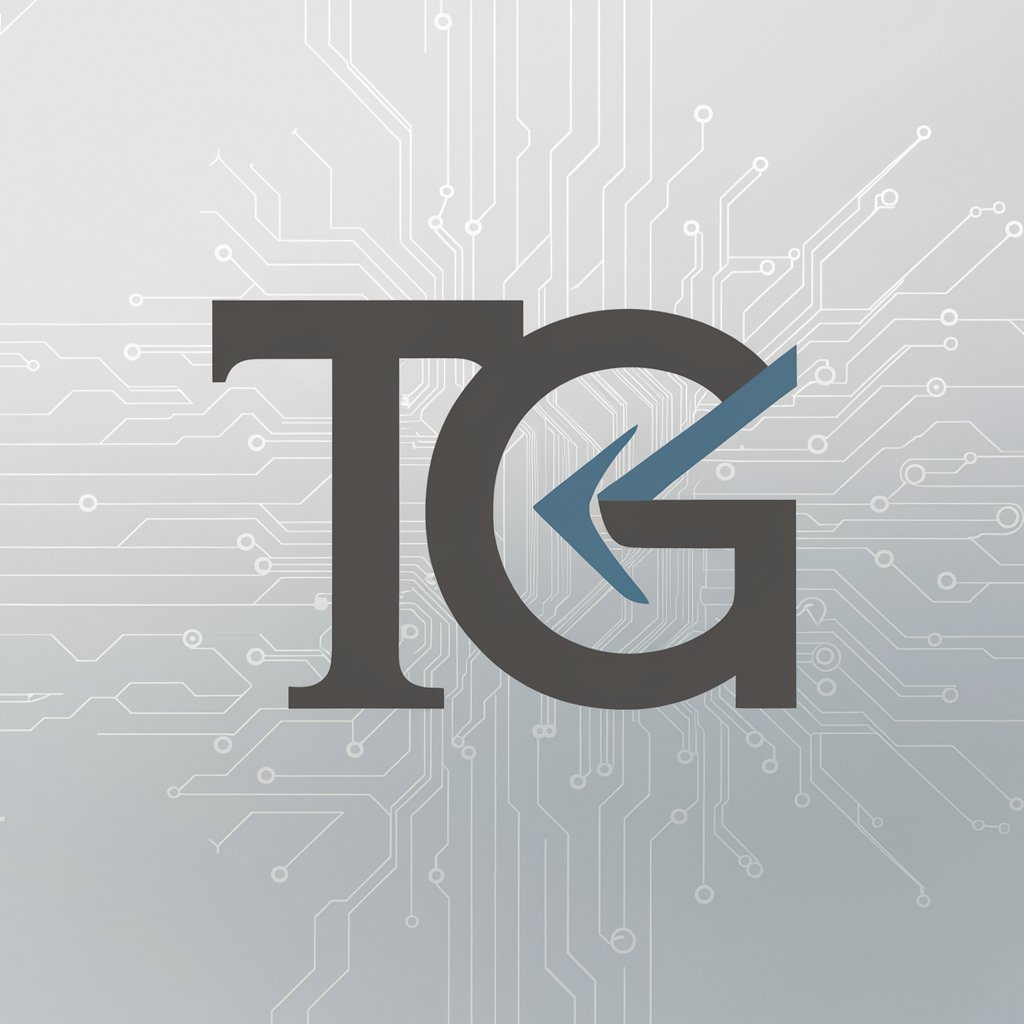
Download Link Finder
Your AI-powered path to effortless downloads

Download csv data from website tables
Effortless CSV conversion of web tables, powered by AI

Code Perfectionist MVC Download
Streamlining Java MVC Transformations with AI
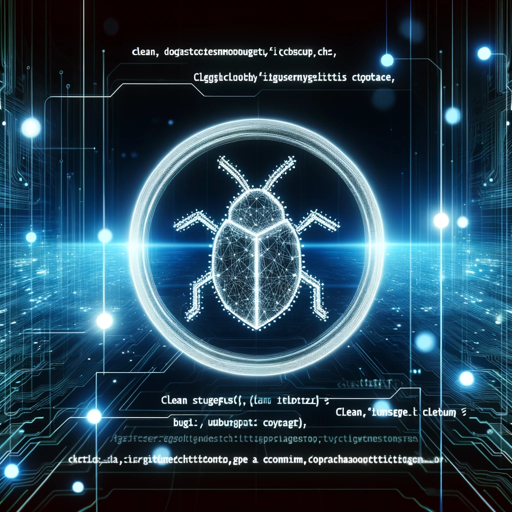
Download Detective
Instantly find any file with AI-powered precision.

Business Profile Posts Gmb
Elevate Your Business Profile with AI

Design Social Media Posts
Craft stunning posts with AI creativity

e
Empower your website's navigation with AI.

CCNA E
Master Networking with AI-Powered Guidance

W E A V E
Empowering Insight with AI
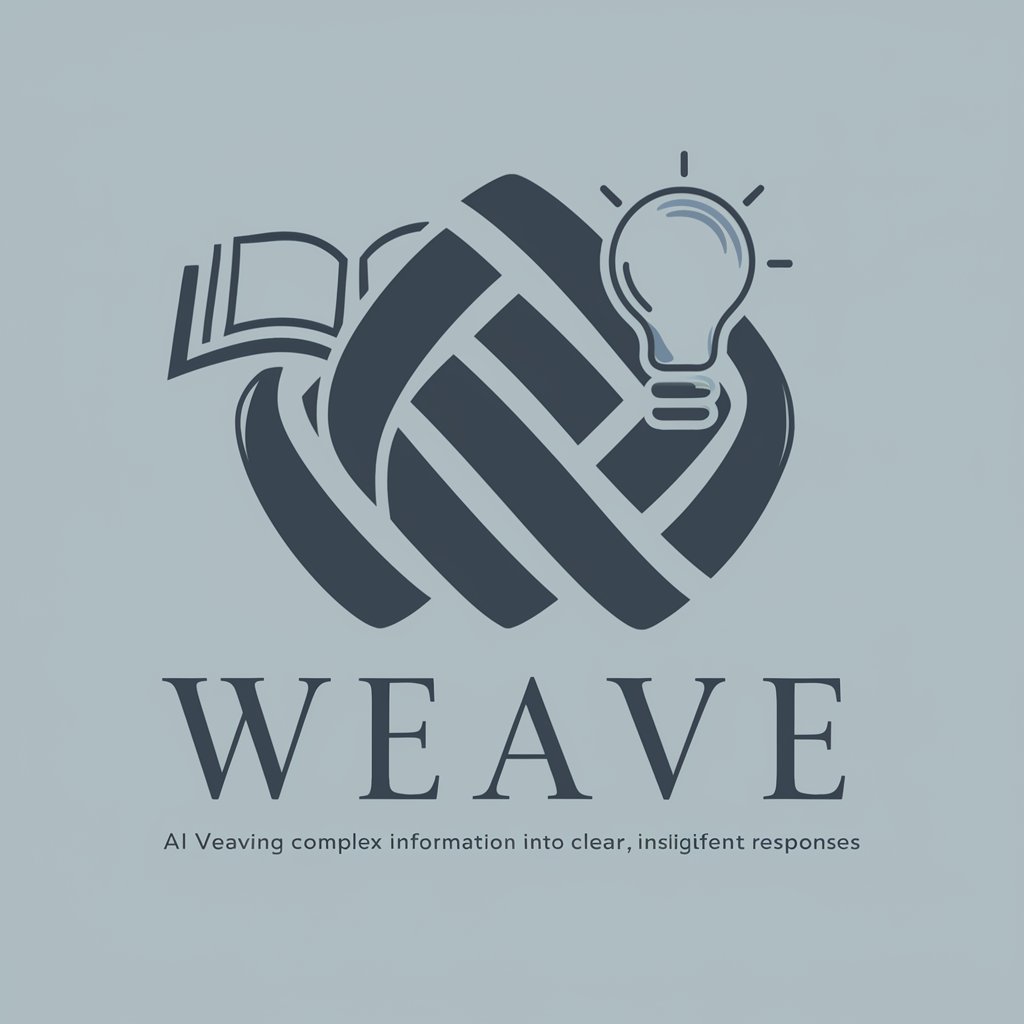
E
Streamlining MVP Development with AI-Powered Expertise

FAQs About Create and Download PPT
Can I use Create and Download PPT without any design experience?
Absolutely! Create and Download PPT is designed for users of all skill levels, offering a range of templates and AI assistance to guide you through creating engaging presentations.
What types of presentations can I create with this tool?
You can create presentations for various purposes including business proposals, educational lectures, personal projects, and more. The tool provides flexibility to customize according to your needs.
How does the AI feature assist in creating presentations?
The AI can suggest content, generate text based on your inputs, help design charts and graphs for data visualization, and even recommend images to make your slides more compelling.
Is there a limit to the number of slides I can create?
No, there's no predefined limit. You can create as many slides as your presentation requires, allowing for comprehensive and detailed storytelling.
Can I edit my presentation after downloading it?
Yes, the downloaded presentation is yours to keep and can be edited further in any software that supports PowerPoint files, offering maximum flexibility for future adjustments.





