
Download csv data from website tables - CSV Table Conversion

Welcome to the Data Table CSV Extractor!
Effortless CSV conversion of web tables, powered by AI
Extract the data from the table on...
Convert the stock listings on this website...
Download the CSV file for the table located at...
Get the data from the specified table and convert it to CSV...
Get Embed Code
Introduction to Download csv data from website tables
Download csv data from website tables is a specialized tool designed to extract data from tables found on websites and convert it into a CSV (Comma Separated Values) format. This functionality is crucial for users needing to gather and manipulate data from the web for analysis, reporting, or data integration tasks. The design purpose centers around simplifying the data extraction process, ensuring users can efficiently collect data without manual entry, which is often time-consuming and prone to errors. For example, a financial analyst might use the service to download stock listings from a financial website to analyze market trends. Powered by ChatGPT-4o。

Main Functions of Download csv data from website tables
Automatic table detection and extraction
Example
Identifying and extracting stock market data tables from a financial news website.
Scenario
A user navigates to a financial news website that publishes daily stock market performance in tabular format. Using Download csv data from website tables, the tool automatically detects the table and extracts the data, converting it into a CSV file for the user to download.
Customizable data selection
Example
Choosing specific columns from a real estate listing table to download.
Scenario
A real estate analyst wishes to gather data on housing prices from a real estate website but is only interested in columns related to location, price, and square footage. The tool allows the analyst to select these specific columns for extraction, ensuring the CSV file contains only the desired information.
Batch download capabilities
Example
Downloading multiple tables from a single website or across different websites simultaneously.
Scenario
An academic researcher needs to collect data from several educational institution websites for a study on university rankings. The tool enables the researcher to queue multiple tables for download, efficiently gathering all the necessary data in a short period.
Ideal Users of Download csv data from website tables
Financial analysts
Professionals who need to regularly analyze market data, stock performances, and economic indicators. They benefit from being able to quickly extract and manipulate data from various financial websites into a usable format for analysis and forecasting.
Academic researchers
Researchers requiring data compilation from multiple sources for studies or papers. The service facilitates efficient data collection from educational, scientific, and governmental websites, enabling comprehensive analysis and research.
Data journalists
Journalists who write data-driven stories and need to gather information from public records, government databases, or other online sources. The ability to easily convert this data into CSV format allows for in-depth data analysis, aiding in the creation of more accurate and compelling reports.

How to Use Download csv data from website tables
Initiate Your Experience
Visit yeschat.ai for a complimentary trial, accessible without any login or subscription to ChatGPT Plus.
Identify Target Table
Select the website containing the data table you wish to convert into CSV format. Ensure the site is publicly accessible and does not require login credentials.
Navigate the Interface
Use the tool's interface to input the URL of your chosen website and specify the particular table you're interested in converting.
Conversion Process
Activate the extraction process. The tool will analyze the specified table and convert its contents into a CSV file.
Download and Use
Once conversion is complete, download the CSV file. The data can now be utilized for analysis, reporting, or any other purpose that suits your needs.
Try other advanced and practical GPTs
Code Perfectionist MVC Download
Streamlining Java MVC Transformations with AI
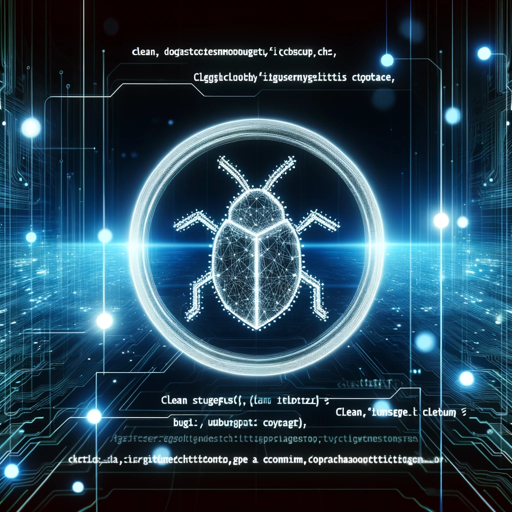
Download Detective
Instantly find any file with AI-powered precision.

Digital Downloads Advisor
Elevate Your Etsy Listings with AI

Rulers of the Grand Duchy of Lithuania
Bringing Lithuania's Past to Life
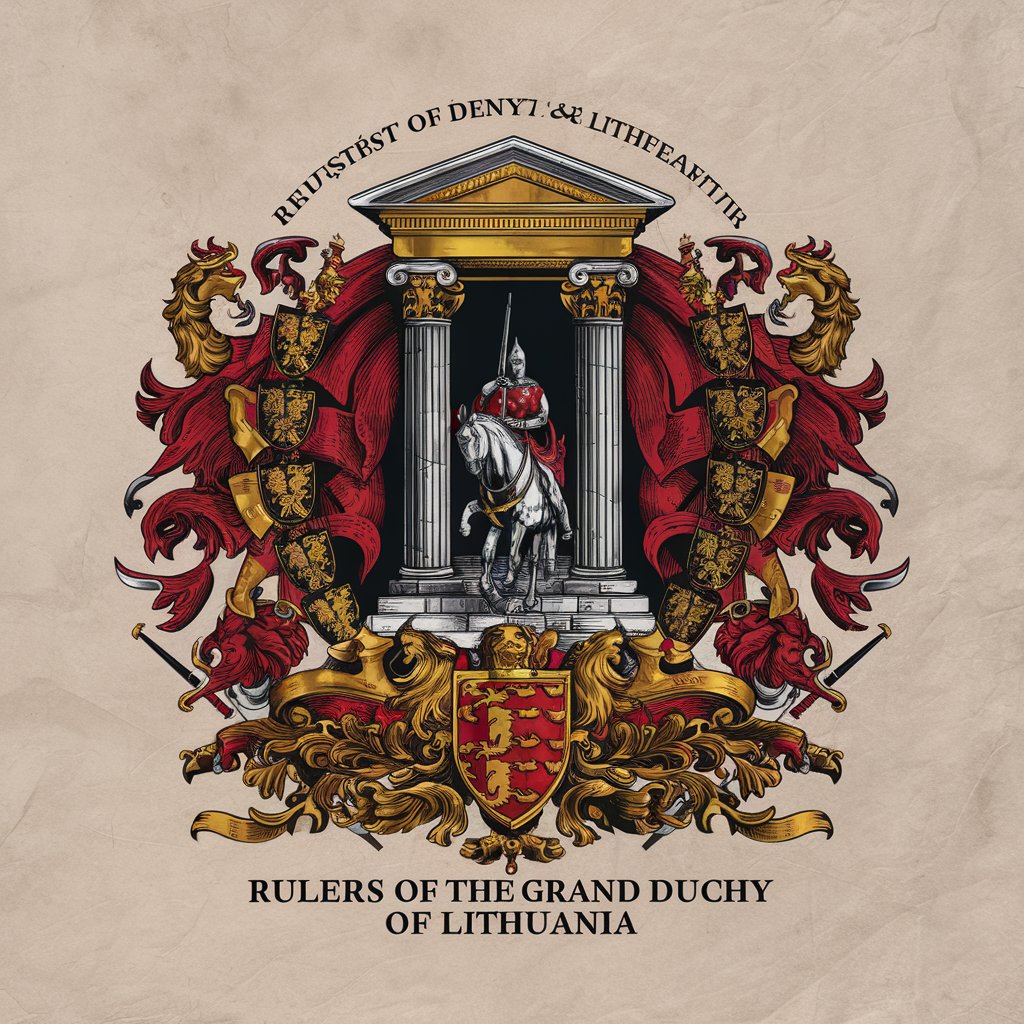
To LaTeX
Transforming Images to LaTeX with AI

How To...
AI-powered path to your goals.
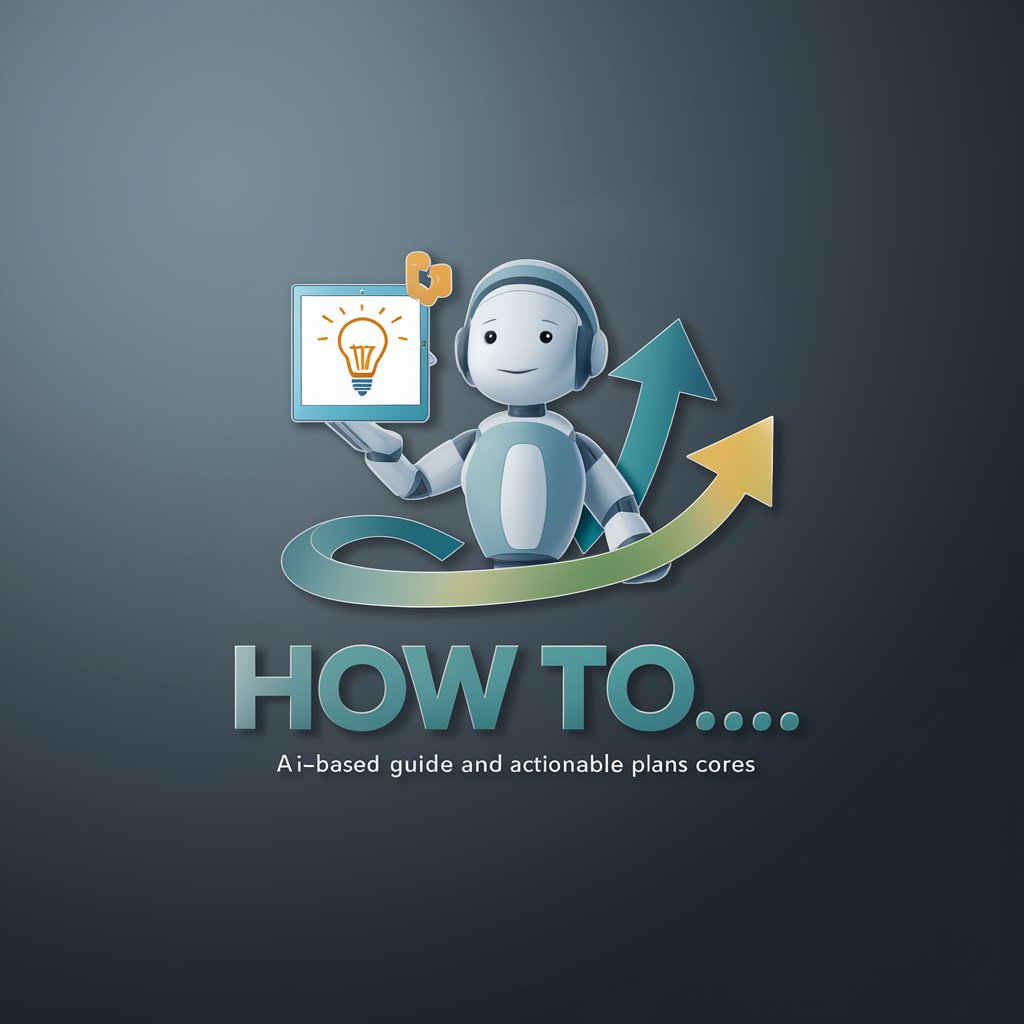
Download Link Finder
Your AI-powered path to effortless downloads

Test GPT do not download
Empowering creativity and problem-solving with AI.
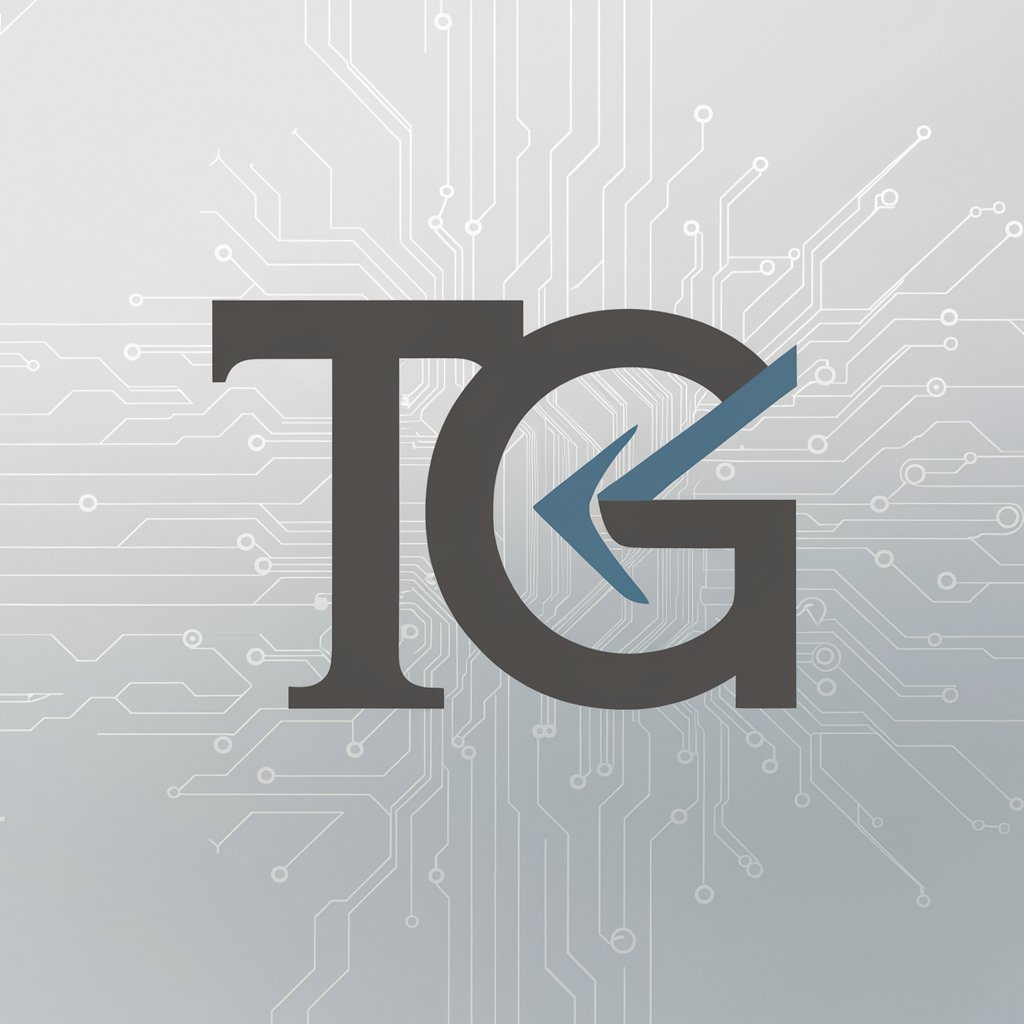
ICT Trading Mentorship: course, book free download
Empower Your Trades with AI

Create and Download PPT
Empower Your Ideas with AI

Business Profile Posts Gmb
Elevate Your Business Profile with AI

Design Social Media Posts
Craft stunning posts with AI creativity

Frequently Asked Questions about Download csv data from website tables
What types of tables can Download csv data from website tables convert?
This tool can convert any publicly accessible web table into CSV format, including financial data, stock listings, academic research data, and more.
Is there a limit to the size of the table I can convert?
While there's no strict limit, extremely large tables may take longer to process. For optimal performance, it's recommended to convert tables with fewer than 10,000 rows.
Can I convert tables from websites requiring login?
No, the tool cannot access tables behind login screens due to privacy and security considerations.
How accurate is the data conversion?
The tool aims for high accuracy in data extraction and conversion, but discrepancies can occur, especially with complex tables. Always review the CSV for accuracy.
Can I convert a table directly from a PDF file hosted on a website?
Direct PDF conversion is not supported. The tool is designed for HTML tables. However, if the PDF's data is displayed as an HTML table on the website, then it can be converted.





