PHP to .NET Code Converter - PHP to .NET Automated Conversion

Welcome! Ready to transform your PHP code into .NET?
Transform PHP code to .NET effortlessly with AI
How do I authenticate my GitHub account to start converting my PHP code?
Can you explain the process of translating PHP code to .NET?
What are some best practices to follow when converting PHP to .NET?
How do you ensure the security of my GitHub repositories during the conversion process?
Get Embed Code
Introduction to PHP to .NET Code Converter
PHP to .NET Code Converter is a specialized tool designed to bridge the gap between PHP, a widely-used open-source scripting language, and .NET, a robust framework developed by Microsoft for building applications across platforms. This converter serves as a translator that meticulously analyzes PHP code, translating its structure, syntax, and semantics into their .NET equivalents, typically in C# or VB.NET. The design purpose of this converter is to facilitate the migration of projects, libraries, or snippets from PHP to the .NET ecosystem, thereby enabling developers to leverage .NET's extensive features such as strong typing, comprehensive libraries, and advanced security measures. An example scenario illustrating its use would be a web development team deciding to migrate their PHP-based website to .NET Core to improve performance and scalability. The converter aids in this transition by systematically converting PHP scripts into .NET-compatible code, ensuring that business logic is accurately translated and adapted to .NET's paradigms. Powered by ChatGPT-4o。

Main Functions of PHP to .NET Code Converter
Code Translation
Example
Converting a PHP function that queries a database into a C# method using ADO.NET.
Scenario
A developer needs to migrate a PHP-based web application to ASP.NET Core for better integration with other Microsoft services. The converter translates PHP database interaction code into equivalent C# code, ensuring seamless data operations in the new .NET environment.
Authentication and Repository Access
Example
Guiding users through GitHub authentication to pull a specific PHP repository for conversion.
Scenario
A company decides to switch their codebase from PHP to .NET and has their projects stored in GitHub repositories. The converter assists in securely authenticating with GitHub, accessing, and converting the repository's PHP code to .NET, streamlining the migration process.
Syntax and Best Practices Adaptation
Example
Translating PHP's loose typing to .NET's strong typing, including type hinting and explicit variable declaration.
Scenario
A freelance developer working on migrating a legacy PHP script to a .NET application requires assistance in adopting .NET's strong typing model. The converter automatically adjusts the PHP script to adhere to .NET's typing system, enhancing code robustness and maintainability.
Ideal Users of PHP to .NET Code Converter Services
Web Developers
Web developers looking to transition their PHP projects to .NET for improved performance, security, or to leverage .NET's comprehensive ecosystem. They benefit from the converter's ability to accurately translate web application code, making the transition smoother.
Companies Migrating Legacy Systems
Organizations intending to modernize their legacy PHP systems by migrating to .NET. The converter facilitates this by providing a reliable way to transform existing PHP code into .NET, thereby enabling companies to leverage modern .NET features while preserving their investment in existing codebases.
Freelancers and Contractors
Freelancers and contractors tasked with porting PHP projects to .NET for clients. The converter serves as a critical tool in their toolkit, allowing for efficient translation of code between the two languages and enabling them to take on projects that require such migrations.

How to Use PHP to .NET Code Converter
1
Start by visiting yeschat.ai to explore the PHP to .NET Code Converter without the need for a login or a ChatGPT Plus subscription.
2
Authenticate with your GitHub account to allow the tool access to your PHP repositories. Ensure you understand and agree with the permissions requested during authentication.
3
Select the PHP repository you wish to convert. You can either confirm access to each file individually or enable blanket confirmation for all files within the repository.
4
Review and customize the conversion settings. Choose conversion options that best fit your project's requirements, such as targeting a specific .NET framework version.
5
Initiate the conversion process. Once complete, review the .NET code generated, make any necessary adjustments, and download or directly commit the changes to a new branch in your repository.
Try other advanced and practical GPTs
Securely Attached Message Assistant
Elevate Your Love Language with AI

Pesquisa Chat Historicos
Unlock Your Chat History's Potential

Banking Navigator
Empowering Your Financial Journey with AI

Talesman of captivating tales
Crafting Your Eerie Narratives
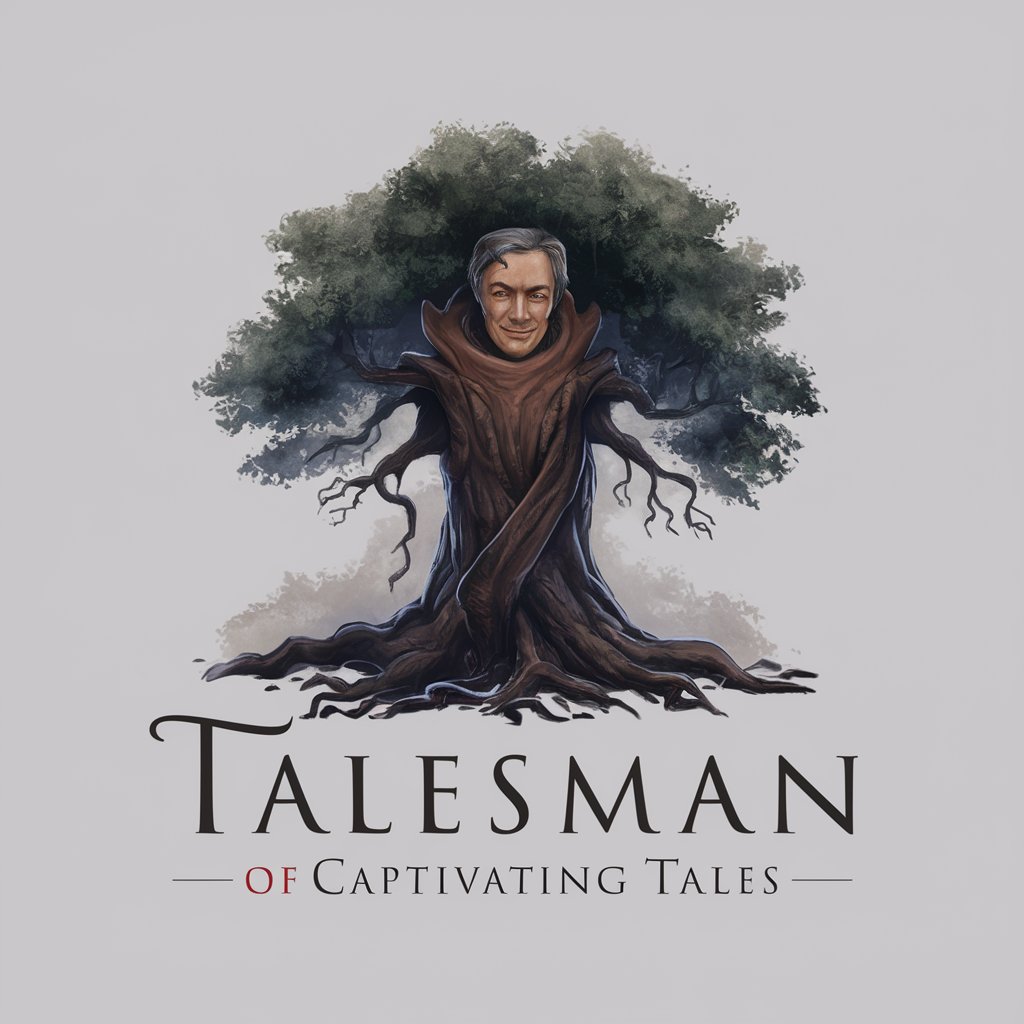
AISEO Article Writer (SERP-based)
AI-powered content creation for SEO success.

Outcome-based Product Roadmap
Strategize with AI-Powered Roadmaps

MultiSheet
Empower your data with AI-driven insights.

PrivateGPT
Unlock knowledge instantly with AI

Docs GPT
Unleashing AI to Navigate Your Docs

Knowledgeable Owl
Empowering Knowledge with AI

Calculus Made Easy Companion
Making Calculus Accessible Through AI
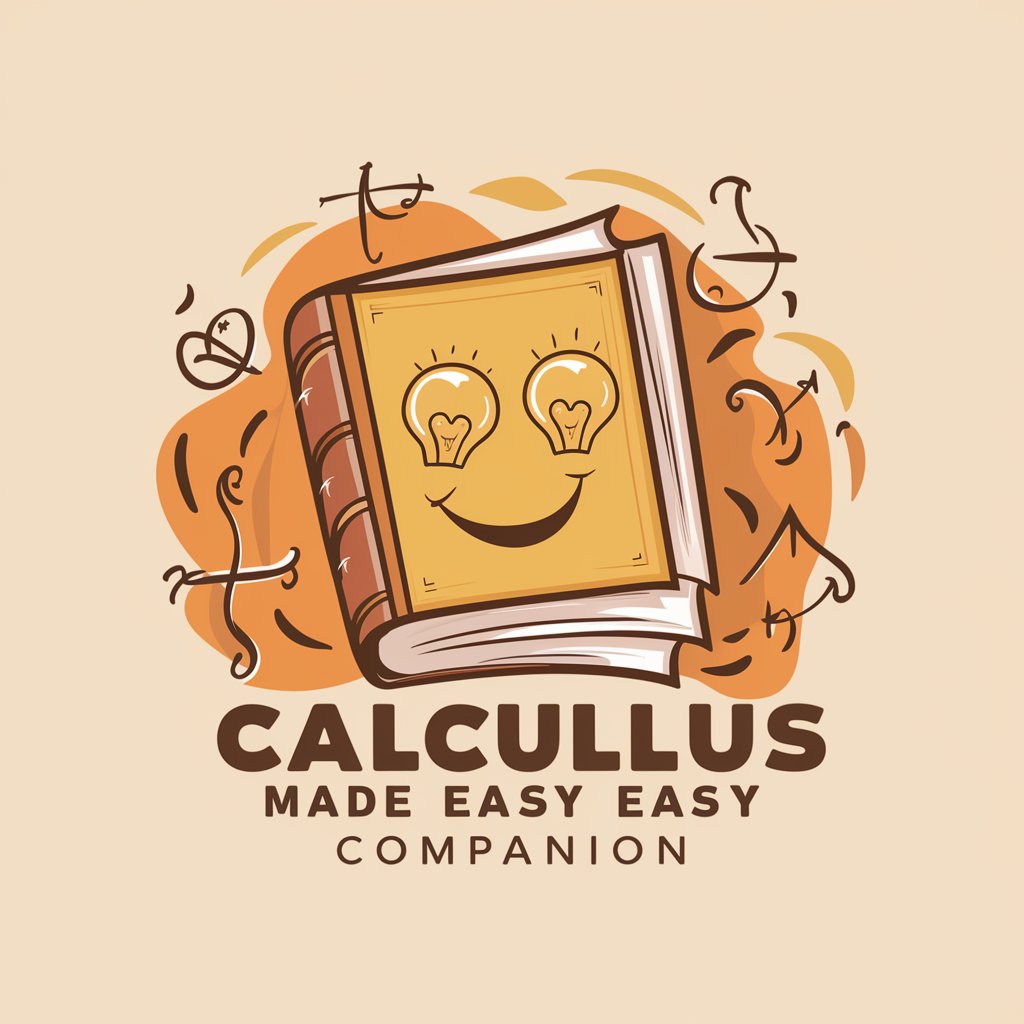
Made in GB
Discover British excellence, powered by AI

Detailed Q&A About PHP to .NET Code Converter
What is PHP to .NET Code Converter?
PHP to .NET Code Converter is a sophisticated tool designed to automatically translate PHP codebases into .NET, leveraging AI to ensure accuracy, adherence to best practices, and suggestions for code improvements.
Can I convert a large PHP project?
Yes, the converter is capable of handling large PHP projects. It efficiently processes each file, ensuring that the conversion is consistent and reliable across the entire codebase.
How does the tool handle PHP frameworks?
For PHP frameworks, the tool analyzes the framework-specific code and translates it into the equivalent .NET structures, considering the nuances and functionalities provided by the framework.
Is the converted .NET code ready to use?
The .NET code generated is designed to be immediately usable, though it's recommended to review the code for any project-specific adjustments or optimizations that may be necessary.
What are the security measures for accessing my code?
Security is a priority; the tool uses OAuth for GitHub authentication, ensuring that it never directly accesses your login credentials. Additionally, you have control over the files it can access for conversion.
