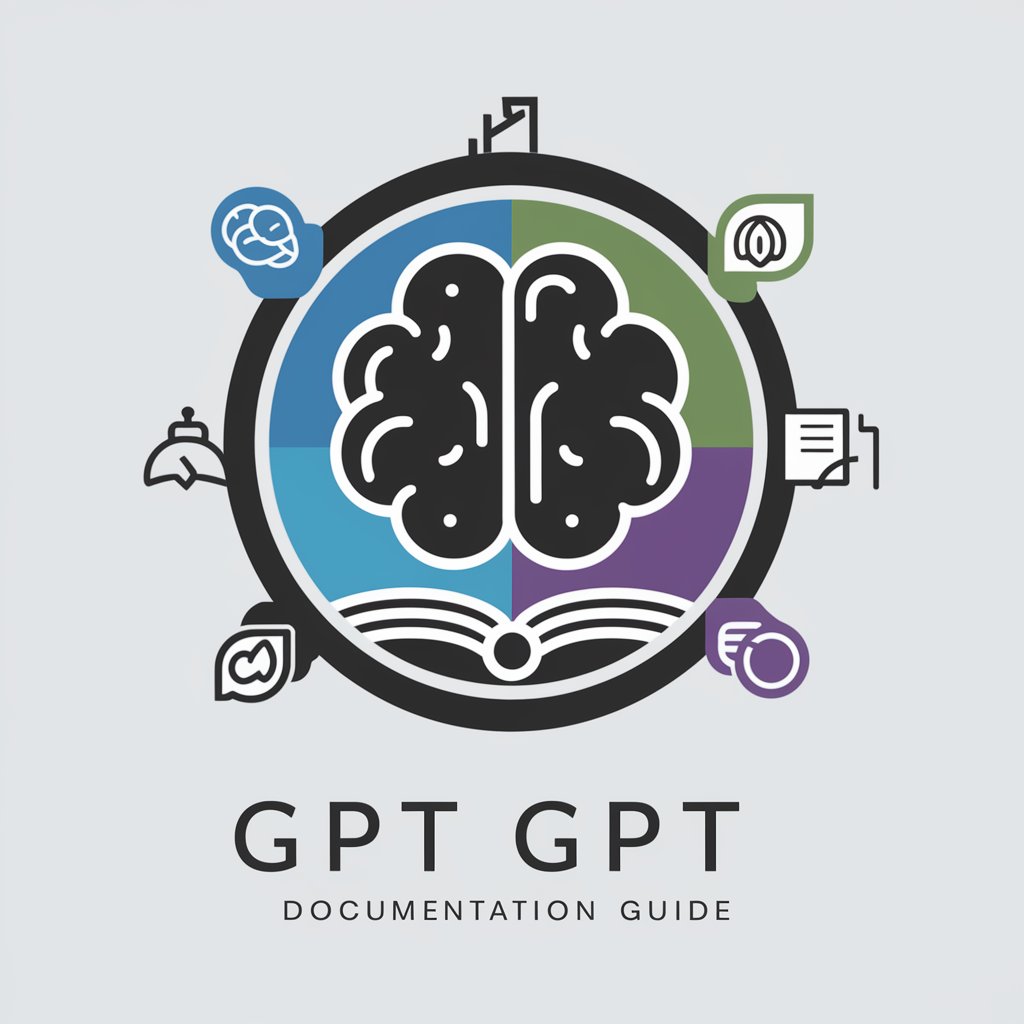Docs GPT - Google Docs AI Assistant

Hi there! Ask me anything about your Google Docs. 😊
Unleashing AI to Navigate Your Docs
What is the summary of...
Can you find the document about...
Retrieve the contents of the file titled...
Search for the information on...
Get Embed Code
Introduction to Docs GPT
Docs GPT is an AI-powered assistant designed to help users search, retrieve, and interact with their documents stored in Google Docs and Google Drive. It leverages advanced search capabilities and AI to provide precise answers to queries based on the content of connected documents. For example, if a user asks for specific data points or summaries from a report stored in Google Docs, Docs GPT can quickly search through the documents, identify relevant information, and present it succinctly. This capability is particularly useful for professionals who manage a large volume of documents and need to access specific information without manually searching through each file. Powered by ChatGPT-4o。

Main Functions of Docs GPT
Document Search
Example
Finding the quarterly sales report from Q2 in a vast collection of documents.
Scenario
A user can simply ask Docs GPT to find the Q2 sales report, and the system will search through connected Google Docs to present the relevant document.
Information Retrieval
Example
Extracting specific sales figures mentioned in a series of monthly reports.
Scenario
Instead of opening each document individually, users can ask Docs GPT to summarize or provide the requested sales figures directly, saving valuable time.
Content Summarization
Example
Getting a summary of a lengthy research document to quickly understand its main findings.
Scenario
Users can leverage Docs GPT to obtain concise summaries of long documents, enabling quicker decision-making and review processes.
Ideal Users of Docs GPT Services
Professionals with extensive documentation
Individuals who manage large volumes of documents as part of their job, such as researchers, lawyers, and consultants. Docs GPT can significantly reduce the time spent searching for information and improve productivity.
Teams in collaborative environments
Teams that work on shared documents and need efficient ways to access and summarize content without constant back-and-forth. Docs GPT can serve as a central point of information retrieval, enhancing collaboration.

How to Use Docs GPT
1
Head over to yeschat.ai to start your free trial without the need for login or ChatGPT Plus subscription.
2
Connect your Google Docs and Google Drive account to allow Docs GPT to search and retrieve information from your documents.
3
Ask Docs GPT specific questions or give commands related to the content of your Google Docs.
4
Review the responses provided by Docs GPT, which are derived directly from your connected documents.
5
Utilize Docs GPT for various use cases such as summarizing documents, finding specific information, and generating text based on your document contents.
Try other advanced and practical GPTs
PrivateGPT
Unlock knowledge instantly with AI

MultiSheet
Empower your data with AI-driven insights.

PHP to .NET Code Converter
Transform PHP code to .NET effortlessly with AI

Securely Attached Message Assistant
Elevate Your Love Language with AI

Pesquisa Chat Historicos
Unlock Your Chat History's Potential

Banking Navigator
Empowering Your Financial Journey with AI

Knowledgeable Owl
Empowering Knowledge with AI

Calculus Made Easy Companion
Making Calculus Accessible Through AI
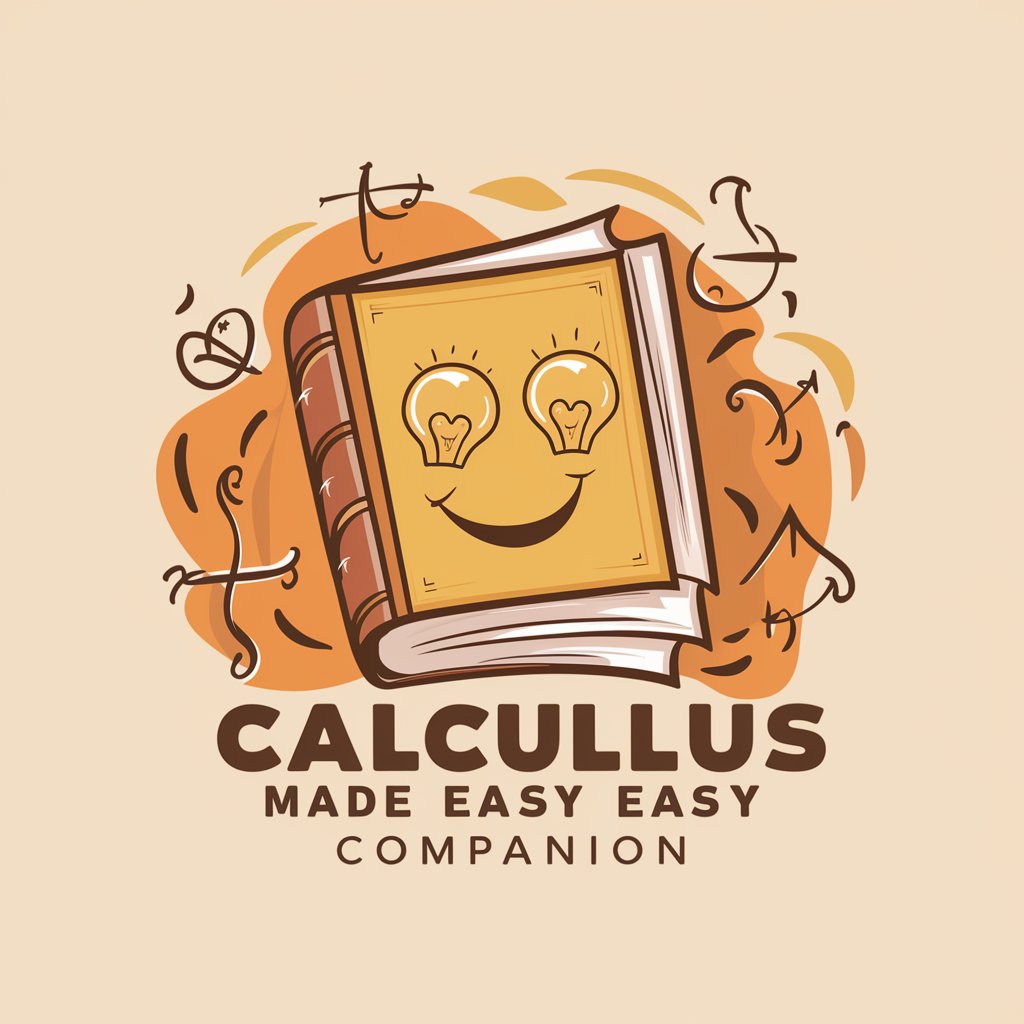
Made in GB
Discover British excellence, powered by AI

Custom Made Reality Bot
AI-powered fashion design innovation

Medcine Made Easy
Empowering healthcare with AI insights

Tailor-Made Lesson Planner
Empowering Educators with AI-Driven Lesson Planning

Detailed Q&A about Docs GPT
What is Docs GPT?
Docs GPT is an AI-powered assistant that interacts with your Google Docs and Drive to retrieve and generate information based on your queries.
How does Docs GPT maintain privacy?
Docs GPT ensures privacy by not storing any data on eesel servers and accessing your documents only when you make queries.
Can Docs GPT edit my documents?
Docs GPT primarily retrieves information and provides insights. It does not edit documents but can generate text which you can choose to add to your documents.
What are common use cases for Docs GPT?
Common use cases include content summarization, information retrieval, data organization, and text generation based on existing document content.
How can I optimize my experience with Docs GPT?
For optimal experience, clearly structure your documents, ask specific questions, and ensure Docs GPT has access to all relevant documents in your Drive.