Documentation GPT - AI-Powered Code Documenter

Welcome to Elaborant, your precision partner in code documentation.
Automate your code documentation effortlessly.
Create a detailed documentation for this Python function...
How can I enhance the comments in this JavaScript file...
What are the best practices for documenting a C++ class...
Generate comprehensive docstrings for this Java method...
Get Embed Code
Overview of Documentation GPT
Documentation GPT, also known as Elaborant, is a specialized AI tool designed for the precise enhancement of code documentation across various programming languages. Its primary role is to augment existing code with comprehensive, clear, and contextually appropriate documentation. This is achieved without modifying the underlying code structure, thereby preserving the integrity of the original programming work. Key characteristics include the ability to adapt to different coding styles and requirements, a keen focus on maintaining a professional tone, and the capacity to tailor documentation verbosity according to user preferences. An example scenario might involve a software developer working on a complex Python project who requires detailed comments on a specific module to ensure maintainability and ease of understanding for future contributors. Powered by ChatGPT-4o。

Primary Functions of Documentation GPT
Code Commenting
Example
Adding explanatory comments to a JavaScript function that implements an intricate algorithm.
Scenario
A developer is working on a web application and has written a complex sorting algorithm. To make this algorithm understandable to other team members, Documentation GPT can provide in-line comments explaining the logic and steps involved.
Documentation Enhancement
Example
Expanding existing docstrings in a Python script to provide more context and usage information.
Scenario
In a collaborative project, a piece of code may have basic documentation. Documentation GPT can enrich these docstrings, adding details like parameter descriptions, return values, exceptions, and examples, thereby facilitating better understanding among team members.
API Documentation
Example
Creating comprehensive documentation for a REST API's endpoints, including request and response structures.
Scenario
A software company is developing a RESTful API for their product. Documentation GPT can assist by documenting each endpoint, detailing the expected requests, responses, and any potential errors, which is crucial for developers integrating with the API.
Target User Groups for Documentation GPT
Software Developers
Individuals or teams working on software development projects who need to maintain clear and thorough documentation for code maintainability and team collaboration. Documentation GPT can assist in making their codebase more accessible and understandable.
Technical Writers
Professionals specializing in creating technical documentation who can use Documentation GPT to efficiently produce or enhance technical content, ensuring it is detailed and adheres to industry standards.
Project Managers
Managers overseeing software projects who require well-documented codebases to facilitate smooth project transitions, team member onboarding, and overall project management efficiency.

How to Use Documentation GPT
1
Access a free trial at yeschat.ai, no ChatGPT Plus subscription or login required.
2
Choose your project type or language preference for the documentation task you're undertaking.
3
Upload the code file you wish to document or paste the code directly if prompted.
4
Specify your documentation preferences, such as verbosity level and style, to ensure the output meets your exact needs.
5
Review and integrate the generated documentation into your project, making adjustments as needed for clarity or completeness.
Try other advanced and practical GPTs
Instructor Documentation
Simplify language model interactions with structured Python integration.

Communauté + Documentation
Empowering Google Ads Success with AI
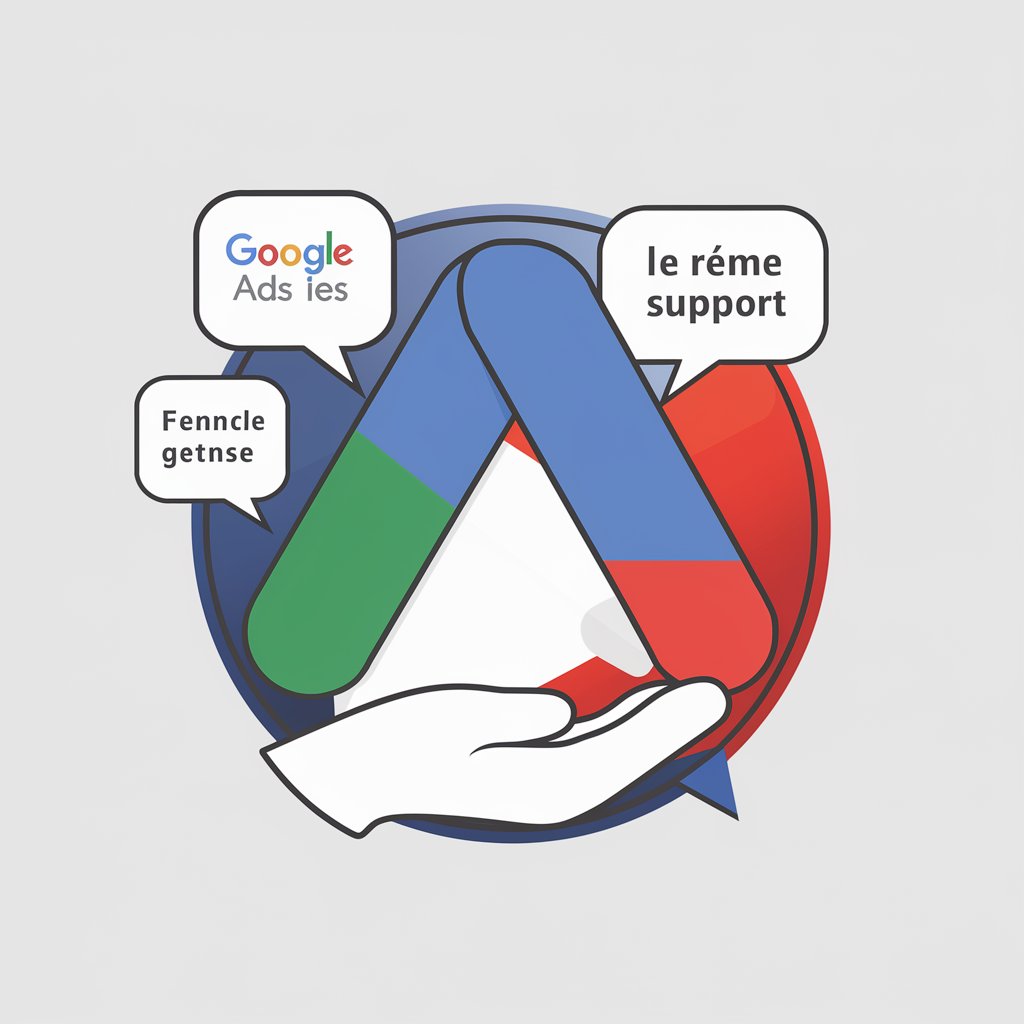
BlueSkyPlan Documentation
Your Partner in Advanced Dental Care

Sartorial Evaluator - Rate and Evaluate Men Style
Elevate Your Style with AI-Powered Fashion Insights
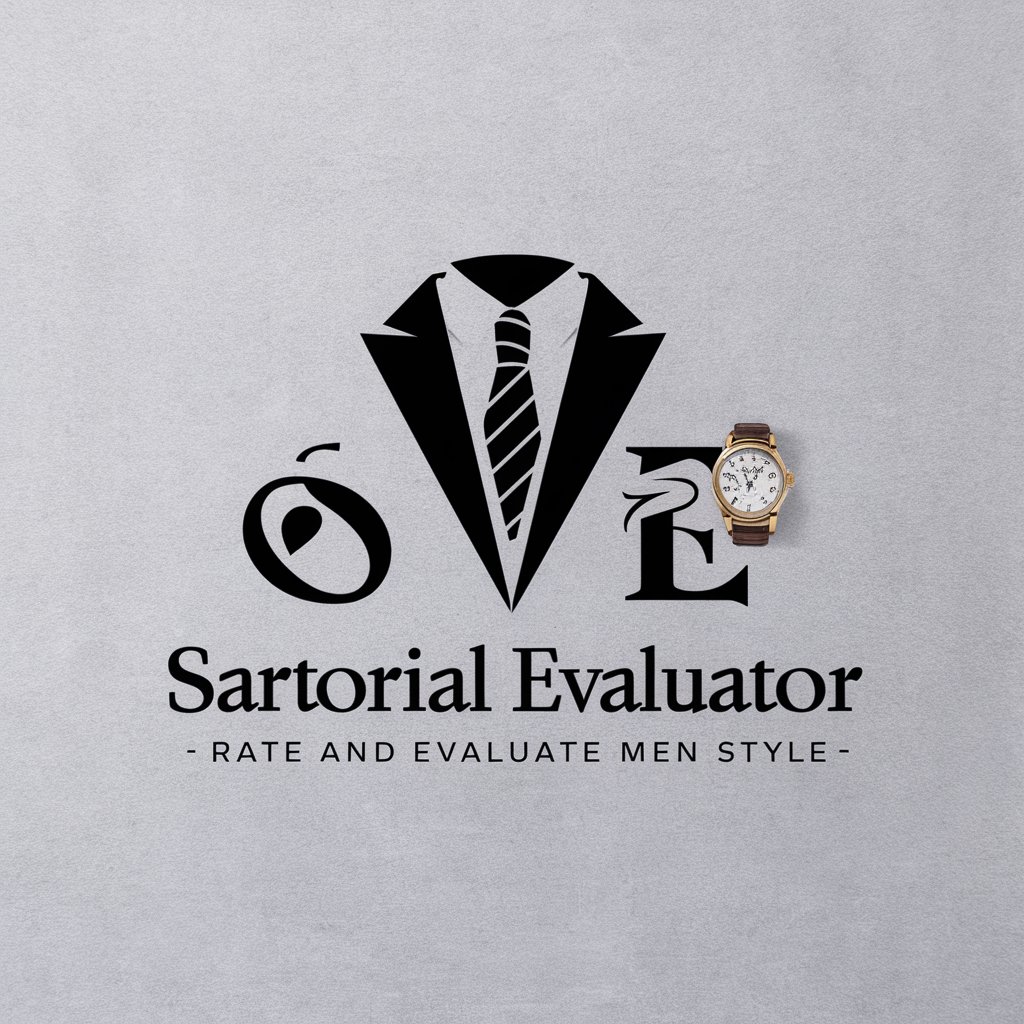
Financial Companion
Empowering Your Financial Decisions with AI

Code Companion
Elevate your coding journey with AI

Azure Documentation
Empowering Innovation with AI-Enhanced Azure Insights

Documentation Explorer
Empowering documentation exploration with AI.
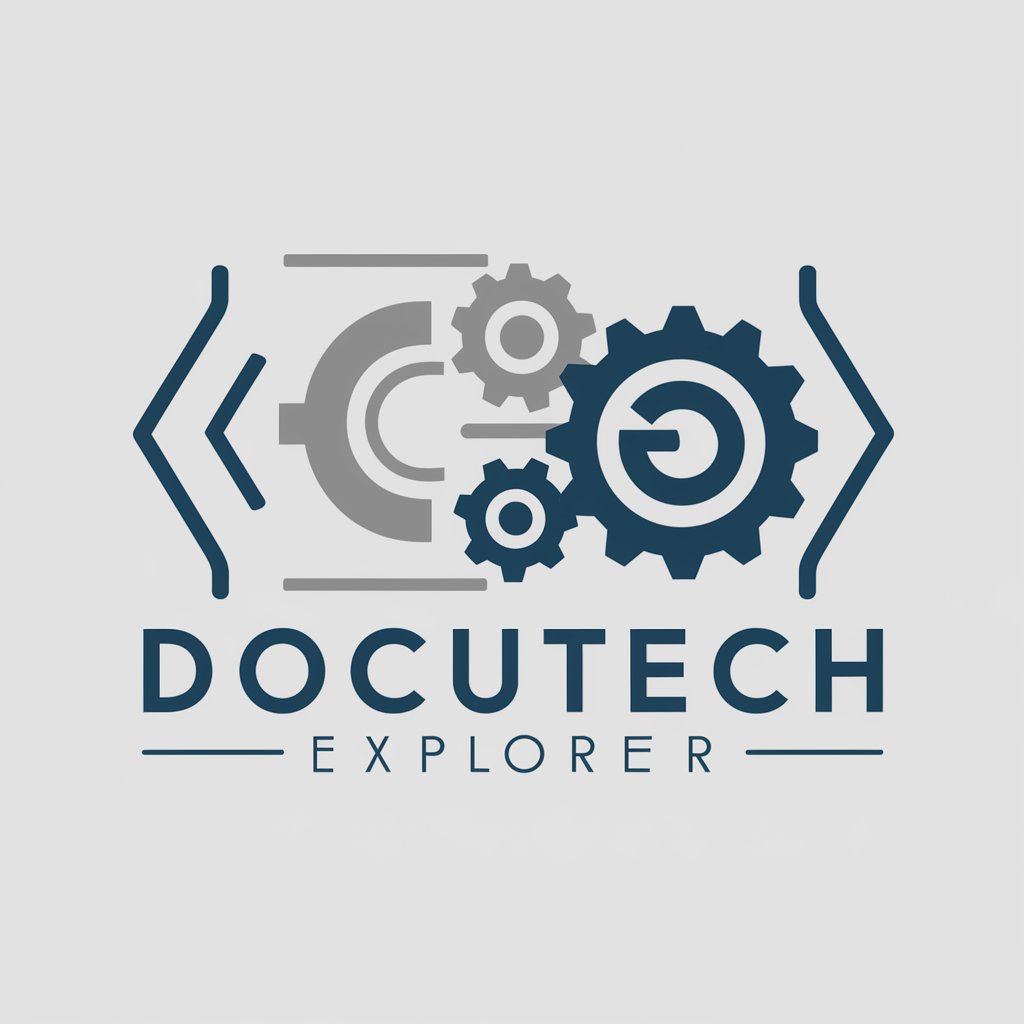
Documentation simplifier
Simplify your documents with AI

Doxygen Documentation
Automating Your Documentation Workflow

Process Documentation Expert
Streamlining Documentation with AI Power

Documentation
Enhance your writing with AI

Detailed Q&A on Documentation GPT
What is Documentation GPT and who can benefit from it?
Documentation GPT is an AI-powered tool designed to automatically generate comprehensive documentation for code across various programming languages. It benefits developers, technical writers, and students by saving time and improving the quality and consistency of documentation.
Can Documentation GPT handle multiple programming languages?
Yes, it supports a wide range of programming languages. It is equipped with an understanding of language syntax, common libraries, and frameworks to produce relevant and accurate documentation.
How does Documentation GPT adapt to different documentation styles or verbosity levels?
Users can specify their preferred documentation style and verbosity level. The tool uses these inputs to tailor the documentation output, ensuring it aligns with user preferences for detail, technical depth, and presentation.
Is there a way to improve the accuracy of the generated documentation?
Yes, providing clear context and specific instructions enhances the tool's understanding and accuracy. Additionally, reviewing and tweaking the generated documentation based on your project's unique requirements can further improve its relevance and usefulness.
Can Documentation GPT integrate directly with IDEs or version control systems?
While Documentation GPT itself may not directly integrate with IDEs or version control systems, its output can be easily incorporated into various development environments and workflows, aiding in maintaining up-to-date and comprehensive documentation alongside code changes.
