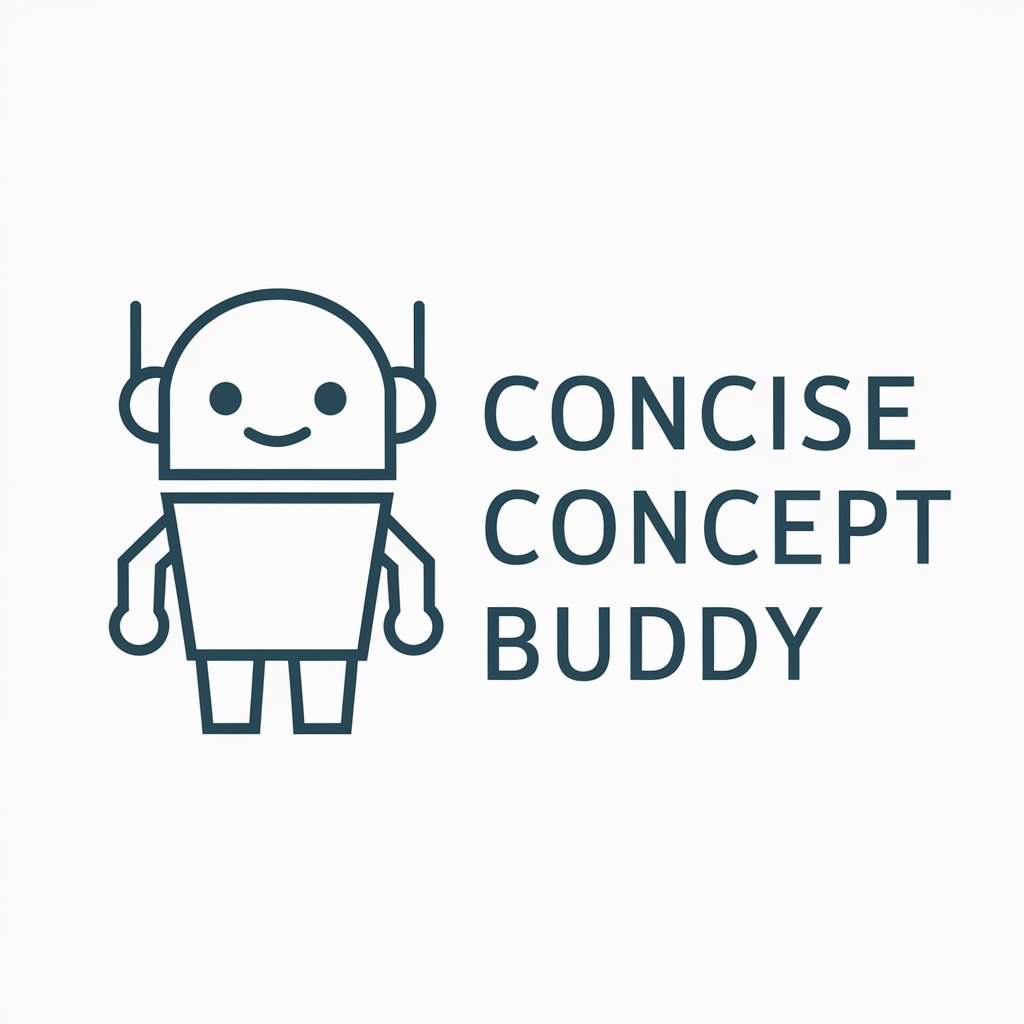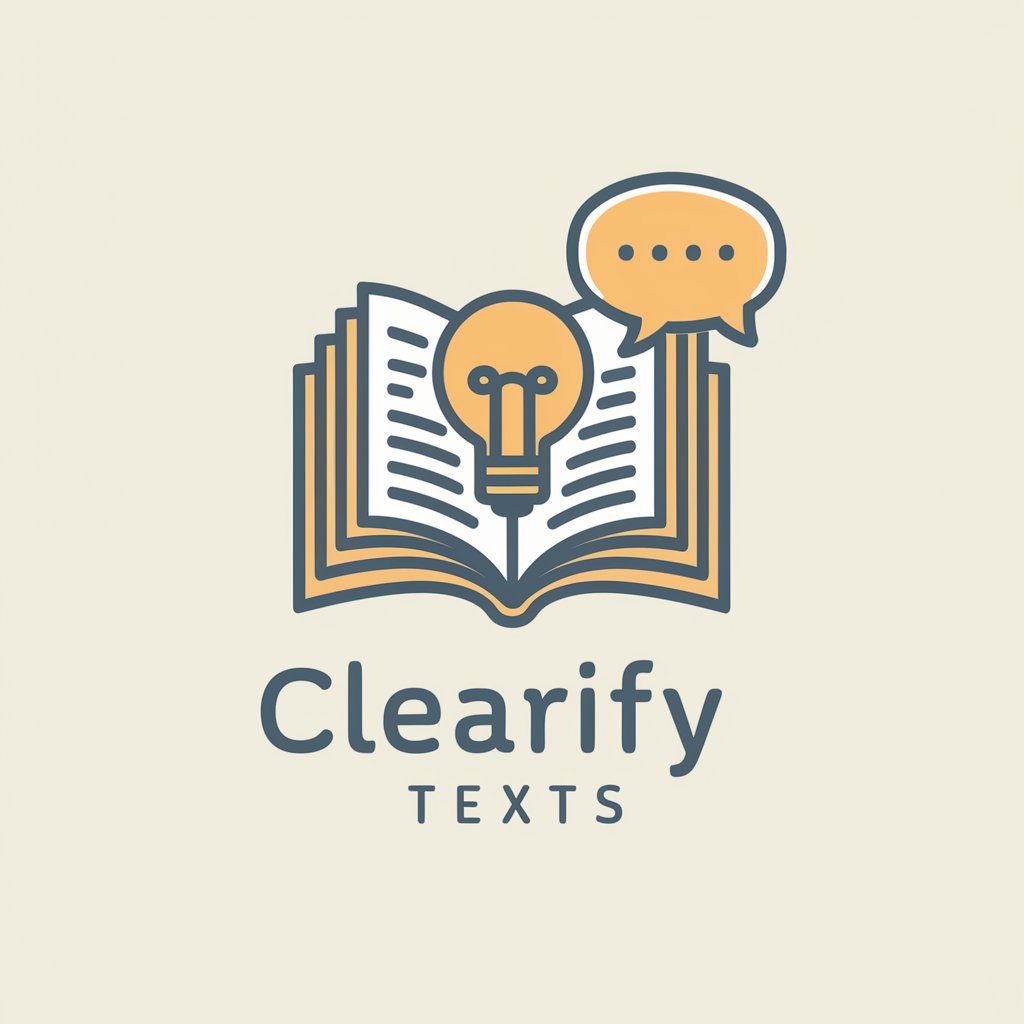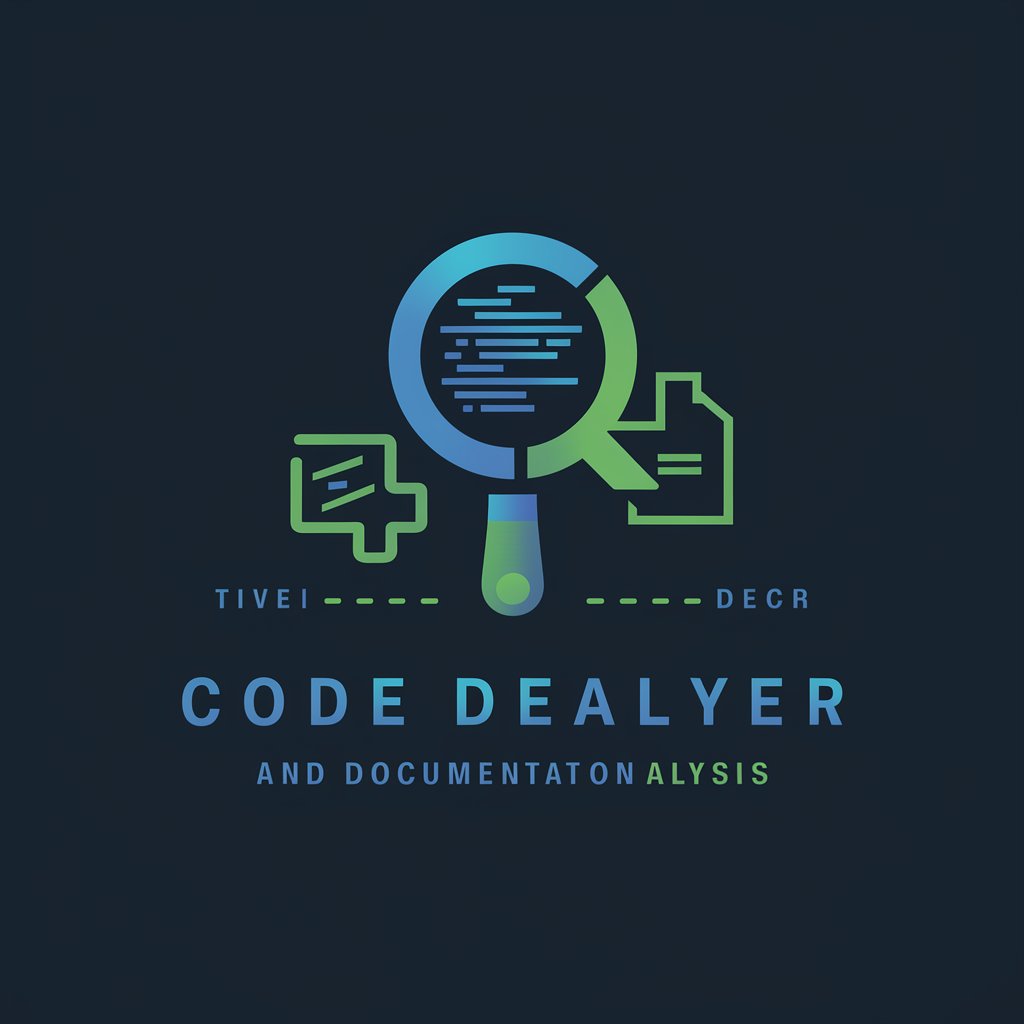Documentation simplifier - File Format Conversion

Simplify your documents with AI
Get Embed Code
Overview of Documentation Simplifier
Documentation Simplifier is a specialized tool designed to assist with the conversion and management of various file types, streamlining the process for users who deal with diverse document formats. Its core functionality revolves around transforming files from one format to another, catering to a wide range of file types including but not limited to documents (DOCX, PDF), images (JPG, PNG), audio (MP3, WAV), and video (MP4, AVI). A key design purpose of this tool is to simplify the conversion process, making it accessible and efficient for users. For instance, a user can upload a PDF file and request its conversion to a DOCX format, enabling easier editing and content manipulation. The tool is built with a focus on user-friendliness, speed, and maintaining high fidelity to the original file's quality, ensuring that converted files retain as much of the original formatting and content as possible. Powered by ChatGPT-4o。

Core Functions and Applications
Single File Conversion
Example
Converting a lecture's PowerPoint presentation (PPT) into a PDF document for easy distribution.
Scenario
A professor wants to share their lecture slides with students in a format that is universally accessible and prevents editing. The professor uploads the PPT file, selects PDF as the output format, and receives a link to download the converted file.
Batch File Conversion
Example
Converting multiple photos from a recent event from RAW to JPG format for web uploading.
Scenario
An event photographer needs to upload a batch of photos to a website but the RAW files are too large and not universally supported. The photographer uploads a zip file containing the RAW images, specifies JPG as the output format, and receives converted images that are optimized for web use.
Format Specific Conversion
Example
Converting an audio book from WAV to MP3 format for compatibility with standard music players.
Scenario
An audiobook publisher needs to ensure their content is accessible on most music players, which often support MP3 files better than WAV files due to their smaller size and wide compatibility. The publisher uploads the WAV file, requests conversion to MP3, and receives a high-quality, compressed audio file suitable for distribution.
Target User Groups
Educators and Students
This group benefits from converting lecture materials, research papers, and educational resources into various formats for accessibility, distribution, and submission across different platforms and devices.
Professionals in Media and Publishing
Media professionals, including photographers, videographers, and publishers, require efficient conversion of media files for editing, distribution, and publication. The tool aids in adjusting file formats to meet the specifications of different platforms and media channels.
Business Professionals
Individuals in business environments often deal with diverse document types and may need to convert files for compatibility, presentation, archiving, or sharing purposes. The ability to quickly convert documents to the required format can significantly enhance productivity and communication.

How to Use Documentation Simplifier
Initiate Your Experience
Head over to yeschat.ai to start your trial instantly without the need for signing up or subscribing to ChatGPT Plus.
Select File Type
Choose the type of file you want to convert. Supported types include documents (DOCX, PDF), images (JPG, PNG), audio (MP3, WAV), and video (MP4, AVI).
Upload Your File(s)
Upload the file you wish to convert. For multiple files, you can upload them individually or in a zip file, keeping in mind the 20-file limit per zip.
Specify Output Format
Clearly state the desired output format for your file(s), such as 'convert to PDF' or 'convert to MP3'.
Download Converted File
After the conversion process, a download link for the converted file will be provided. Conversions are typically swift, depending on file size and type.
Try other advanced and practical GPTs
Documentation Explorer
Empowering documentation exploration with AI.
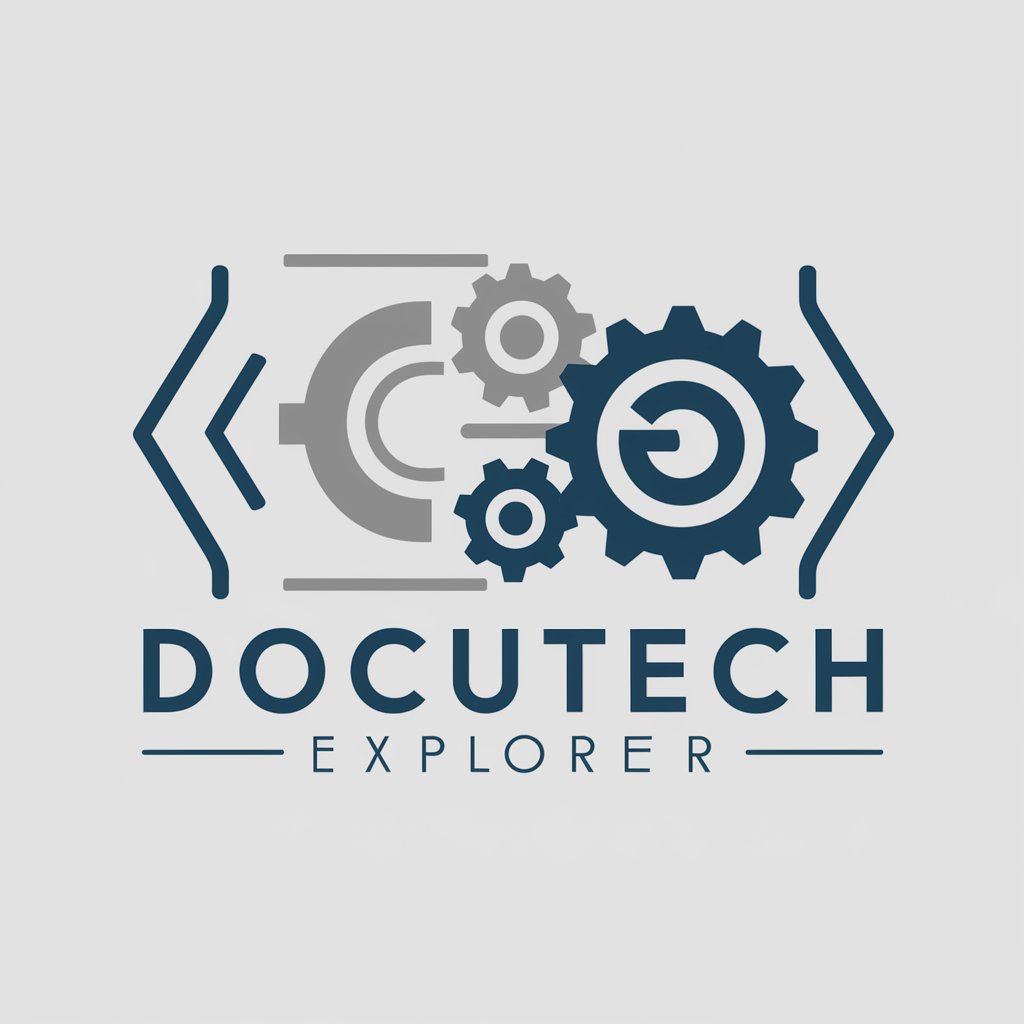
Azure Documentation
Empowering Innovation with AI-Enhanced Azure Insights

Documentation GPT
Automate your code documentation effortlessly.

Instructor Documentation
Simplify language model interactions with structured Python integration.

Communauté + Documentation
Empowering Google Ads Success with AI
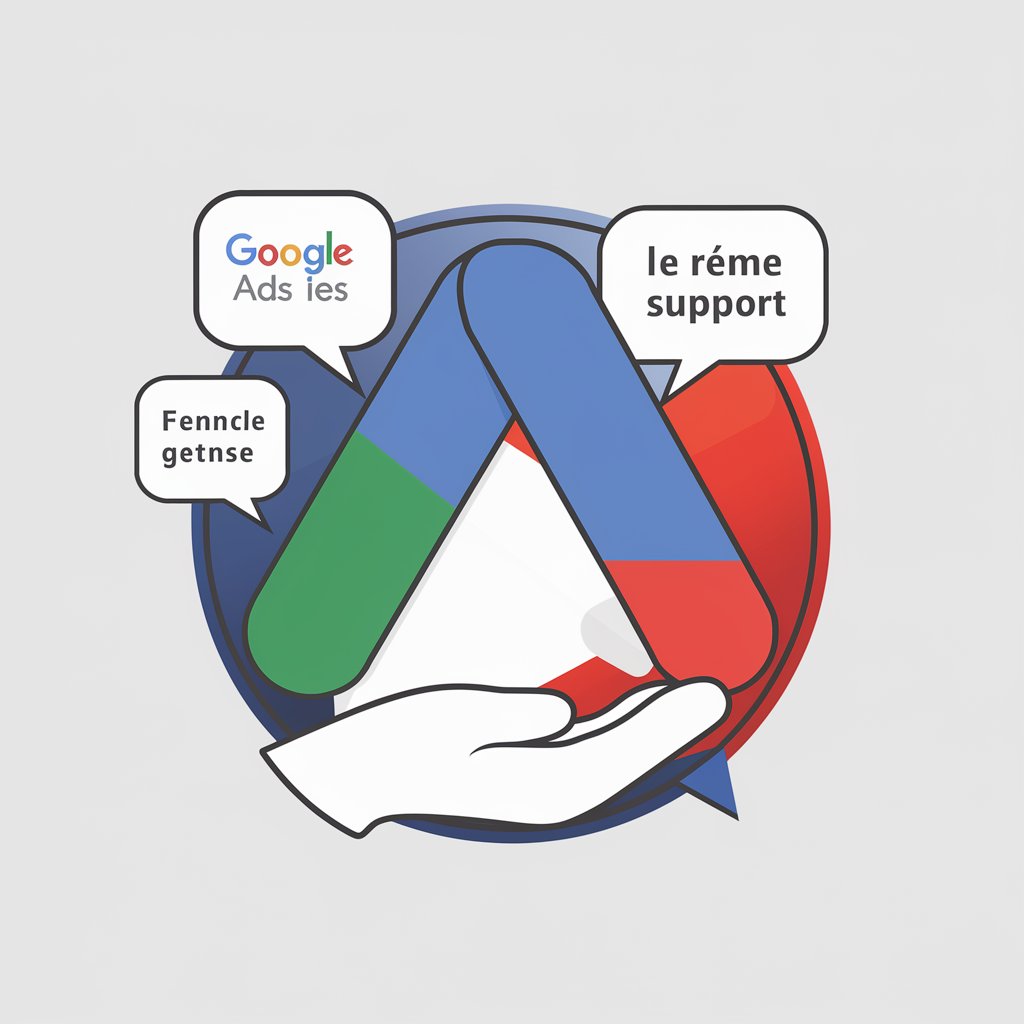
BlueSkyPlan Documentation
Your Partner in Advanced Dental Care

Doxygen Documentation
Automating Your Documentation Workflow

Process Documentation Expert
Streamlining Documentation with AI Power

Documentation
Enhance your writing with AI

Rap Voice
Transform text into dynamic raps with AI
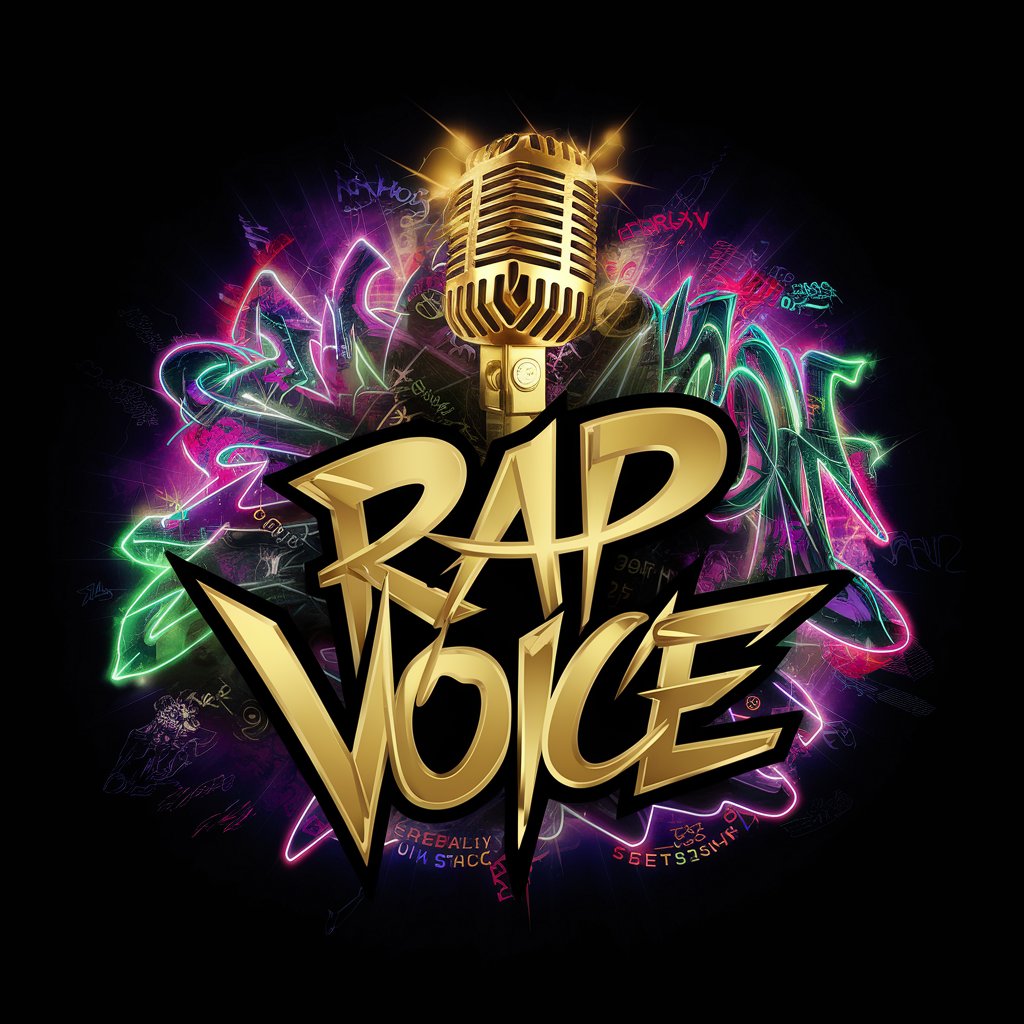
L.I Voice
Elevate Your LinkedIn with AI-Powered Insights

灯光控制器
Illuminate Your Home with AI

Documentation Simplifier FAQs
What file types does Documentation Simplifier support?
Documentation Simplifier supports a variety of file types, including DOCX, PDF, JPG, PNG, MP3, WAV, MP4, and AVI.
Can I convert multiple files at once?
Yes, you can convert multiple files simultaneously by uploading them individually or as part of a zip file, with a limit of 20 files per zip.
How long does the conversion process take?
The conversion time varies based on the file size and type but is generally quick. A download link is provided once the conversion is complete.
Is there a cost to use Documentation Simplifier?
There is no cost for a trial at yeschat.ai, allowing you to use Documentation Simplifier without signing up for ChatGPT Plus.
How does Documentation Simplifier handle privacy and security?
Files uploaded for conversion are treated with utmost privacy and security, used solely for conversion purposes, and not stored beyond the duration of the interaction.